Page 49 of 476
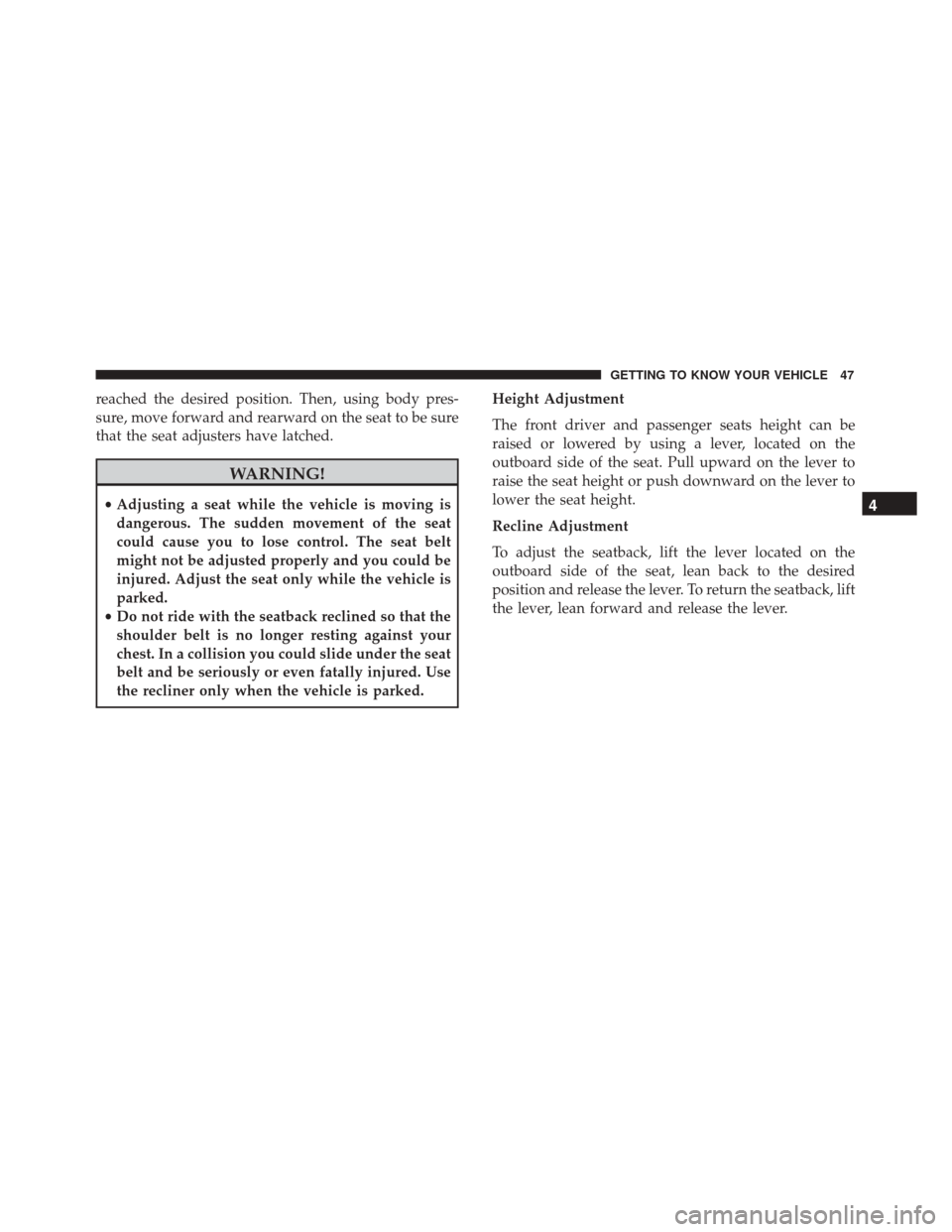
reached the desired position. Then, using body pres-
sure, move forward and rearward on the seat to be sure
that the seat adjusters have latched.
WARNING!
•Adjusting a seat while the vehicle is moving is
dangerous. The sudden movement of the seat
could cause you to lose control. The seat belt
might not be adjusted properly and you could be
injured. Adjust the seat only while the vehicle is
parked.
• Do not ride with the seatback reclined so that the
shoulder belt is no longer resting against your
chest. In a collision you could slide under the seat
belt and be seriously or even fatally injured. Use
the recliner only when the vehicle is parked. Height Adjustment
The front driver and passenger seats height can be
raised or lowered by using a lever, located on the
outboard side of the seat. Pull upward on the lever to
raise the seat height or push downward on the lever to
lower the seat height.
Recline Adjustment
To adjust the seatback, lift the lever located on the
outboard side of the seat, lean back to the desired
position and release the lever. To return the seatback, lift
the lever, lean forward and release the lever.4
GETTING TO KNOW YOUR VEHICLE 47
Page 51 of 476
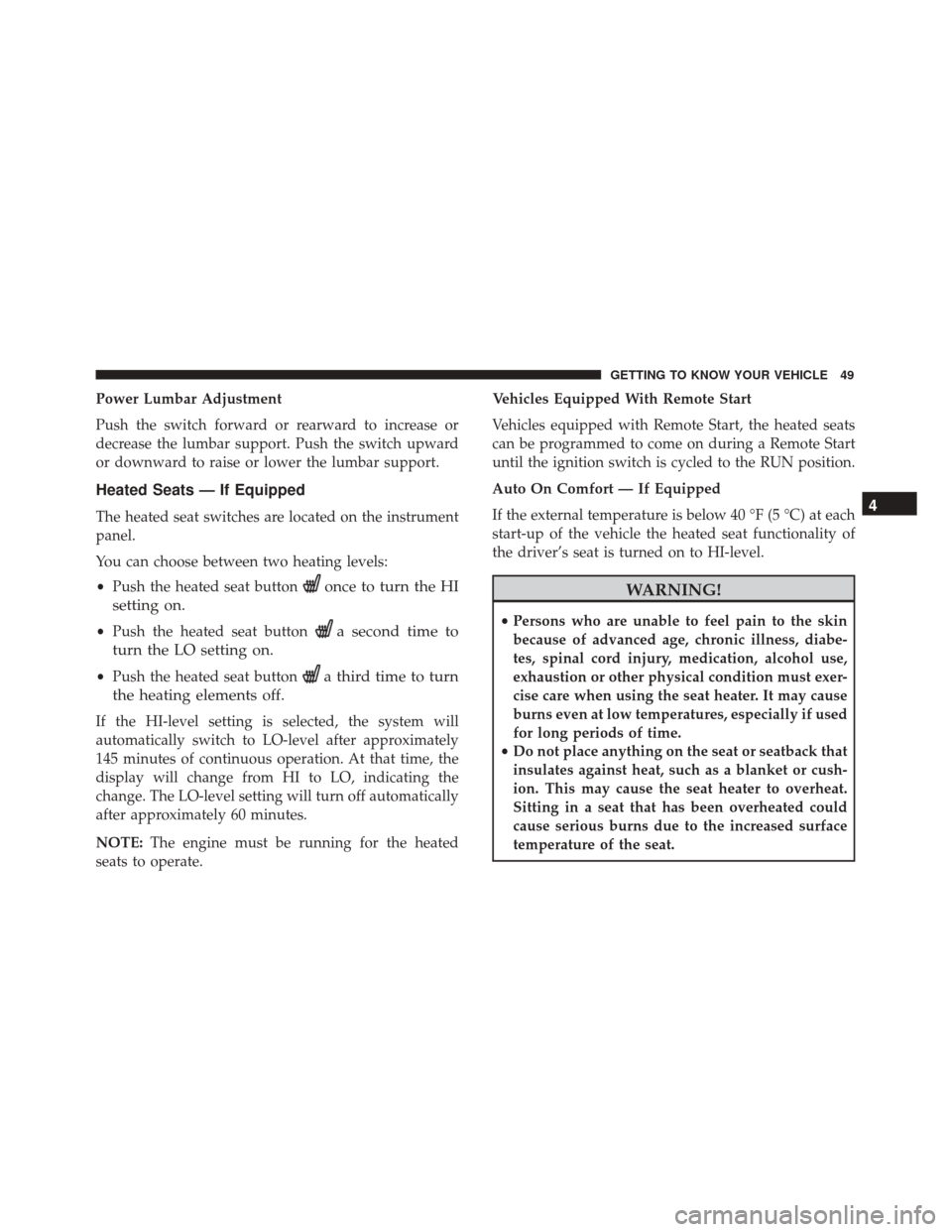
Power Lumbar Adjustment
Push the switch forward or rearward to increase or
decrease the lumbar support. Push the switch upward
or downward to raise or lower the lumbar support.
Heated Seats — If Equipped
The heated seat switches are located on the instrument
panel.
You can choose between two heating levels:
•Push the heated seat button
once to turn the HI
setting on.
• Push the heated seat buttona second time to
turn the LO setting on.
• Push the heated seat buttona third time to turn
the heating elements off.
If the HI-level setting is selected, the system will
automatically switch to LO-level after approximately
145 minutes of continuous operation. At that time, the
display will change from HI to LO, indicating the
change. The LO-level setting will turn off automatically
after approximately 60 minutes.
NOTE: The engine must be running for the heated
seats to operate. Vehicles Equipped With Remote Start
Vehicles equipped with Remote Start, the heated seats
can be programmed to come on during a Remote Start
until the ignition switch is cycled to the RUN position.
Auto On Comfort — If Equipped
If the external temperature is below 40 °F (5 °C) at each
start-up of the vehicle the heated seat functionality of
the driver’s seat is turned on to HI-level.
WARNING!
•
Persons who are unable to feel pain to the skin
because of advanced age, chronic illness, diabe-
tes, spinal cord injury, medication, alcohol use,
exhaustion or other physical condition must exer-
cise care when using the seat heater. It may cause
burns even at low temperatures, especially if used
for long periods of time.
• Do not place anything on the seat or seatback that
insulates against heat, such as a blanket or cush-
ion. This may cause the seat heater to overheat.
Sitting in a seat that has been overheated could
cause serious burns due to the increased surface
temperature of the seat.
4
GETTING TO KNOW YOUR VEHICLE 49
Page 56 of 476
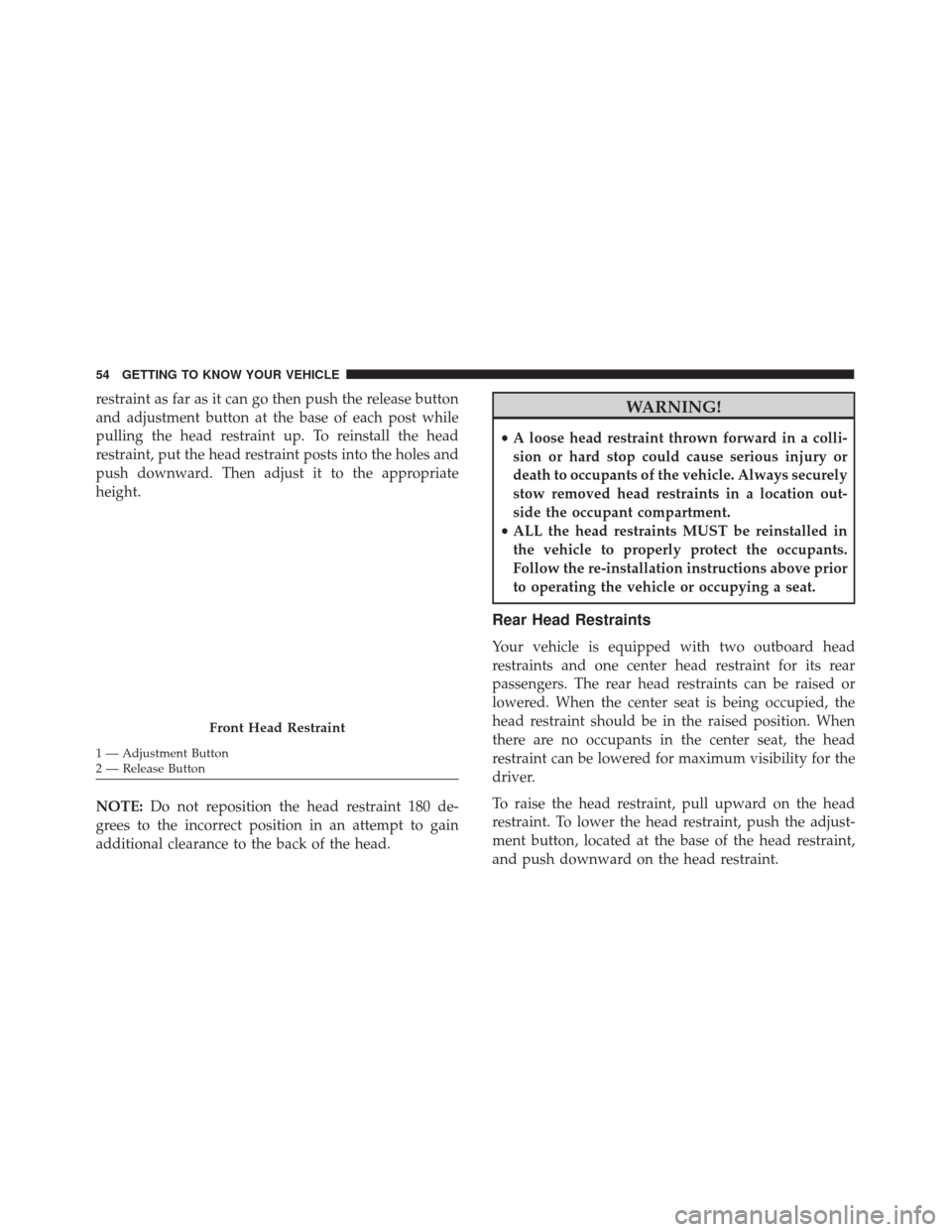
restraint as far as it can go then push the release button
and adjustment button at the base of each post while
pulling the head restraint up. To reinstall the head
restraint, put the head restraint posts into the holes and
push downward. Then adjust it to the appropriate
height.
NOTE:Do not reposition the head restraint 180 de-
grees to the incorrect position in an attempt to gain
additional clearance to the back of the head.WARNING!
• A loose head restraint thrown forward in a colli-
sion or hard stop could cause serious injury or
death to occupants of the vehicle. Always securely
stow removed head restraints in a location out-
side the occupant compartment.
• ALL the head restraints MUST be reinstalled in
the vehicle to properly protect the occupants.
Follow the re-installation instructions above prior
to operating the vehicle or occupying a seat.
Rear Head Restraints
Your vehicle is equipped with two outboard head
restraints and one center head restraint for its rear
passengers. The rear head restraints can be raised or
lowered. When the center seat is being occupied, the
head restraint should be in the raised position. When
there are no occupants in the center seat, the head
restraint can be lowered for maximum visibility for the
driver.
To raise the head restraint, pull upward on the head
restraint. To lower the head restraint, push the adjust-
ment button, located at the base of the head restraint,
and push downward on the head restraint.
Front Head Restraint
1 — Adjustment Button
2 — Release Button 54 GETTING TO KNOW YOUR VEHICLE
Page 132 of 476

Security
By selecting the item “Security,” you can make the
following adjustments:
•Speed Warning: Set the vehicle speed limit (MPH
or km/h), which the driver is notified through a
visual and acoustic signaling (display of a message
and a symbol on the display).
• Seat Belt Buzzer: This function is only viewable when
the Seat Belt Reminder (SBR) system is active.
• Hill Start Assist: Activation/Deactivation of the Hill
Start Assist system.
Safety And Assistance
By selecting the item �Safety & Assistance,� you can
make the following adjustments:
• FCW: A selection of operating modes of the system
Forward Collision Warning Plus.
• FCW Sensitivity: A selection of the �readiness�of
intervention of the Forward Collision Warning Plus
system, based on the distance to the obstacle.
• ParkSense: A selection of the type of information
provided by ParkSense. •
ParkSense Vol.: A selection of the volume of acoustic
signals provided by ParkSense.
• Auto Wipers: Enabling/disabling the automatic op-
eration of wipers in the event of rain.
• LaneSense Warning: A selection of the �readiness�of
intervention of LaneSense.
• Warning Buzzer Volume: Increase or decrease the
volume of the buzzerby selecting “Low”, “Medium”,
or “High”.
• Maintenance Brakes — If Equipped: Activation of the
procedure to carry out braking system maintenance.
• Auto Park Brake — If Equipped: Enable/disable
auto-insertion of the Electric Parking Brake.
Lights
By selecting the item �Lights,�you can make the follow-
ing adjustments:
• Headlight Off Delay: Set the delay for headlight
shutoff after engine shutoff.
• Headlight Sensor: Adjust the sensitivity of headlight
brightness.
130 GETTING TO KNOW YOUR INSTRUMENT PANEL
Page 316 of 476
Rear Cargo Fuse/Relay Distribution Unit
To access the fuses, remove the access door from the left
rear panel of the rear cargo area.Push on the left side of the access door to unhinge and
remove.
Cavity
Mini Fuse Description
F2 20 Amp Yellow Audio System
F3 20 Amp Yellow Electric Sunroof
F5 30 Amp Green Power Seat (driver side)
F6 7.5 Amp Brown Power Seat (driver side) Lumbar Adjustment
F8 20 Amp Yellow Heating Front Seats
Access Door Location
Rear Cargo Fuse Cavities
314 IN CASE OF EMERGENCY