Page 151 of 476
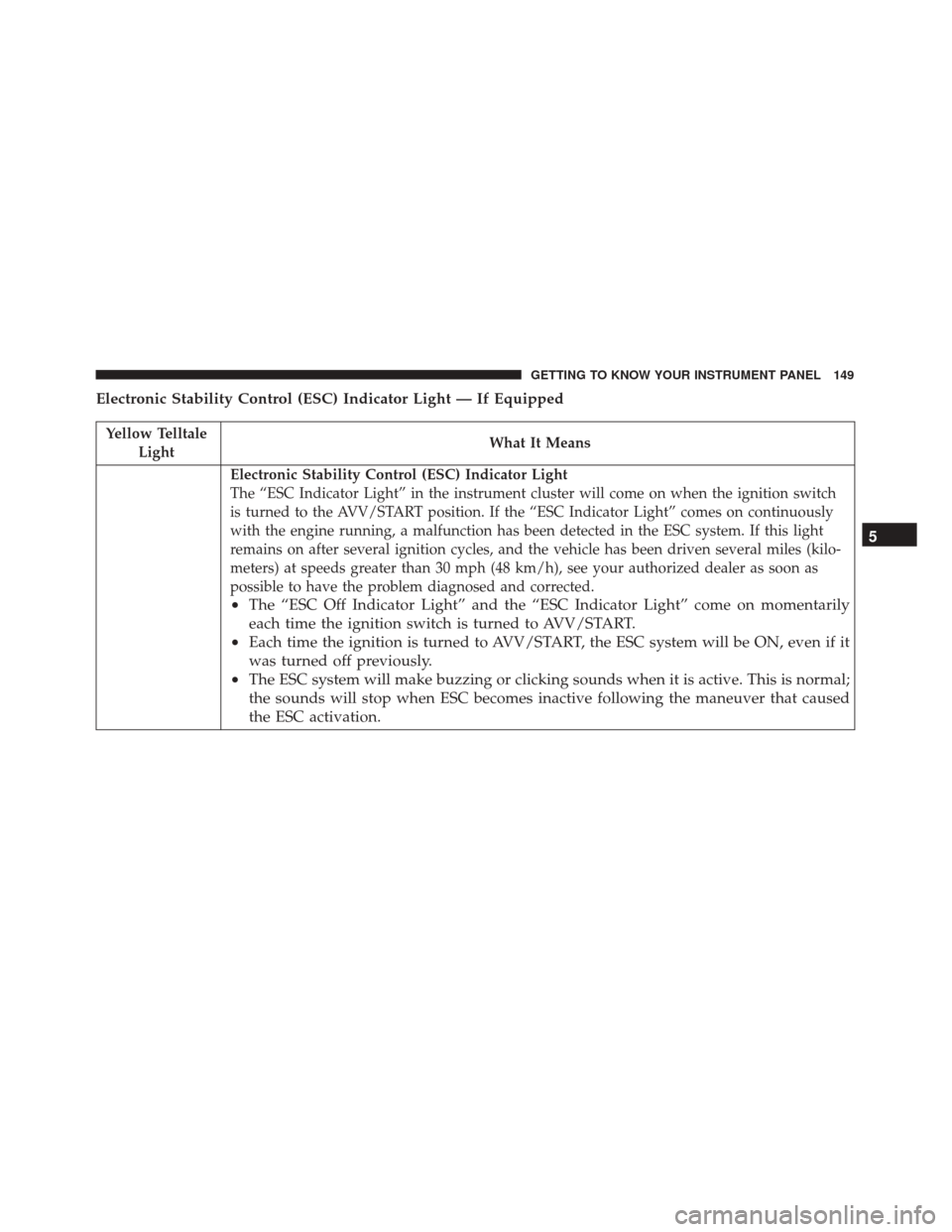
Electronic Stability Control (ESC) Indicator Light — If Equipped
Yellow TelltaleLight What It Means
Electronic Stability Control (ESC) Indicator Light
The “ESC Indicator Light” in the instrument cluster will come on when the ignition switch
is turned to the AVV/START position. If the “ESC Indicator Light” comes on continuously
with the engine running, a malfunction has been detected in the ESC system. If this light
remains on after several ignition cycles, and the vehicle has been driven several miles (kilo-
meters) at speeds greater than 30 mph (48 km/h), see your authorized dealer as soon as
possible to have the problem diagnosed and corrected.
•
The “ESC Off Indicator Light” and the “ESC Indicator Light” come on momentarily
each time the ignition switch is turned to AVV/START.
• Each time the ignition is turned to AVV/START, the ESC system will be ON, even if it
was turned off previously.
• The ESC system will make buzzing or clicking sounds when it is active. This is normal;
the sounds will stop when ESC becomes inactive following the maneuver that caused
the ESC activation. 5
GETTING TO KNOW YOUR INSTRUMENT PANEL 149
Page 152 of 476
Electronic Stability Control (ESC) OFF Indicator Light
Yellow TelltaleLight What It Means
Electronic Stability Control (ESC) OFF Indicator Light
This light indicates the Electronic Stability Control (ESC) is off.
Green Telltale Indicator Lights
Turn Signal Indicator Lights
Green Telltale
Light What It Means
Turn Signal Indicator Lights
The instrument cluster arrow will flash independently for the left or right turn signal as se-
lected, as well as the exterior turn signal lamp(s) (front and rear) as selected when the multi-
function lever is moved down (left) or up (right).
150 GETTING TO KNOW YOUR INSTRUMENT PANEL
Page 153 of 476
Park/Headlight On Indicator Light
Green TelltaleLight What It Means
Park/Headlight On Indicator Light
This indicator will illuminate when the park lights or headlights are turned on.
Front Fog Indicator Light — If Equipped
Green Telltale
Light What It Means
Front Fog Indicator Light — If Equipped
This indicator will illuminate when the front fog lights are on.
Cruise Control Engaged Indicator Light — If Equipped
Green Telltale
Light What It Means
Cruise Control Engaged Indicator Light
This light will turn on when the cruise control has been set to a certain speed.
5
GETTING TO KNOW YOUR INSTRUMENT PANEL 151
Page 154 of 476
White Telltale Indicator Lights
Cruise Control On Indicator Light
White TelltaleLight What It Means
Cruise Control On Indicator Light
This light will turn on when the cruise control has been enabled by the driver.
Blue Telltale Indicator Lights
High Beam Indicator Light
Blue Telltale
Light What It Means
High Beam Indicator Light
This indicator shows that the high beam headlights are on. Push the multifunction control
lever away from you to switch the headlights to high beam. Pull the lever toward you to
switch the headlights back to low beam. If the driver’s door is open, and the headlights or
park lights are left on, the high beam indicator light will remain illuminated.
152 GETTING TO KNOW YOUR INSTRUMENT PANEL
Page 160 of 476
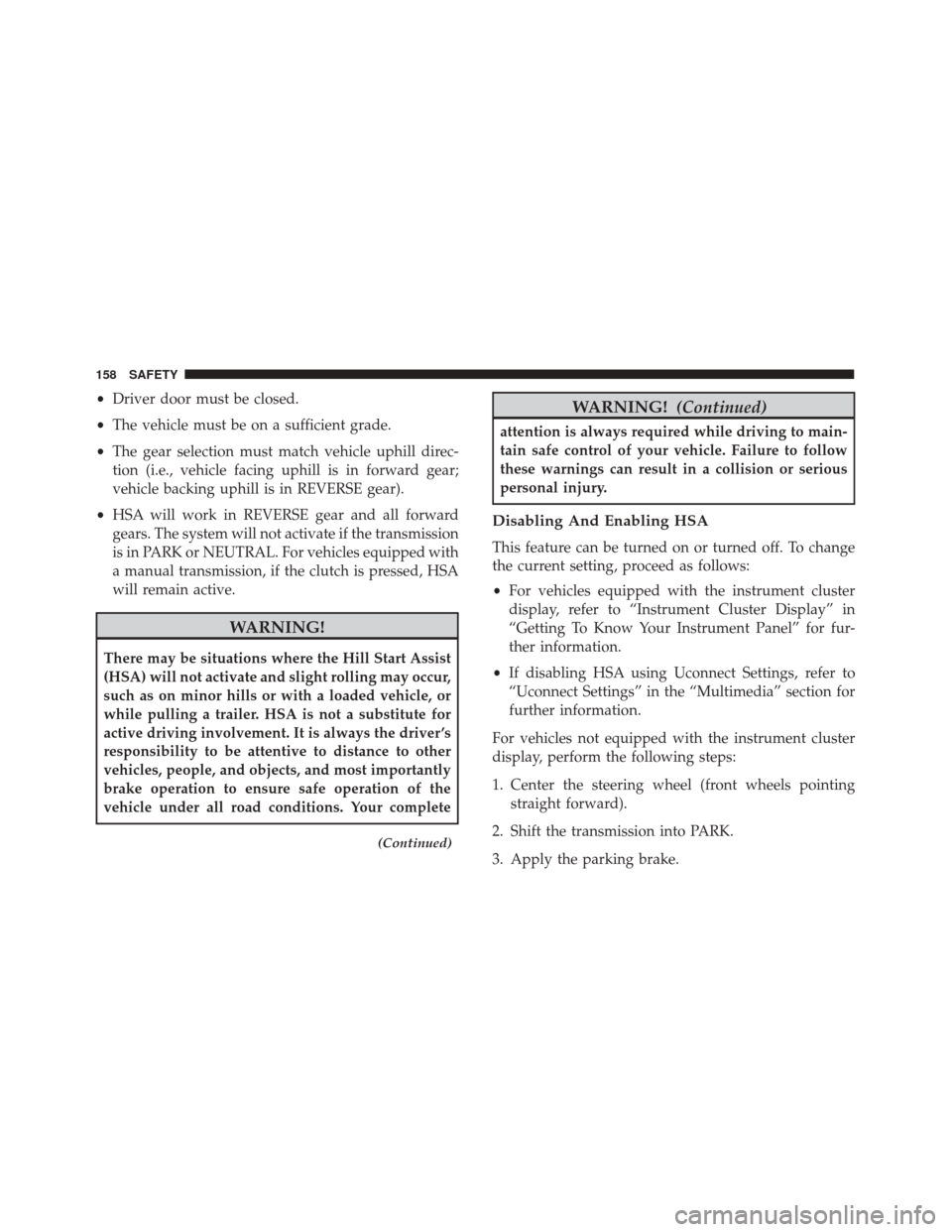
•Driver door must be closed.
• The vehicle must be on a sufficient grade.
• The gear selection must match vehicle uphill direc-
tion (i.e., vehicle facing uphill is in forward gear;
vehicle backing uphill is in REVERSE gear).
• HSA will work in REVERSE gear and all forward
gears. The system will not activate if the transmission
is in PARK or NEUTRAL. For vehicles equipped with
a manual transmission, if the clutch is pressed, HSA
will remain active.
WARNING!
There may be situations where the Hill Start Assist
(HSA) will not activate and slight rolling may occur,
such as on minor hills or with a loaded vehicle, or
while pulling a trailer. HSA is not a substitute for
active driving involvement. It is always the driver ’s
responsibility to be attentive to distance to other
vehicles, people, and objects, and most importantly
brake operation to ensure safe operation of the
vehicle under all road conditions. Your complete
(Continued)
WARNING! (Continued)
attention is always required while driving to main-
tain safe control of your vehicle. Failure to follow
these warnings can result in a collision or serious
personal injury.
Disabling And Enabling HSA
This feature can be turned on or turned off. To change
the current setting, proceed as follows:
•For vehicles equipped with the instrument cluster
display, refer to “Instrument Cluster Display” in
“Getting To Know Your Instrument Panel” for fur-
ther information.
• If disabling HSA using Uconnect Settings, refer to
“Uconnect Settings” in the “Multimedia” section for
further information.
For vehicles not equipped with the instrument cluster
display, perform the following steps:
1. Center the steering wheel (front wheels pointing straight forward).
2. Shift the transmission into PARK.
3. Apply the parking brake.
158 SAFETY
Page 176 of 476

WARNING!(Continued)
•Do not use the Automatic Locking Mode to re-
strain occupants who are wearing the seat belt or
children who are using booster seats. The locked
mode is only used to install rear-facing or
forward-facing child restraints that have a har-
ness for restraining the child.
Supplemental Restraint Systems (SRS)
Some of the safety features described in this section
may be standard equipment on some models, or may be
optional equipment on others. If you are not sure, ask
your authorized dealer.
The air bag system must be ready to protect you in a
collision. The Occupant Restraint Controller (ORC)
monitors the internal circuits and interconnecting wir-
ing associated with the electrical Air Bag System Com-
ponents. Your vehicle may be equipped with the fol-
lowing Air Bag System Components:
Air Bag System Components
• Occupant Restraint Controller (ORC)
• Air Bag Warning Light
•Steering Wheel and Column
• Instrument Panel
• Knee Impact Bolsters
• Driver and Front Passenger Air Bags
• Supplemental Side Air Bags
• Supplemental Knee Air Bags
• Front and Side Impact Sensors
• Seat Belt Pretensioners
• Seat Track Position Sensors
• Seat Belt Buckle Switch
Air Bag Warning Light
The ORC monitors the readiness of the electronic parts
of the air bag system whenever the ignition
switch is in the START or ACC/ON/RUN
position. If the ignition switch is in the STOP/
OFF/LOCK position or in the ACC position,
the air bag system is not on and the air bags will not
inflate.
174 SAFETY
Page 177 of 476

The ORC contains a backup power supply system that
may deploy the air bag system even if the battery loses
power or it becomes disconnected prior to deployment.
The ORC turns on the Air Bag Warning Light in the
instrument panel for approximately four to eight sec-
onds for a self-check when the ignition switch is in the
ACC/ON/RUN position. After the self-check, the Air
Bag Warning Light will turn off. If the ORC detects a
malfunction in any part of the system, it turns on the
Air Bag Warning Light, either momentarily or continu-
ously. A single chime will sound to alert you if the light
comes on again after initial startup.
The ORC also includes diagnostics that will illuminate
the instrument panel Air Bag Warning Light if a mal-
function is detected that could affect the air bag system.
The diagnostics also record the nature of the malfunc-
tion. While the air bag system is designed to be main-
tenance free, if any of the following occurs, have an
authorized dealer service the air bag system
immediately.
•The Air Bag Warning Light does not come on during
the four to eight seconds when the ignition switch is
first in the ACC/ON/RUN position. •
The Air Bag Warning Light remains on after the four
to eight-second interval.
• The Air Bag Warning Light comes on intermittently
or remains on while driving.
NOTE: If the speedometer, tachometer, or any engine
related gauges are not working, the Occupant Restraint
Controller (ORC) may also be disabled. In this condi-
tion the air bags may not be ready to inflate for your
protection. Have an authorized dealer service the air
bag system immediately.
WARNING!
Ignoring the Air Bag Warning Light in your instru-
ment panel could mean you won’t have the air bags
to protect you in a collision. If the light does not
come on as a bulb check when the ignition is first
turned on, stays on after you start the vehicle, or if
it comes on as you drive, have an authorized dealer
service the air bag system immediately.
6
SAFETY 175
Page 178 of 476
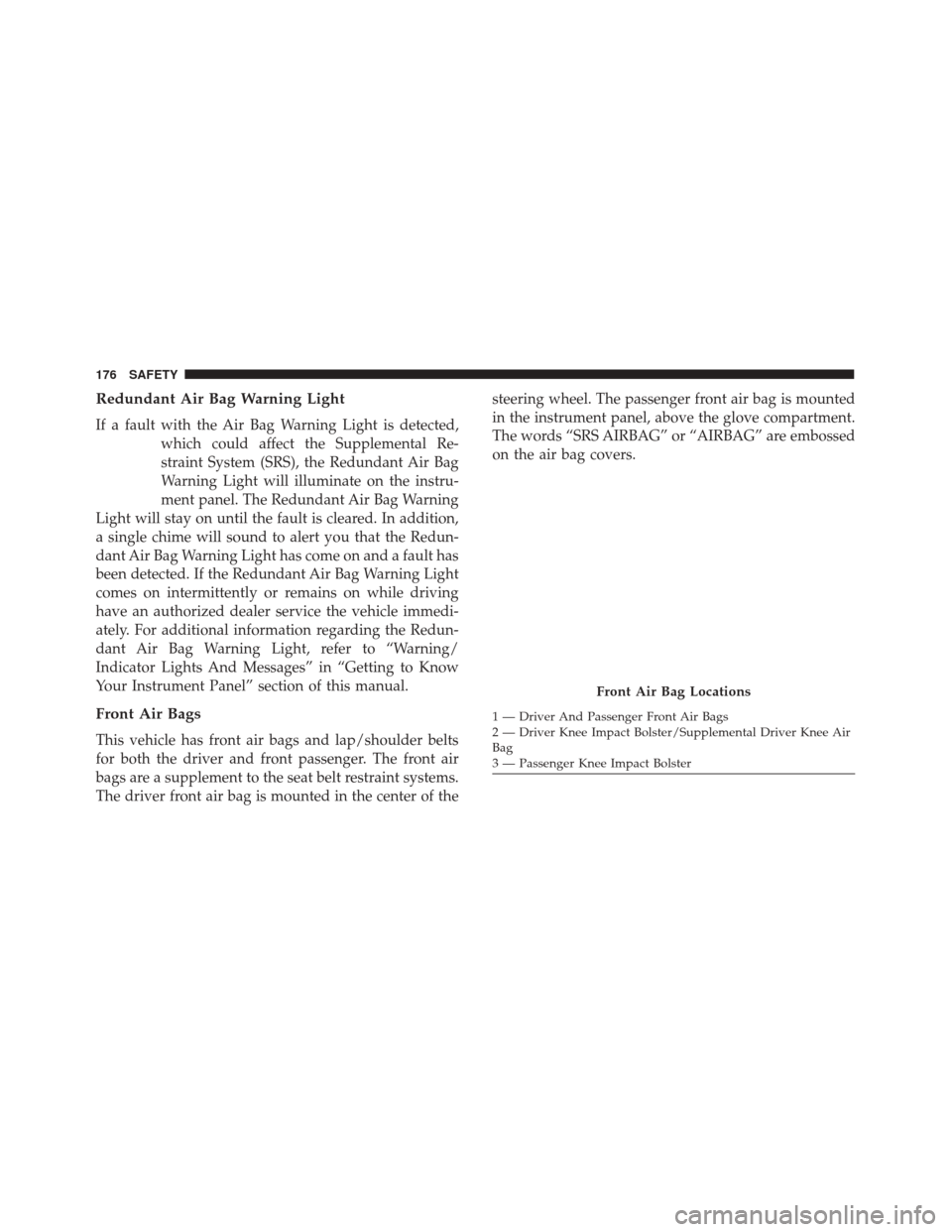
Redundant Air Bag Warning Light
If a fault with the Air Bag Warning Light is detected,which could affect the Supplemental Re-
straint System (SRS), the Redundant Air Bag
Warning Light will illuminate on the instru-
ment panel. The Redundant Air Bag Warning
Light will stay on until the fault is cleared. In addition,
a single chime will sound to alert you that the Redun-
dant Air Bag Warning Light has come on and a fault has
been detected. If the Redundant Air Bag Warning Light
comes on intermittently or remains on while driving
have an authorized dealer service the vehicle immedi-
ately. For additional information regarding the Redun-
dant Air Bag Warning Light, refer to “Warning/
Indicator Lights And Messages” in “Getting to Know
Your Instrument Panel” section of this manual.
Front Air Bags
This vehicle has front air bags and lap/shoulder belts
for both the driver and front passenger. The front air
bags are a supplement to the seat belt restraint systems.
The driver front air bag is mounted in the center of the steering wheel. The passenger front air bag is mounted
in the instrument panel, above the glove compartment.
The words “SRS AIRBAG” or “AIRBAG” are embossed
on the air bag covers.
Front Air Bag Locations
1 — Driver And Passenger Front Air Bags
2 — Driver Knee Impact Bolster/Supplemental Driver Knee Air
Bag
3 — Passenger Knee Impact Bolster
176 SAFETY