Page 406 of 476
VEHICLE IDENTIFICATION NUMBER
The chassis number (VIN) and stamped on the plate
illustrated in, located on the left front corner of the
instrument panel cover, visible from the outside vehicle
through the windshield.
This number is also stamped on the floor of the passen-
ger compartment, in front of the right front seat.The stamp includes:
•
Type of the vehicle
• Sequential production number of the chassis
WHEEL AND TIRE TORQUE SPECIFICATIONS
Proper lug nut/bolt torque is very important to ensure
that the wheel is properly mounted to the vehicle. Any
time a wheel has been removed and reinstalled on the
vehicle, the lug nuts/bolts should be torqued using a
properly calibrated torque wrench.
Vehicle Identification Number (VIN)
Vehicle Identification Number (VIN)
404 TECHNICAL DATA
Page 415 of 476
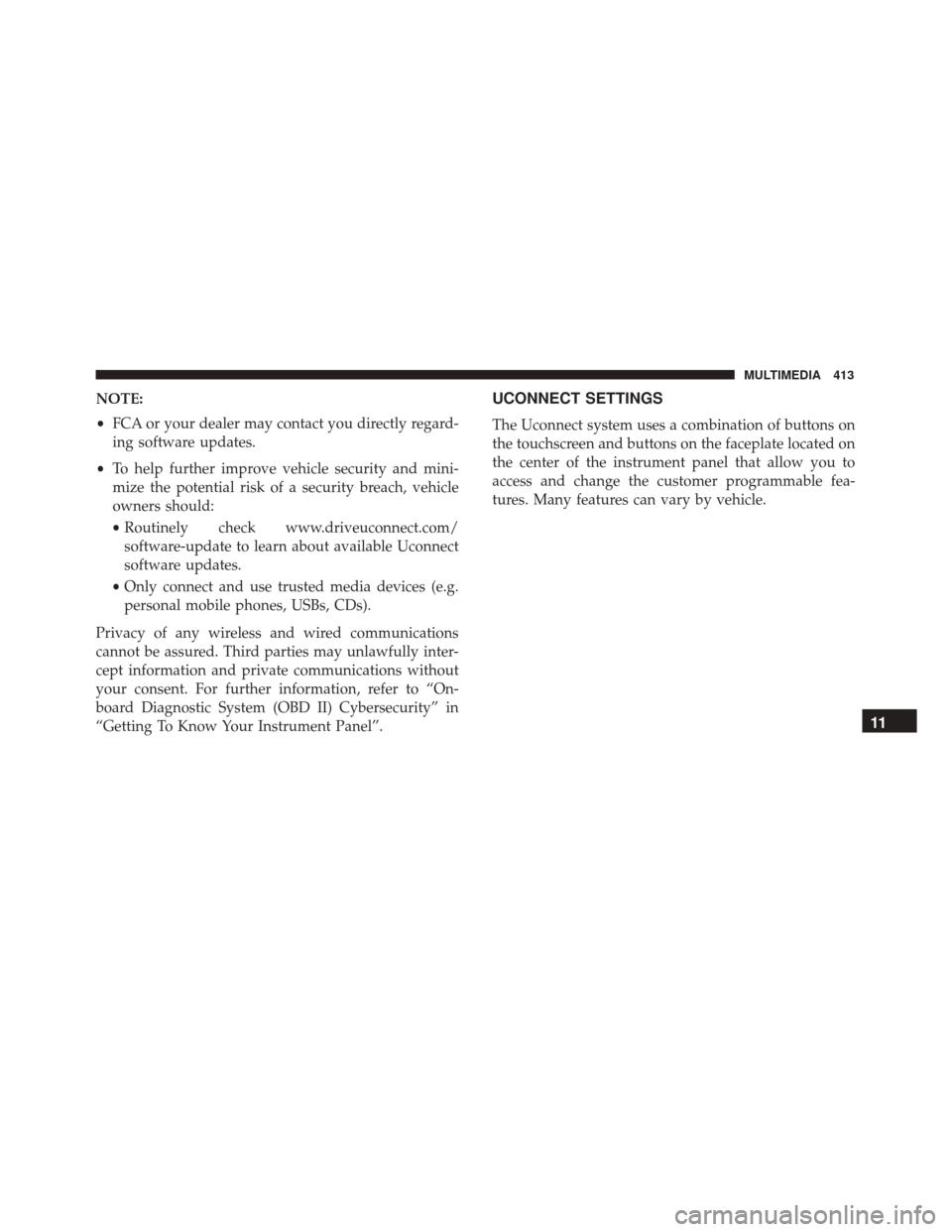
NOTE:
•FCA or your dealer may contact you directly regard-
ing software updates.
• To help further improve vehicle security and mini-
mize the potential risk of a security breach, vehicle
owners should:
• Routinely check www.driveuconnect.com/
software-update to learn about available Uconnect
software updates.
• Only connect and use trusted media devices (e.g.
personal mobile phones, USBs, CDs).
Privacy of any wireless and wired communications
cannot be assured. Third parties may unlawfully inter-
cept information and private communications without
your consent. For further information, refer to “On-
board Diagnostic System (OBD II) Cybersecurity” in
“Getting To Know Your Instrument Panel”.UCONNECT SETTINGS
The Uconnect system uses a combination of buttons on
the touchscreen and buttons on the faceplate located on
the center of the instrument panel that allow you to
access and change the customer programmable fea-
tures. Many features can vary by vehicle.
11
MULTIMEDIA 413
Page 417 of 476
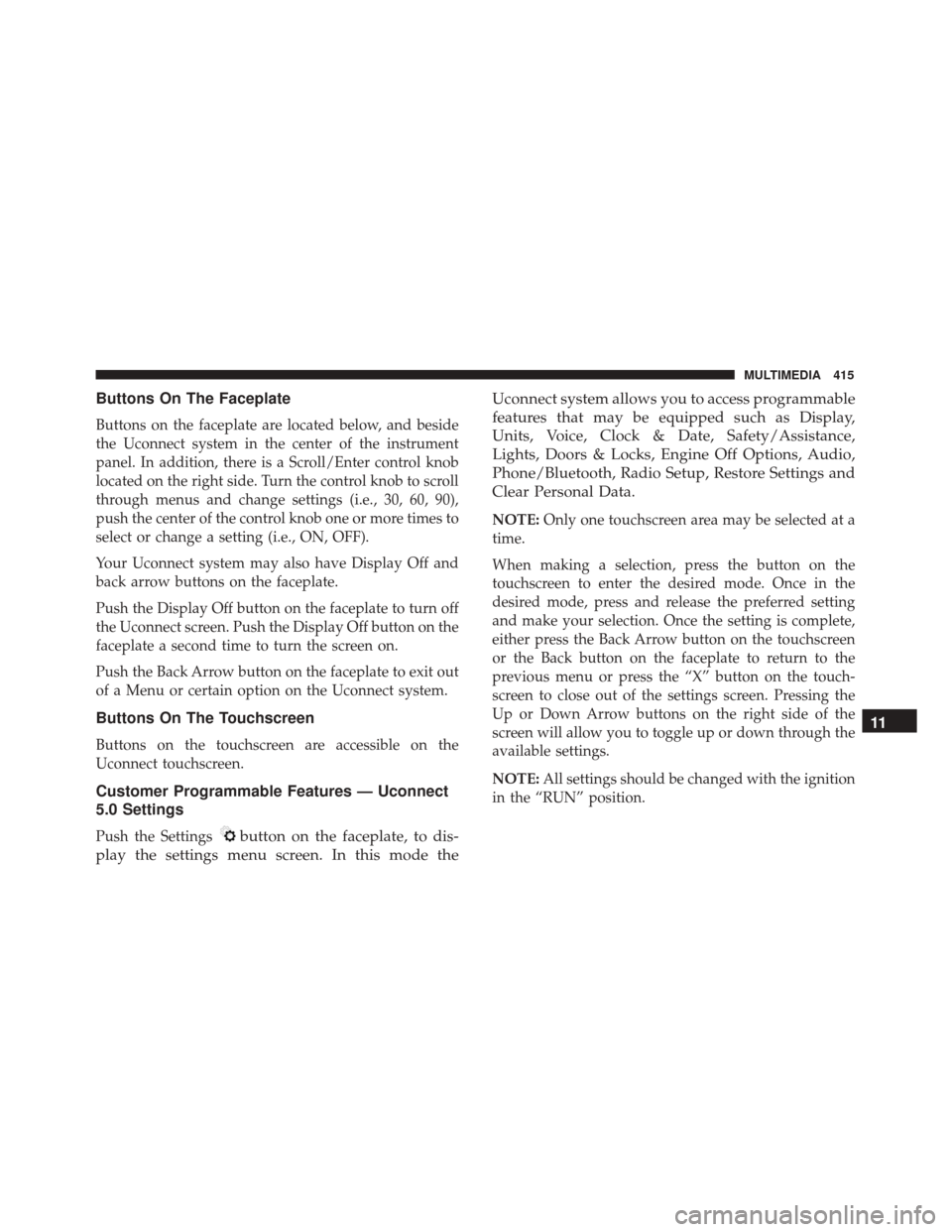
Buttons On The Faceplate
Buttons on the faceplate are located below, and beside
the Uconnect system in the center of the instrument
panel. In addition, there is a Scroll/Enter control knob
located on the right side. Turn the control knob to scroll
through menus and change settings (i.e., 30, 60, 90),
push the center of the control knob one or more times to
select or change a setting (i.e., ON, OFF).
Your Uconnect system may also have Display Off and
back arrow buttons on the faceplate.
Push the Display Off button on the faceplate to turn off
the Uconnect screen. Push the Display Off button on the
faceplate a second time to turn the screen on.
Push the Back Arrow button on the faceplate to exit out
of a Menu or certain option on the Uconnect system.
Buttons On The Touchscreen
Buttons on the touchscreen are accessible on the
Uconnect touchscreen.
Customer Programmable Features — Uconnect
5.0 Settings
Push the Settingsbutton on the faceplate, to dis-
play the settings menu screen. In this mode the Uconnect system allows you to access programmable
features that may be equipped such as Display,
Units, Voice, Clock & Date, Safety/Assistance,
Lights, Doors & Locks, Engine Off Options, Audio,
Phone/Bluetooth, Radio Setup, Restore Settings and
Clear Personal Data.
NOTE:
Only one touchscreen area may be selected at a
time.
When making a selection, press the button on the
touchscreen to enter the desired mode. Once in the
desired mode, press and release the preferred setting
and make your selection. Once the setting is complete,
either press the Back Arrow button on the touchscreen
or the Back button on the faceplate to return to the
previous menu or press the “X” button on the touch-
screen to close out of the settings screen. Pressing the
Up or Down Arrow buttons on the right side of the
screen will allow you to toggle up or down through the
available settings.
NOTE: All settings should be changed with the ignition
in the “RUN” position.
11
MULTIMEDIA 415
Page 467 of 476
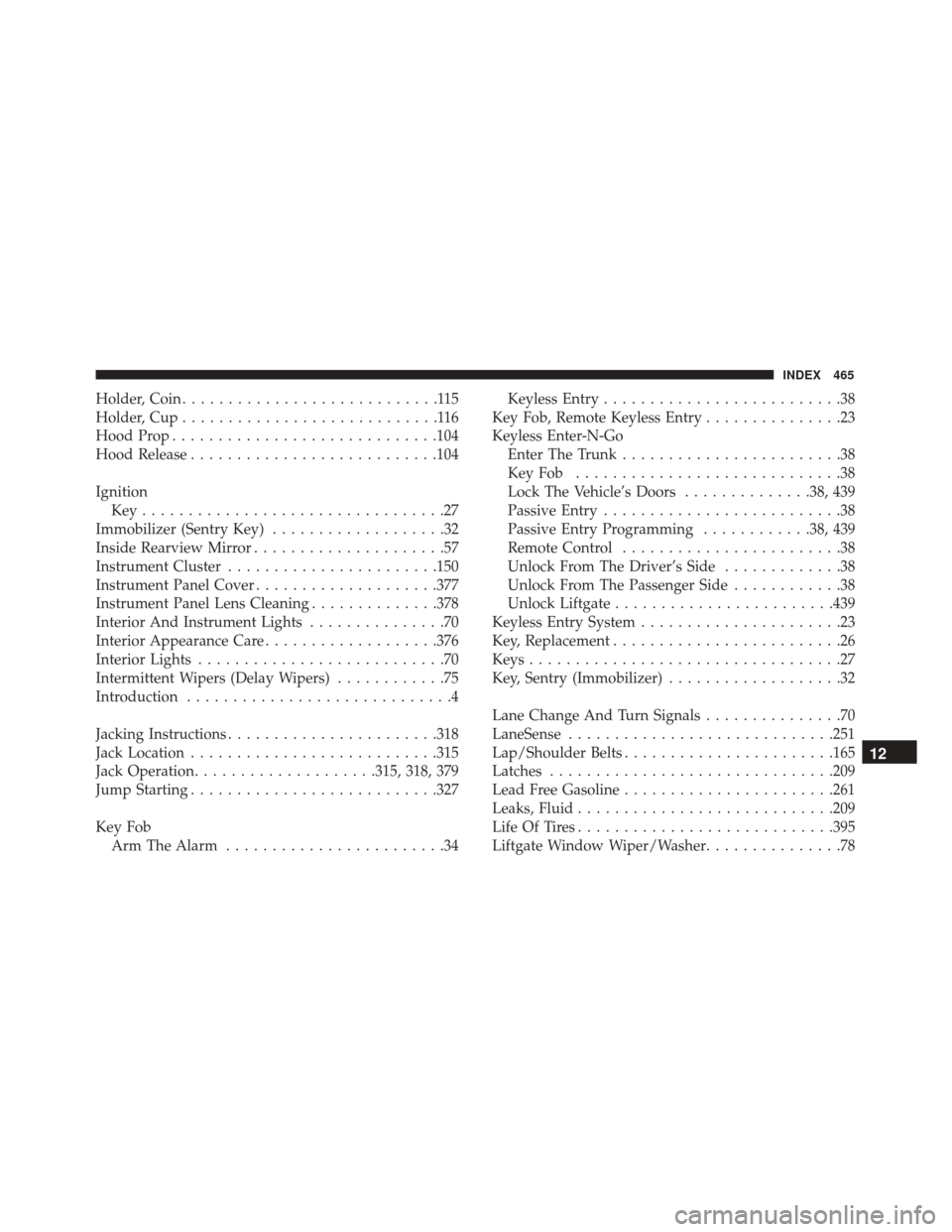
Holder, Coin............................115
Holder, Cup ............................116
Hood Prop ............................ .104
Hood Release .......................... .104
Ignition Key.................................27
Immobilizer (Sentry Key) ...................32
Inside Rearview Mirror .....................57
Instrument Cluster ...................... .150
Instrument Panel Cover ....................377
Instrument Panel Lens Cleaning ..............378
Interior And Instrument Lights ...............70
Interior Appearance Care ...................376
Interior Lights ...........................70
Intermittent Wipers (Delay Wipers) ............75
Introduction .............................4
Jacking Instructions ...................... .318
Jack Location .......................... .315
Jack Operation ....................315, 318, 379
Jump Starting .......................... .327
Key Fob Arm The Alarm ........................34 Keyless Entry
..........................38
Key Fob, Remote Keyless Entry ...............23
Keyless Enter-N-Go Enter The Trunk ........................38
KeyFob .............................38
Lock The Vehicle’s Doors ..............38, 439
Passive Entry ..........................38
Passive Entry Programming ............38, 439
Remote Control ........................38
Unlock From The Driver’s Side .............38
Unlock From The Passenger Side ............38
Unlock Liftgate ....................... .439
Keyless Entry System ......................23
Key, Replacement .........................26
Keys ..................................27
Key, Sentry (Immobilizer) ...................32
Lane Change And Turn Signals ...............70
LaneSense ............................ .251
Lap/Shoulder Belts ...................... .165
Latches .............................. .209
Lead Free Gasoline ...................... .261
Leaks, Fluid ........................... .209
Life Of Tires ........................... .395
Liftgate
Window Wiper/Washer ...............78
12
INDEX 465