Page 107 of 476
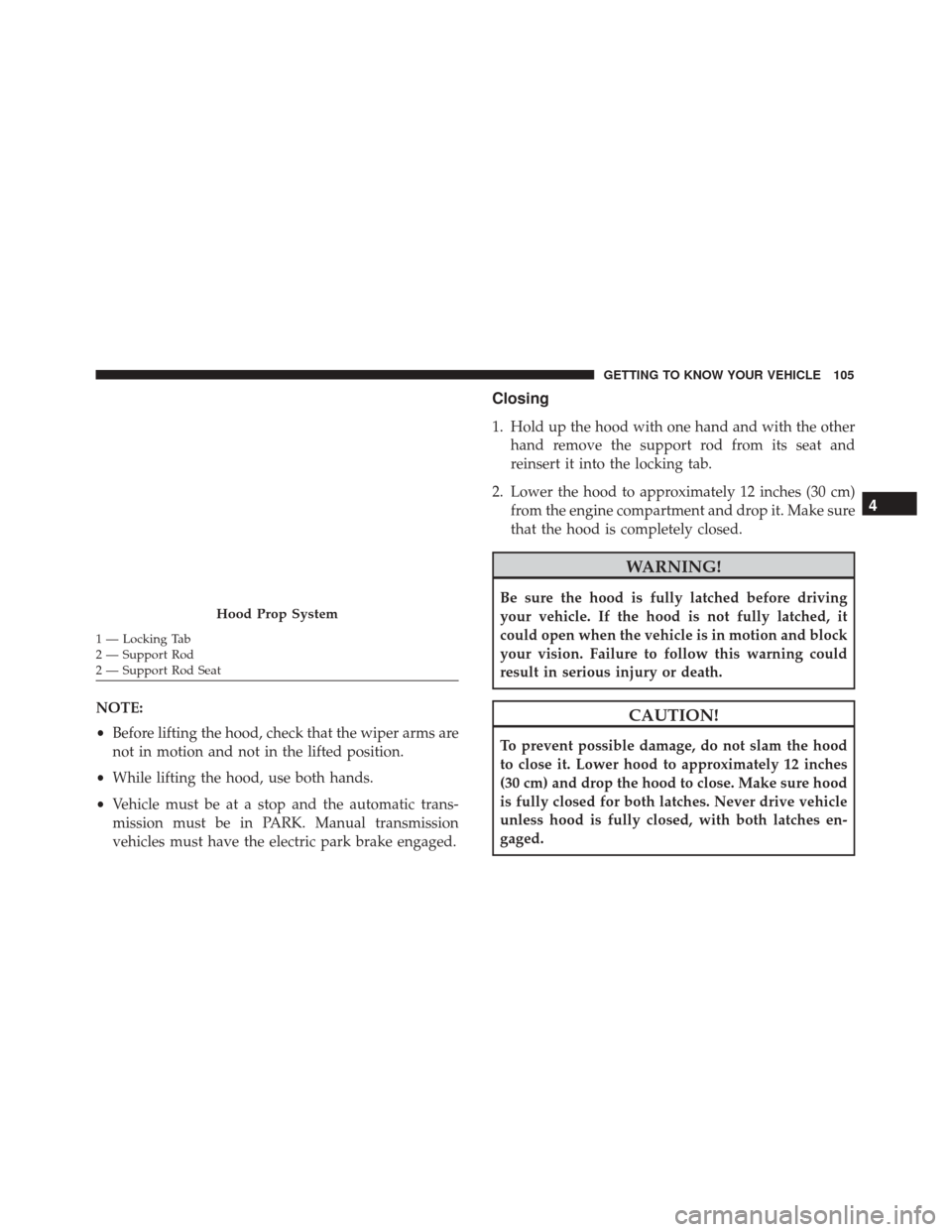
NOTE:
•Before lifting the hood, check that the wiper arms are
not in motion and not in the lifted position.
• While lifting the hood, use both hands.
• Vehicle must be at a stop and the automatic trans-
mission must be in PARK. Manual transmission
vehicles must have the electric park brake engaged.
Closing
1. Hold up the hood with one hand and with the other hand remove the support rod from its seat and
reinsert it into the locking tab.
2. Lower the hood to approximately 12 inches (30 cm) from the engine compartment and drop it. Make sure
that the hood is completely closed.
WARNING!
Be sure the hood is fully latched before driving
your vehicle. If the hood is not fully latched, it
could open when the vehicle is in motion and block
your vision. Failure to follow this warning could
result in serious injury or death.
CAUTION!
To prevent possible damage, do not slam the hood
to close it. Lower hood to approximately 12 inches
(30 cm) and drop the hood to close. Make sure hood
is fully closed for both latches. Never drive vehicle
unless hood is fully closed, with both latches en-
gaged.
Hood Prop System
1 — Locking Tab
2 — Support Rod
2 — Support Rod Seat
4
GETTING TO KNOW YOUR VEHICLE 105
Page 115 of 476
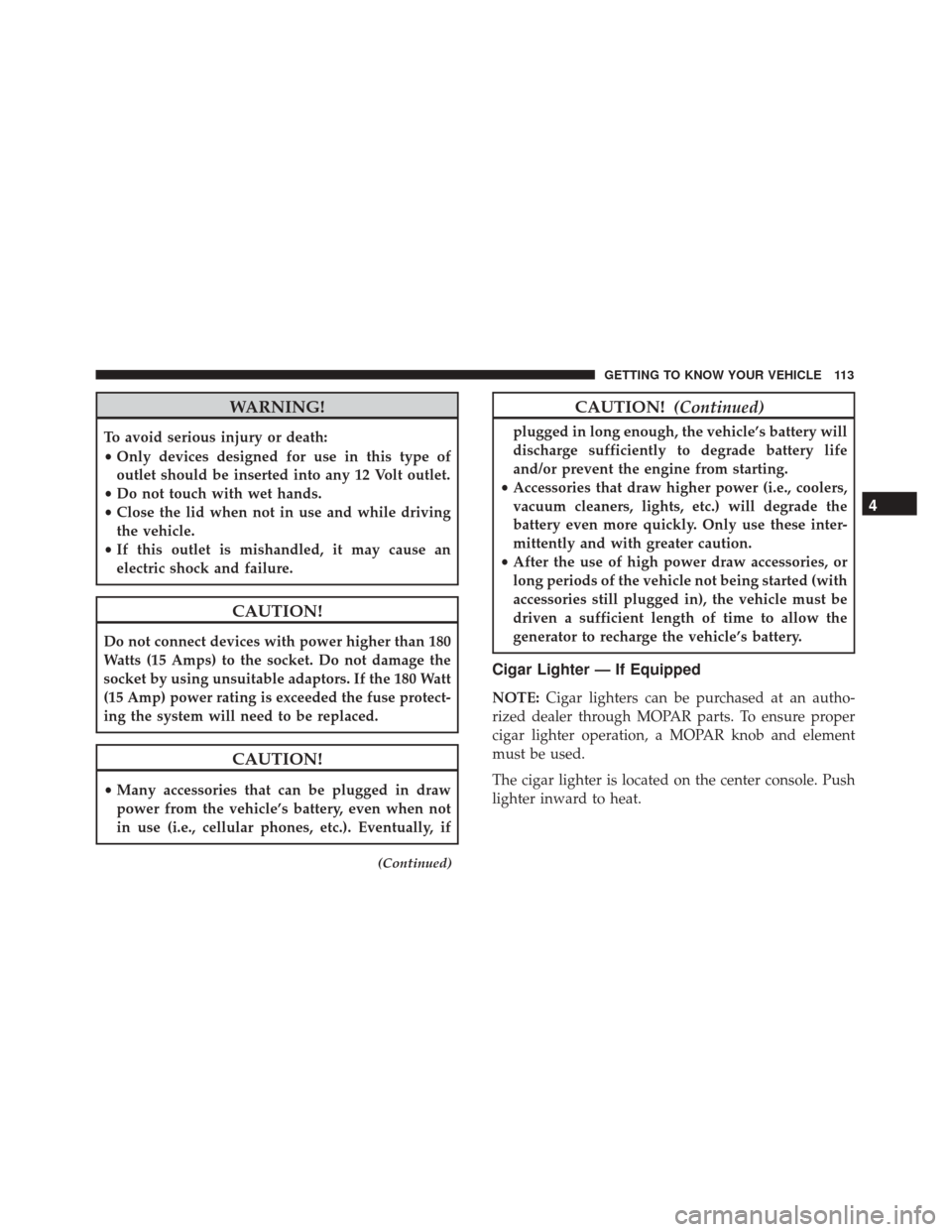
WARNING!
To avoid serious injury or death:
•Only devices designed for use in this type of
outlet should be inserted into any 12 Volt outlet.
• Do not touch with wet hands.
• Close the lid when not in use and while driving
the vehicle.
• If this outlet is mishandled, it may cause an
electric shock and failure.
CAUTION!
Do not connect devices with power higher than 180
Watts (15 Amps) to the socket. Do not damage the
socket by using unsuitable adaptors. If the 180 Watt
(15 Amp) power rating is exceeded the fuse protect-
ing the system will need to be replaced.
CAUTION!
• Many accessories that can be plugged in draw
power from the vehicle’s battery, even when not
in use (i.e., cellular phones, etc.). Eventually, if
(Continued)
CAUTION! (Continued)
plugged in long enough, the vehicle’s battery will
discharge sufficiently to degrade battery life
and/or prevent the engine from starting.
• Accessories that draw higher power (i.e., coolers,
vacuum cleaners, lights, etc.) will degrade the
battery even more quickly. Only use these inter-
mittently and with greater caution.
• After the use of high power draw accessories, or
long periods of the vehicle not being started (with
accessories still plugged in), the vehicle must be
driven a sufficient length of time to allow the
generator to recharge the vehicle’s battery.
Cigar Lighter — If Equipped
NOTE: Cigar lighters can be purchased at an autho-
rized dealer through MOPAR parts. To ensure proper
cigar lighter operation, a MOPAR knob and element
must be used.
The cigar lighter is located on the center console. Push
lighter inward to heat.
4
GETTING TO KNOW YOUR VEHICLE 113
Page 116 of 476
After a few seconds, the lighter automatically returns to
its initial position and is ready to be used.
WARNING!
When the cigar lighter is in use it becomes very hot.
To avoid serious injury, handle the cigar lighter
with care. Always check that the cigar lighter has
turned off.
CAUTION!
Do not connect devices with power higher than 180
Watts (15 Amps) to the socket. Do not damage the
socket by using unsuitable adaptors. If the 180 Watt
(15 Amp) power rating is exceeded the fuse protect-
ing the system will need to be replaced.
Cigar Lighter
114 GETTING TO KNOW YOUR VEHICLE
Page 118 of 476
Push the storage handle and lift up the armrest to access
the storage compartment.
WARNING!
Do not operate this vehicle with a console compart-
ment lid in the open position. Driving with the
console compartment lid open may result in injury
in a collision.
Cupholders
There are two cupholders for the front seat passengers,
located in the center console.
Storage Compartment
Front Cupholders
116 GETTING TO KNOW YOUR VEHICLE
Page 120 of 476
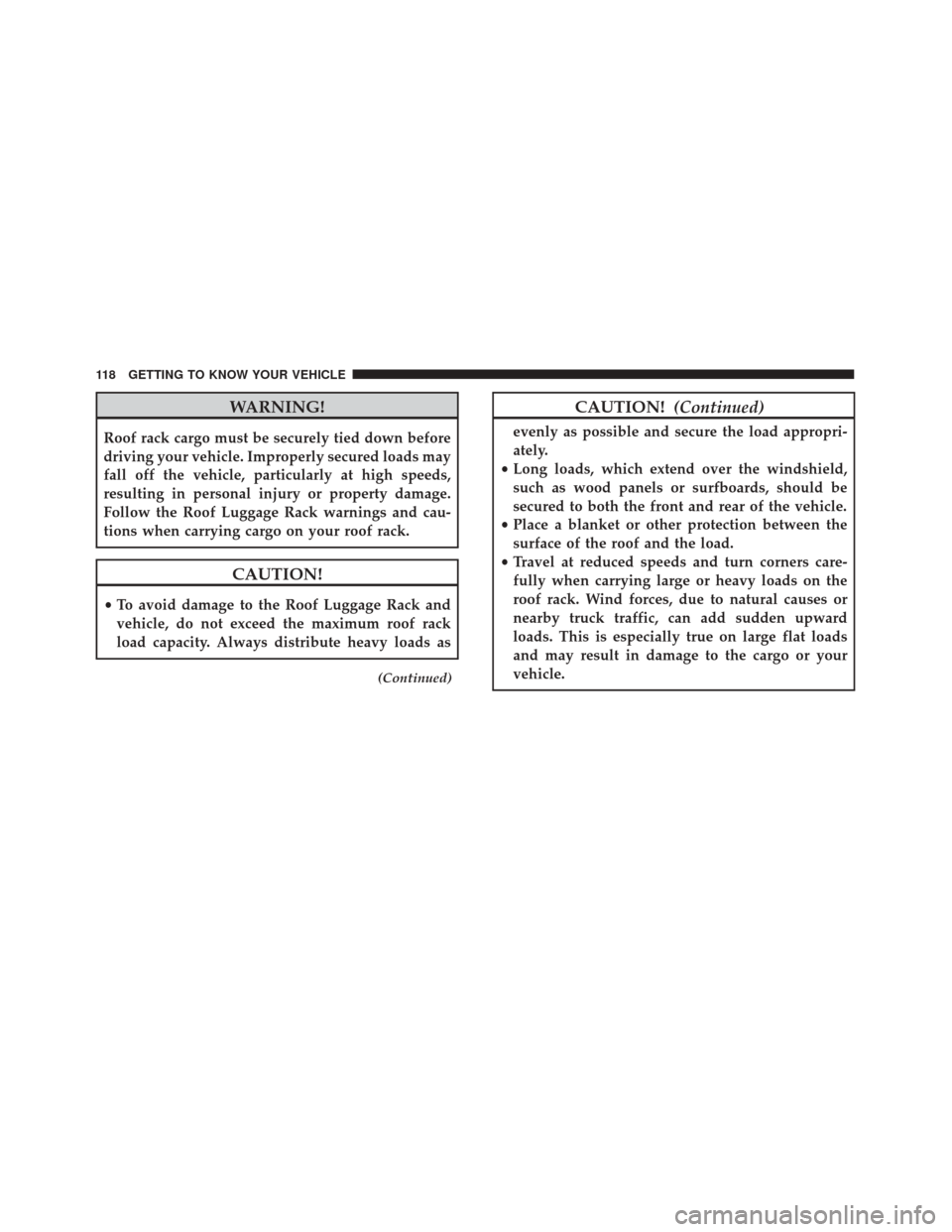
WARNING!
Roof rack cargo must be securely tied down before
driving your vehicle. Improperly secured loads may
fall off the vehicle, particularly at high speeds,
resulting in personal injury or property damage.
Follow the Roof Luggage Rack warnings and cau-
tions when carrying cargo on your roof rack.
CAUTION!
•To avoid damage to the Roof Luggage Rack and
vehicle, do not exceed the maximum roof rack
load capacity. Always distribute heavy loads as
(Continued)
CAUTION! (Continued)
evenly as possible and secure the load appropri-
ately.
• Long loads, which extend over the windshield,
such as wood panels or surfboards, should be
secured to both the front and rear of the vehicle.
• Place a blanket or other protection between the
surface of the roof and the load.
• Travel at reduced speeds and turn corners care-
fully when carrying large or heavy loads on the
roof rack. Wind forces, due to natural causes or
nearby truck traffic, can add sudden upward
loads. This is especially true on large flat loads
and may result in damage to the cargo or your
vehicle.
118 GETTING TO KNOW YOUR VEHICLE
Page 121 of 476
GETTING TO KNOW YOUR INSTRUMENT PANEL
CONTENTS
�INSTRUMENT CLUSTER ................120
� ONBOARD DIAGNOSTIC SYSTEM (OBD II) . .121
▫ Onboard Diagnostic System (OBD II)
Cybersecurity ...................... .122
� INSTRUMENT CLUSTER DISPLAY .........123
▫ Instrument Cluster Display Description .....123
▫ Mapping And Reconfigurable Zone Display — If
Equipped ......................... .123
▫ Instrument Cluster Display Control Buttons .124 ▫
Engine Oil Change Reset ...............125
▫ Instrument Cluster Display Main Menu .....125
� WARNING AND INDICATOR LIGHTS ......132
▫ Red Telltale Indicator Lights .............132
▫ Yellow Telltale Indicator Lights ...........140
▫ Green Telltale Indicator Lights ...........150
▫ White Telltale Indicator Lights ...........152
▫ Blue Telltale Indicator Lights ............152
5
Page 124 of 476
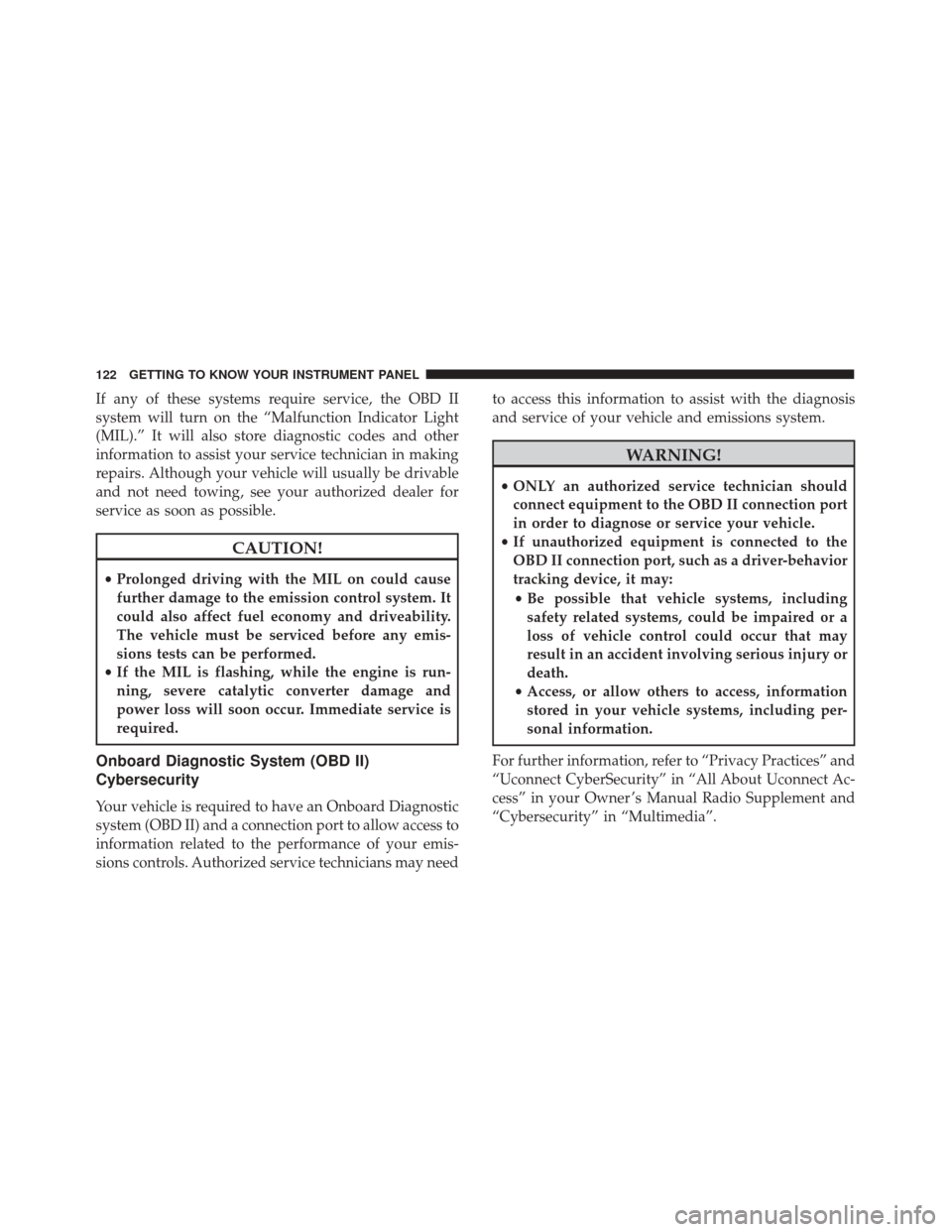
If any of these systems require service, the OBD II
system will turn on the “Malfunction Indicator Light
(MIL).” It will also store diagnostic codes and other
information to assist your service technician in making
repairs. Although your vehicle will usually be drivable
and not need towing, see your authorized dealer for
service as soon as possible.
CAUTION!
•Prolonged driving with the MIL on could cause
further damage to the emission control system. It
could also affect fuel economy and driveability.
The vehicle must be serviced before any emis-
sions tests can be performed.
• If the MIL is flashing, while the engine is run-
ning, severe catalytic converter damage and
power loss will soon occur. Immediate service is
required.
Onboard Diagnostic System (OBD II)
Cybersecurity
Your vehicle is required to have an Onboard Diagnostic
system (OBD II) and a connection port to allow access to
information related to the performance of your emis-
sions controls. Authorized service technicians may need to access this information to assist with the diagnosis
and service of your vehicle and emissions system.
WARNING!
•
ONLY an authorized service technician should
connect equipment to the OBD II connection port
in order to diagnose or service your vehicle.
• If unauthorized equipment is connected to the
OBD II connection port, such as a driver-behavior
tracking device, it may:
• Be possible that vehicle systems, including
safety related systems, could be impaired or a
loss of vehicle control could occur that may
result in an accident involving serious injury or
death.
• Access, or allow others to access, information
stored in your vehicle systems, including per-
sonal information.
For further information, refer to “Privacy Practices” and
“Uconnect CyberSecurity” in “All About Uconnect Ac-
cess” in your Owner ’s Manual Radio Supplement and
“Cybersecurity” in “Multimedia”.
122 GETTING TO KNOW YOUR INSTRUMENT PANEL
Page 128 of 476
•Drive Mode Selector
– Auto Mode
– Sport Mode
– Traction/All Weather Mode
• Vehicle Info
– Tire Pressure
– Oil Temperature
– Battery Voltage
• Driver Assist
– Lane Departure Warning
• Audio
• Navigation
• Messages
• Settings
– Display
– Units
– Clock & Date
– Security
– Safety & Assistance
– Lights
– Doors & LocksTrip
This instrument cluster display menu item allows you
to view and select information about the �Trip Com-
puter”:
• Speedometer
– View and change the speedometer scale from MPH to km/h (km/h to MPH).
• Instantaneous info
– View the distance to empty(miles or km).
– View the instantaneous consumption (mpg, or l/ 100km or km/l).
• Trip A
– View and change Trip A distance (miles or km).
– View and change travel time A (hours/minutes/ seconds).
– View and change average consumption A (mpg, or l/ 100km or km/l).
– View and change average speed A (MPH or km/h).
126 GETTING TO KNOW YOUR INSTRUMENT PANEL