2014 FIAT 500L LIVING AUX
[x] Cancel search: AUXPage 7 of 420

GETTING TO KNOW YOUR CAR
DASHBOARDThe presence and position of the controls, instruments and indicators may vary according to the different
versions.1. Adjustable and directable air diffusers 2. Radio controls on the steering wheel (for versions/markets, where provided)
3. Exterior light control stalk 4. Instrument panel 5. Windscreen wiper/rear window wiper/trip computer control stalk
6. Adjustable and directable centre air vents 7. Fixed upper air vent 8. Passenger front airbag 9. Upper glove
compartment (for versions/markets, where provided the compartment may be conditioned) 10. Storage compartment
11. Lower glove compartment 12. Control buttons 13. Heating/ventilation system or manual climate control (for
versions/markets, where provided) or automatic dual zone climate control (for versions/markets, where provided)
14. USB port/AUX socket (for versions/markets, where provided) 15.
UConnect
vided) or radio system setup 16. Ignition switch 17. Driver front airbag 18. Cruise Control/Speed Limiter lever (for
versions/markets, where provided)
fig. 1
F0Y0042
3GETTING TO
KNOW YOUR CARSAFETY
STARTING AND
DRIVING
WARNING LIGHTS
AND MESSAGES
IN AN EMERGENCY
SERVICING AND
MAINTENANCE
TECHNICAL
SPECIFICATIONS
INDEX
™ (for versions/markets, where pro-
Page 124 of 420
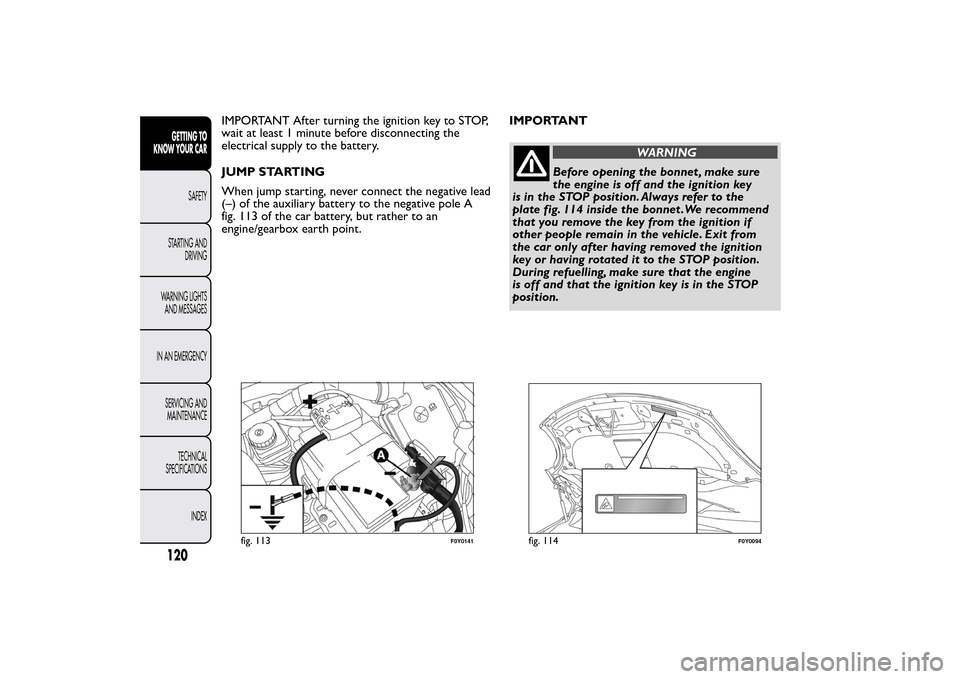
IMPORTANT After turning the ignition key to STOP,
wait at least 1 minute before disconnecting the
electrical supply to the battery.
JUMP STARTING
When jump starting, never connect the negative lead
(–) of the auxiliary battery to the negative pole A
fig. 113 of the car battery, but rather to an
engine/gearbox earth point.IMPORTANT
WARNING
Before opening the bonnet , make sure
the engine is off and the ignition key
is in the STOP position. Always refer to the
plate fig. 114 inside the bonnet .We recommend
that you remove the key from the ignition if
other people remain in the vehicle. Exit from
the car only after having removed the ignition
key or having rotated it to the STOP position.
During refuelling, make sure that the engine
is off and that the ignition key is in the STOP
position.
fig. 113
F0Y0141
fig. 114
F0Y0094
120GETTING TO
KNOW YOUR CAR
SAFETY
STARTING AND
DRIVING
WARNING LIGHTS
AND MESSAGES
IN AN EMERGENCY
SERVICING AND
MAINTENANCE
TECHNICAL
SPECIFICATIONS
INDEX
Page 180 of 420
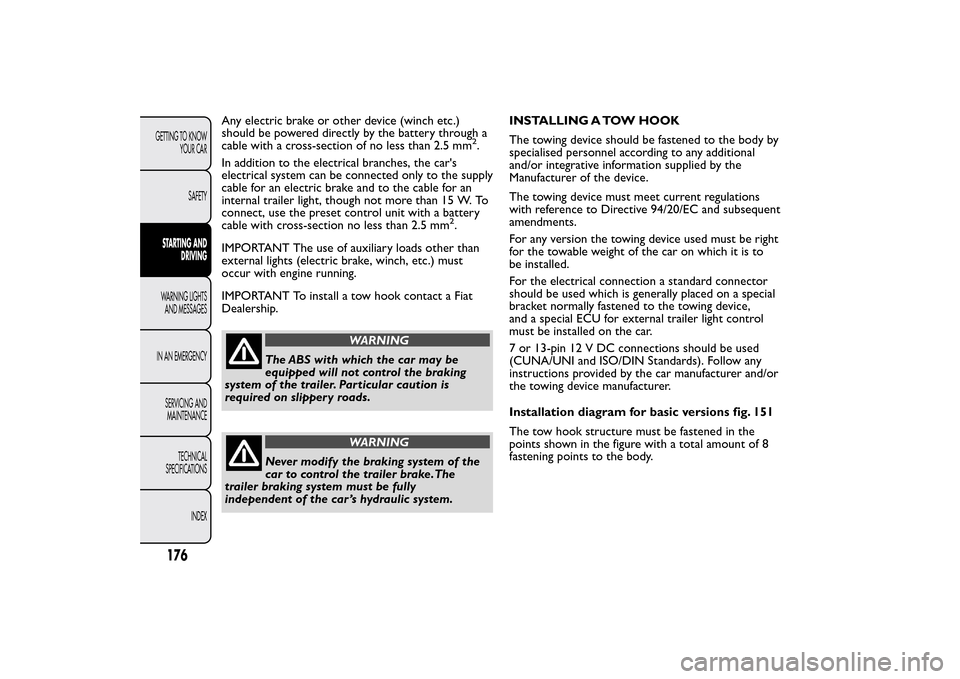
Any electric brake or other device (winch etc.)
should be powered directly by the battery through a
cable with a cross-section of no less than 2.5 mm
2.
In addition to the electrical branches, the car's
electrical system can be connected only to the supply
cable for an electric brake and to the cable for an
internal trailer light, though not more than 15 W. To
connect, use the preset control unit with a battery
cable with cross-section no less than 2.5 mm
2.
IMPORTANT The use of auxiliary loads other than
external lights (electric brake, winch, etc.) must
occur with engine running.
IMPORTANT To install a tow hook contact a Fiat
Dealership.
WARNING
The ABS with which the car may be
equipped will not control the braking
system of the trailer. Particular caution is
required on slippery roads.
WARNING
Never modify the braking system of the
car to control the trailer brake.The
trailer braking system must be fully
independent of the car ’s hydraulic system.INSTALLING A TOW HOOK
The towing device should be fastened to the body by
specialised personnel according to any additional
and/or integrative information supplied by the
Manufacturer of the device.
The towing device must meet current regulations
with reference to Directive 94/20/EC and subsequent
amendments.
For any version the towing device used must be right
for the towable weight of the car on which it is to
be installed.
For the electrical connection a standard connector
should be used which is generally placed on a special
bracket normally fastened to the towing device,
and a special ECU for external trailer light control
must be installed on the car.
7 or 13-pin 12 V DC connections should be used
(CUNA/UNI and ISO/DIN Standards). Follow any
instructions provided by the car manufacturer and/or
the towing device manufacturer.
Installation diagram for basic versions fig. 151
The tow hook structure must be fastened in the
points shown in the figure with a total amount of 8
fastening points to the body.
176GETTING TO KNOW
YOUR CAR
SAFETYSTARTING AND
DRIVINGWARNING LIGHTS
AND MESSAGES
IN AN EMERGENCY
SERVICING AND
MAINTENANCE
TECHNICAL
SPECIFICATIONS
INDEX
Page 200 of 420
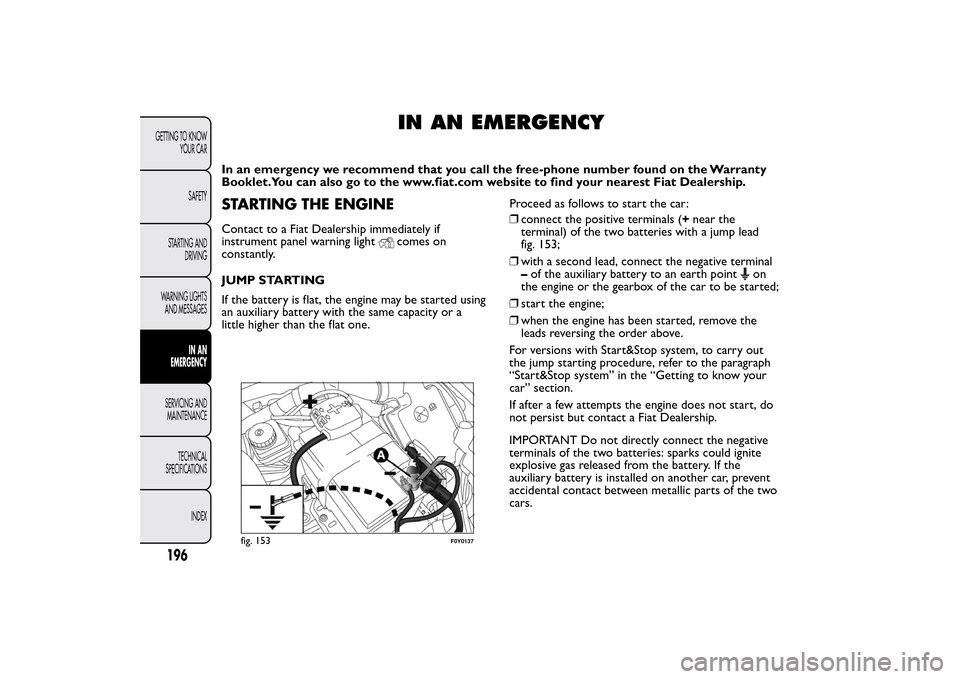
IN AN EMERGENCY
In an emergency we recommend that you call the free-phone number found on the Warranty
Booklet.You can also go to the www.fiat.com website to find your nearest Fiat Dealership.STARTING THE ENGINEContact to a Fiat Dealership immediately if
instrument panel warning light
comes on
constantly.
JUMP STARTING
If the battery is flat, the engine may be started using
an auxiliary battery with the same capacity or a
little higher than the flat one.Proceed as follows to start the car:
❒connect the positive terminals (+near the
terminal) of the two batteries with a jump lead
fig. 153;
❒with a second lead, connect the negative terminal
–of the auxiliary battery to an earth point
on
the engine or the gearbox of the car to be started;
❒start the engine;
❒when the engine has been started, remove the
leads reversing the order above.
For versions with Start&Stop system, to carry out
the jump starting procedure, refer to the paragraph
“Start&Stop system” in the “Getting to know your
car” section.
If after a few attempts the engine does not start, do
not persist but contact a Fiat Dealership.
IMPORTANT Do not directly connect the negative
terminals of the two batteries: sparks could ignite
explosive gas released from the battery. If the
auxiliary battery is installed on another car, prevent
accidental contact between metallic parts of the two
cars.
fig. 153
F0Y0137
196GETTING TO KNOW
YOUR CAR
SAFETY
STARTING AND
DRIVING
WARNING LIGHTS
AND MESSAGES
IN AN
EMERGENCY
SERVICING AND
MAINTENANCE
TECHNICAL
SPECIFICATIONS
INDEX
Page 273 of 420
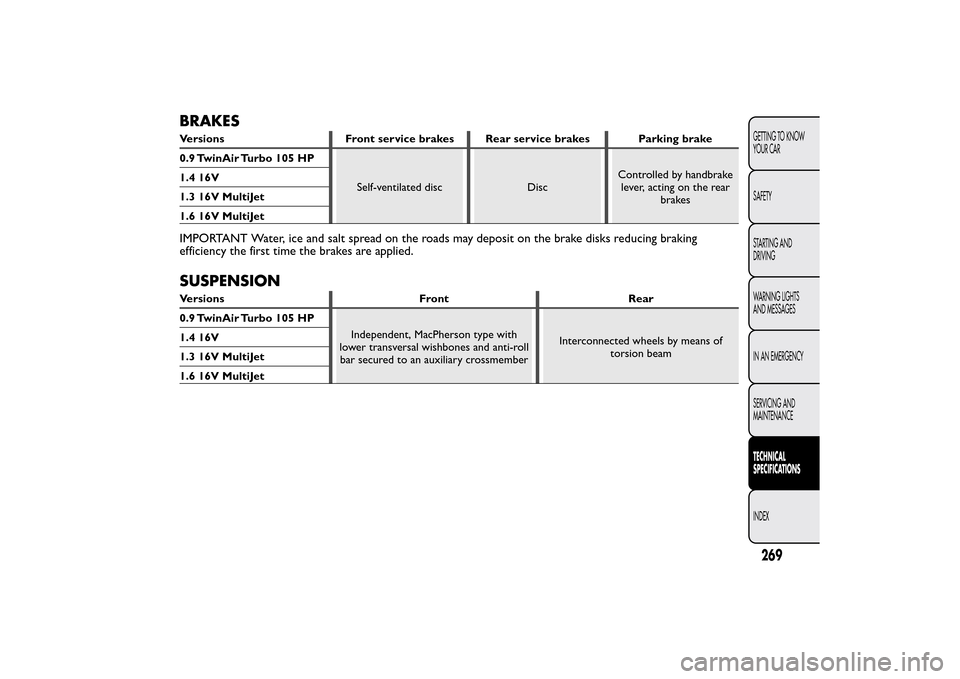
BRAKESVersions Front service brakes Rear service brakes Parking brake
0.9 TwinAir Turbo 105 HP
Self-ventilated disc DiscControlled by handbrake
lever, acting on the rear
brakes 1.4 16V
1.3 16V MultiJet
1.6 16V MultiJetIMPORTANT Water, ice and salt spread on the roads may deposit on the brake disks reducing braking
efficiency the first time the brakes are applied.SUSPENSIONVersions Front Rear
0.9 TwinAir Turbo 105 HP
Independent, MacPherson type with
lower transversal wishbones and anti-roll
bar secured to an auxiliary crossmemberInterconnected wheels by means of
torsion beam 1.4 16V
1.3 16V MultiJet
1.6 16V MultiJet
269GETTING TO KNOW
YOUR CAR
SAFETY
STARTING AND
DRIVING
WARNING LIGHTS
AND MESSAGES
IN AN EMERGENCY
SERVICING AND
MAINTENANCETECHNICAL
SPECIFICATIONSINDEX
Page 299 of 420
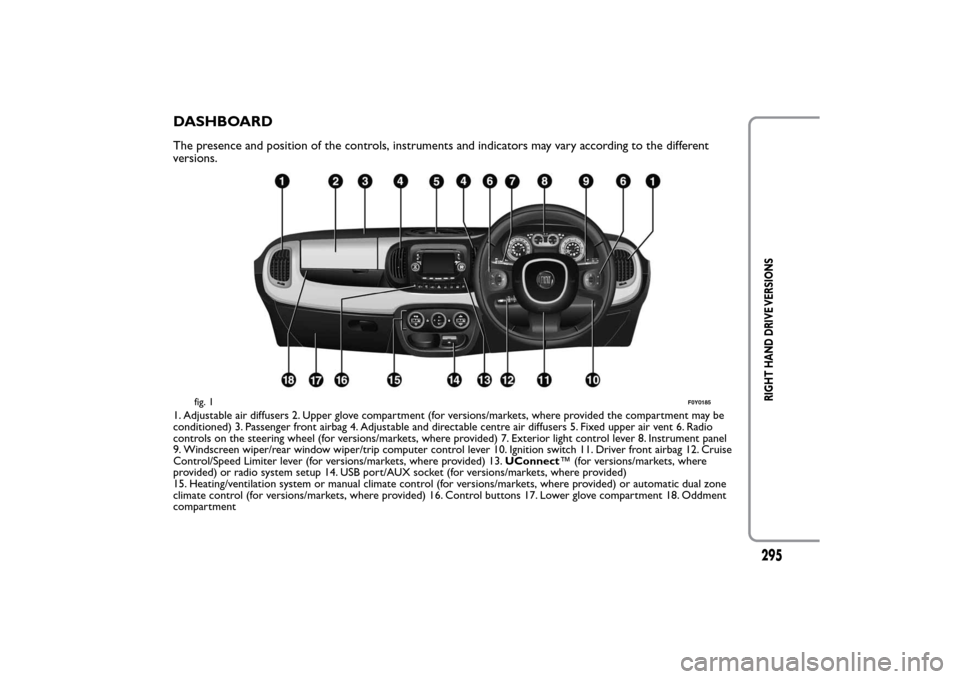
DASHBOARDThe presence and position of the controls, instruments and indicators may vary according to the different
versions.1. Adjustable air diffusers 2. Upper glove compartment (for versions/markets, where provided the compartment may be
conditioned) 3. Passenger front airbag 4. Adjustable and directable centre air diffusers 5. Fixed upper air vent 6. Radio
controls on the steering wheel (for versions/markets, where provided) 7. Exterior light control lever 8. Instrument panel
9. Windscreen wiper/rear window wiper/trip computer control lever 10. Ignition switch 11. Driver front airbag 12. Cruise
Control/Speed Limiter lever (for versions/markets, where provided) 13.UConnect™ (for versions/markets, where
provided) or radio system setup 14. USB port/AUX socket (for versions/markets, where provided)
15. Heating/ventilation system or manual climate control (for versions/markets, where provided) or automatic dual zone
climate control (for versions/markets, where provided) 16. Control buttons 17. Lower glove compartment 18. Oddment
compartment
fig. 1
F0Y0185
295
RIGHT HAND DRIVE VERSIONS
Page 351 of 420
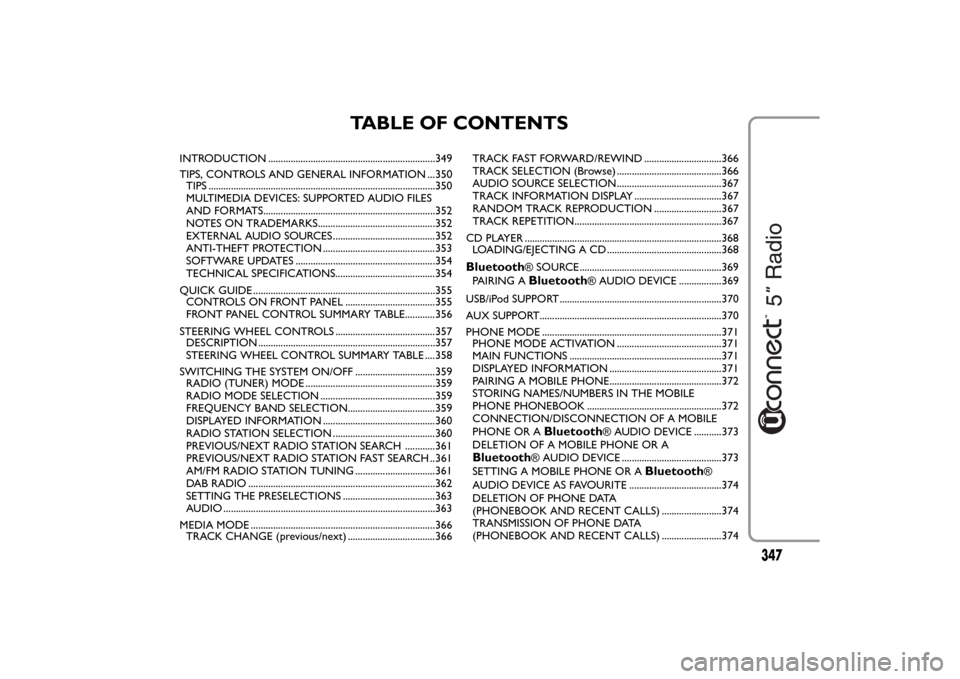
TABLE OF CONTENTS
INTRODUCTION ...................................................................349
TIPS, CONTROLS AND GENERAL INFORMATION ...350
TIPS ...........................................................................................350
MULTIMEDIA DEVICES: SUPPORTED AUDIO FILES
AND FORMATS.....................................................................352
NOTES ON TRADEMARKS...............................................352
EXTERNAL AUDIO SOURCES .........................................352
ANTI-THEFT PROTECTION .............................................353
SOFTWARE UPDATES ........................................................354
TECHNICAL SPECIFICATIONS........................................354
QUICK GUIDE .........................................................................355
CONTROLS ON FRONT PANEL ....................................355
FRONT PANEL CONTROL SUMMARY TABLE............356
STEERING WHEEL CONTROLS ........................................357
DESCRIPTION .......................................................................357
STEERING WHEEL CONTROL SUMMARY TABLE ....358
SWITCHING THE SYSTEM ON/OFF ................................359
RADIO (TUNER) MODE ....................................................359
RADIO MODE SELECTION ..............................................359
FREQUENCY BAND SELECTION...................................359
DISPLAYED INFORMATION .............................................360
RADIO STATION SELECTION .........................................360
PREVIOUS/NEXT RADIO STATION SEARCH ............361
PREVIOUS/NEXT RADIO STATION FAST SEARCH ..361
AM/FM RADIO STATION TUNING ................................361
DAB RADIO ...........................................................................362
SETTING THE PRESELECTIONS .....................................363
AUDIO .....................................................................................363
MEDIA MODE ..........................................................................366
TRACK CHANGE (previous/next) ...................................366TRACK FAST FORWARD/REWIND ...............................366
TRACK SELECTION (Browse) ..........................................366
AUDIO SOURCE SELECTION..........................................367
TRACK INFORMATION DISPLAY ...................................367
RANDOM TRACK REPRODUCTION ...........................367
TRACK REPETITION...........................................................367
CD PLAYER ...............................................................................368
LOADING/EJECTING A CD ..............................................368
Bluetooth
® SOURCE.........................................................369
PAIRING ABluetooth
® AUDIO DEVICE .................369
USB/iPod SUPPORT.................................................................370
AUX SUPPORT.........................................................................370
PHONE MODE ........................................................................371
PHONE MODE ACTIVATION ..........................................371
MAIN FUNCTIONS .............................................................371
DISPLAYED INFORMATION .............................................371
PAIRING A MOBILE PHONE.............................................372
STORING NAMES/NUMBERS IN THE MOBILE
PHONE PHONEBOOK ......................................................372
CONNECTION/DISCONNECTION OF A MOBILE
PHONE OR A
Bluetooth
® AUDIO DEVICE ...........373
DELETION OF A MOBILE PHONE OR A
Bluetooth
® AUDIO DEVICE ........................................373
SETTING A MOBILE PHONE OR A
Bluetooth
®
AUDIO DEVICE AS FAVOURITE .....................................374
DELETION OF PHONE DATA
(PHONEBOOK AND RECENT CALLS) ........................374
TRANSMISSION OF PHONE DATA
(PHONEBOOK AND RECENT CALLS) ........................374
347
Page 356 of 420
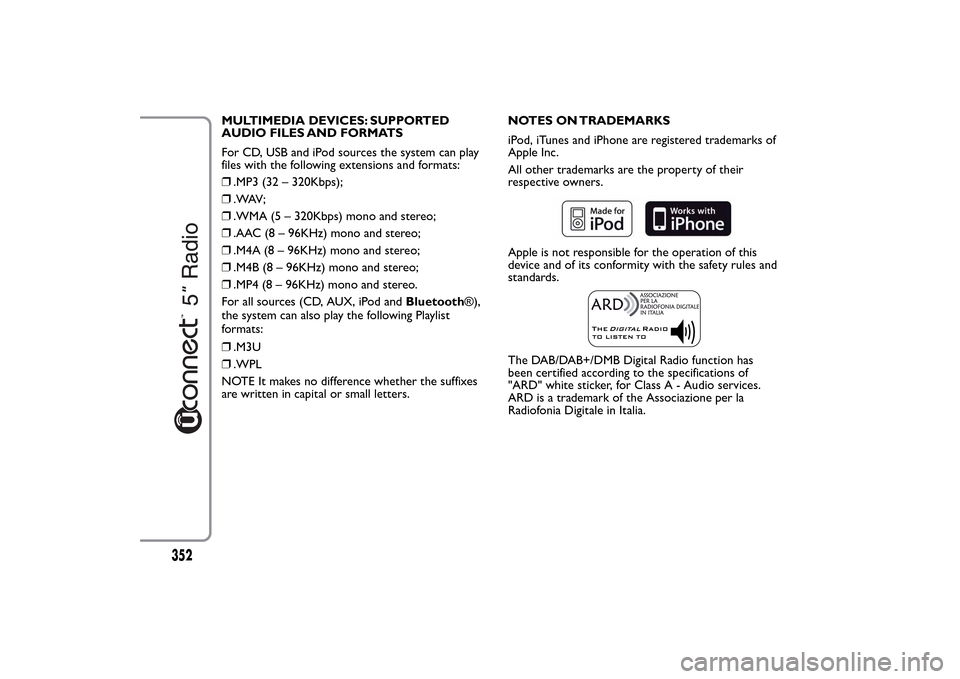
MULTIMEDIA DEVICES: SUPPORTED
AUDIO FILES AND FORMATS
For CD, USB and iPod sources the system can play
files with the following extensions and formats:
❒.MP3 (32 – 320Kbps);
❒. WAV ;
❒.WMA (5 – 320Kbps) mono and stereo;
❒.AAC (8 – 96KHz) mono and stereo;
❒.M4A (8 – 96KHz) mono and stereo;
❒.M4B (8 – 96KHz) mono and stereo;
❒.MP4 (8 – 96KHz) mono and stereo.
For all sources (CD, AUX, iPod andBluetooth®),
the system can also play the following Playlist
formats:
❒.M3U
❒.WPL
NOTE It makes no difference whether the suffixes
are written in capital or small letters.NOTES ON TRADEMARKS
iPod, iTunes and iPhone are registered trademarks of
Apple Inc.
All other trademarks are the property of their
respective owners.
Apple is not responsible for the operation of this
device and of its conformity with the safety rules and
standards.The DAB/DAB+/DMB Digital Radio function has
been certified according to the specifications of
"ARD" white sticker, for Class A - Audio services.
ARD is a trademark of the Associazione per la
Radiofonia Digitale in Italia.
352