2014 FIAT 500L LIVING Warning lights
[x] Cancel search: Warning lightsPage 63 of 420
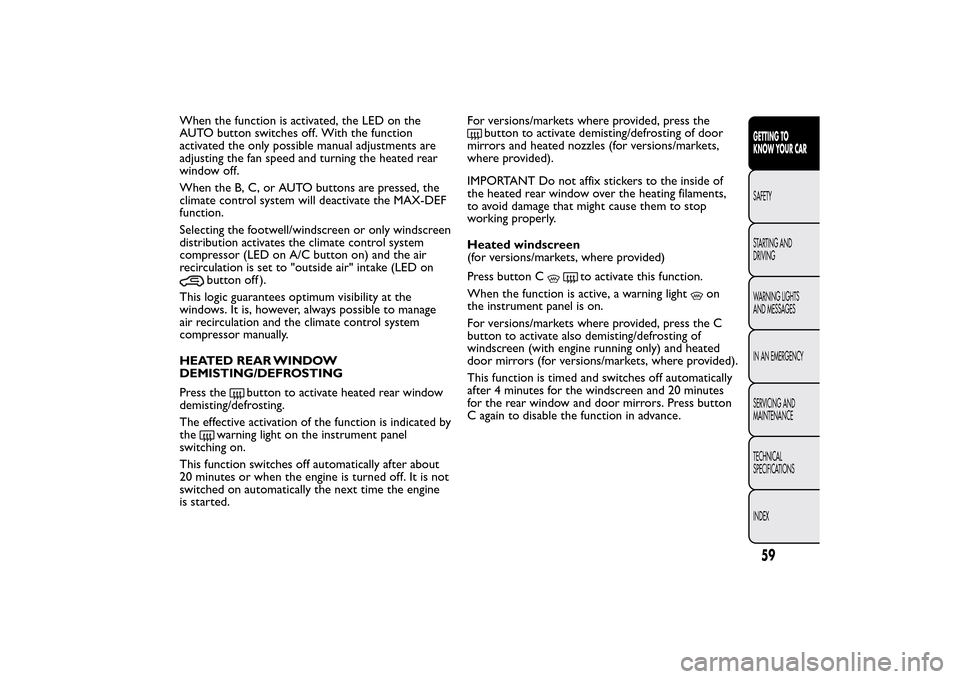
When the function is activated, the LED on the
AUTO button switches off. With the function
activated the only possible manual adjustments are
adjusting the fan speed and turning the heated rear
window off.
When the B, C, or AUTO buttons are pressed, the
climate control system will deactivate the MAX-DEF
function.
Selecting the footwell/windscreen or only windscreen
distribution activates the climate control system
compressor (LED on A/C button on) and the air
recirculation is set to "outside air" intake (LED on
button off ).
This logic guarantees optimum visibility at the
windows. It is, however, always possible to manage
air recirculation and the climate control system
compressor manually.
HEATED REAR WINDOW
DEMISTING/DEFROSTING
Press the
button to activate heated rear window
demisting/defrosting.
The effective activation of the function is indicated by
the
warning light on the instrument panel
switching on.
This function switches off automatically after about
20 minutes or when the engine is turned off. It is not
switched on automatically the next time the engine
is started.For versions/markets where provided, press the
button to activate demisting/defrosting of door
mirrors and heated nozzles (for versions/markets,
where provided).
IMPORTANT Do not affix stickers to the inside of
the heated rear window over the heating filaments,
to avoid damage that might cause them to stop
working properly.
Heated windscreen
(for versions/markets, where provided)
Press button C
to activate this function.
When the function is active, a warning light
on
the instrument panel is on.
For versions/markets where provided, press the C
button to activate also demisting/defrosting of
windscreen (with engine running only) and heated
door mirrors (for versions/markets, where provided).
This function is timed and switches off automatically
after 4 minutes for the windscreen and 20 minutes
for the rear window and door mirrors. Press button
C again to disable the function in advance.
59GETTING TO
KNOW YOUR CARSAFETY
STARTING AND
DRIVING
WARNING LIGHTS
AND MESSAGES
IN AN EMERGENCY
SERVICING AND
MAINTENANCE
TECHNICAL
SPECIFICATIONS
INDEX
Page 64 of 420
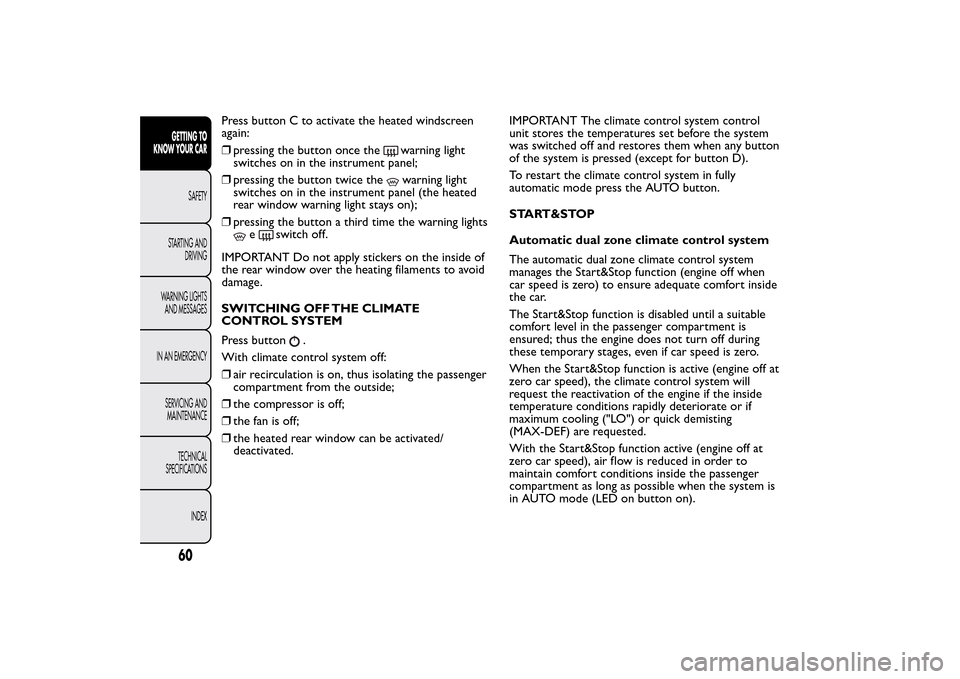
Press button C to activate the heated windscreen
again:
❒pressing the button once the
warning light
switches on in the instrument panel;
❒pressing the button twice thewarning light
switches on in the instrument panel (the heated
rear window warning light stays on);
❒pressing the button a third time the warning lights
e
switch off.
IMPORTANT Do not apply stickers on the inside of
the rear window over the heating filaments to avoid
damage.
SWITCHING OFF THE CLIMATE
CONTROL SYSTEM
Press button
.
With climate control system off:
❒air recirculation is on, thus isolating the passenger
compartment from the outside;
❒the compressor is off;
❒the fan is off;
❒the heated rear window can be activated/
deactivated.IMPORTANT The climate control system control
unit stores the temperatures set before the system
was switched off and restores them when any button
of the system is pressed (except for button D).
To restart the climate control system in fully
automatic mode press the AUTO button.
START&STOP
Automatic dual zone climate control system
The automatic dual zone climate control system
manages the Start&Stop function (engine off when
car speed is zero) to ensure adequate comfort inside
the car.
The Start&Stop function is disabled until a suitable
comfort level in the passenger compartment is
ensured; thus the engine does not turn off during
these temporary stages, even if car speed is zero.
When the Start&Stop function is active (engine off at
zero car speed), the climate control system will
request the reactivation of the engine if the inside
temperature conditions rapidly deteriorate or if
maximum cooling ("LO") or quick demisting
(MAX-DEF) are requested.
With the Start&Stop function active (engine off at
zero car speed), air flow is reduced in order to
maintain comfort conditions inside the passenger
compartment as long as possible when the system is
in AUTO mode (LED on button on).
60GETTING TO
KNOW YOUR CAR
SAFETY
STARTING AND
DRIVING
WARNING LIGHTS
AND MESSAGES
IN AN EMERGENCY
SERVICING AND
MAINTENANCE
TECHNICAL
SPECIFICATIONS
INDEX
Page 65 of 420
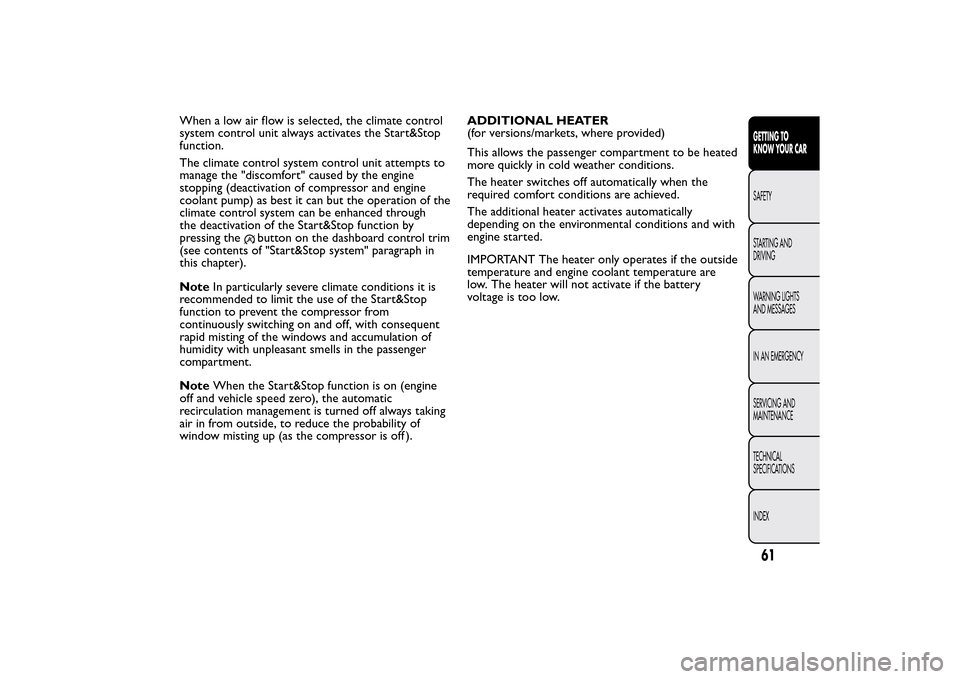
When a low air flow is selected, the climate control
system control unit always activates the Start&Stop
function.
The climate control system control unit attempts to
manage the "discomfort" caused by the engine
stopping (deactivation of compressor and engine
coolant pump) as best it can but the operation of the
climate control system can be enhanced through
the deactivation of the Start&Stop function by
pressing the
button on the dashboard control trim
(see contents of "Start&Stop system" paragraph in
this chapter).
NoteIn particularly severe climate conditions it is
recommended to limit the use of the Start&Stop
function to prevent the compressor from
continuously switching on and off, with consequent
rapid misting of the windows and accumulation of
humidity with unpleasant smells in the passenger
compartment.
NoteWhen the Start&Stop function is on (engine
off and vehicle speed zero), the automatic
recirculation management is turned off always taking
air in from outside, to reduce the probability of
window misting up (as the compressor is off ).ADDITIONAL HEATER
(for versions/markets, where provided)
This allows the passenger compartment to be heated
more quickly in cold weather conditions.
The heater switches off automatically when the
required comfort conditions are achieved.
The additional heater activates automatically
depending on the environmental conditions and with
engine started.
IMPORTANT The heater only operates if the outside
temperature and engine coolant temperature are
low. The heater will not activate if the battery
voltage is too low.
61GETTING TO
KNOW YOUR CARSAFETY
STARTING AND
DRIVING
WARNING LIGHTS
AND MESSAGES
IN AN EMERGENCY
SERVICING AND
MAINTENANCE
TECHNICAL
SPECIFICATIONS
INDEX
Page 66 of 420
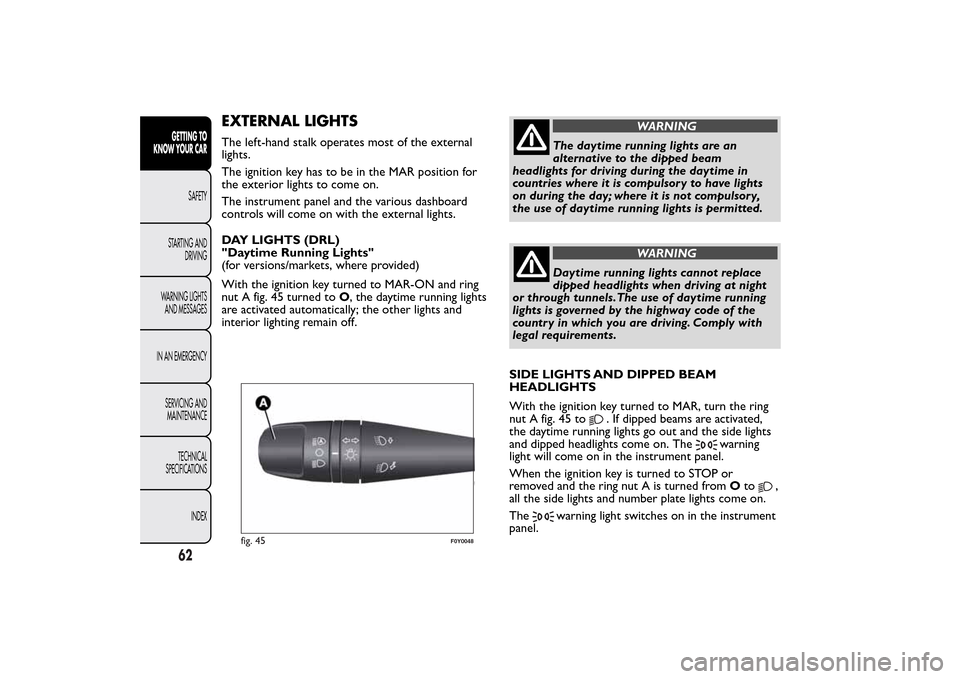
EXTERNAL LIGHTSThe left-hand stalk operates most of the external
lights.
The ignition key has to be in the MAR position for
the exterior lights to come on.
The instrument panel and the various dashboard
controls will come on with the external lights.
DAY LIGHTS (DRL)
"Daytime Running Lights"
(for versions/markets, where provided)
With the ignition key turned to MAR-ON and ring
nut A fig. 45 turned toO, the daytime running lights
are activated automatically; the other lights and
interior lighting remain off.
WARNING
The daytime running lights are an
alternative to the dipped beam
headlights for driving during the daytime in
countries where it is compulsory to have lights
on during the day; where it is not compulsory,
the use of daytime running lights is permitted.
WARNING
Daytime running lights cannot replace
dipped headlights when driving at night
or through tunnels.The use of daytime running
lights is governed by the highway code of the
country in which you are driving. Comply with
legal requirements.
SIDE LIGHTS AND DIPPED BEAM
HEADLIGHTS
With the ignition key turned to MAR, turn the ring
nut A fig. 45 to
. If dipped beams are activated,
the daytime running lights go out and the side lights
and dipped headlights come on. The
warning
light will come on in the instrument panel.
When the ignition key is turned to STOP or
removed and the ring nut A is turned fromOto
,
all the side lights and number plate lights come on.
The
warning light switches on in the instrument
panel.
fig. 45
F0Y0048
62GETTING TO
KNOW YOUR CAR
SAFETY
STARTING AND
DRIVING
WARNING LIGHTS
AND MESSAGES
IN AN EMERGENCY
SERVICING AND
MAINTENANCE
TECHNICAL
SPECIFICATIONS
INDEX
Page 67 of 420
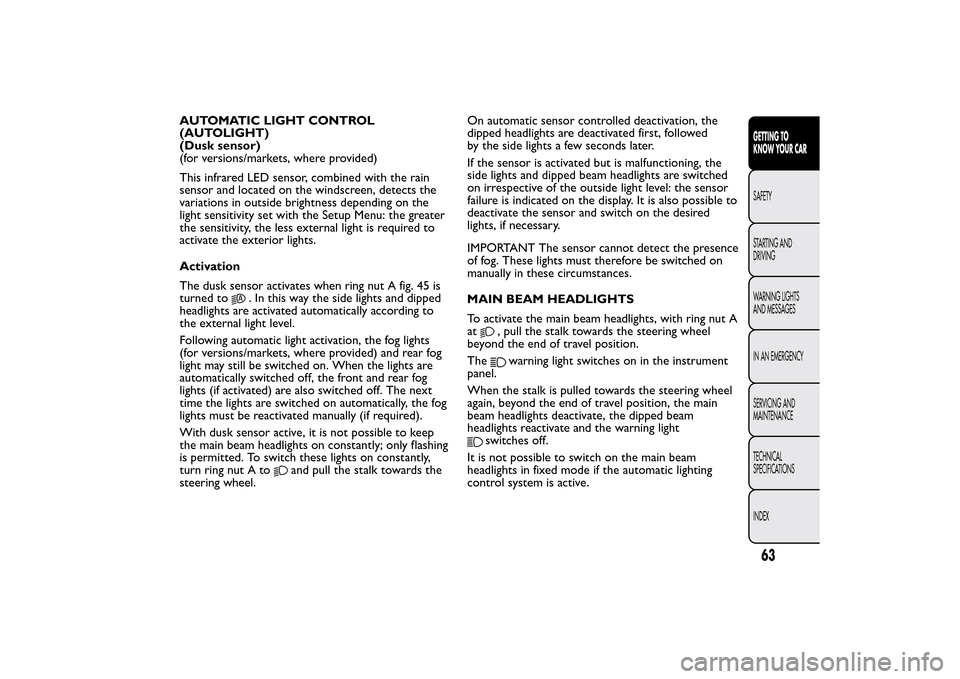
AUTOMATIC LIGHT CONTROL
(AUTOLIGHT)
(Dusk sensor)
(for versions/markets, where provided)
This infrared LED sensor, combined with the rain
sensor and located on the windscreen, detects the
variations in outside brightness depending on the
light sensitivity set with the Setup Menu: the greater
the sensitivity, the less external light is required to
activate the exterior lights.
Activation
The dusk sensor activates when ring nut A fig. 45 is
turned to
. In this way the side lights and dipped
headlights are activated automatically according to
the external light level.
Following automatic light activation, the fog lights
(for versions/markets, where provided) and rear fog
light may still be switched on. When the lights are
automatically switched off, the front and rear fog
lights (if activated) are also switched off. The next
time the lights are switched on automatically, the fog
lights must be reactivated manually (if required).
With dusk sensor active, it is not possible to keep
the main beam headlights on constantly; only flashing
is permitted. To switch these lights on constantly,
turn ring nut A to
and pull the stalk towards the
steering wheel.On automatic sensor controlled deactivation, the
dipped headlights are deactivated first, followed
by the side lights a few seconds later.
If the sensor is activated but is malfunctioning, the
side lights and dipped beam headlights are switched
on irrespective of the outside light level: the sensor
failure is indicated on the display. It is also possible to
deactivate the sensor and switch on the desired
lights, if necessary.
IMPORTANT The sensor cannot detect the presence
of fog. These lights must therefore be switched on
manually in these circumstances.
MAIN BEAM HEADLIGHTS
To activate the main beam headlights, with ring nut A
at
, pull the stalk towards the steering wheel
beyond the end of travel position.
Thewarning light switches on in the instrument
panel.
When the stalk is pulled towards the steering wheel
again, beyond the end of travel position, the main
beam headlights deactivate, the dipped beam
headlights reactivate and the warning light
switches off.
It is not possible to switch on the main beam
headlights in fixed mode if the automatic lighting
control system is active.
63GETTING TO
KNOW YOUR CARSAFETY
STARTING AND
DRIVING
WARNING LIGHTS
AND MESSAGES
IN AN EMERGENCY
SERVICING AND
MAINTENANCE
TECHNICAL
SPECIFICATIONS
INDEX
Page 68 of 420
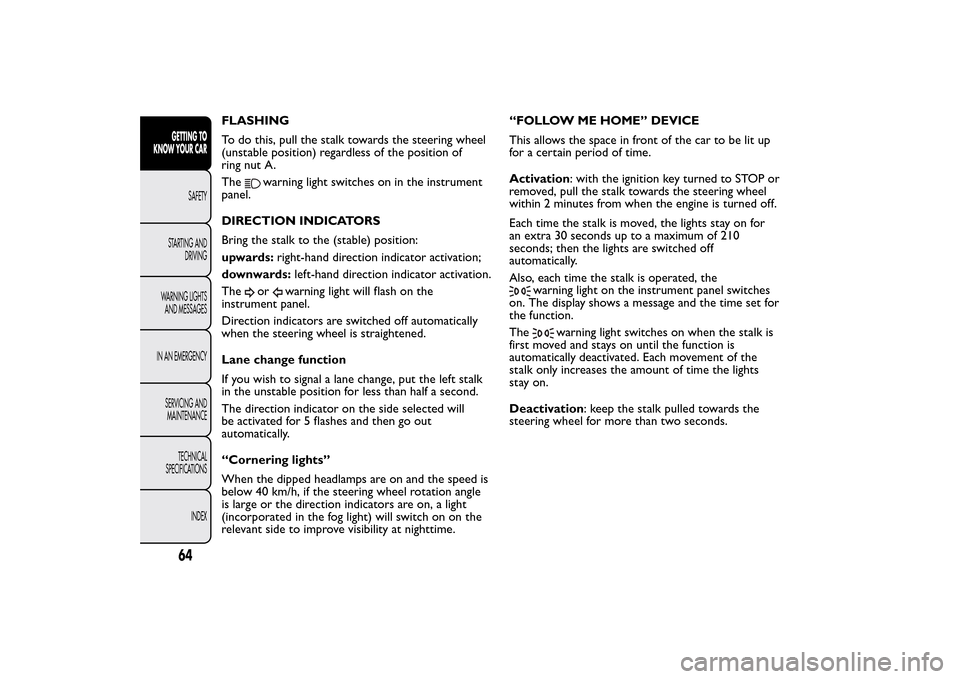
FLASHING
To do this, pull the stalk towards the steering wheel
(unstable position) regardless of the position of
ring nut A.
The
warning light switches on in the instrument
panel.
DIRECTION INDICATORS
Bring the stalk to the (stable) position:
upwards:right-hand direction indicator activation;
downwards:left-hand direction indicator activation.
Theor
warning light will flash on the
instrument panel.
Direction indicators are switched off automatically
when the steering wheel is straightened.
Lane change function
If you wish to signal a lane change, put the left stalk
in the unstable position for less than half a second.
The direction indicator on the side selected will
be activated for 5 flashes and then go out
automatically.
“Cornering lights”
When the dipped headlamps are on and the speed is
below 40 km/h, if the steering wheel rotation angle
is large or the direction indicators are on, a light
(incorporated in the fog light) will switch on on the
relevant side to improve visibility at nighttime.“FOLLOW ME HOME” DEVICE
This allows the space in front of the car to be lit up
for a certain period of time.
Activation: with the ignition key turned to STOP or
removed, pull the stalk towards the steering wheel
within 2 minutes from when the engine is turned off.
Each time the stalk is moved, the lights stay on for
an extra 30 seconds up to a maximum of 210
seconds; then the lights are switched off
automatically.
Also, each time the stalk is operated, the
warning light on the instrument panel switches
on. The display shows a message and the time set for
the function.
The
warning light switches on when the stalk is
first moved and stays on until the function is
automatically deactivated. Each movement of the
stalk only increases the amount of time the lights
stay on.
Deactivation: keep the stalk pulled towards the
steering wheel for more than two seconds.
64GETTING TO
KNOW YOUR CAR
SAFETY
STARTING AND
DRIVING
WARNING LIGHTS
AND MESSAGES
IN AN EMERGENCY
SERVICING AND
MAINTENANCE
TECHNICAL
SPECIFICATIONS
INDEX
Page 69 of 420
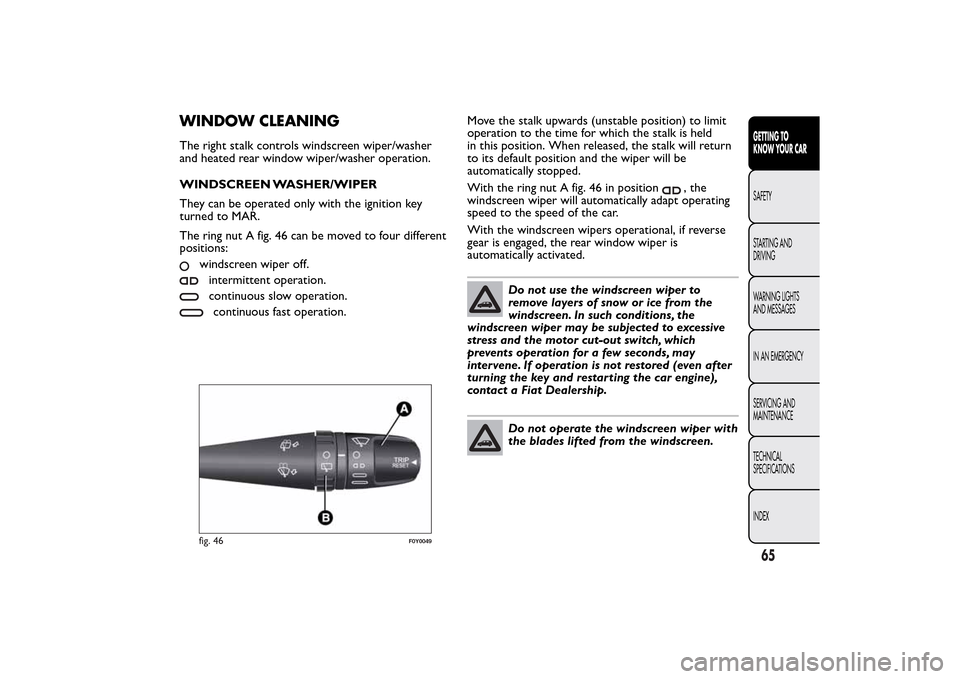
WINDOW CLEANINGThe right stalk controls windscreen wiper/washer
and heated rear window wiper/washer operation.
WINDSCREEN WASHER/WIPER
They can be operated only with the ignition key
turned to MAR.
The ring nut A fig. 46 can be moved to four different
positions:
windscreen wiper off.intermittent operation.continuous slow operation.continuous fast operation.Move the stalk upwards (unstable position) to limit
operation to the time for which the stalk is held
in this position. When released, the stalk will return
to its default position and the wiper will be
automatically stopped.
With the ring nut A fig. 46 in position
, the
windscreen wiper will automatically adapt operating
speed to the speed of the car.
With the windscreen wipers operational, if reverse
gear is engaged, the rear window wiper is
automatically activated.
Do not use the windscreen wiper to
remove layers of snow or ice from the
windscreen. In such conditions, the
windscreen wiper may be subjected to excessive
stress and the motor cut-out switch, which
prevents operation for a few seconds, may
intervene. If operation is not restored (even after
turning the key and restarting the car engine),
contact a Fiat Dealership.Do not operate the windscreen wiper with
the blades lifted from the windscreen.
fig. 46
F0Y0049
65GETTING TO
KNOW YOUR CARSAFETY
STARTING AND
DRIVING
WARNING LIGHTS
AND MESSAGES
IN AN EMERGENCY
SERVICING AND
MAINTENANCE
TECHNICAL
SPECIFICATIONS
INDEX
Page 70 of 420
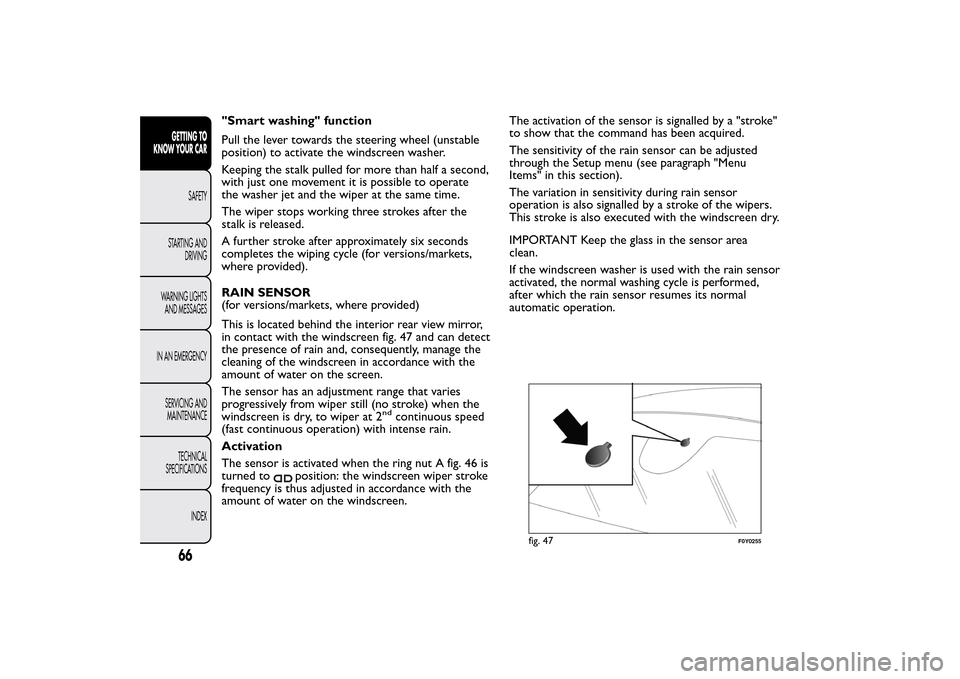
"Smart washing" function
Pull the lever towards the steering wheel (unstable
position) to activate the windscreen washer.
Keeping the stalk pulled for more than half a second,
with just one movement it is possible to operate
the washer jet and the wiper at the same time.
The wiper stops working three strokes after the
stalk is released.
A further stroke after approximately six seconds
completes the wiping cycle (for versions/markets,
where provided).
RAIN SENSOR
(for versions/markets, where provided)
This is located behind the interior rear view mirror,
in contact with the windscreen fig. 47 and can detect
the presence of rain and, consequently, manage the
cleaning of the windscreen in accordance with the
amount of water on the screen.
The sensor has an adjustment range that varies
progressively from wiper still (no stroke) when the
windscreen is dry, to wiper at 2
nd
continuous speed
(fast continuous operation) with intense rain.
Activation
The sensor is activated when the ring nut A fig. 46 is
turned to
position: the windscreen wiper stroke
frequency is thus adjusted in accordance with the
amount of water on the windscreen.The activation of the sensor is signalled by a "stroke"
to show that the command has been acquired.
The sensitivity of the rain sensor can be adjusted
through the Setup menu (see paragraph "Menu
Items" in this section).
The variation in sensitivity during rain sensor
operation is also signalled by a stroke of the wipers.
This stroke is also executed with the windscreen dry.
IMPORTANT Keep the glass in the sensor area
clean.
If the windscreen washer is used with the rain sensor
activated, the normal washing cycle is performed,
after which the rain sensor resumes its normal
automatic operation.
fig. 47
F0Y0255
66GETTING TO
KNOW YOUR CAR
SAFETY
STARTING AND
DRIVING
WARNING LIGHTS
AND MESSAGES
IN AN EMERGENCY
SERVICING AND
MAINTENANCE
TECHNICAL
SPECIFICATIONS
INDEX