2014 FIAT 500L LIVING start stop button
[x] Cancel search: start stop buttonPage 122 of 420
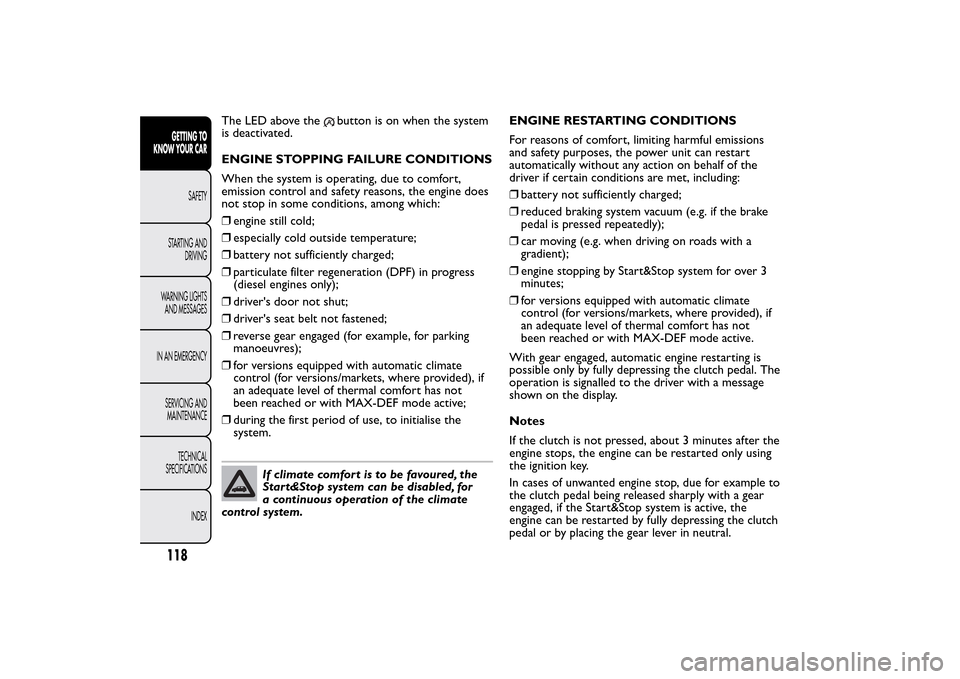
The LED above the
button is on when the system
is deactivated.
ENGINE STOPPING FAILURE CONDITIONS
When the system is operating, due to comfort,
emission control and safety reasons, the engine does
not stop in some conditions, among which:
❒engine still cold;
❒especially cold outside temperature;
❒battery not sufficiently charged;
❒particulate filter regeneration (DPF) in progress
(diesel engines only);
❒driver's door not shut;
❒driver's seat belt not fastened;
❒reverse gear engaged (for example, for parking
manoeuvres);
❒for versions equipped with automatic climate
control (for versions/markets, where provided), if
an adequate level of thermal comfort has not
been reached or with MAX-DEF mode active;
❒during the first period of use, to initialise the
system.
If climate comfort is to be favoured, the
Start&Stop system can be disabled, for
a continuous operation of the climate
control system.ENGINE RESTARTING CONDITIONS
For reasons of comfort, limiting harmful emissions
and safety purposes, the power unit can restart
automatically without any action on behalf of the
driver if certain conditions are met, including:
❒battery not sufficiently charged;
❒reduced braking system vacuum (e.g. if the brake
pedal is pressed repeatedly);
❒car moving (e.g. when driving on roads with a
gradient);
❒engine stopping by Start&Stop system for over 3
minutes;
❒for versions equipped with automatic climate
control (for versions/markets, where provided), if
an adequate level of thermal comfort has not
been reached or with MAX-DEF mode active.
With gear engaged, automatic engine restarting is
possible only by fully depressing the clutch pedal. The
operation is signalled to the driver with a message
shown on the display.
Notes
If the clutch is not pressed, about 3 minutes after the
engine stops, the engine can be restarted only using
the ignition key.
In cases of unwanted engine stop, due for example to
the clutch pedal being released sharply with a gear
engaged, if the Start&Stop system is active, the
engine can be restarted by fully depressing the clutch
pedal or by placing the gear lever in neutral.
118GETTING TO
KNOW YOUR CAR
SAFETY
STARTING AND
DRIVING
WARNING LIGHTS
AND MESSAGES
IN AN EMERGENCY
SERVICING AND
MAINTENANCE
TECHNICAL
SPECIFICATIONS
INDEX
Page 123 of 420
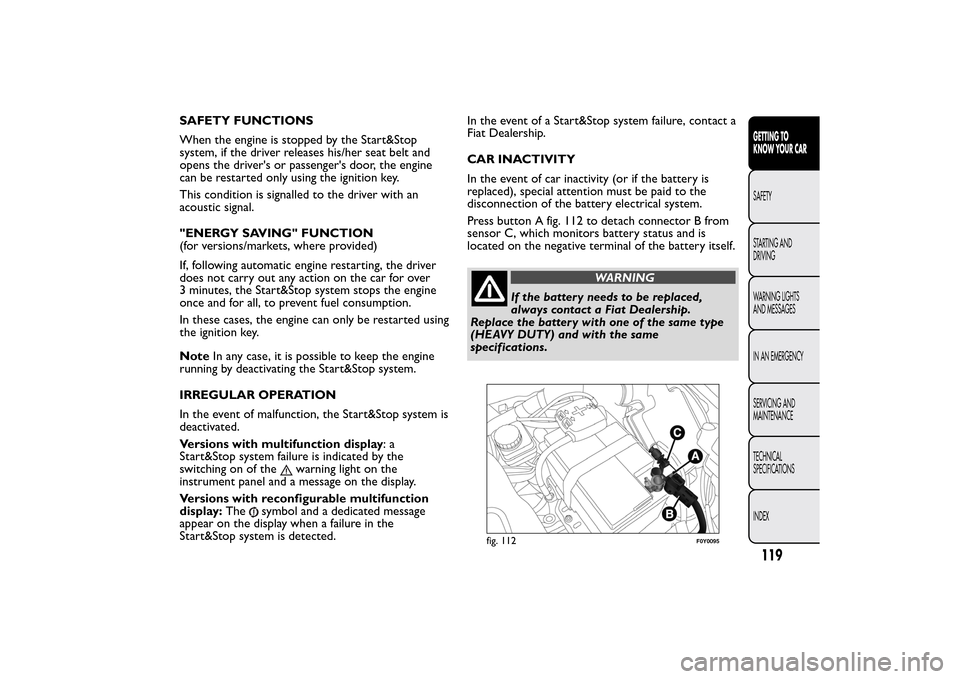
SAFETY FUNCTIONS
When the engine is stopped by the Start&Stop
system, if the driver releases his/her seat belt and
opens the driver's or passenger's door, the engine
can be restarted only using the ignition key.
This condition is signalled to the driver with an
acoustic signal.
"ENERGY SAVING" FUNCTION
(for versions/markets, where provided)
If, following automatic engine restarting, the driver
does not carry out any action on the car for over
3 minutes, the Start&Stop system stops the engine
once and for all, to prevent fuel consumption.
In these cases, the engine can only be restarted using
the ignition key.
NoteIn any case, it is possible to keep the engine
running by deactivating the Start&Stop system.
IRREGULAR OPERATION
In the event of malfunction, the Start&Stop system is
deactivated.
Versions with multifunction display:a
Start&Stop system failure is indicated by the
switching on of the
warning light on the
instrument panel and a message on the display.
Versions with reconfigurable multifunction
display:The
symbol and a dedicated message
appear on the display when a failure in the
Start&Stop system is detected.In the event of a Start&Stop system failure, contact a
Fiat Dealership.
CAR INACTIVITY
In the event of car inactivity (or if the battery is
replaced), special attention must be paid to the
disconnection of the battery electrical system.
Press button A fig. 112 to detach connector B from
sensor C, which monitors battery status and is
located on the negative terminal of the battery itself.
WARNING
If the battery needs to be replaced,
always contact a Fiat Dealership.
Replace the battery with one of the same type
(HEAVY DUTY) and with the same
specifications.
fig. 112
F0Y0095
119GETTING TO
KNOW YOUR CARSAFETY
STARTING AND
DRIVING
WARNING LIGHTS
AND MESSAGES
IN AN EMERGENCY
SERVICING AND
MAINTENANCE
TECHNICAL
SPECIFICATIONS
INDEX
Page 186 of 420
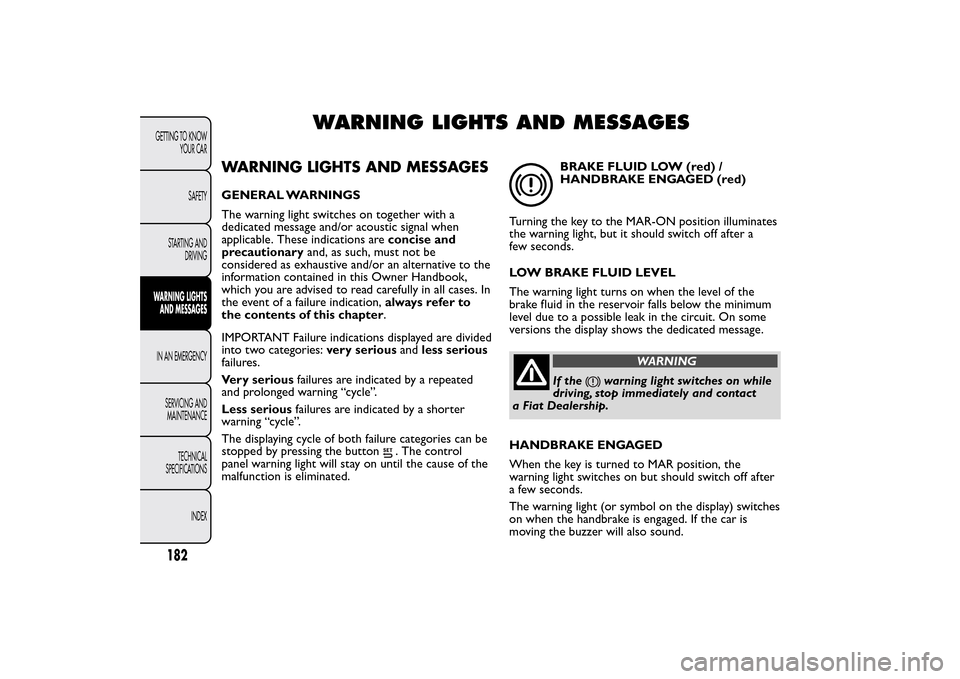
WARNING LIGHTS AND MESSAGES
WARNING LIGHTS AND MESSAGESGENERAL WARNINGS
The warning light switches on together with a
dedicated message and/or acoustic signal when
applicable. These indications areconcise and
precautionaryand, as such, must not be
considered as exhaustive and/or an alternative to the
information contained in this Owner Handbook,
which you are advised to read carefully in all cases. In
the event of a failure indication,always refer to
the contents of this chapter.
IMPORTANT Failure indications displayed are divided
into two categories:very seriousandless serious
failures.
Very seriousfailures are indicated by a repeated
and prolonged warning “cycle”.
Less seriousfailures are indicated by a shorter
warning “cycle”.
The displaying cycle of both failure categories can be
stopped by pressing the button
. The control
panel warning light will stay on until the cause of the
malfunction is eliminated.
BRAKE FLUID LOW (red) /
HANDBRAKE ENGAGED (red)
Turning the key to the MAR-ON position illuminates
the warning light, but it should switch off after a
few seconds.
LOW BRAKE FLUID LEVEL
The warning light turns on when the level of the
brake fluid in the reservoir falls below the minimum
level due to a possible leak in the circuit. On some
versions the display shows the dedicated message.
WARNING
If the
warning light switches on while
driving, stop immediately and contact
a Fiat Dealership.
HANDBRAKE ENGAGED
When the key is turned to MAR position, the
warning light switches on but should switch off after
a few seconds.
The warning light (or symbol on the display) switches
on when the handbrake is engaged. If the car is
moving the buzzer will also sound.
182GETTING TO KNOW
YOUR CAR
SAFETY
STARTING AND
DRIVINGWARNING LIGHTS
AND MESSAGESIN AN EMERGENCY
SERVICING AND
MAINTENANCE
TECHNICAL
SPECIFICATIONS
INDEX
Page 198 of 420
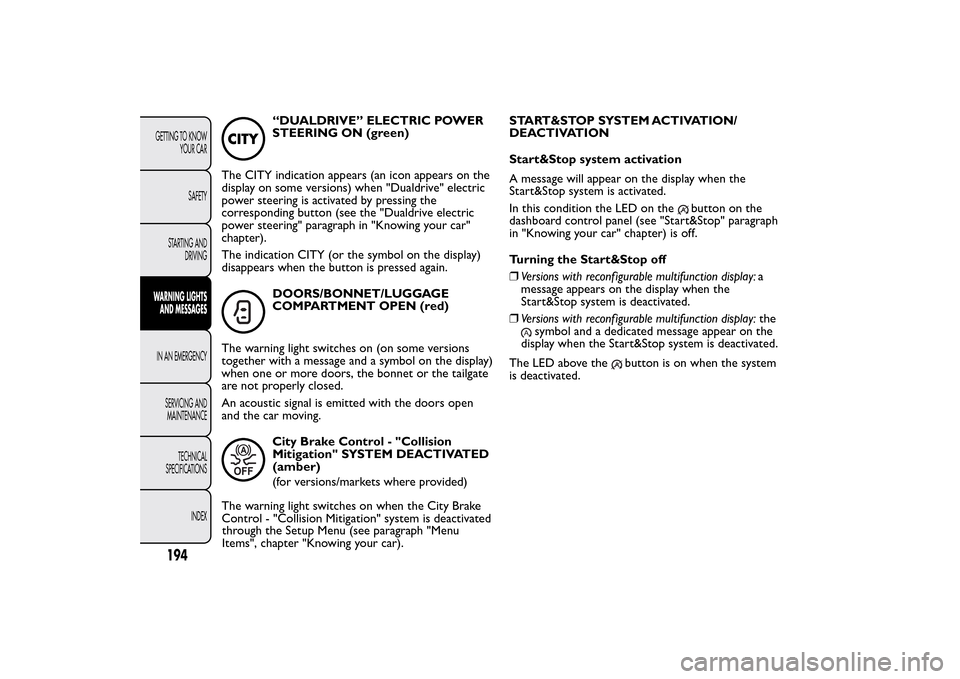
“DUALDRIVE” ELECTRIC POWER
STEERING ON (green)
The CITY indication appears (an icon appears on the
display on some versions) when "Dualdrive" electric
power steering is activated by pressing the
corresponding button (see the "Dualdrive electric
power steering" paragraph in "Knowing your car"
chapter).
The indication CITY (or the symbol on the display)
disappears when the button is pressed again.DOORS/BONNET/LUGGAGE
COMPARTMENT OPEN (red)
The warning light switches on (on some versions
together with a message and a symbol on the display)
when one or more doors, the bonnet or the tailgate
are not properly closed.
An acoustic signal is emitted with the doors open
and the car moving.City Brake Control - "Collision
Mitigation" SYSTEM DEACTIVATED
(amber)
(for versions/markets where provided)
The warning light switches on when the City Brake
Control - "Collision Mitigation" system is deactivated
through the Setup Menu (see paragraph "Menu
Items", chapter "Knowing your car).START&STOP SYSTEM ACTIVATION/
DEACTIVATION
Start&Stop system activation
A message will appear on the display when the
Start&Stop system is activated.
In this condition the LED on the
button on the
dashboard control panel (see "Start&Stop" paragraph
in "Knowing your car" chapter) is off.
Turning the Start&Stop off
❒Versions with reconf igurable multifunction display:a
message appears on the display when the
Start&Stop system is deactivated.
❒Versions with reconf igurable multifunction display:the
symbol and a dedicated message appear on the
display when the Start&Stop system is deactivated.
The LED above the
button is on when the system
is deactivated.
194GETTING TO KNOW
YOUR CAR
SAFETY
STARTING AND
DRIVINGWARNING LIGHTS
AND MESSAGESIN AN EMERGENCY
SERVICING AND
MAINTENANCE
TECHNICAL
SPECIFICATIONS
INDEX
Page 199 of 420
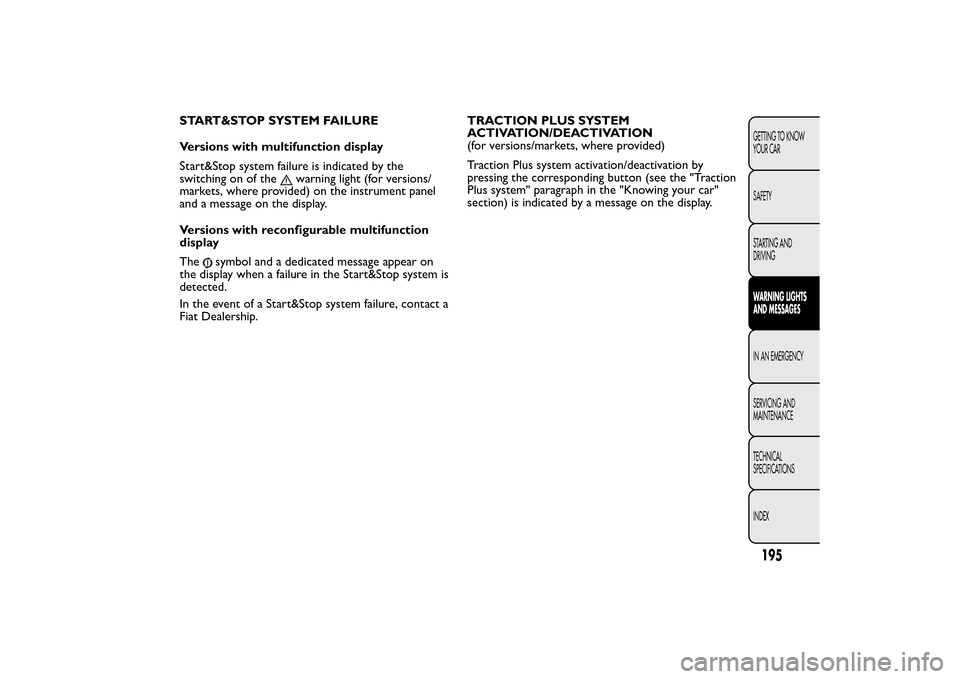
START&STOP SYSTEM FAILURE
Versions with multifunction display
Start&Stop system failure is indicated by the
switching on of the
warning light (for versions/
markets, where provided) on the instrument panel
and a message on the display.
Versions with reconfigurable multifunction
display
The
symbol and a dedicated message appear on
the display when a failure in the Start&Stop system is
detected.
In the event of a Start&Stop system failure, contact a
Fiat Dealership.TRACTION PLUS SYSTEM
ACTIVATION/DEACTIVATION
(for versions/markets, where provided)
Traction Plus system activation/deactivation by
pressing the corresponding button (see the "Traction
Plus system" paragraph in the "Knowing your car"
section) is indicated by a message on the display.
195GETTING TO KNOW
YOUR CAR
SAFETY
STARTING AND
DRIVINGWARNING LIGHTS
AND MESSAGESIN AN EMERGENCY
SERVICING AND
MAINTENANCE
TECHNICAL
SPECIFICATIONS
INDEX
Page 237 of 420
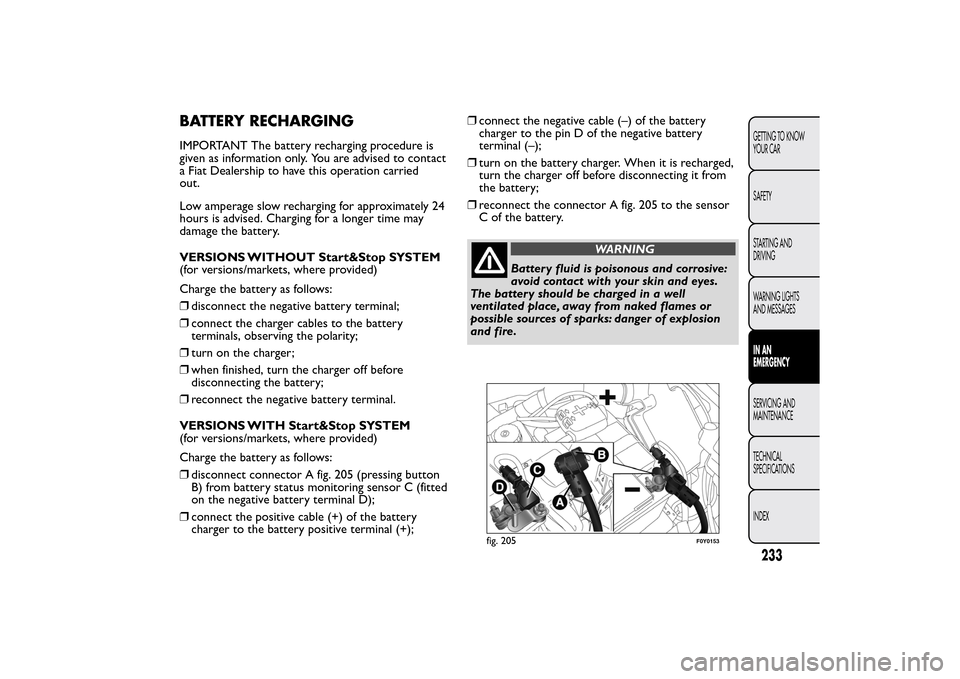
BATTERY RECHARGINGIMPORTANT The battery recharging procedure is
given as information only. You are advised to contact
a Fiat Dealership to have this operation carried
out.
Low amperage slow recharging for approximately 24
hours is advised. Charging for a longer time may
damage the battery.
VERSIONS WITHOUT Start&Stop SYSTEM
(for versions/markets, where provided)
Charge the battery as follows:
❒disconnect the negative battery terminal;
❒connect the charger cables to the battery
terminals, observing the polarity;
❒turn on the charger;
❒when finished, turn the charger off before
disconnecting the battery;
❒reconnect the negative battery terminal.
VERSIONS WITH Start&Stop SYSTEM
(for versions/markets, where provided)
Charge the battery as follows:
❒disconnect connector A fig. 205 (pressing button
B) from battery status monitoring sensor C (fitted
on the negative battery terminal D);
❒connect the positive cable (+) of the battery
charger to the battery positive terminal (+);❒connect the negative cable (–) of the battery
charger to the pin D of the negative battery
terminal (–);
❒turn on the battery charger. When it is recharged,
turn the charger off before disconnecting it from
the battery;
❒reconnect the connector A fig. 205 to the sensor
C of the battery.
WARNING
Battery fluid is poisonous and corrosive:
avoid contact with your skin and eyes.
The battery should be charged in a well
ventilated place, away from naked flames or
possible sources of sparks: danger of explosion
and fire.
fig. 205
F0Y0153
233GETTING TO KNOW
YOUR CAR
SAFETY
STARTING AND
DRIVING
WARNING LIGHTS
AND MESSAGESIN AN
EMERGENCYSERVICING AND
MAINTENANCE
TECHNICAL
SPECIFICATIONS
INDEX
Page 365 of 420
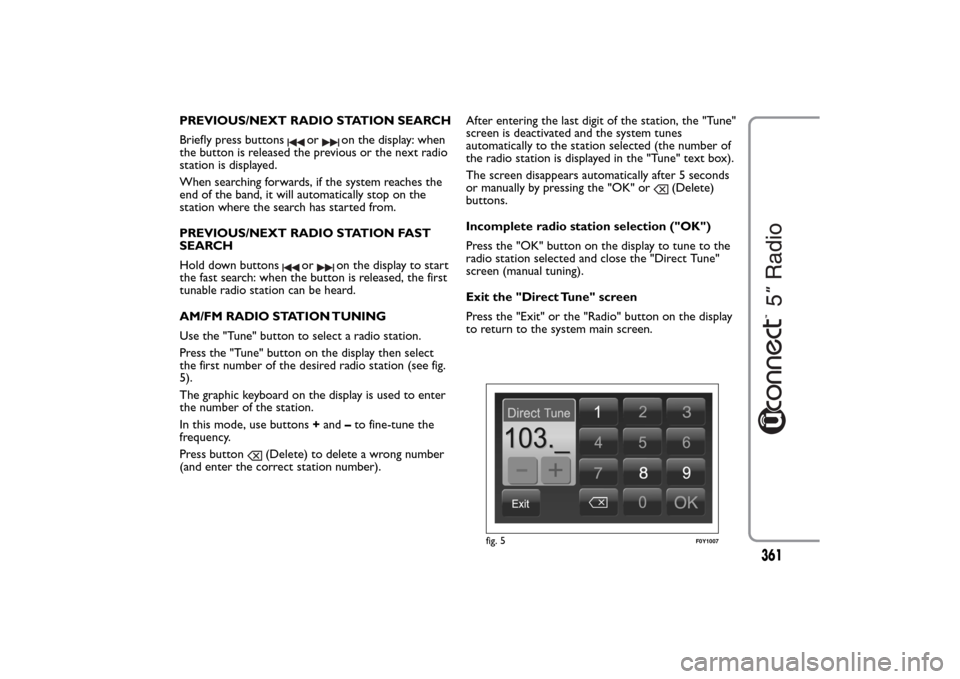
PREVIOUS/NEXT RADIO STATION SEARCH
Briefly press buttons
or
on the display: when
the button is released the previous or the next radio
station is displayed.
When searching forwards, if the system reaches the
end of the band, it will automatically stop on the
station where the search has started from.
PREVIOUS/NEXT RADIO STATION FAST
SEARCH
Hold down buttons
or
on the display to start
the fast search: when the button is released, the first
tunable radio station can be heard.
AM/FM RADIO STATION TUNING
Use the "Tune" button to select a radio station.
Press the "Tune" button on the display then select
the first number of the desired radio station (see fig.
5).
The graphic keyboard on the display is used to enter
the number of the station.
In this mode, use buttons+and–to fine-tune the
frequency.
Press button
(Delete) to delete a wrong number
(and enter the correct station number).After entering the last digit of the station, the "Tune"
screen is deactivated and the system tunes
automatically to the station selected (the number of
the radio station is displayed in the "Tune" text box).
The screen disappears automatically after 5 seconds
or manually by pressing the "OK" or
(Delete)
buttons.
Incomplete radio station selection ("OK")
Press the "OK" button on the display to tune to the
radio station selected and close the "Direct Tune"
screen (manual tuning).
Exit the "Direct Tune" screen
Press the "Exit" or the "Radio" button on the display
to return to the system main screen.
fig. 5
F0Y1007
361
Page 384 of 420

Activation
Press the "eco:Drive" button (see fig. 13) to interact
with the function.
To activate the function press the "eco:Drive ON"
button.
A screen will be displayed (see fig. 15) showing the 4
indices described above.
These indexes are grey until the system has sufficient
data to evaluate the driving style or in the event of
long stops.
Once sufficient data are available, the indexes will
have 4 colours depending on the evaluation: green
(very good), yellow, orange and red (very bad).
With reference to the fig. 15 "Current index" refers
to the overall average value of the indices described
calculated in real time, indicating the eco-
sustainability of the driving style, from 0 (low) to 100
(high).To check the data average of previous trip (the "trip"
starts when the ignition key is turned to MAR and
stops when it is turned to STOP), select the
"Previous Trip" button (see fig. 16).
Deactivation
Press the "eco:Drive Off" button to deactivate the
function.
Data transfer
The trip data is saved in the system’s memory. By
correctly configuring a USB drive and going to the
eco:Drive site, the history of trips can be archived in
a personal profile and the overall analysis of the trip
data and driving style can be consulted.
Do not remove the USB stick until the system has
downloaded the data since they might be lost
completely or partially.
fig. 15
F0Y1015
fig. 16
F0Y1016
380