Page 309 of 368
307
05
Playing a CD (CD-DA/CD-TEXT or MP3/WMA/AAC)
Inset a CD then select " CD
".
Press the MENU
button to display the choice of
source.
Use the " Track
" button to select the previous /
next track.
CDs
Press and hold " Track
" for fast back or
forwards.
Press the arrow
to modify the track play mode:
" Repeat
": plays the current track repeatedly in
a loop.
" Scan
": plays the start of each track for around
10 seconds.
" Random/Shuffl e
": plays all of the tracks in the
current folder in random order.
" Sound control
": settings for balance, the
equaliser, ...
Press " Track List
" to display the complete list
of tracks.
With an MP3/WMA/AAC CD, press " Folder
" to
move up and down in the folders.
Page 311 of 368

309
06
Playing the tracks on a portable player (USB)
Connect the portable player, then select " USB
".
Press the MENU
button to display the choice
of source.
Use the " Track
" button to select the previous /
next track.
USB / iPod ®
Press and hold " Track
" for fast back or
forwards.
Press the arrow
to modify the track play mode:
" Repeat
": plays the current track repeatedly in
a loop.
" Scan
": plays the start of each track for around
10 seconds.
" Random / Shuffl e
": plays all of the tracks in
the current folder in random order.
" Sound control
": settings for balance, the
equaliser, ...
" Database
": checks the version of
" Gracenote
* ".
Press " Folder List
" to display the list of folders.
Press on a folder to run through the tracks.
Press " Folder
" to move up and down in the
folders.
Press " Playlist Mode
", " Music Menu
" is
displayed.
This allows tracks to be sorted by category.
*
The Gracenote music database is a service that supplies the names of
albums, the track titles, ...
Page 315 of 368
313
AUDIO-CD system
The system is protected in such a way that it will only
operate in your vehicle.
01 First steps - Control panel
For safety reasons, the driver must carry out operations
which require prolonged attention while the vehicle is
stationary.
When the engine is switched off and to prevent
discharging of the battery, the system switches off
following the activation of the energy economy mode.
CONTENTS
02 Steering mounted controls
03 General operation
04 Radio
05 Music media players
06 USB player
07 BLUETOOTH
®
streaming
Error messages p.
p.
p.
p.
p.
p.
p.
p. 314
316
317
319
325
330
332
334
Page 317 of 368
315
01 FIRST STEPS
Fast back / forwards.
PTY On / Off.
Play the fi rst 10 seconds
of each track in the current
folder.
Selection:
- automatically of the next
radio frequency down /
up.
- of the previous / next
track.
Select previous / next folder (or track).
Adjust audio settings.
Manual search up and down for a radio station / PTY.
Function setting mode (AF, REG, TP, SCV, ...).
Press: select folder (or track).
Search for TP traffi c
information.
Play / pause the current track.
Abandon the current
operation, up one level.
Change to MENU
mode.
Page 319 of 368
317
03 GENERAL OPERATION
Press the PWR/VOL
button.
The last source selected before
switching off resumes operation.
The audio system functions can be
used when the ignition switch is in the
"ON" or "ACC" position.
To switch off, press the PWR/VOL
button again.
Adjusting the volume
Turn the PWR/VOL
knob to the left to
decrease the volume or to the right to
increase it. Press the SEL
knob repeatedly; the
audio mode changes in the following
order: BASS / TREBLE / FADER /
BALANCE / SCV and cancel.
Setting the audio modes
Switching on / off
The audio adjustment mode is deactivated, during operation of the
radio or a CD or after around 10 seconds with no action.
Adjusting the audio modes
Turn the SEL
knob to the left or right
to adjust the audio setting.
Page 323 of 368
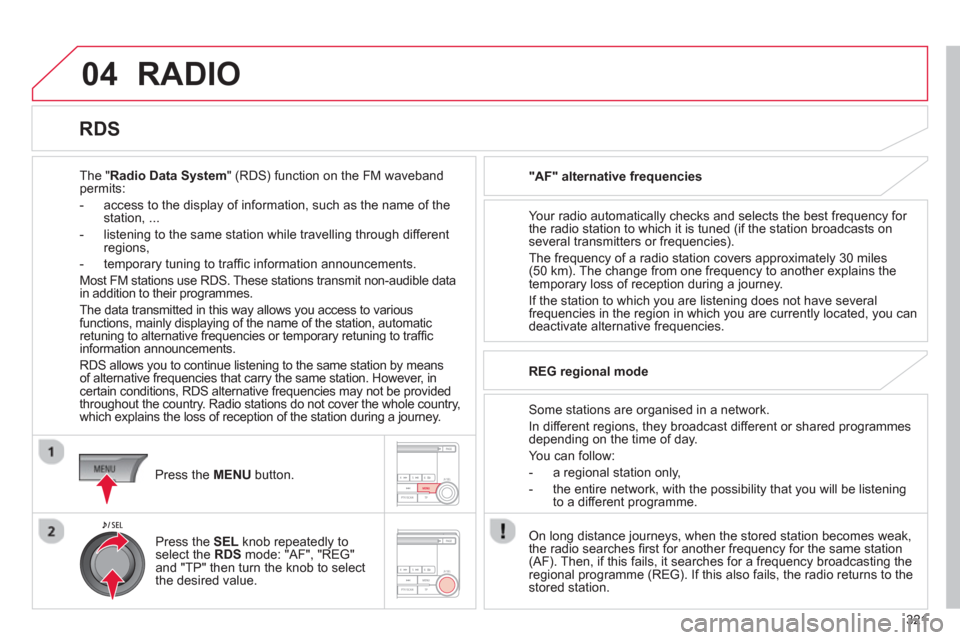
321
04 RADIO
The "Radio Data System" (RDS) function on the FM waveband
permits:
- access to the display of information, such as the name of the
station, ...
- listening to the same station while travelling through different
regions,
- temporary tuning to traffi c information announcements.
Most FM stations use RDS. These stations transmit non-audible data
in addition to their programmes.
The data transmitted in this way allows you access to various
functions, mainly displaying of the name of the station, automatic
retuning to alternative frequencies or temporary retuning to traffi c
information announcements.
RDS allows you to continue listening to the same station by means
of alternative frequencies that carry the same station. However, in
certain conditions, RDS alternative frequencies may not be provided
throughout the country. Radio stations do not cover the whole country,
which explains the loss of reception of the station during a journey.
"AF" alternative frequencies
Your radio automatically checks and selects the best frequency for
the radio station to which it is tuned (if the station broadcasts on
several transmitters or frequencies).
The frequency of a radio station covers approximately 30 miles
(50 km). The change from one frequency to another explains the
temporary loss of reception during a journey.
If the station to which you are listening does not have several
frequencies in the region in which you are currently located, you can
deactivate alternative frequencies.
Some stations are organised in a network.
In different regions, they broadcast different or shared programmes
depending on the time of day.
You can follow:
- a regional station only,
- the entire network, with the possibility that you will be listening
to a different programme.
REG regional mode
On long distance journeys, when the stored station becomes weak,
the radio searches fi rst for another frequency for the same station
(AF). Then, if this fails, it searches for a frequency broadcasting the
regional programme (REG). If this also fails, the radio returns to the
stored station.
RDS
Press the MENU
button.
Press the SEL
knob repeatedly to
select the RDS mode: "AF", "REG"
and "TP" then turn the knob to select
the desired value.
Page 325 of 368
323
04 RADIO
Search for a "PTY" broadcast
Press the PTY/SCAN
button.
Ten seconds after reception, the PTY
mode is cancelled.
Press one of the six buttons "1" to "6" for more than
two seconds.
The sound cuts out then becomes audible again
when the programme has been stored.
The number of the button and the associated PTY
programme appear in the screen.
Presetting a "PTY" programme
You can preset up to six PTY programmes.
Each new programme stored replaces the previous one.
Turn the SEL
knob to select PTY
mode; the symbol fl ashes and an
automatic search is made.
Once the station has been found, its
name appears in the screen.
Press the " ��
" or " ��
" buttons to fi nd
another station.
Press the PTY/SCAN
button.
Turn the SEL
knob to select PTY
mode, then press one of the six
buttons "1" to "6" to defi ne the preset
location.
Page 326 of 368
324
04 RADIO
Changing the display language of the "PTY" programme
Functions setting mode
This permits activation or deactivation
of the functions below.
Press the SEL
knob repeatedly; the
setting mode for the functions changes
in the following order : GRACENOTE
DB / AF / REG / TP-S / PI-S / PTY
(languages) / PH setting / CT / OFF.
The functions setting mode is deactivated after approximately
10 seconds without any action.
Press the MENU
button.
Press the SEL
knob repeatedly to
select the PTY lang
mode.
Turn the SEL
knob to select the
language (ENGLISH, FRANCAIS,
DEUTSCH, SVENSK, ESPAGNOL,
ITALIANO).
Press then MENU
button.
Turn the SEL
knob to the left to
deactivate the function ("OFF") or to
the right to activate it ("ON").