2014 AUDI TT ROADSTER warning
[x] Cancel search: warningPage 68 of 244
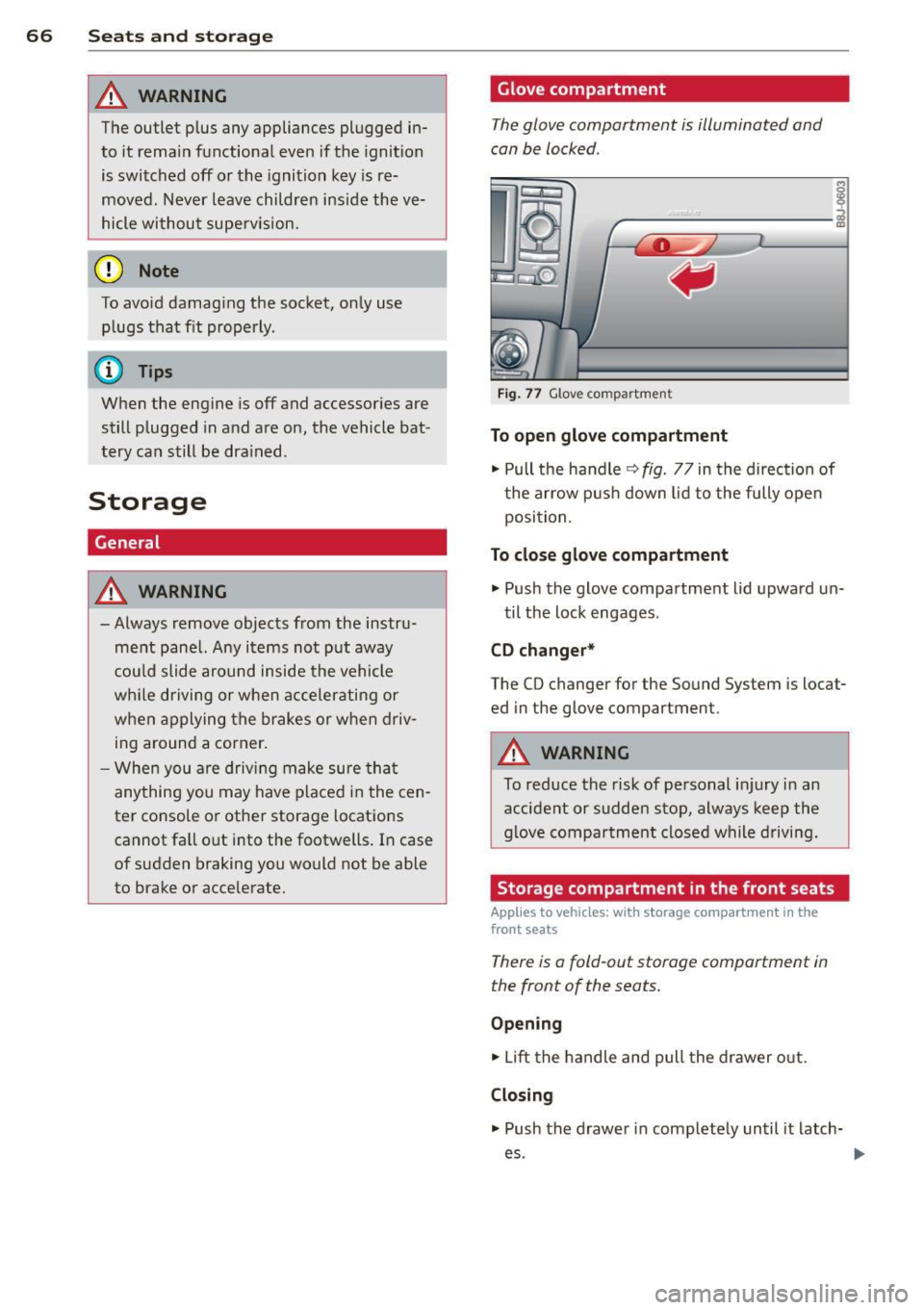
66 Seats and st o rage
A WARNING
The outlet p lus any appliances plugged in
to it rema in functional even if the ignition
is switched off or the ignition key is re
moved. N ever leave children inside the ve
hicle withou t supe rvision.
@ Note
To avo id damag ing the socket, only use
plugs that fit properly .
(i) Tips
When the engine is off and accessor ies are
still plugged in and are on, the vehicle bat
tery can still be dra ined .
Storage
General
A WARNING
- Always remove objects from the instru
ment panel. Any items not put away
cou ld slide around inside the vehicle
wh ile driving or when accelerating or
when applying the brakes or when driv ing around a corner.
- When you are drivi ng make sure tha t
anything you may have placed in the cen
ter console or other storage locations cannot fa ll out into the footwells. In case
of sudden braking you would not be able
to brake or accelerate.
-
Glove compartment
The glove compartment is illuminated and
can be locked .
§
___ .;.;._ _______ i
Fig . 77 G love compartme nt
To open glove compartment
• Pull the handle~ fig. 77 in the direct ion of
t he ar row push down lid to the fully open
position .
To close gl ove compartment
• Push the glove compartment lid upward un-
til the lock engages .
CD changer *
The CD changer for the Sound System is locat
ed in the glove compartment.
A WARNING
-To reduce the risk of personal i njury in an
accident or sudden stop, always keep the
g love compartment closed while driving.
Storage compartment in the front seats
Applies to vehicles: w ith storage compartment in the
front seats
There is a fold-out storage compartment in
the front of the seats.
Op ening
• Lift the handle and pull the drawer o ut.
Clo sin g
-
.. Push the drawer in completely until it latch
es .
Page 69 of 244
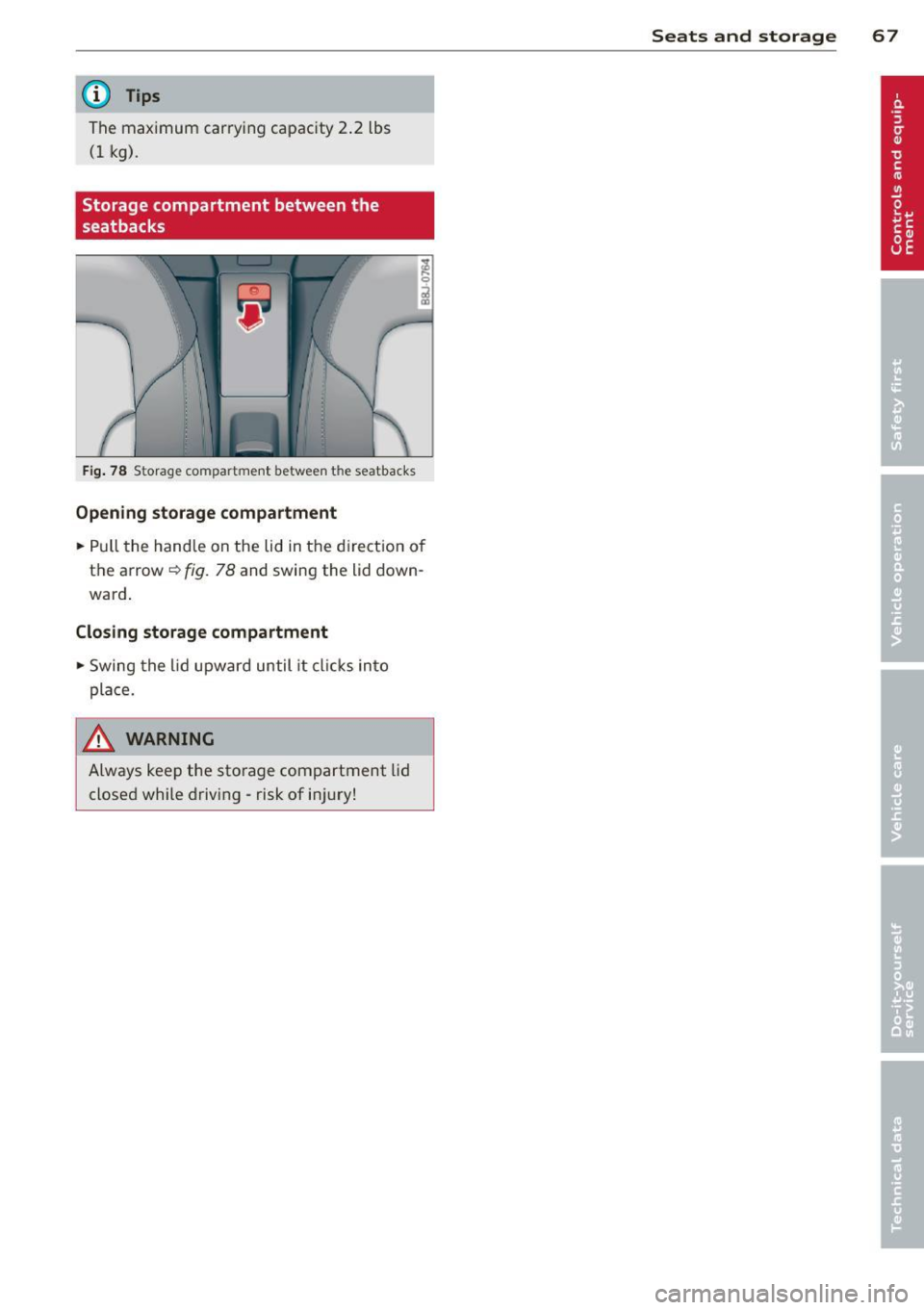
@ Tips
The maximum car ryi ng capac ity 2.2 lbs
(1 kg).
Storage compartment between the
seatbacks
F ig. 78 Storage compartment between the seatbacks
Opening storage compartment
.. Pull the hand le on the lid in the directio n of
t h e arrow~
fig. 78 and swing the lid down
ward .
Closing storage compartment
.. Swing the lid upward until it clicks i nto
pla ce.
A WARNING
Always kee p the sto rage compartment lid
closed while d rivi ng -risk of i njur y!
Seats and storage 67
Page 71 of 244

The LED in the buttons illum inates when the
function is active.
Button (s) Meaning
Rotary Temperature
selection
knob
CD ¢ page 69
Rotary Switch air conditioning on/off
knob @lil (Fan)
Q
page 69
Rotary A ir distribution Q
page 70
knob@
~ Defrost Q page 71
~
Rear window defogger
¢page 71
Heated seat* driver/passenger I-.., +I
side ¢ page 72
~ Recircu lation Q page 71
IA!CI Switch on cooling system
¢page 71
Pollutant filt er
The pollutant filter (particle filter) ensures
that contaminants in the outside air (such as
dust or po llen) are greatly reduced or stop
ped. The air is also filtered in recirculation
mode.
The pollutant filter element must be changed
according to the intervals specified in the
maintenance schedule so that the air condi
tioning system's performance is not adversely
affected .
If the fi lter's effectiveness is weakened by
driving the vehicle in areas with heavily pollut
ed outside air, the filter element should also
be changed in between the listed services.
A WARNING
For safety reasons, it is important that all
w indows are free of ice, snow, and conden
sa tion. Only then is good visib ility ensured.
Please fam iliarize yourse lf w ith the correct
operation of the air conditioning and how
to de humidify/defrost the windows .
(D Note
-If yo u suspect that the clima te controls
have been damaged, switch the system
Warm and c old 69
off to avoid damaging it, and have it in
spected by an authorized Audi dealer .
- Audi climate control system repairs re
quire special expertise and the proper
tools . You should contact an authorized
Audi dealer in the event of malfunctions.
(D Tips
- To avoid adversely affecting heating and
cooling performance and to prevent con
densation on the windows, the air intake
in front of the windshield must be free of
ice, snow, and leaves.
- The air coming from the vents and circu
lat ing through the entire interior is ex
tracted through the out let slots in the
side pane ls in t he luggage compartment.
Make sure that the outlet slots are not
covered by clothing, etc.
- Climate control works most effectively if
the windows are closed. Howeve r, if the
inter io r of a par ked vehicle is ext reme ly
hot from the sun's rays, briefly open ing
t he windows can speed up the cooling
process .
Setting temperature
.. Turn the rotary knob CD Q page 68, fig. 79
to the desired temperature setting.
To set a lower temperature, turn the rotary
knob to the left. To set a higher temperature,
turn the rotary knob to the right. There are
additional intermediate settings available to
adjust the temperature as needed .
Switching climate control on and off
Switching the climate control system on
and off
.. Tu rn the knob @Q page 68, fig. 79 to the
r ight to switc h climate cont ro l on. The LED
next to the word O FF goes o ut.
.. Turn the knob@¢
page 68, fig. 79 to the
left to switch the climate control system off.
The LED next to the word OFF comes on.
I)>
Page 73 of 244
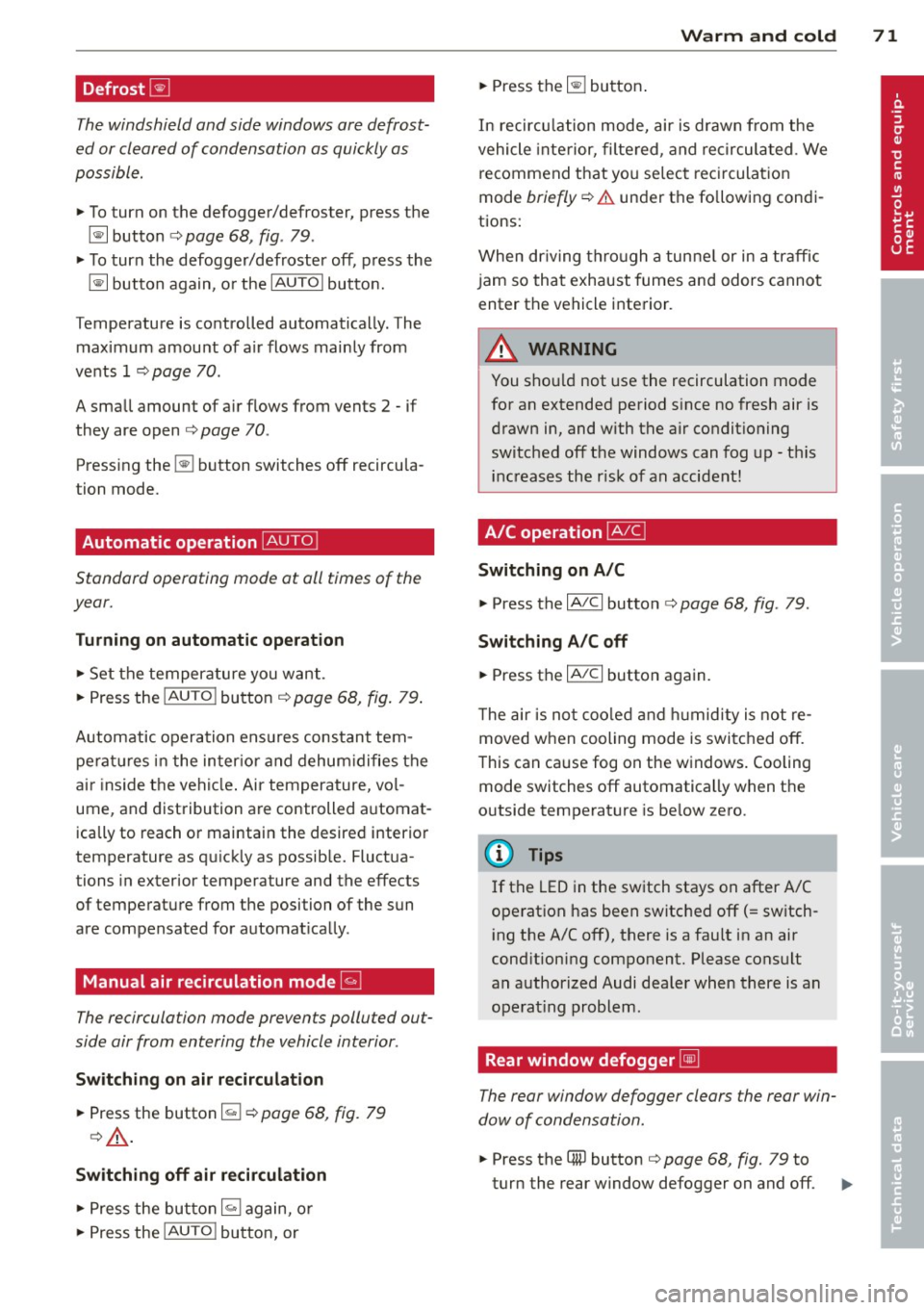
Defrost~
The windshield and side windows ore defrost
ed or cleared of condensation as quickly as
possible .
.,. To turn on the defogger/defroster, press the
~ button c:> poge 68, fig . 79.
.,. To turn the defogger/defroster off, press the
~ button again, o r the IAU TO I butto n.
T emperature is controlled automatically . The
maximum amount of a ir flows mainly from
vents 1
¢ page 70 .
A small amount of air flows from vents 2 -if
they are open
c> page 70 .
Pressing the ~ button switches off recircu la
tion mode.
Automatic operation ~
Standard operating mode at all times of the
year.
Turnin g on automatic operation
.,. Set the temperature you want .
.,. Press the
!AUTO ! button c> page 68, fig. 79.
Automatic operation ensures constant tem pe rat ures in the inter ior and dehum idifies the
air ins ide the vehicle . Air temperature, vol
ume , and distribution are controlled a utomat
ically to reach or maintain the desired interior
temperature as quickly as possib le. Fluctua
tions in exterior temperature and the effects
of temperature from the posi tion of the sun
are compensated for automat ically.
Manual air recirculation mode~
The recirculation mode prevents polluted out
side air from entering the vehicle interior .
Swit c hi ng on air r ecirculation
.,. Press the button~ c> page 68, fig. 79
c>_&. .
Switching off air r ecir culation
.,. Press the button ~ again, or
.,. Press the
!AUTO ! button, or
Warm and c old 71
.,. Press the~ button .
In recircu lation mode, air is drawn from the
vehicle interior, filte red, and recirculated . We
recommend t hat yo u se lect reci rculation
mode
briefly c:> .& under the fo llowing condi
tions:
When dr iv ing thro ugh a tunne l or in a traffic
jam so that exhaust fumes and odors cannot enter the vehicle interior .
_&. WARNING ~
You should not use the recirculation mode
for an extended period s ince no fresh air is
drawn in, and with the air condit ioning
switched
off the windows can fog up -th is
inc reases the r isk of an accident!
A/C operation ~
Switching on A /C
.,. Press the IA/Cl button c> page 68 , fig . 79 .
Switching A /C off
.,. Press the IA/Cl button again .
T he air is not coo led and humidity is not re
moved when cooling mode is switched off.
This can cause fog on the windows. Cooling mode switches
off automatically when the
outside temperature is be low zero .
(D Tips
If the LED in the switch stays on after A/C
ope ration has been switched off(= switch
i ng the A/C off), there is a fau lt in an air
cond itioning component. Please consult
an authorized Audi dealer when there is an
operat ing problem.
Rear window defogger~
The rear window defogger clears the rear win
dow of condensation .
.,. Press the QW button c> page 68, fig. 79 to
turn the rear window defogger on and off .
Page 74 of 244

72 Warm and cold
The rear window defogger works only when
the engine is running. The indicator light i n
the button illum inates when the rear window
defogge r is turned on .
The rear window defogger is switched off au
tomatically after approx . 10 minutes.
@ For the sake of the environment
As soon as the rear window is clear, yo u
should switch the rear window defogger
off . The reduced power consumption has a
beneficial effect on f uel consumption.
Heated seats~
App lies to vehicles: with heated seats
The seat cushion and the seotbock of the
front seats con be heated electrically.
.,. Press the heated seats button I-J + I
¢ page 68, fig. 79 to set the level of heating
desired .
The range of controls goes from 1 to 3. The heat se tting se lected is shown by LEDs above
the button .
& WARNING
Individuals with reduced sensitivity to pain
or temperature could develop burns when
using the seat heating function. To reduce
the risk of injury, these individuals should
not use seat heat ing .
To avo id damage to the heating e lements
in the seats, do not kneel on the seats or
place heavy loads on a small area of the
seat .
Using the climate controls economically
Economical use of the climate controls helps
to save fuel .
When climate control is working in coo ling
mode, engine performance is reduced and
fuel consumption is affected . To keep the time the air cond
itioning is on as short as possible,
you should do the following:
.,. If you would like to save fuel, switch the air
conditioning off .
.,. If you open the windows while driving,
switch the air conditioning off .
.,. If the veh icle is extreme ly hot due to the
heat of the sun, br iefly open doors and w in
dows .
@ For the sake of the environment
When yo u save fuel, you reduce emissions
from the vehicle.
Page 75 of 244

On the road
Steering
Adjusting the steering wheel column
The steering wheel position can be continu
ously adjusted in height and distance.
Fig. 81 Lever under the stee ring column
• Push the lever¢ fig. 81 -Arrow- ¢,&. .
• Move the steer ing wheel to the desired posi
tion.
• Push the lever against the steering column
until it locks.
There must be at least 10 inches (25 cm) be tween your chest and the center of the steer
ing wheel. If you cannot sit more than 10 in
ches (25 cm) from the steering wheel, see if
adaptive equipment is available to help you
reach the pedals and increase the distance
from the steering wheel.
For detailed information on how to adjust the
driver's seat, see
¢ page 62.
A WARNING
Improper use of steering wheel adjust
ment and improper seating position can
cause serious personal injury.
- Adjust the steering wheel column only
when the vehicle is not moving to pre
vent loss of vehicle control.
- Adjust the driver's seat or steering wheel so that there is a minimum of 10 inches
(25 cm) between your chest and the
steering wheel
¢page 93, fig. 101. If
you cannot maintain this minimum dis
tance, the airbag system cannot protect
you properly.
On the road 73
-If physical limitations prevent you from
sitt ing 10 inches (25 cm) or more from
the steering wheel, check with your au
thorized Audi dealer to see if adaptive equipment is ava ilable .
- If the steering wheel is aligned with your
face, the supplemental dr iver 's airbag
cannot provide as much protection in an
accident. Always make sure that the
steering wheel is al igned with your
chest .
-Always hold the steer ing wheel w ith your
hands at the 9 o'clock and 3 o'clock posi
tions to reduce the risk of persona l injury
if the driver's airbag deploys .
- Never hold the steering wheel at the 12
o'clock position or with your hands inside
the steering wheel rim or on the steering
wheel hub. Holding the steering wheel
the wrong way can cause serious injuries
to the hands, arms and head if the driv
er's airbag deploys.
Ignition lock and ignition switch
Ignition lock
The ignition key starts or stops the engine.
Fig. 82 Ignit ion lock posit ions
Ignition off @
In position ~ fig. 82@ both the ignition and
engine are off, and the steering is locked .
To
lock the steering after you have removed
the ignition key , turn the steering wheel in ei
ther direction until you hear it lock into place .
You should always lock the steering whenever ..,.
Page 76 of 244

74 On the road
you leave your vehicle. This makes a vehicle
theft even more difficult ¢ .&. .
Ignition key saf ety lock
Afte r swi tching off the ignition, t he ig nit ion
key can on ly be removed from the ig nition
lock when the se lector lever is in the "P"
(Park) position . After you have removed the
key, the selector lever is locked and cannot be
moved.
Ignition on @
If it is diffic ult to tu rn the key after you have
inserted it into the ignition lock, turn the
steering wheel back and forth. This will take
the load
off the steering lock mechanism and
you will be able to turn the key freely and
start the engine.
Starting the engine @
In this position the engine starts . While the
engine is starting , the power supply to the
headlights and other e lectrica l consumers is
temporari ly interrupted to conserve battery
power. After the engine has started, release
the key and it will return to posit ion
(D .
Before the starter can be operated again the
key must be turned back to position @. The
non -repeat loc k prevents you from damaging
the starter when the engine is runn ing .
A WARNING
-Never remove the key from the ign it ion
lock whi le the vehicle is moving. The
steeri ng wheel will lock causing loss of
c ontrol.
- If you have to leave your vehicle - even
for just a m inute -always remove t he ig
nition key and take it with you. This is es
pecially important if you a re going to
leave chi ldren behind in the vehicle. The
children co uld start the engine or use
other vehicle controls. Unsupervised use
of vehicle controls (for examp le, power
windows) can cause serious personal in
jur ies .
(D Tips
If the vehicle battery has been disconnect
ed and then reconnected, then you must
l eave the key in position
(D for about 5
seconds before you can start the engine.
Starting and stopping
the engine
Starting the engine
The engine can only be started with an origi
nal Audi key.
.,. Set the park ing brake.
.,. Move the selector lever in P or
N ~ &_ .
.,. Turn the ignition key to position @
¢ page 73, fig. 82 -do not depress the gas
pedal when starting the engine!
.,. Let go of the key as soon as the engine
starts .
A cold engine may at first be loud after it has
been started. This is due to the hydraulic
valves bu ild ing up the oil pressure . Th is nor
mal and no need for concern .
If the engine does not start immediate ly, stop
trying after 10 seconds and then try to restart
the engine about 30 seconds later .
A WARNING
-Never start or let the engine run in a con-
f ined or enclosed area. Exhaust fumes
from the engine conta in carbon monoxide,
a colorless and odorless gas. Carbon mon
oxide can be fatal if inhaled .
- Never leave the engi ne idling unattend
ed. An unat tended veh icle w ith a runn ing
engine poses a danger of personal injury
or theft .
(D Note
-Avo id h igh engine speeds, fast accelera
tion or heavy engine loads while the en
gine is still cold. This could damage the
engine.
- T he engine cannot be started by pushing
or towing the vehicle . ..,.
Page 77 of 244

@ For the sake of the environment
To avoid unnecessary engine wear and to reduce exhaust emissions, do not let your
vehicle stand and warm up. Be ready to
drive off immediately after start ing your
veh icle. Mainta in moderate speed until the
engine is completely warm . Remember,
the engine performs best at operating
temperature .
Stopping the engine
.,. Turn the ignition key to position @
¢page 73, fig. 82.
_& WARNING
-Never turn off the engine before the ve
hicle has come to a complete stop. The
full function of the brake booster and the
power steering is not guaranteed. You
must use more force to turn or brake if
necessary . Because you cannot steer and
brake as you usually would, this could
lead to crashes and serious injur ies.
- The radiator fan can continue to run for
up to 10 minutes even after you have
turned off the eng ine and removed the
ignition key. The radiator fan can also
turn on again if the engine coolant heats
up because of intense sunlight or heat
build-up in the engine compartment .
(D Note
Do not stop the engine immediately after
hard or extended driving. Keep the engine
r un ning for approximately two minutes to
prevent excessive heat build-up.
On the road 75
Parking brake
Parking brake
When the parking brake is set, it prevents the
vehicle from rolling away unintentionally .
Fig. 83 Center console: Parki ng b rake set
Setting the parking brake
.. Pull the parking brake lever all the way up.
Releasing the parking brake
.. Pull the parking brake lever up slightly and
press the release button at the same time
¢ fig. 83 -arrow-.
.,. Keep the re lease button pressed and lower
the parking brake¢&_ .
If you should drive off with the parking brake
still set, a warning tone will sound and the
follow ing will appear in the instrument clus
ter to rem ind you to release the parking
brake:
Parking brake set
The parking brake warning comes on only af
ter you have driven for longer than 3 seconds
and faster than 5 mph (5 km/h) .
The parking brake warning light_
(USA)/ . (CON) illuminates when the park
ing brake is set and you switch on the ignition .
A WARNING
Always re lease the park ing brake com -
pletely. A partially engaged brake will
overheat the rear brakes, reduce their ef
fectiveness and cause excessive wear. This
could lead to brake failure and an accident. .,.