2014 AUDI TT ROADSTER warning
[x] Cancel search: warningPage 78 of 244

76 On the road
On ly afte r th e ve hic le has come to com
plete stop, shou ld you f irm ly set t he park
ing b rake and either move the selector lev
er i nto "P".
Parking
P a rkin g
"' Stop the vehicle using the brake pedal.
"' Set the parki ng brake firmly .
"' Swi tc h off the engine.
"' Mov e the selector lever into the P pos ition
~ A -
.. When on incl ines or decli nes, turn the steer
ing wheel so that the vehicle will roll into
the curb if it begins to move .
A WARNING
This is how you can reduce the risk of in
jury when leaving your veh icle.
- Never park the vehicle where it can come
in contact with dry grass, spilled fuel or
any other flammable mater ials.
- Never allow anyone -especia lly small
children -to remain in the vehicle when
it is locked. Locked doors make it more
difficult for rescuers to access the pas
senger compartment in the event of an
eme rgency. Danger to life!
- Never leave children unsupervised in the
vehicle . Children could re lease the park
ing brake o r move the gea rshift lever out
of gear. The vehicle could start to roll
away and ca use an accident.
- N o matter wha t the season is, the tem
perature in a par ked vehicle can rea ch
dangero us levels .
Starting on hills
Applies to vehicles: wit h hill h old ass ist
H ill hold assist ma kes it easie r to sta rt on
h ill s.
The system is act ivated when the brake pedal
i s depressed
for a few s econds .
After releasing the brake pedal, the brake
power is held for a brief moment to prevent
the vehicle from rolling back when start ing . At
th is time, you can easi ly beg in to move your
vehicle.
A WARNING
-- If you did not begin moving immed iate ly
after releasing the brake pedal, under
c e rtain ci rcumstances, the vehicle would
begin to ro ll backwa rd. Depr ess the
b rake ped al immedi ately o r engage the
hand brake .
- Should t he e ngine sta ll, dep ress the
b ra ke ped al immediate ly or eng age the
hand b rake .
- I n or der to prevent the vehicle from roll
ing back unintentionally when s tarti ng in
s top -and-go traffic, keep the brake pedal
depressed for a few seconds before driv
ing off.
(J} Tips
You can find o ut if yo ur vehicle is eq uipped
with "Hill hold ass ist" at an autho rized
A udi dealersh ip.
Speed warning system
Overview
The speed warning system helps you to keep
your driving speed below a set speed limit.
The speed warn ing system warns the driver if
he exceeds a previous ly stored max imum
speed . A warning tone will sound as soon as
the ve hicle speed exceeds the set speed by
about 3 mph (3 km/h). At the same time, a
warning symbo l appea rs in the display.
The speed warn ing system has
two warning
thr esho lds
that f unction independently of
each other and that have somewhat different
purposes:
Speed warning 1
You can use speed warning 1 to set the maxi mum speed while you are driving . This setting
will remain in effect unti l yo u tur n off the ..,.
Page 79 of 244
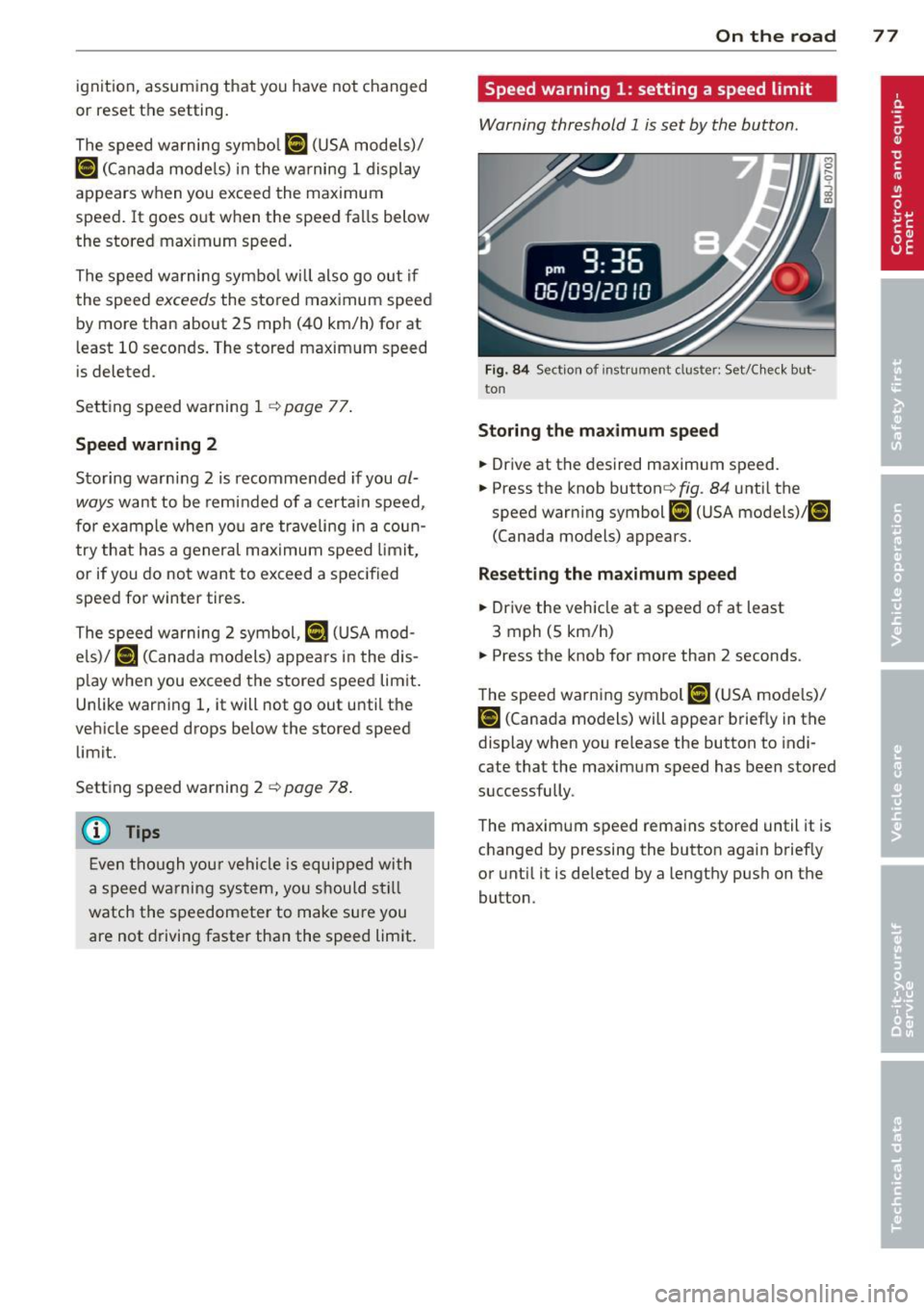
ignition, assuming that you have not changed
or reset the setting.
The speed warning symbo l
Jmj (USA models)/
caj (Canada models) in the wa rning 1 display
appears when you exceed the maximum
speed. It goes out when the speed falls below
the stored max imum speed .
The speed warning symbo l wi ll also go out if
the speed
exceeds the sto red maximum speed
by more than about 25 mph (40 km/h) for at
least 10 seconds. The stored maximum speed
is deleted .
Setting speed warning 1
¢ page 77.
Speed warning
2
Storing warning 2 is recommended if you al
ways
want to be reminded of a certain speed,
for example when yo u are traveling in a coun
try that has a general max imum speed limit,
or if you do not want to exceed a specified
speed for winter tires.
The speed warning 2 symbol,
(mj CUSA mod
e ls)/
(SJ (Canada models) appea rs in the dis
play when you exceed the stored speed limit.
Unlike warning 1, it will not go out until the
vehicle speed drops below the stored speed
limit.
Setting speed warning 2
¢ page 78.
@ Tips
Even though your vehicle is equipped wi th
a speed warning system, you should still
watch the speedometer to make sure you
are not driving faster than the speed limit.
On the road 77
Speed warning 1: setting a speed limit
Warning threshold 1 is set by the button.
Fig. 84 Sect ion of instru ment clu ster: Set/C heck but ·
ton
Storing the maximum speed
.,. Drive at the desired maximum speed.
.,. Press the knob button ~fig .
84 unti l the
speed warning symbol
[fl (USA models)/ ~
(Canada models) appears.
Resetting the maximum speed
.,. Drive the vehicle at a speed of at least
3 mph (5 km/h)
.,. Press the knob for more than 2 seconds .
The speed warning symbol
fZl (USA models)/
i•j rcanada models) will appear briefly in the
display when you release the button to indi
cate that the maximum speed has been stored
successfully .
The maximum speed remains stored until it is
changed by pressing the button aga in briefly
or until it is deleted by a lengthy push on the
button.
Page 80 of 244

78 On the road
Speed warning 2: setting a speed limit
Switches in the wiper arm are used to operate
warning threshold
2 .
'----I ®
Fig. 85 Wiper lever: Tr ip computer con trols
To store maximum speed
>Turnoff the ignition.
> Briefly press the button in the instrument
cl uster ¢
page 77, fig. 84. The odometer
and the digital clock are now illuminated .
> Press the button for at least 2 seconds . The
currently stored maximum speed appears in
the display
or the crossed out symbol for
warning threshold 2, if no max imum speed
was set previously.
> Press the function selector sw itch in the
wipe r lever @¢
fig. 85 up or down to
change the set value. Values run up or dow n
i n steps of 6.2 mph (10 km/h).
To delete maximum speed
>Turnoff the ignit ion.
> Briefly press the button in the instrument
cluster <:::>
page 77, fig . 84 . The odometer
and the digital clock are now illumi nated.
> Press the button fo r at least 2 seconds . The
cu rrently stored maxim um speed appears in
the display.
> Press the reset button in the wiper lever ®
<:::>
fig . 85 until the crossed out speed warn
ing symbol for warning threshold 2 appears
i n the display.
A few seconds after the adjustment is com
pleted, the illumination for the odometer and
the dig ital clock will go out.
(D Tips
This warning threshold can a lso be con
trolled thro ugh the tr ip computer
¢ page 25, Navigating the menu.
Cruise control
Switching the system on
The cruise control system makes it possible to
drive at a constant speed starting at 20 mph (30 km/h) .
®-
Fig. 86 Contro l leve r with set b utton
Fig. 87 Display : Se lecte d speed
> Pull the lever to position (D <:::> fig. 86 to
switch the system on.
> Dr ive at the speed you w ish to set.
> Press button @ to set that speed.
.., ....
i
The display <:::> fig. 87 will show the set speed .
The display may vary depending on the type of
display in your vehicle. The indicator light
M;ll)~14 (US model)/ . (Canadian model) will
also light up in the instrument cluster .
A WARNING
- Always pay attention to traffic even when
the cruise control is switched on. You are
always responsib le for your speed and
Page 81 of 244
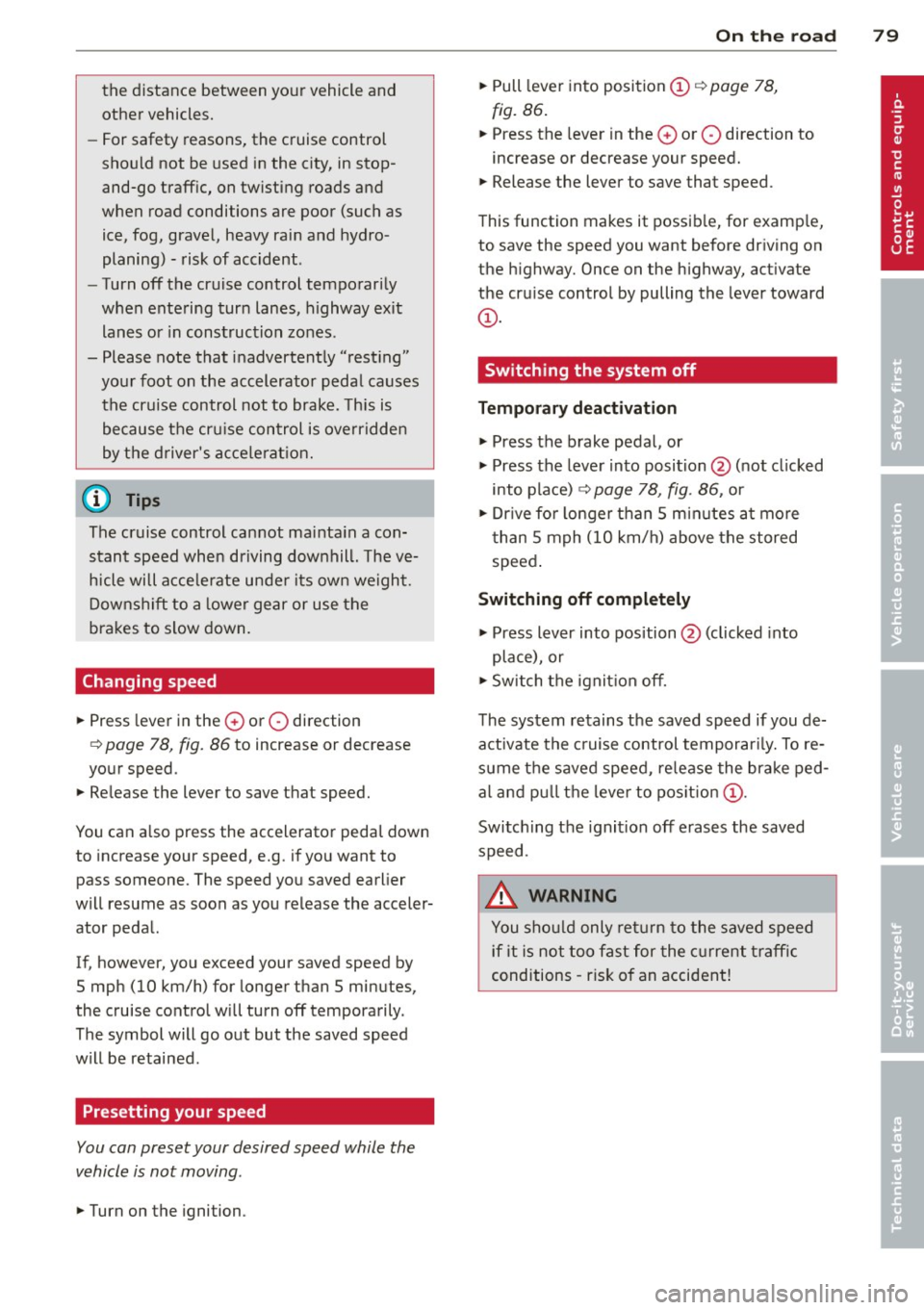
the distance between your vehicle and
other vehicles.
- For safety reasons, the cruise control
should not be used in the city, in stop
and-go traffic, on twisting roads and
when road conditions are poor (such as
ice, fog, grave l, heavy rain and hydro
planing) -risk of acc ident.
- Turn off the cruise control temporari ly
when entering turn lanes, highway exit
lanes or in const ruction zones.
- Please note that inadvertent ly "rest ing"
yo ur foot on the accelerato r peda l causes
the cruise control not to brake. This is
because t he cr uise con trol is overr idden
by the driver's acce le rat ion.
@ Tips
The cruise control cannot mai nta in a con
stant speed when driving downhill. The ve
hicle will acce lerate unde r its own weight.
Downshift to a lower gear or use t he
bra kes to slow down.
Changing speed
~ Press lever in the 0 or O direction
Q page 78, fig. 86 to increase or decrease
your speed.
~ Release the lever to save that speed.
You can a lso press the accelerator peda l down
to increase your speed, e.g. if you want to
pass someone. The speed you saved earlier
will resume as soon as you release the acceler
ator peda l.
If, however, you exceed your saved speed by
5 mph (10 km/h) for longer than 5 minutes,
the cruise contro l will turn off tempora rily.
The symbol will go out but the saved speed
will be retained.
Presetting your speed
You can preset your desired speed while the
vehicle is not moving .
~ Turn on the ignition.
On the ro ad 79
~ Pull leve r into position (D q page 78,
fig. 86 .
~ Press the leve r in the 0 or O direction to
increase or decrease your speed.
~ Release the lever to save that speed.
T his function makes it possib le, for examp le,
to save the speed you want before dr iving on
the highway. Once on the highway, activate
the cruise control by pulling the lever toward
(D .
Switching the system off
Temporary deactivation
~ Press the brake pedal, or
~ Press the leve r into position @(not clicked
into place)
q page 78, fig . 86, or
~ Dr ive fo r longer than 5 m inutes a t more
t han 5 mph (10 km/h) above the stored
speed .
Switching off completely
~ Press lever into position @ (clicked into
place), or
~ Switch the ignit ion off.
The system retains the saved speed if you de activate the c ruise control temporar ily. To re
s u me the saved speed, re lease the brake ped
al a nd pull th e leve r to pos it ion
(D .
Switching the ignit ion off erases the saved
speed.
.&_ WARNING
You shou ld only ret urn to the saved speed
if it is no t too fast for the c urre nt traffic
conditions -risk o f an accident!
Page 82 of 244

80 On the road
Audi magnetic ride
Applies to vehicles: with magnetic ride
Damping can be adjusted to the driver's pref
erence and it adapts automatically to the cur
rent driving situation.
Fig. 88 Center console: Switch for Audi magnetic r ide
.,. Press the sw itch ~ fig. 88 to turn sport set-
ting on or off.
Aud i magnetic ride is an electronically con
trolled damping system. This chassis system
assists the driver by adapting to the particular
situation through imperceptible control proc
esses. The
damping provides individual modu
lation of damping forces. For example, with
damping characteristics set to provide greater
comfort, damping is set somewhat harder for
a brief period only as required, when rounding
a curve and when braking.
Standard setting
Select the standard setting if you prefer a sus
pension setting emphasizing comfort.
Sport setting
Select the sport setting if you prefer a sporty
suspe nsion setting . The LED in the switch
8
comes on to indicate sport setting.
@ Tips
The warning/indicator light 8 in the instru
ment cluster comes on in the event of a
malfunction .
Drive to the closest author
ized Audi dealer as soon as possible and
have the malfunction repaired.
Sport mode
Applies to vehicles: with Sport button
Fig. 89 Button in the center console
.,. To switch sport mode on, press the button
in the center console. The indicator light
turns on .
.,. To switch sport mode off, press the button
in the center console again. The indicator
light turns on .
A more agile and sporty driving style is possi
ble when driving the vehicle in "sport mode".
T his mode affects throttle response and the
sound of the engine and the damping charac
teristics of the Audi magnetic ride for dynamic
suspension tuning .
@ Tips
If there is a malfunction in the retractable
rear spoiler* or the Audi magnetic ride*, it
may not be poss ible to activate sport
mode.
Acoustic parking system
Rear acoustic park assist
Applies to vehicles: with 4-channel acoustic park assist
Acoustic park assist gives a warning about
obstacles behind the vehicle.
Description
T he rear acoustic park ass ist (4-channel
acoustic park assist) determines the distance
of the vehicle from an obstacle using ultra
son ic sensors. The sensors are in the rear
bumper. The volume and the pitch of the
Page 83 of 244

chimes can be adjusted through the menu display ~
page 24.
The range at which the sensors start to meas
ure is
about :
To the side 2 feet (0.60 m)
Center rear
5 feet (1.60 m)
Activation
The parking assist is activated when reverse
gear
is engaged. A brief tone confirms that
the system is activated .
Backing up
Distance warning when backing up starts
when an obstacle is detected in the range of
the park assist system. As the distance de
creases, the time interval between the audible
tones becomes shorter.
When the distance is less than 1 foot (0 .30
m), the tone becomes continuous . At this
point you should stop backing up.
Please note that low objects already signalled
by a warning can disappear from the system's
detection range and will not continue to be
signalled.
Potential malfunctions
If a war ning buzzer sounds for a few seconds
when the ignition is switched on, there is a
system malfunction with the acoustic park as
sist . If the malfunction persists until the igni
tion is switched off, there will be no acoustic
warning at the next attempt to activate the
system. Have the problem corrected.
There is no confirmation tone when reverse
gear is engaged if there is a system malfunc
tion .
For the parking assist to operate, the sensors
must be kept clean and free of ice .
.8, WARNING
- Sensors have blind spots in which objects
cannot be detected . Pay special attention
to small children and animals. They can-
On the road 81
not always be detected by the sensors -
danger of an accident!
- The parking assist cannot replace the
driver's attention. The driver alone is re
sponsible for parking and similar driving
maneuvers. Always watch where you are
driving .
(D Note
Low obstacles already signalled by a warn
ing can disappear from the system's detec
tion range as they are approached and will
not continue to be signalled. Objects such
as barrier chains, trailer draw bars, thin painted vertical poles, or fences may not
be detected by the system -risk of dam
age.
(D Tips
For the parking assist to operate, the sen
sors must be kept clean and free of snow
and ice.
Page 84 of 244

82 Transmi ssion
Transmission
S tronic transmission
Introduction
App lies to vehicles : wit h S tro nic
Your veh icle is equipped with a S tronic trans
miss ion, a lso called a double-clutch system/
tra nsmission.
Power is transfe rred between the engine and
the transm ission by means of two i ndepend
ent cl utches. They replace the to rque conve rt
e r of conventional a utomat ic transm iss io ns
and a llow the vehicle to acce le rate w it h out a
noticeab le break in the power flow .
W ith the aid oftiptroni c, the gea rs can op
tionally be sh ifted
manually ¢ page 85.
Selector lever positions
App lies to vehicles: wit h S tro nic
All the selector lever positions are explained
in this section.
l-- -·· -----,,1
+55°F
~ 340mi
D
F ig. 90 Display: Selector lever posit ion
The instrument cluster display shows these
l ector lever posit ion.
P - Park lock
I n th is posi tion the ge ars are mechan ically
l ocked .
The park lock must on ly be engaged with t he
ve hicl e
stationary ¢&, .
To engage P and to remove the lever from th is
position, you must depress the release button
(button in the selector leve r hand le)
and si
multaneous ly yo u m ust s tep on the brake
pedal.
R -reverse
In this pos ition, reverse is eng aged .
Reve rse gear m ust only be e ngaged w ith the
vehicle
stationary and the engine ru nning at
idle speed ¢ &, .
T o engage R, you have to depress the release
button
and simultaneously step on the b rake
peda l. In the R pos ition, the bac k-up lights il
l u minate w ith the igni tion o n.
N - Neutral
The transm iss ion is in neut ral i n this pos ition.
D -No rmal position fo r driving forward
In this position, the forward gears are auto
matically shifted up and down, depending on
engine load and vehicle speed.
T o engage D from
N, the brake pedal m ust be
depressed at s peeds below 5 km/h or when
the ve hicle is stationary ¢& .
In cert ain circ umstan ces (driving in the moun
ta ins for examp le) it can be beneficia l to
switch temporari ly to the man ual shift pro
gram ¢
page 85 in order to ad just the gear
ratios to driving conditions
manually .
S -Sport setting
T he S setting sho uld be se lec ted for sporty
driving. The power reserves of the engine can
be fully explo ited through later upshifts.
T o engage S from N, t he brake peda l m ust be
depressed at speeds below 5 km/h o r when
t h e vehi cle is stationary ¢& .
A. WARNING
- Never p lace the se lector lever i n the R or
P posit ion while the veh icle is moving -
risk of an accident!
- W ith the engine r unning, it is necessary
to hold the vehicle with the foot brake in
all se lector lever positions (except P and
N), because even at idle speed the trans
fe r of power is never completely inter
r u pted - t he vehicle "creeps". If t he vehi-
cle is stat io nary and the t rans missio n is
~
Page 85 of 244

engaged, the engine should never be
speeded up unintentionally (e.g. manual ly from under the hood). Otherwise the
vehicle will immediately start to move -
sometimes even if the parking brake is
firmly applied - risk of an accident!
- Before you or other persons open the
hood and work on a running engine, the
selector lever must be moved to P and
the parking brake applied firmly - risk of
an accident! Follow the warning stickers.
@ Tips
If you have inadvertently sh ifted into N
while the veh icle is moving, you should re
move your foo t from the accelerator and
wait until the engi ne speed has dropped to
id le before shifting back to Dor S.
Selector lever lock
Applies to vehicles: with S tro nic
The selector lever lock prevents a gear from
being engaged occidentally and unintention
ally setting the vehicle in motion .
Fig. 91 Selector lever locks
The selector lever lock is released as follows:
.,. Switch the ignition on.
.,. Step on the brake pedal
and simultaneously
hold down the re lease button.
Automatic selector lever lock
The selector lever is locked in the P and N po
sitions when the ignition is on. To move the
l ever from these positions the driver must de
press the brake pedal. As a reminder to the
driver, the following warning appears in the
Transmission 83
instrument cluster display when the se lector
is in P and N:
To start engine or select gear apply foot
brake when stationary
The selector lever lock is effective only when
the vehi cle is stationary and a t speeds below
S km/h . At higher speeds, the lock in the N
pos ition is automat ically switched off.
The selector lever is not locked when rapid
shifts are made through the N position (e.g.
from R to D) . This allows you to "rock " the ve
hicle if it becomes stuck. If the lever is in the
N position for more than 1 second with the
brake pedal not depressed, the selector lock
engages automatically .
Release button
The release butto n in the selector lever han
dle prevents accidental shifts into certain se
lector lever positions . When you press the re
lease button , the selector lever lock is cancel
led. In the illustration, the positions in which
the release button has to be pressed are high
lighted in color
¢ fig . 91.
Ignition key removal lock
The ignition key can only be removed after the
ignition is switched off if the selector lever is
in P. As long as the ignition key is removed,
the selector lever is locked in P.
(y Tips
If the se lector lever does not engage,
there is a malfunction . The engine is disa
bled to prevent th e vehicle from driving off
unintentionally. To allow the selector lever
to engage again, proceed as follows: Press
and release the brake pedal.