2014 AUDI RS7 SPORTBACK fog light
[x] Cancel search: fog lightPage 92 of 292
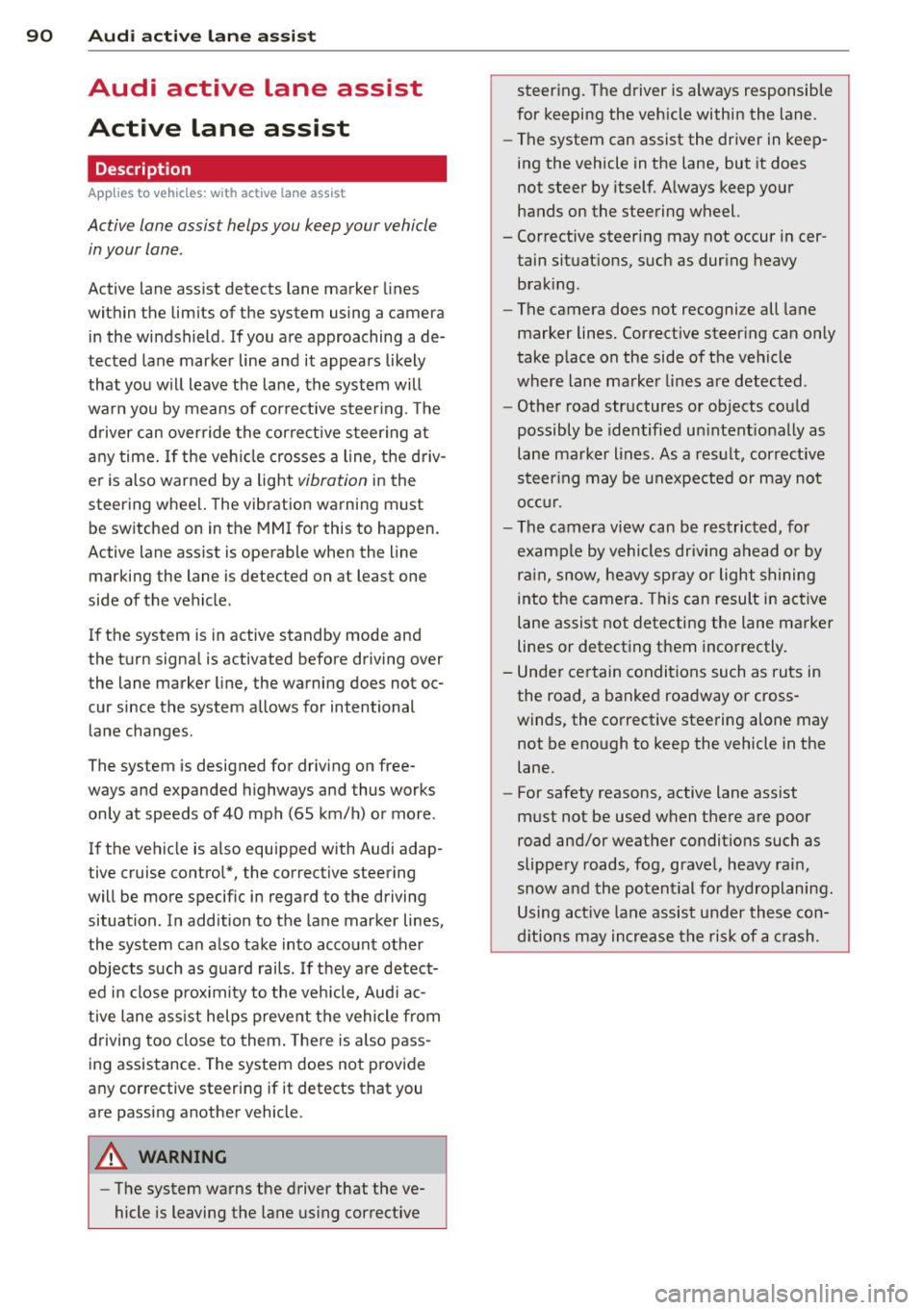
90 Audi acti ve lane a ssi st
Audi active lane assist
Active lane assist
Description
App lies to vehicles: with active lane assist
Active lane assist helps you keep your vehicle
in your lane .
Active lane assist detects lane marker lines
within the limits of the system using a camera
in the windshield . If you are approaching a de
tected lane marker line and it appears likely
that you w ill leave the lane, the system will
warn you by means of corrective steer ing . T he
d river can over ride the correct ive steer ing at
any time. If the veh icle crosses a line, the d riv
er is also warned by a light
vibration in the
steering wheel. The vibration warning must be switched on in the MMI for this to happen.
Active lane ass ist is operable when the line
marking the lane is detected on at least one
side of the vehicle .
If the system is in active standby mode and
the turn signa l is activated before driving over
the lane marker line, the warning does not oc
cur since the system allows for intentional lane changes.
The system is designed for driv ing on free
ways and expanded highways and thus works
only at speeds of 40 mph (65 km/h) or more .
If the vehicle is also equ ipped with Audi adap
tive cruise control*, the corrective steering
will be more specific in regard to the driving
situation . In addition to the lane marker lines,
the system can also take into account other
objects such as guard rails . If they are detect
ed i n close prox imity to the veh icle, Audi ac
tive lane ass ist helps prevent the vehicle from
driving too close to them . There is also pass
ing assistance. The system does not provide
any corrective steering if it detects that you
are passing another vehicle.
A WARNING , ~
- The system warns the driver that the ve
hicle is leaving the lane us ing corrective steer
ing. The driver is always responsible
for keeping the vehicle within the lane .
- The system can assist the driver in keep
ing the vehicle in the lane, but it does
not steer by itself. Always keep your
hands on the steering wheel.
- Corrective steer ing may not occur in cer
tain situat ions, such as dur ing heavy
brak ing .
- The camera does not recognize all lane
marker lines. Corrective steer ing can only
take p lace on the side of the vehicle
where lane marker lines are detected .
- Other road structures or objects cou ld
possibly be identified un intent ional ly as
lane marker lines . As a res ult, correct ive
steer ing may be unexpected or may not
occ ur.
- The camera view can be restricted, for
examp le by vehicles driving ahead o r by
r ai n, snow, heavy spray or light shining
into the camera. T his can result in act ive
lane assist not detecting the lane marker
lines or detect ing them incorrectly .
- Unde r ce rtain condi tions such as ruts in
the road, a banked roadway or cross
winds, the co rrective steering alone may
not be eno ugh to keep the vehicle in the
lane.
- For safety reasons, active lane ass ist
must not be used when there are poor
road and/or weather conditions such as
slippery roads, fog, grave l, heavy rain,
snow and the potential for hydroplaning.
Using act ive lane assist under these con
d itions may increase the risk of a crash.
Page 103 of 292
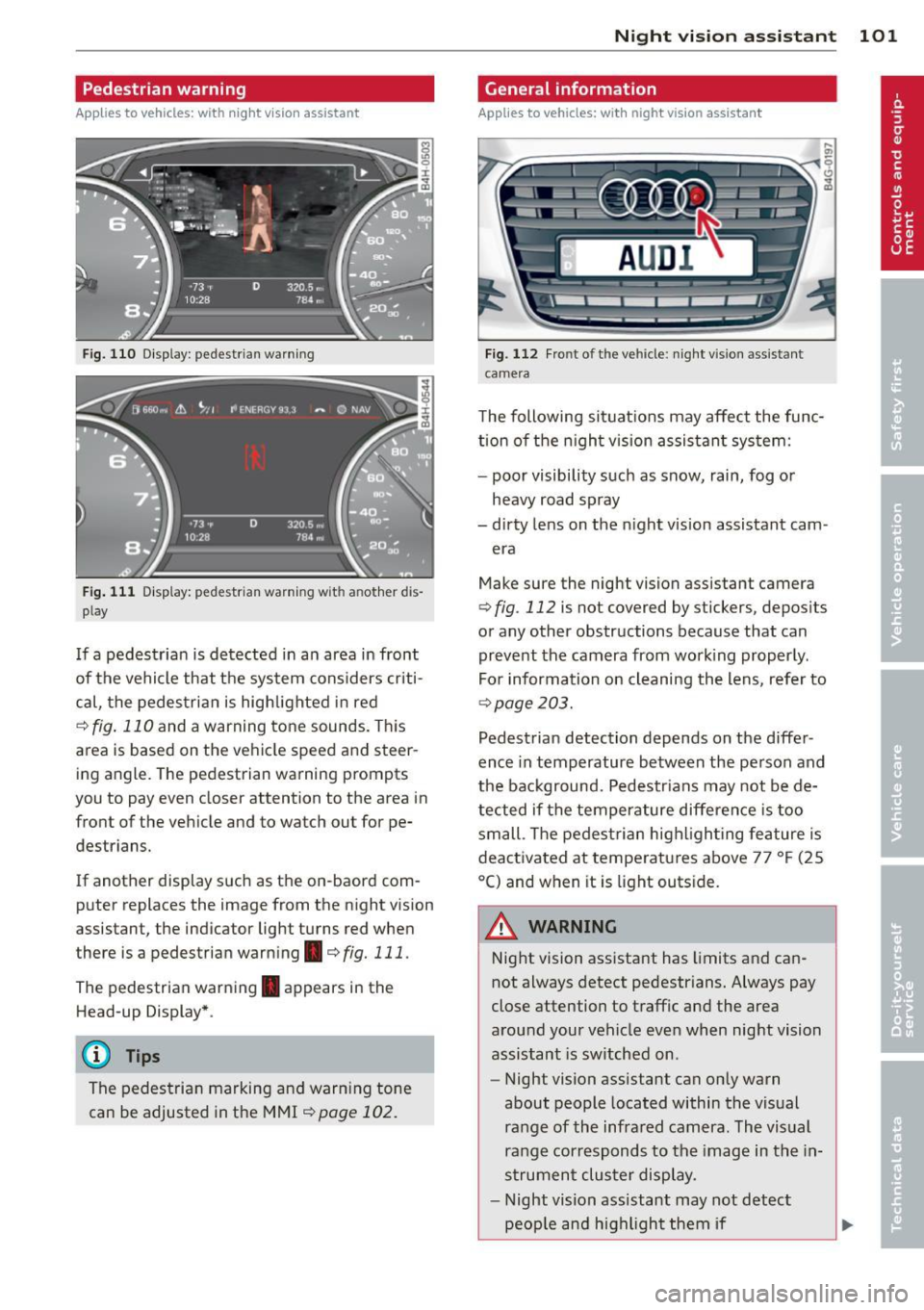
Pedestrian warning
Applies to vehicles: with nig ht v ision assistant
F ig. 110 D isplay : pedestri an w arning
Fig . 1 11 D isp lay: pedestr ian warning w it h an ot her di s
p lay
I f a pedestrian is detected in a n area in front
of the vehicle that the sys tem considers cr iti
cal, the pedestria n is high lighted in red
¢ fig . 110 and a warning tone sounds. This
area is based on the ve hicle speed and steer
ing angle. The pedestrian warning prompts
you to pay even close r attention to the area in
front of the vehicle and to watch out for pe
destrians.
If another display such as the on-baord com puter replaces the image from the night vision
assistant, the indicator light turns red when
there is a pedestrian warning . ¢
fig. 111 .
The pedestrian warn ing . appears in the
Head-up Display* .
(D Tips
The pedestrian marking and warn ing tone
can be adjusted in the MMI
¢page 102.
N ig ht visi on ass is ta n t 101
General information
Applies to vehicles: with night vision assistant
...
-. . .--:::: ====::;;; ::;;;::;;;== ===--......._--~
Fig. 112 Fro nt o f th e ve hicle : n ight v is ion ass istant
camera
il!,
T he following situations may affect the func
tion o f the nigh t vision assis tant sys tem:
- poor visibility such as snow, rain, fog or
heavy road spray
- dirty lens on the n ight vision assistant cam -
era
Make sure the night vision assistant camera
¢
fig . 112 is not covered by stickers, depos its
or any other obstructions because that can
prevent the camera from work ing properly .
For information on cleaning the lens, refer to
¢ page 203.
Pedestrian detection depends on the differ
ence in temperature between the person and
the background. Pedestr ians may not be de
tected if the temperature difference is too small . T he pedestrian high ligh ting feature is
deactivated at temperatures above 77 °F (25
°C) and when it is light outs ide.
A WARNING
-
Night vision assistant has limits and can
not always detect pedestr ians. Always pay
close attention to traffic and the area
around your vehicle even when night vision
assistant is sw itched on .
- Night vision assistant can only warn
about people located within the visual
range of the infra red camera. The visual
range corresponds to the image in th e in
s trument clus ter di splay.
- Night vision assistant may not detect
peop le and highlight them if
Page 209 of 292

-Never use abrasive cleaning materials
or alcohol to clean the camera lens.
Th is could cause scratches and cracks .
-Window s
-Remove snow and ice on w indows and
exterior mirrors with a plastic scraper.
To avoid scratches, move the scraper only in one direction and not back and
forth.
- Never remove snow or ice from w in
dows and m irrors using wa rm or hot
wate r because this cou ld cause crac ks
to form.
- To avoid damage to the rear window
defogger, do not apply any stickers on
the heating wires on the inside of the
w indow .
-Dec or ati ve p arts /trim
-Never use chrome care or cleaning
products.
-Paint
-To reduce the risk of scratches, the ve-
hicle must be free of dirt and dust be
fore polishing or waxing.
- To prevent paint damage, do not polish
or wax the veh icle in direct sunlight.
- To reduce the risk of paint damage, do
no t polish away rust film .
-Di splay s
-To avoid scratches, do not use dry
cleaning methods on displays .
-Controls
- Make sure that no flu ids enter the con-
trols, because this cou ld cause dam
age .
-Safet y belts
- Do not remove the safety belts to clean
t hem.
- Never clean safety belts or their com
ponents chemically or with cor ros ive
fluids or solvents and never a llow
sharp objects to come into contact
with the safety belts . This cou ld cause
damage to the belt webbing.
- If the re is damage to the webb ing, the
connections, the retractors or the buck
les, have them rep laced by an author-
V ehicl e ca re a nd cl eanin g 207
ized A udi dealer or a qualified work
shop.
- Te xtile s/Vin yl/ Alcant ara
- Never treat Vinyl/Alcantara w ith leath-
er care products, solvents, floor polish,
shoe polish, stain remover or s imilar
p rod ucts.
- To avoid damage, have stubborn stains
removed by an authorized Aud i deale r
or a qualif ied workshop.
- Never use steam cleaners, brushes,
hard sponges, etc. when cleaning.
- Objects w ith sharp edges such as zip
pers, rivets on clothing or be lts can
cause damage to the surface.
- Open hook and loop fastene rs, for ex
ample on cloth ing, can damage seat
covers. Make sure hook and loop fas
tene rs a re closed.
- Natural leather
- Neve r treat leather w ith solvents, floor
polish, shoe polish, stain remover or
similar products.
- Objects with sharp edges such as zip·
pers, rivets on clothing or be lts can
cause damage to the surface.
- Never use steam cleaners, brushes,
hard sponges, etc. when cleaning.
- To help prevent the leather from fad
ing, do not leave the vehicle in d irect
sunlight for long per iods of t ime. If
leaving the vehicle parked for long pe
riods of time, you should cover the
leather to protect it from d irect sun
light.
(D Tips
- Insects are easier to remove from paint
that has been freshly waxed.
- Regular waxing can prevent rust film
from forming.
•
•
Page 226 of 292
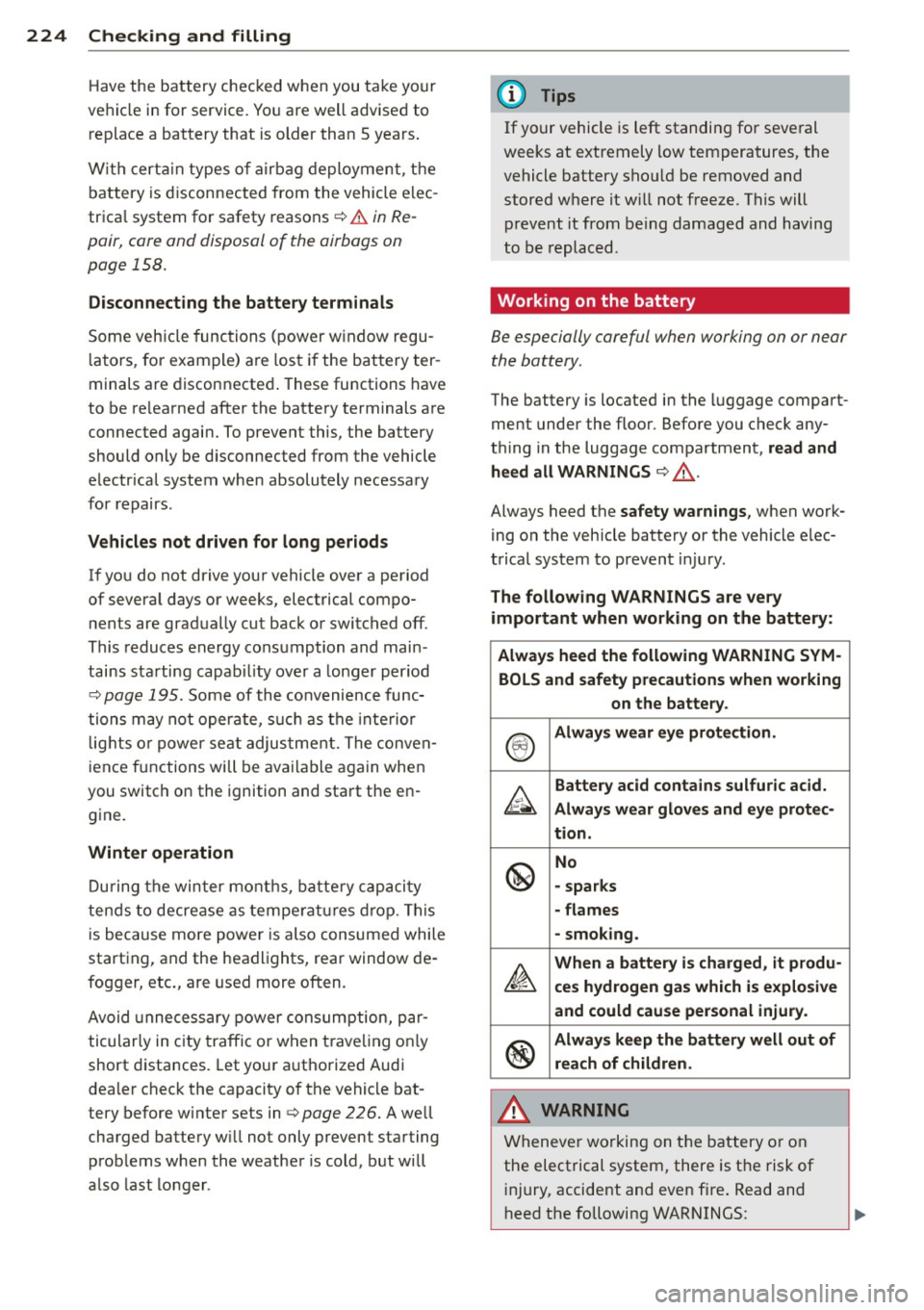
224 Check ing and filling
Have the battery checked when you take your
vehicle in for service. You are well advised to replace a battery that is older than 5 years .
W ith certa in types o f airbag deployment, the
battery is disconnected from the vehicle elec
trica l system for safety reasons¢
& in Re
pair, core and disposal of the airbags on
page 158.
Disconn ecting the battery terminal s
Some vehicle functions (power w indow regu
l ators, for example) are lost if the battery ter
minals are disconnected . These functions have
to be re learned after the battery terminals are
connected again. To prevent this, the battery
should only be disconnected from the vehicle
e lectrical system when absolutely necessary
for repairs .
Vehicles not driven for l ong period s
If you do not drive your vehicle over a period
of several days or weeks, electrical compo
nents are gradually cut back or switched off.
This reduces energy consumption and main
tains starting capab il ity over a longer period
¢
page 195. Some of the convenience func
tions may not operate, s uch as the inte rior
lights or power seat adjus tment. The conven
ience f unctions will be available again when
you switch on the ignition and start the en gine.
Winter operation
D uring the winter months, ba tte ry capaci ty
tends to decrease as tempe rat ures d rop . This
is because more powe r is also consumed while
starting , and the headlights, rear window de
fogger, etc., are used more often.
Avoid unnecessary power consumption, par
ticular ly in c ity traffic or when t raveling on ly
short distances. Let you r authorized Audi
dea ler check the capacity of the vehicle bat
tery before winter sets in
¢ page 226. A we ll
charged battery w ill not only prevent starting
prob lems when the weather is cold , but w ill
also last longer .
(D Tips
If your vehicle is left standing for seve ral
weeks at extremely low temperatures, the
vehicle battery sho uld be removed and
stored where it w ill not freeze . This will
prevent it from be ing damaged and having
to be replaced .
Working on the battery
Be especially careful when working on or near
the battery.
The battery is located in the luggage compart
ment under the floor. Before you check any
t hi ng in the luggage compartment,
read and
heed all WARNINGS
¢ ,& .
Always heed the safety warnings , when work
ing on the vehicle battery or the vehicle e lec
trical system to prevent inju ry.
The following WARNINGS are very
important when working on the battery :
Al ways heed the follo wing WARNING SYM -
BOLS and safety precautions when working
on the battery .
®
Always wear eye prote cti on.
&
Battery acid contains sulfuric acid.
Always wear glove s and eye protec-
tion.
@
No
- spa rks
- flames
- smoking.
£
When a battery i s charged, it produ-
ce s hydrogen gas which is e xplosi ve
and could cau se personal injury.
@
Alwa ys k eep the battery well out of
rea ch of children .
_&. WARNING ~
Whenever working on t he battery o r on
the electrical system, there is the risk of
i njury, accident and even fire . Read and
heed the following WARNINGS:
-
Page 285 of 292

-----------------------------~I~n~d~e~x 283
Lane Change Assistant
refer to side assist .................. 93
Lap timer
Evaluating times . . . . . . . . . . . . . . . . . . .
30
Pausing timing ........... .. .. .. .... 29
Starting ... ................ ... .... 29
LATCH .. ' .. ... ..... ........... ... '
D . t' escnp 10n . ............. .... .. .. .
Installing a child restraint .. .. .. .. .. .
L ocation
. .. ............. .. .. .. .. .
Mounting and releasing the anchorage
hook
. ... .. .................. ....
182
183
184
183
184
L eather cleaning/protection . .. .. .. .. . 206
Leaving home .. ........... .. .. .. .... 46
Lifting jack .. ................ ... ...
256
Lifting vehicle ..... .. ...... .. .. .. .. . 268
Light
Ambience lighting ........ .. .. .. .. ..
47
Coming/Leaving home ....... .. .. .. .. 46
Daytime running lights ........ ... ... 44
Emergency flashers ........ ... ... ...
45
Exterior lighting ............. ... ... . 44
Headlight range control ... .. .. .. .. .. 44
High beam . .. ........... .. .. .. .... 46
L ow beam .. ............. .... .. ....
44
Rear fog lights .............. .... ... 44
Side marker lights .................. 44
T urn signals .. ........... .. .. .. .. .. 46
L ight/rain sensor
Headlights .............. .. .. .. .. ..
44
Intermittent (windshield wipers) .. .. .. 48
Sensor defective . . . . . . . . . . . . . . . . . . . . 22
Loading the roof rack . . . . . . . . . . . . . . . . . 63
Locking Power locking swi tch . . . . . . . . . . . . . . . . 3 7
Remote control ............... .... .
35
Using the key .... ... ... .. .. .. .. .. .. 37
Low beams .. ............. .... .. .. .. 44
Lower universal anchorages (Canada) .. . 182
Luggage compartment
Bag hooks .................. .... ... 67
Cargo net .................. .... ... 66
carpeting . . . . . . . . . . . . . . . . . . . . . . . . . 67
Cover .. .. .. .... ............. .. .. .. 64
Enlarging ................... .... ..
65
Loading .... ................ ... .... 64
Movement-activated opening ... .. .. ..
40
Ski sack .......................... . 67
Stowing luggage ... .............. .
129
Tie-downs . . . . . . . . . . . . . . . . . . . . . . . . . 66
Trunk pa ss-through ... .... ......... .
68
Lumbar support
Front seats . . . . . . . . . . . . . . . . . . . . . . . . 55
M
M . t am enance .. .. .. .... .. .. ... .... .. 273
Malfunction Indicator Lamp (MIL) . . 20, 30
Manual shift program ............... . 108
Massage function
Front seats . . . . . . . . . . . . . . . . . . . . . . . . 55
Matte finish paint cleaning ......... ..
203
Mechanical key .. .. .. .............. .. 33
Mirrors
Adjust ing the exterior m irrors .... .. .. . SO
d. . 1mmmg .... .. .. .... ............. . 51
Vanity mirrors . .. .. . ... .. ..... .... . 48
Monitoring the Advanced Airbag System 154
Multifunction steering wheel ......... .. 24
N
Natural leather
Cleaning
New tires and wheels
NHTSA Con tac ting
Night vision assistant ............... .
Cleaning camera lenses ............ .
206
239
131
100
204
Number of seats . .. .... ... ... ... .. .. 133
0
Occupant seating positions
Octane rating 124
208
Odometer . . . . . . . . . . . . . . . . . . . . . . . . . . 26
OFF (automatic climate control) . . . . . . . . 70
Oil
re fer to Engine oil 215
On-board computer .... ...... ... .. .. . 24
On-Board Dia gnostic Sy stem (OBD)
Data Link Connector (DLC) . ...... .... .
30
Malfunction Indicator Lamp (MIL) ..... 30
Open door/hood/rea r lid warning .... .. . 23
•
•
Page 286 of 292
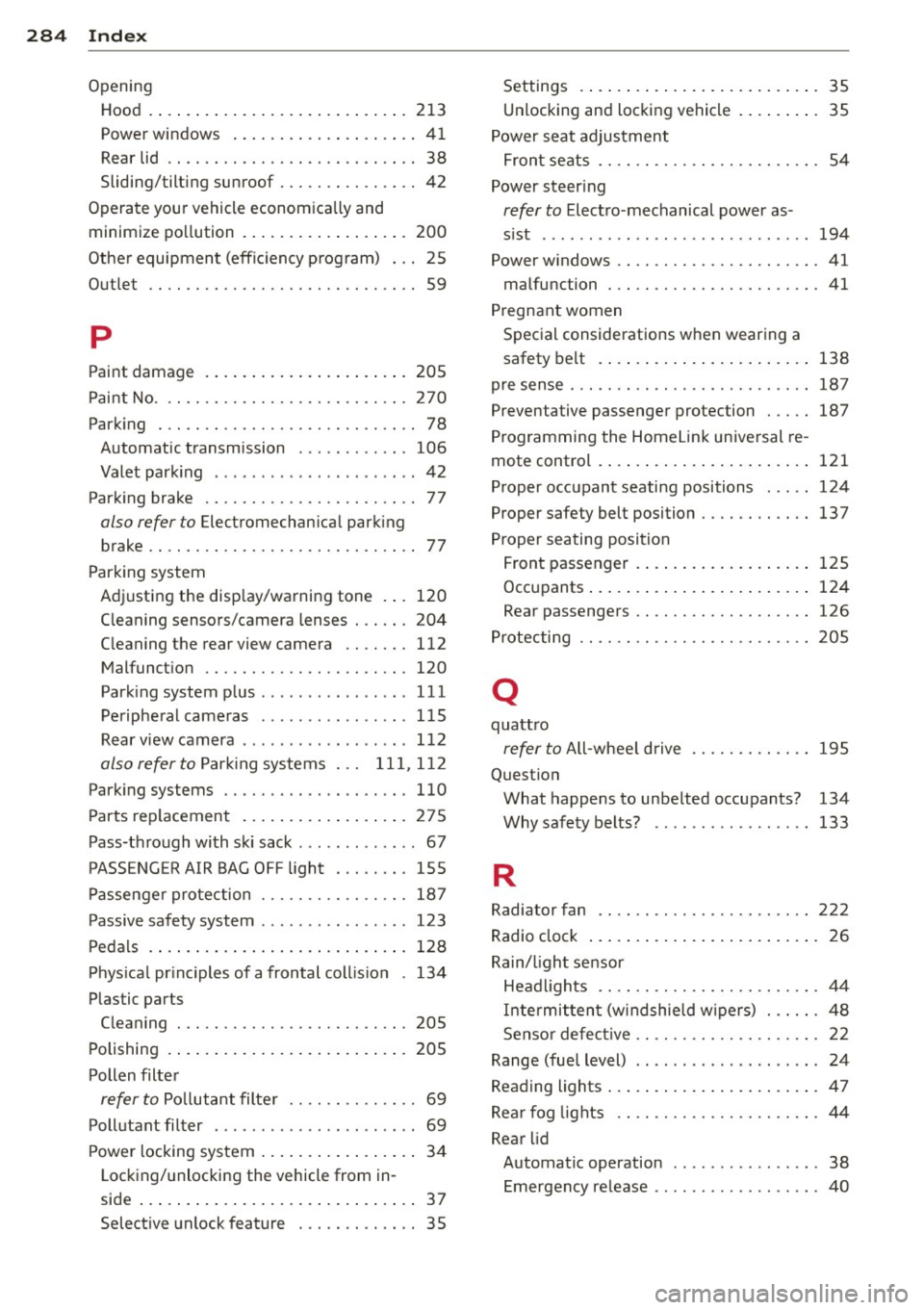
284 Index
Opening Hood .. .... ................ ..... . 213
Power windows .................... 41
Rear lid . . . . . . . . . . . . . . . . . . . . . . . . . . . 38
Sliding/tilting sunroof ..... .. .. .... .. 42
Operate your vehicle economica lly and
minimize po llution .......... ... .... . 200
Other equipment (effic iency program) ... 25
Outlet .. .. .. ............. .. .. .. ... . 59
p
Paint damage
205
Paint No . .. .... ........... .. .. .... . 270
Parking . .. .... ........... .... .... .. 78
Automatic transmission ....... .. ... 106
Valet park ing .. ... ... .... .. .. .. .. .. 42
Parking brake ............. .. .. .. ... . 77
also refer to Electromechanical parking
br ake .. .. ................. .. .. .. .. 77
Parking system Adjusting the disp lay/warning tone . .. 120
C leaning sensors/came ra lenses . .... . 204
Cleaning the rear view camera .. .. .. .
Malfunc tion ......... ...... .. .. .. .
Parking system plus ........ ... .. .. . 112
120
111
Peripheral cameras ........ ... .. ... 115
Rear view camera ............. .. ... 11 2
o/sorefertoPark ingsystems . .. 111 ,112
Pa rking systems .. ......... .. .. .. .. . 110
Parts replacement .......... ... .... . 275
Pass-through with sk i sack ... .. .. .. .. . . 67
PASS ENG ER A IR BAG OF F light . . . . . . . . 155
Passenger protection ....... .. .. .. .. . 187
Passive safety system . . . . . . . . . . . . . . . . 123
Pedals .... .. ............... .. .... . 128
Physical principles of a frontal coll is ion 134
Plas tic parts
Cleaning . ...... .. ..... .... .. .. .. . 205
Polishing .... ................ ..... . 205
Pollen filter
refer to Pollutant filter . . . . . . . . . . . . . . 69
Pollutan t filter ............ .. .. .. .. .. 69
Power locking system . . . . . . . . . . . . . . . . . 34
Locking/unlocking the vehicle from in-
side ... .... ................ ..... .. 37
Selective unlock feature ... .. .. .... .. 35 Settings .
..... .. ............. ..... 35
Unlocking and locking vehicle ..... ... . 35
Power seat ad justment
Front seats . . . . . . . . . . . . . . . . . . . . . . . . 54
Power steer ing
refer to Electro -mechanical power as -
sist ......... ... .. ............... 194
Power windows .. ........ ....... .... . 41
malfunction . .. .. .... ... .. .. .. .. .. . 41
Pregnant women Special considerations when wearing a
safety belt .... .. ................ . 138
pre sense . .. .. .. . .. ... ..... ... ... .. 187
Preventative passenger pro tec tion . .. .. 187
Programming the Homelink universal re -
mote control . ..... ................. 121
Proper occupant seating positions . .. .. 124
Proper safe ty belt position .. .... .. .... 13 7
Proper seating position Front passenger .. ............. .... 125
Occupants ..... .. ................. 124
Rear passengers . . . . . . . . . . . . . . . . . . . 126
Protecting
Q
quattro
refer to All-wheel drive
Question What happens to unbelted occupants?
Why safety belts? ................ .
R
205
195
1 34
133
Radia tor fan .. .. .. ...... ..... .. .... 222
Radio clock . . . . . . . . . . . . . . . . . . . . . . . . . 26
Rain/light sensor Headlights .. .. .. ....... ..... ..... . 44
Inte rmittent (w indshield w ipers) . .... . 48
Sensor defective . . . . . . . . . . . . . . . . . . . . 22
Range (fuel level) . . . . . . . . . . . . . . . . . . . . 24
Reading lights ..... ............. ..... 47
Rear fog lights .. .. ... .. .. .. .. .. .. .. . 44
Rear lid
Automatic operation . . . . . . . . . . . . . . . . 38
Emergency release .................. 40