2014 AUDI R8 SPYDER trailer
[x] Cancel search: trailerPage 5 of 244

Monitoring the Advanced Airbag
System . . . . . . . . . . . . . . . . . . . . . . . . . 121
Knee airbags . . . . . . . . . . . . . . . . . . . . . 126
Side airbags . . . . . . . . . . . . . . . . . . . . . 128
Child Safety . . . . . . . . . . . . . . . . . . . 132
Important things to know . . . . . . . . . . 132
C hild safety seats . . . . . . . . . . . . . . . . . 137
Installing a child safety seat . . . . . . . . 140
Additional Information . . . . . . . . . . . . 143
Vehicle operation . . . . . . . . . . . . . 144
Intelligent technology . . . . . . . . 144
Notice about data recorded by vehicle
control modules . . . . . . . . . . . . . . . . . . 144
E lect ronic Stabilization Control (ES C) . 144
B raking . . . . . . . . . . . . . . . . . . . . . . . . . 146
Rear spoiler . . . . . . . . . . . . . . . . . . . . . 148
Power steering . . . . . . . . . . . . . . . . . . . 149
Dry sump lub rication . . . . . . . . . . . . . . 149
Driving with your quattro ® . . . . . . . . . 149
Energy management . . . . . . . . . . . . . . 150
Driving and environment . . . . . 153
Break- in period . . . . . . . . . . . . . . . . . . . 153
Avoid damaging the vehicle . . . . . . . . . 153
Driving through water on roads . . . . . 153
Catalytic converter . . . . . . . . . . . . . . . . 153
Shutting down veh icle . . . . . . . . . . . . . 154
Operation and maintenance . . . . . . . . 154
Trailer towing . . . . . . . . . . . . . . . . . . . . 155
Vehicle care . . . . . . . . . . . . . . . . . . . 156
Cleaning and protection . . . . . . 156
General information . . . . . . . . . . . . . . 156
Care of exterior . . . . . . . . . . . . . . . . . . 156
Care of interior . . . . . . . . . . . . . . . . . . . 161
Fuel supply and filling your
fuel tank . . . . . . . . . . . . . . . . . . . . . . .
167
Gasoline . . . . . . . . . . . . . . . . . . . . . . . . 167
Fuel tank. . . . . . . . . . . . . . . . . . . . . . . . 168
Checking and filling . . . . . . . . . . . 172
Eng ine compartment lid . . . . . . . . . . . 172
Eng ine oil . . . . . . . . . . . . . . . . . . . . . . . 175
Eng ine cooling system . . . . . . . . . . . . . 181
Brake fluid . . . . . . . . . . . . . . . . . . . . . . 183
Table of contents 3
Battery ... .. .... ... .. .......... . 184
Windshield washer container
188
•
•
Tires and wheels ........... .. . 189
Tires ..... .. .... ... .. .......... .
189
Tire pressure monitoring system
206
Do-it-yourself service ........ . 210
What do I do now? ........... . 210
Tr unk escape handle ........... .. .
210
Vehicle tool kit . .. ............... .
210
Tire repair . .. .. .. ............... .
210
What should I be aware of when
h . t· 7 c
anging a rre . . .. .............. . 214
Jump-starting .. .. ... .. .. ... ..... . 217
Em ergency towing with commercial
tow truck ... .. .. .. . ............ . 219
Fuse s and bulbs ... ........... . 221
El ectr ical fuses . .. ............... . 221
Bulbs ..... .. .. .. .. .. ........... . 222
Technical data ..... ........... . 223
General information ......... . 223
Explanation of technical data ...... . 223
Vehicle identification ........... .. .
223
Weights .. .. .. .... .. ........... .
223
Dimens ions .. .. ...... ........... . 224
Data ..... .. .... .. . .. .......... . 225
430 hp, 4.2 liter 8-cyl. engine ...... .
225
525 hp, 5.2 liter 10-cyl. engine .... .
226
Con sumer Information ...... . 227
Warranty coverages .............. . 227
Operating your vehicle outside the
U .S.A . or Canada ... . .. .. ...... .. . 227
Audi Serv ice Repair Manuals and
literature ... .. .. .. . .. .. ..... ... . 227
Maintenance . .. .. ............... . 227
Additional accessories, modifications
and parts replacement . . . . . . . . . . . . 229
Index . . . . . . . . . . . . . . . . . . . . . . . . . . 231
Page 87 of 244

Rear vi ew camer a coverage area
The rearview camera shows you the a rea be
hind your vehicle in the navigation system dis
p lay. This area roughly corresponds to the
area in¢
fig . 90 and (!)¢ fig. 91. Orientation
lines and colored surfaces are projected in the
area shown, which can help you with parking
and maneuvering. Objects that are located in
an area that is not captured by the camera @
¢
fig. 91 and that are closer to the bumper
will not appear on the nav igation system dis
p lay.
We recommend that you practice park ing with
the rearview camera in a traffic-free location
or pa rking lot to become familiar w ith the sys
tem, the o rientation l ines, and their function.
There should be sufficient light and good
weather conditions when doing so.
I n the nav igat io n system disp lay, objects or
veh icles appear closer or fu rther away if:
Objects or vehicles appear closer or farther
away in the navigation system if:
- you are driving in reverse gear from a level
surface onto an incline, or a downward
slope,
- you are driving in reverse gear toward pro-
truding objects.
The accuracy of the orientation lines and blue
surfaces dimin ishes if:
- the rearview camera does not provide a reli able image, for examp le, in poor visibility
cond itions or if the lens is dirty,
- the image on the screen is not visible due to
sun g lare and reflect ion .
Caring f or the re arvi ew cam era len s
The rearview camera is located i n the center
of the vehicle above the rear license plate bra cket. In o rder for the rearview camera to
f u nction properly, the came ra lens must be
kept clean and free of snow and ice .
- Dampen the lens with a househo ld alcoho l
based glass cleane r, and clean the lens with
a dry cloth.
Par king system 85
- Remove snow with a hand br ush and ice
preferably with a de-icing spray ¢(D .
A WARNING
-The parking system cannot replace the
driver's attention. The driver alone is re
sponsib le for parking and similar driving
maneuvers.
- Sensors have blind spots in wh ich objects
can not be detected. Pay spec ia l attent ion
to small children and an imals because
the sensors cannot always detect them.
- Always keep your eyes on the vehicle's
sur ro undings, us ing the rearv iew mirro r
as well.
- Do not allow yourself to be distracted from traffic by the rearv iew camera pic
tures in the navigat ion system display.
- If the position and the installation angle
of the camera has changed, for example,
after a rear end collision, do not conti nue
to use the system for safety reasons.
Have it checked by an au thori zed A ud i
dea ler or other q ualified workshop .
(D Note
-Low obstacles a lready s ignaled by a
wa rni ng can disappear from the system's
detect ion range as they are app roached
and wi ll not continue to be signaled. Ob
jects such as barrier chains, trailer d raw
bars, narrow painted vertica l poles or
fences may not be detected by the sys tem, posing risk of damage.
- Never use warm or hot water to remove snow or ice from the rearv iew camera
lens because the lens could crack.
- Never use products that are abrasive when clean ing the lens.
-
Page 157 of 244
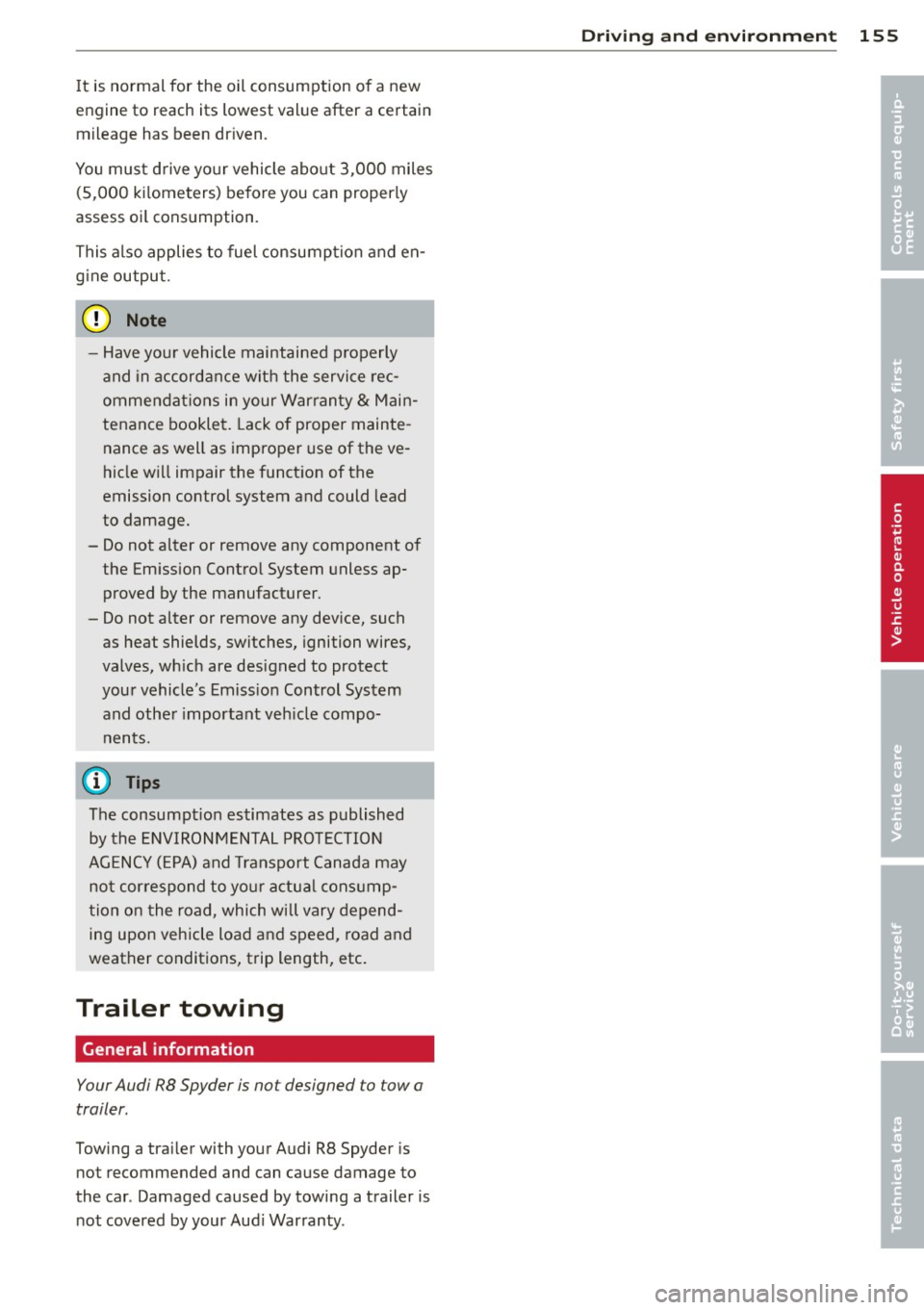
It is normal for the oil consumption of a new
engine to reach its lowest value after a certain
mileage has been driven.
You must drive your vehicle about 3,000 miles
(5,000 kilometers) before you can properly
assess oi l consumption.
This also applies to fuel consumption and en
g ine output.
(y Note
-Have your vehicle maintained properly
and in accordance with the service rec
ommendations in your Warranty
& Main
tenance booklet. Lack of proper mainte
nance as well as improper use of the ve
hicle will impair the function of the
emission control system and could lead
to damage.
- Do not alter or remove any component of the Emission Control System unless ap
proved by the manufacturer.
- Do not alter or remove any dev ice, such
as heat shields, switches, ignition wires,
valves, which are designed to protect
your vehicle's Emission Control System
and other important vehicle compo
nents.
(D Tips
The consumpt ion estimates as published
by the ENVIRONMENTAL PROTECTION
AGENCY (EPA) and Transport Canada may
not correspond to your actua l consump
tion on the road, which will vary depend
ing upon vehicle load and speed, road and
weather conditions, trip length, etc.
Trailer towing
General information
Your Audi RB Spyder is not designed to tow a
trailer.
Towing a trai ler with your Audi RB Spyder is
not recommended and can cause damage to
the car . Damaged caused by towing a trailer is
not covered by your Aud i Warranty .
Driving and environment 155
•
•
Page 200 of 244

198 Tires and wheels
shown on the sti cker
¢ page 193, fig. 149 .
4. The re sulting figure equals
th e available amount of car
go and luggage load capa ci
ty . For example, if the
"XXX"
amount equals 1400 lb s.
and there will be five
150
lbs . passengers in your vehi
cle , the amount of available
cargo and luggage load ca
pacity is
650 lb s. (1400-7 SO
(5
x 150) = 650 lb s.)
5. Determine the combined
weight of luggage and cargo being loaded on the vehicle .
That weight may not safely
exceed the available cargo
and luggage load capacity
calculated in Step
4.
6.
If your vehicle will be towing
a trailer, load from your trail
er will be transferred to your
vehicle. Consult this manual
to determine how this re duces the available cargo
and luggage load capacity of
your vehicle.
..,.Check the tire sidewall
(¢ page 199, fig . 152) to de
termine the designated load rating for a specific tire .
Tire service life
The service life of t ires depends on a lot of
different things including proper installation
and balancing, c orrect tire p ressur e and dr iv
ing style .
Fig. 151 Tire tread: tread wear indicators (TWI)
Tread Wear Indicator (TWI)
T he or iginal tires on your vehicl e ha ve
1/ 16 inch ( 1.6 mm) hig h "wea r indic a-
tors"<=:>
fi g. 15 1 run ning ac ross the tread . De
pend ing on the make, the re wi ll be six to eight
of them evenly p laced arou nd the ti re. Mar ks
o n the tire s idewall (for example "TWI" or
othe r symbols) ind icate the positions of the
t read wea r indicators. Worn tires mus t be re
placed. Diffe ren t fig ures may apply in oth er
co unt ries
c::> .& -
Tire pressure
Incorrect tire pressure causes premature wea r
and can cause sudd en tire blow-o ut. For this
re as on, tir e pre ssu re m ust be ch ecked at least
o nc e a month
c::>page 195.
Driving style
Driving fast ar ound c urves , heavy accel erat io n
and hard braki ng increase tire wear.
Wheel balancing
T he w heels on new ve hicles are balance d .
H oweve r, va rious s ituati ons dur ing everyday
driv ing can cause them to become unba l
anced, resulti ng i n vib rat ions y ou can usually
f eel th rough th e steer ing whee l.
Un balanced w hee ls m ust be rebalance d to
avo id excessive wear on steering , su sp ension ..,.