2014 AUDI R8 SPYDER buttons
[x] Cancel search: buttonsPage 9 of 244

(!) Adjuster control for outside mir-rors .... ..... .......... .. .
@ Door handle
@ Power locking switch
© Switches for:
- Front lid release .......... .
- Fuel filler flap release . .. .. .
® Air outlets ............ .... .
® Light switch ............... .
(J) Turn signal and high beam ... .
@ Multifunction steering wheel
with:
- Horn
- Driver's airbag ........... .
- Audio, telephone and voice
control system operating but
tons
- Shift buttons for manual oper-
at ion (R tronic) ........... .
® Instrument cluster
@ Switches for:
so
32
33
169
65
46
47
115
81
8
- Windshield wiper/washer 51
- Trip computer . . . . . . . . . . . . . 21
- Menu display . . . . . . . . . . . . . 22
- Lap Timer . . . . . . . . . . . . . . . . 25
- Speed warning system . . . . . . 72
@ Steering lock/ignition/starter
switch (in the steering wheel
column) . . . . . . . . . . . . . . . . . . . 68
@ Adjustable steering column . . . 68
@ Cruise control . . . . . . . . . . . . . . 73
@ Instrument lighting . . . . . . . . . 49
@) Data Link Connector (DLC) for
On Board Diagnostics (OBD II) 26
@) Power window switches . . . . . . 35
@ Navigation system
@ Glove compartment (lockable) 61
@ Front passenger's airbag . . . . . 115
@ Rear window defogger switch 67
@ Climate controls . . . . . . . . . . . . 63
@ Gear shift lever or selector lever
(5 tronic):
- Manual transmission
- 5 tronic . . . . . . . . . . . . . . . . . . 78
@ Switches for:
Cockpit 7
-Audi magnetic ride ........ . 75
-Electronic Stabilization Con-
trol . . . . . . . . . . . . . . . . . . . . . 144
- Emergency flasher . . . . . . . . . 48
- Retractable rear spoiler . . . . . 148
- Parking system . . . . . . . . . . . . 84
@ Convertible top switch . . . . . . . 37
@ Rear window switch . . . . . . . . . 39
@ Parking brake lever . . . . . . . . . . 70
(D Tips
-Some of the equipment or features
shown in the general illustration may be
standard equipment on your vehicle or
my be optional equipment depending on
your model.
- A separate brochure is provided for your
factory-installed audio system and/or
the Audi Navigation System .
Page 30 of 244
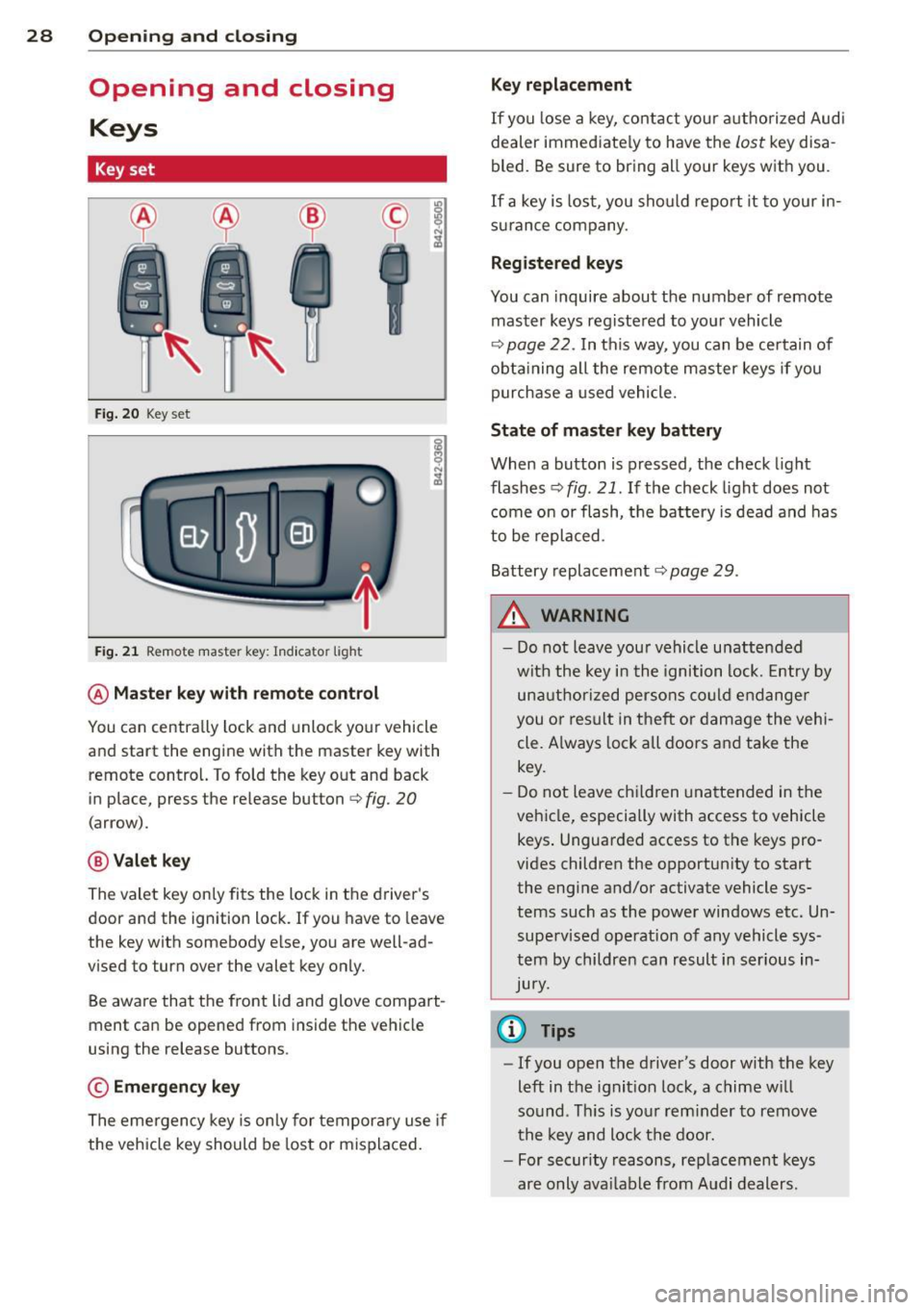
28 Opening and closing
Opening and closing
Keys
Key set
Fig. 20 Key set
Fig. 21 Remot e mas ter key : Indicator ligh t
@ Master key with remote control
You can centrally lock and unlock your vehicle
and start the engine with the master key with
remote control. To fold the key out and back
in place, press the re lease button
c:> fig. 20
( a rrow).
@ Valet key
The valet key on ly fits the lock in the driver's
door and the ignition lock . If you have to leave
the key with somebody e lse, you are well-ad
vi sed to tu rn over the valet key only.
Be aware that the front lid and glove compart
ment can be opened from inside the vehicle
using the release buttons .
© Emergency key
The emergency key is only for temporary use if
the vehicle key should be lost or misplaced.
Key replacement
If you lose a key, contact your authorized Audi
dealer immed iate ly to have the
Lost key disa
bled. Be sure to bring all your keys with you .
If a key is lost, you should report it to your in
surance company .
Registered keys
You can inquire about the number of remote
master keys registered to your vehicle
c:> page 22 . In this way , you can be certain of
obtaining all the remote master keys if you
purchase a used vehicle.
State of master key battery
When a button is pressed, the check light
flashes
c:> fig . 21 . If the check light does not
come on or flash, the battery is dead and has
to be replaced.
Battery replacement
c:::;, page 29 .
.&_ WARNING ~
- Do not leave your vehicle unattended
with the key in the ignition lock. Entry by
unauthorized persons could endanger
you or result in t heft or damage the vehi
cle. A lways lock all doors and take the
key.
- Do not leave children unattended in the
vehicle, especially with access to vehicle keys . Unguarded access to the keys pro
vides children the opportunity to start the engine and/or activate vehicle sys
tems such as the power windows etc. Un supervised operation of any vehicle sys
tem by children can result in serious in
Jury.
{l) Tips
- If you open the driver's door with the key
left in the ignit ion lock, a chime will
so und . This is your reminder to remove
the key and lock the door.
- For security reasons, replacement keys
are only available from Audi dealers.
Page 33 of 244

accidentally press the power locking
switch in one of the doors.
- Do not leave children inside the vehicle
unsupervised. In an emergency it would
be impossible to open the doors from
the outside without the key.
@ Tips
- The dr iver's door can be locked and un
locked with the key if the power locking
system fails. The passenger's door can be locked manually
o page 33.
- In the event of a crash with airbag de
ployment all locked doors will be auto
matically unlocked to give access to the
vehicle occupants from the outside.
- The anti-theft alarm system cannot be
activated if the power locking system is
not activated.
- You are well advised not to keep valua
bles inside an unattended vehicle, visible
or not . Even a properly locked vehicle
cannot provide the security of a safe!
Unlocking and locking the vehicle with
the remote control
How the remote control works.
Fig. 23 Remote control: fu nctio n buttons
Whether only the driver's door or the entire
vehicle is unlocked when the opening button
@ is pressed once, depends on the settings in
the Driver information system
Central locking
menu o page 22.
To unlock the vehicle m
.. Press button @.
Opening and closing 31
.. Press button @ two times within two sec
onds
to unlock all doors and the front lid.
To lock the vehicle i'.'fl
.. Press button @ o &_ in General description
on page 30.
.,. Watch that all tu rn signal lights flash once.
To unlock front lid only C::$
.. Press button © for approximately one sec
ond.
PANIC Button
.,. Push the red button @to activate the panic
function . The horn sounds and the turn sig
nals flash.
.. Push the button @again to deact ivate the
pan ic function.
The remote controls allows you to:
- lock or unlock the vehicle
- selectively un lock the front lid.
The turn signals will flash briefly whenever
you lock or unlock the vehicle. Also, the interi
or light will come on or go off whenever you
open or close the driver's door .
The transmitter and battery are located in the
head of the remote control. The receiver is lo
cated inside the vehicle. The maximum effec
tive range depends on several things . Remem
ber, if the battery is weak, the effective range
decreases.
The remote-contro l key contains a fo ld-out
key that you can use to manually lock or un
lock the vehicle and to start the engine.
If you need to replace the remote control, or if
you need to have it repaired, you must see
your authorized Audi dea ler . Only then can
you use the key again.
A WARNING
Read and follow all WARNINGS o .&. in
General description on page 30.
Page 65 of 244

Warm and cold Climate controls
Controls
W arm and cold 63
The climate controls automatically maintain the selected temperature in the vehicle interior
throughout each season .
Fig. 71 Climate contro ls
We recommend the following sett ing :
• Rotate the knob
c::> fig. 71 @ to the right to
switch on the air conditioning .
• Set the temperature to 72 °F (22 °() .
• Press the
!AUTO I c::> fig . 71 button .
Using the previously recommended setting is
the quickest way to achieve a comfortable cli
mate in the vehicle . Th is setting should there
fore only be changed when persona l comfort
l eve ls o r certain circumstances requ ire it .
The climate controls are a combination of au
tomatic heating and ventilation systems and a
coo ling system which dehum idifies and coo ls
the air inside the vehicle .
The climate controls automatically maintain a temperature once it has been set. The tempe rat ure of the air from the v ents, fan speed
(air vo lume) and ai r distribu tion are also auto
mat ica lly adjusted . The system also takes into
account strong sunshine so that manua l ad
justment is not necessary . So in almost all
cases,
automatic mode offers the best cond i
tions for the comfort of the occupants at all
times of the year
c::> page 66 .
Plea se note:
In cooling mode, relative humidity in the inte
rior is reduced . This prevents the w indows
from fogg ing up .
When relative hum idity and temperatures
outside are high,
condensation can drip from
the a ir cond ition ing evaporato r and form a
poo l of water under the veh icle. This is normal
and not an ind ication of a leak!
When outside temperatures are low, the fan
does not switch to a higher speed until the coolant has reached an adequate tempera
tu re , with the exception of the defrost set
t ing.
When accelerating at wide-open throttle, the
air condit ioning compressor is temporar ily
switched off to maintain full engine power.
In order to ensure engine cooling under ex
treme engine loads, the compressor is switch
ed off if coolant temperatures cl imb too high .
Funct ions are set by turn ing the rotary knob
or switched o n and off by tapp ing the buttons.
1111-
Page 66 of 244

64 Warm and cold
The LED in the buttons i lluminates when the
function is active .
Button(s) Meaning Pag e
Rotary knob Temperature ¢page 64
CD selection
Switch air con-
Rotary knob ditioning on/
¢page 64
@ ~ off
Fan
Rotary knob Air distribu-
® tion
¢page 65
~ Defrost
Ii] Rea r window
defogge r ¢page 67
I Heated seat
1-J + ! driver/passen-
I ger side *
¢page 67
~ Recirculation ¢page 66
1
, A/CI
Switch on
cooling sys-
¢page 66
I tern
Pollutant filter
The pollutant filter (particle filter) ensures
that contaminants in the outs ide a ir (such as
dust o r pol len) are greatly reduced o r stop
ped. The ai r is also fi ltered in recircu lation
mode.
The po llutant filter eleme nt must be changed
according to the intervals spec ified in the
maintena nce schedule so that the ai r cond i
tioning sys tem's pe rforma nce is not adve rsely
a ffec ted.
If the filter's effect iveness is weakened by
d riving the vehicle in a reas with heavily pollut
ed outside air, the fi lter elemen t shou ld al so
be changed be twee n the liste d se rvices.
_8 WARNING
For safety reasons, it is importan t th at all
w indows are free of ice, snow, an d conde n
sation. Only then is good visib ility ensured .
Please fam iliarize yourse lf wit h the correct
operation of the air conditioning and how
to de humid ify/defrost the windows.
(D Note
- If you suspect that the climate controls
have been damaged, switch the system
off to avoid damaging it, and have it in
spected by an authorized Audi dealer.
-Audi cl imate control system repairs re
quire special expertise and the proper
tools. You should contact an author ized
Audi dea ler in the event of malfunct ions.
(D Tips
- To avoid adversely affecting heat ing and
cooling performance and to prevent c on
densation on the w indows, t he air i ntake
in front of the wi ndshield must be free of
ice, s now, and leaves.
- Climate cont ro l wor ks mos t effectively if
the windows a re closed. Howeve r, if the
inter io r of a par ked veh icle is ext reme ly
ho t from the sun's r ays, briefly openi ng
t he win dows c an spee d up the cooling
process .
Setting temperature
.,. Tur n the rotary knob CD¢ page 63, fig. 71
to the desired temperature setting.
T o set a lowe r temperature, turn the rota ry
knob to the left. To set a higher temperature,
turn the rotary knob to the r ight. There are
additional intermediate settings available to
adjust the tempe rature as needed .
Switching climate control on/off
Switching the climate control system on /
off
.,. Tu rn the knob@¢ page 63, fig. 71 to the
r igh t to swi tc h climate cont ro l on. The LED
nex t to the wor d OFF goes o ut.
.,. Turn the kn ob @ ¢
page 63, fig. 71 to the
left to switch the climate contro l system off.
The LED next to the wo rd OFF comes on . ..,_
Page 93 of 244

Phase 1:
p rogramming the overhead keypad
1. Make sure your vehicle is wit hin operating
range of the remote contro lled garage
door opener .
2. Set the parking brake
q A in General in
formation on page 90 .
3. Turn the ignition on . Do not start the en
gine!
4. Press and hold the two outs ide Home
Link ® buttons
(D and @for approxi
mately 20 seconds until indicator light@
c:!;> fig. 99 begins to flash. Then re lease
both buttons. Do not ho ld the buttons for
longer than 30 seconds .
.,. This procedure only needs to be performed
once . It erases the factory-set default codes
and does not have to be repeated to pro
gram addit ional remote controls .
S . Press and hold the Home Link ® button
(D ,
® or @ until the indicato r light @
starts flashing
slowly . Release the button.
.,. The system will remain in programming
mode for 5 minutes . Co to the front of the
vehicle and proceed with phase 2 .
Phase 2:
programming the bumper mounted trans
mitter
6. Hold the original remote control at a dis
tance between 0 -6 in . (0 -15 cm) from the
bumper below the appropriate headlight
for your vehicle
c:!;> fig. 100 (use the short
est distance possible).
7. A im the remote con trol just below the
driver side headlight.
8. Press and hold the activation button on
the remote control.
.,. May be different in Canada.
If so, press and
re-press (cycle) the act ivation button on your
remote control every two seconds.
9 . The emergency flashers will flash
three
times
(after about 15-60 seconds) when
the programm ing is successful. Release
the butto n on the remote control.
.,. To program more devices, repeat steps 4 to
9.
Homelin k® 91
10. Press and hold the trained Homelink ®
button and observe the indicator light @
qfig. 99.
.,. If the ind icator light is solid/continuous,
programm ing is complete and your device
should activate when you press and release
the trained Homelink ® button .
.,. If the ind icator light blinks rapidly for 2 sec
onds and is then a solid/continuous light,
proceed w ith phase 3 to program a rolling
code device.
Phase 3: rolling code programming
.,. A second person o n a ladder who can safely
reach the garage door opener motor is rec
ommended .
11. Locate the "learn" button on the gar age
door opener motor (re fer to the operating
instructions for the opener, as the loca
tion of t his button may vary by manufac
turer) .
12 . Press and release the learn button on the
garage door opener motor .
.,. Note : once the button is pressed, there are
30 seconds in which to initiate the next
step.
13. On the Home link® keypad inside the vehi
cl e, firmly press and hold the Homelink®
button prev iously programmed in phases
1 and 2 for two seconds and release . Re
peat this sequence
twice.
.,. Some vehicles may require the press/hold/
release sequence up to three times to com
plete the train ing process .
.,. Homelink ® should now activate your rolling
code equipped device.
If the 5 m inute time limit is exceeded, the
emergency flashers will flash one time to in
dicate that the process has been term inated .
In this case, repeat steps 4 through 9.
If the emergency flashers do not flash
three
times (after about lS-60 seconds), program
ming was not successful. In this case, repeat
steps 4 through 9 .
Remote contro l units for garage door openers
in Canada are set to stop transmitting radio
frequency signals after two seconds. This time ..,.
Page 94 of 244

92 Homelin k®
may not be sufficient for the Homelink ® sys
tem to learn the radio frequency signal. Per
form all other steps as described above .
Operating the Homelink ® transmitter
The HomeLink ® transmitter works in the
some manner as the original hondheld re
mote control that come with the system.
Fig. 101 Ove rhead conso le: Home link ® keypad
.,. Press the appropriate programmed button
(D , ® or @) to activate the des ired remote
control funct ion
c::> &, in General informa
tion on page 90.
Reprogramming a single button
A Homelink ® button can be reprogrammed
individually without affecting the other but ton allocations.
Programming the o verhead k eypad
.,. Press the appropriate Homelink ® button un -
t il the indicator light begins flashing slowly .
Programmin g the bumper mounted tran s
m itter
1. H old the original remote control at a dis
tance between
0 -5 in . (0 -13 cm) from the
bumper below the appropriate head light
for your vehicle (use the shortest distance possib le).
2. Aim the remote control just below the
d riv er side headlight .
3 . Press and hold the activation button on
the remote control.
4 . The emergency flashers will flash
th ree
time s
(after about 15-60 seconds) when the p
rogramming is successful. Now re
l ease the button on the remote control.
.,. If the device utilizes a rolling code, please
follow phase 3 of
c::> page 90 , Programming
t he HomeLink ® transmi tter
for rolling code
programm ing .
Th is p ro cedu re will c ause the e xisting pro
gr amm in g on the Homelink ® button to be
era sed!
Erasing the programming of the
Homelink ® transmitter
When you erase the programming , the pro
gramming on all three of the transmitter
channels with be lost!
.,. Perform steps 1 to 4 as described on
c:::;, page 91, Phase 1: programming the over
head keypad .
When completed , the Homelink ® system will
be in the programming mode and is then
r eady to learn the codes fo r remote controlled
devices.
© Tips
- Programmed buttons cannot be erased
ind iv idually .
- For security reasons you are advised to erase the programming of the Home
Link ® system before you se ll your vehicl e .