2014 AUDI R8 SPYDER length
[x] Cancel search: lengthPage 23 of 244

Trip computer
Introduction
The trip computer gives you information on
current and average fuel mileage, average
speed, fuel range and driving time .
Fig. 8 T rip comp ute r 1
The fo llow ing informa tion is cont inuo usly
eva luated by the trip compu ter and can be dis
p layed sequentia lly in the instrument cl uster
d isplay:
Fuel range
The estimated c ruising ra nge in miles (km)
appears in the d isplay . The disp lay changes in
increments of 6 miles (10 km) .
Average fuel mileage
The average fue l economy in MPG (l/ 100 km)
since you last clea red the memory appears in
t his display .
Current fuel mileage
The instantaneous fuel consumption in miles
pe r gallon (l/ 100 km) is shown in this d isp lay .
When the ve hicle is stationary, the most re
cent fuel consumpt io n is displayed.
Average speed
The average speed in mph (km/h) since the
last time the display was reset appears i n the
d isp lay.
Elap sed t ime
The length of time that you have been driving
since you las t reset the memory appears in
this display . The maximum t ime period that
can be recorded is 999 ho urs and 59 minutes .
Driver in formation system 21
Distance
The elapsed dis tance sin ce the las t time the
memory was cleared appears in the d isp lay .
T he maxim um distance that can be recorded
is 9 ,999.9 miles (9,999 .9 k ilometers) .
(D Tips
- Fuel consump tions (average and cur
rent), range and speed are disp layed in
metric un its on Canadian mode ls.
- All sto red val ues wil l be lost if t he vehi
cle battery is d isconnected .
' . Memories
The trip computer is equipped with two fully
automatic memories as well as on efficiency
progrom.
Fi g. 9 Trip co mputer d isplay: memo ry level 1
You can switch between the trip computer 1
and 2 by pressing the
I R ESET I but ton ®
qpage 22, fig . 10 .
You can tell wh ich memory leve l is currently
active by the number or the sign in the display
Q fig . 9. The data from the single-trip memo
ry (memo ry level 1) is being displayed if a
1
appea rs i n t he display . If a 2 is shown, then
the data from the total- trip memory is being
displayed (memory level 2).
Single-trip memory (Trip computer 1)
T he sing le-trip memory stores the tr ip i nfo r
mation from the time the ign it ion is tu rned on
u nt il i t i s tu rn ed off .
If the trip is cont inued
with in 2 h ours from t he time the ignition w as
tu rned off, the new data will be in cl ud ed in .,..
Page 49 of 244

shown as active in the driver information
system.
The
coming home function illuminates the
area around the vehicle when the ignition is
switched off and the driver 's door is opened.
The length of time the lights rema in on can be
set in the menu display
(Lights> Exterior
lights> coming home) .
The leaving home function illuminates the
area around the vehicle when unlock ing it.
A WARNING
- Never use daytime running lights to see
where you are going. They are not bright enough and will not let you see far
enough ahead for safety, especially at
dusk or when it is dark . Be aware of
changes in outside light conditions when
you are driving and respond by switching
on your low beams.
- Automatic head- and taillight control is
only intended to assist the driver. This
feature does not relieve the driver of his
responsibility to check the headlights
and to turn them on manually according
to the current light and visibility condi
tions. For example, fog and rain cannot
be detected by the light sensors. Conse
quently, always switch the headlights on
under these weather conditions and
when driving in the dark.
- Crashes can happen when you cannot see
the road ahead and when you cannot be
seen by other motorists .
-Always turn on the headlights so that you can see ahead and so that others can see your car from the back.
- Please observe legal regulations when
using the light ing systems descr ibed .
@ Tips
-Always observe the specific local regula
tions for your area when to use your
lights .
- Turn on low beams as evening ap
proaches or in conditions of poor visibili
ty. Clear vision 4
7
- Do not attach stickers to the windshield
in front of the sensors as this can disable
the automatic head- and taillight control
and the automatic glare-dimming of the
rearview mirror(s)*.
- If you remove the ignition from the igni
tion lock while the headlights are still
on, a buzzer will sound as long as the
driver's door is open to remind you to
turn off the lights .
- In the AUTO mode, the low beams are
turned off when the ignition is turned
off. The remaining lights are turned off
when the key is taken out of the ignition .
- In cool or damp weather conditions the
headlights may fog over temporarily on
the inside.
- The critical factor is the temperature
difference between the interior and the
exterior of the headlight Lens.
- With the main beams switched on, the
light-emitting area will be free of con
densation after a short time, however
the edges of the glass may still be fog
ged .
- This physical phenomenon has no ef
fect on the life of your vehicle's light
ing system .
Turn signals and high beam lever
The lever on the left side of the steering col
umn is used to operate the turn signals and the high beam as well as the headlight flash
er.
t
'
Fig. 53 Turn signal and high b eam lever
The turn signal and high beam lever has the
following functions: ..,.
Page 56 of 244

54 Clear vis ion
Replacing windshield wiper blades
Wiper blades in good condition help keep the
windshield clear .
Fig. 61 Unl atc hing wiper b lades
Fi g. 62 Remov ing wiper blades
Removing the wip er blade
.. Move the wipers to the service position
¢ page 53.
.. Fold the w indshield w iper arm away from
the g lass .
.. On the upper end of the wiper arm at the
corrugation, squeeze the plastic retainer to
gether on both sides in the direction of the
arrow ¢
fig. 61.
.. Rotate the wiper blade in the direction of
the arrow @¢
fig. 62 away from the wiper
arm .
.. Lift the w iper blade off in the direction of
the a rrow @.
Inst alling the wiper bl ade
.. Place the rounded end of the wiper onto the
end of the wiper arm in the
opposit e direc
t ion to the arrow @¢
fig. 62 .
.. Squeeze the corrugation on the w iper until
yo u hear it clic k in the wipe r arm .
.. Fold the w iper arm back onto the wind
shield. ..
Switch the ignition on and move the wipe r
lever down briefly¢
page 51, fig . 60 . The
w iper w ill move back to the park position.
_& WARNING
--
For your safety, you shou ld rep lace the
wiper b lades once or twice a year. See your
authorized Audi dealer for replacement
blades.
(D Note
- The wiper blades may only be changed
¢ page 53 in the service posit ion! Othe r
w ise, you risk damag ing the pa int on the
front lid or the windshield wipe r motor.
- To help prevent damage to the w iper sys
tem, always loosen blades wh ich are fro
zen to the windshi eld before operating
w ipers.
- To help p revent damage to wiper blades,
do not use gaso line, kerosene, paint
t hinne r, or o ther solven ts on o r near the
w iper blades.
- T o help prevent damage to the w iper
arms or other components, do not at
t empt to move the wipers by hand .
(D Tips
- Commercial hot waxes applied by a uto
matic car washes affec t the cleanabili ty
o f the g lass s urface .
- T he front w iper blades are different
lengths; t he b lade on t he drive r's side is
longer .
Page 75 of 244

indicate that the maximum speed has been
stored successfully. The maximum speed re mains stored until it is changed by pressing
the button again briefly or until it is deleted
by a lengthy push on the button.
Speed warning 2: setting a speed limit
Switches in the wiper arm ore used to operate warning threshold 2.
--------, @
Fig. 78 Controls
To store maximum speed
"'Turn off the ignition.
"'Br iefly press the button in the instrument
cluster
c::> page 72, fig. 77. The odometer
and the digital clock are now illuminated.
"' Press the button for at least 2 seconds. The
currently stored maximum speed appears in
the display
or the crossed out symbol for
warning threshold 2, if no maximum speed
was set previous ly.
"' Press the function selector switch in the
wiper lever @
c::> fig. 78 up or down to
change the set value . Values run up or down
in steps of 6 mph (10 km/h).
To delete maximum speed
"'Turn off the ignition.
"' Briefly press the button in the instrument
cluster
c::> page 72, fig. 77 . The odometer
and the digital clock are now illuminated.
"' Press the button for at least 2 seconds . The
currently stored maximum speed appears in
the display.
"' Press the
l"'R-=E =s =ET =I button in the wiper lever
® c::> fig . 78 until the crossed out speed
warning symbo l for warning threshold 2 ap
pears in the display.
On the road 73
A few seconds after the adjustment is com
pleted, the illumination for the odometer and
the d igital clock will go out.
(D Tips
This warning threshold can also be con
trolled through the trip computer
c::> page 23, Navigating the menu.
Cruise control
Switching the system on
The cruise control system makes it possible to
drive at a constant speed starting at 20 mph (30 km/h).
®-
Fig. 79 Control lever with set button
Fig. 80 D isplay: Se lected speed
"' Pull the lever to position (D c::> fig. 79 to
switch the system on.
"' Drive at the speed you wish to set.
"' Press button @ to set that speed.
T he disp lay
c::> fig. 80 will show the set speed.
The display may vary depending on the type of
display in your vehicle. The indicator light
M;W~1~ (US model) I. (Canadian model) will
also light up in the instrument cluster . .,..
Page 84 of 244
![AUDI R8 SPYDER 2014 Owners Manual 82 Transmission [O] Risk of rolling! P not possible. Plea se set
the parking brake
- T he pa rking lock was released using the
eme rgency release
r=;, page 82. Or
- T he pa rking AUDI R8 SPYDER 2014 Owners Manual 82 Transmission [O] Risk of rolling! P not possible. Plea se set
the parking brake
- T he pa rking lock was released using the
eme rgency release
r=;, page 82. Or
- T he pa rking](/manual-img/6/57641/w960_57641-83.png)
82 Transmission [O] Risk of rolling! P not possible. Plea se set
the parking brake
- T he pa rking lock was released using the
eme rgency release
r=;, page 82. Or
- T he pa rking lock can no longer be engaged.
Drive to your authorized Audi dealer or
qualified repair facility immediately to have
the malfunction corrected.
• Transmission: System malfunction ! Stop
the vehicle
Do not cont inue driving. Turn off the ignition
and contact your nearest authorized Audi
dealer for assistance.
There is a serious system malfunction . Con
tinuing to drive could result in subsequent
damage.
0 Note
If S tronic has switched to emergency op
eration mode, you should have the mal
function corrected as soon as possible.
Parking lock emergency release
Appl ies to vehicles: with S tronic
The parking lock must be released using the
emergency release before towing the vehicle .
Fig. 86 Engine compartment: emergency release
Fig. 87 Engine compa rtment: pa rking lock emergency
r e lease
The emergency release is located in the en
gine compartment.
Releasing the parking lock using the
emergency release
.,. Turn the engine off.
.,. Set the parking brake to prevent the vehicle
from rolling unintentionally.
.,. Remove the removable plastic key from the
luggage compartment and extend the key to
its full length .
.,. Remove the cover over the emergency re
lease mechanism .
.,. Insert the plastic key into the emergency re
lease mechanism and turn it all the way to
the right
r=;, fig. 87.
Resetting the parking lock
.,. Tu rn the key all the way to the left .
.,. Install the cover.
The
[O] indicator light appears in the instru
ment cluster if the park ing lock was released
from P using the emergency release. The mes
sage
Risk of rolling! P not possible. Please
set the parking brake
also appears .
.&_ WARNING
- Only activate the emergency release
while on a level surface or a slight slope.
-If you release the parking lock using the
emergency release, secure you r vehicle
wit h the parking brake. The vehicle can
roll away if it is not secured and cause a
crash.
Page 157 of 244
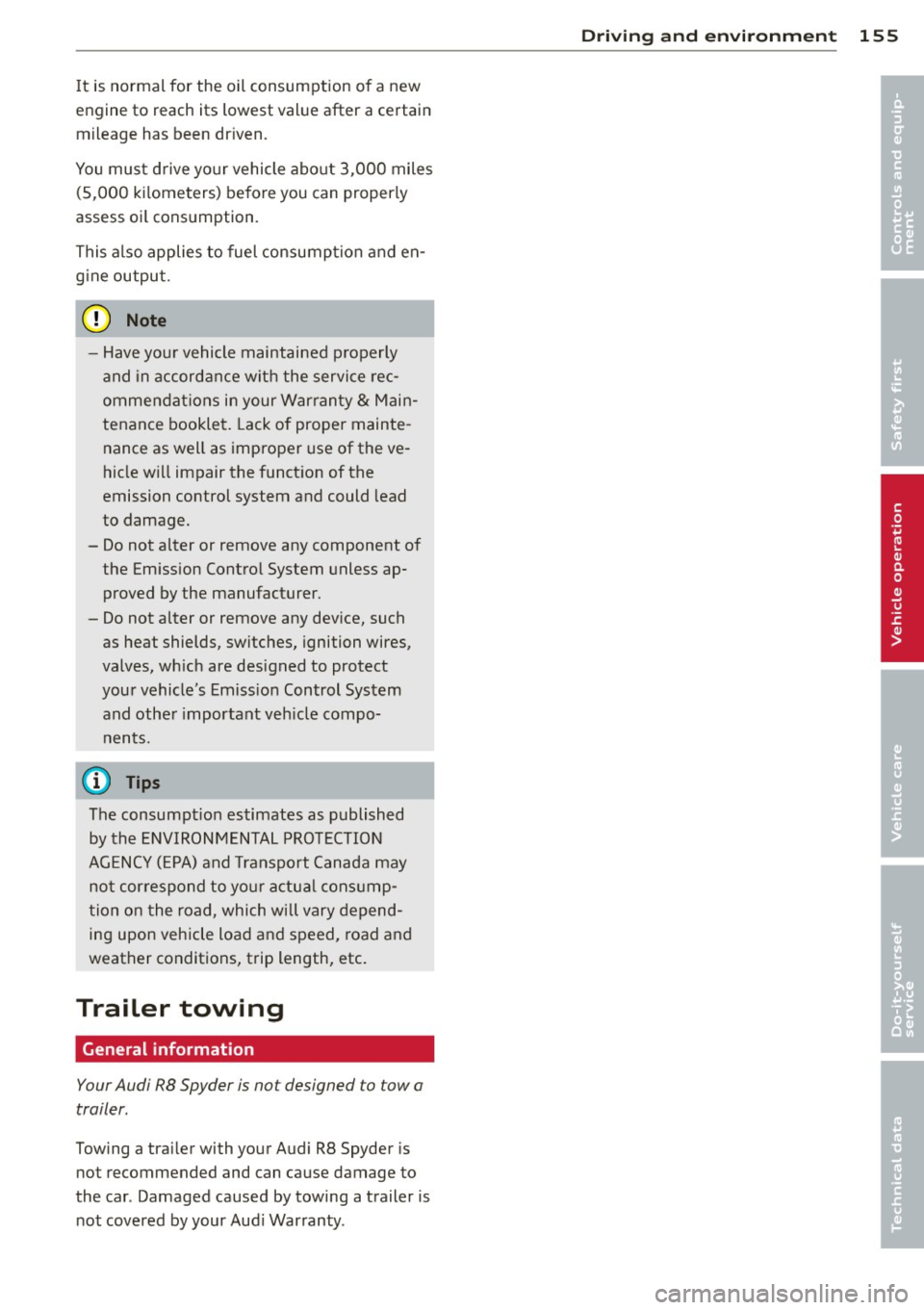
It is normal for the oil consumption of a new
engine to reach its lowest value after a certain
mileage has been driven.
You must drive your vehicle about 3,000 miles
(5,000 kilometers) before you can properly
assess oi l consumption.
This also applies to fuel consumption and en
g ine output.
(y Note
-Have your vehicle maintained properly
and in accordance with the service rec
ommendations in your Warranty
& Main
tenance booklet. Lack of proper mainte
nance as well as improper use of the ve
hicle will impair the function of the
emission control system and could lead
to damage.
- Do not alter or remove any component of the Emission Control System unless ap
proved by the manufacturer.
- Do not alter or remove any dev ice, such
as heat shields, switches, ignition wires,
valves, which are designed to protect
your vehicle's Emission Control System
and other important vehicle compo
nents.
(D Tips
The consumpt ion estimates as published
by the ENVIRONMENTAL PROTECTION
AGENCY (EPA) and Transport Canada may
not correspond to your actua l consump
tion on the road, which will vary depend
ing upon vehicle load and speed, road and
weather conditions, trip length, etc.
Trailer towing
General information
Your Audi RB Spyder is not designed to tow a
trailer.
Towing a trai ler with your Audi RB Spyder is
not recommended and can cause damage to
the car . Damaged caused by towing a trailer is
not covered by your Aud i Warranty .
Driving and environment 155
•
•
Page 207 of 244

A WARNING ,~
Using the wrong snow chains for your vehi
cle or installing them incorrectly can in
crease the risk of loss of control leading to
serious personal injury.
- Snow chains are available in different sizes. Always make sure to follow the instructions provided by the snow chain
manufacturer .
- When driving with snow chains, never
drive faster than the speed permitted for
your specific snow chains.
- Always observe local regulations .
(D Note
-Remove snow chains before driving on
roads not covered with snow to avoid
damaging tires and wearing the snow
chains down unnecessarily.
- Snow chains, which come into direct con
tact with the wheel rim, can scratch or
damage it . Therefore, make sure that the
snow chains are suitably covered. Check
the position of the snow chains after
driving a few yards and correct if neces
sary. Follow the instructions from the
snow chain manufacturer when doing so.
@ Tips
Where snow chains are mandatory oncer
tain roads, this normally also applies to
vehicles with all-wheel drive.
Wheel bolts
Wheel bolts must always be tightened to the
correct torque.
The design of wheel bolts is matched to the
factory installed rims. If different rims are fit
ted, the correct wheel bolts with the right length and correctly shaped bolt heads must
be used. This ensures that wheels are fitted
securely and that the brake system functions
correctly .
Tires and wheels 205
In certain circumstances, you may not use
wheel bolts from a different vehicle -even if it
is the same model
r:!> page 229.
A WARNING
Improperly tightened or maintained wheel
bolts can become loose causing loss of
control, a collision and serious personal in
jury.
- Always keep the wheel bolts and the
threads in the wheel hubs clean so the
wheel bolts can turn easily and be prop erly tightened.
- Never grease or oil the wheel bolts and
the threads in the wheel hubs . They can
become loose while driving if greased or
oiled, even if tightened to the specified
torque.
- Only use wheel bolts that belong to the
rim being installed.
- Never use different wheels bolts on your
vehicle.
-Always maintain the correct tightening
torque for the wheel bolts to reduce the
risk of a wheel loss. If the tightening tor
que of the wheel bolts is too low, they
can loosen and come out when the vehi
cle is moving. If the tightening torque is
too high, the wheel bolts and threads can be damaged and the wheel can be
come loose.
(D Note
The specified torque for the wheel bolts is
90 ft lb (120 Nm) with a tolerance of ± 7 .4
ft lb(± 10 Nm). Torque wheel bolts diago
nally. After changing a wheel, the torque
must be checked as soon as possible with a
torque wrench -preferably by an author
ized Audi dealer or qualified workshop.
Low aspect ratio tires
Your Audi is factory-equipped with low aspect
ratio tires. These tires have been thoroughly
tested and been selected specifically for your model for their superb performance, road feel .,.
•
•
Page 227 of 244

Data
Data
430 hp, 4.2 liter 8-cyl. engine
Applies to vehicles: with 4.2 liter 8-cyl. engine
Engine data
Maximum output SAE net
Maximum torque SAE net
No. of cylinders
Displacement
Stroke
Bore
Compression ratio
Firing sequence
Fuel
Dimensions (approx.)
Length (with license plate bracket)
W idth (across mirro rs)
He ight (unloaded) 430@ 7900
hp@rpm
lb-ft@ rp m
-~--
CID (cm3
)
in (mm)
in (mm)
---·
317 @4500 - 60 00
8
254 (4 163)
3 .65 (92 .8)
3.33 (84 .5)
12.5: 1
1-5-4-8-6-3-7-2
Premium unleaded (91 AKI) Recommended f or max i
mum eng ine perf orman ce. Fu rther detai ls~
p age 16 7,
G asoline
in (mm)
in (mm)
in (mm)
T urning circle diameter (curb to curb) ft . (m) 174.6 (4435)
80.0 (2029)
49 (1252)
38. 7 ( 11.80)
Capacities (approx.)
Fuel tank
- Total capacity
- Reserve (of total capacity)
Windshield washer fluid container
Engine oil
with filte r change gal/liters
21.1 / 80
ga I/liters 2.6 / 10
quarts/liters 4.2 / 4.0
qua rts/liters 10.6 / 10
225
•
•