2014 AUDI R8 SPYDER ECO mode
[x] Cancel search: ECO modePage 23 of 244

Trip computer
Introduction
The trip computer gives you information on
current and average fuel mileage, average
speed, fuel range and driving time .
Fig. 8 T rip comp ute r 1
The fo llow ing informa tion is cont inuo usly
eva luated by the trip compu ter and can be dis
p layed sequentia lly in the instrument cl uster
d isplay:
Fuel range
The estimated c ruising ra nge in miles (km)
appears in the d isplay . The disp lay changes in
increments of 6 miles (10 km) .
Average fuel mileage
The average fue l economy in MPG (l/ 100 km)
since you last clea red the memory appears in
t his display .
Current fuel mileage
The instantaneous fuel consumption in miles
pe r gallon (l/ 100 km) is shown in this d isp lay .
When the ve hicle is stationary, the most re
cent fuel consumpt io n is displayed.
Average speed
The average speed in mph (km/h) since the
last time the display was reset appears i n the
d isp lay.
Elap sed t ime
The length of time that you have been driving
since you las t reset the memory appears in
this display . The maximum t ime period that
can be recorded is 999 ho urs and 59 minutes .
Driver in formation system 21
Distance
The elapsed dis tance sin ce the las t time the
memory was cleared appears in the d isp lay .
T he maxim um distance that can be recorded
is 9 ,999.9 miles (9,999 .9 k ilometers) .
(D Tips
- Fuel consump tions (average and cur
rent), range and speed are disp layed in
metric un its on Canadian mode ls.
- All sto red val ues wil l be lost if t he vehi
cle battery is d isconnected .
' . Memories
The trip computer is equipped with two fully
automatic memories as well as on efficiency
progrom.
Fi g. 9 Trip co mputer d isplay: memo ry level 1
You can switch between the trip computer 1
and 2 by pressing the
I R ESET I but ton ®
qpage 22, fig . 10 .
You can tell wh ich memory leve l is currently
active by the number or the sign in the display
Q fig . 9. The data from the single-trip memo
ry (memo ry level 1) is being displayed if a
1
appea rs i n t he display . If a 2 is shown, then
the data from the total- trip memory is being
displayed (memory level 2).
Single-trip memory (Trip computer 1)
T he sing le-trip memory stores the tr ip i nfo r
mation from the time the ign it ion is tu rned on
u nt il i t i s tu rn ed off .
If the trip is cont inued
with in 2 h ours from t he time the ignition w as
tu rned off, the new data will be in cl ud ed in .,..
Page 27 of 244
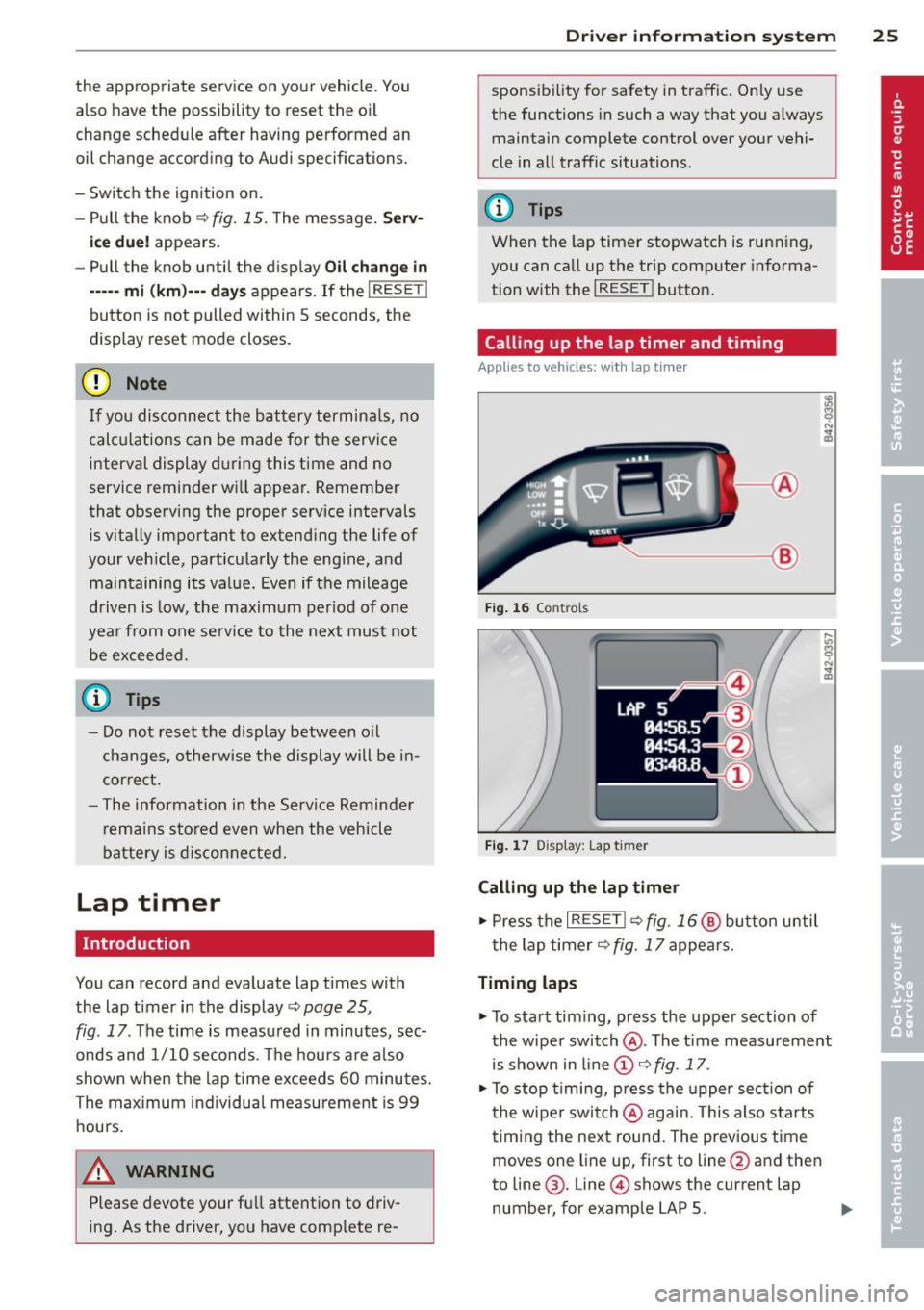
the appropriate service on yo ur vehicle. You
also have the possibility to reset the oi l
change sched ule after having performed an
oil change according to Audi specifications.
- Swi tch the ign ition on.
- Pull the knob ~fig.
15. The message. Serv-
ice due! appears.
- Pull the knob until the d isplay
Oil change in
---- -mi (km)---
d ays appears . If the I RESET !
button is not pulled within 5 seconds, the
display reset mode closes.
(D Note
If you disconnec t the bat tery termin als, no
calc ulations can be made for the service
interval display during this t ime and no
service reminder w ill appear. Remember
that observing the proper serv ice intervals
is vitally impo rtant to extending the life of
your veh icle, part icu larly the eng ine, and
ma intaining its va lue . Even if t he mileage
driven is low, the maximum per iod of one
yea r from one se rvice to the next must not
be excee ded .
0) Tips
- Do not reset the display between o il
c hanges, o therw ise the display will be in
cor rect.
- The information in the Service Reminder
r ema ins s to red even when the veh icle
batte ry is dis con ne cte d.
Lap timer
Introduction
You can record and eva luate lap times with
the lap t imer in the display~
page 25,
fig . 17 . The time is measu red in minutes, sec
onds and 1/10 seconds . Th e hours a re a lso
shown when the lap time exceeds 60 mi nutes.
The maximum individual measu rement is 99
hours.
_& WARNING
Please devote your fu ll attention to driv
ing. As the driver, you have comp lete re -
Driver in formation system 25
sponsibi lity for safety in traff ic. On ly use
the functions in such a way that you a lways
maintain complete control over your vehi
cle in all traffic situations.
(D Tips
When the lap timer stopwatch is running,
you can ca ll up the tr ip comp uter informa
tion with the
I RESET ! button.
Calling up the lap timer and timing
Applies to vehicles: with lap tim er
~-- @
Fig. 16 Co ntro ls
F ig . 1 7 Display : Lap t imer
Calling up the lap timer
.. Press the I RESET !~ fig. 16@ butto n until
t he lap timer~ fig.
17 appears.
Timing laps
.. To start timing, press the upper section of
the wiper swi tch @ . The tim e measurement
is shown in line @ ~ fig.
17 .
.. To stop t iming, press the upper sec tion of
t he wipe r switch @aga in. This also s tarts
t iming the ne xt round . The previous time
moves one line up, first to line @and the n
to line @. Line @ shows the current lap
number, for example LAP 5. .,.
Page 32 of 244

30 Opening and closing
Power locking system
General description
The power locking system locks or unlocks all
doors simultaneously.
The power lock ing system in your ve hicle in
corporates the fo llow ing funct ions:
- Central locking function
- Remote con tro l feature q page 29.
- Anti -Theft Alarm Sys tem q page 34.
A ll the doors and the fron t lid are loc ked by
the central locking system when you lock the
ve hicl e.
The unlocking a nd lock ing mode * can be
cha nged in t he d river i nfo rmation system
qpage22.
Unlocking the vehicle
You can un lock the vehicle from outs ide e ither
by using the remote control
or by insert ing
a nd turning the key in t he d river's doo r lock.
When you
unlock your veh icle:
- The anti-theft alarm system is deactivated br iefly.
- The veh icle inter ior lights ill uminate for ap
proximate ly 30 seconds.
- All turn signa l lights will f lash twice w hen
the car is unlocked.
- After unloc king the vehicle, yo u have 30 sec
onds t o open a door or the front lid. After 30
seconds, the vehicle automatically locks and
the ant i-theft a larm system activates again.
The front lid can be locked or u nlocked e it h er
by using the remote control
or by insert ing
a nd turning the key in the driver's door lock.
Unlock ing the ve hicle w ith the remote co ntrol
c::::5 will only unlock the front lid, to open it,
the lid handle needs to be p ressed.
Locking the vehicle
You can lock the vehicle from o utside e ither by
using the remote control
or by insert ing and
turning the key in t he d rivers's door lock.
When you
lo ck the vehicle:
- All doors and the front lid are locked. -
All turn signal lights wi ll flash once when
the car is loc ke d.
- The ant i-theft alarm system is ac tiva ted.
The ho rn of the anti -theft alarm system wi ll
sound and the anti-theft a la rm system read
iness light, located in the center of the in
strument panel be low the w indshield on the
r ight side of the a ir vent, will start to blink.
- The vehicle interior lights turn off.
Automatic lock ing*
T he au tom atic locking fea ture locks a ll the ve
hicle doors and the fron t lid when yo u drive
faster than
9 mph (15 km/h).
You can unl ock t he vehi cle from the inside by:
- remov ing the key from the igni tion swi tc h
(the vehi cle w ill automatically u nlock itself)
or
- pressi ng the un lock pa rt of the power lock
sw itch
ll:D or
pull ing the door handle (to open the doo r).
If you wish, yo u can have an autho rized Aud i
dealer convert your power doo r lock system to
automat ic locking.
Unintentionally locking yourself out
T he vehicle does not lock with t he centra l
l ocking switch
¢ page 3 2 if the driver's door
is open .
D o no t lock your ve hicle w ith the
remote mas
ter key
un til a ll doo rs and t he front lid a re
closed. In this way yo u avoid locking yourse lf
o ut acc identally .
_& WARNING
- When you lock yo ur vehicle from o utside,
nobody- espec ia lly children -shou ld re
main inside the vehicle. Remember,
when yo u lock th e vehicle from the out
side th e wi ndows canno t be o pened from
the inside.
- W hen you leav e th e ve hicle, always r e
move the ign ition key an d take it with
you. This will preven t passe ngers (chil
d ren, f or example) from a ccidenta lly be
i ng l ocke d in the vehicle s hould they
Page 51 of 244

Interior lights
Interior lights
The interior lights include the reading lights
for the driver and the front passenger .
Fig. 55 Section from headliner : In terior lights
Activating door contact circu it
• Press the button @. The LED in the button
illuminates.
Deactivating do or contact circu it
• Press the button @. The LED in the button
goes out.
Fr ont re ad ing l ight s
~
• Press one of the switches ® to turn the
right or left reading light on/off .
"' l1l 0
With the door contact circuit, the interior
lights turn on as soon as you unlock the vehi
cle or open the doors. The interior lights are
also turned on when the ignition key is re
moved. The lights turn off about 30 seconds
after the doors are closed . When the vehicle is
locked or when the ignit ion is tu rned on, the
inte rior lights are turned off .
When a door is open, the interior lights are
turned off after about 10 m inutes to prevent
battery draining.
The brightness of the lights is controlled au
tomatically by a dimmer when they are
switched on/off.
Clear vi sion 49
Instrument panel illumination
The illumination of the instruments, displays
and the center console can be adjusted .
Fig . 56 Instrumen t pa nel illuminat ion
You regu late the brightness of the instr u
ments with the left thumbwheel
C1 ~ fig . 56 .
Ignition ON, light switch at @
With the ign ition switched ON, the glow of
in
strument needles
can be adjusted to appea r
brighter o r dimmer.
Ignition ON, light switch at
:oo~ or ~D.
With the lights switched on, the brightness of
instrument cluster (i.e. needles, gauges and
displays) and center conso le illuminat ion can
be adjusted .
(D Note
The instrument cluster and center conso le
ill umination (gauges and need les) comes
on when you sw itch on the ignition and the
v eh icle headlight s are off . Be awa re of the
fo llow ing difference be tween models bu ilt
to US or Canadian specifications:
- USA mo dels: illumination o f the i nstr u
ment cl uster (gauges and need les), dash
and center conso le around the gearshift
lever is controlled by a light sensor locat
ed in the instrument pane l. The instru
ment pa nel illuminat ion w ill automati
cally become dimmer as the daylight
fades away and eventually will go out completely when outs ide light is very
low. This is to remind you, the dr iver, to
switch o n the hea dlights before it ge ts
too d ark .
Page 54 of 244

52 Clear vis ion
• Move the interva l set switch @, to change
the interva ls.
Low wiper sp eed
• Move the leve r up to position @.
High wiper speed
• Move the lever up to position @.
One-touch wiping
• Move the lever to position@, when you
want to wipe the windshield briefly.
Automatic wiper /washer
• Pull the lever to position ® (toward the
steering wheel) and ho ld.
• Re lease the lever. The washer stops and the
wipers keep going for about four seconds .
Turning off the wipers
• Move the leve r back to position @.
The windshield wipers and washer only work when the ignition is turned on. If you switch
off the ignit ion w ith the windshield wiper lev
e r still in the interval wipe position and then
come back a while later and drive off, the rain
sensor will reactivate itse lf after the vehicle
speed has exceeded 4 mph (6 km/h).
The rain sensor* is only activated with the
wiper leve r set to posit ion
(D . When it starts
to rain, the rain sensor will automatically acti
vate the intermittent wiping mode.
To reduce the sens it iv ity of the se nsor, move
switch @down. To increase the sens itiv ity,
move the switch up. The highe r you adjust the
sens itivity, the faster the sensor wi ll react
when it se nses moisture on the windshield.
The pauses between w iper turns depend not
only on the sensitivity setting, but on the ve
h icle speed as well.
During brief stops, e .g. at a red light, wiper
motion wi ll automatica lly be reduced to the
next lower speed. Wipers already turning at
low speed change to interm ittent wip ing .
When the ignition is turned on, t he washer
jets are heated.
A WARNING
- W iper blades are crucial for safe driving!
O nly when they are i n good condit io n are
they able to clear the windows properly
to p rov ide uncomprom ising v is ibility.
Wo rn o r damaged wipe r blades are a
safety haz ard
~ page 54, Replacing
windshield wiper blades!
- The light/ rain sensor* is only des igned to
assis t and support the d river. It remains
entire ly the driver's responsibility to
monitor outside weather condit ions and
to manually activate the wipers as soon as rain or dr izzle reduces v is ibility
through the windshield.
- The windsh ield must not be treated w ith
water-repellent materials. They can in
crease glare under poor v is ibility condi
tions such as wetness, darkness, or when
the sun is low on the hor izon. In addi
tion, they can cause the w indshield w ip
ers to chatter.
(D Note
In freezing o r near freezing conditions:
- Always check that the w iper blades are
not frozen to the g lass before you turn
the wipers on. Loosen a wiper blade
w hich is frozen in place before operating
the wipe rs to prevent damage to the
w iper blade or the wiper motor.
- Do not use the w ipers to clear a frosted
w indow. Using the wipers as a conve n
ient ice scr ape r will dest roy the wipe r
blades.
- Before yo u take your ve hicle to a n auto
ma tic ca r w ash, ma ke s ure you have the
w indshield wiper system switched off
(lever in position 0), otherwise the wind
shield wiper system could get damaged
in the car wash i f it should suddenly
come on.
(D Tips
- The windshie ld wipers are switched off
when the ignit ion is turned off. Act ivate
the winds hield wipers after the ignition
Page 57 of 244

Digital compass
Activating or deactivating the compass
Applies to vehicles: with d ig ital compass
The direction is displayed on the interior rear
view mirror.
Fi g. 63 Ins ide rearv iew m irror: dig ita l c ompass act iva t
ed
.,.. To activate or deact ivate, hold the ® button
down until the red disp lay appears or disap
pears .
T he digital compass only works with the igni
tion turned on . The directions are displayed as
in itials:
N (North), NE (Northeast), E (East),
S E (Southeast), S (South), SW (Southwest),
W (West), NW (Northwest).
(D Tips
To avo id inaccurate directions, do not al
low any remote controls, electrical sys
tems, or metal parts close to the mirror.
Clear vi sion 55
Setting the magnetic deflection zone
App lies to vehicles: wit h digital compass
The correct magnetic deflection zone must be
set in order to display the directions correctly.
F ig. 64 Magnet ic deflect ion zo ne bo un daries
.,.. Hold the ® button ¢ page 55, fig . 63 down
until the number of the set magnetic deflec
tion zone appears on the interior rear view
m irror .
.,.. Adjust the magnetic deflect ion zone by re
peated ly pressing on the@ button . The set
mode automatically deactivates after a few
seconds .
Calibrating the compass
Applies to vehicles: wit h digi tal co mpass
The compass has to be recalibrated if the dis
play is wrong or inaccurate .
.,.. Hold the@ but ton down unt il the letter C is
disp layed on the interior rearview mirro r .
.,.. Dr ive in a circle at a speed of about S mph
(10 km/h) u ntil a d irectio n is shown on the
interior rearview mirror.
A WARNING
The digital compass is to be used as a di rectional aid only. Even though you may
Page 65 of 244

Warm and cold Climate controls
Controls
W arm and cold 63
The climate controls automatically maintain the selected temperature in the vehicle interior
throughout each season .
Fig. 71 Climate contro ls
We recommend the following sett ing :
• Rotate the knob
c::> fig. 71 @ to the right to
switch on the air conditioning .
• Set the temperature to 72 °F (22 °() .
• Press the
!AUTO I c::> fig . 71 button .
Using the previously recommended setting is
the quickest way to achieve a comfortable cli
mate in the vehicle . Th is setting should there
fore only be changed when persona l comfort
l eve ls o r certain circumstances requ ire it .
The climate controls are a combination of au
tomatic heating and ventilation systems and a
coo ling system which dehum idifies and coo ls
the air inside the vehicle .
The climate controls automatically maintain a temperature once it has been set. The tempe rat ure of the air from the v ents, fan speed
(air vo lume) and ai r distribu tion are also auto
mat ica lly adjusted . The system also takes into
account strong sunshine so that manua l ad
justment is not necessary . So in almost all
cases,
automatic mode offers the best cond i
tions for the comfort of the occupants at all
times of the year
c::> page 66 .
Plea se note:
In cooling mode, relative humidity in the inte
rior is reduced . This prevents the w indows
from fogg ing up .
When relative hum idity and temperatures
outside are high,
condensation can drip from
the a ir cond ition ing evaporato r and form a
poo l of water under the veh icle. This is normal
and not an ind ication of a leak!
When outside temperatures are low, the fan
does not switch to a higher speed until the coolant has reached an adequate tempera
tu re , with the exception of the defrost set
t ing.
When accelerating at wide-open throttle, the
air condit ioning compressor is temporar ily
switched off to maintain full engine power.
In order to ensure engine cooling under ex
treme engine loads, the compressor is switch
ed off if coolant temperatures cl imb too high .
Funct ions are set by turn ing the rotary knob
or switched o n and off by tapp ing the buttons.
1111-
Page 68 of 244

66 Warm and cold
Defrost~
The w indshi eld and sid e windo ws ore defrost
e d or clear ed o f cond ensation as quickly as
possibl e.
• To turn on t he defogger/defroster , press t he
~ button <=> page 63, fig . 71 .
• To turn the d efogger/d efroste r off, press the
~ button again, o r th e IA UT OI butto n.
Temperatu re is co ntrolled automatically . The
maximum a mou nt of air flows ma in ly fr om
ve nts 1 <=>
pag e 65.
A sma ll amount of ai r flows from vents 2 - if
they are open <=>
page 65.
Pressing the ~ button switches off recircu la
ti on mode.
Automatic operation ~
Standard operating mode at all times of the
year .
Turning on automatic operation
• Set t he te mp erature you w ant.
• Press the
!AUTO ! button <=> page 63, fig. 71 .
Automatic opera tion e nsur es constant tem
pe ra tur es in the i nterio r a nd dehum idifies the
a ir i nside t he vehi cle. Ai r tem perature, vo l
ume, and dist ribution are controlled a utomat
ica lly to reach o r maintain the desired interio r
temperature as q uic kly as possib le. Fluct ua
ti ons in exterior temperature and the effects
of temperatu re from the position of the sun
are compensated fo r automat ica lly.
Manual air recirculation mode~
The recirculation mod e prevents polluted out
side air from entering the vehicle interior.
Switching on air recir culation
• Press the button I;]<=> page 63, fig. 71,
<=>A .
Switching off air recirculation
• Pres s the button ~ again , o r
• Press the
!AU TO ! bu tton, or •
Press the~ button .
In recir culation mode, air is drawn from t he
vehicle interi or, filtered, and re circula ted . We
re commend that yo u se lec t rec irculat io n
mode
briefly <=>.&. under the fo llowing condi
t ions:
When driving thro ugh a tunne l or in a t raff ic
jam so that exha ust fumes and odors canno t
enter the vehicle inte rior.
A WARNING
You sho uld not use the recirculation m ode
for an extended period s ince no fresh air is
drawn in, and with the air co ndit ioning
switched off t he windows can fog up - t his
i nc reases the r is k of an accident!
A/C operation ~
Switching on A/C
• Press the IA/Cl button <=> page 63 , fig . 71 .
Switching A /C off
• Press the IA/Cl button again.
T he cooli ng sys tem is swi tched on d uring A/C
opera tion -the heat ing and ven tilat ion sys tem
is contro lled automatically.
@ Tips
If th e L ED in the sw itch stays o n aft er A/C
opera tion has been switched off( = sw itch
i ng the A/C off) , there is a fault i n an air
conditioning component. P lease cons ult
an a uthorized Audi dealer when there is an
operating problem.
Using the climate controls economically
E conomical use of the climate controls helps
to save fuel.
When climate control is wo rking in cooling
mode, engine pe rformance is reduced and
f uel consumpt ion is affected. To keep the time
the a ir cond ition ing is on as short as poss ible,
you should do the following: .,,_