2014 AUDI Q5 trailer
[x] Cancel search: trailerPage 134 of 316

132 Parking system
Reverse Park ing
App lies to vehicles: with Audi parking system p lus w ith
rea rview camera
Parking mode 1 con be used when parking in
a garage or into a parking space.
Fig. 1 44 MMI display: aiming at a parking spot
Fig. 14 5 MMI display: aligning the vehicle
... Switch the MMI on and se lect reverse gear .
... Turn the steer ing whee l until the orange ori
entation lines @appear in the park ing spot
¢ fig . 144. Use the markings @to help you
estimate the d istance from an obstacle.
Each marking represents 3
ft (1 meter). The
blue area represents an extension of the ve
hicle's outline by approx imately 16
ft (S me
ters) to the rear.
"' While driv ing in reverse gear, ad just the
steering wheel angle to fit the parking space
with the aid of the orange orientation lines
¢ (D. @ marks the rear bumper. Stop the
vehicle when the red orientation line © bor
ders an object¢ _&..
A WARNING
-The rearv iew camera does not show the
entire area beh ind the veh icle
¢ page 129, fig. 140. Watch out espe
c ially for small childre n an d an imals. The rearview camera cannot always detect
them, posing risk of an accident!
- Please note that objects not touching the
ground can appear to be further away
than they really are (for example, the
bumper of a parked vehicle, a trailer
hitch, or the rea r of a truck). In this case,
you shou ld not use the help lines to help
with pa rking, wh ich pos es dange r of an
accident!
(D Note
In the M MI d is play , the direction of travel
of the vehicle rear is represented depend
i ng on the stee ring wh eel angle . T he vehi
cle front swings o ut more than the vehicle
rear. M aint ain ple nty of dista nce so th at
your outside mirror or a corner o f you r ve
hicle does not co llide with any obstacles .
This can damage to your ve hicle .
Parallel Parking
Applies to vehicles: wit h Aud i parking syste m plus with
rearv i ew camera
Use parking mode 2 to help you parallel park
along the side of a stree t .
F ig . 14 6 MMI disp lay : b lue surface in th e parking spot
Fig . 14 7 MM! display: Blue curve on the curb
Page 136 of 316

134 Parking system
- On -when the parking system is switched
on, either the visua l d isplay or the picture
from the rearview camera is disp layed .
Warning tones
-Front volum e -front sensor vol ume
- Front frequ enc y-front sensor frequency
-Re ar volum e -rear sensor volume
- Rear frequenc y -rear sensor frequency
- In -ca r entertainme nt fader /Mu sic volume
w hile pa rking -
when the parking system is
switched on , the volume of the active audio
source is lowered .
The new ly adjusted value is briefly heard from
the signal generator.
@ Tips
- The warning tones can a lso be adjusted
directly by the v is ual disp lay or the p ic
ture from the rearview camera. Simp ly
press the
Sett ings contro l button.
- Changed settings are activated when
parking system is switched on again.
- The settings are automatically stored
and ass igned to the remote control key.
Trailer hitch
Applies to vehicles: with Audi parking system plus w ith
rea rview camera a nd trailer hitch
For vehi cles with a facto ry installed trai ler
hitch, or a trai ler hitch installed according to
factory specifications, the parking system rear
sensors do not come on whenever you shift in
to reverse gear or when you press the
P, #J\.
switch. Remember, there is no warning for
d istances to the rear . The front sensors re
main activated. The visual display switches to
the trailer towing mode. The picture from the
rearv iew camera will not show the orientation
l ines nor the blue su rfaces.
If you install a hitch yourself, th is function
may not work .
Error messages
Applies to vehicles: wi th Audi parking sys te m plus with
rearv iew camera
T he re is an error in the system if t he LED on
the
p, q~ switch is blinking and you hea r a con
t in uous alarm for a few se conds after switch
ing on the parking system or when the park
ing system is already activated . Have yo ur au
thorized Audi dea ler correct the error.
(D Tips
If the error is not corrected before you
switch off the ignition, when you switch on
the parking system again, the LED in the
Pw J\. switch will blink.
Page 215 of 316

Trailer towing Driving with a trailer
General information
Your Audi was designed primarily for passen
ger transportation .
If you plan to tow a trailer, please remember
that the additional load will affect durability,
economy and performance .
T railer towing not only places more stress on
the vehicle, it also calls for more concentra
tion from the driver.
For this reason, always follow the operating
and driving instructions provided and use
common sense.
Technical requirements
Trailer hitch
Use a weight-carrying hitch conforming to the
gross trailer weight. The hitch must be suita
ble for your vehicle and trailer and must be
mounted securely on the vehicle's chassis at a
technically sound location. Use only a trailer
hitch with a removable ball mount. Always
check with the trailer hitch manufacturer to
make sure that you are using the correct
hitch.
Do not use a bumper hitch.
T he hitch must be installed in such a way that
it does not interfere with the impact-absorb
ing bumper system. No modifications should
be made to the vehicle exhaust and brake sys
tems . From time to time, check that all hitch
mounting bolts remain securely fastened.
When you are not towing a trailer, remove the
trailer hitch ball mount. This prevents the
hitch from causing damage should your vehi
cle be struck from behind
¢ &. .
Trailer brakes
If your trailer is equipped with a braking sys
tem, check to be sure that it conforms to all
regulations .
Trailer towing 213
The trailer hydraulic brake system must not be
directly connected to the vehicle's hydraulic
brake system
¢ &. .
Safety chains
Always use safety chains between your vehicle
and the trailer.
Trailer lights
Trailer lights must meet all regulations . Be
sure to check with your authorized Audi dealer
for correct wiring, switches, and relays.
Mirrors
If you are unable to see the traffic behind you
using the regular outside mirrors, then you
must install extended mirrors.
It is important
that you always have clear vision to the rear .
.8, WARNING
- If a trailer has electrical brakes please
note that these brakes are not activated
by the factory-fitted control unit -risk of
accident!
- After removing the trailer hitch, do not
store it in your vehicle. In case of sudden
braking, the hitch could fly forward and
injure you or your passengers.
- Never install a "weight distributing" or
"load equalizing" trailer hitch on your ve
hicle. The vehicle was not designed for
these kinds of trailer hitches . The hitch
attachment can fail, causing the trailer
to tear loose from the vehicle .
- The Gross Vehicle Weight Rating for your
vehicle, found on the safety compliance
label on the driver's side B-pillar, must
never be exceeded under any circumstan
ces. Exceeding the Gross Vehicle Weight
Rating of your vehicle is likely to damage
your vehicle, and such damage will not
be covered by your Limited New Vehicle
Warranty. Exceeding the Gross Vehicle
Weight Rating will also change the per
formance and handling characteristics of
your vehicle, which could cause a crash resulting in serious injury or death.
-
•
•
Page 216 of 316
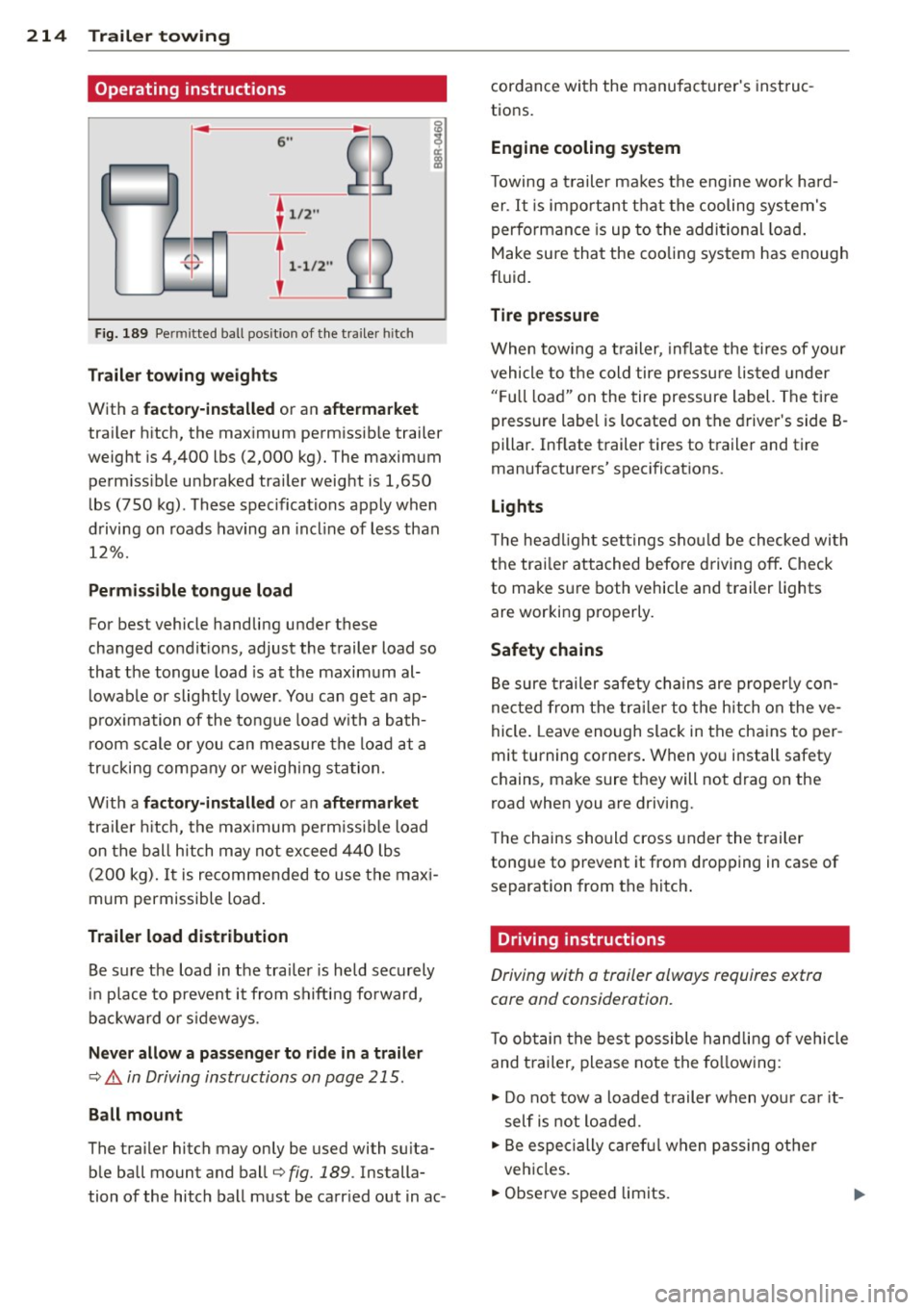
214 Trailer towing
Operating instructions
6"
i ~
I 1,2 ..
{ ~
~
,,
-
2
Fig. 189 Pe rmi tted ball posit ion of the tra iler h itch
T ra ile r tow ing weight s
With a factor y-insta lled or an afte rm arket
trailer h itch, the max imum permissib le trailer
weight is 4,400 lbs (2,000 kg). The maximum perm iss ible unbraked trailer weight is 1,650
lbs (750 kg). These spec ifications apply when
driving on roads hav ing an incl ine of less than
12%.
P erm is s ible tongue load
For best vehicle handling under these
changed condit ions, adjust the trailer load so
that the tongue load is at the maximum al
l owable or slightly lower . You can get an ap
p rox imation of the tongue load w ith a bath
room scale or you can measure the load at a
tr ucking company or weighing sta tion.
W ith a
fact ory -in stall ed or an aftermarket
trailer h itch, the max imum pe rm issible load
on the ball hitch may not exceed 440 lbs (200 kg).
It is recommended to use the maxi
mum permissible load .
Trailer lo ad distribut ion
Be sure the load in the trai ler is held securely
in place to prevent it from shifting fo rward,
backward or s ideways.
N eve r allow a p assenger to rid e in a trail er
¢ .&. in Driving instructions on page 215.
Ball mount
The trailer hitch may only be used with su ita
ble ball mount and ball¢
fig. 189. Installa
tion of the hitch ball must be carr ied out in ac- cordance with the manufacturer's instruc
tions.
Eng ine cooling system
T owing a t railer makes the engine work hard
er . It is important that the cooling system's
performance is up to the additional load .
Make sure that the cooling system has enough
fluid.
Tire pressur e
When towing a trailer, inflate the tires of your
vehicle to the cold tire pressu re listed under
" F u ll load" on the tire pressure label. The tire
pressure label is located on the driver's side B·
pillar. Inflate trailer tires to trailer and tire
manufacturers' spec ificat ions.
Lights
T he headlight settings shou ld be checked wi th
the trai ler attached before driving off . Check
to make sure both vehicle and trailer lights
are working properly.
Safety chains
Be sure trailer safety chains are properly con
nected from the tra iler to the hitch on the ve
hicle . Leave enough slack in the chains to per
mit turning corners . When you install safety
chains, make sure they will not drag on the
road when you are driving.
T he chains should cross under the trailer
tongue to prevent it from dropping in case of separation from the hitch .
Driving instructions
Driving with a trailer always requires extra
core and consideration.
T o obtain the best possible handling of vehicle
and t railer, please note the fo llowing :
.,. Do not tow a loaded t railer when you r ca r it
self is not loaded .
.. Be especially caref ul when passing ot her
vehicles.
.. Observe speed limits.
Page 217 of 316

~ Do not drive at the maximum permissible
speed.
~ Always apply brakes early.
~ Monitor the temperature gauge.
Weight distribution
Towing a loaded tra iler with an empty ca r re
sults in a high ly unstable distribution of
weight. If this cannot be avoided, drive at very low speeds only to avoid the risk of losing
steering control.
A "balanced" rig is easier to operate and con
trol. This means that the tow vehicle should
be loaded to the extent possible and permiss i
ble, while keeping the trailer as light as possi
ble under the circumstances. Whenever possi
ble, transfer some cargo to the luggage com
partment of the tow vehicle wh ile observing
tongue load requirements and vehicle loading
considerations .
Speed
The higher the speed, the more difficult it be
comes for the driver to control the rig . Do not
drive at the maximum permissible speed. Re
duce your speed even more if load, weather or
wind conditions are unfavorable -part icularly
when going downhill.
Reduce vehicle speed
immediately if the trail
er shows the slightest sign of swaying.
Do not
try to stop the swaying by accelerating.
Observe speed limits. In some areas, speeds
for veh icles towing trailers are lower than for
regular vehicles.
Always apply brakes early . When driving
downhill, shift into a lower gear to use the en
g ine braking effect to slow the vehicle . Use of
the brakes alone can cause them to ove rheat
and fail.
Coolant temperature
T he coolant temperature gauge c:> page 10
must be observed carefully . If the needle
moves close to the upper end of the scale, re
duce speed immed iate ly and/or turn off the
air cond itioner.
Trailertowin g 215
If the coolant temperature warning light in
the instr ument cluster starts flashing., pull
off the road, stop and let the engine
idle for
about two minutes to prevent heat build -up.
A WARNING
Anyone not properly restrained in a mov
ing vehicle is at a much greater risk in an
accident. Never let anyone ride in your car
who is not properly wearing the restraints
prov ided by Audi .
Trailer towing tips
Important to know
Your vehicle handles differently when towing
-
a trailer because of the additional weight and
different weight distr ibut ion. Safety, perform
ance and economy will greatly depend on how
carefully you load your trailer and operate
your rig.
Before you actually tow your tra iler, practice
turning, stopping and backing up in an area
away from traffic. Keep practicing until you
have become completely familiar w ith the way
your vehicle-tra ile r combination behaves and
responds.
Backing up is difficult and requires practice .
Backing up with a trailer generally requires
steering action opposite to that when backing
u p you r vehicle without a trailer.
Maintain a greater d ista nce between your ve
hicle and the one in front of you. You w ill need
more room to stop. To compensate fo r the
trailer, you w ill need a larger than normal
turning radius.
When passing, remember that you cannot ac
celerate as fast as you normally would be
cause of the added load. Make sure yo u have
enough room to pass. After passing, a llow
plenty of room for your trailer before chang
ing lanes again.
Avoid jerky starts , sharp t urns or rapid lane
changes.
•
•
Page 218 of 316

216 Trailertowing
-Do not tow a trailer during the break-in
period of your vehicle .
- If you tow a trailer, your Audi may re
quire more frequent maintenance due to
the extra load
<=> page 293.
Parking on a slope
Do not park on a slope with a trailer. If it can
not be avoided, do so only after doing the fol
lowing:
When parking:
,,. Apply the foot brake.
,,. Have someone place chocks under both the
vehicle and the trai ler wheels.
,,. With chocks in place, slowly re lease the
brakes until the whee l chocks absorb the
load.
,,. Turn the wheels towards the curb .
,,. Apply the parking brake .
,,. Move the selector lever to P.
When restarting after parking:
,,. Apply the foot brake.
,,. Start the eng ine.
,,. Move the selector lever to D/S.
,,. Re lease the park ing brake and slowly pull
out and away from the wheel chocks.
,,. Stop and have someone retrieve the wheel
chocks.
@ Tips
If you move the selector lever of the auto
mat ic transmission to P before applying
the parking brake and before blocking the
wheels, you may have to use more force
later to move the lever out of the P posi
tion.
Page 255 of 316

The Gross Vehicle Weight Rating and the
Gross Axle Weight Rating are listed on the
safety compliance sticker label located on the
driver's side B-pillar. The tire pressure label on
your Audi lists the maximum combined
weight of all of the occupants and luggage or
other cargo that the vehicle can carry. For the location of the tire pressure label¢
fig. 205 .
.8, WARNING
Overloading a vehicle can cause loss of ve
hicle control, a crash or other accident, se
rious personal injury, and even death.
- Carrying more weight than your vehicle
was designed to carry will prevent the
vehicle from handling properly and in crease the risk of a loss of vehicle con
trol.
- The brakes on a vehicle that has been
overloaded may not be able to stop the
vehicle within a safe distance.
- Tires on a vehicle that has been overload
ed can fail suddenly causing loss of con
trol and a crash.
- Always make sure that the total load be
ing transported -including the weight of
a trailer hitch and the tongue weight of a
loaded trailer -does not make the vehi
cle heavier than the vehicle's Gross Vehi
cle Weight Rating .
.8, WARNING
-Incorrect tire pressures and/or underin
flation can lead to a serious or fatal acci
dent .
- Incorrect tire pressures and/or underin
flation cause increased tire wear and can
affect the handling of the vehicle.
- Incorrect tire pressures and/or underin
flation can also lead to sudden tire fail
ure, including a blowout and sudden de
flation, causing loss of vehicle control.
Tires and wheels 253
Checking tire pressure
The correct tire pressure for the tires original
ly installed on your vehicle is listed on the tire
pressure label located on driver's side 8-pil
lar.
The recommended tire pressures are on the
tire pressure label and in the table
¢ page 251, Cold tire inflation pressure.This
means that the pressure must be checked and
adjusted when the tire has not been driven for
more than a couple of miles (kilometers) at
low speeds during the previous three hours.
Air in the tires expands when the tire heats up
as a result of internal friction as it flexes in
use. The tire pressure is higher when the tire
has warmed up than when it is "cold ."
It is the inflation pressure in a "cold" tire that
counts. Therefore, you should never let air out
of a warm tire to match "Cold tire inflation
pressure" recommendations¢
page 251 . The
tires would then be underinflated and could
fail suddenly .
The tire pressure label on your Audi lists the recommended cold tire inflation pressures at
maximum capacity for the new, original
equipment tires that were on your vehicle at
the time it was manufactured. For the loca
tion of the label¢
page 251, fig. 205 .
Most tires lose air naturally over time . They
can also lose some air if you drive over a pot
hole or hit a curb while parking.
It is usually
not possible to see whether the radial tires
used today are underinflated just by looking
at them.
Therefore, be sure to check tire pressures at
least once a month and always before going
on a long trip. Make sure to take the number
of people and the amount of luggage into ac
count when adjusting tire pressure for a trip -
even one that you would not consider to be
"long." See¢
page 255, Tires and vehicle
load limits
for more important information .
Always use an accurate tire pressure gauge
when checking and adjusting inflation pres
sures. Check all of the tires and be sure not to ..,. •
•
Page 257 of 316

th e f unct ion of the tire pressure monitor
ing system*.
- Always inflate tires to the recommended
and correct tire pressure before driving
off.
- Driving with under inflated tires bend
more, letting them get too hot resu lting
in tread separation, sudden t ire failure
and loss of control.
- Excessive speed and/overloading can
cause heat build-up, sudden tire fail ure
and loss of control.
- If the t ire pressure is too low or too high,
the tires w ill wea r prematurely and the
vehicle will not hand le we ll.
- If the t i re is not flat and you do not have
to change a w heel immed iate ly, dr ive at
reduced speed to the nearest serv ice sta
t ion to check the tire pressure and add
air as requi red.
{Q) Note
Dr iving without va lve stem caps ca n cause
damage to the tire va lves . To preve nt this,
always ma ke s ure t hat facto ry installed
va lve stem caps on all wheels a re secu re ly
mounte d on the va lve.
@ For the sake of the environment
Unde rinflat ed tires will a lso inc reas e the
fue l cons umption .
Tires and vehicle load limits
There are l imits to the amo un t of load or
weight that any vehicle and any tire can carry .
A veh icle that is overloaded w ill not handle
w ell and is more difficult to stop. Overload ing
can not only lead to loss of vehicle contro l,
but c an a lso damage import ant parts of the
ve hicle and can lead to sudden tire failure, in
cluding a blowout and sudden deflation that
can cause the ve hicle to crash .
Your safety and that of your passengers a lso
depends on making sure that load limits are n ot exceeded. Vehicle load includes everybody
and everyth ing in and on the vehicle . Th ese
Tire s an d wheel s 255
load lim its are technically referred to as the
vehicle's
Gross Vehicle Weight Rating
("GVWR").
T he "GVWR" incl udes the weight of the basic
vehicle, a ll factory installed accessories, a f ull
tan k of fuel, oi l, coo lant and other fluids plus
max imum load. The max imum load incl udes
the n umber of passengers t hat the vehicle is
intended to carry ("seat ing capac ity") with an
ass umed we ight of 150 lbs (68 kg) fo r each
passenger at a designated seating posi tion
and the tota l weight of a ny luggage i n the ve
hicle. If you tow a tra ile r, the we igh t of the
tra iler hi tch and the tongue we igh t of t he
loaded tra iler mus t be included as part of the
vehicle load .
T he
Gro ss Axle Weight Rating (" G AWR ") is
the max imum load th at can be appl ied a t each
of the veh icle's two axles .
T he Gross Vehicle Weight Rat ing and t he
G ross Ax le Weig ht Ra ting are listed on the
sa fe ty comp lian ce sti cke r la bel lo cate d on the
driver's side B-pillar. Yo ur Audi has
5 seat ing
pos itions , 2 in the front and 3 in the rea r for
total seating capacity of 5. Eac h seating posi
tion has a seat be lt
c:> page 149, Safety belts.
T he fac t that there is an upper limit to yo ur
vehicle's Gross Vehicle Weight Rating means
that the total weight of whatever is being car ried in the vehicle ( includ ing the weight of a
trailer hitch and the tongue weight of the
loaded tra iler) is lim ited. The more passen
gers in the vehicle or passengers w ho are
heavier than the sta ndard we ights assumed
mea n that less we ight can be ca rried as lug
gage.
T he tire pressure label on your Audi also lists
the max imum combined weight of all of the
occupants and l uggage or other cargo that
the ve hicl e can ca rry . Fo r th e lo cat ion of the
la bel
c:> page 251, fig. 205 .
_&. WARNING
--==
Overloading a vehicle can cause loss o f ve -
h icle cont ro l, a crash or other accide nt, se-
rious pe rsonal in ju ry, and even death. ..,
•
•