2014 AUDI Q5 rear light
[x] Cancel search: rear lightPage 4 of 316

2 Table of contents Vehicle literature .. .. .. .. .. ... .
About this Owner's Manual ...
Controls and equipment .. ... .
Ins truments and controls .. . .
General illus tration .... ... .. .. ... .
Instruments and warning /
indicator lights ........ .. .. .. . .
Ins truments . .. .. ..... ... .. .. ... .
War ning/ indi cator lights ... .. ... .. .
Driver information d isplay .. . .
Introduct ion . .. .. ..... ... .. .. ... .
Trip computer .. .. ..... ... .. .. ... .
Efficiency program ........ .. .. ... .
On-Board Diagnostic system (OBD) .. .
Elect ronic speed limiter ........ .. . .
Auto Check Control ........ .... .. .
Opening and closing .... .. .. . .
Keys .. .. .. ... .... ...... .. .. .. . .
P owe r locking system ............ .
Opening an d clos ing rear lid .. .. .. . .
Automatic rear lid/t runk lid ope rat io n
E mergency unloc king of the lug gage
compartment lid . ..... ... .. .. ... .
C hil d safety locks . ..... ... .. .. ... .
Power win dows .. ..... ... .. .. ... .
Panoramic slid ing sun roof .. .. .. ... .
Clear vision .. .. ..... ... .. .. ... .
Lights ... .. .. . .......... .. .. ... .
Inter ior lights ................ ... .
V 1s 1on . ...... ........... .... ... .
W iper and washer system . ... .. .. . .
Mi rrors .. .. ................ ... . .
D ig ita l compass ................. .
5
6
8
8
8
10
10
14
20
20
23
25
26
27
27
36
36
38
4 3
44
45
46
46
47
49
49
53
54
54
57
59
Seats and storage . . . . . . . . . . . . . 61
Ge ne ral recomme ndat ions ... .. .. . .
Fr ont sea ts . ... .......... .. .. .. . .
Se at memo ry ............ .... ... .
Rear seats .. .. . .. ..... ... .. .. ... .
Head res traints .. ..... ... .. .. ... .
Ce nte r arm rest ... ..... ... .. .. ... .
Luggage compartment ........... . 61
6 2
63
6 4
65
66
67
R oo f rack ..... .. ... .. ..... .... . .
Beverage holders ... ... ..... ... .. .
Climatized cupholders .. ..... ... .. .
( upholders in the door pockets ... .. .
Ashtray ... .... .. ............. .. .
Cigarette lighter/Socket .......... .
Storage ..... .. .. .. ... ....... ... .
Warm and cold .......... ..... .
Climate co ntrol
On the road ................ .. .
Steering ......... .... .......... .
Ig nitio n loc k .. ... ............... .
Co nvenience key .. ... ... .... ... .. .
Dr ive r messages ................. .
El ectromec hani cal p arking br ake . .. .
S tar t-Sto p-System . .... ..... ... .. .
S peed warning system ... .... ... .. .
Cruise cont ro l .. .. ... .. ..... .... . .
Hybrid ... .... .. .. ... ..... ... .. .
Hyb rid drive ..... .. ... ..... ... .. .
Audi adaptive cruise control
and braking guard ...... ... .. .
Introduction ..... .. .... .... ... .. .
Genera l information ........... .. .
Audi adaptive cruise control ..... .. .
Audi braking guard .............. .
Messages ........ .... .......... .
Audi side assist ... ...... ..... .
Lane change ass ista nt
Audi dr ive select ........... .. .
Driving settings .. ... .. ....... ... .
Automatic transmission ..... .
tipt ron ic ..... .... .... .......... .
70
73
74
74
75
75
76
79
79
83
83
83
86
8 7
88
91
93
95
97
97
107
107
107
109
113
114
116
116
120
120
123
123
Parking system . . . . . . . . . . . . . . . . 129
Audi park ing system plus with
r earv1ew camera . . . . . . . . . . . . . . . . . .
129
Adjust ing the d isplay a nd warn ing
tones. . . . . . . . . . . . . . . . . . . . . . . . . . .
133
Page 34 of 316

32 Driver in formation d isplay
If several priority 2 malfunctions a re present,
the symbols appear in succession and remain
for about 2 seconds.
•
•
•
Ad B lue /9
Ad Blue./'
•
Electromechanical steering,
Dynamic steer ing*
q page 201
Worn brake pads
¢page 33
Battery voltage
¢page34
Defective light bulb
¢page 33
Fog lights
¢page 33
Rear fog lights
¢ page 33
Check engine oil leve l
¢page 34
Engine oil senso r malfunc
tion
¢ page 34
Engine temperature*
¢page 223
Low fuel level
¢page 34
Refill Ad Blue*
¢page228
AdBlue malfunction*
¢page 228
Windsh ield washer flu id level
low
q page 33
Convenience key*
Key not in vehicle
¢ page 33
Light/rain sensor defective
¢ page 33
Dynamic headlight range
cont ro l defective
¢ page 35
•
m
c:bHYBRID
(D Tips
Battery in remote contro l key
¢ page 37
Electromechan ical park ing
brake
¢ page90
Engine speed limitation *
¢ page 34, ¢ page 99
Diese l partic ulate fi lter* clog
ged
¢ page34
Adaptive light defective*
¢page35
Steer ing malfunction
¢ page 35
Ignition lock malfunction
¢page35
Adaptive dampers*
¢page35
W indshield wiper defective
¢page35
Tire pressure monitoring sys
tem* Loss of tire pressure
¢ page266
Tire pressure monitoring sys
tem*
System not avai lab le
¢ page266
Automat ic t ransm ission ma l
f u nct ion
¢ page 128
Hybr id drive*
¢ page99
The speed warnings warn ing th res ho ld 1
lDl and warning thresho ld 7 [DJ ;ire also
yellow symbo ls in some models . The warn
ing is always shown as a small symbo l in
the upper area of the disp lay¢
page 93.
Page 35 of 316

-Ze Key not in vehicle
Applies to vehicles: with Convenience key
l!I Is the key in the vehicle?
This reminder appears along with the l!I sym
bol if the master key is removed from the ve
hicle with the engine running. It is intended
to remind you (e.g. when changing drivers)
not to continue the journey without the mas
ter key.
If the master key is no longer in the vehicle,
you cannot switch off the ignition after stop
p in g the engine and you also cannot start the
engine again . You also cannot lock the vehicle
from the outside.
@9 Light/rain sensor defective
El Automatic headlights / automatic wipers
defective
If the symbol illuminates, the light sensor has
failed. For safety reasons the low beams are
turned on permanently with the switch in
AU
T O . However, you can continue to turn the
lights on and off using the lig ht switch. In the
case of a defect in the rain sensor, the w ind
shield w iper lever functions are st ill available.
H ave the light/ra in sensor checked as soon as
possible by an autho rized Aud i deale r.
(0) Worn brake pads
li1 Brake pads!
If the warn ing light illuminates, immediately
contact your authorized Audi dealer or quali
fied workshop to have all bra ke pads inspect
ed. O n USA models the warning
light lil
comes on together with the warning light
1111. Both sets of brake pads on an axle
must always be replaced at the same time .
A WARNING
Driving with bad brakes can cause a colli
sion and serious personal injury.
1) - : USA mod els only
-
Driver information display 33
-If the warning light li1 and the warning
light
llll1l with the message Brake
pads!
comes on in the instrument cluster
disp lay, immediately contact your au
thorized Audi dealer or qualified work
shop to have all brake pads checked or
replaced if necessary.
~!}010$ Defective light bulb warning
f:;:1-If the indicat or light turns on, a bulb has
fa iled. The message indicates the location of
the bulb.
II-If a front fog lamp has failed, the indica
tor light tu rns on to indica te the locat ion on
the vehicle.
0 -If a rear fog lamp has failed, the indica
tor light turns on to indicate the location on
the vehicl e.
Vehicle lights: System fault!
If the message appears, there is a malfunc
tion in the headlights or light switch.
Drive to your authorized A udi dealer immedi
ate ly to have the malfunction corrected.
A WARNING
- Light bulbs are press urized and could ex
plode wh ile they are being changed caus
ing serious personal injury.
- Work with due care when handling the
high-voltage section of gas discharge
(xenon) lights*. Failure to do so could re
sult in death or serious injury .
(D Tips
Have the bu lb replaced or the connect ion
repaired by your authorized Audi Service
department .
c> Windshield washer fluid level too
low
- Please refill washer fluid
Page 44 of 316

42 Opening and clo sing
locking and unlocking the vehicle from
inside
Fig . 32 Driver 's door : powe r locking switc h
.. Press the button CD to un lock the vehicle
<=:> fig . 32.
.. Press the button G'.l to lock the vehicle~&, .
You will find a power locking switch in each
door . You can
lo ck and unl ock the veh icle us
ing the switches in the driver's or passenger's
door
r.:::> fig. 32. You ca n only loc k the veh icle
usi ng the switches in the rear doors. If you
l ock the vehicle using the power locking
switch, please note the following:
- You canno t open the doors o r the rear l id
from the
outside (increased security, for ex
amp le when you are s topped at a red light).
- The diodes in the power lock ing swi tches il-
lu minate when a ll the doors are closed and
l ocked.
- Front doors: you ca n un lock and ope n the
doors from the inside by pu lling on the door
hand le .
- Re ar doors: p ull the door handle
once to re
l ease the lock. Pull the hand le
again to open
the door .
- If you have a crash and the airbag is activat
ed, the doors automatically un lock .
A WARNING
-The power locking sw itch works with the
ignition off and automatically locks the
entire vehicle when it is actuated .
- On a vehicle locked from the outside the
power locking system switch is inopera
t ive.
- Locked doors make it more diffic ult for
emergency workers to get into the vehi- cle, which puts lives at risk. Do not
leave
anyone behind in the vehicle, especially
children.
(D Tips
Your ve hicle is locked a utomat ica lly at a
speed of 9 mph (15 km/h) (Auto locking)
<=> page 38. You can unlock the vehicle
again using the opening function in the
power lock ing system sw itch.
Emergency locking of the doors
Each door must be locked separa tely if the
power locking system fails .
F ig. 33 Door: Em ergency locking
An emergency lock is located on the front end
of the passenge r's door and the rear doors
(only v isible when door is open) .
.. Take the mechanical key out of the maste r
key
r.:::> page 3 7.
.. Pull the cover cap out of the opening
r.:::> fig.33 .
.. Insert the key in the inside s lot and turn it
all the way to the r ight (right door) or left
(left door).
Once the door has been closed, it can no lon
ger be opened from the outs ide. The door can
be opened from the inside by pulling the door
hand le.
If the child safety lock in a rear door is
activated, you must f irst pu ll the door handle
on the inside. Then you can open the door
from the outside .
Page 46 of 316

44 Opening and closing
Automatic rear lid/
trunk lid operation
App lies to vehicles: with automat ic rear l id/trunk lid oper ·
ation
The trunk lid con be opened and closed auto
matically.
Fig. 36 Driver's doo r: Unlock ing the rear lid
Fig. 37 Locking switch in the rear lid
Opening the luggage compartment lid
.,. Press the button c::5 on the master key for at
least one second, or
.,. Pull the release button
c::5 in the dr iver's
door ~
fig. 36, or
.,. Press the handle in the lu ggage compart
ment lid~
page 43, fig . 35 .
Closing the luggage compartment lid
.,. Press the button in the luggage compart
ment lid
~ fig . 3 7 . The lid will automat ica lly
close and lock ¢.&, .
Setting the luggage compartment lid
open position
.,. Bring the luggage compartment lid into the
desired open position. The position can be
stored at only one specific height.
.,. Press and ho ld the ¢
fig. 3 7 button for at
least four seconds until the lights blink to
store the desired open position. .,.
Push the luggage compartment lid by hand
against the resistance if you want to set a
higher open posit ion .
.,. Press and hold the¢
fig. 37 button again for
at least four seconds and this will store the
new open position .
Opening will be stopped immediately when:
- You press the
c::5 button on the remote key
for at least of one second, or
- press the unlock button
c::5 in the dr iver
door, or
- press the lock button the in the luggage
compartment lid, or
- push the hand le in the luggage compart
ment lid, or
- when something blocks the rear lid or
makes it d ifficul t for the lid to move.
By pressing one of the button
c::5 repeatedly ,
you can stop or continue the opening process .
The pressing the lock button or the handle re
peatedly, you can open/stop the lid ¢
,&..
Opening will be stopped immediately when:
- press the lock button the in the luggage
compartment lid, or
- push the handle in the luggage compart
ment lid, or
- when something blocks the rear lid or
makes it difficult for the lid to move .
The pressing the lock button or the handle re
peatedly, you can open/stop the lid ¢
& .
You can manua lly stop the automatic open
ing/closing of the luggage compartment lid.
In this situation, the lid can be manually
opened. Press down on the lid and the auto
matic closing will resume once again.
A WARNING
-- Never close the rear lid inattentively or
without checking first . Al though the
clos ing force of the rear lid is limited,
you can still seriously injure yourself or
others .
-
Page 48 of 316

46 Opening and clo sing
Child safety locks
Child safety locks in the rear doors
The child safety locks t prevent the rear
doors from opening from the inside .
Fig. 39 Child safety locks on th e rear doors
I ti:: 00 (0
The rear doors are equipped with c hild safety
l ocks . The lock is only v is ible when the door is
open . Take the mechan ica l key out of the mas
ter key ¢
page 3 7.
Switching the child safety locks on
.,. Turn the key i n the direction of the ar row
Qfig. 39.
Switching the child safet y locks off
.. Turn the key in the opposite d irection of the
arrow .
When the child safety locks are activated, the
i n side door handles do not work and the doors
can only be opened from the outside .
Power windows
Controls
The driver can control all power windows.
Fig . 40 Sect io n of the driver's door: Controls
All power window switches are provided with
a two-position fun ction :
Opening the windows
.. Press the switc h to the fir st stop and ho ld it
until the window re aches the desired posi
tion.
.. Press the switch briefly to the
second stop
to automatically open the window .
Closing the windows
.,. Pull the sw itch to the fir st stop and hold it
until the window reaches the desired posi
tion .
.. Pull the switch briefly to the
s e cond stop to
automatically close the windo w.
Power window switches
@ Driver's door
® Passenger's door
© Left rear door
@ Right rear door
® Safety button
Child safety locks
When the safety button® Q fig. 40 is p ress
ed, the@symbo l in the button lights up. The
power window switches in the rear doors are
switched off.
A WARNING
-
-When you leave your vehicle -even if on-
ly br iefly -always remove the ignition
key . T his app lies pa rticularly when chil
dren remain i n th e vehicle . Othe rwis e the
children could start the eng ine or ope r
a te elec trical eq uipment (e.g. power win
dows) . The power w indows are func tion
al until the dr iver's door or passenge r's
door has bee n opened .
- Pay close attention when closing the win
dows to p revent pinching of hands or
lim bs.
- When locking the vehicle from outside ,
the vehicle must be unoccupied since the
windows can no longer be opened in an
emergency.
Page 51 of 316
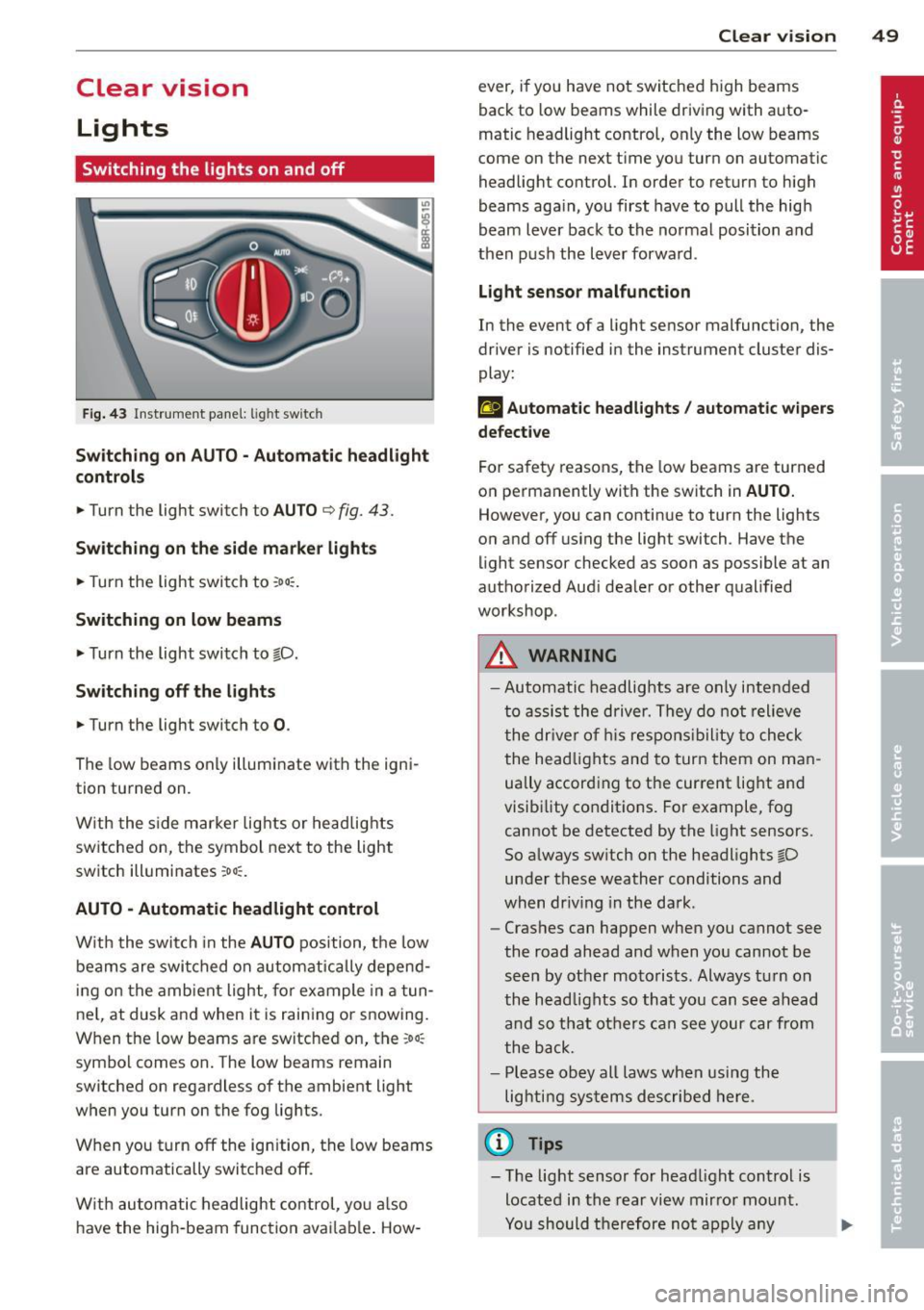
Clear vision Lights
Switching the lights on and off
F ig . 43 Instrument pane l: light sw itch
Sw itching on AUTO - Automatic headlight
contr ols
• Turn the light switch to AUTO ¢ fig. 43.
Switchin g on the side m arker light s
• Turn the light switch to :oo:.
Switching on low beams
• Turn the light switch to @.D.
Swi tching off the lights
• Turn the light switch to 0 .
The low beams only illuminate with the igni
tion turned on.
With the s ide marker lights or headlights
switched on, the symbol next to the light
switch illuminates
:oo:.
AUTO -Automatic headlight control
With the switch in the AUTO position, the low
beams are swi tched on a utomatica lly depend
ing on the amb ient light, for example in a tun
ne l, at dusk and when it is raining or snowing.
When the low beams are switched on, the
:oo:
symbol comes on. The low beams remain
switched on regardless of the ambient light
when you turn on the fog lights.
When you turn
off the ign ition, the low beams
are automatically switched
off.
W ith automatic headlight control, yo u also
have the high-beam function avai lab le . How -
Clear vi sion 49
ever, if you have not switched high beams
back to low beams while driving with auto
matic headlight control, only the low beams
come on the next time you turn on automatic
headlight control. In order to return to high
beams aga in, you first have to pull the high
beam lever back to the normal position and
then push the lever forward .
Light sen so r malfunct ion
In the event of a light sensor malfunction, the
driver is notified in the instrument cluster dis
play :
fal Autom atic he adlights / autom ati c wi pers
defecti ve
For safety reasons, the low beams are turned
on permanently with the switch in
AUTO.
However, you can continue to turn the lights
on and
off us ing the light switch . Have the
light sensor checked as soon as possible at an
authorized Audi dealer or other qualified
workshop.
A WARNING
- Automatic headlights are only intended
to assist the driver. They do not relieve
the dr iver of h is respons ibility to check
the head lights and to turn them on man
ually accord ing to the current light and
visibility conditions. For example, fog cannot be detected by the light sensors.
So always sw itch on the headlights @.D
under these weather conditions and
when dr iv ing in the da rk .
- Crashes can happen when you cannot see
the road ahead and when you cannot be
seen by other motorists. Always tu rn on
the head lights so that you can see ahead
and so that others can see your car from
the back.
- Please obey all laws when using the
lighting systems described here.
(l'} Tips
- T he light sensor for head light control is
located in the rear view mirror mount.
Yo u should therefore not apply any
Page 52 of 316

50 Clear vis ion
stickers to the windshield in this area in
or der to prevent malfunctions or fai l
u res .
- Some exte rior lig hti ng f unctions can be
adjusted
c> page 50 .
-When yo u remove yo ur key from the igni
tion while the vehicle's lights are turned
on, a buzze r sounds as long as the driv
er's door is open .
- In coo l or damp weather , the ins ide of
the headlights, t urn signa ls and tail
li ghts can fog over due to the tempera
ture difference between the inside and
outside. They will clea r sho rtly after
switching them on . T his does not affect
the service life of the lighting .
- In the even t of a light sensor malfunc
t ion, the d river is no tified in th e inst ru
ment cluster disp lay
c> page 33.
Fog lights
Fig . 44 Fog light sw it c h
.,. To turn on the fog lights }D, press button @
c>fig . 44 .
.,. To turn on the rear fog ligh ts 0$, p ress but-
ton @.
Fog lights
The s ide marker lig hts or low beams must be
switched on . When the fog lights a re switched
on, the green check light at the edge of the
sw itch comes on.
If automatic driving light control AUTO is act i
vated, the low beams are switched on when
the fog lights are tur ned on .
Rear fog lights
Low be ams o r sid e mar ker lig hts wi th fog
li gh ts m ust be t urned on .
When the rear fog lights a re turned on, the
yellow check ligh t a t the edge of the switch
comes on.
(D Note
The rear fog lights s houl d only b e turned
o n in acc ord ance wi th t raff ic reg ulation, a s
the lights are brig ht for following tra ffic.
Adjusting exterior lighting
The functions are sele cted in the radio or in
the MM I*.
.,. Select: I CAR I function button > Ext erior
lighting .
Or
.,. Sele ct: !CARlfunc tion button>
Car sy stem s*
contro l butto n > Vehicle setting s > Exterior
light ing .
Coming home (Lights when leaving car ),
Leaving home (Lights when unlocking car )
The coming home f unct ion ill umin ates the
are a outside the vehicle when you tu rn t he ig
nit ion off and o pen the d river's doo r. Depend
ing on vehicle equ ipment, the f unction can be
switched on and off or the length of t i me the
lights remain on* can be adjusted .
T he leaving home illum inates the area o utside
the ve hicle when you un lock the vehicle . This
funct ion can be switched on and off .
T he Comi ng home and Leaving home f unc
tio ns only ope rate when it is dark and the
light switch is in the
AUTO position .
Auto headlights
When the lig ht sw itch i s in the AU TO
c> page 49 position, the switc h-on point of the
li gh ts can be changed i n the automa tic driving
light function.
Daytime running lights
USA models: You can swi tch the daytime run-
ning lights
On and Off . .,..