2014 AUDI Q5 instrument panel
[x] Cancel search: instrument panelPage 22 of 316

20 Driver in formation d ispl ay
Driver information
display
Introduction
General notes
The driver information display inside the in
strument cluster provides you , the driver ,
with much useful information.
Fig . 9 Instrument cl uster: ce nte r dis play
Information from the driver information sys
tem is shown in the display in the center of
t he instrument cluster .
When you turn on the ignition and while you
are driving, some functions and vehicle com
ponents are scanned for their operating sta
tus. Malfunctions or required service proce
dures are signaled audibly and shown by red
and yellow lighted symbols and rem inders to
the dr iver in the display.
T he driver is also shown information about ra
d io and CD operation and directions for the
navigation system*. You can find add itional
information on these subjects in the rad io or
MMI* manual.
The illustrations in the instrument panel dis
play differ in some of the vehicles .
The driver information system provides the
following functions :
Sound system disp lay
Q page 20
Outside air temperature Qpage 21
Digital speedometer Qpage 21
Open door- and luggage com-Qpage 21
partment warning
Service interval display
Q page22
Auto Check system <::>page27
Driver information Qpage27
Speed warning Qpage 93
Trip computer Qpage23
Tire pressure monitoring sys-Qpage265
tern*
Digita l clock with date display
Qpage 12
Odometer and trip odometer Qpage 13
Selector lever position Qpage 123
Cruise control c::>page95
Adaptive cruise control* c::> page 10 7
Energy flow display* <::> page 103
¢j) Tips
In the event of a malfunction either a red
or yellow icon appears in the display . Red
symbols indicate
Danger c::> page 28. Yel
l ow symbo ls indicate a
Warning
c::> page 31.
Sound system display
Fig. 10 D isplay : sound system
(0
"' .... 9 a:
~
If priority 1 or pr iority 2 faults are not shown
by the Auto Check Control , the name of the ra
dio sta tion you are tuned to or the frequency
and the reception range are shown in the up
per area of the display.
When the CD is in use, the title of the track
being played is shown . T he CD changer dis
plays the number of the current CD (CD
1 to
CD6) .
Page 31 of 316

Ignition lock malfunction
¢ page 31
Hybrid drive*
¢page 99, ¢page 105
0 Alternator malfunction
If the . symbol in the instrument panel d is
play flashes, then there is a malfunction in the
alternator or the vehicle electronics. A warn
i ng to the driver w ill appear, too . The driver
warn ing goes out after about 5 seconds, but it
can be brought up at any time by pressing the
ISE TI button again .
Usually, you can still d rive to the next dealer
ship . Turn off all but the most necessary elec
tr ica l consumers, since these d ra in the ve hi
cle's battery.
@ Note
If the . warning symbo l (coolant system
malfunct io n) also lights up on the inst ru
men t pa nel d uring the t rip
¢page 30,
t hen you have to stop immediately and
turn off the eng ine. The coolant pump is
not working anymore -danger of damage
to the eng ine!
BRAKE/C CD) Brake system malfunction
A malfunction in the brake system must be
repaired as soon as possible.
If the warning /indi cator light 11111 (USA
models)/ . (Canada mode ls) in the instru
ment cluster flashes, there is a brake system
malfunct ion. A dr iver message appears as
well to explain the malfunction in more de
tail. The driver warning goes out after about 5
seconds, but it can be brought up at any time by pressing the
I SET I button aga in.
Stop veh icle and check brake fluid level
... Stop the vehicle.
... Check the brake fluid level¢
page 241.
.,. Seek profess iona l assistance if necessary.
Dri ver information di spla y 29
Warning! Fault in brake system. Contact
workshop
... Drive carefully to the nearest authorized
Aud i dea ler or other qua lified workshop and
have the malfunction corrected ¢
&-
Parking b rake system fault! See owner' s
manual
i,-If this symbo l appears when the vehicle is
stat io nary or after the ignition is tu rned on,
check to see if the park ing brake can be re
leased . Drive to an author ized Audi dealer or
other qualified workshop as soon as possi
b le and have the malfunction cor rected. If
t he par kin g b rake cannot be opened, t hen
t ake it to an expe rt at an au tho riz ed Audi
dea le r.
... If the symbo l appears while you are d riving,
it is possible that the traction contro l or t he
emergency brake has mal functioned .
It is
possible t hat the parking brake cannot be
app lied. It is also possible that the parking
brake cannot be re leased after it has been
app lied. D rive to an autho rized Aud i deale r
or ot her qualified wo rkshop to have the mal
fun ction co rrected.
If th e ABS system malfunctions , the ABS
warning/ind icator light illum inates together
wi th t he b rake sys tem ma lfunction wa rning/
i ndica tor ligh t¢ .&. -
_& WARNING ,...___
-Always observe the warn ings in
¢page 231, before openi ng the hood
an d checking the brake f luid .
- Driving with low brake f lui d is a safety
hazard. Stop the car and get professiona l
assistance.
- If the
11111 (USA models) . (Cana da
mo dels) brake system ind icator light
turns on together with the ABS and ESC indicator lights, the ABS/ESC regulat ing
function may have failed. Functions that stabilize the vehicle a re no longer avai la
ble. This could ca use the vehicle to
swerve a nd increase the r is k of slid ing .
Dr ive ca re fully to the nea rest au thori zed
Page 63 of 316

Seats and storage
General recommen
dations
Why is your seat adjustment so important?
The safety belts and the airbag system can
only provide maximum protection if the front
seats are correctly adjusted.
There are various ways of adjusting the front
seats to provide safe and comfortable support
for the driver and the front passenger. Adjust
your seat properly so that :
- you can easily and quick ly reach all the
switches and controls in the instrument
panel
- your body is properly supported thus reduc ing physical stress and fatigue
- the safety belts and airbag system can offe r
maximum protection
¢ page 157.
In the following sections, you will see exactly
how you can best adjust your seats .
There are special regulations and instructions
for installing a child safety seat on the front passenger's seat. Always follow the informa
tion regard ing child safety provided in
¢ page 178, Child Safety.
A WARNING
Incorrect seating position of the driver and
all other passengers can result in serious
personal injury.
- Always keep your feet on the f loor when
the vehicle is in motion -never p ut your
feet on top of the instrument panel, out
of the w indow or on top of the seat cush
ion. Th is applies especially to the passen
gers . If your seating position is incorrect,
you increase the r isk of injury in the case
of sudden braking or an acc ident. If the
airbag inflates and the seating position
is incorrect, this could result in persona l
injury or even death.
- It is important for bo th the driver and
front passenger to keep a distance of a t
Seat s an d sto rage 61
least 10 inches (25 cm) between them
selves and the steering wheel and/or in
strument panel. If you're s itting any
closer than th is, the airbag system can
not protect you properly. In addition, the
front seats and head restraints must be
adjusted to your body height so that t hey
can give you maximum protect ion.
- Always try to keep as much distance as
possible between yourself and the s teer
ing wheel o r instrument pane l.
- Do not adjust the driver's or front pas
senger's seat whi le the vehicle is moving.
Your sea t may move unexpected ly, caus
ing sudden loss of vehicle cont rol and
personal injury . If you adjust yo ur seat
while the veh icle is moving, yo u are out
of posit ion.
Driver's seat
The correct seat position is important for safe
and relaxed driving.
We recommend that you adjus t the dr iver's
seat in the fo llowing manner:
.,. Adjust the seat in fore and aft direction so
that you can easily push the peda ls to the
floor wh ile keeping your knees s lightly bent
i:::> A in Why is your seat adjustment so im
portant? on page 61.
.,. Adjust the seatback so that when you sit
w ith your back against the seatback, you can
still grasp the top of the steering wheel.
.,. Adjust the head restraint so the upper edge
is as even as possible with the top of your
head . If that is not poss ible , try to adjust
the head res traint so that it is as close to
this pos ition as possib le
i:::> page 65.
A WARNING
Never place any objects in the dr iver's foot
well. An object could get into the pedal
area and interfere with pedal funct ion . In
case of sudden braking or an acc ident, you
wo uld not be able to brake or accelerate.
Page 96 of 316

94 On the road
will remain in effect until you turn off the igni
tion, assuming that you have not changed or reset the setting .
The speed warning symbol. (USA models)/
• (Canada mode ls) in the warning 1 display
appears when you exceed the maximum
speed. It goes out when the speed falls below
the stored maximum speed.
The speed warning symbol wi ll also go out i f
the speed exceeds the stored maximum speed
by more than about
25 mph (40 km/h) for at
least
10 seconds. The stored maximum speed
is deleted.
Setting speed warning
1 9 page 94.
Speed warn ing 2
Sto ring warning 2 is recomme nded if you al
ways
want to be reminded of a certa in speed,
for example when yo u are traveling i n a cou n
try that has a general maximum speed limit,
or if you do not want to exceed a specified
speed for winter tires.
The speed warning
2 symbol ,. (USA mod
e ls)/ . (Canada models) appears in the dis
p lay when you exceed the stored speed limit.
Unlike warning
1, it will not go out until the
vehicle speed drops below the stored speed limit.
Setting speed warning
2 9 page 94.
(D Tips
Even tho ugh your vehicle is equipped with
a speed warning system, you shou ld still
watch the speedomete r to make sure you
are not driving faster than the speed lim it.
Speed warning 1: setting a speed limit
Warning threshold 1 is set by the I SET I but
ton .
Fig . 1 04 SET butto n in th e ins trume nt cluster
Storing the maximum speed
• Drive at the desired maximum speed.
• Press the
ISE TI b utton in the instrument
panel display ~
fig. 104 for 1 second .
Resett ing the m aximum spe ed
• Drive the vehicle at a speed of at least
3 mph (5 km/h)
• Press the
IS ET I button for more than 2 sec-
onds.
T he speed warn ing symbol . (USA models)/
• (Canada models) will appear b riefly in the
display when you release the
! SE T! bu tton to
i ndica te that the max imum speed has been
stored successfully .
T he maximum speed remains stored until it is
changed by pressing the
! SE T! bu tton aga in
briefly or until it is deleted by a lengthy push
on the button .
Speed warning 2: setting a speed limit
The MM!* or the radio control unit is used to
set, change or delete warning threshold 2.
• Select: !CARlfunction button>
In strum ent
cl us te r > Spee d warning .
Or
.. Select: !CAR I function button> C ar sys te m s*
contro l button > Dri ver a ssist > Speed w arn
i n g .
Warning threshold 2 can be set in the speed
range starting from
20 mph to 150 mph ..,.
Page 144 of 316
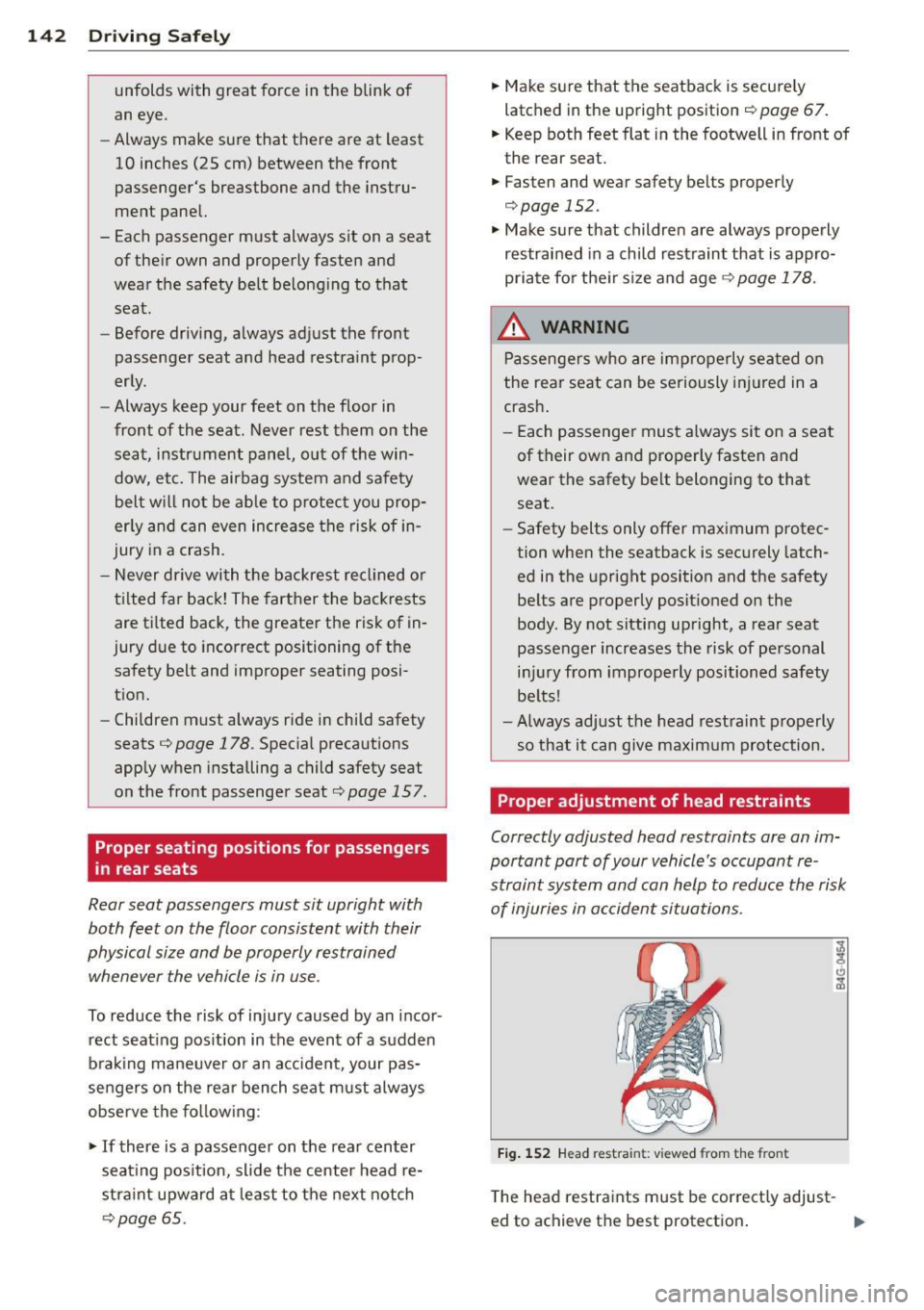
142 Driving Safely
unfolds with great force in the blink of
an eye .
- Always make sure that there are at least
10 inches (25 cm) between the front
passenger's breastbone and the instru
ment panel.
- Each passenger must always sit on a seat of their own and properly fasten and
wear the safety belt belonging to that
seat.
- Before driving, always adjust the front
passenger seat and head restraint prop
erly .
- Always keep your feet on the floor in
front of the seat. Never rest them on the
seat, instrument panel, out of the win
dow, etc. The airbag system and safety
belt will not be able to protect you prop
erly and can even increase the risk of in
jury in a crash.
- Never drive with the backrest reclined or
tilted far back! The farther the backrests
are tilted back, the greater the risk of in
jury due to incorrect positioning of the
safety belt and improper seating posi
tion.
- Children must always ride in child safety
seats
c::> page 178. Special precautions
apply when installing a child safety seat
on the front passenger seat
c::> page 15 7 .
Proper seating positions for passengers
in rear seats
Rear seat passengers must sit upright with
both feet on the floor consistent with their
physical size and be properly restrained whenever the vehicle is in use .
To reduce the risk of injury caused by an incor
rect seating position in the event of a sudden
braking maneuver or an accident, your pas
sengers on the rear bench seat must always
observe the following :
.. If there is a passenger on the rear center
seating pos ition, slide the center head re
straint upward at least to the next notch
c::> page 65.
.. Make sure that the seatback is securely
latched in the upright position
c::> page 67.
.. Keep both feet flat in the footwell in front of
the rear seat .
.. Fasten and wear safety belts properly
c::>page 152.
.. Make sure that children are always properly
restrained in a child restraint that is appro
priate for their size and age
c::> page 178.
_& WARNING
Passengers who are improperly seated on
the rear seat can be seriously injured in a
crash .
- Each passenger must always sit on a seat
of their own and properly fasten and
wear the safety belt belonging to that seat .
- Safety belts only
offer maximum protec
tion when the seatback is securely latch
ed in the upright position and the safety
belts are properly positioned on the
body. By not sitting upright, a rear seat
passenger increases the risk of personal
injury from improperly positioned safety
belts!
- Always adjust the head restraint properly
so that it can give maximum protection.
Proper adjustment of head restraints
-
Correctly adjusted head restraints are an im
portant part of your vehicle's occupant re
straint system and can help to reduce the risk
of injuries in accident situations.
Fig. 152 H ead restra int: vi ew ed from the front
The head restraints must be correctly adjust-
ed to achieve the best protection. .,.
Page 145 of 316

~ Adjust the head restraints so the upper edge is as even as possib le with the top of yo ur
head. If that is not possib le, try to ad just
the head restraint so that it is as close to
th is position as possible¢
fig. 152.
~ If there is a passenger on the rear center
seat ing pos ition, slide the center head re
stra int upward at least to the next notch .
Adjust ing head restra ints ¢
page 65.
A WARNING
All seats are equipped with head re
straints. Dr iv ing without head restra ints or
w ith head restra ints that are not properly
adjusted increases the risk of ser ious or fa
t al neck injury dr amat ic a lly. To help reduce
t he risk of in jury:
- Alw ays drive with the he ad restraints in
pla ce and properly adjusted.
- E very pe rson in the veh icle must have a
properly adj usted head restr aint.
- Always make sure each pe rson in the ve
hicle properly adjus ts the ir head re
st rain t. Ad just the head rest rain ts so the
upper edge is as even as possib le with
the top of your head. If that is not possi
ble, try to adjust the head restra int so
that it is as close to this position as pos
sible.
- Never attempt to adjust head restraint wh ile driving. If you have driven off and
must adjust the dr iver head rest for any
reason, first stop the vehicle safe ly be
fore attempting to adjust t he head re
st raint.
- Children must always be properly re
st rained in a ch ild restraint that is appro
pr iate for their age and siz e ¢
page 1 78.
Examples of improper seating positions
The occupant restraint system can only re
duce the risk of injury if vehicle occupants are
properly seated.
Imp rope r seat ing pos it ions can cause serious
in ju ry or death . Safety belts can on ly wor k
when they a re properly posit ioned o n the
Dr iving S afel y 143
body. Improper seating positions re duce the
effectiveness of safety belts and wi ll even in
crease the r is k of i njury and death by moving
the safety belt to crit ica l areas of the body.
Improper seating positions a lso increase the
risk of serious injury and death when an a ir
bag deploys and str ikes an occupant w ho is
not in the p roper seating posit ion. A dr iver is
responsible fo r the safety of all veh icle occu
pan ts and espec ially for children. The re fore :
~ Never allow anyone to assume a n incor rect
seating position when the vehicle is being
used
Q ,& .
The following bulletins list on ly some samp le
pos itions tha t will increase the risk of serious
i njury and death . Ou r hope is that these e xam
ple s will ma ke yo u mo re aware o f seati ng po
s itions tha t are d angerous.
Therefore , whenever the vehicle is
moving:
- neve r stand up in the vehicle
- neve r stand on the seats
- neve r kneel on the seats
- never ride w it h the seatback reclined
- never lie down on the rear seat
- never lean up against the instrument panel
- never s it on the edge of the seat
- neve r sit sideways
- neve r lean out the window
- neve r put your feet out the window
- never put your feet on the instr ument panel
- neve r rest your feet on the seat cush ion or
back of the seat
- neve r ride in the footwell
- neve r ride in the cargo area
A WARNING ~
Imp ro p er seating posit ions increase the
risk of serious persona l injury and death
whenever a vehicle is being used.
- Always make sure that all vehicle occu-
pants stay in a proper seating position
and are properly restrained whenever the
veh icle is being used .
-
•
•
Page 153 of 316

occupant will slam violently into the steering
wheel, instrument panel, windshield, or what
ever else is in the way
r::;; fig. 157. This impact
with the vehicle interior has all the energy
they had just before the crash.
Never rely on airbags alone for protection.
Even when they deploy, airbags provide only
additional protection. Airbags are not sup
posed to deploy in all kinds of accidents. Al
though your Audi is equipped with airbags, all
veh icle occupants, including the driver, must
wear safety belts correctly in order to mini
mize the risk of severe injury or death in a
crash.
Remember too, that airbags will deploy only
once and that your safety belts are always
there to offer protection in those accidents in
which airbags are not supposed to deploy or
when they have already deployed. Unbelted
occupants can also be thrown out of the vehi
cle where even more severe or fatal injuries
can occur.
It is also important for the rear passengers to
wear safety belts correctly. Unbelted passen
gers in the rear seats endanger not only them
selves but also the driver and other passen
gers
r::;; fig. 158. In a frontal collision they will
be thrown forward violently, where they can
hit and injure the driver and/or front seat pas
senger.
Safety belts protect
People think it's possible to use the hands to
brace the body in a minor collision. It's simply
not true!
Fig. 159 Driver is correctly restra ined in a sudden brak
ing maneuver
Safety belts 151
Safety belts used properly can make a big dif
ference. Safety belts help to keep passengers
in their seats, gradually reduce energy levels
applied to the body in an accident, and help
prevent the uncontrolled movement that can
cause serious injuries. In addition, safety belts
reduce the danger of being thrown out of the
vehicle.
Safety belts attach passengers to the car and
give them the benefit of being slowed down
more gently or "softly" through the "give" in
the safety belts, crush zones and other safety
features engineered into today's vehicles. By
"absorbing" the kinetic energy over a longer
period of time, the safety belts make the
forces on the body more "tolerable" and less
likely to cause injury.
Although these examples are based on a fron
tal collision, safety belts can also su bsta ntia l
ly reduce the risk of injury in other kinds of
crashes. So, whether you're on a long trip or
just going to the corner store, always buckle
up and make sure others do, too. Accident sta
tistics show that vehicle occupants properly
wearing safety belts have a lower risk of being
injured and a much better chance of surviving
an accident. Properly using safety belts also
greatly increases the ability of the supplemen
tal airbags to do their job in a collision . For
this reason, wearing a safety belt is legally re
quired in most countries including much of
the United States and Canada.
Although your Audi is equipped with airbags,
you still have to wear the safety belts provid
ed. Front airbags, for example, are activated
only in some frontal collisions. The front air
bags are not activated in all frontal collisions,
in side and rear collisions, in roll overs or in
cases where there is not enough deceleration
through impact to the front of the vehicle.
The same goes for the other airbag systems in
your Audi. So, always wear your safety belt
and make sure everybody in your vehicle is
properly restrained!
Page 154 of 316

152 Safety belts
Important safety instructions about
safety belts
Safety belts must always be correctly posi
tioned across the strongest bones of your
body.
,.. Always wear safety belts as illustrated and
described in this chapter.
,.. Make sure that your safety belts are always
ready for use and are not damaged.
A WARNING
Not wearing safety belts or wearing them
improperly increases the risk of serious
personal injury and death. Safety belts can
work only when used correctly .
- Always fasten your safety belts correctly
before driving
off and make sure all pas
sengers are correctly restrained.
- For maximum protection, safety belts must always be positioned properly on
the body .
- Never strap more than one person , in
cluding small children, into any belt.
- Never place a safety belt over a child sit ting on your lap.
- Always keep feet in the footwell in front
of the seat while the vehicle is being driv
en .
- Never let any person ride with their feet on the instrument panel or sticking out
the window or on the seat.
- Never remove a safety belt while the ve
hicle is moving. Doing so will increase
your risk of be ing injured or killed.
- Never wear belts twisted.
- Never wear belts over rigid or breakable
objects in or on your clothing, such as
eye glasses, pens, keys, etc., as these
may cause injury.
- Never allow safety belts to become dam
aged by being caught in door or seat
hardware .
- Do not wear the shoulder pa rt of the belt
under your arm or otherwise out of pos i
tion . -
Several layers of heavy clothing may in
terfere with correct positioning of belts
and reduce the overall effectiveness of
the system .
- Always keep belt buckles free of anything
that may prevent the buckle from latch
ing securely .
- Never use comfort clips or devices that
create slack in the shoulder belt . Howev
er, special clips may be required for the
proper use of some child restraint sys
tems .
- Torn or frayed safety belts can tear, and
damaged belt hardware can break in an
accident. Inspect belts regularly .
If web
bing, bindings, buck les, or retractors are
damaged, have belts replaced by an au
thorized Audi dealer or qualified work
shop.
- Safety belts that have been worn and
loaded in an accident must be replaced
with the correct replacement safety belt
by an authorized Audi dealer . Replace
ment may be necessary even if damage
cannot be clearly seen . Anchorages that
were loaded must also be inspected.
- Never remove, modify, disassemble, or
try to repair the safety belts yourself.
- Always keep the belts clean. Dirty belts
may not work properly and can impair
the function of the inert ia reel
c::> ta
ble Cleaning interior on page 219 .
Safety belts
Fastening safety belts
Safety first -everybody buckle up!
Fig. 160 B elt buck le and to ngue o n th e drive r's se at