2014 AUDI Q5 mirror
[x] Cancel search: mirrorPage 42 of 316

40 Opening and closing
Fold mirrors* -if you select On , the outside
mirrors will fold in automatically when you
press the
Iii button on the remote control key
c>page57.
Confirmation tone/Tone when locking -if you
se lect
On , a tone will sound when you lock the
vehicle .
Unlocking and locking the vehicle with
the remote control
Fig . 29 Remote co ntro l: fu nctio n buttons
Either the driver's door only or the entire vehi
cle will unlock when the unlock button @ is
pressed once, depending on the settings in
the radio or MMI*
Central lock ing menu
c> page39.
.. Press button @(@ ) to unlock the vehicle
c>fig. 29.
.. Press button (I) (@ ) to lock the vehicle c> A
in General description on page 39 .
.. Press the button c::5 (@ ) for at least one
second to open the rear lid .
.. Push the red
I PANIC I button (@ ) to activate
the panic func tion. The horn sounds and the
tu rn s ignals flash. Push the red
I PANIC I but
ton again to deactivate the panic function.
If the vehicle is unlocked and no door, the rear
lid or the hood is opened within 60 seconds,
the vehicle locks itself again automatically.
This feature prevents the vehicle from being
accidenta lly left unlocked over a long period
of time.
It depends on the settings in the radio or in
the MMI* whether the entire vehicle is un
locked or only certain doors
¢ page 39.
On vehicles with Convenience key*, the selec
tor lever must be in the P position, otherwise
the vehicle cannot be locked.
A WARNING
-Read and follow all WARNINGS c> .&. in
General description on page 39.
(D Tips
- In order to make sure the locking f unc
tion is working, you should a lways keep
your eye on the vehicle to make sure it is
properly locked.
-
- Do not use the remote control if you are
inside the car, otherw ise you may unin
tentionally lock the vehicle, and then you
would set off the anti-theft alarm when
you try to start the engine or open a
door. In case this happens anyhow, push
th e un lock button@.
- Use the panic function only if you are in
an eme rgency situation.
Locking and unlocking with Convenience
key
Appl ies to vehicles: wi th Conve nience key
The doors and the rear lid can be unlocked
and locked without operating the master key .
Fig. 30 Door handle: Lock ing the vehicle
Unlocking vehicle
.. Take hold of the door handle. The door is un
locked automatically.
.. Pull the handle to open the door .
Page 51 of 316
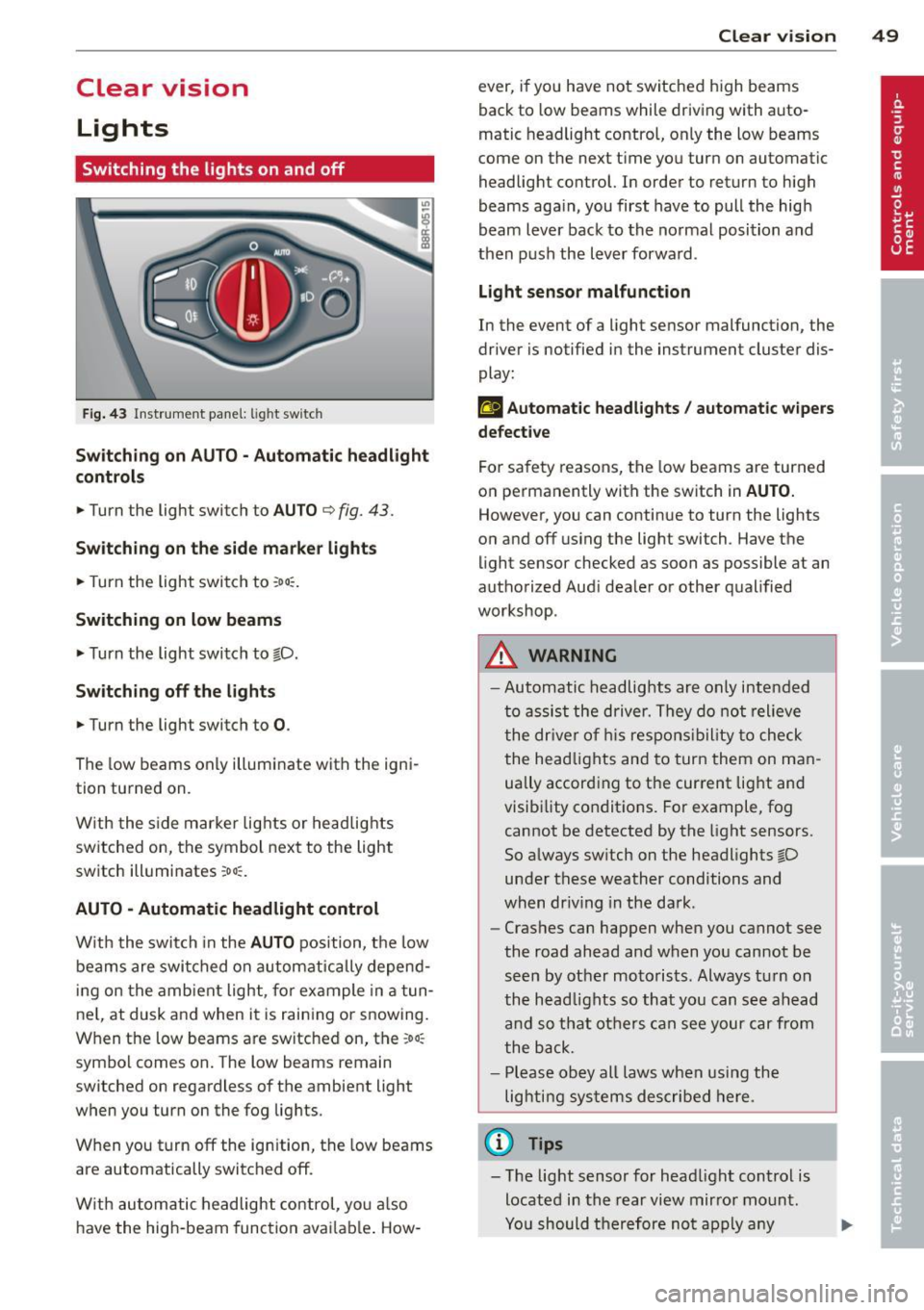
Clear vision Lights
Switching the lights on and off
F ig . 43 Instrument pane l: light sw itch
Sw itching on AUTO - Automatic headlight
contr ols
• Turn the light switch to AUTO ¢ fig. 43.
Switchin g on the side m arker light s
• Turn the light switch to :oo:.
Switching on low beams
• Turn the light switch to @.D.
Swi tching off the lights
• Turn the light switch to 0 .
The low beams only illuminate with the igni
tion turned on.
With the s ide marker lights or headlights
switched on, the symbol next to the light
switch illuminates
:oo:.
AUTO -Automatic headlight control
With the switch in the AUTO position, the low
beams are swi tched on a utomatica lly depend
ing on the amb ient light, for example in a tun
ne l, at dusk and when it is raining or snowing.
When the low beams are switched on, the
:oo:
symbol comes on. The low beams remain
switched on regardless of the ambient light
when you turn on the fog lights.
When you turn
off the ign ition, the low beams
are automatically switched
off.
W ith automatic headlight control, yo u also
have the high-beam function avai lab le . How -
Clear vi sion 49
ever, if you have not switched high beams
back to low beams while driving with auto
matic headlight control, only the low beams
come on the next time you turn on automatic
headlight control. In order to return to high
beams aga in, you first have to pull the high
beam lever back to the normal position and
then push the lever forward .
Light sen so r malfunct ion
In the event of a light sensor malfunction, the
driver is notified in the instrument cluster dis
play :
fal Autom atic he adlights / autom ati c wi pers
defecti ve
For safety reasons, the low beams are turned
on permanently with the switch in
AUTO.
However, you can continue to turn the lights
on and
off us ing the light switch . Have the
light sensor checked as soon as possible at an
authorized Audi dealer or other qualified
workshop.
A WARNING
- Automatic headlights are only intended
to assist the driver. They do not relieve
the dr iver of h is respons ibility to check
the head lights and to turn them on man
ually accord ing to the current light and
visibility conditions. For example, fog cannot be detected by the light sensors.
So always sw itch on the headlights @.D
under these weather conditions and
when dr iv ing in the da rk .
- Crashes can happen when you cannot see
the road ahead and when you cannot be
seen by other motorists. Always tu rn on
the head lights so that you can see ahead
and so that others can see your car from
the back.
- Please obey all laws when using the
lighting systems described here.
(l'} Tips
- T he light sensor for head light control is
located in the rear view mirror mount.
Yo u should therefore not apply any
Page 56 of 316

54 Clear vision
Vision
Sun visors
Using the sun visors makes driving safer.
Fig. 51 Sun visor
The sun visors for the driver and passenger
can be pulled out of their brackets in the cen
ter of the vehicle and turned towards the
doors
i::> fig. 51 (D. After the sun visor has
been turned to the door, it can be extended*
lengthwise.
Vanity mirror
The vanity mirrors on the sun visors are cov
ered. When the lid is opened @, the m irror
light in the headliner turns on automatically .
It turns off when the lid is closed and the visor
is folded up again.
Sun shade
App lies to vehicles: with s un shade
Fig. 52 Sun shade pulled up on
a rear window
.. Pull the shade out and hang it in the bracket
on the uppe r door frame
i::> fig. 52.
Wiper and washer
system
Switching the windshield wipers on
+ ®
Fig . 53 Windshield w iper lever
Fig.
54 Rear w iper actuat io n
Move the windshield w iper lever to the corre
sponding position:
@ -Windshield wiper off
(D-Interval mode. The windshield wiper au
tomatically activates when you drive 2 mph (4 km/h). The higher the sensitivity of the rain
sensor is set (sw itch @to the right), the ear li
er the windsh ield wipers react to moisture on
the windshield . In some models, you can
switch rain sensor mode
off and sw itch inter
mittent mode on in the MMI*. Select:
ICAR!
function button > Car systems* control but
ton
> Driver assist > Rain sensor. In interm it
tent mode, you can adjust the interval time
using the@switch.
@ -Slow wipin g
@-Fast wip ing
@ -Single wipe
®-Clean the win dshie ld. To eliminate water
droplets, the windsh ield wiper performs one
afterwipe operation after severa l seconds
ll>-
Page 59 of 316

.. Fold the windshield wiper arm back onto the
windshield.
A WARNING
For safety reasons, the windshield wiper
blades should be replaced once or twice
each year.
Mirrors
Adjusting the exterior mirrors
F ig. S7 Fo rwa rd sec tion of drive r's ar m rest : power mir
r or co ntro ls
Adjusting ext erior mirrors
.,. Rota te the knob to the© posi tion (drive r's
exter io r mirro r) or to the ® pos it ion (pas
senger's exter io r mirro r)
c::> fig. 57 .
.. Rotate the knob and the mirror so t hat you
have a clear view to t he rear.
Heated mirrors
.. Ro ta te the knob to pos it io n @ .
Folding both exterior mirrors*
.. Turn the knob to position @.
-
Depending on the outside temperature, the
mirror surfaces are heated unt il the ignition is
switched off -even if the knob is no longer in
position @.
You are well-advised to fold the exterior m ir
rors in when maneuveri ng in tight spaces or
when leaving the car parked close to other
vehicles .
Memory for exterior mirror s*
On vehicles with memory for the driver's seat,
the current sett ing fo r the exterior m irrors is Clear vi
sion 5 7
automatica lly stored a long with the sea t posi
tion
c::> page 63.
Tilt function for the passenger 's mirror*
When the reverse gea r is engaged, the mir ro r
s ur face tilts downward sl igh tly if the sett ing
i s for the passenge r's m irror (knob in pos it ion
®
c::> fig . 57). This a llows you to see the c urb
dur ing parallel pa rking.
T he m irror returns to its ini tial position as
soon as reverse gea r is disengaged and veh icle
s p eed is above about 9 mph (15 km/h) . The
mirror also returns to its init ial position if the
switch is moved to the dr iver's exterior m irror
© or the ignition is sw itched off.
If the position of the mirror surface is
c hanged on a tilted mirror, this new position
will be a utomatically ass igned to the remote
key w hen the veh icle is taken out of reverse
gear.
(D Note
- Curved mirror s urfaces (conve x or spheri
cal*) increase yo ur field of v iew. Remem
ber that vehicles or other objects will ap
pear smaller and farther away than when
seen in a flat m irror. If you use this mir
ror to estimate dis tances of following
vehicles whe n cha nging lanes, y ou coul d
es tim ate incorrec tly and c ause an ac ci
dent .
- I f the m irro r h ousing is moved uninten
ti onally (for e xam ple, w hile p arking yo ur
vehicle), then yo u must first fold the mir
ror elect rically . Do not read just the mir
ror housing man ually . You cou ld damage
the motor which controls the mirror.
- If you wash the vehicle in an automatic
car was h, you must fold the exterior mir
rors in to reduce the risk of damage to
the mirrors . Never fold power fo lding ex
terior mirrors* by hand . Only fo ld them
in and o ut using th e power controls .
liJl,
Page 60 of 316

58 Clear vis ion
@ Tips
If there shou ld be a malfunction in the
electrical system, you can still adjust the
exterior mirrors by pressing the edge of
the mirror .
Dimming the mirrors
N
..
-
" ~==============~ l8
Fig. 58 A ut oma tic d imm ing re arview mirror*
Manual anti -glar e adju stm ent
.. Move the small lever (located on the bottom
edge of the mirror) to the rear .
Automatically dimming mirrors*
.. To d im the rearv iew mirror and both exterior
mirrors*, press the @button. The diode ®
turns o n. The rearview and exterior m irrors*
dim automatically when light shines on
them, for example from headlights on ave
hicle to the rear.
A WARNING
Electrolyte flu id can leak from automatic
dimming mirrors if the glass is broken.
Electrolyte fluid can irritate skin, eyes and
respiratory system .
- Repeated or prolonged exposure to elec
trolyte can cause irritation to the resp ira
tory system, espec ially among people
with asthma or other respiratory cond i
t ions. Get fres h air immedia tely by leav
ing t he vehicle or, if that is not possible,
open windows and doors all the way.
- If electrolyte gets in to the eyes, flush
them thoro ughly with large amounts of
clean water for at least 15 minutes;
medica l attention is recommended .
-If electrolyte contacts skin, flush affect
ed area with clean water for at least 15 minutes and then wash affected area
with soap and water; medical attention is recommended . Thoroughly wash af
fected clothing and shoes before reuse.
- If swallowed and person is conscious,
rinse mouth with water for at least 15
minutes. Do not induc e vomiting unless
instructed to do so by medi cal professio
na l. Get medical attention immediately .
(D Note
Liquid electrolyte leaking from b roken m ir
ror glass w ill damage any plastic surfaces
i t comes in contac t with. Clean up spilled
electrolyte imme diately with clean water
and a sponge .
(D Tips
-Switching off the dimming function of
the inside rear view mirror also deacti
vates the automatic dimming func tion of
the exterior mirrors * .
- The automatic dimming m irrors do not
dim when the interior lighting is turned
on or the reverse gear is selected .
- Au toma tic d imm ing for the mirror on ly
operates properly if the light striking the
inside mirror is not hindered by othe r ob
jects .
Page 61 of 316

Digital compass
Activating or deactivating the compass
Applies to vehicles: with digital compass
The direction is displayed on the interior rear
view mirror.
Fi g. 59 Ins ide rear view mirror: digita l compass acti
vate d
.,.. To activate or deactivate, hold the® button
down until the red disp lay appears or disap
pears.
The digital compass only works with the igni
tion turned on. The directions are displayed as
in itia ls:
N (North), NE (Northeast), E (East),
SE (Southeast), S (South), SW (Southwest),
W (West), NW (Northwest).
(D Tips
To avo id inaccurate directions, do not al
low any remote controls, electrical sys
tems, or metal parts close to the mirror. Clear vision 59
Setting the magnetic deflection zone
Applies to vehicles: with digital compass
The correct
magnetic deflection zone must be
set in order to display the directions correctly.
Fi g. 60 North America: magnetic deflection zone
boundaries
.,.. Ho ld the ® q page 59, fig. 59 button down
until the number of the set magnetic deflec
tion zone appears on the interior rear view mirror.
.,.. Adjust the magnetic deflection zone by re
peatedly pressing on the ® button. The set
mode automatically deact ivates after a few
seconds.
Calibrating the compass
Applies to vehicles: with digital compass
The compass has to be recalibrated if the dis
play is wrong or inaccurate .
.,.. Hold the ® button down un til the letter C is
disp layed on the interior rear view mirror .
.,.. Dr ive in a circle at a speed of about 6 mph
(10 km/h) unti l a direction is shown on the
interior rear view mirror.
Page 65 of 316

Seat memory
Memory for driver's seat
Applies to vehicles: with seat memory
The seat adjustment settings for two drivers
can be stored using the memory buttons in
the driver's door.
Fig. 62 Driver's door: Seat memory
In addition to the setting for the driver's seat,
the exterior rear view mirror setting can be
stored and recalled through seat memory if
the vehicle is properly equipped.
Storing and recalling settings
With the help of the memory buttons 1 and 2
c::> fig. 62 the settings for two different dr ivers
can be stored and recalled
c::> page 63.
The current settings are also automatically as
signed to the remote control key being used
when the vehicle is locked . When the vehicle
is unlocked, the settings assigned to the re
mote contro l key being used are automatically
recalled.
Turning seat memory on and off
If the IOFFI switch is depressed, the seat
memory is inope rative. When the Memory
function is off , the LED in the button lights up.
A ll the stored settings are retained. We rec
ommend using the
I OFFI switch and deactivat
ing the seat memory if the vehicle is only go
ing to be used
temporarily by a driver whose
settings are not going to be stored.
Seats and storage 63
Storing and recalling settings
Applies to vehicles: wit h seat memory
Storing settings
.,. Adjust the driver's seat.
.,. Adjust the two exterior mirrors.
.,. Press the
ISET I button. The light in the but
ton will come on .
.,. Now press a memory button
<[II or m). If
the storing procedure is correct, a confirma
tion tone will sound.
Recalling settings
.,. If the driver's door is open, tap the corre
sponding memory button briefly .
.,. If the driver's door is closed, press the ap
propriate memory button until the stored
position is reached.
Successful storage is confirmed audibly and
by the light in the
ISETI button i lluminating
c::> page 63, fig. 62 .
When the vehicle is locked , the current set
tings are stored and assigned to the remote
control key. But the settings stored on
memo
ry buttons 1 to 2 are not deleted. They can be
recalled at any time. When the vehicle is
un
locked ,
the settings assigned to the remote
control key are restored.
If your vehicle is driven by other persons using
your remote control key, you should save your
individual seat position on one of the memory
buttons. You can recall your settings again
s imply and conveniently by press ing the corre
sponding memory button . When the vehicle is
locked, these settings are automatically re-as
signed to the remote control key and stored.
A WARNING
- For safety reasons, the seat setting can
only be recalled when the vehicle is sta
tionary -otherwise yo u risk having an ac
cident.
- In an emergency the recall p rocedure can
be cancelled by pressing the
IOFFI switch
or by tapping of the memory buttons.
Page 71 of 316

weight flying freely through the passenger
compartment can cause in a co llision at a
speed considered relatively low .
.&_ WARNING
Weak, damaged or improper straps used
to secure items to tie-downs can fail dur
ing hard brak ing or in a collision and cause
ser ious personal injury.
- Always use suitable retaining straps and
properly secure items to the tie-downs in
the luggage compartment to help pre
vent items from sh ifting or flying for
wa rd.
- When the rear seat backrest is folded down, always use su itab le retain ing
straps and properly sec ure items to the
t ie-downs in the luggage compartment
to help prevent items from flying for
ward into the passenger compartment .
- Never attach a child safety seat tether
strap to a tie -down .
Luggage compartment cover
Fig. 73 Luggage compartme nt: cover attac hed
Fig . 7 4 Luggage compartment: stor ing the cover
Removing
.. Unhook the straps(!)¢ fig. 73.
Sea ts a nd s to rage 69
.. Pull the cover@ out of the retainers @in
the direction of the arrow.
Installing
.. Slide the cover into the retainers @ .
.. Attach the straps(!)¢,& .
Storing
.. Slide the rear seat forward ¢ page 64.
.. Fold the cover together and store it beh ind
the rear seat¢
fig. 74.
.&_ WARNING
- To prevent acc idents, never instal l the
luggage compartmen t cover unsecured .
- Whenever driving, neve r pla ce any hard
or heavy objects on the luggage com
partment or allow pets to sit on the lug
gage compartment cover. They could be
come a hazard to vehicle occ upants in
the event of sudden braking or in an acci
dent.
(D Note
You cou ld damaged a stored luggage com
partment cover when you move the rear
seat or rear seat backrest.
(D Tips
- You can use the luggage compartment
cover to store light weight clothing or ar
ticles but do not leave any heavy or sharp
objects in the pockets of the clothing.
- Remember that plac ing clothing or arti
cles on the luggage compartment
cover
can block the driver's vision in the rear
view mirror. This also applies especially
when you have to transport large ob
jects.
- So that stale air can escape from the ve
hicle be su re not to cove r the ventilation
slot between the rear lid and the lug
gage compa rtment cover.
-