2014 AUDI Q5 battery
[x] Cancel search: batteryPage 40 of 316

38 Openin g and clo sing
Emergency unlocking of the ignition key
In the event of malfunc tions in the electrical
system, it may happen that you cannot re
move the ignition key.
Fi g. 28 Ig nit io n swi tc h with igni tio n key
If you are unable to remove the ignit ion key,
for example because the vehicle battery is dis
charg ed, proceed as follows :
• Press the release button
@ c::> fig. 28 and
pull the mechanical key ® out of the master
key .
• Lock the vehicle using the mechanical key
c::> page 41.
• Have the ele ctrical system inspected by a n
au thor ized Audi dealership .
Electronic immobilizer
The immobilizer helps to prevent unauthor
ized use of your vehicle.
Inside th e key th ere is a compute r chip . This
chip automatically deactiv ates the elect roni c
immobili zer when you insert the key in the ig
n ition lock. When you remove the key from
the ign ition lock, the e lectronic immob ilizer is
automatically activated once again .
@ Tips
-The vehicle cannot be started if an unau
thorized key is used . The vehicle may not
start if another radio device such as a key
fo r another vehicle o r a tra nsponder is
l oca ted on the key ring .
- For Decla rat ion of Compliance to United
States FCC and Indus try Canada regula
tions
c::> page 296.
Power locking system
General description
The power locking system locks or unlocks all
doors and the rear lid simultaneously .
You can lock and unlock the vehicle cen trally .
You have the following choices :
- Remote master key
c::> page 40
-Door hand les with Convenience key *
c::>page40,
- Lock cylinder at the driver 's doo r
c::> page 41, or
- Powe r locking switch inside
c::>page42.
Selective unlocking
When you lock the vehicle, the power locki ng
system will lock the doo rs and the rear l id .
When unloc king, you can set in the radio or in
t h e MMI* whethe r
only the dr iver's door or
t h e enti re veh icle should be unlocked
c::> page 3 9.
Automatic lock ing
The automatic lock ing feature locks a ll the ve
hicle doors and the rear li d w hen you dr ive
f as ter than 9 mph (15 km/ h).
The car is unlocked again once the ign ition key
is removed . In add ition, the vehicle ca n be un
locked if the open ing fun ct ion in the power
locki ng sy stem switch or at one of the door
levers is actua ted .
Additionally , in the event of a crash with air
bag deployment the doo rs a re automatically
u nlocked to allow access to the vehicle.
Anti-theft alarm warning system
If the anti -theft ala rm warn ing system de
tects a b reak-in in to the vehicle, acoustic and
visual war ning s ignals are tr iggered .
The anti-theft warning system is activated au
tomat ically when you lock t he vehicle . It is de
activated when unlocki ng usi ng the
remote
key ,
with the mechanical key , and when you
swit ch on the ignition .
IJII,
Page 43 of 316

Locking v ehicle
• Move the selector lever to the P position
(automatic transmission), otherwise the ve
hicle cannot be locked.
• Touch the sensor at the door handle
c:> fig . 30 to lock the vehicle c:> A in General
description on page 39.
Do not reach inside
the door handle .
T he vehicle can be locked and unlocked at any
door. It depends on the settings in the radio
or in the
MM!* whether the entire vehicle is
unlocked or one of the doors
c:> page 39 . The
master key must be within a range of about
5 feet (1.5 meters) from the appropr iate door
or the rear lid .
It makes no difference whether
the master key is in your jacket pocket or in
your brief case.
If you grip the door handle while locking, this
can adversely affect the lock ing funct ion.
It is not possible to re -open the door for a
brief period directly after closing it . Th is al
l ows you to ensure that the doors are properly
l ocked.
& WARNING
Read and follow a ll WARN INGS c:> &. in
General description on page 39.
@ Tips
-
If your vehicle has been standing for an ex
tended period, please note the follow ing:
- The proximity sensors are deactivated af-
ter a few days to save power. You then
have to pull on the door handle once to
u nlock the veh icle and a second time to
open the veh icle.
- To prevent the battery from being dis
charged and to preserve your vehicle's
ability to start for as long as possible,
the energy management system gradu
ally switches off unnecessary conven
ience funct ions. It is possible t hat you
will not be able to unlock your vehicle us i ng these conven ience functions .
Openin g an d clos ing 41
-For Declaration of Compliance to United
States FCC and Industry Canada reg ula·
t ions
c:> page 296.
Operating locks with the mechanical key
In the event of o failure of the power locking
system, the driver's door can locked and un
locked with the mechanical key at the lock
cylinder.
Fig. 31 Key turns fo r open ing and clos ing
To unlo ck the vehicle
• Insert the mechan ical key into the lock of
the dr iver's door .
• Turn the mechanica l key to position @
c:>fig. 31 .
To lock th e vehicl e
• Move the selector lever to the P pos ition
(automat ic t ransm ission) .
• Close all windows and doors proper ly.
• Tu rn the mechanical key in the lock of the
d river's door to the lock position @
c:> A in
General description on page 39.
If the power lock ing system fails, there is
emergency lock ing for the passenger's doo r
and the rear doors
c:> page 42.
WARNING
Read and follow all WARNINGS c:> &. in
General description on page 39 .
(D Tips
-After the ignition is switched on, the
powe r locking system swit ch and the un
locking button fo r th e rear lid~ in the
door are enab led .
Page 47 of 316

-Always ensure that no one is with in
range of the rear lid when it is mov ing, in
particular close to the h inges and the up
per and lower edges - fingers or hands
can be p inched.
- To help prevent po isonous exhaust gas
from being drawn into the vehicle, al
ways keep the rear lid closed while dr iv
ing. Never transport objects larger than
those which fit comp letely into the lug
gage are a, because then the rear lid can
not be fully closed.
- Never leave you r vehicle unattended es
pecially wi th the rear lid left open. A
child could crawl into the car through the
luggage compartment and pull the lid
shut, becom ing trapped and unab le to
get out. To reduce the risk of persona l in
jury, never let children p lay in or around
your vehicle . A lways keep the rear lid as
well as the vehicle doors closed when not in use.
- If there is a luggage rack or bicycle rack mounted on the rear lid, it may not be
able to open completely or an opened
rear lid may close by itself because of the
added weight . So t he open rear lid must
be s upported or the weight must be re
moved from the luggage rack first .
(1) Tips
-As soon as the electrical connection to
the trailer socket is completed on
vehicles with a factory installed tow ing
hitch, or a trailer hitch that was installed
l ater according to factory spec ifications,
the automatic rear lid function can only be operated via the handle in the rear lid.
- If the vehicle battery charge drops below
a certain level, you can still open or close
the rear lid manually, however, you will
need to apply more force to close it .
- If the rear lid on a locked vehicle is un
locked with the m iddle button
c::; on the
remote key, the rear lid is automatically
l ocked again immediately after clos ing .
This is in dicated by the tu rn signals
bl inking .
Openin g an d clos ing 45
- The following applies to vehicles equip
ped with the Convenience key* feature: if
the remote control key is left in the lug
gage compartment, luggage compart
ment w ill automatically unlock itself af
ter you lock the vehicle . Th is prevents
you from unintentionally lock ing you r
key in the luggage compartment.
Emergency unlocking
of the luggage
compartment lid
The luggage compartment lid can be released
in an emergency from the inside .
Fig. 38 Luggage compartment lid interior
The luggage compa rtmen t lid can be released
i n an emergency from ins ide the luggage com
partment.
~ Remove the cover from the luggage com
partment lid .
~ Press the lever in the direction o f the a rrow
until the luggage compartment lid releases.
Page 49 of 316

@ Tips
After the ignition has been switched off,
the windows can still be opened or closed
for about 10 minutes. The power windows
are not switched
off until the dr iver 's door
or passenger's door has been opened .
Convenience opening/closing
The windows and the Panoramic sliding sun
roof* can be opened and closed wi th the me
chanical key or the emergency key.
C
F ig. 41 Key turn s for ope ning and closin g
Convenience opening feature
§
ci: 0)
• Use the eme rgency key or pull the mechani
cal key out of the master key¢
page 3 7.
• Inse rt the key into the lock of the driver's
door.
• Turn the key to position ¢
fig. 41 @ until al l
the windows have reached the desired pos i
tion and the Panoramic sliding sunroof* is
tilted.
Convenience closing feature
• Use the emergency key or pull the mechani
cal key out of the master key¢
page 3 7.
• Turn the key in the lock of the driver's door
to the lock position @ until the windows
and the Panoramic sliding sunroof* are
closed ¢_& .
When you open or close the Panoramic sliding
sunroof*, the power sunshade will also open
or close.
Opening and closing 47
A WARNING
- Never close the windows and the Panor
amic sliding sunroof* inattentively and
without checking -there is risk of injury .
- You must always watch when the win
dows are be ing raised so that no one can
be trapped. If you re lease the key, the
clos ing action is immediately cance led.
- Always read and heed WARNING
¢.&. in
General description on page 39.
Correcting window regulator
malfunction
After disconnecting the vehicle battery, the
one-touch up and down feature must be acti
vated again.
• Pull and ho ld the power window sw itch until
the window is completely closed.
• Release the switch.
• Pull the switch again for one second. Th e au
tomatic closing/opening is now reactivated.
Panoramic sliding
sunroof
Operation
Applies to vehicles: with Panoramic sliding sunroof
Fig . 42 Section from headliner: Knob fo r Pano ramic
s liding su nroof
Tilting
• The sunroof can be tilted or closed only in
sw itch position
@ ¢ fig. 42
• To tilt it, briefly p ress the switch ¢ fig. 42.
• To close it, briefly pull the switch ¢ _& . .,.
Page 55 of 316

Notes o n these featur es
-The turn signals only work with the ignition
turned on. The indicator lights
II or Ill in
the instrument cluster
¢page 14 also b link.
- After you have turned a corner, the turn sig-
nal switches off automatica lly.
- The
high beam works only when the head
lights are on. The indicator light
II in th e
instrument cluster illuminates when the
high beams are on.
- The
headlight flasher wo rks only as long as
you hold the lever -even if there are no
lights turned on. The indicator light
II in
the instrument cluster illuminates when you
use the headlight flasher.
A WARNING
Do not use the high beam or headlight
flasher if you know that thes e cou ld blind
oncoming traffic.
Interior lights
Front interior lights
-
The front interior lights also contain reading
lights for the driver and passenger .
r ,,,,, , 11111
~8 ,~
G) Gl
,o . . o
I
Fig. 49 Headliner: Fro nt inte rior/rea ding lights
The rocker switch @¢ fig. 49 for operating
the interior lighting has the following func
tions :
Door cont act swi tch
.,. Place the switch @ in the midd le position.
Interior light switched on
.,. Pla ce the switch @ in position I.
Clear vision 5 3
Interior light swit ch ed off
.,. Place the switch @ in position 0 .
Front read ing lights ~
.,. Press one of the switches@ to turn the
r ight or left reading light on or off .
With the door contact switch turned on, the
interior lights turn on as soon as you unlock
the vehicle or open the doors. The lighting is
also turned on when the ignition key is re
moved. The lights go out about 30 seconds af
ter the doors are closed. When the vehicle is locked or when the ignition is turned on, the
interior lights are turned off.
When a doo r is open, the interior lights are
tu rned off after about 10 minutes to prevent
draining of the battery .
The brightness of the lights is controlled au
tomat ica lly by a d immer when they are
swi tched on and off.
Rear interior lights
There are reading lights in the rear for the
passengers .
Fig . 50 Headliner: Rear read ing lig hts
The read ing l ights are switched on and off us
ing the buttons ~-
Depending on your model, the appearance
and the location of the reading lights may be
different .
Page 94 of 316

92 On the road
Shift from D/S to P quickly to prevent the en
gin e from starting unintentionally when shift
ing through R.
You can dete rm ine fo r yoursel f if the eng ine
will stop or not by reducing o r increasing the
amo unt of force you use to press th e brake
pedal. For example, if you only lightly press
on the brake pedal in stop-and and -go traffic
o r when turning , the engine will not switch off
when the vehicle is stationary . As soon as you
press the brake down harder , the eng ine will
switch off.
(D Tips
- Press the brake pedal during a stop
phase to keep the vehicle from rolling .
- The ign ition will turn off if you press the
I S TART ENGINE STOP I* button dur ing a
stop phase .
- The image in the display is slightly differ
ent in some mode ls .
General information
App lies to vehicles: with Start -Stop -System
The standard S tar t-S top-mode can be cancel
led for different system -related reasons .
Fig. 1 02 Ins trument clust er: E ngin e-S top tempo rari ly
una va ilabl e
Engine w ill not switch off
Before each stop phase, the system checks if
ce rt a in cond itions have been met. For exam
ple, the engine w ill
not be sw itched off in the
following situations:
- The engine has not reached the min imum
required temperatu re for Start -Stop-mode. - The interior temperat
ure se lected by the A/C
system has not bee n reached.
- The outside tempe rature is extremely high/
low .
- The winds hield is being defroste d
o::::>pageBl.
-The parking sys tem* is switched on .
- The battery charge level is too low.
- The steering wheel is sharply turned or
there is a steer ing movement .
- After engaging the reverse gear .
- On sharp incl ine s.
er .
Eng ine automat ically r estarts
T he stop phase is interrupted in the follow ing
situations, fo r example . The engine restarts
without any action by the driver.
- The interior temperat ure varies from the
temperature se lected in the A/C system .
- The winds hield is bee ing defrosted
o::::> page 81.
- The b rake pedal is pressed severa l times in a
row.
- The battery charge level becomes too low .
- High power consumpt ion.
er .
Switching the ign ition off automatically
To p revent the battery from draining, the ign i
t ion w ill switch off
automatic ally when all of
the following conditions have been met :
- The vehicle has already been d riven .
- The engine has been turned off by the Sta rt-
Stop -System .
- The d river 's doo r is opened .
- The d river 's seat belt is removed .
- The brake pedal is not pressed down .
- The vehicle is stationary.
In this case, the activated low beam will be re-
placed by the side marker lights. The s ide ..,.
Page 99 of 316
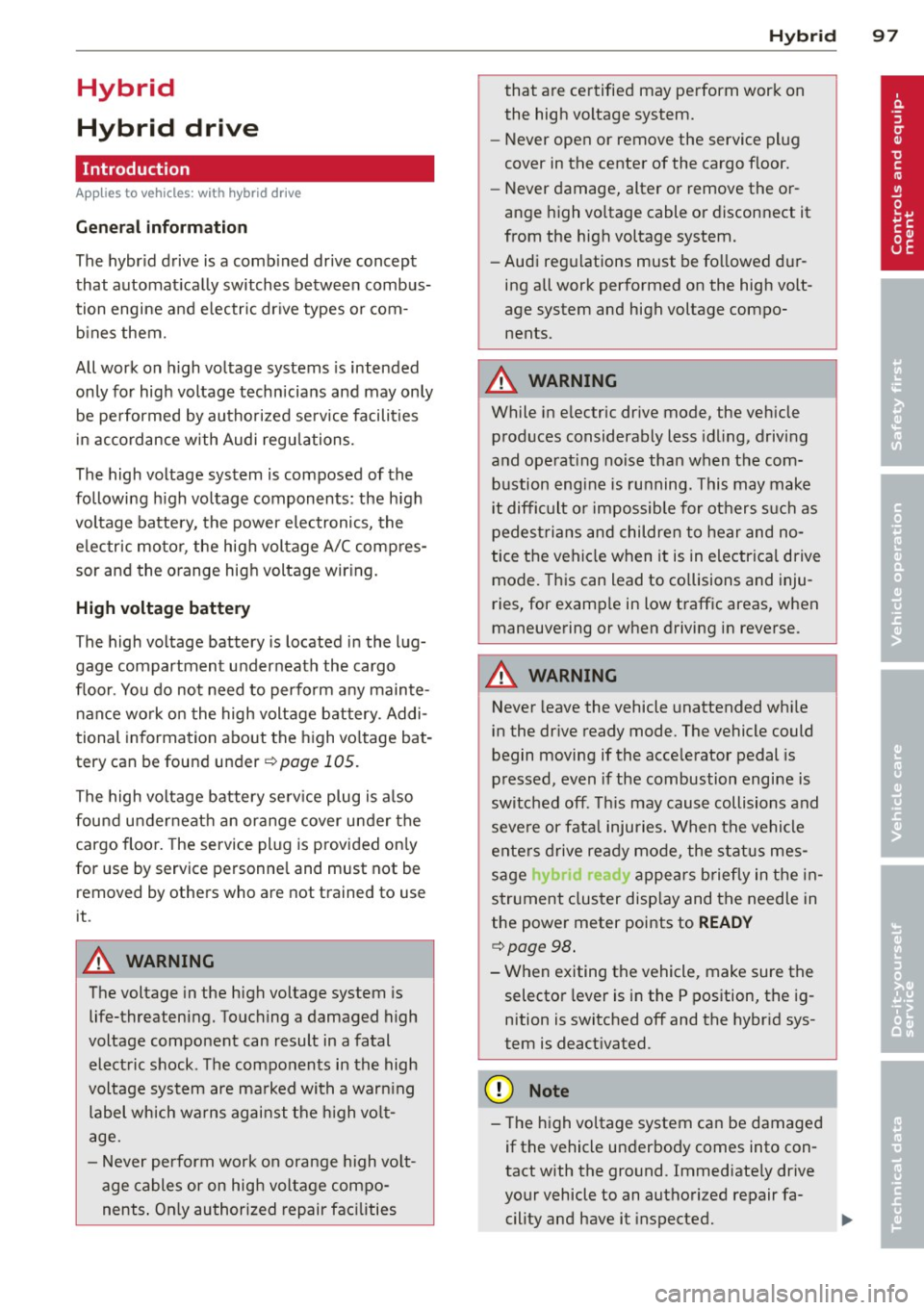
Hybrid
Hybrid drive
Introduction
Applies to vehicles: with hybri d dr ive
General information
The hybrid drive is a combined drive concept
that automat ically switches between combus
tion engine and e lectric dr ive types or com
b ines them.
All work on h igh voltage systems is intended
only for high voltage technicians and may only
be performed by authorized service facilities
in accordance with Audi regulations.
The high voltage system is composed of the
following h igh voltage components : the high
voltage battery, the power electronics, the
e lectric motor, the high voltage A/C compres
sor and the orange high voltage wiring.
High voltage battery
The high voltage battery is located in the lug
gage compartment underneath the cargo
floor. You do not need to perform any mainte
nance work on the high voltage battery . Addi
tional information about the high voltage bat
tery can be found under
r=> page 105.
The high voltage battery serv ice plug is a lso
found underneath an orange cover under the
cargo floor. The service plug is provided on ly
for use by service personnel and must not be
removed by others who are not trained to use
it .
A WARNING
The voltage in the high voltage system is
life-threatening. Touching a damaged high
voltage component can result in a fatal
electric shock. The components in the high
voltage system are marked with a warn ing
label which warns against the high volt
age.
- Never perform work on orange high volt
age cables or on high voltage compo
nents . On ly authorized repair facilities
Hybr id 97
that are certified may perform work on
the high voltage system.
- Never open or remove the service plug
cover in the center of the cargo floor.
- Never damage, alter or remove the or
ange high voltage cable or disconnect it
from the high voltage system.
- Audi regulations must be followed dur
ing all work performed on the high volt
age system and high voltage compo nents.
A WARNING
While in electric drive mode, the vehicle
produces considerably less idling, driving
and operat ing noise than when the com
bustion engine is running. This may make
it difficult or impossible for others such as
pedestrians and children to hear and no
tice the vehicle when it is in electrical drive
mode. This can lead to co llisions and inju
ries, for examp le in low traffic areas, when
maneuvering or when driving in reverse.
A WARNING
-
-
Never leave the vehicle unattended while
in the drive ready mode. The vehicle could
begin moving if the accelerator pedal is
pressed, even if the combustion engine is
switched off . This may cause collisions and
severe or fata l injuries. When the vehicle
enters drive ready mode, the status mes
sage
ybr I P cl, appears briefly in the in
strument cluster disp lay and the needle in
the power meter points to
READY
r=> page98 .
-When exiting the vehicle, make sure the
selector lever is in the P position, the ig
nition is switched off and the hybrid sys
tem is deactivated .
(D Note
-The high voltage system can be damaged
if the vehicle underbody comes into con
tact with the ground . Immediate ly drive
your vehicle to an authorized repair fa cility and have it inspected.
Page 100 of 316

98 Hybrid -Do not transport fluids in open contain
ers in the luggage compartment. Spilled
fluids can seep underneath the cargo
floor. This can damage the high voltage
system.
Starting the vehicle
App lies to vehicles: with hybrid drive
The vehicle is started and turned off either
with the ignition key~
page 83 or with the
I START ENGIN E STOP ! button* ~ page 86 in
the same way as a conventional vehicle .
When starting the vehicle, the needles in the instrument cluster move upward briefly .
When the vehicle enters drive ready mode,
the status message
hybrid ready appears
briefly in the instrument cluster display and
the needle in the power meter points to
READY ~ page 98.
Depending on the operation mode of the hy
brid system, there are two possible drive
ready modes after the vehicle has been start
ed:
Power meter overview
Applies to vehicles: with hybrid dr ive
Drive ready mode with combustion engine
If the operating requirements~ page 100 for
electric drive mode are
not met, the combus
tion engine starts the vehicle as usual. You can start driving as usual.
Drive ready mode with the electric motor
If the operating requirements~ page 100 for
the electric drive mode are met, the combus
tion engine remains off after starting the ve
hicle.
(0 Tips
To prevent the 12 volt battery from dis
charging, never leave the vehicle parked in
the drive ready mode. Remove the key
from the ignition or press the
I START ENGINE STOP! button* . When
leaving the vehicle always take the key
with you.
The power meter shows the hybrid drive condition and the availability of the hybrid system.
Fig. 107 Power meter overv iew
An economical driving and recuperation range
is shown in green. A driving range that is not
economical is shown in orange. In addition, the battery status
provides information about
the high voltage battery charge status.
lill-