2014 AUDI Q5 tires
[x] Cancel search: tiresPage 5 of 316

Trailer hitch ................... . .
Error messages
Homelink ................ ... . .
Universal remote control .......... .
Safety first ................... .
134
134
135
135
139
Dri ving Safely . . . . . . . . . . . . . . . . . 139
General notes . . . . . . . . . . . . . . . . . . . . 139
Proper occupant seating positions . . . 140
Pedal area . . . . . . . . . . . . . . . . . . . . . . . 144
Stowing luggage . . . . . . . . . . . . . . . . . 145
Reporting Safety Defects . . . . . . . . . . . 146
Safety belts . . . . . . . . . . . . . . . . . . . 149
General notes . . . . . . . . . . . . . . . . . . . . 149
Why safety belts? . . . . . . . . . . . . . . . . 150
Safety belts . . . . . . . . . . . . . . . . . . . . . 152
Safety belt pretensioners . . . . . . . . . . 155
Airbag sy stem .......... ... ... . 157
Important things to know . . . . . . . . . . 157
Front airbags . . . . . . . . . . . . . . . . . . . . 161
Monitoring the Advanced Airbag
System . . . . . . . . . . . . . . . . . . . . . . . . . 168
Side airbags . . . . . . . . . . . . . . . . . . . . . 172
Side curtain airbags . . . . . . . . . . . . . . . 175
Child Safety ................. . .
Important things to know ........ . .
Child safety seats ......... .... .. . .
Installing a child safety seat .. .. .. . .
LATCH Lower anchorages and tethers
for children .... .. .. ...... .. .. .. . .
Additional Information
Vehicle operation ....... .. .. . .
Intelligent technology .. .. . .. .
178
178
184
188
191
196
197
197
Notice about data recorded by vehicle
control modules . . . . . . . . . . . . . . . . . . 197
Electronic Stabilization Control (ESC) . 197
Brake system . . . . . . . . . . . . . . . . . . . . 200
Electromechanical power assist,
Dynamic steering . . . . . . . . . . . . . . . . . 201
Driving with your quattro . . . . . . . . . . 202
Energy management . . . . . . . . . . . . . . 203
Table of contents 3
Driving and environment . . . . .
205
The first 1,000 miles (1,500 km) and
afterwards . . . . . . . . . . . . . . . . . . . . . . 205
Catalytic converter . . . . . . . . . . . . . . . . 206
Diesel particulate filter . . . . . . . . . . . . 206
Avoid damaging the vehicle . . . . . . . . . 207
Shutting down vehicle . . . . . . . . . . . . . 207
Operate your vehicle economically and
min imize pollution . . . . . . . . . . . . . . . . 207
Driving off road . . . . . . . . . . . . . . . 210
Driving in difficult road conditions and
offroad . . . . . . . . . . . . . . . . . . . . . . . . . 210
Trailer towing . . . . . . . . . . . . . . . . . 213
Driving with a trailer . . . . . . . . . . . . . . 213
Trailer towing tips . . . . . . . . . . . . . . . . 215
Vehicle care . . . . . . . . . . . . . . . . . . . 217
Vehicle care and cleaning . . . . . 217
General information . . . . . . . . . . . . . . 217
Car washes . . . . . . . . . . . . . . . . . . . . . . 217
Cleaning and care information . . . . . . 218
Fuel supply and filling your
fuel tank . . . . . . . . . . . . . . . . . . . . . . .
222
Fuel supply . . . . . . . . . . . . . . . . . . . . . . 222
Fuel tank. . . . . . . . . . . . . . . . . . . . . . . . 225
Selective catalytic reduction . . . . . . . . 228
Checking and filling . . . . . . . . . . . 231
Engine hood . . . . . . . . . . . . . . . . . . . . . 231
Engine compartment . . . . . . . . . . . . . . 233
Engine oil . . . . . . . . . . . . . . . . . . . . . . . 233
Engine cooling system . . . . . . . . . . . . . 238
Brake fluid . . . . . . . . . . . . . . . . . . . . . . 241
Battery . . . . . . . . . . . . . . . . . . . . . . . . . 242
Windshield/headlight washer
container . . . . . . . . . . . . . . . . . . . . . . . 246
Tires and wheels . . . . . . . . . . . . . . 247
T ires . . . . . . . . . . . . . . . . . . . . . . . . . . . 247
Tire pressure monitoring system . . . . 265
•
•
Page 29 of 316

Electronic speed
limiter
Your vehicle may be factory equipped with
tires that are rated for a maximum speed of
130 mph (210 km/h) . This is less than the
maximum speed of your vehicle . To reduce the
risk of sudden tire failure and loss of control if
the vehicle is ope rated at excessive speeds,
your vehicle also has an elect ronic speed limit
er. The electronic speed limiter prevents your
ve hicl e from going faster than the tire speed
rating. For more information
c::> page 258.
If the engine control unit receives faulty vehi
cle road speed signals, the Malfunction Ind i
cator Lamp (MIU¢• will illuminate .
If this
occurs, contact the nearest authorized Audi
dea ler for assistance.
SQS
Your vehicle's top speed is e lectronically limit
ed to 155 mph (250 km/h).
If the engine control unit receives faulty vehi
cle road speed signals, the Malfunction Indi
cator Lamp
(MIL) ¢..fi will illuminate . If this
occurs, contact the nearest authorized Audi
dealer for assistance .
_& WARNING
-
Always observe the posted speed limits
and adjust your speed to suit prevailing
road, traffic and weather conditions. Never
drive your vehicle faster than the maxi
mum speed rating of the tires installed.
Auto Check Control
Introduction
The Auto-Check control monitors the function
of certain vehicle features and components. It
simply makes sure these features and compo
nents are working properly. The Auto-Check
control works as long as the ignition is on, as
well as whenever the vehicle is driven .
If a component is ma lfunctioning or if the
need for an urgent repair has been detected,
Driver information display 2 7
this will appear in the instrument cluster dis
play. You will also hear an audible warning
tone . The displays are color coded in either
red or yellow depending on their level of prior
ity.
A red symbol means Danger , a yellow symbo l
indicates
Warning. In certain situat ions, in
formation message for the driver appear in
addition to the red and yellow symbols.
Note about automatic transmission
The Auto -Check Control wi ll automatically
perform a test each time you switch on the ig
nition. With the selector lever in P or N, the
following message appears in the d isplay:
When stationary apply brake pedal while se
lecting gear
When you select a diffe ren t gear (for exam
ple: R, D, etc.), the message w ill disappear
and the Auto-Check function is displayed.
If there is a malfunct ion, then the malfunc
tion message will appear about 15 seconds af
te r you start the vehicle . At the same time you
will hear a warning tone.
Driver information messages
Driver information messages are shown in the
instrument cluster display in addition to sym
bols.
Fig. 22 Instrument cluster: SET button
For example, if the transmiss ion selector lever
is not in the P position when the engine is
turned
off, the following message appears :
Shift to P otherwise vehicle can roll away.
Doors do not lock if lever is not in P.
Page 96 of 316

94 On the road
will remain in effect until you turn off the igni
tion, assuming that you have not changed or reset the setting .
The speed warning symbol. (USA models)/
• (Canada mode ls) in the warning 1 display
appears when you exceed the maximum
speed. It goes out when the speed falls below
the stored maximum speed.
The speed warning symbol wi ll also go out i f
the speed exceeds the stored maximum speed
by more than about
25 mph (40 km/h) for at
least
10 seconds. The stored maximum speed
is deleted.
Setting speed warning
1 9 page 94.
Speed warn ing 2
Sto ring warning 2 is recomme nded if you al
ways
want to be reminded of a certa in speed,
for example when yo u are traveling i n a cou n
try that has a general maximum speed limit,
or if you do not want to exceed a specified
speed for winter tires.
The speed warning
2 symbol ,. (USA mod
e ls)/ . (Canada models) appears in the dis
p lay when you exceed the stored speed limit.
Unlike warning
1, it will not go out until the
vehicle speed drops below the stored speed limit.
Setting speed warning
2 9 page 94.
(D Tips
Even tho ugh your vehicle is equipped with
a speed warning system, you shou ld still
watch the speedomete r to make sure you
are not driving faster than the speed lim it.
Speed warning 1: setting a speed limit
Warning threshold 1 is set by the I SET I but
ton .
Fig . 1 04 SET butto n in th e ins trume nt cluster
Storing the maximum speed
• Drive at the desired maximum speed.
• Press the
ISE TI b utton in the instrument
panel display ~
fig. 104 for 1 second .
Resett ing the m aximum spe ed
• Drive the vehicle at a speed of at least
3 mph (5 km/h)
• Press the
IS ET I button for more than 2 sec-
onds.
T he speed warn ing symbol . (USA models)/
• (Canada models) will appear b riefly in the
display when you release the
! SE T! bu tton to
i ndica te that the max imum speed has been
stored successfully .
T he maximum speed remains stored until it is
changed by pressing the
! SE T! bu tton aga in
briefly or until it is deleted by a lengthy push
on the button .
Speed warning 2: setting a speed limit
The MM!* or the radio control unit is used to
set, change or delete warning threshold 2.
• Select: !CARlfunction button>
In strum ent
cl us te r > Spee d warning .
Or
.. Select: !CAR I function button> C ar sys te m s*
contro l button > Dri ver a ssist > Speed w arn
i n g .
Warning threshold 2 can be set in the speed
range starting from
20 mph to 150 mph ..,.
Page 148 of 316

146 Driving Safel y
to reduce the risk of inj ury when the vehi
cle is not be ing used.
- After closing the rear lid, always make
sure that it is properly closed and locked.
- Never leave your vehicle unattended es
pecially with the rear lid left open . A
child could crawl into the vehicle through
the luggage compartment and close the
rear lid becoming trapped and unable to
get out . Be ing trapped in a vehicle can
lead to serious persona l injury.
- Never let children p lay in or around the
vehicle .
- Never let passengers r ide in the luggage
compartment . Veh icle occupan ts must
always be proper ly restrained in one of
the vehicle's seating positions.
(D Tips
- Air circulation helps to reduce window
fogging . Sta le air escapes to the o utside
th rough vents in the trim pane l. Be su re
to keep these slots free and open.
- The tire pressure must correspond to the
load . The t ire pr essure is shown on the
tire p ressu re label. The tire pressure la
bel is loc ate d on the driver's s ide B-pi lla r.
The tire pressure label lists the recom
men ded cold t ire inflat ion pressu res for
the veh icle at its maximum capacity
weight and the tires that were on your
vehicle at the time it was manufact ured.
For recommended t ire pressures for nor
mal load conditions, please see chapter
Q page 251.
Tie-downs
The luggage compartment is equipped with
four tie-downs to secure luggage and other
items .
Use the tie-downs to secure your cargo prop
erly ¢ page 145, Loading the luggage com
partment .
In a coll is ion, the laws of phys ics mean that
even smaller items that are loose in the vehi
cle will become heavy missiles that can cause se
rious injury. Items in t he vehi cle possess en
ergy which vary with vehicle speed and the
weight of t he item . Vehicle speed is the most
s ignificant factor.
F or example, in a frontal collision at a speed
of 30 mph (48 km/h), the forces acting on a 10 -lb (5 kg) object a re abo ut 20 times the
normal weight of the item. This means that
the weight of the item would sudden ly be
about 200 lbs . (90 kg) . You can imag ine the
injur ies that a 200 lbs . (90 kg) item fly ing
fr ee ly t hro ugh the passenger compa rtment
cou ld cause in a col lision like this.
_& WARNING
We ak, damaged or imprope r straps used
to secure items to tie-downs can fail dur
i ng hard braking or in a collision and cause
se rious pe rsonal injury.
-Always use s uita ble mo unt ing straps an d
p roperly secu re items to the tie-downs in
the l uggage compa rtment to he lp pre
vent items from shift ing or fly ing fo r
ward as dangerous missiles.
- When the rea r seat backrest is folded
down, a lways use suitable mounting
straps and properly secure items to the
tie-downs in the luggage compartment
to hel p prevent items from fly ing for
ward as dangerous missiles into the pas
senger compartment.
- Never attach a chi ld safety seat t ether
s trap to a t ie-down .
Reporting Safety
Defects
Applicable to U.S.A.
If yo u b eli eve that your vehi cle
has a def ect whi ch could cau se
a crash or could cau se injury or
death, you should immediately
inform the National Highway
Traffic Safet y Administration ""
Page 200 of 316

198 Intelligent technology
Dynamic ste ering *
On vehicles with dynamic stee ring* , ES C helps
stabilize the st eering in critical s ituations .
Selective wh eel torque c ontrol
The selective whee l torque control operates
when dr iv ing through curves . T he front wheel
on the inside of the curve or both wheels on
the inside of the curv e are braked selective ly
as needed. This m inimizes sliding in the front
wheels and allows for more pr ecise driving
through curves . T he system may not act ivate
when driving in wet or snowy cond itions .
A WARNING
-ESC, ABS, ASR, EDL dynamic steering"
and the se lective wheel torque control
cannot overcome the laws of physics .
Th is is especially important on slippery
or wet roads.
If the systems begin act ing
to stabilize yo ur vehicle , you sho uld im
med iately change your speed to ma tch
the road and traffic condit ions. Do not
let the increased safety provided by
these systems tempt you to take risks. Do ing so wi ll increase the risk of a loss of
vehicle control, collision and serious per
sonal injuries .
- Always adapt your speed to road, traff ic
and weather condit ions. The risk of Los-
ing cont ro l of the veh icle increases when
Switching on/off
-
driving too fast, espec ially through
curves and on slippery or wet roads, and
when dr iv ing too close to vehicles up
ahead . ESC, ABS, the brake ass ist sys
tem, ASR, ED L, dynam ic steering* and
the selective whe el torque cont ro l can
not p revent collisions.
- Always accelerate with special care on
even, smooth surfaces such as those that
are wet or covered with ice and snow.
The drive wheel s can spin eve n w ith
these assistance sys tems t hat can not al
ways he lp to red uce the risk of loss of ve
hicle control.
(0 Tips
- ABS and ASR only work correctly when
all four whee ls are equipped wi th identi
cal tires . Different tire sizes can lead to a
reduction in engine powe r.
- Yo u may hear noises when the systems
described are working .
-If the ind icator light&] or llB (USA
mode ls)/ [iJ (Canada models) appears,
there may be a malfunction
c:::, page 15,
c:::, page 17.
-When installing a factory-supplied roof
rack system on the roof railing, the ESC
w ill adapt itse lf to a different center of
gravity.
ESC turn s on automa tically when you star t the engine .
Fig . 18 5 Ve rs io n A: L ower ce nte r conso le , fJ. O FF b ut·
to n Fig. 186 Ve rs io n B: Uppe r ce nte r co nso le, fJ. OF F bu t
t on
Page 204 of 316

202 Intelligent technology
iT-ij Dynamic steering: System fault! You can
cont inue driving
If the indicator light turns on and the mes
sage appears, the steer ing may be more diffi
cult to move or more sensitive than usual. The
steering may also be at an angle when driving
straight.
Drive slow ly to your authorized Audi dealer or
qualified workshop to have the malfunction
corrected .
iT-ij Dynamic steering: Initializing
Audi drive select*: if the indicator light blinks
and the driver message appears, the dynamic
steer ing* is reinitialized. Once you sta rt the
engine after this is finished, the steering
wheel will be easy to move. Re-ini tialization
might be necessary if the steering wheel was
moved hard to the left and right while the ve
h icle was not moving . The display turns off if
the initiali zation was successful.
- If the . or
tTij indicator light on ly stays
on for a short time, you may continue
driving.
- The dynamic steering* stability systems
¢
page 197 are not available in the event
of a system malfunction.
- For additional information on dynamic
steering* ¢
page 120.
Driving with your
quattro
With all-wheel drive, all four wheels are driv
en.
General information
W ith all-wheel dr ive, power is distributed to
all four wheels. This happens automatically
depending on your driving sty le and the road
conditions at the time . See also ¢
page 197.
A center different ial distr ibutes the dr iv ing
power var iably to the front and rear axle . It
works together with se lective wheel torque control, which activates when driving through
curves
r=:>
page 198.
The all-wheel drive concept is designed for
high eng ine power. Your veh icle is except ion
ally powerfu l and has excellent driving charac
teristics both under normal driving conditions
and on snow and ice . Always read and follow
safety precaut ions r=;,
,&.
Winter tires
When driving in the winter, your vehicle with
all-wheel drive has an advantage, even with
regular tires. In winter road conditions it may
be advisable to mount winter tires (or all-sea
son tires) for improved driveability and brak
ing : these tires must be mounted on
all four
wheels.
See also r=;, page 262, Winter tires.
Tire chains
Where tire chains are mandatory on certain
roads, this norma lly also app lies to veh icles
with all-wheel driver=;,
page 263, Snow
chains .
Replacing wheels/tires
Vehicles with a ll-wheel drive must always
have tires of the same size. A lso avoid tires
with different tread depths. For deta ils see
page
r=;, page 2 SB, New tires and replacing
tires and wheels.
A WARNING
-Always adjust your dr iv ing to road and traf-
f ic conditions. Do not let the extra safety
afforded by all-wheel drive tempt you into
taking extra risks .
- Although the all-wheel drive is very ef
fective, always remember that braking
capacity is lim ited by tire traction. You
should therefore not drive at excessive
speeds on icy or slippery road surfaces.
- On wet road surfaces, be careful not to
drive too fast because the front wheels
could begin to slide on top of the water
(aquaplaning). If this should occur, you
will have no warning from a sudden in crease in eng ine speed as w ith a front
wheel drive veh icle. Always drive at
Page 207 of 316

Driving and
environment
The first 1
1000
miles
(11500 km) and
afterwards
New engine
The engine needs to be run-in during the first
1,000 miles (1 ,500 km) .
For the first 600 mile s (1,000
kilometers ):
.,. Do not use full throttle.
.,. Do not drive at engine speeds that are more
than 2/3 of the max imum permitted RPM .
From 600 to 1,000 miles (1 ,000 to
1,500 kilometers ):
.. Speeds can gradually be increased to the
maximum perm iss ible road or eng ine speed .
During and after br eak-in period
.. Do not rev the eng ine up to h igh speeds
when it is cold. Th is applies whether the
transmission is in N (Neutral) or in gear.
After the break- in peri od
.. Do not exceed max imum eng ine speed un
der any circumstances.
.. Upshift into the next higher gear before
reaching the red area at the end of the tach
ometer scale c.>page 10.
During the first few hours of driving, the en
g ine's internal friction is higher than later
when all the moving parts have been broken
in . How well this break -in process is done de
pends to a considerable extent on the way the
ve hicl e is driven du ring the first 1,000 miles
(1,500 k ilome ters).
(D Note
Extremely h igh engine speeds are auto
mat ica lly reduc ed. However, t hese rpm
lim its are programmed for a n engine well
r u n- in, not a new engine.
Driving and environment 205
@) For the sake of the environment
Do not drive with unnecessarily high en
g ine speeds -upshifting ear ly saves f uel,
reduces noise and protects the environ
ment.
New tires
If your vehicle is running on new tires, drive
very carefully for the first 350 miles (500 ki lo
meters) after fitting.
.&, WARNING
N ew tires tend to be sl ippery and mus t al
so be "b roken -in" . Be sure to remember
this dur ing the f irst 350 m iles (500 kilo
meters) . Brake gently . Avoid fo llowing
closely behind other vehicles or other sit
uations that m ight require sudden, hard
b raking .
New brake pads
Remember that new brake pads do not have a
full brak ing effect dur ing the first 250 m iles
(400 ki lomete rs) afte r they are installed.
New brake pads have to be "burnished in" be
fore they have optima l grab
c'.> .&. .
During the brea k-in period, yo u should avo id
putting severe loads on the brakes. Severe
l oads include , for example, sudden hard brak
i ng, in particular at very h igh speeds or, for
example, on mountain passes .
.&, WARNING
New b rake pads don 't have the best stop
p ing power and must be "broken-i n" dur
ing the initi al 100 to 150 miles (150 to
200 kilometers) o f no rma l ci ty driving . You
can compensate for this by pressing the b rake peda l more firm ly . This also applies
later when new pads are installed.
•
•
Page 216 of 316
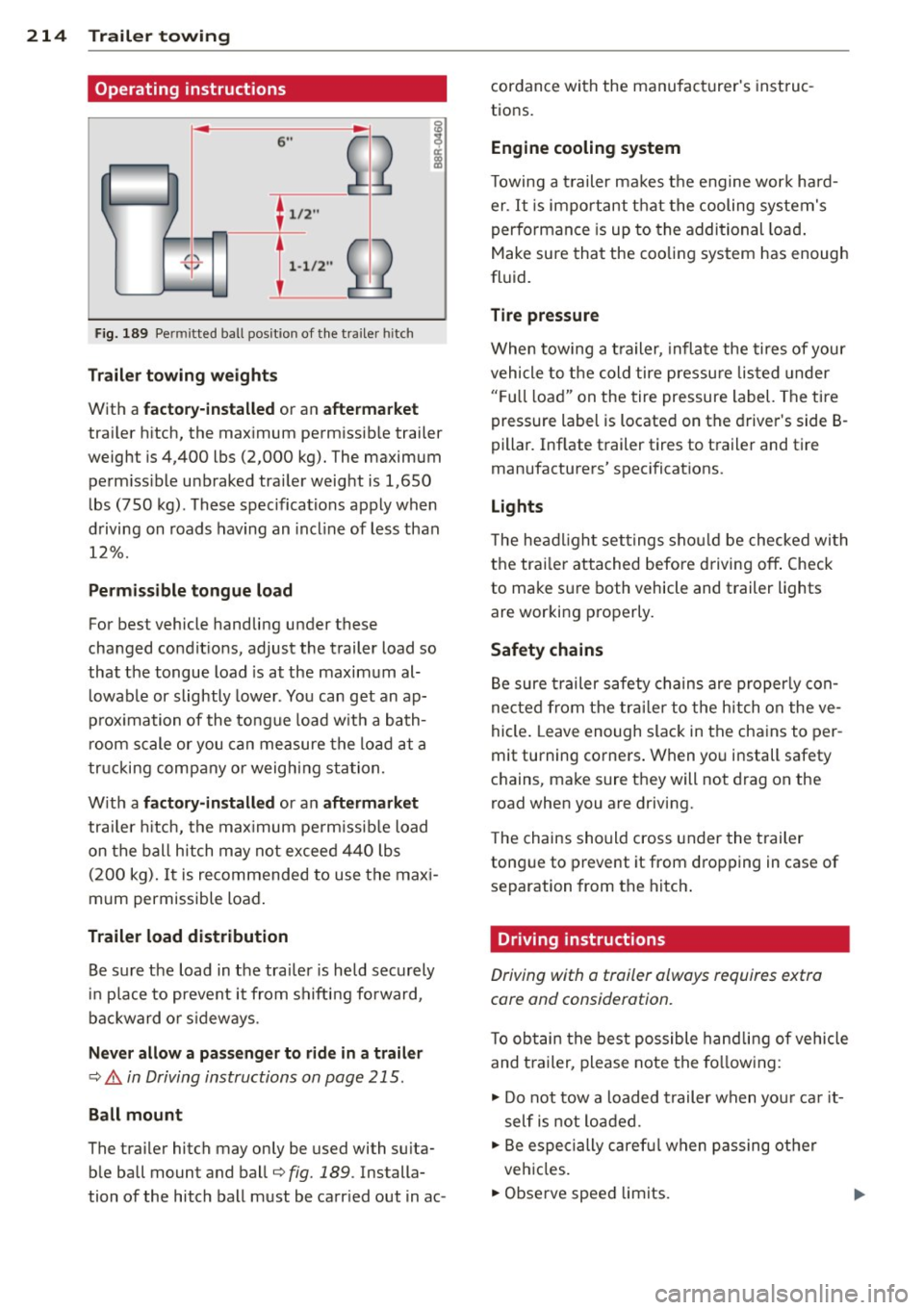
214 Trailer towing
Operating instructions
6"
i ~
I 1,2 ..
{ ~
~
,,
-
2
Fig. 189 Pe rmi tted ball posit ion of the tra iler h itch
T ra ile r tow ing weight s
With a factor y-insta lled or an afte rm arket
trailer h itch, the max imum permissib le trailer
weight is 4,400 lbs (2,000 kg). The maximum perm iss ible unbraked trailer weight is 1,650
lbs (750 kg). These spec ifications apply when
driving on roads hav ing an incl ine of less than
12%.
P erm is s ible tongue load
For best vehicle handling under these
changed condit ions, adjust the trailer load so
that the tongue load is at the maximum al
l owable or slightly lower . You can get an ap
p rox imation of the tongue load w ith a bath
room scale or you can measure the load at a
tr ucking company or weighing sta tion.
W ith a
fact ory -in stall ed or an aftermarket
trailer h itch, the max imum pe rm issible load
on the ball hitch may not exceed 440 lbs (200 kg).
It is recommended to use the maxi
mum permissible load .
Trailer lo ad distribut ion
Be sure the load in the trai ler is held securely
in place to prevent it from shifting fo rward,
backward or s ideways.
N eve r allow a p assenger to rid e in a trail er
¢ .&. in Driving instructions on page 215.
Ball mount
The trailer hitch may only be used with su ita
ble ball mount and ball¢
fig. 189. Installa
tion of the hitch ball must be carr ied out in ac- cordance with the manufacturer's instruc
tions.
Eng ine cooling system
T owing a t railer makes the engine work hard
er . It is important that the cooling system's
performance is up to the additional load .
Make sure that the cooling system has enough
fluid.
Tire pressur e
When towing a trailer, inflate the tires of your
vehicle to the cold tire pressu re listed under
" F u ll load" on the tire pressure label. The tire
pressure label is located on the driver's side B·
pillar. Inflate trailer tires to trailer and tire
manufacturers' spec ificat ions.
Lights
T he headlight settings shou ld be checked wi th
the trai ler attached before driving off . Check
to make sure both vehicle and trailer lights
are working properly.
Safety chains
Be sure trailer safety chains are properly con
nected from the tra iler to the hitch on the ve
hicle . Leave enough slack in the chains to per
mit turning corners . When you install safety
chains, make sure they will not drag on the
road when you are driving.
T he chains should cross under the trailer
tongue to prevent it from dropping in case of separation from the hitch .
Driving instructions
Driving with a trailer always requires extra
core and consideration.
T o obtain the best possible handling of vehicle
and t railer, please note the fo llowing :
.,. Do not tow a loaded t railer when you r ca r it
self is not loaded .
.. Be especially caref ul when passing ot her
vehicles.
.. Observe speed limits.