2014 AUDI A8 display
[x] Cancel search: displayPage 207 of 314

temperature. This determines the current
state of charge and the power of the battery.
Idling current management
Idling current management reduces energy
consumpt ion while the vehicle is stand ing.
With the ignition switched off, it contro ls the
energy supply to the various e lectrica l compo
nents . Data from battery diagnosis is consid
ered.
D epending on the battery's state of charge,
individua l consumers are gradua lly turned off
to prevent excessive discharge of the battery
and thus maintain starting capability.
Dynamic energy management
While the veh icle is being driven, dynamic en
ergy management dist ributes the energy gen
erated according to the needs of the individu
a l components . It regu lates consumption, so
that more electrical energy is not being used
than is being generated and ensures an opti
mal state of charge for the battery.
- But even energy management cannot negate the limits of physics. Consider
that the power and life of a battery are
limited.
- If starting ab ility is threatened, the indi
cator light(•) appears
c> page 16, D
Battery.
What you should know
The highest priority is given to maintaining
starting capability .
The battery is severely taxed in short-distance
driving, in city traffic and during the co ld time
of year. Abundant electrical energy is re
qu ired, but only a little is generated. It is also
cr itica l if the engine is not running and electri
cal components are turned on. In th is in
stance energy is being consumed but none is
be ing generated .
Intelligent technology 205
It is in precisely these situations that you will
notice energy management active ly regu lat
ing the distribution of energy.
Vehicle stands for an extended period
If you do not drive your vehicle over a period
of several days or weeks, e lectrica l compo
nents are gradually cut back or switched off.
This reduces energy consumption and main
tains starting capability over a longer period .
Some of the convenience functions may not
operate, such as the interior lights or the
power seat adjustment . The convenience
functions will be available again when you
switch on the ignition and start the eng ine.
With the engine turned off
If you listen to the radio, for example, with
the engine turned off or use other MMI func
tions, the battery is being discharged.
If starting capability is jeopardi zed due to en
ergy consumption, the following warning ap
pears in the MM I display:
Please start the engine soon or the system
will be turned off.
The warning indicates that the system will be
turned off automatically after 3 minutes. If
you w ish to continue using the functions, you
have to start the engine.
With the engine running
Although electrical energy is generated when
the vehicle is being driven, the battery can be
come discharged. This happens mostly when
li ttle energy is being generated and a great
deal consumed and the battery's state of
charge is not optimal.
T o b ring the energy ba lance back into equili
brium, consumers wh ich requ ire espe cially
large amounts of energy are temporarily cut
back or switched off . Heating systems in par
ticular require a great deal of energy. If you
notice, for examp le, that the heated seats* or
the heated rear window are not heating, they
have been temporarily cut back or switched .,.
•
•
Page 214 of 314

212 Trailertowing
Trailer towing Driving with a trailer
General information
Your Audi was designed primarily for passen
ger transportation .
If you plan to tow a trai ler, please remember
that the additional load will affect durability,
economy and performance .
Trailer towing not only places more stress on the vehicle, it also calls for more concentra
tion from the driver.
For this reason, always follow the operating
and driving instructions provided and use
common sense.
(D Note
If you are going to tow a trai ler, you must
activate the trailer operation mode
i::> page 212, Operating instructions .
Technical requirements
Trailer hitch
Use a weight-carrying hitch conforming to the
gross trailer weight. The hitch must be suita ble for your vehicle and trailer and must be
mounted securely on the veh icle 's chassis at a
technically sound location . Use only a trailer
hitch with a removable ball mount. A lways
check with the trai le r hitch manufacturer to
make sure that you are using the cor rect
hitch.
Do not use a bumper hitch.
The hitch must be installed in such a way that
it does not interfere with the impact-absorb
ing bumper system. No modifications should
be made to the vehicle exhaust and brake sys
tems. From time to time, check that all hitch
mounting bo lts remain securely fastened.
When you are not towing a trailer, remove the
trailer hitch ball mount. This prevents the
h itch from causing damage should your veh i
cle be struck from behind~ &.
Trailer brakes
If your trailer is equipped with a brak ing sys
tem, check to be sure that it conforms to all
regulations.
T he trailer hydraulic brake system must not be
direc tly connected to the vehicle's hydraulic
brake system .
Safety chains
Always use safety chains between your veh icle
and the tra iler.
Trailer lights
Trailer lights must meet all regulations. Be
sure to check with your Audi dealer for correct
wiring, switches and relays.
Mirrors
If you are unable to see the traffic behind you
using the regular outside mirrors, then you
must install extended mirrors. It is important
that you
always have clear v is ion to the rear .
A WARNING ,~ -
After removing the trailer hitch, do not
store it in your vehicl e. In case of sudden
braking, the hitch could fly forward and in
jure you or your passengers.
Operating instructions
Fig. 189 MMI display : tow ing mode on
Maximum traile r weight
A trai ler for your vehicle is limited to a typical
class 1 or class 2 trailer. .,.
Page 216 of 314

214 Trailer towing
drive at the maximum permissible speed. Re
duce your speed even more if load, weather or
wind condit ions are unfavorable -part icu larly
when going downhill.
Reduce vehicle speed
immedi atel y if the trail
er shows the slightest sign of swaying .
Do not
tr y to stop th e sway ing by acceler ating .
Observe speed limi ts. In some areas, speeds
for vehicles towing trailers are lower than for
regular vehicles .
A lways apply brakes early. When driv ing
downhill, shift into a lower gear to use the en
gine braking effect to slow the vehicle . Use of
the brakes a lone can cause them to overheat
and fail.
Coolant t emperature
The coolant temperature gauge ¢ page 10
must be observed carefully. The coolant tem
perat ure can increase if you drive on long in
clines in a low gear at high engine speeds. Re
duce your speed immediate ly if the L EDs in
the top part of the display turn on.
F or more in formation about indicator lights,
refer to. ¢
page 16.
A WARNING
Anyone not properly restrained in a mov
ing veh icle is at a much greater risk in an
accident . Never let anyone ride in your car
who is not properly wear ing t he restra ints
provided by Aud i.
Trailer towing tips
Important to know
Your vehicle hand les different ly when towing
-
a trailer because of the addit ional weight and
d ifferent weight distribution . Safety, perform
ance and economy w ill greatly depend on how
carefully you load your trailer and operate
your rig.
Before you actually tow your trailer, practice
turning, stopp ing and back ing up in an area
away from traffic . Keep practicing until you have become completely familiar with the way
your vehicle-trailer combination behaves and responds .
Backing up is diffi cult and requ ires practice .
Backing up with a trailer gene rally req uires
steering action opposite to that when backing
up your vehicle without a tra iler.
Maintain a greater d ista nce between you r ve
hicle and the one in front of you . You wi ll need
more room to stop. To compensate for the
trailer, you w ill need a larger than normal
turning rad ius.
When passing, remember that you cannot ac
ce lerate as fast as you norma lly would be
ca use of the added load. Make sure yo u have
enough room to pass. After passing, allow
plenty of room for your trailer be fore chang
ing lanes again .
Avoid jerky starts, sharp turns or rapid lane changes.
(D Tips
- Do not tow a trailer during the break-in
period of your vehicle .
- If you tow a trailer, your Audi may re
quire more frequent maintenance due to
the extra load ¢
page 292.
Parking on a slope
Do not park on a slope with a trailer. If it can
not b e avoided, do so only after doing th e fol
lowing:
When par king:
.,. App ly the foot brake.
.,. Have someone p lace chocks under both the
vehicle and the tra iler wheels .
.,. With chocks in place, slowly release the
brakes unt il the wheel chocks absorb the
load .
.,. Turn the whee ls towards the curb .
.,. Apply the parking brake .
.,. Select the P se lector lever posit ion.
When re starting after parking:
.,. App ly the foot brake.
Page 222 of 314

220 Vehicle care and cleaning
-Wheels
-Never use any paint polish or other
abrasive materials.
- Damage to the protective layer on the
rims such as stone chips or scratches
must be repaired immediately.
- Sensors/camera lenses
- Never use warm or hot water to re-
move snow or ice from the camera
lens. This could cause the lens to crack.
- Never use abrasive cleaning materials
or alcohol to clean the camera lens.
This could cause scratches and cracks.
-Windows
- Remove snow and ice on windows and
exterior mirrors with a plastic scraper.
To avoid scratches, move the scraper only in one direction and not back and
forth.
- Never remove snow or ice from win
dows and mirrors using warm or hot
water because this could cause cracks
to form.
- To avoid damage to the rear window
defogger, do not apply any stickers on
the heating wires on the inside of the
window.
- Decorative parts/trim
- Never use chrome care or cleaning
products.
- Paint
-To reduce the risk of scratches, the ve-
hicle must be free of dirt and dust be
fore polishing or waxing.
- To prevent paint damage, do not polish
or wax the vehicle in direct sunlight.
- To reduce the risk of paint damage, do
not polish away rust film.
- Trim
- To reduce the risk of damage, do not
treat the trim around the panorama
sunroof with paint polish.
- Decorative decals
-To reduce the risk of damage, do not
use any rough powder or abrasive
cleaning products. - To reduce the risk of damage, do not
polish decorative parts that have a
matte finish.
-Displays
-To avoid scratches, do not use dry
cleaning methods on displays.
- Controls
- Make sure that no fluids enter the con-
trols, because this could cause dam
age.
- Safety belts
- Do not remove the safety belts to clean
them.
- Never clean safety belts or their com
ponents chemically or with corrosive
fluids or solvents and never allow
sharp objects to come into contact
with the safety belts. This could cause
damage to the belt webbing.
- If there is damage to the webbing, the
connections, the retractors or the buck
les, have them replaced by an author
ized Audi dealer or a qualified work
shop.
- Textiles/Vinyl/Alcantara
- Never treat Vinyl/Alcantara with leath-
er care products, solvents, floor polish,
shoe polish, stain remover or similar products.
- To avoid damage, have stubborn stains
removed by an authorized Audi dealer
or a qualified workshop.
- Never use steam cleaners, brushes,
hard sponges, etc. when cleaning.
- Objects with sharp edges such as zip
pers, rivets on clothing or belts can
cause damage to the surface.
- Open hook and loop fasteners, for ex
ample on clothing, can damage seat
covers. Make sure hook and loop fas
teners are closed .
-Natural leather
- Never treat leather with solvents, floor
polish, shoe polish, stain remover or
similar products.
Page 230 of 314

228 Fuel supply and filling your fuel tank Indicator in the instrument cluster
display
Ap plies to vehicles: with d iesel e ngine
The display indi cates if the Ad Blu e lev el is low
or if i t was filled incorre ctly.
F ig. 194 Inst rument cl uster: indicator in the display
AdBlue level low
You will be in fo rmed if the Ad Blue in the tank
d rops be low a certain leve l.
Please refill Ad Blue. Range 1500 mile s
(2400 km)
This indica to r appea rs w hen t her e is on ly
e nough Ad Blue l eft to driv e th e d istance ind i
cated in t he d rive r in format io n sys tem. Plea se
add AdBl ue.
Ad Blue /9 Refill Ad Blue! Cannot start en
gine in 600 miles (1000 km )! See owner' s
manual
Th is indicator appears w hen there is on ly
e nough Ad B lue left to d rive the d istance ind i
cated in t he driver informat io n system. Please
a d d Ad Bl ue. Otherw ise the eng ine will not
s ta rt ag ai n if you stop i t once the di sta nce i n
d icated has been driven .
Refill Ad Blue! No restart! See
owner 's manual
Th is message appears whe n the AdBlue ta nk
i s e mpty . Please add AdBlue. Ot herwise yo u
will not be a ble to start the engi ne again o nce
you s top it.
W hen the minimum AdB lue leve l has been
r eached, you must add Ad Blue ~
page 229.
¢4' Filling incorrectly
If the AdBl ue t ank w as filled with a di fferent
fl uid than Ad B lue and the system detec ts t hat
it is inco rrect, a message will ap pear.
Ad Blue ./' AdBlue : System fault No re start
in 600 mile s (1000 km)! See owner' s man
ual
T h is message appears w hen it i s on ly possibl e
to dr ive the dis tance indica ted in the driver in
f ormat io n sys tem. Drive to the ne arest qu ali
fied works hop to have the m alfunction re
p aired . Otherwise the eng ine will not start
again if you stop it once the distance ind icated
has been driven.
AdBlue: System fault No restart!
See owner's manual
T his mess age appears if the system detect s it
w as filled incorrec tly. Drive immedi ately to
t h e nearest qua lified wor kshop to h ave the
malfunction repaired. Othe rwise yo u wi ll not
be able to start the eng ine again once you
stop it.
Page 231 of 314

Filling AdBlue
Applies to vehicles: wit h diesel engine
A special refill bottle must be used to fill the
AdBlue .
Fig. 195 Right rear ve hicle s ide: remov ing the Ad B lu e
cap
Fi g. 196 AdBl ue filler tube: inse rt in g the ref ill bott le
The Ad B lue fi ller tube is located near the die
sel filler tube . Always add 1 gallon (3.8 liters)
of AdBlue (two bottles). This is the m inimum
amount req uired to ensure the system detects
the ref illing and to start the engi ne. The Ad Bl
ue tank capac ity is approximate ly 6 gallons
(23 liters) .
Opening the filler tube and adding
AdBlu e
Requirement: The request to add Ad B lue m ust
appear in the inst rument cluster display.
.. Switch the ignition off .
.. Open the tank cover
¢page 225 .
.. Turn the cap counte rclockw ise with the l ug
wrenc h from the veh icle tool k it to remove it
~fig . 195.
.. Remove the cap from the refill bottle.
.. Position the refill bottle on the filler tube
and turn the bottle clockwise unt il it stops
turning
(D ¢ fig . 196.
Fu el suppl y and filli ng your fuel t ank 229
.. Press ligh tly against the bottom of the bot
tle @ to empty it. Continue pressing the
bottom of the bottle unt il it is empty or un
til f luid stops flowing into the tank.
.. Turn the bottle to the left w ithout pressing
on the bottom .
Clo sing the filler tube
.. Turn the cap clockwise on the filler tube
w ith the lug wrench until you hear it t ighten
completely .
.. Close the tank cover.
After filling
The vehicle must be driven . The system may
take up to two minutes to detect t hat the
AdB lue has been f illed .
.. If the re was no Ad Blue left in the tank and a
range of
O mi (0 km ) was displayed in the
instrument cluster, switch the ignition on
for about 15 seconds before start ing the en
gine.
A WARNING
Ad B lue can irritate the sk in , eyes and res
p ira to ry system .
If there is contact with
the fluid, flush immedia tely with plenty of
wa ter . Co nsu lt a phys ician if ne cessary.
(D Note
- On ly use AdB lue that conforms to the
s tandar d ISO 22241-1. Do not mix any
add itives w ith the AdBlue and do not d i
lute it wi th water.
- Ad Blue is not a diesel add itive . Do not
add it to the diese l tank. If AdBl ue is
m ixed wi th diesel f uel, it can lead to
d amage to the engine an d the AdBl ue
t ank system . The Limited New Vehicle
W arranty does not cove r such damage .
- Ad B lue attacks su rfaces s uch as painted
vehicle components, p las tic a nd carpet .
Remove t he fluid as quickly as possible
w ith a damp cloth and p lenty o f cold wa
ter. If the Ad Bl ue has already crystal-
lized, use warm water and a sponge. ..,_
Page 238 of 314
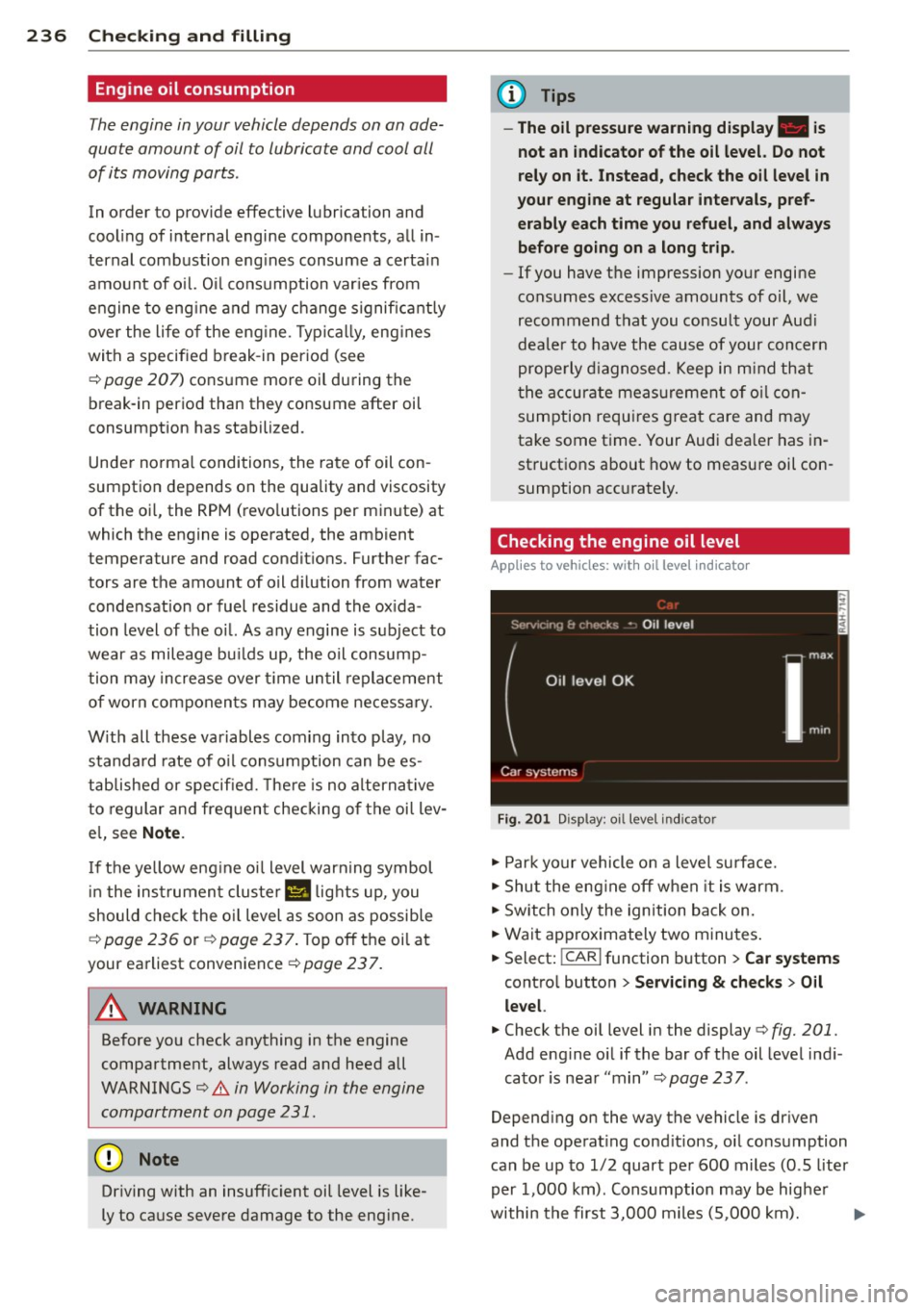
236 Check ing and filling
Engine oil consumption
Th e e ngine in your vehicle depends on an ad e
quate amount of oil to lubricate and cool all
of its moving parts.
In o rder to prov ide effec tive l ubrication and
c o oling of i nternal engi ne components, all in
t e rnal com bustion eng ines consume a certa in
a m ount of o il. O il consumption var ies from
engine to eng ine and may change significant ly
ove r the life o f the eng ine . T ypica lly, eng ines
with a specified break -in per iod (see
<=>
page 207) cons ume more oil during the
break -in period than they consume after oil
consumption has stabilized.
Under normal conditions, the rate of oil con
sumption depends on the quality and viscosity
of the oi l, the RPM (revo lutions per minute) at
which the engine is operated, the ambient
temperature and road condit ions. Further fac
tors are the amount of oil d ilution from water
condensation or fuel residue and the ox ida
tion level of the oil. As any engine is subject to
wear as mileage bu ilds up, the oil consump
tion may in crease over t ime un til replacement
of worn componen ts may become necessa ry.
W ith all these var iables coming into play, no
standa rd rate of o il consumption can be es
tablished or specified. The re is no alterna tive
to regular and frequen t checking of the oi l lev
e l, see
Note .
If the ye llow eng ine o il level warn ing symbol
in the in strumen t cluste r
II lights up, you
should c heck t he o il level as soon as possible
<=> page 236 or ¢page 237. Top off the oi l at
your ea rliest convenience <=>
page 23 7.
.&_ WARNING
Before you check anything in the engine
compartment, always read and heed all
WARNINGS
c::> ..&. in Working in the engine
compartment on page 231 .
(D Note
Driving with an insufficient oi l level is like
ly to ca use severe damage to the eng ine.
-
(D Tips
- The oil pressure warn ing display. is
not an indicator of the oil level. Do not
r ely on it. Instead, check the oil level in
your engine at regular intervals, pref
erably each time you refuel , and always
before going on a long trip .
-If you have the impression your engine
cons umes excessive amounts of oil, we
recommend that you consult your Aud i
dea ler to have the cause of your con cern
prope rly d iagnosed. Keep in m ind that
t he accurate meas urement o f oil c on
sumption requ ires great care and may
take some t ime. Your Audi dea le r has in
struct ions about how to measu re oil con
sumption acc urately.
Checking the engine oil level
Applies to vehicles : wit h oil level indicator
Fig . 201 Disp lay: o il leve l in dicator
.,. Par k your vehicle o n a level su rface.
.. Shu t the eng ine off w hen it is warm.
.. Switch only the ignition back on.
.. Wait approximately two minutes .
.. Select:
!CAR I function button > Car systems
contro l button > Servicing & checks > O il
level.
.. Check the oil level in the display c::> fig. 201.
Add engine o il if the bar of the oil level ind i
cato r is nea r "min"
c::> page 23 7.
Depend ing on the way the vehicle is dr iven
and the operat ing cond it ions, o il cons umption
can be up to 1/2 quart pe r 600 miles (0 .5 liter
per 1 ,000 km) . Consumption may be highe r
within the first 3,000 m iles (5,000 km).
1111>
Page 239 of 314

(D Tips
The oil level indicator in the MMI Display is
only an information d isp lay. If the oil leve l
is low, a minimum oi l warning appears in
the instrument cluster. Add oil
r::;, page 23 7 . If the hood has been opened,
the cu rre nt oil level is shown in the instru
ment cluster the next time the ign ition is
sw itched on.
Checking the engine oil level
Ap plies to vehicles: with oil dipstick
Fig. 202 Oil dips tick: marking fields
Before you check anything in the engine com
partment,
alway s read an he ed all WARN
INGS r=;,page 231.
Determining th e oil le ve l
.. Park your vehicle on a level surface.
.. Let the engine run in idle briefly while it is at
operating temperature and then shut the
engine off .
.. Wait approximately two minutes .
.. Remove the oil dips tick. W ipe off the oil dip
stick with a clean cloth and insert it all the
way in again.
.. Remove the dipstick again and then read the
oil level
¢ fig. 202. Add engine oil if neces
sary
r::;, page 23 7.
Oil l evel in th e (v area
.. Do no t add any oil.
Oil level in the @area
.. You may add oil. After adding oil, the level
should be in the
(v area.
Checkin g and fillin g 237
Oil le vel in the 0 a rea
.. Yo u must add oil. After add ing oi l, the level
should be in the
0 area.
Depend ing on the way the vehicle is dr iven
and the ope rat ing cond itions, oi l consumption
can be up to
1/2 quart pe r 600 miles (0.5 liter
per
1 ,000 km) . Consumption may be higher
within the first
3,000 miles (5,000 km). Be
cause of this, the engine oil leve l must be
checked regularly.
It would be best to check
each time you refuel your vehicle and before
long drives .
Adding engine oil 9=:1-
0 N
N
"' :l!
Fig. 203 En gin e compart ment: cover on th e eng ine oil
filler neck
Before you check anything in the eng ine com
partment,
alw ay s re ad and heed all WARN
INGS r::;, .&. in Working in the engine compart
ment on page 231 .
.. Shut the eng ine off .
.,. Unscrew the cap~ to the eng ine o il filling
hole
¢ fig. 203, r=;,page 233 .
.. Carefully top off with 0.5 quarts (0 .5 liters)
of the appropriate oil
r::;, page 234 .
.. Check the oil level aga in after two minutes
r::;, page 236, Checking the engine oil level or
r::;, page 23 7, Checking the engine oil level.
.. Top off the oil aga in, if necessary.
.. Screw the cap back on the filling hole .
A WARNING
-
-Wh ile topping off, the o il must not come
in contact with hot engine parts -fire
hazard!
II-