2014 AUDI A8 heating
[x] Cancel search: heatingPage 11 of 314

(!) Door handle
@
®
©
®
®
Audi side assist display
Power locking switches
Audi side assist button
Air vents with thumbwheel
Control lever for :
- Turn signal and high beam
- Audi lane assist .......... .
0 Multifunction steering wheel
with:
- Horn
- Driver's airbag
- Driver information system but-
tons . ............... .. .. .
- Audio/video, telephone, navi
gation and voice recognition
buttons
- Shift paddles ........ .. .. .
@ Instrument cluster ......... .
® Windshield washer system
lever ..................... .
@ Starting the engine if there is a
malfunction ............... .
@ Buttons for:
- Start-Stop-System
- MMI display
- Elec tronic Stab ilizat ion Con-
trol (ESC) ............... .
- Emergency f lashers ....... .
@ Buttons for:
- Steering wheel adjustment
- Steering wheel heating
@ Lever for:
- Cruise control system 106
36
106
48
103
157
24
119
10
53
86
88
201
47
83
82
91
- Adaptive cruise control . . . . . 94
(8) Engine hood release . . . . . . . . . 231
@ Data Link Connector for On
Board Diagnostics (OBD II) . . . . 29
@ Light switch and instrument il-
luminat ion ................ .
@ Buttons for:
- All-weather lights
- Night vision assistant .. .. .. .
- Rear fog lights ........... . 46,51
46
113
46
Instruments and controls 9
@ Power exterior mirror adjust-
ment .... .. .............. .
@) Rear lid switch ... . .. .. ..... .
@ Power windows ............ .
@ Memory function buttons .... .
@ MMI display
@) Indicator lights/buttons for
- PASSENGER AIR BAG OFF
- Parking system ........... .
- Rear window power sun shade
@ Glove compartment ... ..... .
@ Front passenger's airbag .... .
@ Analog clock .. .. .......... .
@ Climate controls ........... .
@ MMI controls
@ Selector lever (automatic trans-
mission) ....... ........... .
@ Center console with cupholder
@ Ele ctromechanical parking
brake .................... . 55
37
41
66
164
122
52
76
157
27
80
116
75
86
@ I S T ART ENGI NE STO PI button 84
(D Tips
-Some of the equipment or features
shown in the general illustration may be
standard equipment on your vehicle or
may be optional equipment depending
on your model. Always ask your author
ized Audi dealer if you have a question
about your vehicle.
- Operation of the Multi Media Interface
(MMI) is described in a separate manual.
Page 23 of 314

Instruments and warning/indicator lights 21
switched on and will turn off after the engine
has started and has sett led at a constant idle
speed . This ind icates that the MIL is working
properly .
The warning light illuminates when there is a
malfunction in the engine e lectronic system .
Contact your author ized Audi dealer and have
the malfunction corrected .
An improperly closed fuel filler cap may also
cause the MIL light to illuminate
¢page 225.
For mo re in format ion ¢ page 29.
~. Diesel particulate filter clogged
Appl ies to vehicles: with d iesel e ngine and diese l pa rticu
late fi lte r
II Particulate filter : System fault See own
er's manual
When the Ill symbol illuminates, you can al
ter your driving style to assist the filter self
cleaning process. Drive for approximately 15
minutes with the selector lever in the 5 posi
tion at a minimum speed of 37 mph (60 km/
h) and an engine speed of approximately
2,000 RPM. The temperature increase that
will resu lt from this can burn off the soot in
the filter . The symbol will switch off when the
cleaning is successful. After a successful
cleaning , there is no need to bring the car to
an author ized dealer or qualified workshop
because this is part of normal vehicle ope ra
tion .
If the symbol
&I does not switch off, see
your author ized dealer or other qualified
workshop to have the prob lem corrected.
For more informat ion on the d iesel particu
late filter , refer to¢
page 208.
A WARNING
Always adapt your speed to the current
weather, road and traffic conditions. You
should never disobey traffic laws in order
to follow driving recommendations.
-
!'1 Engine speed limitation
App lies to veh icles: w it h e ngine speed lim itat io n
(II Engine speed maximum XXXX RPM
The engine speed is automatically limited to
the speed d isplayed in the driver information
system. This protects the engine from over·
heating.
The engine speed limitation deactivates once
the engine is no longer in the critical tempera
ture range and you have re leased the accelera
tor pedal once.
If the engine speed limitation was activated
by an engine control malfunction, the indica
tor light
lli also turns on. Make sure that the
speed does not go above the speed disp layed.
Drive to your authorized Audi dealer immedi
ate ly to have the malfunction corrected.
~v, Engine oil sensor
Ill Oil level! Sensor defective
If the symbol illum inates, contact your au
thorized Audi dea le r and have the oil sensor
inspected. Until you have this done, check the
oi l level each time you refue l just to be on the
safe side¢
page 236.
Bu Fuel level indicator
Ii') Please refuel
If the indicator light turns on for the first
time and the message appears, there are
about 4 gallons (15 liters) of fuel left in the
tank. Time to refuel
q page 224.
Ii] Tank system malfunction! Contact dealer
If th e indicator light turns on and this mes
sage appears, there is a malfunction in the
tank system.
D rive to your authorized Audi dealer immedi
ate ly to have the malfunction corrected.
Page 25 of 314

Instruments and warning/indicator lights 23
Drive s low ly to your authorized Audi dealer or
qualified workshop to have the malfunction
corrected .
,'I'M Dynamic steering: initializing
If thi s driver message appears and the indica
tor light is flashing on the inst rument panel ,
dynamic steering is being reiniti alized . Once
you sta rt the engine after this is finished, the
steering whee l wi ll be easy to move . Re-initi
alization might be necessary if the steering
wheel was moved hard to the left and r ight
while the veh icle was not moving. The displ ay
goes out as soon as initialization is complete .
A WARNING
-
Have the dynamic steering system mal
function repaired as soon as poss ible by an
authorized Audi dealer or any qualified
workshop - risk of accident!
@ Tips
-The dynamic steering stability systems
are not available in the event of a system
malfunction.
- For additional informat ion on dynamic
steering, refer to
¢page 110.
I-: Sport differential
Ill Sport differential: system fault
There is a malfunct ion with the sport differen
tial.
Drive to your authori zed Aud i dea ler immedi
ately to have the malfunction corrected.
Ill Sport differential: overheating
The transmission temperature has incre ased
sign ificantly due to the sporty driving manner.
Dr ive in a less sporty manner until the tem
pe rat ure returns to the normal range and the
indicator light switches of.
A WARNING
Contact your authorized Audi dealer or a
qualif ied workshop if the sport different ial
is faulty or malfunctioning . The repa ir
-
must be performed by trained personnel
using the correct oil in order to ensure
safety.
¢¢ Turn signals
The indicator light blinks when you use either
turn signal.
Whenever you use the left II or the r ight II
turn signal, the indicator light blinks. When
you use the emergency f lashers, both indica
tor lights flash .
If one of the turn signa l light bulbs burn out,
the turn signal wi ll blink twice as fast as nor
mal. Carefu lly drive to your authorized Audi
dealer immed iate ly to have the malfunction
corrected. The indicator light does not indi
cate a malfunction if a turn signal on the tra il
er or on the vehicle fails in trailer tow ing
mode .
(D Tips
For more information on the turn s ignals,
refer to¢
page 48.
Page 70 of 314

68 Seats and storage
Full-length center
console
Overview
Appl ies to vehicles: with full-len gth ce nter console
Fig. 65 Rear: full -length center console
@ · 115 volt socket ¢ page 68
@ · cupholder <=> page 75
© · 12 volt socket c:> page 7 4
@ · Folding table ¢ page 69
® ·center armrest and storage com part ·
ments: to open the deep compartment, press
the r ight button and fo ld the center armrest
upward. To open the compartment fo r the
massage func tion remote con trol*
c:> page 64
and fo r the telephone* , press the left button
and fo ld the center armrest upward.
115-volt socket
App lies to vehicles: with 115 -vo lt socket
The 115-vo lt socket can only be used when
the engine is running¢
A. When you push
the connector all the way into the socket, the
child safety mechan ism releases and current
flows through the socket .
Equipm ent that can be conn ected
Electrical devices can be connected to the 115
volt socket in the veh icle. Power consumption
at the 115-volt socket must not exceed 150
watts (300 watts peak) . Check the power con·
sumpt ion of the equipment on the model
p late .
LED on th e socket
- The socket is ready for use when the L ED is
green.
- If the LED blin ks red, there is a ma lf u nction.
The socket wi ll swi tch off automa tica lly due
to overcu rrent or overheating. The socke t
will switch on again automatica lly after a
coo l-down period. Any devices that are con
nected and switched on will activate again
automatically
c:> A .
A WARNING
-
- The sockets and the electr ical accessories
connec ted to them operate only when
the ignition is switched on. Incorrect us
age can lead to ser ious injuries or burns.
To reduce the risk of injuries, neve r leave
chi ldren unattended in the veh icle with
the vehicle key .
- H eavy equipment or plugs with in tegrat
ed power s upply units can damage the
socket and lead to injur ies .
- Sto re a ll connected e quipment securely
while the veh icle is moving so that they
cannot be thrown through the veh icle in
the event of a braking maneuver or an
accident.
- Never sp ill any liquids on the socket . If
any mo isture gets into the socket, make
certain that all the moisture has dried up before using the socket again.
- Equipment that is connected to the vehi·
cle socket can heat up more than it does
when connected to the public gr id .
- When us ing adapters and extens ion
cords, the child safety for the 115-volt
socket is d isabled and the socket is live.
- Never insert anything other than the
p lug of an appropriate e lectr ical accesso·
ry in to the socket, especially th ings that
conduct e lectr icity, e.g . meta l pens, kn it
ting needles, etc. in to the cont acts of the
1 15-volt so cket.
- Turn the electrical equ ipment off if the
socket has switc hed off because of over·
heat ing.
Page 77 of 314

Storage
(upholder
Fig. 77 Center console: front cupho lder
Fig. 78 Section of the rear bench seat: rear cupholder
Front cupholder
.,. To open the cupholder, tap the cover
Q fig . 77, Q &,.
Rear cupholder
.,. To open the cupholder, tap the front strip
Q fig. 18, QA .
In vehicles with a full-length center console in
the rear, the cupholder is located at @
Qpage 68, fig. 65.
A WARNING
Spilled hot liquid can cause an accident
and personal injury .
- Never carry any beverage containers with
hot liquids, such as hot coffee or hot tea,
in the vehicle while it is moving. In case
of an accident, sudden braking or other
vehicle movement, hot liquid could spill, causing scalding burns. Spilled hot liquid
can also cause an accident and personal
injury.
Seats and storage 75
-Use on ly soft cups in the cupholder. Hard
cups and glasses can cause injury in an
accident.
(D Note
Only drink containers with lids should be
carried in the cupholder. Liquid could spill
out and damage your vehicle's electronic
equipment or stain the upholstery, etc.
Cooled glove compartment
The cooled glove compartment only functions
when the AIC system is switched on.
Fig. 79 Glove compar tment: switching cooling mode
on/off
.,. Turn the knob@ counterclockwise to switch
cooling on. The symbols on the knob indi
cate the correct position
~ fig. 79 .
.,. Turn the knob @ clockwise to switch cooling
off .
The glove compartment cooling mode only
functions when the vehicle A/C system is
switc hed on. If the heating is switched on,
switching the glove compartment cooling mode off is recommended .
A WARNING
Always leave the lid on the glove compart
ment cover closed while dr iving to reduce
the risk of injury.
a) Tips
The glove compartment can be locked us
i ng the mechanical key
Q page 32.
Page 78 of 314

76 Seats and stor age
Addit ional storage
There are a variety of storage compartments
and fasteners in various places in the vehicle.
- Storage compartments in the doors
- Net in the front passenger footwell
- Eyeglasses compartment in the headliner (near the rearview mirror)
- Storage compartments under the center
armrests
- Compartments* on the back of the front
seat backrests
- Garment hooks over the rear doors
- Compartment in the center console with
pass-through)* (rear)
- Compartment behind the rear center arm
rest (in vehicles without the pass-through*
or cooler*)
- Bag hooks in the luggage compartment
A WARNING
-When driving, do not leave any hard ob
jects on the rear window shelf or allow
your pet to sit on the shelf. They could
become a hazard for vehicle occupants in
the event of sudden braking or a crash .
- Always remove objects from the instru
ment panel. Any items not stored could
slide around inside the vehicle while driv
ing or when accelerating or when apply
ing the brakes or when driving around a
corner.
- When you are driving make sure that
anything you may have placed in the cen
ter console or other storage locat ions
cannot fall out into the footwells. In case
of sudden braking you would not be able
to brake or accelerate.
- Any articles of clothing that you have
hung up must not interfere with the driv
er's view. The coat hooks are designed
only for lightweight clothing. Never hang
any clothing with hard, pointed or heavy
objects in the pockets on the coat hooks.
During sudden braking or in an accident -
especially if the airbag is deployed - these objects could injure any passen
gers
inside the vehicle.
- To reduce the risk of personal injury in an
accident or sudden stop, always keep the
glove compartment closed while driving.
- Read and follow all WARNINGS
c:> page 173, Important safety instruc
tions on the side airbag system.
- Hang clothes in such a way that they do
not impair the driver's vision.
- The coat hooks must only be used for
lightweight clothing. Do not leave any
heavy or sharp edged objects in the pock
ets which may interfere with the side cur
tain airbag deployment and can cause personal injury in a crash.
- Do not use coat hangers for hanging clothing on the coat hooks as this can in
terfere with proper deployment of the
side curta in airbags in an acc ident.
- Do not hang heavy objects on the coat
hooks, as they could cause personal in
jury in a sudden stop.
@ Note
Objects located on the rear shelf that rub
against the rear window could damage the
heating wires for the rear window defog
ger .
(D Tips
-A vent slot is located between the shelf
and the rear window. Do not block the
vent with any items you may place on the
rear window she lf.
- Do not place bulky items on the rear win
dow shelf as they could restrict or block
the driver's vision in the rear view mirror.
Cooler
Introduction
App lies to vehicles: wit h coo ler
Please clean the cooler before using it for the
first time
c:> table on page 218 .
You can only switch on the cooler if ...
Page 81 of 314
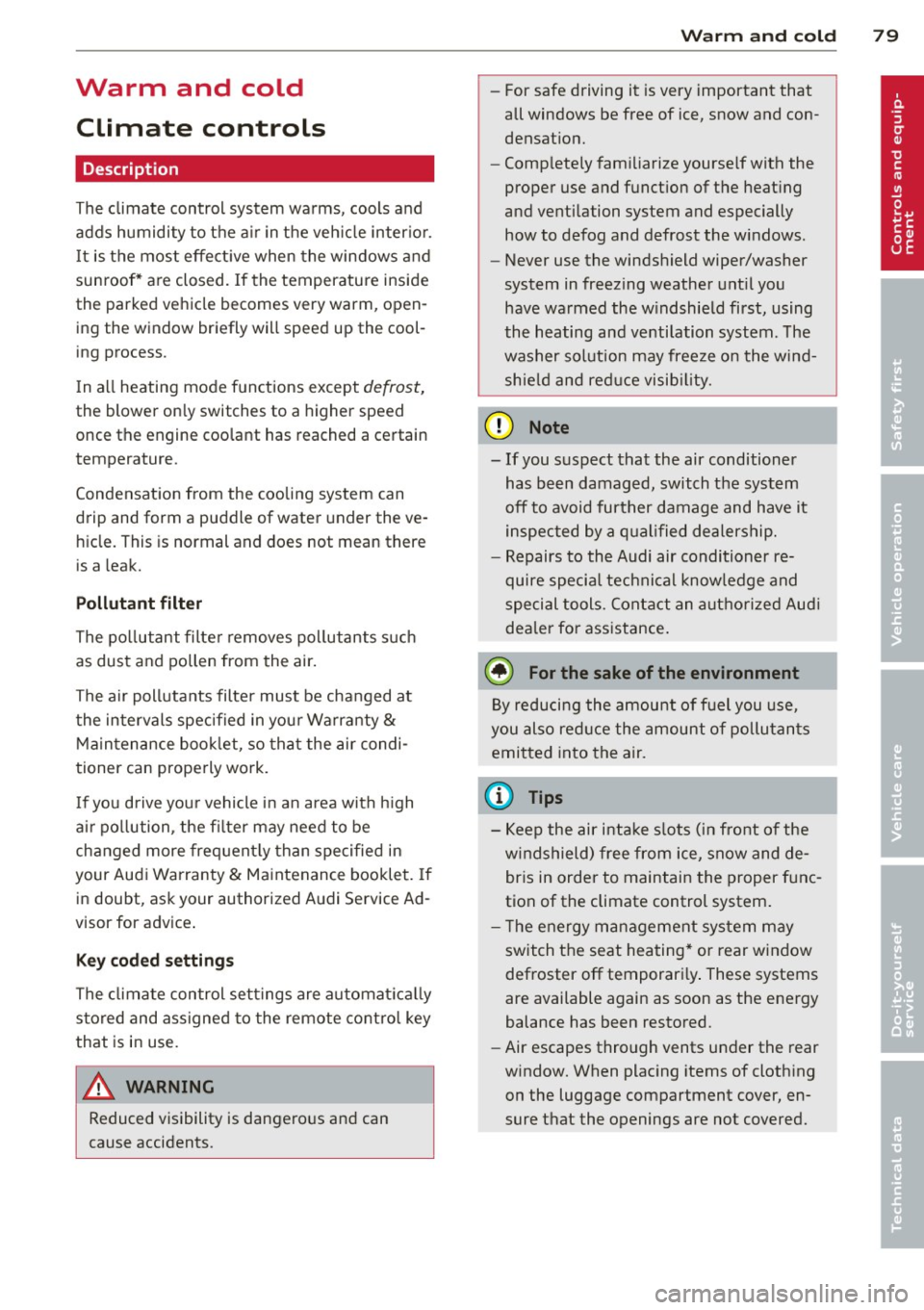
Warm and cold Climate controls
Description
Th e climate control sy stem warms, cools and
adds humidity to the a ir in the veh icle inter io r.
It is the most effect ive when the windows and
sunroof* a re closed. If the temperature inside
the parked vehicle becomes very warm, open ing the window briefly will speed up the cool
ing process.
I n all heating mode f unctions except
defrost,
the blower on ly switches to a higher speed
once the engine coolant has r eached a certain
temperature.
Condensation from the cooling system can
drip and form a puddle of water under the vehicle. This is normal and does not mean there
is a leak.
Pollutant filter
The po llutant filte r removes po llutants s uch
as dust and pollen from the air.
The air pollutants filte r must be changed at
t he intervals spec ified in you r Wa rra nty
&
Main tenance book let, so tha t the air condi
tioner can properly work.
I f you drive you r vehicle in an area with h igh
ai r po llution , the fi lter may need to be
changed more freq uent ly than specified in
your Aud i Warranty
& Ma intenance booklet. If
i n doubt, ask your authorized A udi Service Ad
visor for advice .
Key coded settings
The clima te con trol settings are a utomat ically
stored and assigned to the remote contro l key
that is in use .
& WARNING
Reduced visibility is dangero us and can
cause accidents . -
Warm and cold 79
-For safe driving it is very important that
all windows be free of ice, snow and con
densat ion.
- Comp letely fam iliarize yourse lf with the
proper use and funct ion of the heat ing
and ve nti lation system and especially
how to defog and defrost the w indows.
- Never use the windshield wiper/washer
system in freez ing weather unt il you
have warmed the w indshield first, using
the heating and ventilation system. The
washer sol ution may free ze o n the wind
shie ld an d red uce visib ility.
(D Note
- If you suspect that the air conditioner has been damaged, switch the system
off to avoid furt her damage and have it
i n spected by a q ua lified dea lership.
- Repairs to the Audi air condition er re
quire specia l techni cal know ledge and
speci al tools. Contact an autho rized Aud i
dealer fo r ass istance.
@ For the sake of the environment
B y reduci ng the amou nt of f uel you use,
you also re duce the amount of pollu tan ts
emitted in to the a ir .
(D Tips
- Keep the air intake s lo ts ( in fro nt of the
w indshield) free from ice, snow and de
br is in order to maintai n the proper f unc
tion of the climate control system.
- T he energy m anagement system may
switch the seat heating* or rear window
defroster off temporar i Ly . These systems
are available again as soon as the energy
balance has been restored .
- Air escapes through vents under the rear
window. When placing items of clothing
on the luggage compartment cover, en
sure that the openings are not covered.
Page 83 of 314

airflow and air distribution are controlled au
tomatically.
Adjusting the temperature
Temperatu res between 60 °F (+16 °() and
84 °F (+28 °C) can be set. O uts ide of this
range,
lo or hi will appear in the climate con
trol system disp lay. At both of these settings,
the climate control system runs continuously
at maximum coo ling or heating power. There
is no temperature regulation.
[!] Adjusting the airflow
You can ad just the airf low manually to suit
your needs . To have the airflow regulated au
tomatically, press the
I AUTO I button.
~ Adjusting the air distribution
You can manually se lect the vents where the
air will flow. To have the air distribution regu
l ated automatically, press the
IAUTOI button.
~ I lil* Adjusting Seat heating/
ventilation*
Pressing the button switches the seat heat
ing/ventilation on at the highest setting ( level
3). The LEDs indicate the temperature leve l.
To reduce the temperature, press the button
again . To switch the seat heating/ventilation
off, press the button repeatedly until the LED
turns off.
After 10 minutes, the seat heating/ventilation
automatically switches from level 3 to level 2.
I n vehicles without the four zone automat ic
climate contro l*, buttons in the rear center
console control the seat heating for both out
er rear seats*.
~ Switch the defroster on/off
The windsh ield and sid e windows are defrost
ed or cleared o f condensation as quickly as
possible. The maximum amount of air flows
mainly from the vents be low the windshield.
Recirculation mode switches off . The tempera
ture should be set to 72 °F (22 °C) or higher.
The temperature is controlled automatically .
The
IAU TOI button switches the defroster off.
Warm and cold 81
~ Switching rear window heater on/off
The rear window heater only operates when
the engine is running. It switches off auto
matically after 10 to 20 minutes, depending
on the outside temperature.
T o p revent the rear window heater from
switching off automatically, press and hold
the ~ button for more than 2 seconds . This
remains stored until the ignition is switched
off .
I SYNC I Synchronization*
When synchronization is switched on, the set
tings for the driver's side are applied to the
front passenger's side (except for seat heat
i ng/venti lation*) . The rear seat is a lso
synchronized in vehicles with the 4-zone de
luxe automatic climate control system* . Syn
chronization switches off if the sett ings are
adjusted on the front passenger's side or in
the rear* .
You can synchronize the settings in a row by
pressing and holding a knob. For example, to
apply the settings for the front passenger's s ide to the driver's side, press and ho ld the
knob on the front passenger's s ide.
Air vents
You can open or close the center and rear
vents in the cockpit and the vents in the rear
center console and door pillars us ing the
ridged thumbwheels. The levers adjust the di
rection of the airflow from the vents.
,&. WARNING
-Do not use the recirc ulation mode for ex
tended periods of time. The windows
could fog up since no fresh air can enter
the vehicle. If the windows fog up, press
the air recircu lation button again imme
diately to switch off the air recirculation
function or select defrost .
- Individuals w ith reduced sensitivity to
pa in or temperature could deve lop burns
when using the seat heating function . To
reduce the risk of injury, these indiv idu-
als shou ld not use seat heating. ..,.