2014 AUDI A8 Head
[x] Cancel search: HeadPage 104 of 314

102 Audi adaptive cruise control and bra king guard
ACC : Currently unavailable . Gradient too
steep
T he road ex ceeds the maxim um poss ible an
g le for proper adaptive cruise co ntrol opera
tion . Adaptive cruise control is sw itched off .
ACC: Only available in D, Sor M
Select the D/S or M selector lever position .
ACC: currently unavailable. Parking brake
appl ied
T he adaptive c ruise co ntro l system swi tc hes
off a utomat ica lly if t he pa rking brake is set.
ACC : Currently unavailable . Stability control
(ESC) input .
This message appea rs if the Elect ron ic Stabili
z ation Cont ro l (ES C) is wo rking to help stabi
l iz e the vehicle. In thi s case, a dap tive cru ise
con tro l sw itches o ff autom atically .
ACC off: Manual control!
This message appears whe n adapt ive cr uise
control can not set the par king b rake. Press
the brake peda l to prevent the vehicle from
rolling .
•••
Three w hite dots appear if a settin g can not be
se lected with the se lecto r lever. For example,
this happens if adapt ive cr uise control cannot
resume driv ing in stop-and-go traff ic because
one o f the conditions required for ACC to wor k
i s not present .
Door open
The adaptive c ruise control system c annot
switch on whe n a doo r is open .
Stationary object ahead
This message appea rs if you would like to
sw itch adaptive cru ise cont rol on and ther e is
a stat io na ry ve hicle o r obstacle directly ahead
of yo ur vehicle .
Page 105 of 314
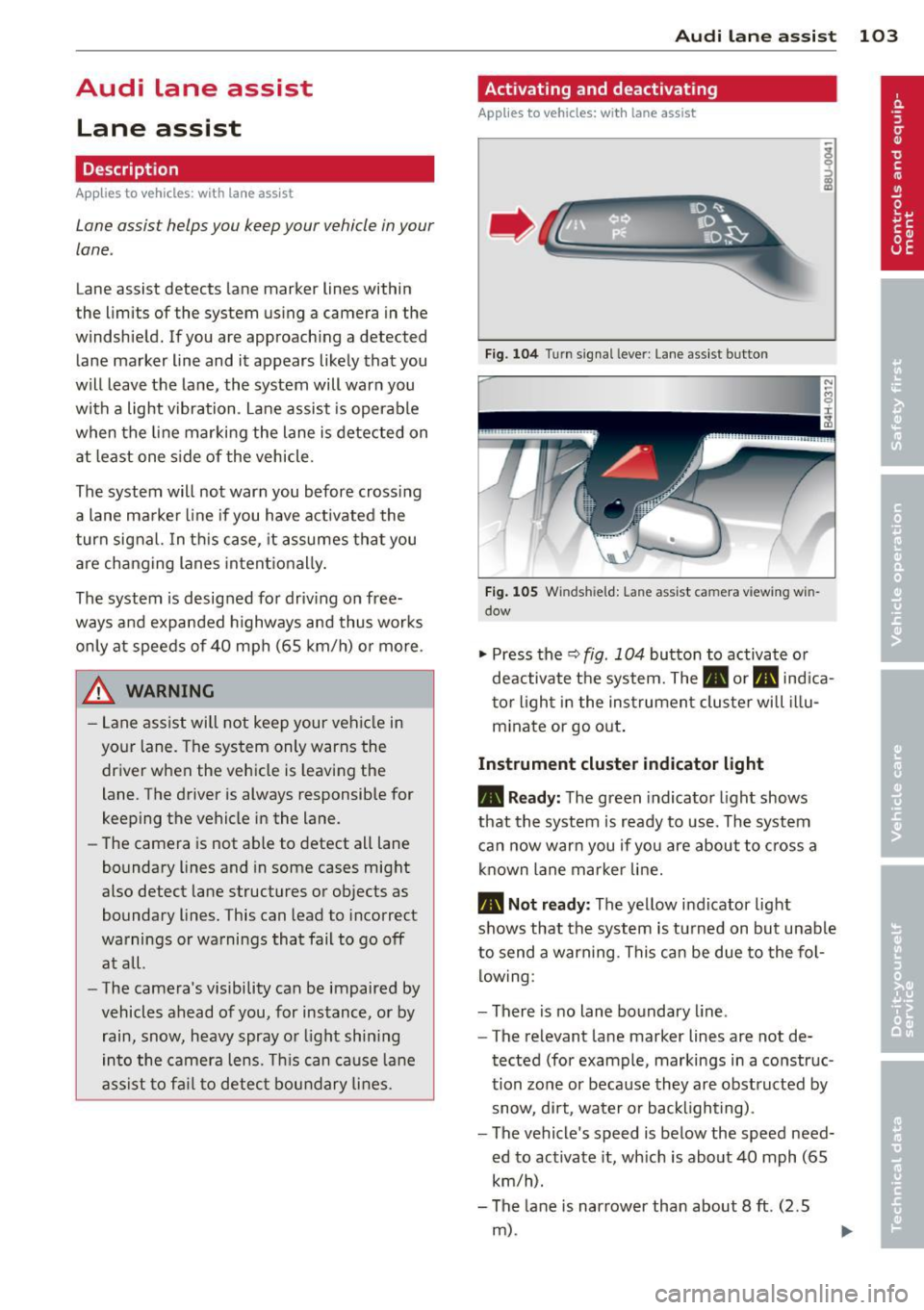
Audi lane assist Lane assist
De script ion
App lies to vehicles: with la ne ass ist
Lane assist helps you keep your vehicle in your
lane.
Lane assist detects lane marker lines within
the limits of the system using a camera in the
windshield. If you are approaching a detected
lane marker line and it appears likely that you
will leave the lane, the system will warn you
with a light vibration . Lane assist is operable
when the line marking the lane is detected on
at least one s ide of the vehicle.
The system will not warn you before crossing
a lane marker line if you have activated the
turn signal. In th is case, it assumes that you
are changing lanes intent ionally.
The system is designed for driv ing on free
ways and expanded highways and thus works only at speeds of 40 mph (65 km/h) o r more .
_& WARNING
-Lane assist will not keep your veh icle in
your lane. The system only warns the
driver w hen the veh icle is leaving the
lane. The driver is always responsible for
keeping the vehicle in the lane.
- The camera is not able to detect all lane
boundary lines and in some cases might
also detect lane structures or objects as
boundary lines. This can lead to incorrect
warnings or warnings that fail to go off
at all.
- The camera's visibility can be impaired by
vehicles ahead of you, for instance, or by
rain, snow, heavy spray or light shin ing
in to the camera lens. This can ca use lane
assist to fa il to detec t boundary li nes.
-
Audi lane a ssis t 10 3
Act ivating and deactivating
App lies to vehicles: wit h lane assist
Fig. 104 Turn s igna l lever: Lane assist button
Fig . 105 Windsh ield: Lane assist ca mera view ing win
dow
"' Press the Q fig . 104 button to activate or
deactivate the system. The. or. indica
tor l ight in the instrument cluster will il lu
m inate or go out .
Instrument cluster ind icator light
• Read y:
The green indicator light shows
that the system is ready to use. The system
can now war n you if you are about to c ross a
known lane marker line.
• Not ready : The yellow indicator light
shows that the system is t urned on but unable
to send a warning. This can be due to the fol low ing:
- There is no lane boundary line .
- The relevant lane marker lines are not de-
tected (for example, markings in a construc
tion zone or because they are obstructed by
snow, di rt, water or backlighting) .
- The vehicle's speed is below the speed need ed to activate it, wh ich is about 40 mph (65
km/h).
- The lane is narrower than about 8 ft. (2.5
m) .
Page 113 of 314

the drive select mode. Adaptive cruise control
also responds to the driving behavior of the
veh icle ahead in a more conservative or sporty
manner.
Engine sound*
The sound of the engine is adapted to the se
l ected mode and ranges from subtle to sporty.
(D Note
- Make sure there is enough clearance
above and below the vehicle when park
i ng. The height of the vehicle can change
once it is parked due to temperature
fluctuations, changes to the load cond i
tions and changes to the dr iv ing modes,
which can affect clearance.
- When transporting the veh icle on a car
carrier, tra in, ship or by other means, on
ly tie the veh icle down at the running
surface of the tires, which is the outer
circumference. Secur ing the vehicle at
the axle components, s uspension struts
or towing eyes is not permitted because
the pressure in the air suspension struts
can change during transport . The vehicle
may not be sec ured s ufficient ly if this
happens.
- If you are going to tow a trailer, you
must activate the trailer operation mode
C? poge 212.
@ Tips
- In some models, the maximum vehicle
speed can only be reached in the
auto
and dynamic modes.
- Selecting the
dynamic mode results in
sporty shifting characteristics . The S
gear position engages automatically.
- In vehicles that have dynamic steering*,
operating noise is heard when starting or
stopping the engine. Th is does not indi
cate a problem.
Audi drive select 111
-In vehicles w ith sport differential*, the
dynamic mode is deactivated when tow
ing a trailer.
Selecting the driving mode
You con choose between Comfort, Auto, Dy
namic and Individual.
Fig . 1 13 MMI: Drive select
.,. To select the mode, se lect the following in
the MMI:
I CARI f unction button > Comfort,
Auto , Dynamic
or Individual.
You can change the driving mode when the ve
hicle is stationary or wh ile driving. If traffic
permits, after changing modes, briefly take
your foot off the accelerator pedal so that the
recently selected mode is also activated for
the engine.
comfort -provides a comfort-oriented ve hicle
setup and is suited for long drives on h igh
ways .
auto -provides an overall comfortable yet dy
namic dr iving feel and is suited for every day
use.
dynamic -gives the driver a sporty driving fee l
and is suited to a sporty driv ing style.
individual-¢page 112.
A WARNING
Pay attention to traffic when operating
Audi drive select to prevent potential risk
of an accident.
Page 115 of 314

Night vision assistant
Description
Appl ies to vehicles: with night v isio n ass istant
Fig. 114 Display: night v ision assistan t
"Night vis ion assistant with pedestrian detec
tion" uses an infrared camera to mon itor the
area in front of your vehicle at night . Within
the limits of the system, it can display objects
up to about 1000 feet (300 mete rs) away. The
h eat image of a pedestrian detected by the
camera is shown in the instrument cluster dis
p lay
¢ fig. 114. Warm areas appear lighter
and cold areas appear darker.
Pedestrian detection
Applies to vehicles: with night v isio n ass istant
Fig. 115 D isplay: yellow pedestrian marking
Fig. 116 Display: symbol when in frared image is not
v is ibl e
Night vision assistant 113
Night vision assistant can detect pedestrians
that are between about 50 and 300 feet (15
and 90 meters) in front of the vehicle, under
ideal conditions . If a pedestrian is detected
when it is dark outside and the vehicle head
light s are switched on, the pedestrian is high
lighted in yellow
~ fig. 115, ¢page 114,
General information .
If another display such
as navigat ion replaces the image from the
night vis ion assistant , the symbo l~,, appears
in a tab
¢fig. 116.
(D Tips
If the night v is ion assistant image does
not appear when the system is switched
on, you can access it with the buttons on
the mu ltifunction steering wheel
¢ page 25.
Pedestrian warning
Applies to vehicles: wit h night vision assistan t
Fig.117 D isp lay: pedestr ian wa rning
Fig. 118 Disp lay : pedestrian warnin g wit h anot her dis
play
If a pedestr ian is detected in an area in front
of the vehicle that the system considers criti
cal, the pedestrian is highlighted in red
¢fig . 117 and a warning tone sounds. This
area is based on the vehicle speed and
Page 117 of 314

.. Swi tch the ign ition on and turn the lig ht
sw itch to the
AUTO pos ition or io .
.. To sw itch night vision ass istant on , press the
~ ,, button
i:> fig . 120. The image from the
night vision camera appea rs in the instru
me nt cluster d isp lay .
.. Press t he button ~,, aga in to swi tc h ni ght vi
s ion assistant off .
Settings in the MMI
Applies to vehicles: with night vision assistant
F ig. 121 D isp lay: examp le of pedestr ia n detec tion and
warni ng tone sw itc hed off
.. Se lect: ICARI f unct ion but ton> Car systems
co ntrol button > Dr iver assist > Night vision
a ssist.
Highlight pedestrians -
You can switch pedes
tr ian detection
on and off . If yo u sw itch pe
destrian detect ion off, the p edestr ian war ning
tone also switches off . The symbols
II and ~
appe ar in the upper righ t area o f the ins tru
men t clus ter display ~
fig. 121.
Warning tone -You can switch the to ne fo r
t he pedestrian warning
on and off . Whe n the
warn ing tone is swi tched off, a ye llow sym bol
fo r the de activa ted w arning tone with a line
throug h it appears in the upper right of the in
strument cluster display ~
fig. 121 .
Contrast -When the nigh t vis ion assis tan t is
switche d on and the ima ge is visible in t he in
strument cluster disp lay, yo u can adjust the
contrast in the image from
Min to Max.
Driver messages
Applies to vehicles: with night vision assistant
Night vision assistant : system malfunction! Night
vision assistant 115
The system cannot work properly and is
sw itched off. See your authorized Audi dealer
for ass istance .
Night vision a ssistant: not available
The system cannot detect p roperly under cur
rent cond itions and is swit ched off tempora ri
ly.
Night vision assistant: only available in dark
ness and with lights switched on
N ight vision assistant only works when it is
dark outside and the head lights are on .
Night vision assistant: pedestrian detection
not available
T he system has deactivated the pedestrian de
tection funct ion .
Page 135 of 314

Homelink
Universal remote
control
General information
Applies to vehicles: with Home link unive rsal remote con
tro l
The Homelink universal remote control can
be programmed with hand -held transmitters
from existing equipment
Using the Homelink universal remote control,
you can operate equ ipment such as garage
doors, property gates and house lights from inside your vehicle .
Using the Homelink universal remote control,
you can replace up to three separate hand
held transmitters for equipment on your
property with just one universal remote con
trol. Most of these transmitters a re used to
operate ga rage doors and property gates. The
individual transmitters are programmed at
the front bumper. That is where the control
module is located.
The transmitters must be programmed first in
order to operate systems using the Homelink
universal remote control.
A WARNING , .,.
- Never use the Homelink transmitter
with any garage door opener that does
have not the safety stop and reverse fea
ture as required by federal safety stand
ards . Th is includes any garage door open
er model manufactured before April 1,
1982.
- A garage door opener which cannot de
tect an object, signaling the door to stop
and reverse does not meet current feder
al safety standards . Us ing a garage door
opener without these features increases
risk of serious injury or death.
- For safety reasons never release the
parking brake or start the engine while
anyone is standing in front of the vehicle .
- A garage door or an estate gate may sometimes be set in motion when the
H ome link 133
Homelink remote control is being pro
grammed. If the device is repeatedly ac
tivated, this can overstrain motor and
damage its electrical components -an
overheated motor is a fire hazard!
- To avoid possible injuries or property
damage, please always make absolutely
certa in that no persons or objects are lo
cated in the range of motion of any
equipment being ope rated.
(D Tips
- If you would like additional information
on the Home link Universal Transce iver
'
Homel ink compatib le products, or to
purchase other accessories such as the
Homelink Lighting Package, please con
tact Homelink at 1-800-355 -3515 or on
the Internet at www. homelink.com.
- For Declaration of Comp liance to United
States FCC and Ind ustry Canada reg ula
tions~
page 295.
Operation
Applies to vehicles: with Homeli nk
Fig. 151 Contro l u ni t in the head liner
"' 8 ±
" m
Requ irement: The buttons must be p rogram
med
~ page 134.
"Press the programmed button~ & in Gen
eral information on page 133
to open the
garage door. The light @will bl ink or turn
on .
" Press the button again to close the garage
door
¢ .&. in General information on
pag e 133 . .,.
Page 137 of 314

Driving Safely
General notes
Safe driving habits
Please remember -safety first!
This chapter contains important information,
tips, instructions and warnings that you need
to read and observe for your own safety, the
safety of your passengers and others . We have
summarized here what you need to know
about safety belts, airbags, ch ild restra ints as
well as child safety. You r safety is for us
priori
ty number 1.
Always observe t he information
a nd warn ings in th is se ct ion - for yo ur own
safety as well as that of your passengers .
The information in this se ction applies to all
model ve rsion s of your veh icle . Some of the
feat ures descr ibed in th is sec tions may be
standa rd equipment on some models, or may
be optional equipment on others . If you are
not sure, ask yo ur authorized Aud i dea ler.
A WARNING
- Always make sure that you follow the in
st ruct ions and heed the WARNINGS i n
this Manual. It is in your interest and in
the inte rest of you r passengers.
- Always keep the complete Owne r's Liter
at ure in your Audi when you lend or sell
yo ur vehicle so that this important info r
mation will always be ava ilable to the
dr iver and passenge rs.
- Always keep the Owner's literature handy
so that you can find i t eas ily if you have
ques tion s.
Safety equipment
The safety features are part of the occupant
restraint syst em and work togeth er to help
redu ce the risk of injury in a wide variety of
accident situations .
Your safety and the safety of your passenge rs
should not be left to chance. Advances in
t echnology have made a var iety o f fea tures
avai lable to he lp red uce the risk of i njury in an
Dr iving Safel y 135
accident . The following is a list of just a few of
the safety features in yo ur Audi :
- sophis tic ated s afety be lts fo r driver and a ll
passenger sea ting posit ions,
- s afety bel t prete nsio ners ,
- safety belt force lim ite rs fo r the front sea ts,
- safety belt he ight adjustment systems for
the front seats ,
- front airbags,
- knee airbags for the front seats - side airbags in the front seats and outer rea r
seats,
- side c urtain airbags ,
- specia l LATCH anchorages for child re-
straints,
- he ad restr aints for each sea ting pos it ion,
- adj ustab le steeri ng colum n.
These ind iv idual safety features, can work to
ge ther as a system to he lp protect you and
you r passenge rs in a wide rang e of accide nts .
T hese features canno t wo rk as a system if
they are not always cor re ct ly adjus ted and co r
re ct ly used.
Safety is everybody's responsibil ity!
Important things to do before driving
Safety is everybody 's job! Vehicle and occu
pant safety always depends on the informed and careful driver .
For yo ur safety and the safety of your passen
gers,
before d riving always:
.. Make s ure that all lig hts and signa ls are op
erating correctly .
.,. Make sure that the tire pressure is correct .
.. Make s ure that all w indows are clean and a f
ford good vis ibility to the outs ide .
.,. Se cure all luggage a nd o ther items caref ully
I::!) page 70, I::!) page 75 .
.. Ma ke s ure that no thing can inte rfere wi th
the peda ls .
.. Adj ust front seat, head restraint and mirrors
correctly for your height.
.. Instruct passengers to adjust the head re-
straints according to the ir height . .,.. •
•
Page 138 of 314

136 Driving Safel y
• Make sure to use the right child restraint
correct ly to protect children¢
page 177,
Child Safety.
• Sit properly in your seat and make sure that
your passengers do the same
¢ page 58,
General recommendations.
• Fasten your safety belt and wear it properly .
Also instruct your passengers to fasten their
safety belts proper ly
r::::> page 145.
What impairs driving safety?
Safe driving is directly related to the condi
tion of the vehicle, the driver as well as the
driver 's ability to concentrate on the road
without being distracted.
The driver is respons ible for the safety of the
vehicle and all of its occupants.
If you r ability
to drive is impa ired, safety r isks for everybody
i n the vehicle increase and yo u also become a
hazard to everyone else on the road
r:::;, .&_ .
Therefore:
• Do no t let yourself be distracted by passe n
gers or by using a cellular telephone.
• NEV ER drive when your driving ability is im
paired (by medications, alcohol, drugs, etc.).
• Observe all traffic laws, rules of the road
and speed limits and plain common sense .
• ALWAYS adjust your speed to road, traffic
and weather condit ions .
• Take frequent breaks on long trips . Do not
dr ive for more than two hours at a stretch.
• Do NOT drive when you are t ired, under
pressure or when you are stressed.
_8. WARNING
Impaired driving safety increases the risk
of serious personal injury and death when
ever a vehicle is being used.
Proper occupant
seating positions
Proper seating position for the driver
The proper driver seating position is impor
tant for safe, relaxed driving.
Fig. 153 Co rrect seat ing posit ion
For your own safety and to reduce the risk of
injury in the event of an accident, we recom
mend that you adjust the driver's seat to the
following position:
• Adjust the driver's seat so that you can easi
ly push the pedals all the way to the floor
while keeping your knee(s) slightly bent
r:::;, A.
• Adjust the angle of the seatback so that it is
in an upr ight position so that your back
comes in full contact with it when you drive.
• Adj ust the steering wheel so that there is a
distance of at least 10 inches (25 cm) be
tween the steering wheel and your breast
bone
r:::;, fig. 153. If not possible, see your au
thorized Audi dealership about adaptive equipment.
• Adjust the steering wheel so that the steer
ing wheel and airbag cover points at your
chest and not at your face .
• Grasp the top of the steer ing wheel with
your elbow(s) slightly bent.
• Adjust the head restraint so the upper edge
is as even as possible with the top of your
head.
If that is not possible, try to adjust
the head restraint so that it is as close to
this position as possib le.
• Fasten and wear safety belts correctly
r::::>page 148.