Page 2 of 440
Front view
Fig. 2 Vehicle front overview.
Key to fig. 2:
(1) Sensor on mirror base for:
– Rain sensor
– Low-light sensor
– Dynamic high beam control
(2) Front windshield
(3) Windshield wipers
(4) Engine Hood
(5) Engine hood release
(6) Headlights
(7) Headlight washers
(8) Front license plate bracket
(9) Sensors for front Park Distance Control
(10) Front towing eye mount behind a cover
(11) Fog lights/static cornering lights
Page 13 of 440
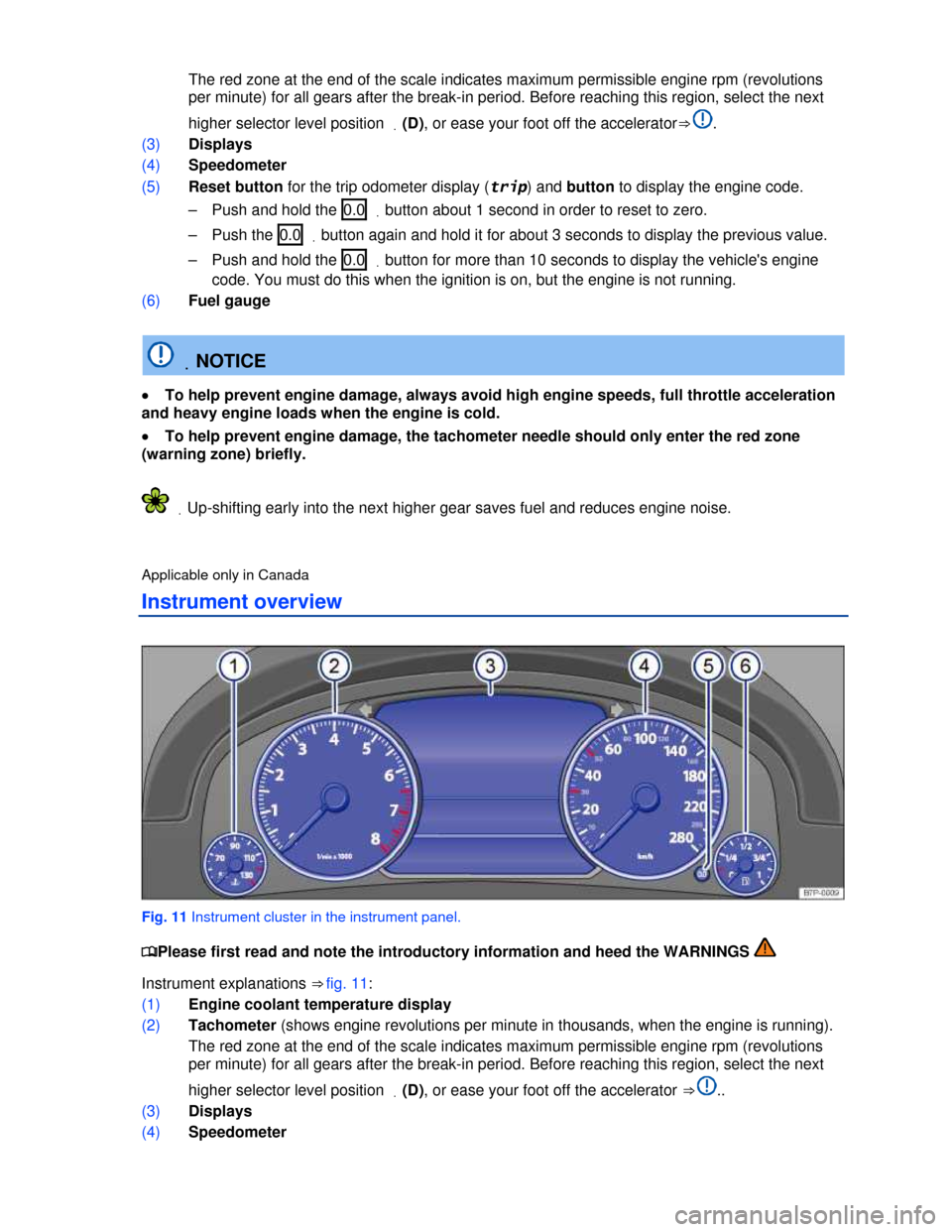
The red zone at the end of the scale indicates maximum permissible engine rpm (revolutions
per minute) for all gears after the break-in period. Before reaching this region, select the next
higher selector level position .(D), or ease your foot off the accelerator⇒ .
(3) Displays
(4) Speedometer
(5) Reset button for the trip odometer display (trip) and button to display the engine code.
– Push and hold the 0.0 .button about 1 second in order to reset to zero.
– Push the 0.0 .button again and hold it for about 3 seconds to display the previous value.
– Push and hold the 0.0 .button for more than 10 seconds to display the vehicle's engine
code. You must do this when the ignition is on, but the engine is not running.
(6) Fuel gauge
.NOTICE
�x To help prevent engine damage, always avoid high engine speeds, full throttle acceleration
and heavy engine loads when the engine is cold.
�x To help prevent engine damage, the tachometer needle should only enter the red zone
(warning zone) briefly.
.Up-shifting early into the next higher gear saves fuel and reduces engine noise.
Applicable only in Canada
Instrument overview
Fig. 11 Instrument cluster in the instrument panel.
�
Page 14 of 440
(5) Reset button for the trip odometer display (trip) and button to display the engine code.
– Push and hold the 0.0 .button about 1 second in order to reset to zero.
– Push the 0.0 .button again and hold it for about 3 seconds to display the previous value.
– Push and hold the 0.0 .button for more than 10 seconds to display the vehicle's engine
code. You must do this when the ignition is on, but the engine is not running.
(6) Fuel gauge
.NOTICE
�x To help prevent engine damage, always avoid high engine speeds, full throttle acceleration
and heavy engine loads when the engine is cold.
�x To help prevent engine damage, the tachometer needle should only enter the red zone
(warning zone) briefly.
.Up-shifting early into the next higher gear saves fuel and reduces engine noise.
Displays
Fig. 12 In the instrument cluster display: A: Open engine hood, B: Open rear hatch, C: Open front driver side
door, D: Open rear passenger side door.
�
Page 17 of 440
.Do not reset the service reminder between service intervals; otherwise, incorrect information
will be displayed.
.The service reminder disappears after a few seconds when the engine is running or the
OK button on the multi-function steering wheel has been pushed.
Page 21 of 440
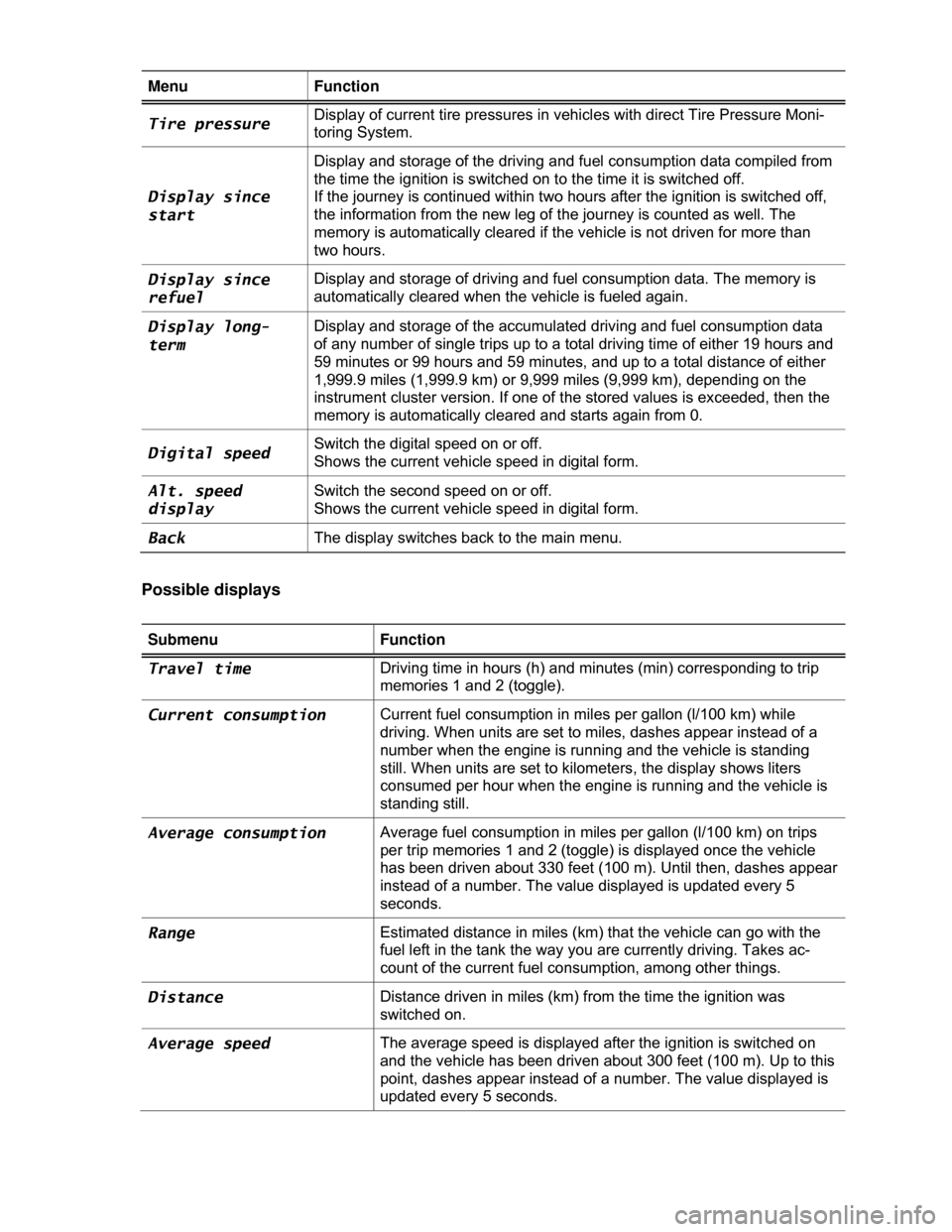
Menu Function
Tire pressure Display of current tire pressures in vehicles with direct Tire Pressure Moni-
toring System.
Display since
start
Display and storage of the driving and fuel consumption data compiled from
the time the ignition is switched on to the time it is switched off.
If the journey is continued within two hours after the ignition is switched off,
the information from the new leg of the journey is counted as well. The
memory is automatically cleared if the vehicle is not driven for more than
two hours.
Display since
refuel
Display and storage of driving and fuel consumption data. The memory is
automatically cleared when the vehicle is fueled again.
Display long-
term
Display and storage of the accumulated driving and fuel consumption data
of any number of single trips up to a total driving time of either 19 hours and
59 minutes or 99 hours and 59 minutes, and up to a total distance of either
1,999.9 miles (1,999.9 km) or 9,999 miles (9,999 km), depending on the
instrument cluster version. If one of the stored values is exceeded, then the
memory is automatically cleared and starts again from 0.
Digital speed Switch the digital speed on or off.
Shows the current vehicle speed in digital form.
Alt. speed
display
Switch the second speed on or off.
Shows the current vehicle speed in digital form.
Back The display switches back to the main menu.
Possible displays
Submenu Function
Travel time Driving time in hours (h) and minutes (min) corresponding to trip
memories 1 and 2 (toggle).
Current consumption Current fuel consumption in miles per gallon (l/100 km) while
driving. When units are set to miles, dashes appear instead of a
number when the engine is running and the vehicle is standing
still. When units are set to kilometers, the display shows liters
consumed per hour when the engine is running and the vehicle is
standing still.
Average consumption Average fuel consumption in miles per gallon (l/100 km) on trips
per trip memories 1 and 2 (toggle) is displayed once the vehicle
has been driven about 330 feet (100 m). Until then, dashes appear
instead of a number. The value displayed is updated every 5
seconds.
Range Estimated distance in miles (km) that the vehicle can go with the
fuel left in the tank the way you are currently driving. Takes ac-
count of the current fuel consumption, among other things.
Distance Distance driven in miles (km) from the time the ignition was
switched on.
Average speed The average speed is displayed after the ignition is switched on
and the vehicle has been driven about 300 feet (100 m). Up to this
point, dashes appear instead of a number. The value displayed is
updated every 5 seconds.
Page 25 of 440
�d Are engine oil and other operating fluids that meet Volkswagen quality and performance require-
ments available where you will be driving? For more information, please see ⇒ Booklet Warranty
and Maintenance.
�d Does the factory installed navigation system work in the countries where you will be driving, and is
navigation data available?
�d Are special or heavy-duty tires necessary for the kind of driving expected?
.NOTICE
Volkswagen is not responsible for mechanical damage that may result from substandard fuel
or service or the unavailability of Genuine Volkswagen parts.
Driving through water on roads
�
Page 28 of 440
Page 29 of 440
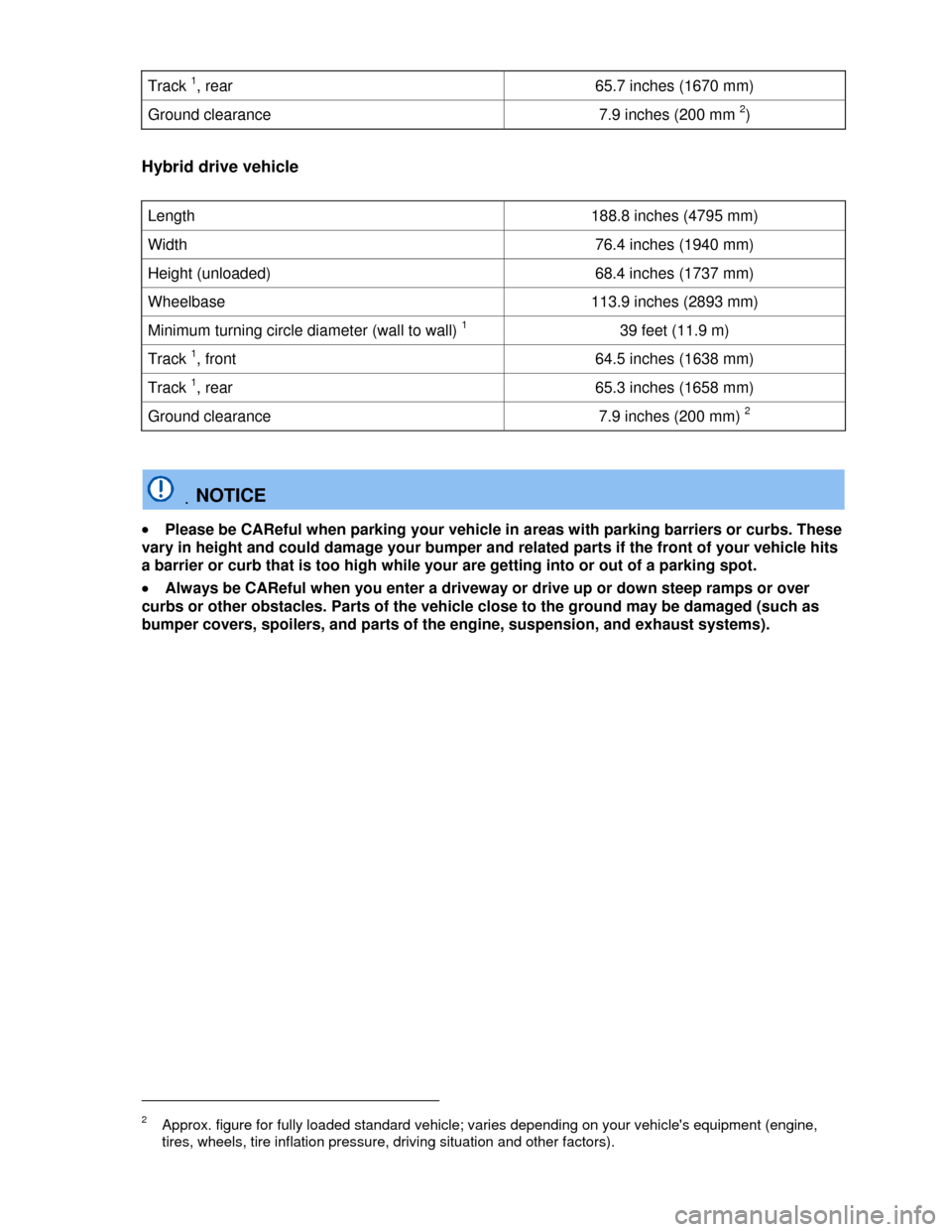
Track 1, rear 65.7 inches (1670 mm)
Ground clearance 7.9 inches (200 mm 2)
Hybrid drive vehicle
Length 188.8 inches (4795 mm)
Width 76.4 inches (1940 mm)
Height (unloaded) 68.4 inches (1737 mm)
Wheelbase 113.9 inches (2893 mm)
Minimum turning circle diameter (wall to wall) 1 39 feet (11.9 m)
Track 1, front 64.5 inches (1638 mm)
Track 1, rear 65.3 inches (1658 mm)
Ground clearance 7.9 inches (200 mm) 2
.NOTICE
�x Please be CAReful when parking your vehicle in areas with parking barriers or curbs. These
vary in height and could damage your bumper and related parts if the front of your vehicle hits
a barrier or curb that is too high while your are getting into or out of a parking spot.
�x Always be CAReful when you enter a driveway or drive up or down steep ramps or over
curbs or other obstacles. Parts of the vehicle close to the ground may be damaged (such as
bumper covers, spoilers, and parts of the engine, suspension, and exhaust systems).
2 Approx. figure for fully loaded standard vehicle; varies depending on your vehicle's equipment (engine,
tires, wheels, tire inflation pressure, driving situation and other factors).