Page 222 of 440
�x Press the Deletefunction key to delete all selected entries.
�x Accept the confirmation dialog by pressing the Deletefunction key.
The delete process may take some time, depending on the number of files being deleted.
.For copyright reasons, all files stored in the media library need to be deleted before the unit is
passed on.
.Using the voice control, you can also record the name of an artist, album or track stored in the
media center after the corresponding voice command
External audio source connected via AUX-IN
�
Page 223 of 440
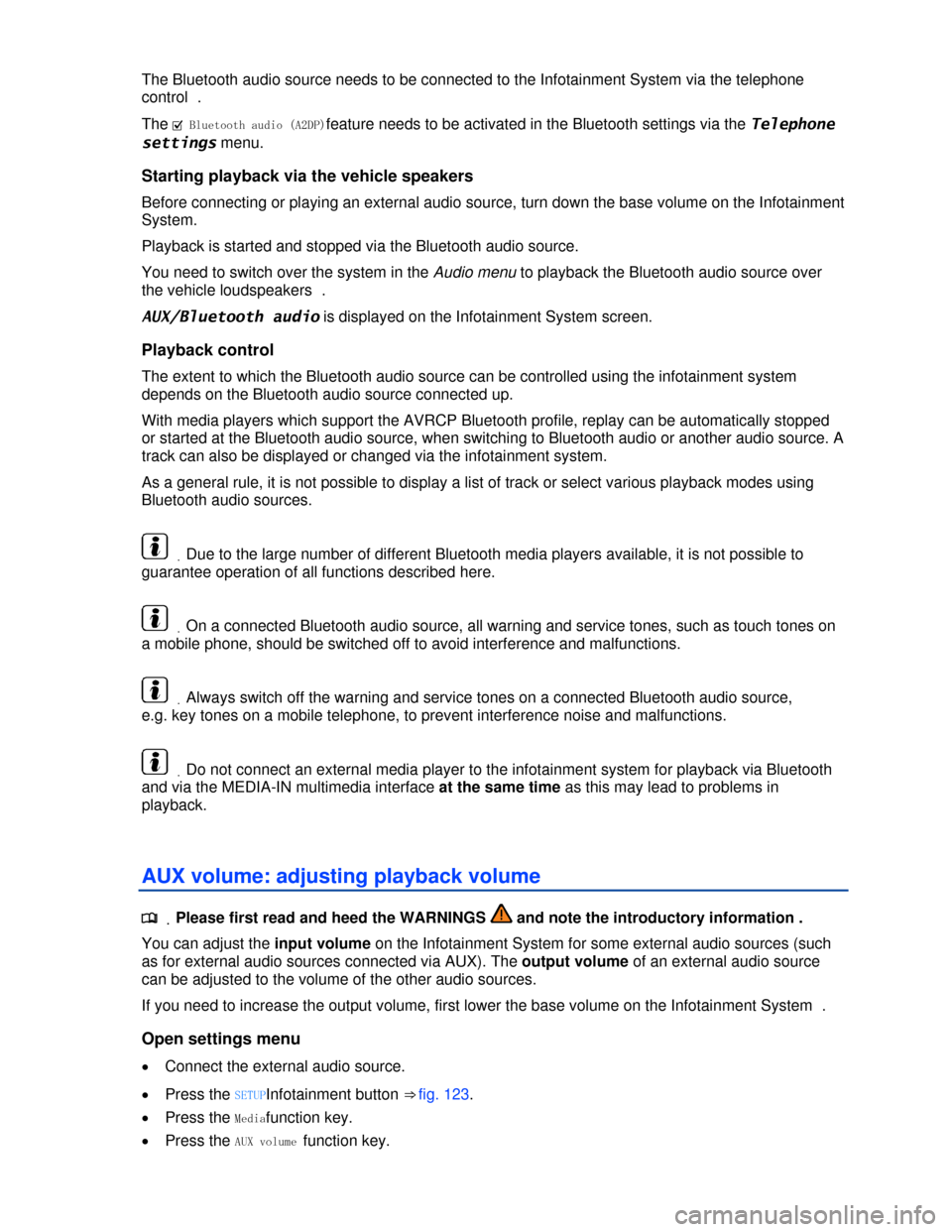
The Bluetooth audio source needs to be connected to the Infotainment System via the telephone
control .
The �= Bluetooth audio (A2DP)feature needs to be activated in the Bluetooth settings via the Telephone
settings menu.
Starting playback via the vehicle speakers
Before connecting or playing an external audio source, turn down the base volume on the Infotainment
System.
Playback is started and stopped via the Bluetooth audio source.
You need to switch over the system in the Audio menu to playback the Bluetooth audio source over
the vehicle loudspeakers .
AUX/Bluetooth audio is displayed on the Infotainment System screen.
Playback control
The extent to which the Bluetooth audio source can be controlled using the infotainment system
depends on the Bluetooth audio source connected up.
With media players which support the AVRCP Bluetooth profile, replay can be automatically stopped
or started at the Bluetooth audio source, when switching to Bluetooth audio or another audio source. A
track can also be displayed or changed via the infotainment system.
As a general rule, it is not possible to display a list of track or select various playback modes using
Bluetooth audio sources.
.Due to the large number of different Bluetooth media players available, it is not possible to
guarantee operation of all functions described here.
.On a connected Bluetooth audio source, all warning and service tones, such as touch tones on
a mobile phone, should be switched off to avoid interference and malfunctions.
.Always switch off the warning and service tones on a connected Bluetooth audio source,
e.g. key tones on a mobile telephone, to prevent interference noise and malfunctions.
.Do not connect an external media player to the infotainment system for playback via Bluetooth
and via the MEDIA-IN multimedia interface at the same time as this may lead to problems in
playback.
AUX volume: adjusting playback volume
.�
Page 224 of 440
�x Move the slider �?to change the setting .
Adjusting the output volume
If the sound from the external audio source is too quiet, if possible, increase the output volume on
the audio source. If that is not sufficient, increase the AUX volume.
If the sound from the connected audio source is too loud or distorted, if possible, lower the output
volume on the audio source. If that is not sufficient, decrease the AUX volume.
.The AUX volumefunction key is only displayed if the playback volume for the connected audio
source can be adjusted.
Page 228 of 440
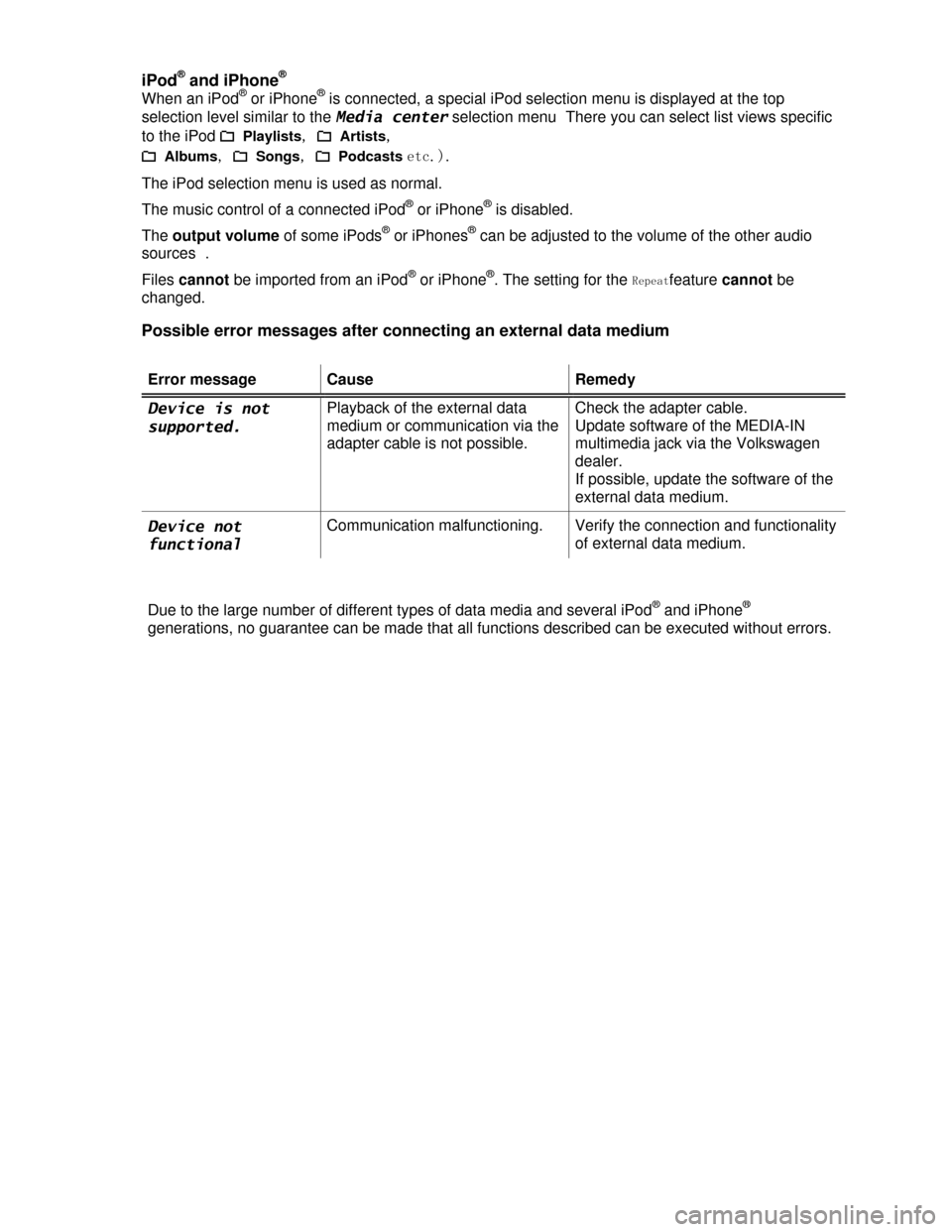
iPod® and iPhone®
When an iPod® or iPhone® is connected, a special iPod selection menu is displayed at the top
selection level similar to the Media center selection menu There you can select list views specific
to the iPod �� Playlists, �� Artists,
�� Albums, �� Songs, �� Podcasts etc.).
The iPod selection menu is used as normal.
The music control of a connected iPod® or iPhone® is disabled.
The output volume of some iPods® or iPhones® can be adjusted to the volume of the other audio
sources .
Files cannot be imported from an iPod® or iPhone®. The setting for the Repeatfeature cannot be
changed.
Possible error messages after connecting an external data medium
Error message Cause Remedy
Device is not
supported.
Playback of the external data
medium or communication via the
adapter cable is not possible.
Check the adapter cable.
Update software of the MEDIA-IN
multimedia jack via the Volkswagen
dealer.
If possible, update the software of the
external data medium.
Device not
functional
Communication malfunctioning. Verify the connection and functionality
of external data medium.
Due to the large number of different types of data media and several iPod® and iPhone®
generations, no guarantee can be made that all functions described can be executed without errors.
Page 292 of 440
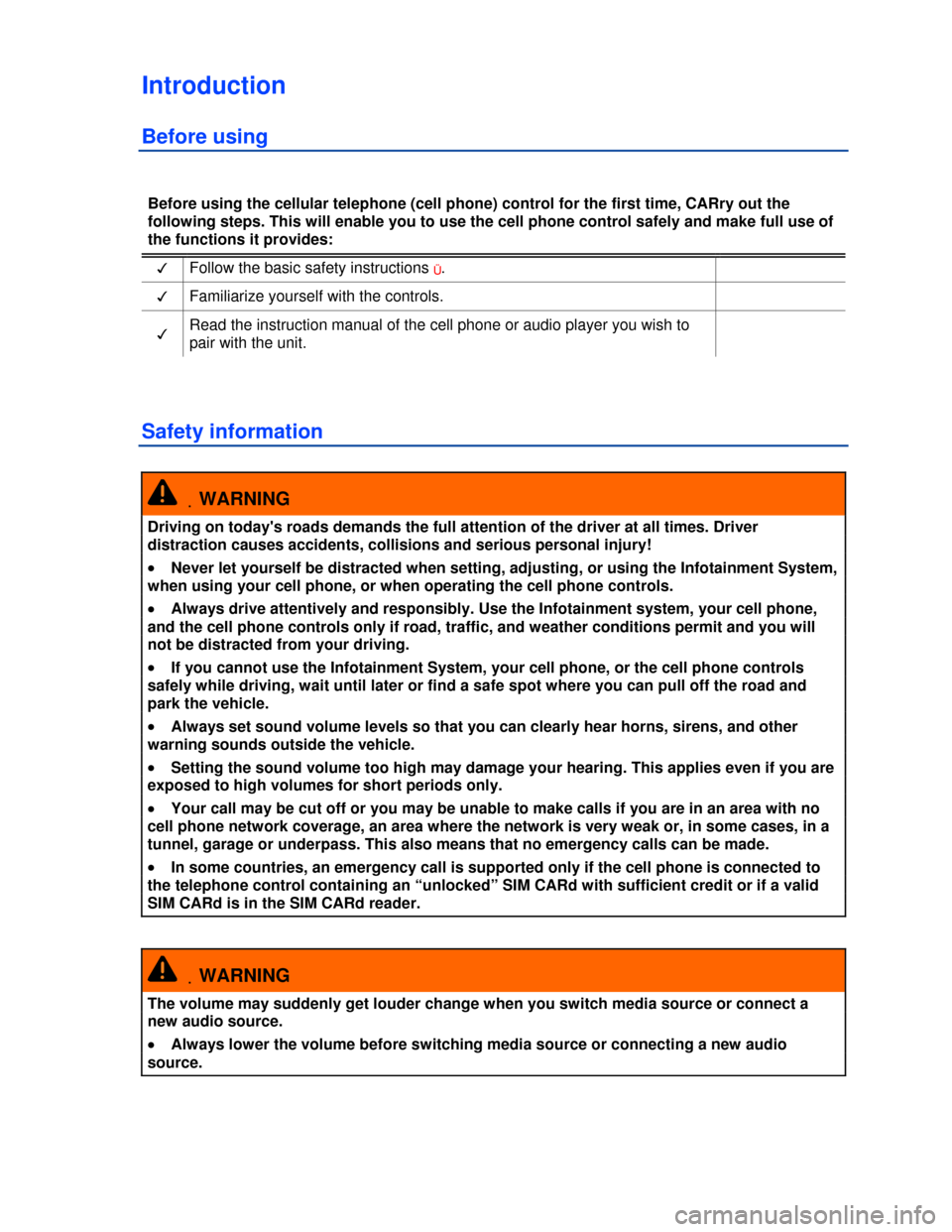
Introduction
Before using
Before using the cellular telephone (cell phone) control for the first time, CARry out the
following steps. This will enable you to use the cell phone control safely and make full use of
the functions it provides:
�d Follow the basic safety instructions Ü.
�d Familiarize yourself with the controls.
�d Read the instruction manual of the cell phone or audio player you wish to
pair with the unit.
Safety information
.WARNING
Driving on today's roads demands the full attention of the driver at all times. Driver
distraction causes accidents, collisions and serious personal injury!
�x Never let yourself be distracted when setting, adjusting, or using the Infotainment System,
when using your cell phone, or when operating the cell phone controls.
�x Always drive attentively and responsibly. Use the Infotainment system, your cell phone,
and the cell phone controls only if road, traffic, and weather conditions permit and you will
not be distracted from your driving.
�x If you cannot use the Infotainment System, your cell phone, or the cell phone controls
safely while driving, wait until later or find a safe spot where you can pull off the road and
park the vehicle.
�x Always set sound volume levels so that you can clearly hear horns, sirens, and other
warning sounds outside the vehicle.
�x Setting the sound volume too high may damage your hearing. This applies even if you are
exposed to high volumes for short periods only.
�x Your call may be cut off or you may be unable to make calls if you are in an area with no
cell phone network coverage, an area where the network is very weak or, in some cases, in a
tunnel, garage or underpass. This also means that no emergency calls can be made.
�x In some countries, an emergency call is supported only if the cell phone is connected to
the telephone control containing an “unlocked” SIM CARd with sufficient credit or if a valid
SIM CARd is in the SIM CARd reader.
.WARNING
The volume may suddenly get louder change when you switch media source or connect a
new audio source.
�x Always lower the volume before switching media source or connecting a new audio
source.
Page 296 of 440
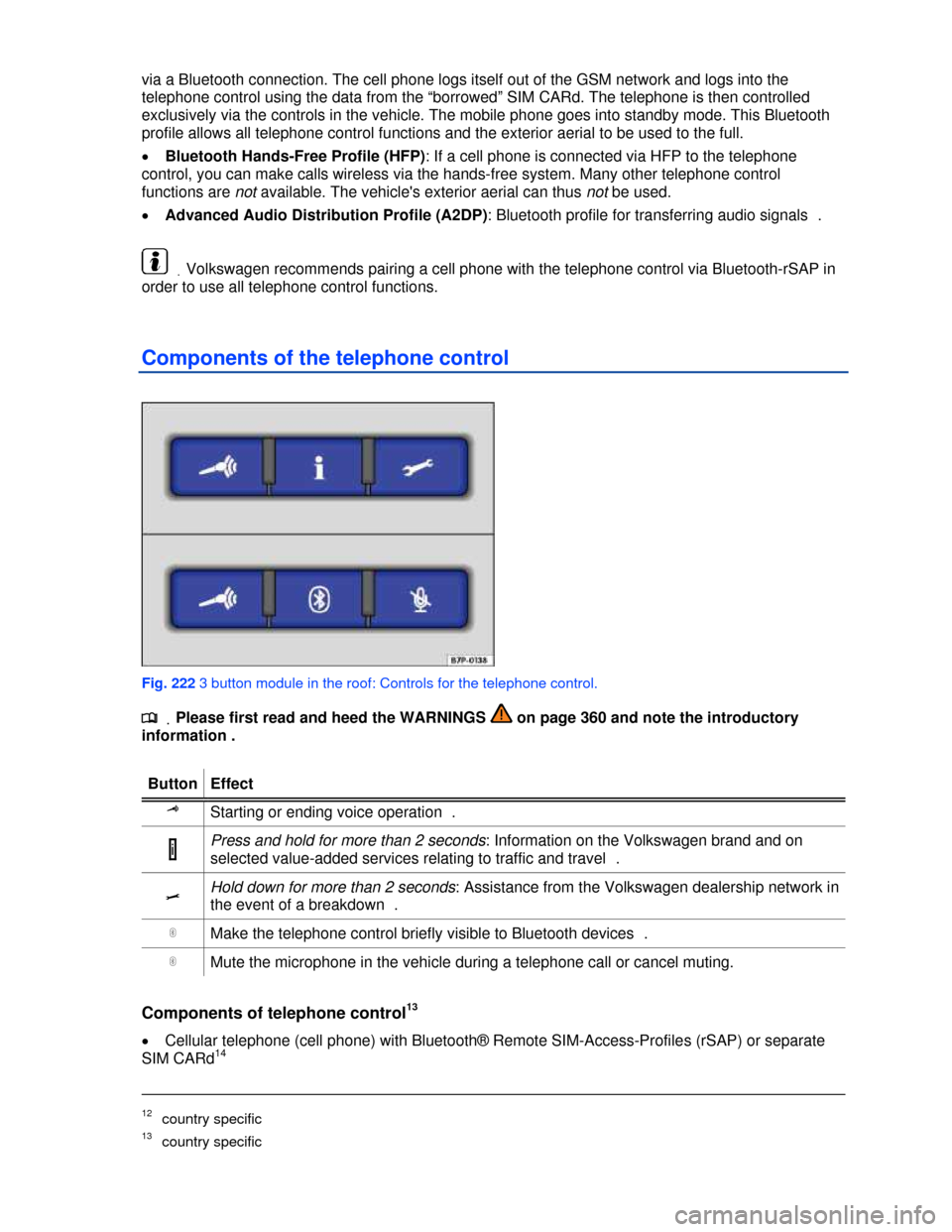
via a Bluetooth connection. The cell phone logs itself out of the GSM network and logs into the
telephone control using the data from the “borrowed” SIM CARd. The telephone is then controlled
exclusively via the controls in the vehicle. The mobile phone goes into standby mode. This Bluetooth
profile allows all telephone control functions and the exterior aerial to be used to the full.
�x Bluetooth Hands-Free Profile (HFP): If a cell phone is connected via HFP to the telephone
control, you can make calls wireless via the hands-free system. Many other telephone control
functions are not available. The vehicle's exterior aerial can thus not be used.
�x Advanced Audio Distribution Profile (A2DP): Bluetooth profile for transferring audio signals .
.Volkswagen recommends pairing a cell phone with the telephone control via Bluetooth-rSAP in
order to use all telephone control functions.
Components of the telephone control
Fig. 222 3 button module in the roof: Controls for the telephone control.
.�
Page 297 of 440
�x Infotainment System with touchscreen
�x Multi-function steering wheel Instrument cluster display shows telephone functions �x
3 button module in the roof ⇒ fig. 222
.NOTICE
To operate the telephone control, a light press of the button or light pressure on the feature
keys on the screen is sufficient.
“Bluetooth audio” wireless communication interface
.�
Page 298 of 440
.If the device is connected to the telephone control via A2DP, no other devices can be paired.
The Bluetooth visibility of the telephone control deactivated for the duration of the active A2DP
connection. This is not a fault in the telephone control. In order to pair further devices, deactivate the
Bluetooth audio (A2DP) feature in Telephone settings and Bluetooth settings and activate it again
after completing the pairing.
Adjusting the volume
.�