Page 132 of 720
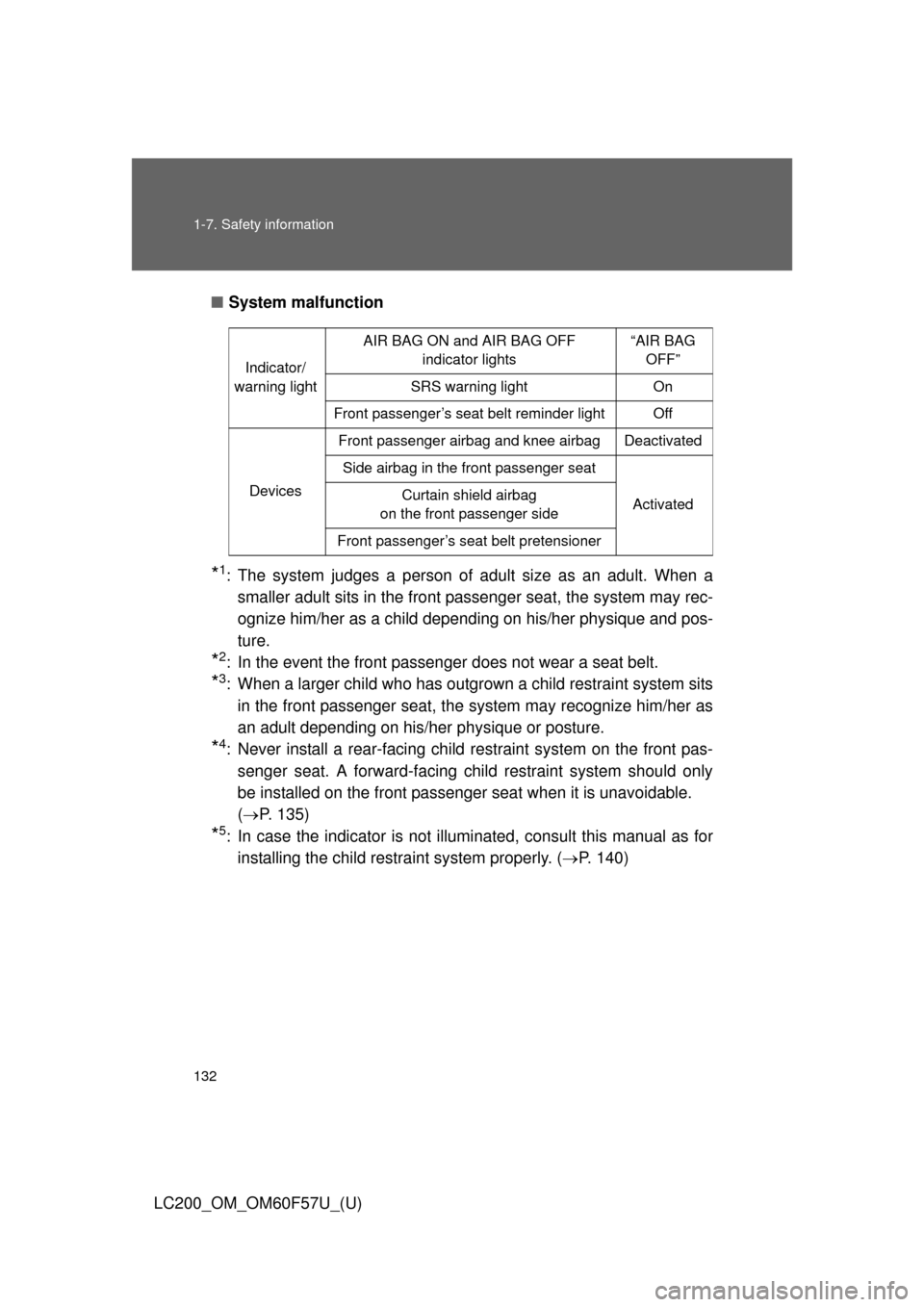
132 1-7. Safety information
LC200_OM_OM60F57U_(U)■System malfunction
*1: The system judges a person of adult size as an adult. When a
smaller adult sits in the front passenger seat, the system may rec-
ognize him/her as a child depending on his/her physique and pos-
ture.
*2: In the event the front passenger does not wear a seat belt.
*3: When a larger child who has outgrown a child restraint system sits
in the front passenger seat, the system may recognize him/her as
an adult depending on his/her physique or posture.
*4: Never install a rear-facing child restraint system on the front pas-
senger seat. A forward-facing child restraint system should only
be installed on the front passenger seat when it is unavoidable.
(P. 135)
*5: In case the indicator is not illuminated, consult this manual as for
installing the child restraint system properly. (P. 140)
Indicator/
warning lightAIR BAG ON and AIR BAG OFF
indicator lights“AIR BAG
OFF”
SRS warning light On
Front passenger’s seat belt reminder light Off
DevicesFront passenger airbag and knee airbag Deactivated
Side airbag in the front passenger seat
Activated Curtain shield airbag
on the front passenger side
Front passenger’s seat belt pretensioner
Page 134 of 720
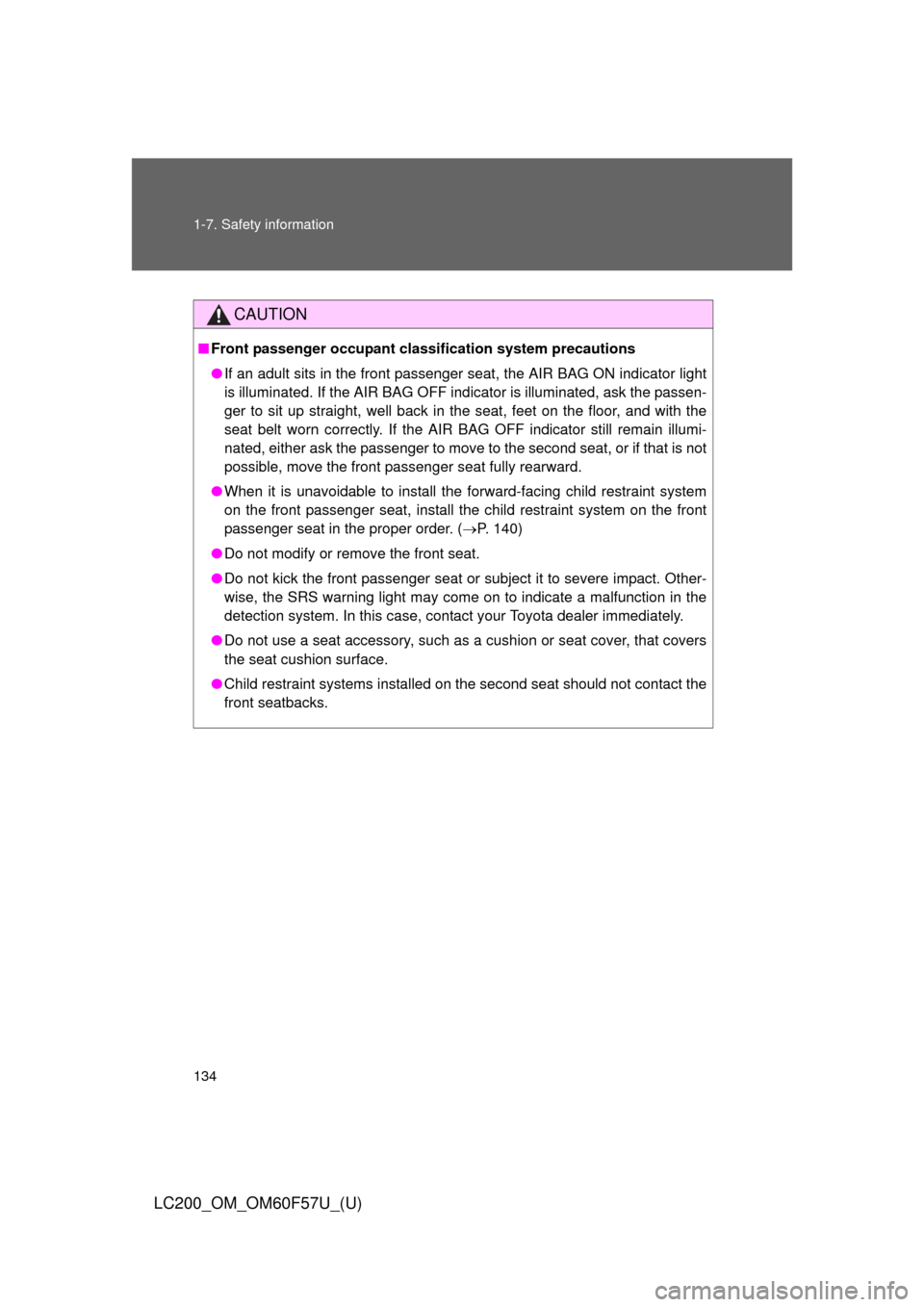
134 1-7. Safety information
LC200_OM_OM60F57U_(U)
CAUTION
■Front passenger occupant classification system precautions
●If an adult sits in the front passenger seat, the AIR BAG ON indicator light
is illuminated. If the AIR BAG OFF indicator is illuminated, ask the passen-
ger to sit up straight, well back in the seat, feet on the floor, and with the
seat belt worn correctly. If the AIR BAG OFF indicator still remain illumi-
nated, either ask the passenger to move to the second seat, or if that is not
possible, move the front passenger seat fully rearward.
●When it is unavoidable to install the forward-facing child restraint system
on the front passenger seat, install the child restraint system on the front
passenger seat in the proper order. (P. 140)
●Do not modify or remove the front seat.
●Do not kick the front passenger seat or subject it to severe impact. Other-
wise, the SRS warning light may come on to indicate a malfunction in the
detection system. In this case, contact your Toyota dealer immediately.
●Do not use a seat accessory, such as a cushion or seat cover, that covers
the seat cushion surface.
●Child restraint systems installed on the second seat should not contact the
front seatbacks.
Page 153 of 720
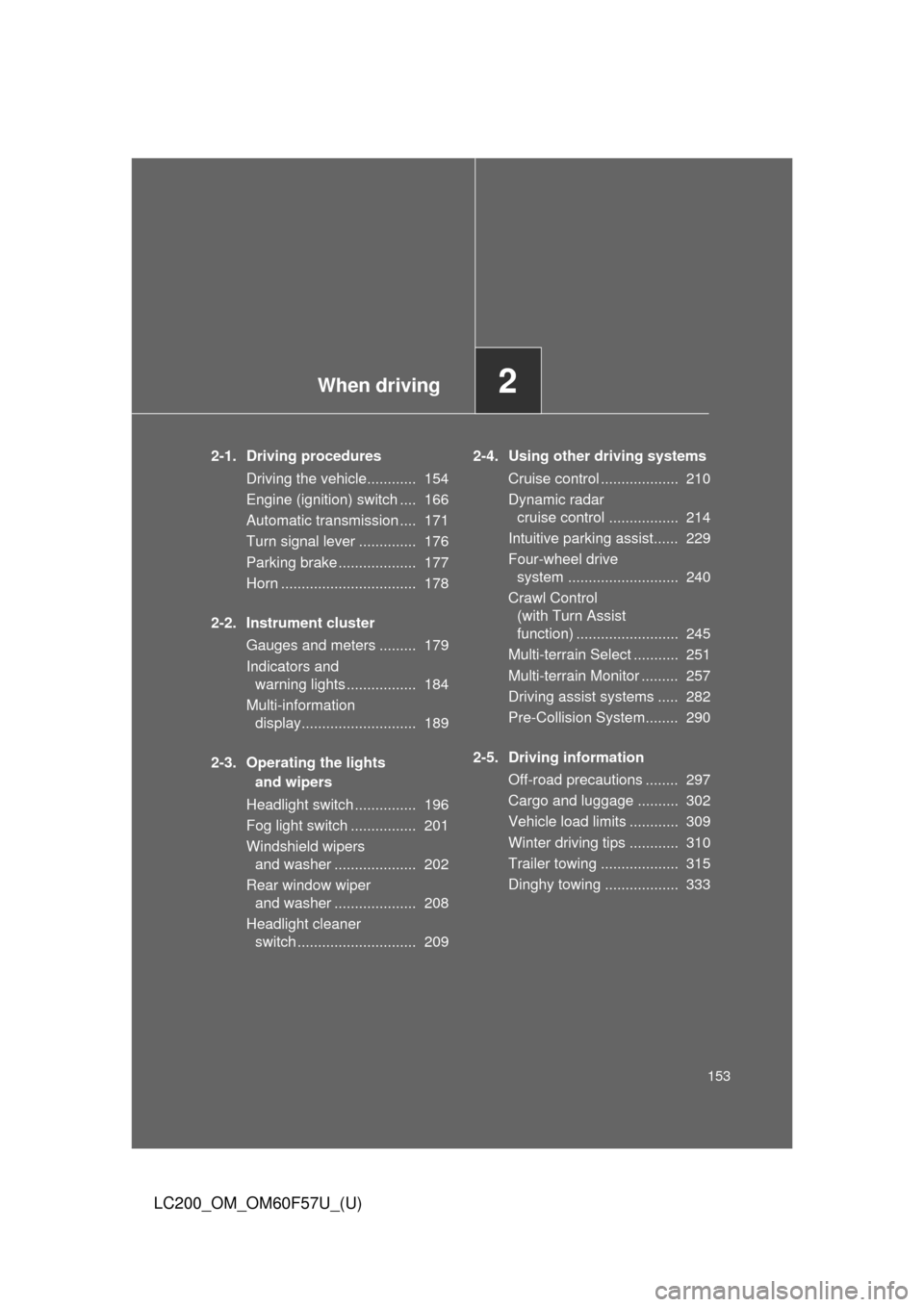
When driving2
153
LC200_OM_OM60F57U_(U)
2-1. Driving procedures
Driving the vehicle............ 154
Engine (ignition) switch .... 166
Automatic transmission .... 171
Turn signal lever .............. 176
Parking brake ................... 177
Horn ................................. 178
2-2. Instrument cluster
Gauges and meters ......... 179
Indicators and
warning lights ................. 184
Multi-information
display............................ 189
2-3. Operating the lights
and wipers
Headlight switch ............... 196
Fog light switch ................ 201
Windshield wipers
and washer .................... 202
Rear window wiper
and washer .................... 208
Headlight cleaner
switch ............................. 2092-4. Using other driving systems
Cruise control ................... 210
Dynamic radar
cruise control ................. 214
Intuitive parking assist...... 229
Four-wheel drive
system ........................... 240
Crawl Control
(with Turn Assist
function) ......................... 245
Multi-terrain Select ........... 251
Multi-terrain Monitor ......... 257
Driving assist systems ..... 282
Pre-Collision System........ 290
2-5. Driving information
Off-road precautions ........ 297
Cargo and luggage .......... 302
Vehicle load limits ............ 309
Winter driving tips ............ 310
Trailer towing ................... 315
Dinghy towing .................. 333
Page 184 of 720
184
2-2. Instrument cluster
LC200_OM_OM60F57U_(U)
Indicators and warning lights
The indicator and warning lights on the instrument cluster and cen-
ter panel inform the driver of the status of the vehicle’s various sys-
tems.
For the purpose of explanation, the following illustration displays all
indicators and warning lights illuminated.
Instrument cluster
Page 187 of 720

187 2-2. Instrument cluster
2
When driving
LC200_OM_OM60F57U_(U)
*1: These lights turn on when the “ENGINE START STOP” switch is
turned to IGNITION ON mode to indicate that a system check is being
performed. They will turn off after the engine is started, or after a few
seconds. There may be a malfunction in a system if a light does not
come on, or if the lights do not turn off. Have the vehicle inspected by
your Toyota dealer.
*2: The light flashes to indicate that the system is operating.
■Warning lights
Warning lights inform the driver of malfunctions in the indicated
vehicle’s systems. (P. 606)
*1: These lights turn on when the “ENGINE START STOP” switch is
turned to IGNITION ON mode to indicate that a system check is being
performed. They will turn off after the engine is started, or after a few
seconds. There may be a malfunction in a system if the lights do not
come on, or if the lights do not turn off. Have the vehicle inspected by
your Toyota dealer.
*2: Vehicles with navigation system
*3: Vehicles without navigation system
(if equipped)
*1*1*1*1*1*1*1
*1*2*3*1
Page 188 of 720
188 2-2. Instrument cluster
LC200_OM_OM60F57U_(U)
CAUTION
■If a safety system warning light does not come on
Should a safety system light such as Multi Terrain ABS and the SRS airbag
warning lights not come on when you start the engine, this could mean that
these systems are not available to help protect you in an accident, which
could result in death or serious injury. Have the vehicle inspected by your
Toyota dealer immediately if this occurs.
Page 192 of 720
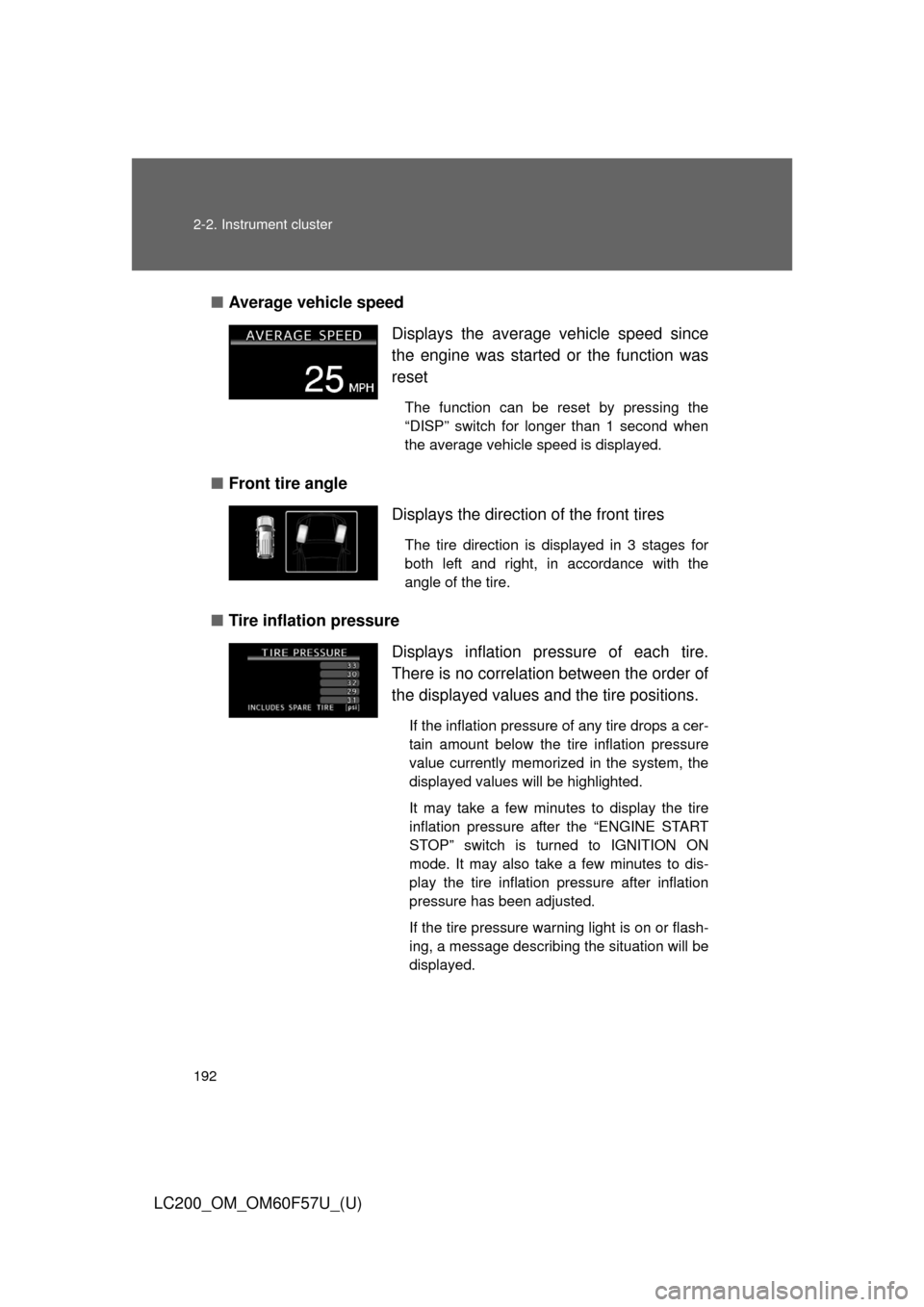
192 2-2. Instrument cluster
LC200_OM_OM60F57U_(U)■Average vehicle speed
■Front tire angle
■Tire inflation pressureDisplays the average vehicle speed since
the engine was started or the function was
reset
The function can be reset by pressing the
“DISP” switch for longer than 1 second when
the average vehicle speed is displayed.
Displays the direction of the front tires
The tire direction is displayed in 3 stages for
both left and right, in accordance with the
angle of the tire.
Displays inflation pressure of each tire.
There is no correlation between the order of
the displayed values and the tire positions.
If the inflation pressure of any tire drops a cer-
tain amount below the tire inflation pressure
value currently memorized in the system, the
displayed values will be highlighted.
It may take a few minutes to display the tire
inflation pressure after the “ENGINE START
STOP” switch is turned to IGNITION ON
mode. It may also take a few minutes to dis-
play the tire inflation pressure after inflation
pressure has been adjusted.
If the tire pressure warning light is on or flash-
ing, a message describing the situation will be
displayed.
Page 250 of 720

250 2-4. Using other driving systems
LC200_OM_OM60F57U_(U)
■Sounds and vibrations caused by the Crawl Control system
●A sound may be heard from the engine compartment when the engine is
started or just after the vehicle begins to move. This sound does not indi-
cate that a malfunction has occurred in Crawl Control system.
●Either of the following conditions may occur when the Crawl Control sys-
tem is operating. None of these are indicators that a malfunction has
occurred.
• Vibrations may be felt through the vehicle body and steering.
• A motor sound may be heard after the vehicle comes to a stop.
■When there is a malfunction in the system
Warning lights and/or warning messages will turn on. (P. 606, 617)
CAUTION
■When using Crawl Control and Turn Assist function
Do not rely solely on the Crawl Control and Turn Assist function. This func-
tion does not extend the vehicle’s performance limitations. Always thor-
oughly check the road conditions, and drive safely.
■These conditions may cause the system not to operate properly
When driving on the following surfaces, the system may not be able to main-
tain a fixed low speed, which may result in an accident:
●Extremely steep inclines.
●Extremely uneven surfaces.
●Snow-covered roads, or other slippery surfaces.
NOTICE
■When using Turn Assist function
The Turn Assist function is a function to assist turning performance when
driving off road. The function may be less effective on paved road surfaces.