Page 2 of 720
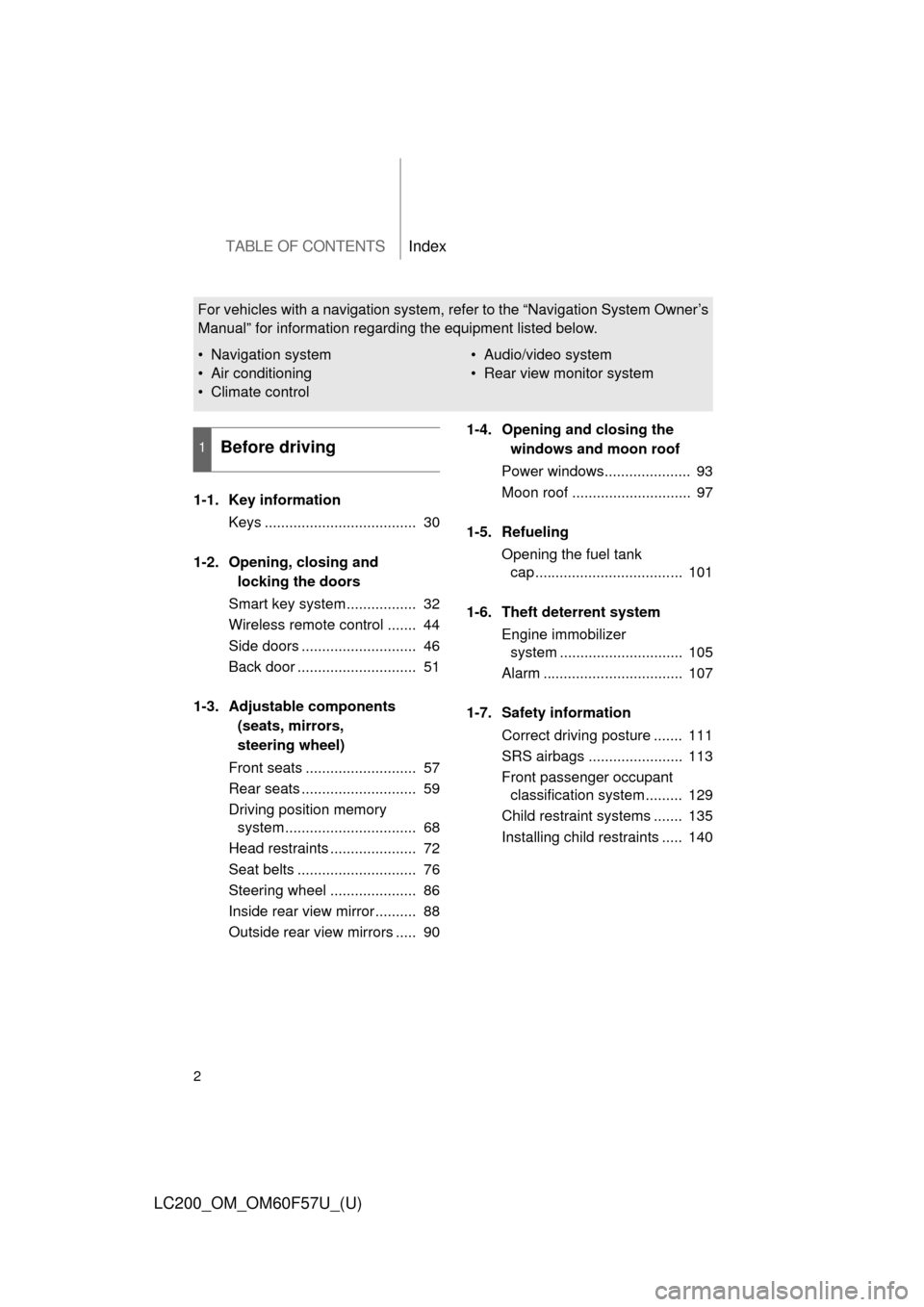
TABLE OF CONTENTSIndex
2
LC200_OM_OM60F57U_(U)
1-1. Key information
Keys ..................................... 30
1-2. Opening, closing and
locking the doors
Smart key system................. 32
Wireless remote control ....... 44
Side doors ............................ 46
Back door ............................. 51
1-3. Adjustable components
(seats, mirrors,
steering wheel)
Front seats ........................... 57
Rear seats ............................ 59
Driving position memory
system ................................ 68
Head restraints ..................... 72
Seat belts ............................. 76
Steering wheel ..................... 86
Inside rear view mirror.......... 88
Outside rear view mirrors ..... 901-4. Opening and closing the
windows and moon roof
Power windows..................... 93
Moon roof ............................. 97
1-5. Refueling
Opening the fuel tank
cap .................................... 101
1-6. Theft deterrent system
Engine immobilizer
system .............................. 105
Alarm .................................. 107
1-7. Safety information
Correct driving posture ....... 111
SRS airbags ....................... 113
Front passenger occupant
classification system ......... 129
Child restraint systems ....... 135
Installing child restraints ..... 140
1Before driving
For vehicles with a navigation system, refer to the “Navigation System Owner’s
Manual” for information regarding the equipment listed below.
• Navigation system
• Air conditioning
• Climate control• Audio/video system
• Rear view monitor system
Page 4 of 720
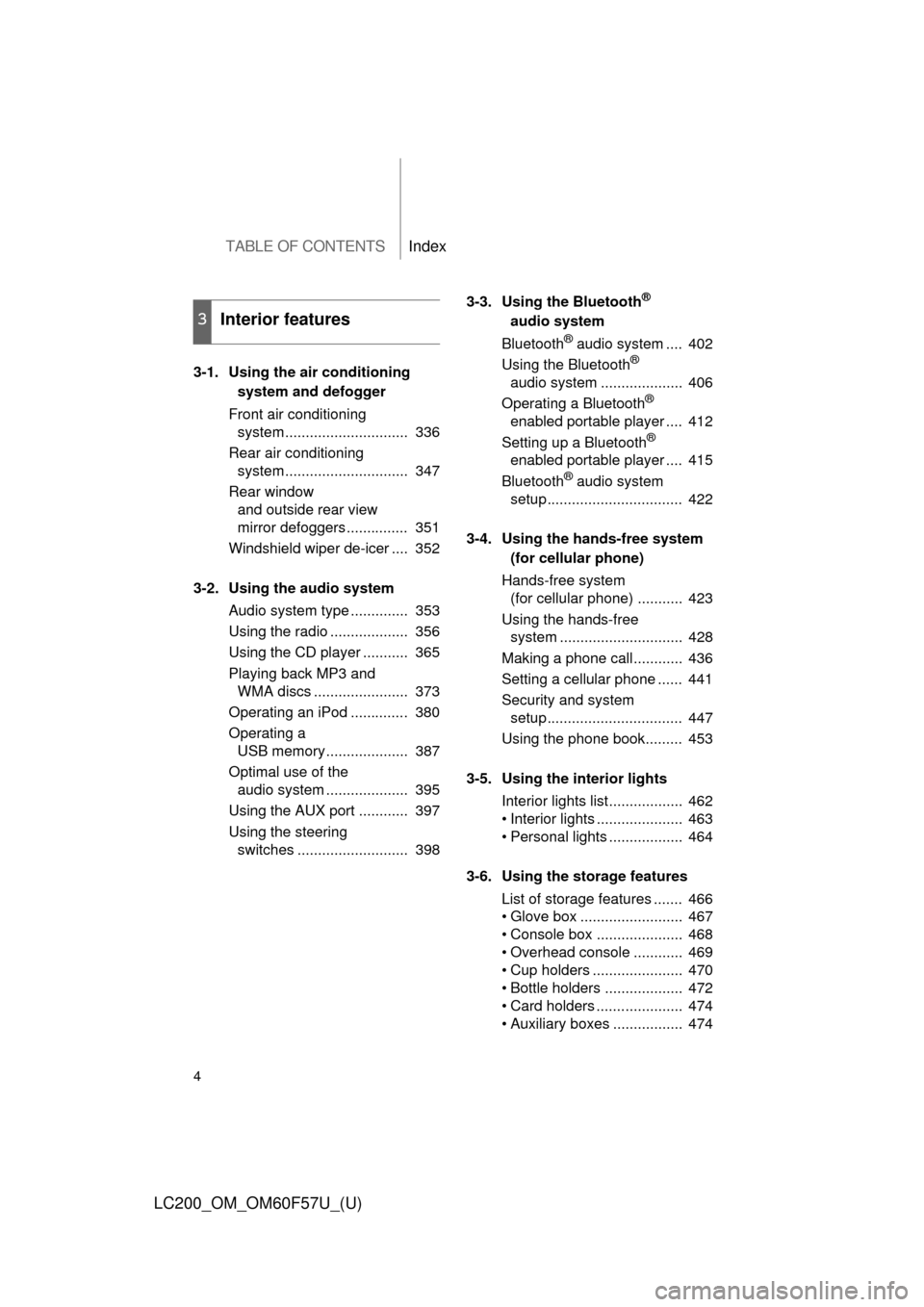
TABLE OF CONTENTSIndex
4
LC200_OM_OM60F57U_(U)
3-1. Using the air conditioning
system and defogger
Front air conditioning
system .............................. 336
Rear air conditioning
system .............................. 347
Rear window
and outside rear view
mirror defoggers............... 351
Windshield wiper de-icer .... 352
3-2. Using the audio system
Audio system type .............. 353
Using the radio ................... 356
Using the CD player ........... 365
Playing back MP3 and
WMA discs ....................... 373
Operating an iPod .............. 380
Operating a
USB memory.................... 387
Optimal use of the
audio system .................... 395
Using the AUX port ............ 397
Using the steering
switches ........................... 3983-3. Using the Bluetooth
®
audio system
Bluetooth
® audio system .... 402
Using the Bluetooth®
audio system .................... 406
Operating a Bluetooth
®
enabled portable player .... 412
Setting up a Bluetooth
®
enabled portable player .... 415
Bluetooth
® audio system
setup ................................. 422
3-4. Using the hands-free system
(for cellular phone)
Hands-free system
(for cellular phone) ........... 423
Using the hands-free
system .............................. 428
Making a phone call............ 436
Setting a cellular phone ...... 441
Security and system
setup ................................. 447
Using the phone book......... 453
3-5. Using the interior lights
Interior lights list.................. 462
• Interior lights ..................... 463
• Personal lights .................. 464
3-6. Using the storage features
List of storage features ....... 466
• Glove box ......................... 467
• Console box ..................... 468
• Overhead console ............ 469
• Cup holders ...................... 470
• Bottle holders ................... 472
• Card holders ..................... 474
• Auxiliary boxes ................. 474
3Interior features
Page 8 of 720
8
LC200_OM_OM60F57U_(U)
Pictorial indexExterior
Fog lights P. 201
Front turn signal lights P. 176
Parking lights P. 196
Headlights and daytime
running lights
P. 196
Hood P. 527
Windshield wipers P. 202
Moon roof P. 97
Outside rear view mirrors
P. 90
Front side marker lights P. 196
Side turn signal
lights
P. 176
Page 11 of 720
11
LC200_OM_OM60F57U_(U)
Overhead console P. 469
Anti-glare inside rear view mirror P. 88
SRS curtain shield airbags P. 113
Interior light P. 463
Sun visors P. 477
Interior light P. 463
A
Personal lights P. 464
Personal lights
Interior light P. 464
P. 463
Rear seat entertainment
system
*
: If equipped
*: Refer to “Navigation System Owner’s Manual”.
Vanity mirrors P. 478
Garage door opener switches P. 497
Moon roof switches
“SOS” button
P. 97
P. 504
Assist grips P. 492
Assist grips P. 492
Page 19 of 720
19
LC200_OM_OM60F57U_(U)
D
Roll sensing of curtain shield
airbags off switch
P. 128
Headlight cleaner switch P. 209
Outside rear view mirror control switches P. 90
Intuitive parking assist
switch
P. 229
: If equipped
Instrument panel light control knob P. 182
Odometer/trip meter display change
button
P. 179
Tilt and telescopic steering
control switch
P. 86
Card holder P. 474
VSC OFF switch P. 282
Center differential lock/unlock
switch
P. 240
Heated steering wheel
switch
P. 487
Headlight leveling dial P. 198
Page 29 of 720

Before driving1
29
LC200_OM_OM60F57U_(U)
1-1. Key information
Keys ................................... 30
1-2. Opening, closing and
locking the doors
Smart key system .............. 32
Wireless remote control ..... 44
Side doors .......................... 46
Back door ........................... 51
1-3. Adjustable components
(seats, mirrors,
steering wheel)
Front seats ......................... 57
Rear seats.......................... 59
Driving position memory
system ............................. 68
Head restraints................... 72
Seat belts ........................... 76
Steering wheel ................... 86
Inside rear view mirror ....... 88
Outside rear view
mirrors.............................. 901-4. Opening and closing the
windows and moon roof
Power windows .................. 93
Moon roof ........................... 97
1-5. Refueling
Opening the fuel tank
cap ................................. 101
1-6. Theft deterrent system
Engine immobilizer
system ........................... 105
Alarm................................ 107
1-7. Safety information
Correct driving posture..... 111
SRS airbags ..................... 113
Front passenger occupant
classification system ...... 129
Child restraint systems..... 135
Installing child
restraints ........................ 140
Page 68 of 720
68
1-3. Adjustable components (seats, mirrors, steering wheel)
LC200_OM_OM60F57U_(U)
Driving position memor y system
Your preferred driving position (the position of the driver’s seat,
steering wheel and outside rear view mirrors) can be entered into the
computer’s memory and recalled with the touch of a button. It is also
possible to set this function to activate automatically when the
doors are unlocked.
Three different driving positions can be entered into memory.
■Entering a position to memory
Turn the “ENGINE START STOP” switch to IGNITION ON
mode.
Adjust the driver’s seat, steering wheel, and outside rear
view mirrors to the desired positions.
While pressing the “SET” but-
ton, or within 3 seconds after
the “SET” button is pressed,
press and hold button “1”, “2”
or “3” until the signal beeps.
If the selected button has
already been preset, the previ-
ously recorded position will be
overwritten.
STEP1
STEP2
1S
E
T23
1SET23
ITY13C036
STEP3STEP3
Page 88 of 720
88
1-3. Adjustable components (seats, mirrors, steering wheel)
LC200_OM_OM60F57U_(U)
Inside rear view mirror
Adjusting the height of the rear view mirror
Adjust the height of the rear view
mirror by moving it up and down.
Automatic anti-glare function
Responding to the level of brightness of the headlights of vehicles
behind, the reflected light is automatically reduced.
Changing automatic anti-glare
function mode ON/OFF
ON
OFF
When the automatic anti-glare
function is in ON mode, the indi-
cator illuminates.
The function will be set to ON
mode each time the “ENGINE
START STOP” switch is turned to
IGNITION ON mode.
Pressing the button turns the
function to OFF mode. (The indi-
cator also turns off.)
The rear view mirror’s position can be adjusted to enable sufficient
confirmation of the rear view in accordance with the driver’s seating
posture.