Page 189 of 720
189
2-2. Instrument cluster
2
When driving
LC200_OM_OM60F57U_(U)
Multi-information display
The multi-information display presents the driver with a variety of
driving-related data.
●Trip information (P. 190)
Displays driving range, fuel consumption and other cruising related
information.
●Speedometer (P. 190)
●Turn-by-turn navigation (vehicles with a navigation system)
(P. 190)
●Front tire angle (P. 190)
●Tire inflation pressure (P. 190)
●Intuitive parking assist -sensor display (P. 229)
Automatically displayed when using toyota parking assist-sensor.
●Dynamic radar cruise control display (if equipped) (P. 214)
Automatically displayed when using dynamic radar cruise control.
Page 190 of 720
190 2-2. Instrument cluster
LC200_OM_OM60F57U_(U)
Switching the display
Display items can be switched
by pressing the “DISP” switch.
Display items
■Average fuel consumption and Eco Driving Indicator Zone
Display (P. 156)
●Multi-terrain Select display (P. 251)
●Crawl Control display (P. 245)
●Shift position and shift range (P. 171)
Displays the selected shift position or selected shift range.
●Warning messages (P. 617)
Automatically displayed when a malfunction occurs in one of the vehi-
cle’s system.
Displays the average fuel consumption
since the function was reset
• The function can be reset by pressing the
“DISP” switch for longer than 1 second
when the average fuel consumption is dis-
played.
• Use the displayed average fuel consump-
tion as a reference.
Page 191 of 720
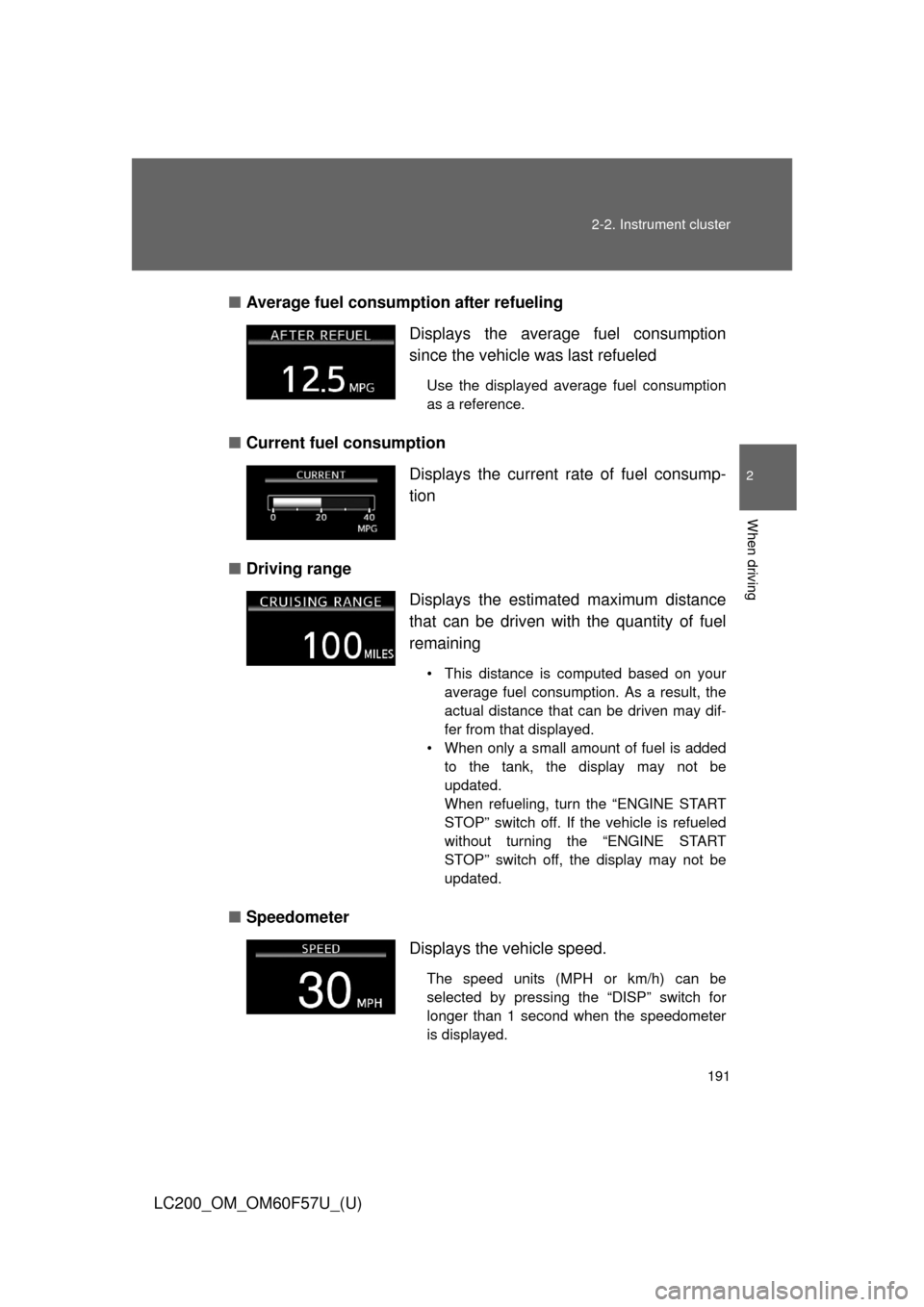
191 2-2. Instrument cluster
2
When driving
LC200_OM_OM60F57U_(U)■Average fuel consumption after refueling
■Current fuel consumption
■Driving range
■SpeedometerDisplays the average fuel consumption
since the vehicle was last refueled
Use the displayed average fuel consumption
as a reference.
Displays the current rate of fuel consump-
tion
Displays the estimated maximum distance
that can be driven with the quantity of fuel
remaining
• This distance is computed based on your
average fuel consumption. As a result, the
actual distance that can be driven may dif-
fer from that displayed.
• When only a small amount of fuel is added
to the tank, the display may not be
updated.
When refueling, turn the “ENGINE START
STOP” switch off. If the vehicle is refueled
without turning the “ENGINE START
STOP” switch off, the display may not be
updated.
Displays the vehicle speed.
The speed units (MPH or km/h) can be
selected by pressing the “DISP” switch for
longer than 1 second when the speedometer
is displayed.
Page 194 of 720
194 2-2. Instrument cluster
LC200_OM_OM60F57U_(U)
■System check display
After turning the “ENGINE START STOP” switch to IGNITION ON mode,
“LAND CRUISER” is displayed while system operation is checked. When the
system check is complete, the normal screen will return.
■Turn-by-turn navigation (vehicles with navigation system)
■When disconnecting and reconnecting battery terminals
The following information data will be reset:
●Average fuel consumption after refueling
●Average fuel consumption
●Average vehicle speed
The turn-by-turn navigation appears only
while route guidance of the navigation
system is being performed. When a turn
approaches, the distance to the turn and
the turn direction are displayed.
Turn direction
Distance to the next turn
The image shown may differ from the
actual intersection.
1
2
Page 315 of 720

315
2-5. Driving information
2
When driving
LC200_OM_OM60F57U_(U)
Trailer towing
Your vehicle is designed primarily as a passenger-and-load-carrying
vehicle. Towing a trailer can have an adverse impact on handling,
performance, braking, durability, and fuel consumption. For your
safety and the safety of others, you must not overload your vehicle
or trailer. You must also ensure that you are using appropriate tow-
ing equipment, that the towing equipment has been installed cor-
rectly and used properly, and that you employ the requisite driving
habits.
Vehicle-trailer stability and braking performance are affected by
trailer stability, brake performance and setting, trailer brakes, the
hitch and hitch systems (if equipped).
To tow a trailer safely, use extreme care and drive the vehicle in
accordance with your trailer’s characteristics and operating condi-
tions.
Toyota warranties do not apply to damage or malfunction caused by
towing a trailer for commercial purposes.
Contact your Toyota dealer for further information about additional
requirements such as towing kits, etc.
Page 344 of 720
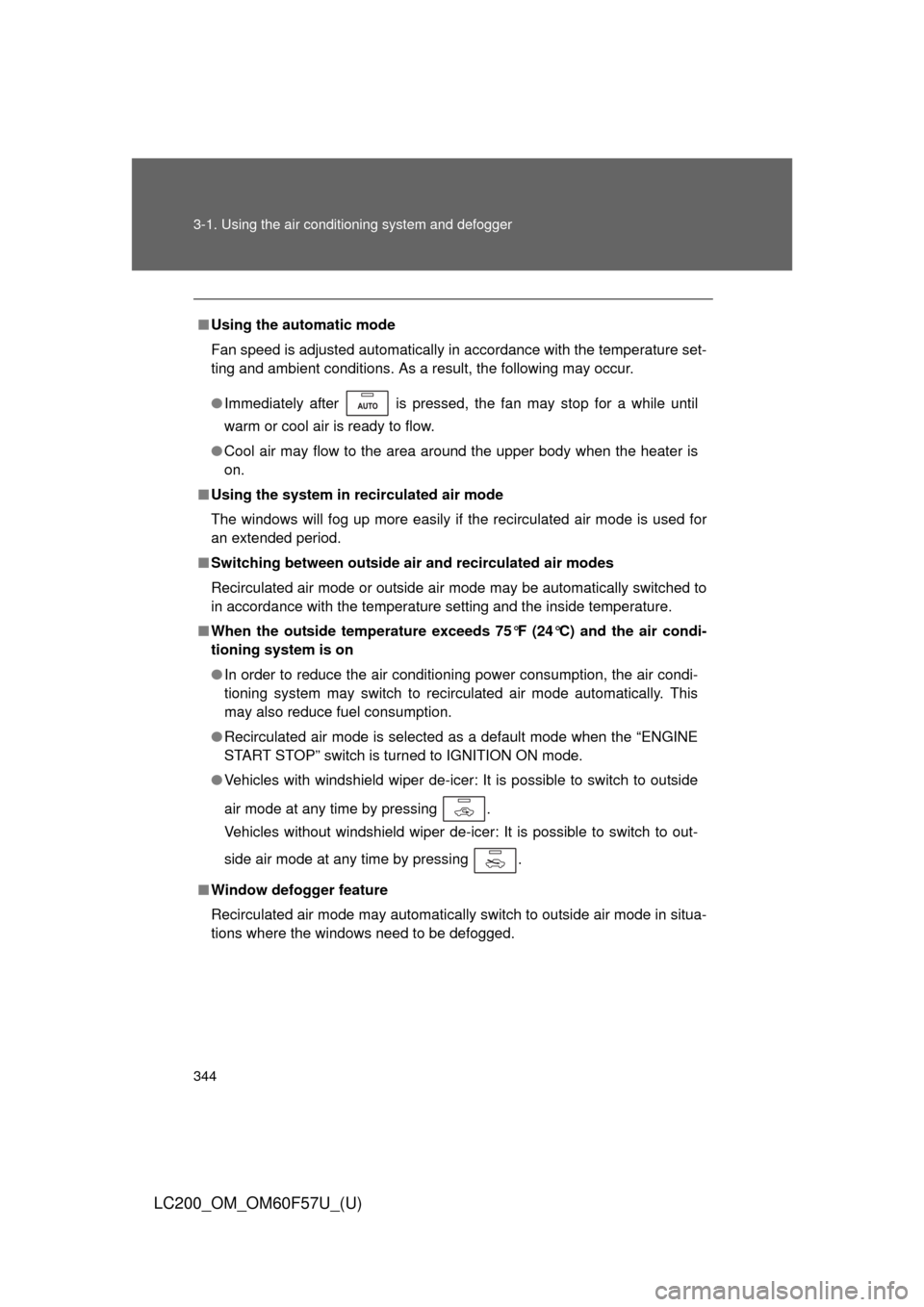
344 3-1. Using the air conditioning system and defogger
LC200_OM_OM60F57U_(U)
■Using the automatic mode
Fan speed is adjusted automatically in accordance with the temperature set-
ting and ambient conditions. As a result, the following may occur.
●Immediately after is pressed, the fan may stop for a while until
warm or cool air is ready to flow.
●Cool air may flow to the area around the upper body when the heater is
on.
■Using the system in recirculated air mode
The windows will fog up more easily if the recirculated air mode is used for
an extended period.
■Switching between outside air and recirculated air modes
Recirculated air mode or outside air mode may be automatically switched to
in accordance with the temperature setting and the inside temperature.
■When the outside temperature exceeds 75°F (24°C) and the air condi-
tioning system is on
●In order to reduce the air conditioning power consumption, the air condi-
tioning system may switch to recirculated air mode automatically. This
may also reduce fuel consumption.
●Recirculated air mode is selected as a default mode when the “ENGINE
START STOP” switch is turned to IGNITION ON mode.
●Vehicles with windshield wiper de-icer: It is possible to switch to outside
air mode at any time by pressing .
Vehicles without windshield wiper de-icer: It is possible to switch to out-
side air mode at any time by pressing .
■Window defogger feature
Recirculated air mode may automatically switch to outside air mode in situa-
tions where the windows need to be defogged.