2013 TOYOTA LAND CRUISER maintenance schedule
[x] Cancel search: maintenance schedulePage 301 of 720
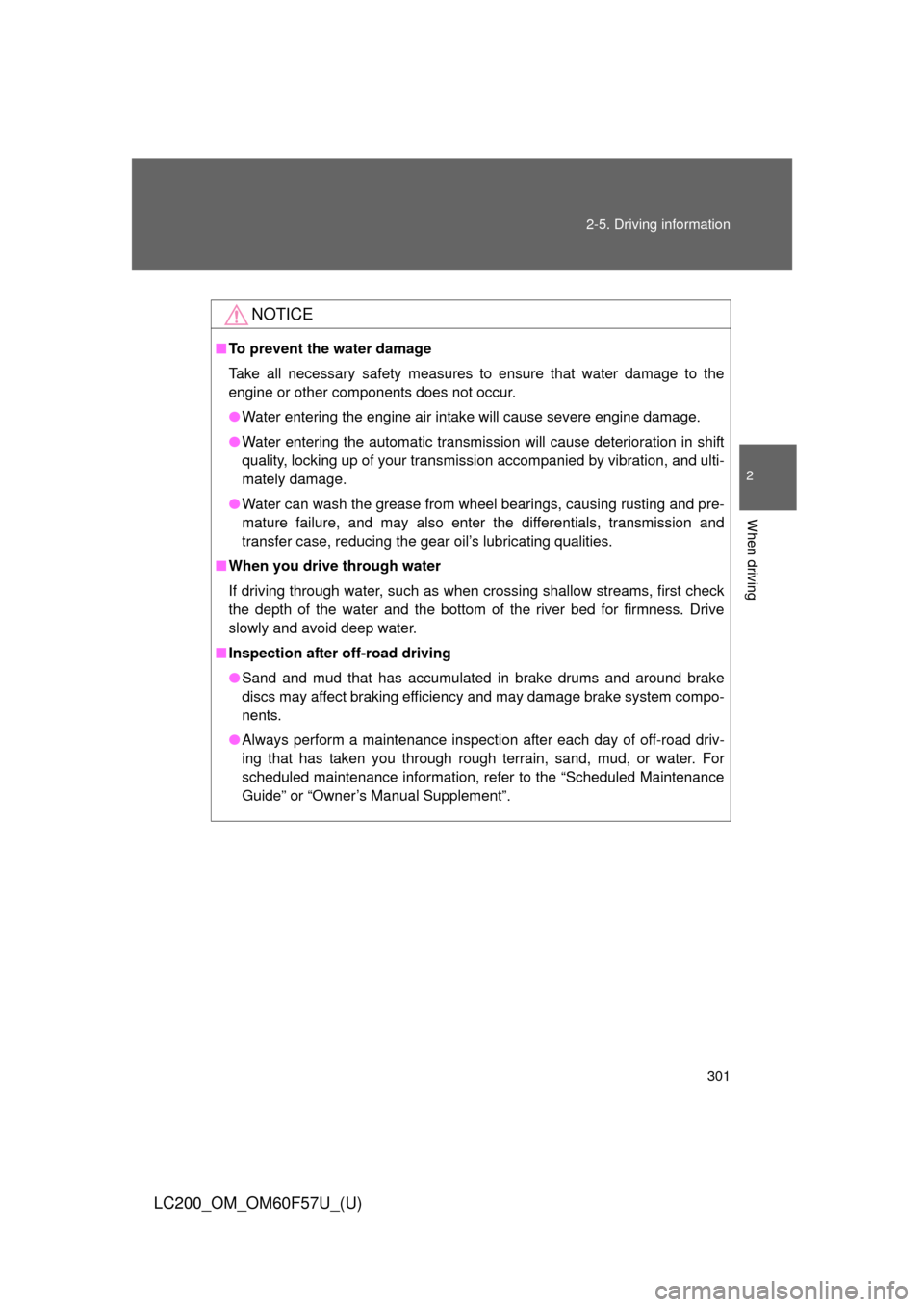
301 2-5. Driving information
2
When driving
LC200_OM_OM60F57U_(U)
NOTICE
■To prevent the water damage
Take all necessary safety measures to ensure that water damage to the
engine or other components does not occur.
●Water entering the engine air intake will cause severe engine damage.
●Water entering the automatic transmission will cause deterioration in shift
quality, locking up of your transmission accompanied by vibration, and ulti-
mately damage.
●Water can wash the grease from wheel bearings, causing rusting and pre-
mature failure, and may also enter the differentials, transmission and
transfer case, reducing the gear oil’s lubricating qualities.
■When you drive through water
If driving through water, such as when crossing shallow streams, first check
the depth of the water and the bottom of the river bed for firmness. Drive
slowly and avoid deep water.
■Inspection after off-road driving
●Sand and mud that has accumulated in brake drums and around brake
discs may affect braking efficiency and may damage brake system compo-
nents.
●Always perform a maintenance inspection after each day of off-road driv-
ing that has taken you through rough terrain, sand, mud, or water. For
scheduled maintenance information, refer to the “Scheduled Maintenance
Guide” or “Owner’s Manual Supplement”.
Page 329 of 720
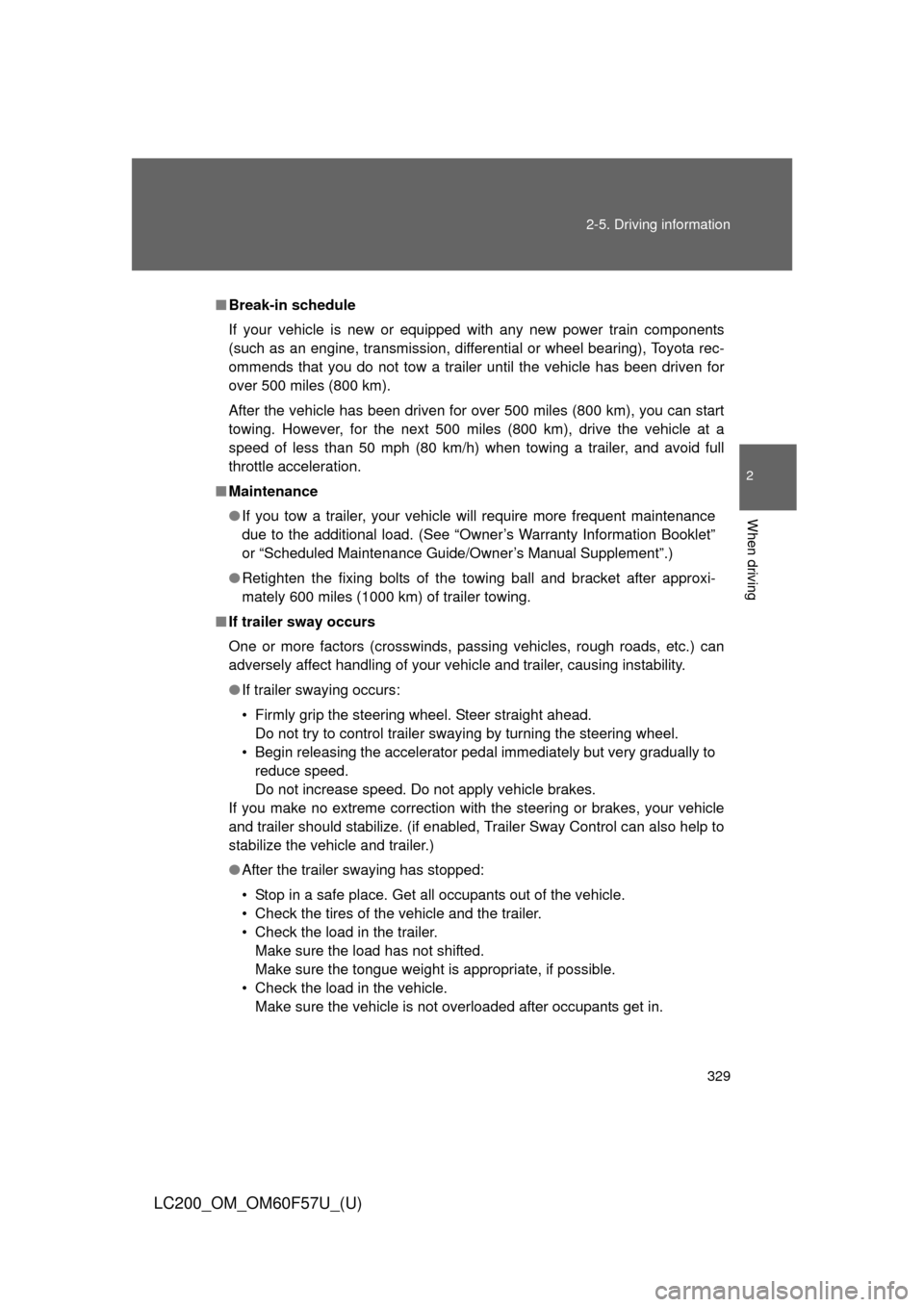
329 2-5. Driving information
2
When driving
LC200_OM_OM60F57U_(U)
■Break-in schedule
If your vehicle is new or equipped with any new power train components
(such as an engine, transmission, differential or wheel bearing), Toyota rec-
ommends that you do not tow a trailer until the vehicle has been driven for
over 500 miles (800 km).
After the vehicle has been driven for over 500 miles (800 km), you can start
towing. However, for the next 500 miles (800 km), drive the vehicle at a
speed of less than 50 mph (80 km/h) when towing a trailer, and avoid full
throttle acceleration.
■Maintenance
●If you tow a trailer, your vehicle will require more frequent maintenance
due to the additional load. (See “Owner’s Warranty Information Booklet”
or “Scheduled Maintenance Guide/Owner’s Manual Supplement”.)
●Retighten the fixing bolts of the towing ball and bracket after approxi-
mately 600 miles (1000 km) of trailer towing.
■If trailer sway occurs
One or more factors (crosswinds, passing vehicles, rough roads, etc.) can
adversely affect handling of your vehicle and trailer, causing instability.
●If trailer swaying occurs:
• Firmly grip the steering wheel. Steer straight ahead.
Do not try to control trailer swaying by turning the steering wheel.
• Begin releasing the accelerator pedal immediately but very gradually to
reduce speed.
Do not increase speed. Do not apply vehicle brakes.
If you make no extreme correction with the steering or brakes, your vehicle
and trailer should stabilize. (if enabled, Trailer Sway Control can also help to
stabilize the vehicle and trailer.)
●After the trailer swaying has stopped:
• Stop in a safe place. Get all occupants out of the vehicle.
• Check the tires of the vehicle and the trailer.
• Check the load in the trailer.
Make sure the load has not shifted.
Make sure the tongue weight is appropriate, if possible.
• Check the load in the vehicle.
Make sure the vehicle is not overloaded after occupants get in.
Page 518 of 720
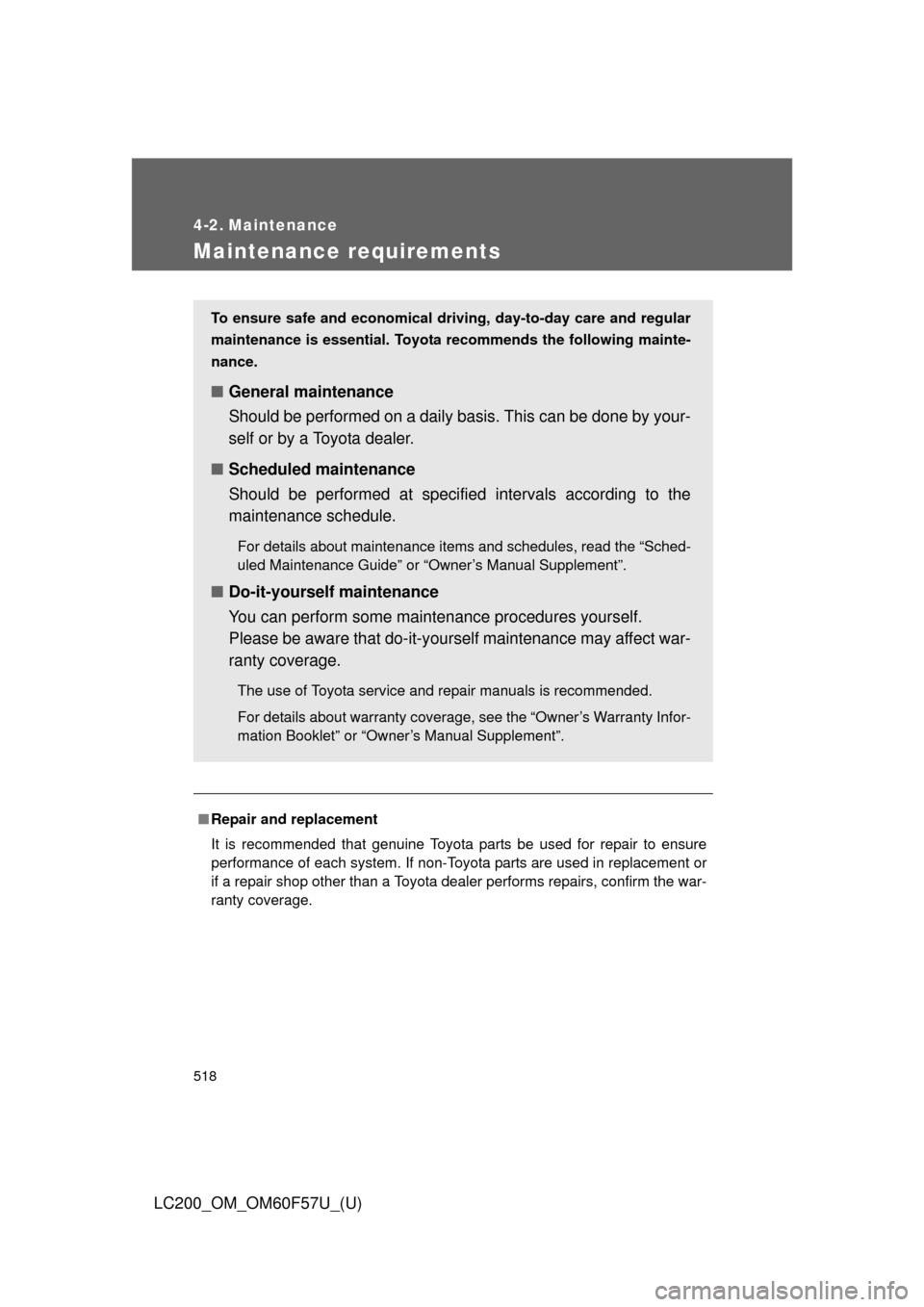
518
LC200_OM_OM60F57U_(U)
4-2. Maintenance
Maintenance requirements
■Repair and replacement
It is recommended that genuine Toyota parts be used for repair to ensure
performance of each system. If non-Toyota parts are used in replacement or
if a repair shop other than a Toyota dealer performs repairs, confirm the war-
ranty coverage.
To ensure safe and economical driving, day-to-day care and regular
maintenance is essential. Toyota recommends the following mainte-
nance.
■General maintenance
Should be performed on a daily basis. This can be done by your-
self or by a Toyota dealer.
■Scheduled maintenance
Should be performed at specified intervals according to the
maintenance schedule.
For details about maintenance items and schedules, read the “Sched-
uled Maintenance Guide” or “Owner’s Manual Supplement”.
■Do-it-yourself maintenance
You can perform some maintenance procedures yourself.
Please be aware that do-it-yourself maintenance may affect war-
ranty coverage.
The use of Toyota service and repair manuals is recommended.
For details about warranty coverage, see the “Owner’s Warranty Infor-
mation Booklet” or “Owner’s Manual Supplement”.
Page 519 of 720
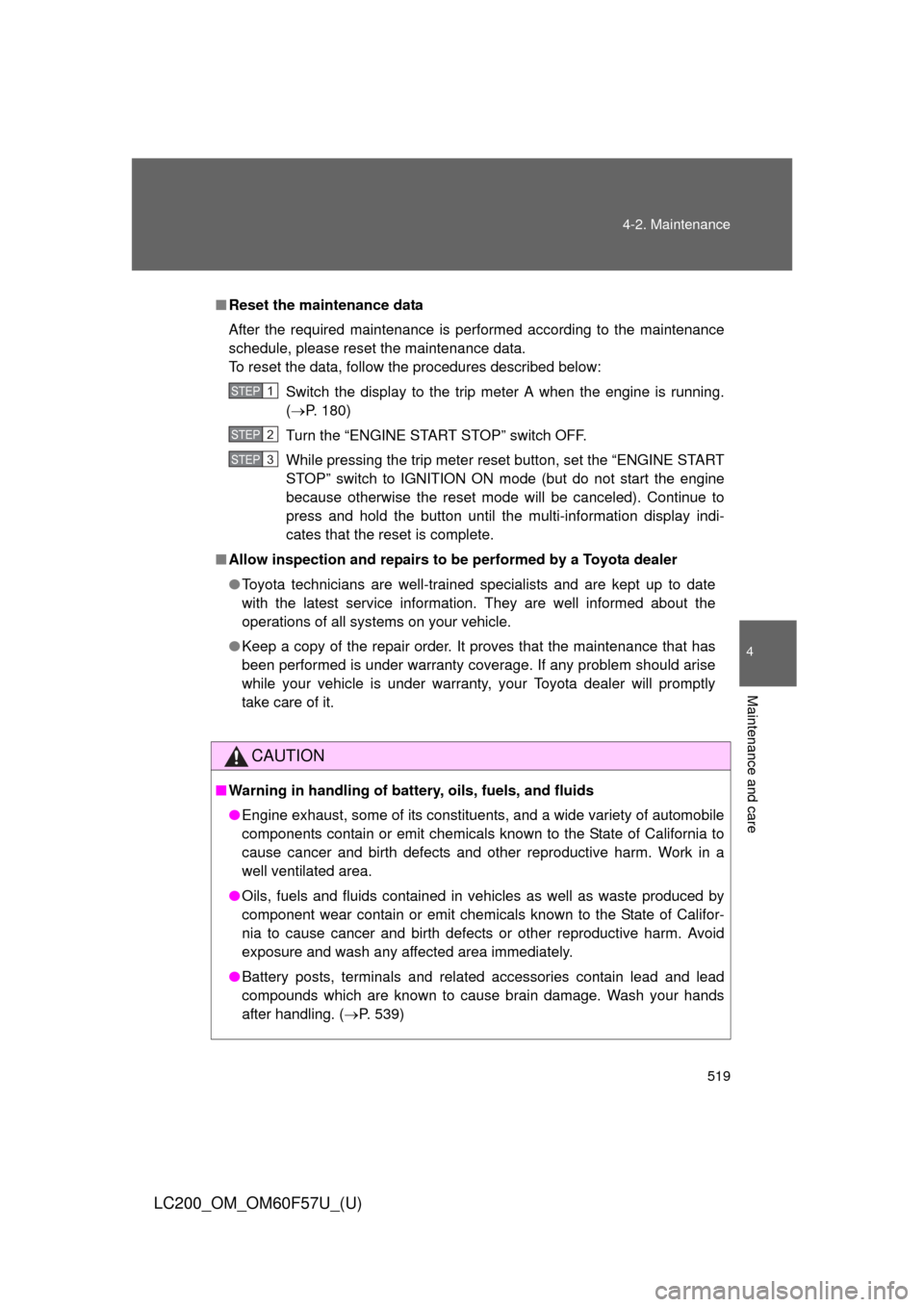
519 4-2. Maintenance
4
Maintenance and care
LC200_OM_OM60F57U_(U)
■Reset the maintenance data
After the required maintenance is performed according to the maintenance
schedule, please reset the maintenance data.
To reset the data, follow the procedures described below:
Switch the display to the trip meter A when the engine is running.
(P. 180)
Turn the “ENGINE START STOP” switch OFF.
While pressing the trip meter reset button, set the “ENGINE START
STOP” switch to IGNITION ON mode (but do not start the engine
because otherwise the reset mode will be canceled). Continue to
press and hold the button until the multi-information display indi-
cates that the reset is complete.
■Allow inspection and repairs to be performed by a Toyota dealer
●Toyota technicians are well-trained specialists and are kept up to date
with the latest service information. They are well informed about the
operations of all systems on your vehicle.
●Keep a copy of the repair order. It proves that the maintenance that has
been performed is under warranty coverage. If any problem should arise
while your vehicle is under warranty, your Toyota dealer will promptly
take care of it.
CAUTION
■Warning in handling of battery, oils, fuels, and fluids
●Engine exhaust, some of its constituents, and a wide variety of automobile
components contain or emit chemicals known to the State of California to
cause cancer and birth defects and other reproductive harm. Work in a
well ventilated area.
●Oils, fuels and fluids contained in vehicles as well as waste produced by
component wear contain or emit chemicals known to the State of Califor-
nia to cause cancer and birth defects or other reproductive harm. Avoid
exposure and wash any affected area immediately.
●Battery posts, terminals and related accessories contain lead and lead
compounds which are known to cause brain damage. Wash your hands
after handling. (P. 539)
STEP1
STEP2
STEP3
Page 522 of 720
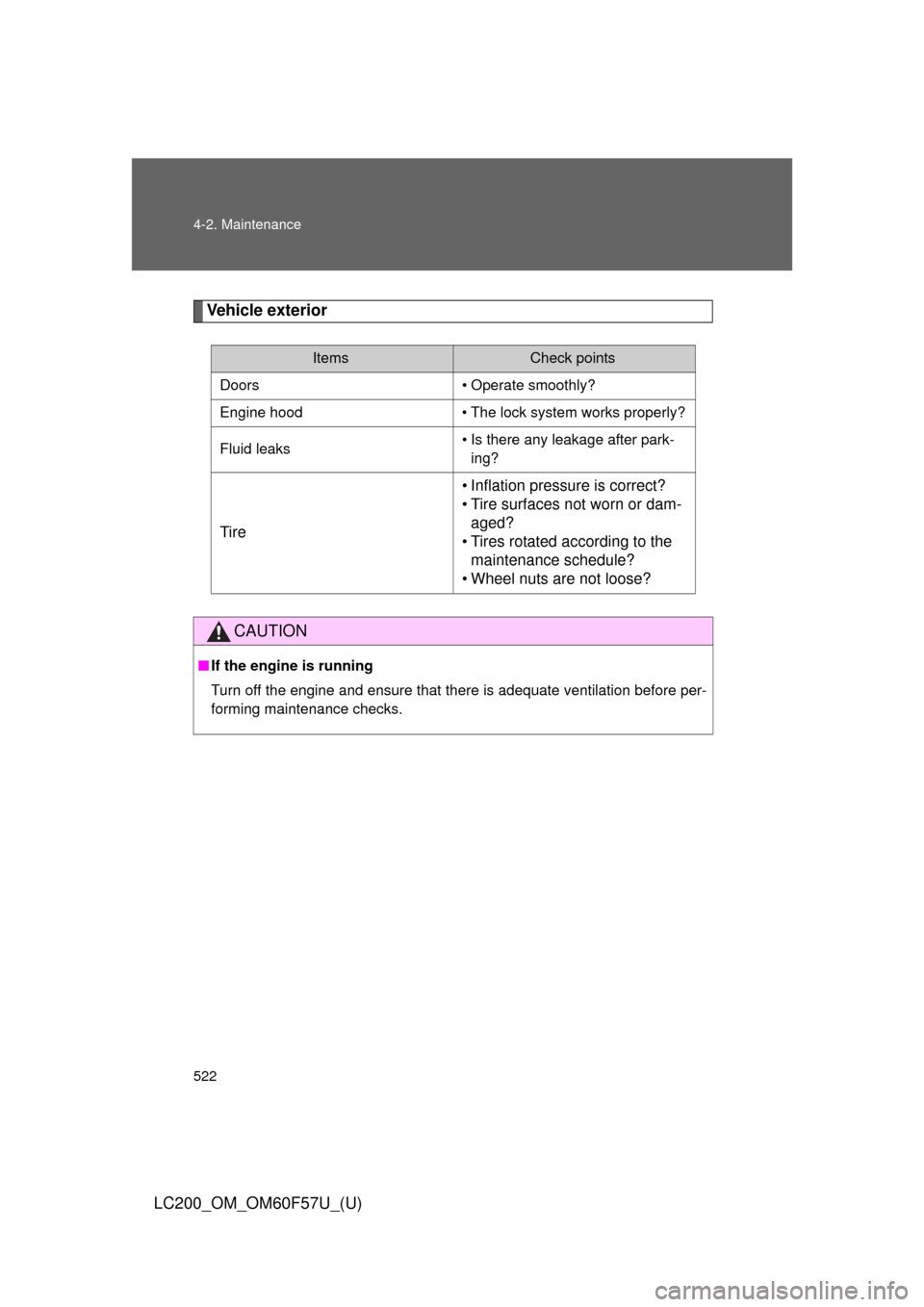
522 4-2. Maintenance
LC200_OM_OM60F57U_(U)
Vehicle exterior
ItemsCheck points
Doors • Operate smoothly?
Engine hood • The lock system works properly?
Fluid leaks• Is there any leakage after park-
ing?
Tire• Inflation pressure is correct?
• Tire surfaces not worn or dam-
aged?
• Tires rotated according to the
maintenance schedule?
• Wheel nuts are not loose?
CAUTION
■If the engine is running
Turn off the engine and ensure that there is adequate ventilation before per-
forming maintenance checks.
Page 562 of 720
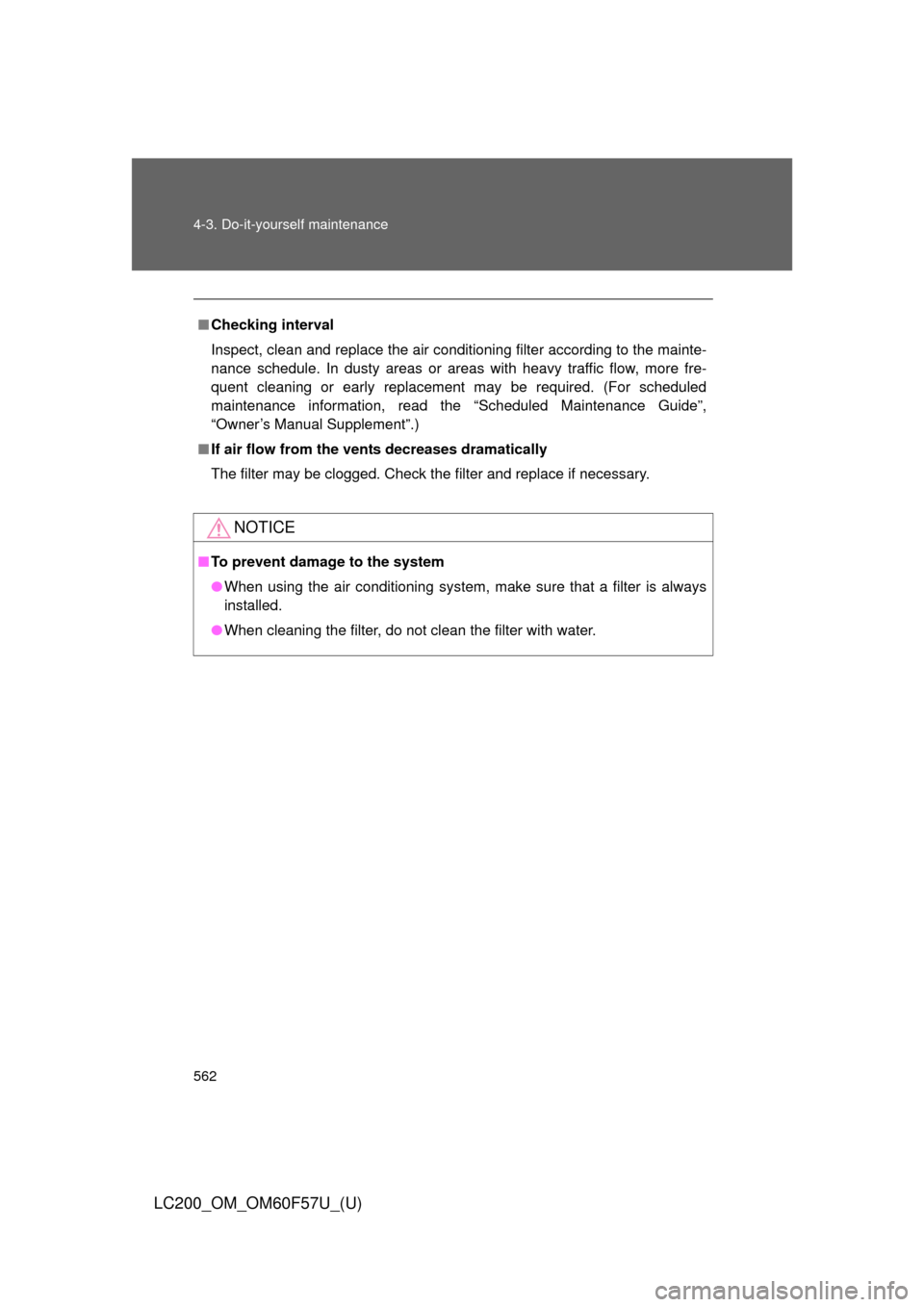
562 4-3. Do-it-yourself maintenance
LC200_OM_OM60F57U_(U)
■Checking interval
Inspect, clean and replace the air conditioning filter according to the mainte-
nance schedule. In dusty areas or areas with heavy traffic flow, more fre-
quent cleaning or early replacement may be required. (For scheduled
maintenance information, read the “Scheduled Maintenance Guide”,
“Owner’s Manual Supplement”.)
■If air flow from the vents decreases dramatically
The filter may be clogged. Check the filter and replace if necessary.
NOTICE
■To prevent damage to the system
●When using the air conditioning system, make sure that a filter is always
installed.
●When cleaning the filter, do not clean the filter with water.
Page 623 of 720
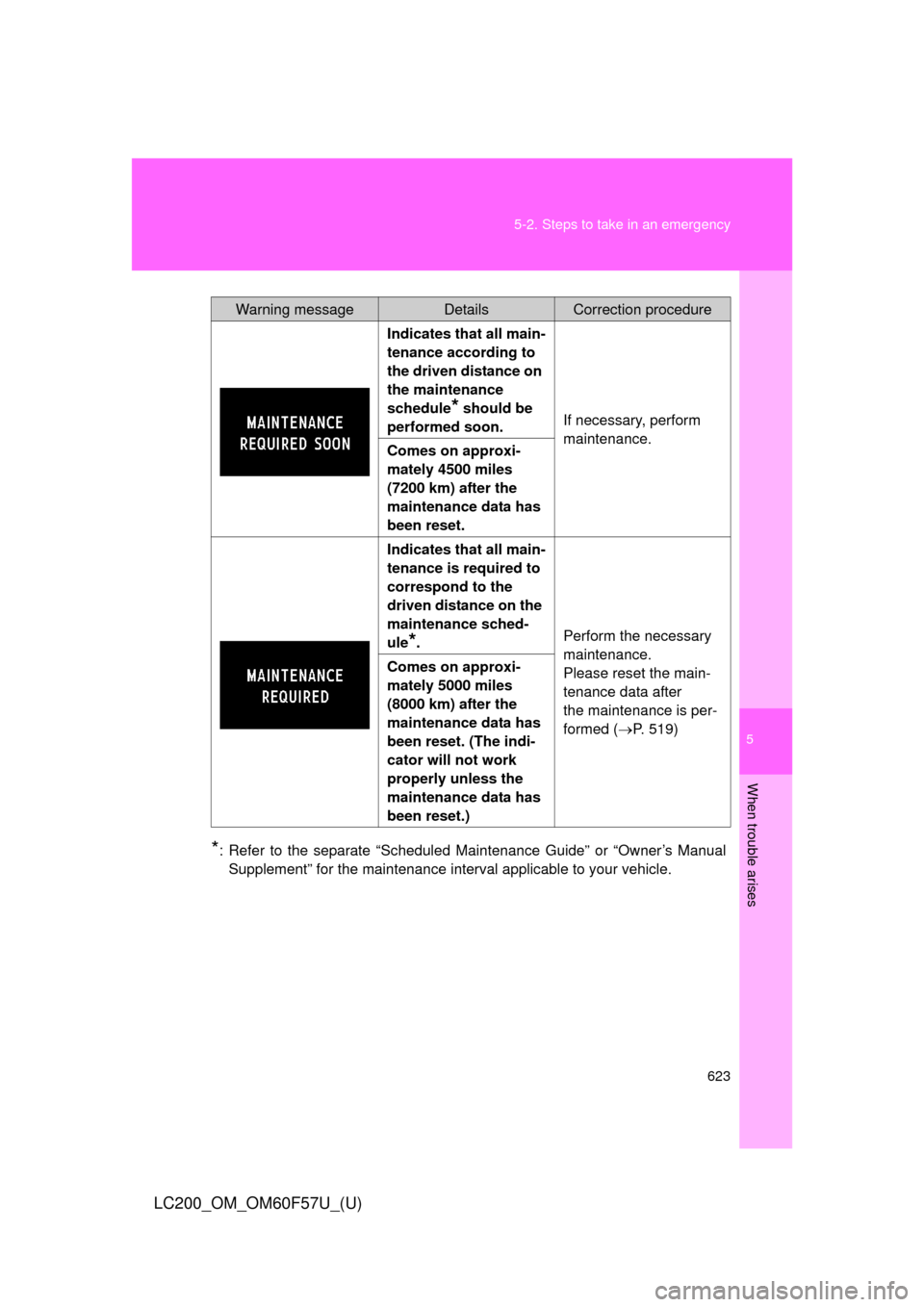
5
When trouble arises
623 5-2. Steps to take in an emergency
LC200_OM_OM60F57U_(U)
*: Refer to the separate “Scheduled Maintenance Guide” or “Owner’s Manual
Supplement” for the maintenance interval applicable to your vehicle.Indicates that all main-
tenance according to
the driven distance on
the maintenance
schedule
* should be
performed soon.If necessary, perform
maintenance.
Comes on approxi-
mately 4500 miles
(7200 km) after the
maintenance data has
been reset.
Indicates that all main-
tenance is required to
correspond to the
driven distance on the
maintenance sched-
ule
*.Perform the necessary
maintenance.
Please reset the main-
tenance data after
the maintenance is per-
formed (P. 519) Comes on approxi-
mately 5000 miles
(8000 km) after the
maintenance data has
been reset. (The indi-
cator will not work
properly unless the
maintenance data has
been reset.)
Warning messageDetailsCorrection procedure