Page 42 of 720
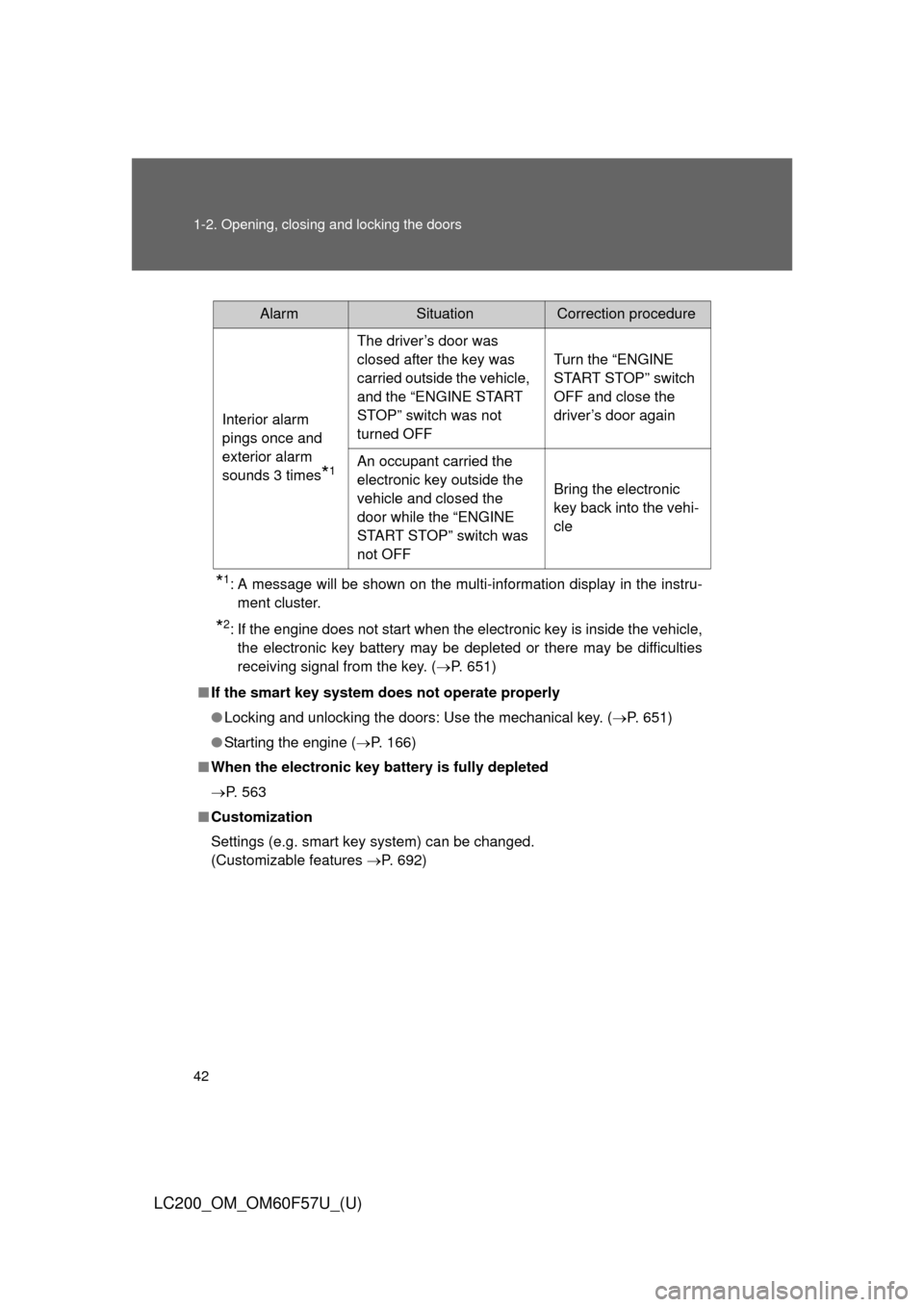
42 1-2. Opening, closing and locking the doors
LC200_OM_OM60F57U_(U)
*1: A message will be shown on the multi-information display in the instru-
ment cluster.
*2: If the engine does not start when the electronic key is inside the vehicle,
the electronic key battery may be depleted or there may be difficulties
receiving signal from the key. (P. 651)
■If the smart key system does not operate properly
●Locking and unlocking the doors: Use the mechanical key. (P. 651)
●Starting the engine (P. 166)
■When the electronic key battery is fully depleted
P. 563
■Customization
Settings (e.g. smart key system) can be changed.
(Customizable features P. 692)
AlarmSituationCorrection procedure
Interior alarm
pings once and
exterior alarm
sounds 3 times
*1
The driver’s door was
closed after the key was
carried outside the vehicle,
and the “ENGINE START
STOP” switch was not
turned OFFTurn the “ENGINE
START STOP” switch
OFF and close the
driver’s door again
An occupant carried the
electronic key outside the
vehicle and closed the
door while the “ENGINE
START STOP” switch was
not OFFBring the electronic
key back into the vehi-
cle
Page 45 of 720
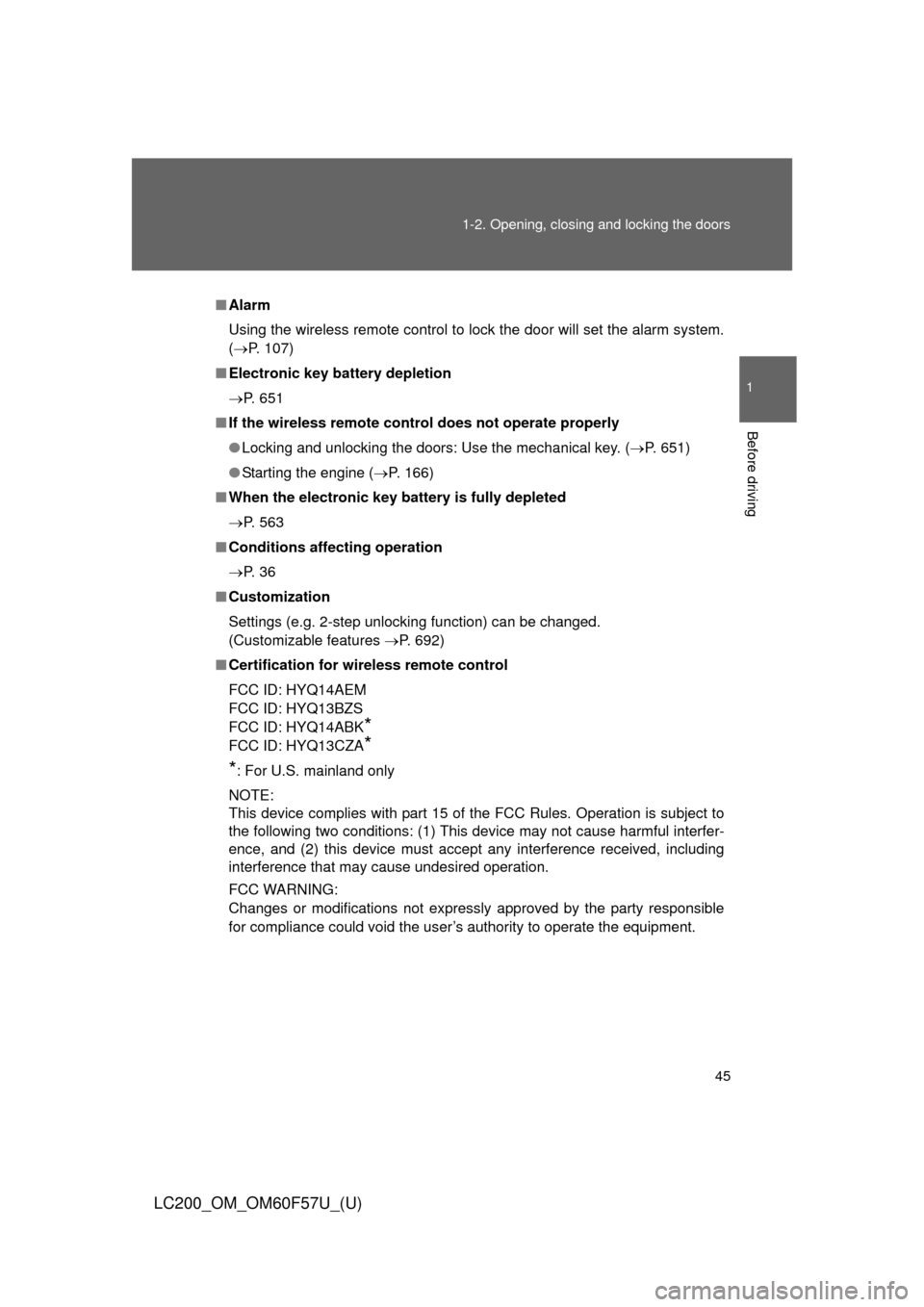
45 1-2. Opening, closing and locking the doors
1
Before driving
LC200_OM_OM60F57U_(U)
■Alarm
Using the wireless remote control to lock the door will set the alarm system.
(P. 107)
■Electronic key battery depletion
P. 651
■If the wireless remote control does not operate properly
●Locking and unlocking the doors: Use the mechanical key. (P. 651)
●Starting the engine (P. 166)
■When the electronic key battery is fully depleted
P. 563
■Conditions affecting operation
P. 3 6
■Customization
Settings (e.g. 2-step unlocking function) can be changed.
(Customizable features P. 692)
■Certification for wireless remote control
FCC ID: HYQ14AEM
FCC ID: HYQ13BZS
FCC ID: HYQ14ABK
*
FCC ID: HYQ13CZA*
*
: For U.S. mainland only
NOTE:
This device complies with part 15 of the FCC Rules. Operation is subject to
the following two conditions: (1) This device may not cause harmful interfer-
ence, and (2) this device must accept any interference received, including
interference that may cause undesired operation.
FCC WARNING:
Changes or modifications not expressly approved by the party responsible
for compliance could void the user’s authority to operate the equipment.
Page 107 of 720
107
1
1-6. Theft deterrent system
Before driving
LC200_OM_OM60F57U_(U)
Alarm
The system sounds the alarm and flashes lights when forcible entry
is detected.
■Triggering of the alarm
The alarm is triggered in the following situations when the alarm
is set:
●A locked door is unlocked or opened in any way other than by
using the smart key system, the wireless remote control or
using the mechanical key. (The doors will lock again automat-
ically)
●The hood is opened.
●The battery is reconnected.
■Setting the alarm system
Vehicles with navigation system
Close the doors and hood,
and lock all doors.
The system will be set auto-
matically after 30 seconds.
The indicator light changes
from being on to flashing when
the system is set.
Vehicles without navigation system
Page 465 of 720
465 3-5. Using the interior lights
3
Interior features
LC200_OM_OM60F57U_(U)
■Illuminated entry system
The lights automatically turn on/off according to “ENGINE START STOP”
switch mode, the presence of the electronic key, whether the doors are
locked/unlocked, and whether the doors are open/closed.
■To prevent battery discharge
If the interior lights remain on when the “ENGINE START STOP” switch is
turned off, the lights will go off automatically after 20 minutes.
■Customization
Settings (e.g. Time period before the interior lights turn off) can be changed.
(Customizable features
P. 692)
Page 653 of 720
5
When trouble arises
653 5-2. Steps to take in an emergency
LC200_OM_OM60F57U_(U)
■Stopping the engine
Shift the shift lever to “P” and press the “ENGINE START STOP” switch as
you normally do when stopping the engine.
■Replacing the key battery
As this above procedure is a temporary measure, it is recommended that the
electronic key battery be replaced immediately when the battery depletes.
(P. 563)
■Alarm
Using the mechanical key to lock the doors will not set the alarm system.
If a door is unlocked using the mechanical key when the alarm system is set,
the alarm may be triggered. (P. 107)
■Changing “ENGINE START STOP” switch modes
Within 10 seconds of the buzzer sounding, release the brake pedal and
press the “ENGINE START STOP” switch. Modes can be changed each
time the switch is pressed. (P. 167)
Page 699 of 720
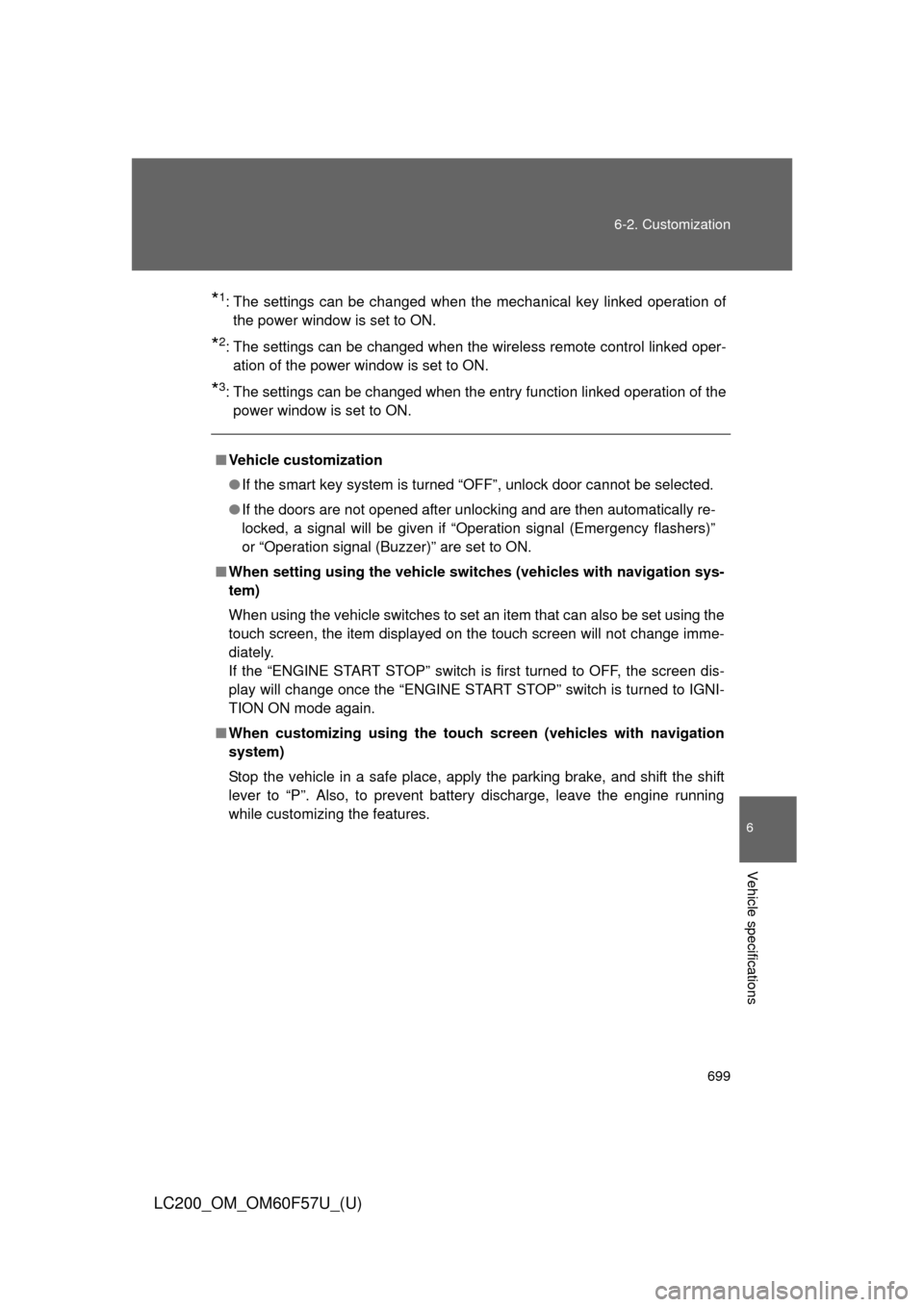
699 6-2. Customization
6
Vehicle specifications
LC200_OM_OM60F57U_(U)
*1: The settings can be changed when the mechanical key linked operation of
the power window is set to ON.
*2: The settings can be changed when the wireless remote control linked oper-
ation of the power window is set to ON.
*3: The settings can be changed when the entry function linked operation of the
power window is set to ON.
■Vehicle customization
●If the smart key system is turned “OFF”, unlock door cannot be selected.
●If the doors are not opened after unlocking and are then automatically re-
locked, a signal will be given if “Operation signal (Emergency flashers)”
or “Operation signal (Buzzer)” are set to ON.
■When setting using the vehicle switches (vehicles with navigation sys-
tem)
When using the vehicle switches to set an item that can also be set using the
touch screen, the item displayed on the touch screen will not change imme-
diately.
If the “ENGINE START STOP” switch is first turned to OFF, the screen dis-
play will change once the “ENGINE START STOP” switch is turned to IGNI-
TION ON mode again.
■When customizing using the touch screen (vehicles with navigation
system)
Stop the vehicle in a safe place, apply the parking brake, and shift the shift
lever to “P”. Also, to prevent battery discharge, leave the engine running
while customizing the features.
Page 709 of 720
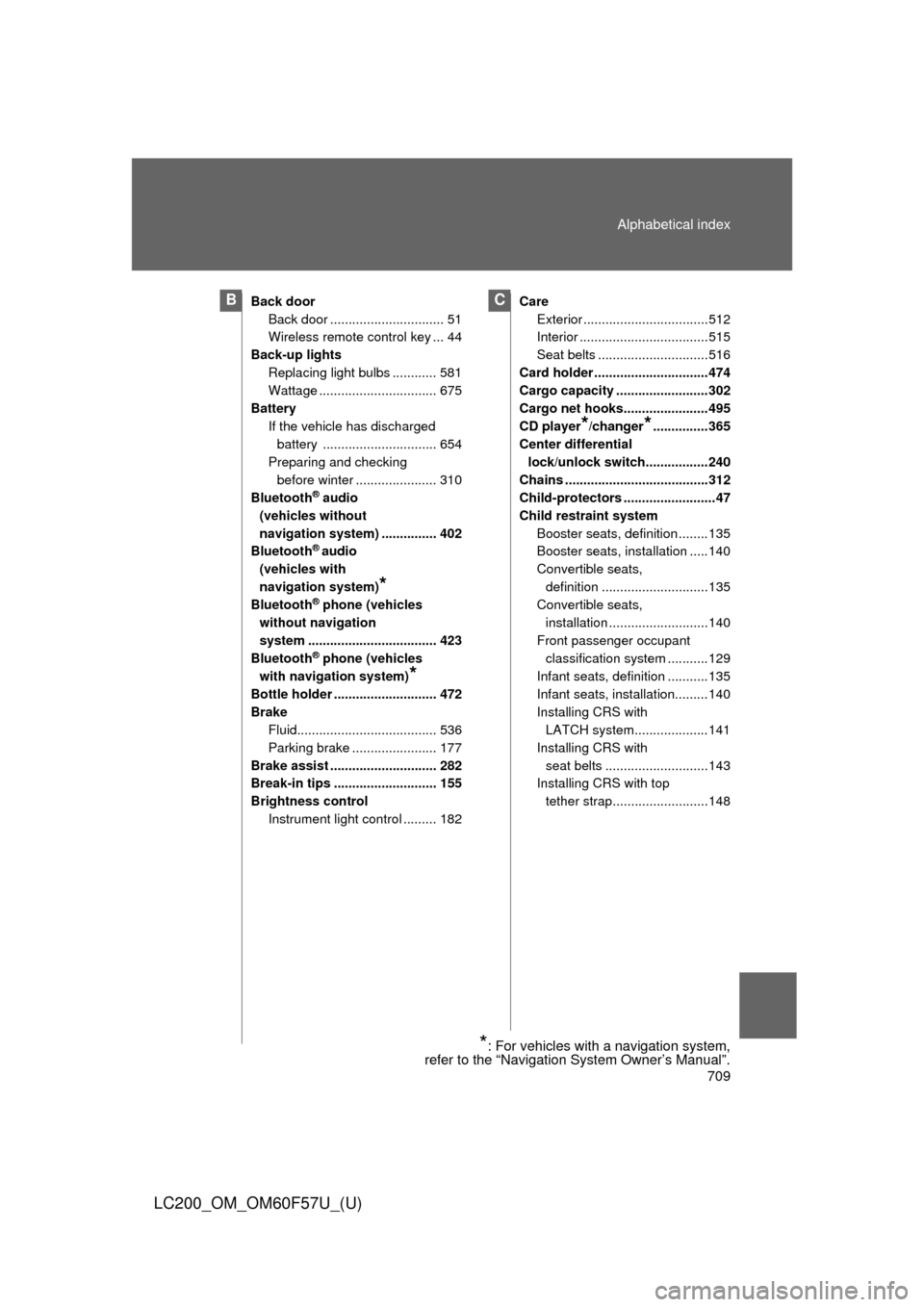
709 Alphabetical index
LC200_OM_OM60F57U_(U)
Back door
Back door ............................... 51
Wireless remote control key ... 44
Back-up lights
Replacing light bulbs ............ 581
Wattage ................................ 675
Battery
If the vehicle has discharged
battery ............................... 654
Preparing and checking
before winter ...................... 310
Bluetooth
® audio
(vehicles without
navigation system) ............... 402
Bluetooth
® audio
(vehicles with
navigation system)
*
Bluetooth® phone (vehicles
without navigation
system ................................... 423
Bluetooth
® phone (vehicles
with navigation system)
*
Bottle holder ............................ 472
Brake
Fluid...................................... 536
Parking brake ....................... 177
Brake assist ............................. 282
Break-in tips ............................ 155
Brightness control
Instrument light control ......... 182Care
Exterior ..................................512
Interior ...................................515
Seat belts ..............................516
Card holder ...............................474
Cargo capacity .........................302
Cargo net hooks.......................495
CD player
*/changer*...............365
Center differential
lock/unlock switch.................240
Chains .......................................312
Child-protectors .........................47
Child restraint system
Booster seats, definition ........135
Booster seats, installation .....140
Convertible seats,
definition .............................135
Convertible seats,
installation ...........................140
Front passenger occupant
classification system ...........129
Infant seats, definition ...........135
Infant seats, installation.........140
Installing CRS with
LATCH system....................141
Installing CRS with
seat belts ............................143
Installing CRS with top
tether strap..........................148
BC
*: For vehicles with a navigation system,
refer to the “Navigation System Owner’s Manual”.