Page 1 of 720
TABLE OF CONTENTS
1
LC200_OM_OM60F57U_(U)
1Before drivingAdjusting and operating features such as door locks,
mirrors, and steering column
2When drivingDriving, stopping and safe-driving information
3Interior
featuresAir conditioning and audio systems, as well as other in-
terior features for a comfortable driving experience
4Maintenance
and careCleaning and protecting your vehicle, performing do-it-
yourself maintenance, and maintenance information
5When trouble
arisesWhat to do if the vehicle needs to be towed, gets a flat
tire, or is involved in an accident
6Vehicle
specificationsDetailed vehicle information
7For U.S.
ownersReporting safety defects for U.S. owners
IndexAlphabetical listing of information contained in this
manual
Page 5 of 720

1
2
3
4
5
6
7
5
LC200_OM_OM60F57U_(U)
3-7. Other interior features
Cool box .............................. 475
Sun visors ........................... 477
Vanity mirror........................ 478
Clock ................................... 479
Outside temperature
display............................... 480
Ashtrays .............................. 482
Cigarette lighter................... 484
Power outlets ...................... 485
Heated steering wheel ........ 487
Seat heaters
and ventilators .................. 489
Armrest ............................... 491
Assist grips.......................... 492
Floor mats ........................... 493
Luggage compartment
features ............................. 495
Garage door opener............ 497
Safety Connect ................... 5044-1. Maintenance and care
Cleaning and protecting
the vehicle exterior ........... 512
Cleaning and protecting
the vehicle interior ............ 515
4-2. Maintenance
Maintenance
requirements .................... 518
General maintenance ......... 520
Emission inspection
and maintenance (I/M)
programs .......................... 523
4-3. Do-it-yourself maintenance
Do-it-yourself service
precautions....................... 524
Hood ................................... 527
Engine compartment .......... 528
Tires ................................... 544
Tire inflation pressure ......... 553
Wheels ............................... 557
Air conditioning filter ........... 560
Electronic key battery ......... 563
Checking and
replacing fuses ................. 566
Headlight aim ..................... 579
Light bulbs .......................... 581
4Maintenance and care
Page 6 of 720
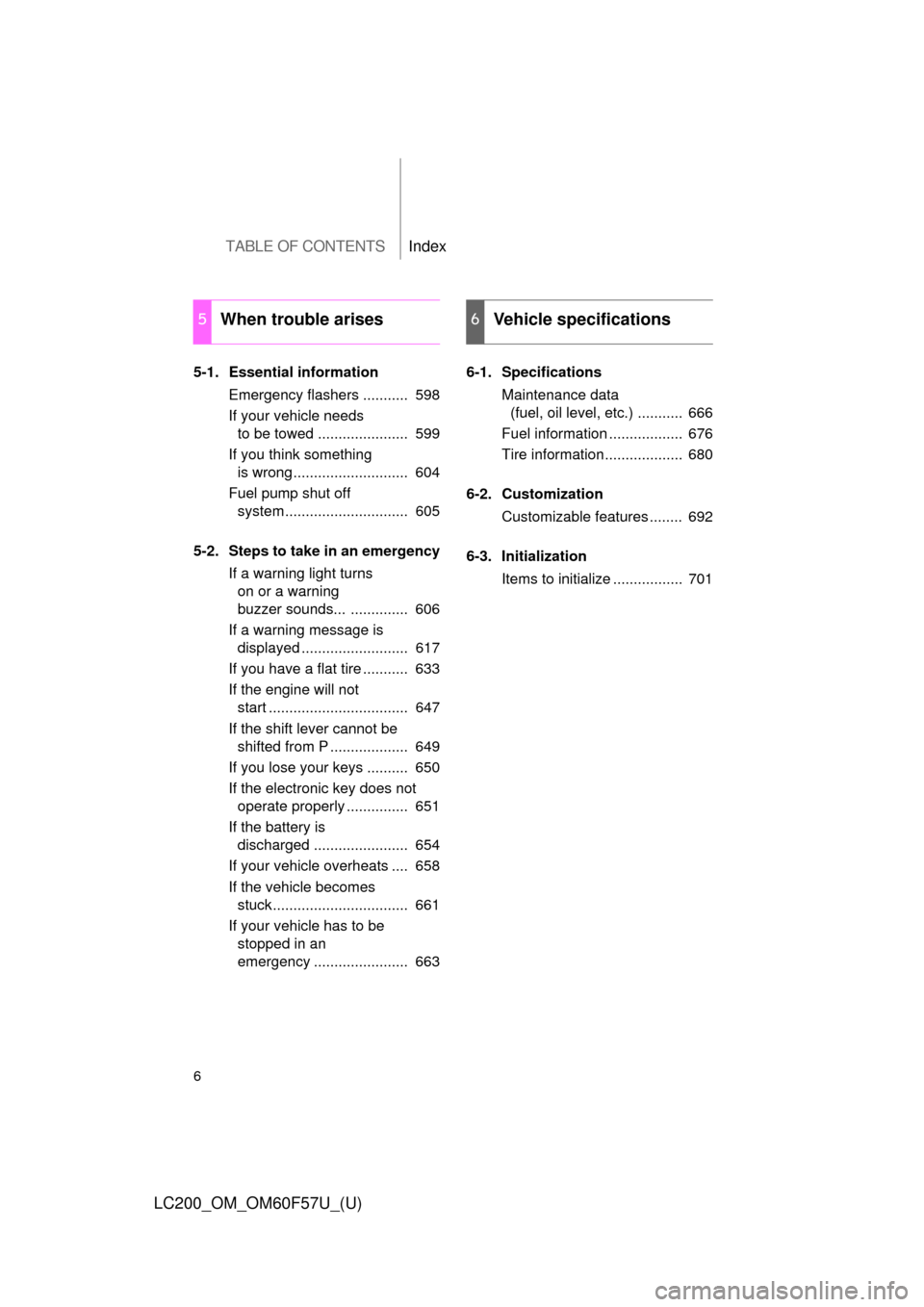
TABLE OF CONTENTSIndex
6
LC200_OM_OM60F57U_(U)
5-1. Essential information
Emergency flashers ........... 598
If your vehicle needs
to be towed ...................... 599
If you think something
is wrong ............................ 604
Fuel pump shut off
system .............................. 605
5-2. Steps to take in an emergency
If a warning light turns
on or a warning
buzzer sounds... .............. 606
If a warning message is
displayed .......................... 617
If you have a flat tire ........... 633
If the engine will not
start .................................. 647
If the shift lever cannot be
shifted from P ................... 649
If you lose your keys .......... 650
If the electronic key does not
operate properly ............... 651
If the battery is
discharged ....................... 654
If your vehicle overheats .... 658
If the vehicle becomes
stuck................................. 661
If your vehicle has to be
stopped in an
emergency ....................... 6636-1. Specifications
Maintenance data
(fuel, oil level, etc.) ........... 666
Fuel information .................. 676
Tire information................... 680
6-2. Customization
Customizable features ........ 692
6-3. Initialization
Items to initialize ................. 701
5When trouble arises6Vehicle specifications
Page 9 of 720
9
LC200_OM_OM60F57U_(U)
Tires
●Rotation
●Replacement
●Inflation pressure
●Information
P. 544
P. 633
P. 553
P. 680
Rear window defogger P. 351
Rear window wiper
P. 208Stop/tail lights P. 196
Side doors P. 46
Rear turn signal lights P. 176
License plate lights
P. 196
Roof luggage carrier P. 302
Back door P. 51
: If equipped
Fuel filler door
P. 101
Rear side marker lights P. 196
Page 165 of 720
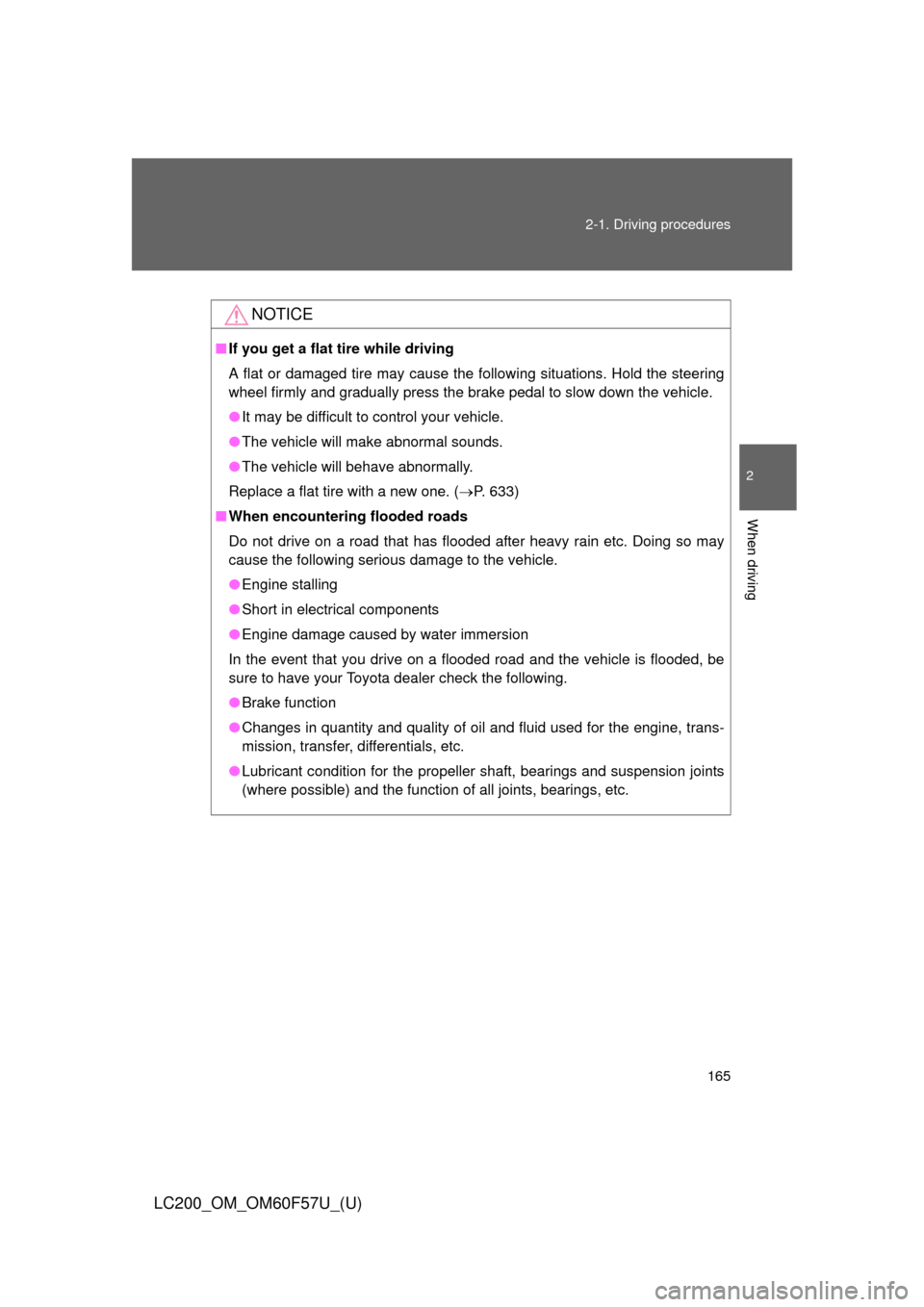
165 2-1. Driving procedures
2
When driving
LC200_OM_OM60F57U_(U)
NOTICE
■If you get a flat tire while driving
A flat or damaged tire may cause the following situations. Hold the steering
wheel firmly and gradually press the brake pedal to slow down the vehicle.
●It may be difficult to control your vehicle.
●The vehicle will make abnormal sounds.
●The vehicle will behave abnormally.
Replace a flat tire with a new one. (P. 633)
■When encountering flooded roads
Do not drive on a road that has flooded after heavy rain etc. Doing so may
cause the following serious damage to the vehicle.
●Engine stalling
●Short in electrical components
●Engine damage caused by water immersion
In the event that you drive on a flooded road and the vehicle is flooded, be
sure to have your Toyota dealer check the following.
●Brake function
●Changes in quantity and quality of oil and fluid used for the engine, trans-
mission, transfer, differentials, etc.
●Lubricant condition for the propeller shaft, bearings and suspension joints
(where possible) and the function of all joints, bearings, etc.
Page 189 of 720
189
2-2. Instrument cluster
2
When driving
LC200_OM_OM60F57U_(U)
Multi-information display
The multi-information display presents the driver with a variety of
driving-related data.
●Trip information (P. 190)
Displays driving range, fuel consumption and other cruising related
information.
●Speedometer (P. 190)
●Turn-by-turn navigation (vehicles with a navigation system)
(P. 190)
●Front tire angle (P. 190)
●Tire inflation pressure (P. 190)
●Intuitive parking assist -sensor display (P. 229)
Automatically displayed when using toyota parking assist-sensor.
●Dynamic radar cruise control display (if equipped) (P. 214)
Automatically displayed when using dynamic radar cruise control.
Page 192 of 720
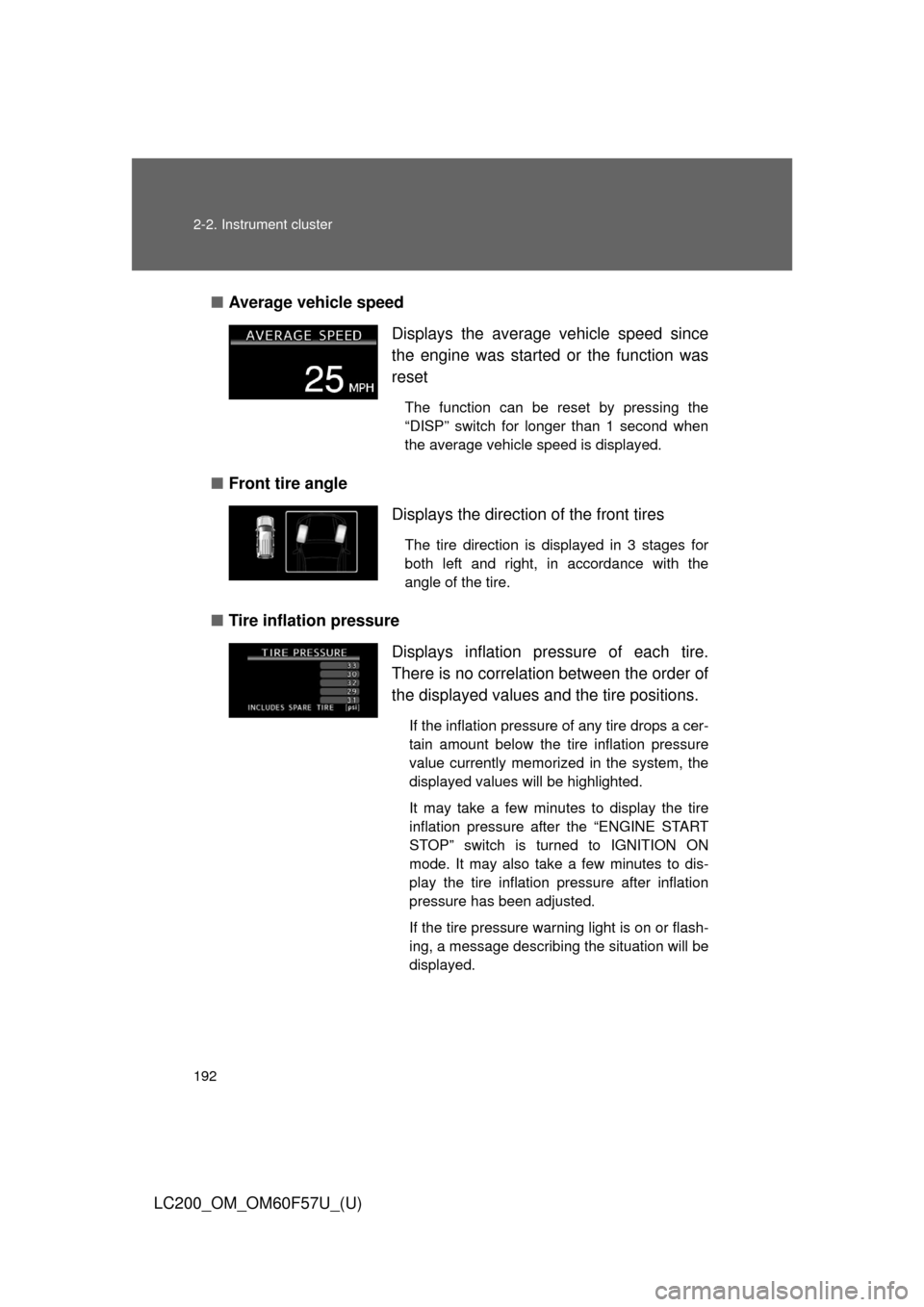
192 2-2. Instrument cluster
LC200_OM_OM60F57U_(U)■Average vehicle speed
■Front tire angle
■Tire inflation pressureDisplays the average vehicle speed since
the engine was started or the function was
reset
The function can be reset by pressing the
“DISP” switch for longer than 1 second when
the average vehicle speed is displayed.
Displays the direction of the front tires
The tire direction is displayed in 3 stages for
both left and right, in accordance with the
angle of the tire.
Displays inflation pressure of each tire.
There is no correlation between the order of
the displayed values and the tire positions.
If the inflation pressure of any tire drops a cer-
tain amount below the tire inflation pressure
value currently memorized in the system, the
displayed values will be highlighted.
It may take a few minutes to display the tire
inflation pressure after the “ENGINE START
STOP” switch is turned to IGNITION ON
mode. It may also take a few minutes to dis-
play the tire inflation pressure after inflation
pressure has been adjusted.
If the tire pressure warning light is on or flash-
ing, a message describing the situation will be
displayed.
Page 280 of 720
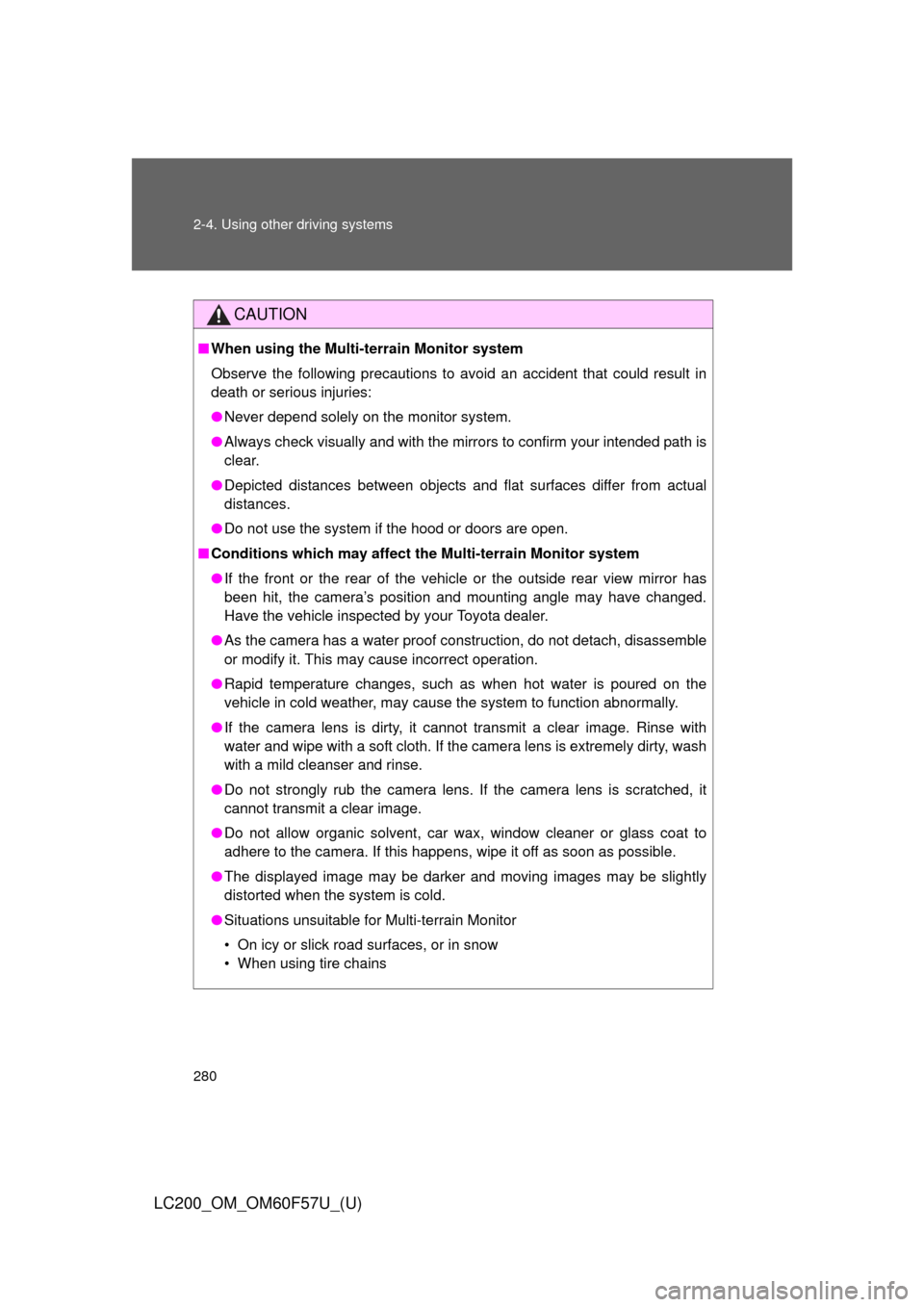
280 2-4. Using other driving systems
LC200_OM_OM60F57U_(U)
CAUTION
■When using the Multi-terrain Monitor system
Observe the following precautions to avoid an accident that could result in
death or serious injuries:
●Never depend solely on the monitor system.
●Always check visually and with the mirrors to confirm your intended path is
clear.
●Depicted distances between objects and flat surfaces differ from actual
distances.
●Do not use the system if the hood or doors are open.
■Conditions which may affect the Multi-terrain Monitor system
●If the front or the rear of the vehicle or the outside rear view mirror has
been hit, the camera’s position and mounting angle may have changed.
Have the vehicle inspected by your Toyota dealer.
●As the camera has a water proof construction, do not detach, disassemble
or modify it. This may cause incorrect operation.
●Rapid temperature changes, such as when hot water is poured on the
vehicle in cold weather, may cause the system to function abnormally.
●If the camera lens is dirty, it cannot transmit a clear image. Rinse with
water and wipe with a soft cloth. If the camera lens is extremely dirty, wash
with a mild cleanser and rinse.
●Do not strongly rub the camera lens. If the camera lens is scratched, it
cannot transmit a clear image.
●Do not allow organic solvent, car wax, window cleaner or glass coat to
adhere to the camera. If this happens, wipe it off as soon as possible.
●The displayed image may be darker and moving images may be slightly
distorted when the system is cold.
●Situations unsuitable for Multi-terrain Monitor
• On icy or slick road surfaces, or in snow
• When using tire chains