Page 1186 of 1336
4190-00
Tire inflation procedure
Check tire pressure on instrument cluster
DOT LCD display
Normal tire pressure Improper tire pressure
Tire inflation & judgment B.
Fill the tire pressure (air) according to the tire inflation procedure. -
Fill specified tire pressure
(32 psi)
Drive vehicle at 20 km/h or higher
for less than 10 min.
If checking for the tire
shows it is normal, carry
out the work again
according to the tire
inflation procedure.
Finish
Not OK
OK
Supervision type
Standard type
Page 1191 of 1336
6810-00
Heater & A/C control assembly
Heater and A/C control assembly design and switch arrangement changed
- Digital display (LCD display) with FATC used
- Push button type switch used (self-return type)
2. MAJOR CHANGES
Change of air conditioner pipe
With MTC
With FATC
With MTC
With FATC
Changes in heater and control assembly
Liquid and suction pipe
Liquid and suction pipe route changed due to change of headlamp mounting bracket
Page 1199 of 1336
6810-00
3. FATC SYSTEM OPERATION PROCESS
1) Input/Output Factors
FATC (Full Automatic Temperature Control) is a temperature control device which receives signals from
various sensors (interior temperature sensor, ambient temperature sensor, water temperature sensor,
sun-load sensor) and control switches to control the blower motor and all kinds of actuator (mode door
actuator, mix door actuator, air source door actuator) through MICOM in the FATC, therefore, the interior
temperature of the vehicle is kept to the temperature which is set by a driver. The driver can check the
status of A/C through the LCD display of the A/C control assembly. The fan speed and the temperature
are adjusted automatically by the input values from different sensors to keep indoor air fresh. If the FATC
system has any defect, the self-diagnosis is used for the system to make it easier to detect the fault.
Page 1200 of 1336
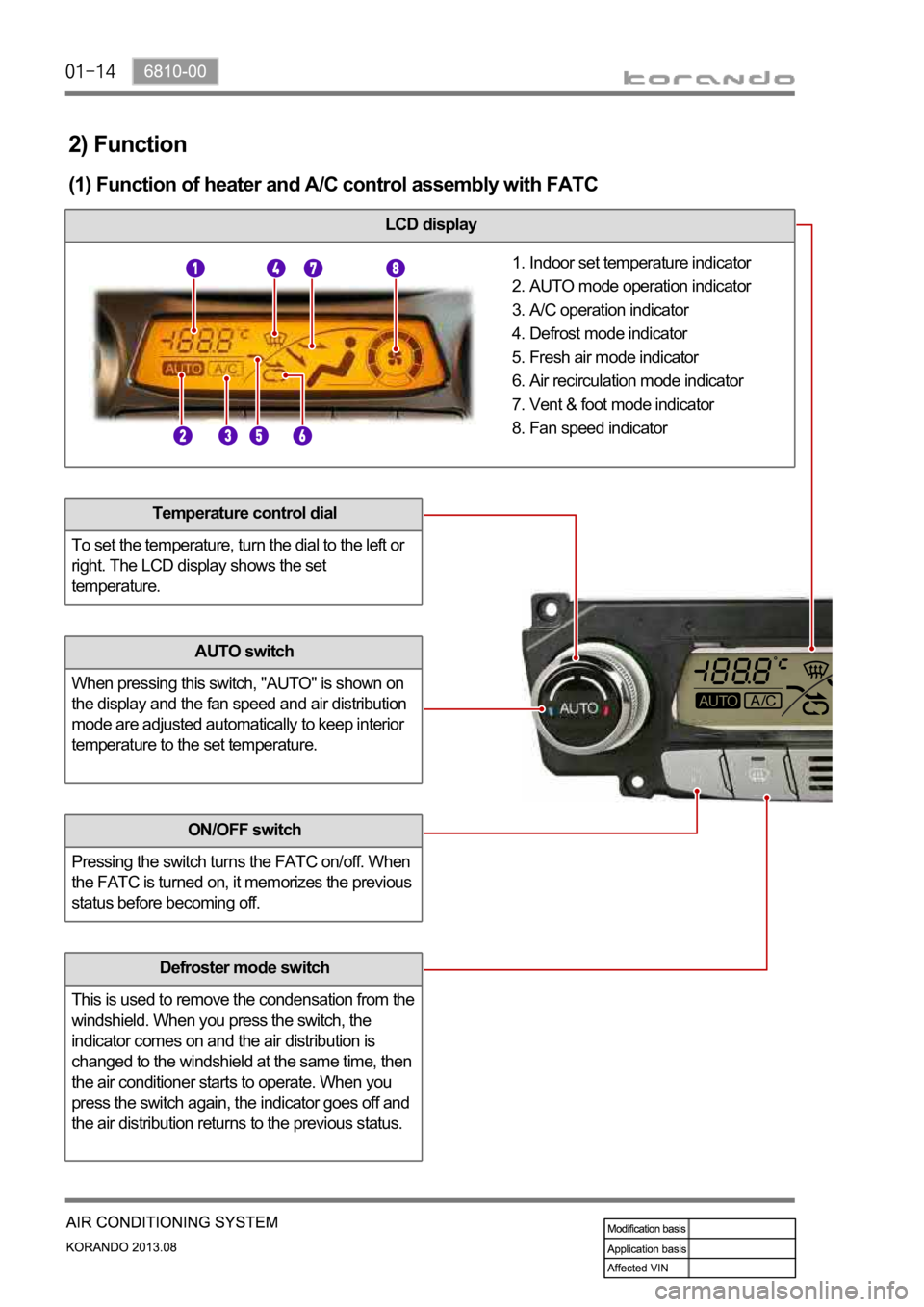
2) Function
(1) Function of heater and A/C control assembly with FATC
LCD display
Indoor set temperature indicator
AUTO mode operation indicator
A/C operation indicator
Defrost mode indicator
Fresh air mode indicator
Air recirculation mode indicator
Vent & foot mode indicator
Fan speed indicator 1.
2.
3.
4.
5.
6.
7.
8.
Temperature control dial
To set the temperature, turn the dial to the left or
right. The LCD display shows the set
temperature.
AUTO switch
When pressing this switch, "AUTO" is shown on
the display and the fan speed and air distribution
mode are adjusted automatically to keep interior
temperature to the set temperature.
ON/OFF switch
Pressing the switch turns the FATC on/off. When
the FATC is turned on, it memorizes the previous
status before becoming off.
Defroster mode switch
This is used to remove the condensation from the
windshield. When you press the switch, the
indicator comes on and the air distribution is
changed to the windshield at the same time, then
the air conditioner starts to operate. When you
press the switch again, the indicator goes off and
the air distribution returns to the previous status.
Page 1201 of 1336
6810-00
Air distribution switch (switches in order)
Indoor temperature sensing part
The incar sensor is mounted to the rear of the
FATC and detects the interior air temperature
drawn through the air inlet.
Air source selection switch
When the switch is pressed, the indicator comes
on and the mode is switched to the recirculation
mode at the same time. When pressed again, the
indicator goes out and switched to the fresh air
mode at the same time.
Fan speed dial
Turn the dial to the left or right to adjust the fan
speed in 8 steps and the fan speed can be
checked through the LCD display.
A/C switch
When the switch is pressed, the indicator comes
on and the air conditioner starts at the same time.
Pressing the switch again goes out the indicator
and stops the air conditioner at the same time.
Page 1202 of 1336
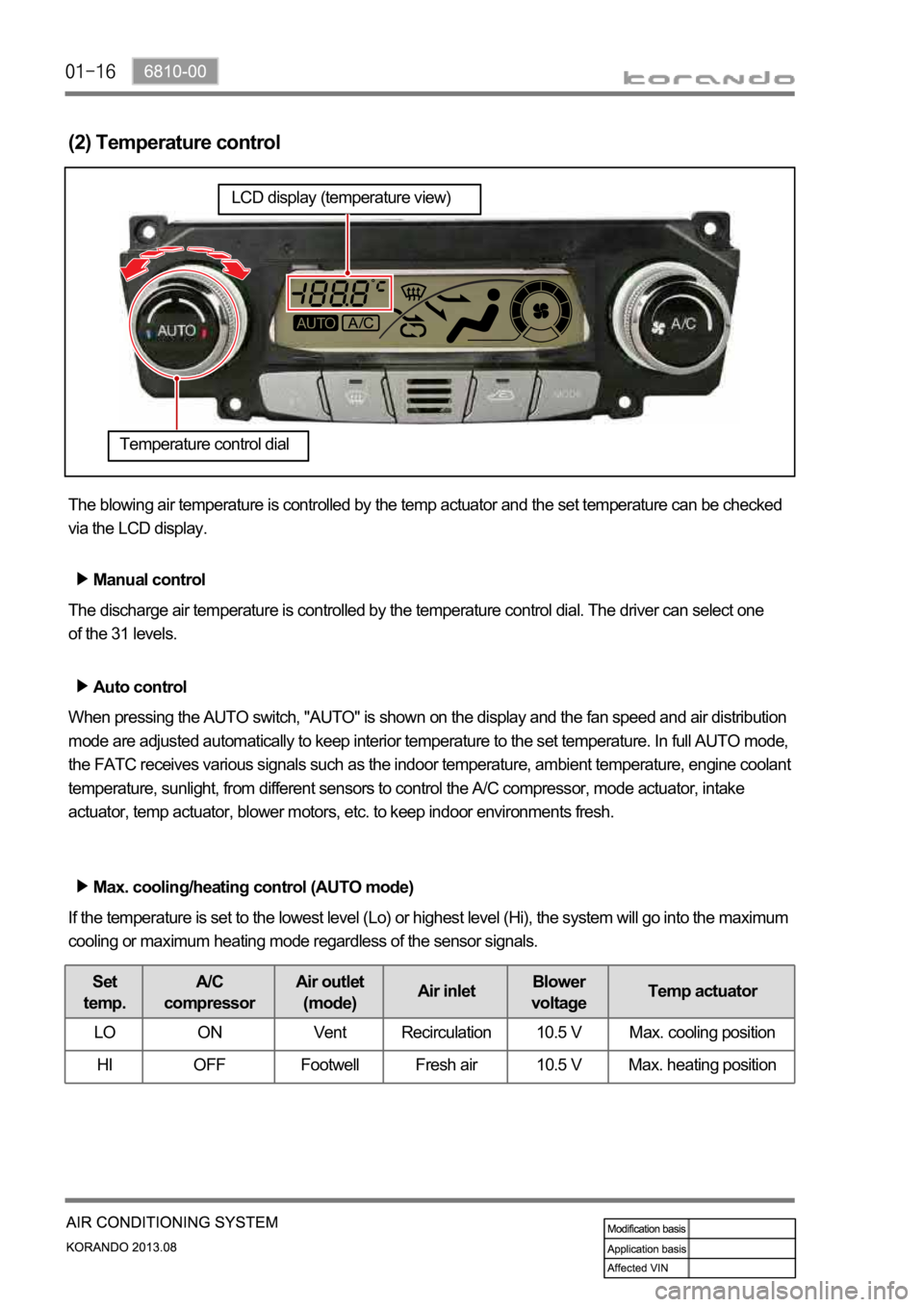
(2) Temperature control
The blowing air temperature is controlled by the temp actuator and the set temperature can be checked
via the LCD display.
Manual control
The discharge air temperature is controlled by the temperature control dial. The driver can select one
of the 31 levels.
Auto control
When pressing the AUTO switch, "AUTO" is shown on the display and the fan speed and air distribution
mode are adjusted automatically to keep interior temperature to the set temperature. In full AUTO mode,
the FATC receives various signals such as the indoor temperature, ambient temperature, engine coolant
temperature, sunlight, from different sensors to control the A/C compressor, mode actuator, intake
actuator, temp actuator, blower motors, etc. to keep indoor environments fresh.
Max. cooling/heating control (AUTO mode)
If the temperature is set to the lowest level (Lo) or highest level (Hi), the system will go into the maximum
cooling or maximum heating mode regardless of the sensor signals.
Set
temp.A/C
compressorAir outlet
(mode)Air inletBlower
voltageTemp actuator
LO ON Vent Recirculation 10.5 V Max. cooling position
HI OFF Footwell Fresh air 10.5 V Max. heating position
Temperature control dial
LCD display (temperature view)
Page 1203 of 1336
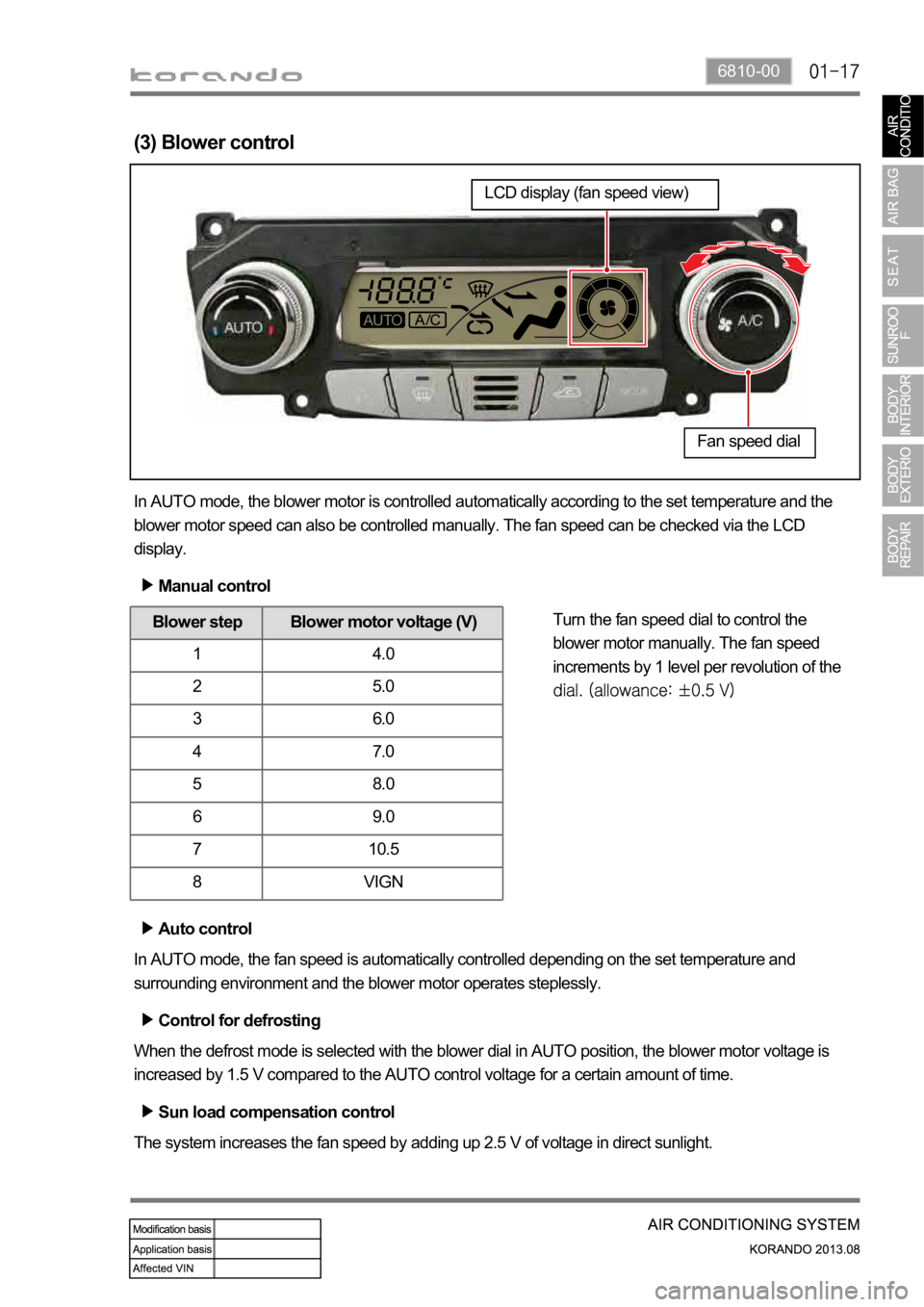
6810-00
(3) Blower control
In AUTO mode, the blower motor is controlled automatically according to the set temperature and the
blower motor speed can also be controlled manually. The fan speed can be checked via the LCD
display.
Manual control
Auto control
In AUTO mode, the fan speed is automatically controlled depending on the set temperature and
surrounding environment and the blower motor operates steplessly.
Sun load compensation control
The system increases the fan speed by adding up 2.5 V of voltage in direct sunlight.
Blower step Blower motor voltage (V)
1 4.0
25.0
36.0
47.0
5 8.0
6 9.0
7 10.5
8 VIGN
Control for defrosting
When the defrost mode is selected with the blower dial in AUTO position, the blower motor voltage is
increased by 1.5 V compared to the AUTO control voltage for a certain amount of time. Turn the fan speed dial to control the
blower motor manually. The fan speed
increments by 1 level per revolution of the
Fan speed dial
LCD display (fan speed view)
Page 1205 of 1336
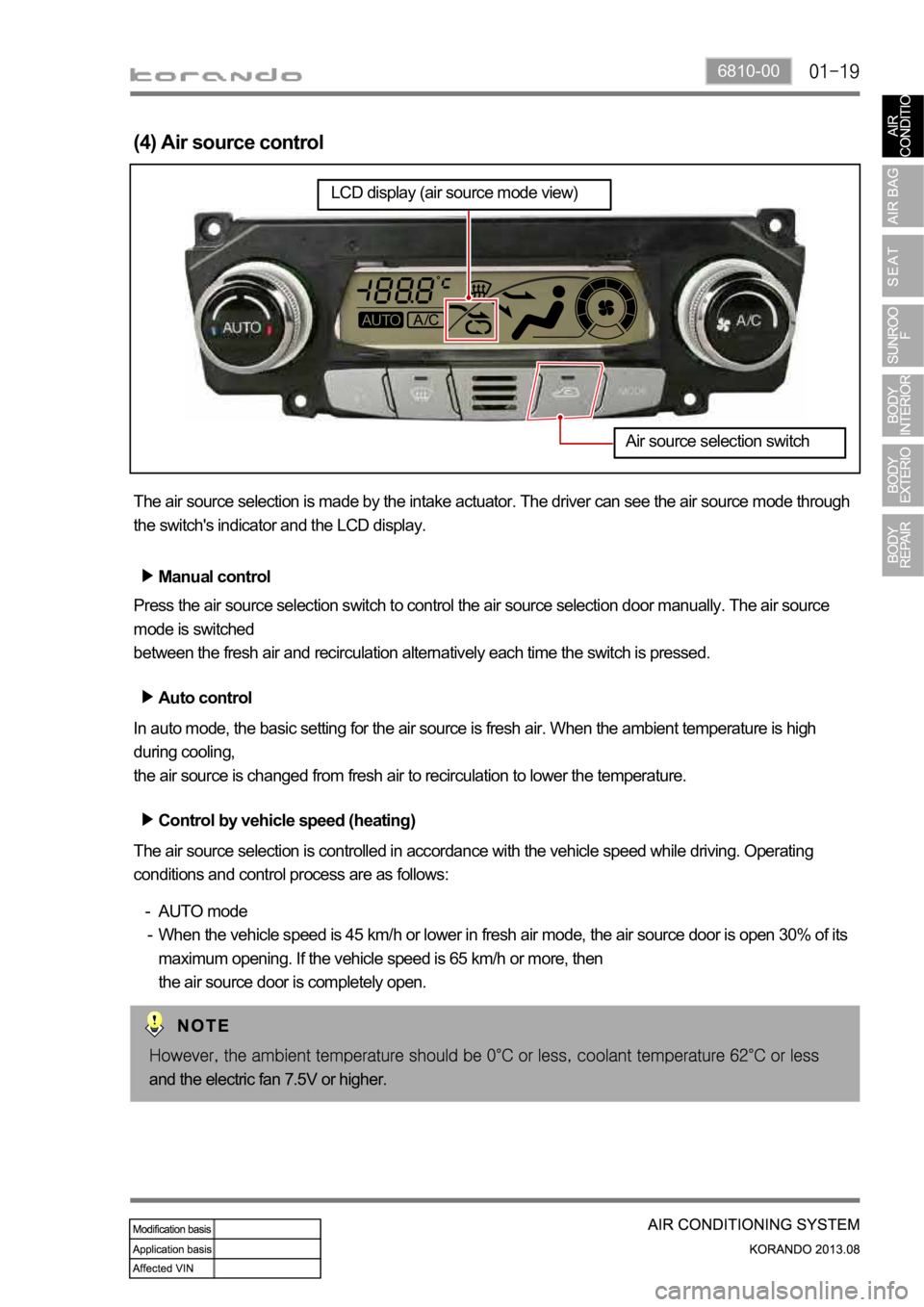
6810-00
(4) Air source control
The air source selection is made by the intake actuator. The driver can see the air source mode through
the switch's indicator and the LCD display.
Manual control
Press the air source selection switch to control the air source selection door manually. The air source
mode is switched
between the fresh air and recirculation alternatively each time the switch is pressed.
Auto control
In auto mode, the basic setting for the air source is fresh air. When the ambient temperature is high
during cooling,
the air source is changed from fresh air to recirculation to lower the temperature.
Control by vehicle speed (heating)
The air source selection is controlled in accordance with the vehicle speed while driving. Operating
conditions and control process are as follows:
AUTO mode
When the vehicle speed is 45 km/h or lower in fresh air mode, the air source door is open 30% of its
maximum opening. If the vehicle speed is 65 km/h or more, then
the air source door is completely open. -
-
and the electric fan 7.5V or higher.
Air source selection switch
LCD display (air source mode view)