Page 978 of 1336
![SSANGYONG KORANDO 2013 Service Manual Answering an incoming call
When the call is incoming, the bell rings and "CALL IN" and sender's telephone number are
displayed. -
Hang-up call
To hang-up the call, press the [END] button. SSANGYONG KORANDO 2013 Service Manual Answering an incoming call
When the call is incoming, the bell rings and "CALL IN" and sender's telephone number are
displayed. -
Hang-up call
To hang-up the call, press the [END] button.](/manual-img/67/57503/w960_57503-977.png)
Answering an incoming call
When the call is incoming, the bell rings and "CALL IN" and sender's telephone number are
displayed. -
Hang-up call
To hang-up the call, press the [END] button.
- The call is ended and system returns to the previous screen.
- However, the connection between the audio system and the phone remains "connected". 1.To make a call, press the [Call] button.
- "BT TEL" is displayed during a call and you can converse through the microphone and
speaker connected to this system. If you don't want to receive a call, press the [End] button
to reject it.
- After "CALL REJECT" is displayed, the system returns to the previous screen. 1.
To adjust volume
Turn the [VOL] dial to adjust the volume.
- The adjustable range is between BT VOL 06 to 32. 1.
Mute function
Press the [MUTE] button on the audio remote control to activate the mute function.
- "MIC MUTE" is displayed and the other party can't hear your voice.
- Press the [MUTE] button again to resume your conversation. 1.
Private mode
When you press the [Call] button during hands-free call, "PRIVATE" is displayed and hands-free call
is changed to cellular phone call. When you press the [Call] button during cellular phone call, "BT
TEL" is displayed and cellular phone call is changed to hands-free call.
- This function may not be available on some phone models. 1.You can change to private call using a cellular phone during hands-free call. (The other party's voice
is coming through only the cellular phone, not speaker.) -
To disconnect
Press and hold the [End] button to disconnect the connection with Bluetooth device and press and
hold it once again to turn off the Bluetooth function.
- At this time, "BT DISCONNECT" is displayed and the Bluetooth icon disappears. 1.
Playing music stored in cellular phone
Press the [MEDIA] button repeatedly to select "BT AUDIO".
After playing the music using a music-playback function in the cellular phone, turn the [VOL] dial to
adjust the volume.
To exit the function, press the [End] button or press the [BAND/AS], [MEDIA] or CD button to select
other function. 1.
2.
3.
Page 979 of 1336
8910-05
* Connect iPod to USB terminal
- Playing music file in USB memory
- Playing external audio device
through AUX jack
- Supports iPod function
To playback USB/iPod
Press and hold the power button to turn the audio off.
Insert the linking cable of the USB or iPod in which MP3/WMA file to play is stored to the USB
terminal.
Press the [MEDIA] button repeatedly to select the USB or iPod function.
- "USB" or "I-POD" is displayed and the music files which has been played previously are
played automatically. 1.
2.
3.
To use AUX jack
Turn off the external device's power supply and connect its sound output to the [AUX] jack.
Press the [MEDIA] button repeatedly and select the [AUX IN] function.
Turn the [VOL] dial to adjust the sound volume. 1.
2.
3.
10. EXTERNAL DEVICE (USB/AUX & I-POD)
Layout with USB/iPod
USB 2.0 cable
Page 980 of 1336

Ensure that the connection or disconnection between the audio system and the USB memory/iPod
is carried out only when the engine is switched off. If the engine is switched on or off while the USB
memory is connected or disconnected, the USB memory may be damaged or not operate normally.
The audio system may not recognize some USB memory depending on the comparability or
condition. Check whether the USB memory operates normally in the vehicle before using it.
Take great care to ensure that the USB connection does not come in contact with the human body
or any object and the USB linking cable does not disturb a safe driving.
When you connect and disconnect the USB memory to the audio system several times in a short
periods, it may cause the USB memory to corrupt. If you particularly disconnect USB memory
during playback, it may be broken or operate incorrectly.
When you use the USB device for charging or heating by using the USB terminal on the audio
system, it may cause the system to deteriorate or fail.
iPod is a registered trademark of Apple Inc.
This audio system supports only the following iPod products: iPod Nano /iPod/iPod Touch/ iPhone.
This audio system may not support some iPod/iPhone products.
Always use the linking cable included with the iPod product when connecting it to the audio system.
The other cables may not be compatible and cause the audio system to fail.
In some cases, the iPod product may be damaged or not operate normally when the engine is
switched on while it is connected to the audio system. When not in use, always disconnect the iPod
product with the engine switched off.
When you use the iPod by connecting it to the audio system, the playback function and information
display may differ from original.
The iPod product can't be recharged using a iPod linking cable. -
-
-
-
-
-
-
-
-
-
-
-Cautions for using USB memory/iPod
Page 982 of 1336
Newly added TPMS (Tire Pressure Monitoring System)
TPMS related warning lamp
TPMS warning lamp Global warning lamp
- TPMS warning lamp: Comes on if an error occurs in any component
related to the TPMS regardless of tire inflation pressure.
- Global warning lamp: Comes on when the tire pressure is low.
DOT LCD display window (supervision
type)
Displays current tire pressure and
abnormality.
Page 1012 of 1336
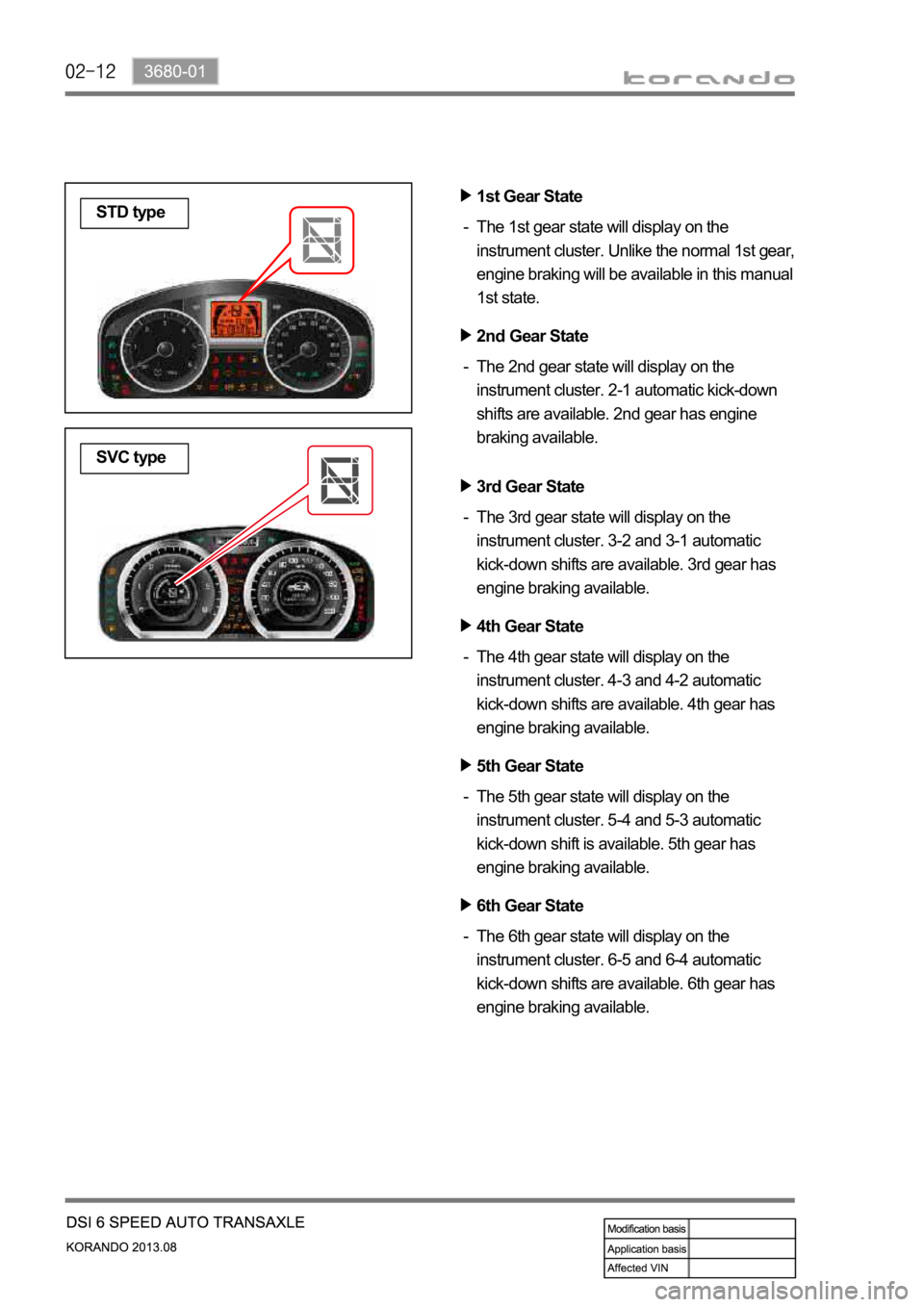
1st Gear State
The 1st gear state will display on the
instrument cluster. Unlike the normal 1st gear,
engine braking will be available in this manual
1st state. -
2nd Gear State
The 2nd gear state will display on the
instrument cluster. 2-1 automatic kick-down
shifts are available. 2nd gear has engine
braking available. -
3rd Gear State
The 3rd gear state will display on the
instrument cluster. 3-2 and 3-1 automatic
kick-down shifts are available. 3rd gear has
engine braking available. -
4th Gear State
The 4th gear state will display on the
instrument cluster. 4-3 and 4-2 automatic
kick-down shifts are available. 4th gear has
engine braking available. -
5th Gear State
The 5th gear state will display on the
instrument cluster. 5-4 and 5-3 automatic
kick-down shift is available. 5th gear has
engine braking available. -
6th Gear State
The 6th gear state will display on the
instrument cluster. 6-5 and 6-4 automatic
kick-down shifts are available. 6th gear has
engine braking available. -
STD type
SVC type
Page 1013 of 1336
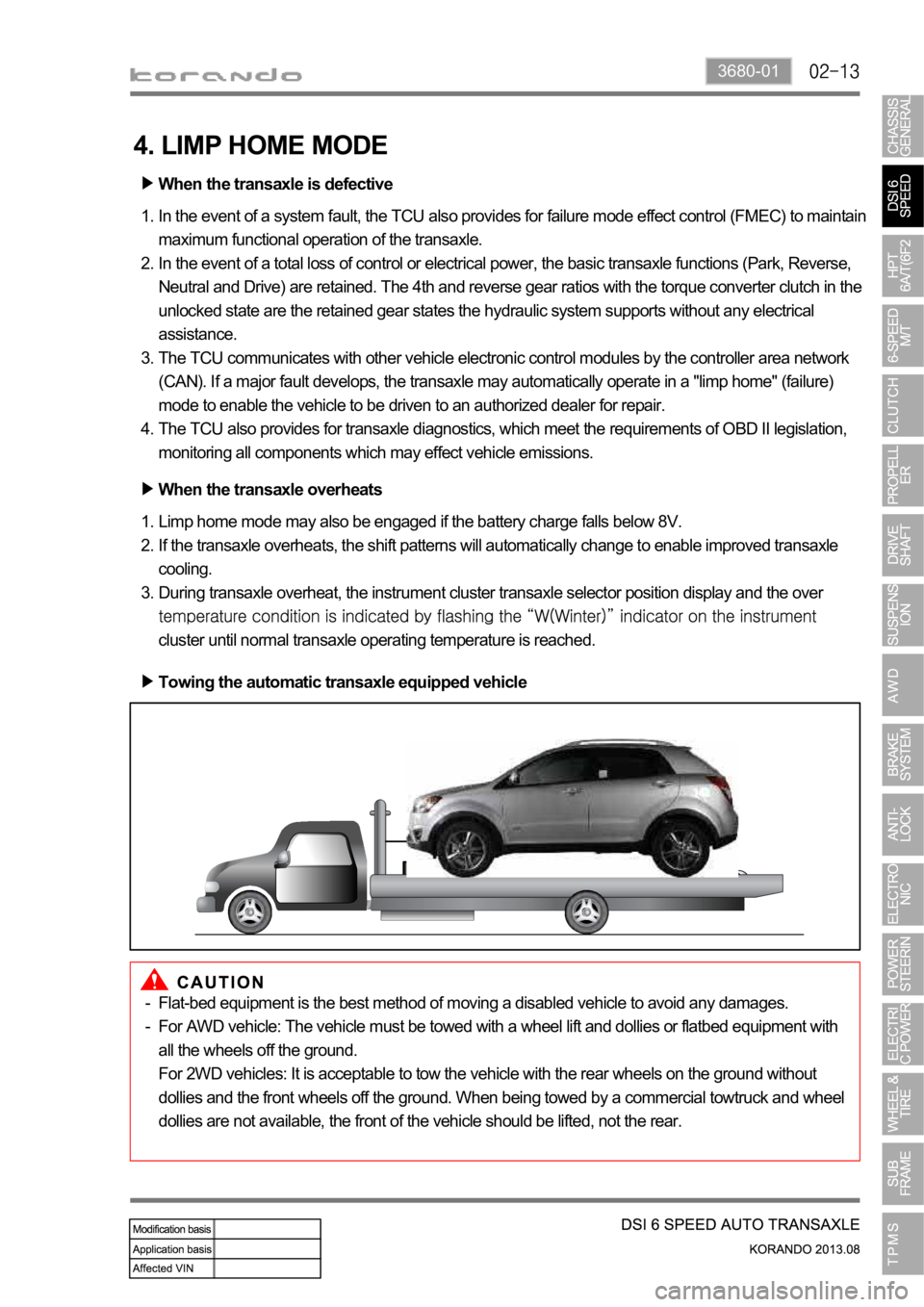
3680-01
4. LIMP HOME MODE
When the transaxle is defective
In the event of a system fault, the TCU also provides for failure mode effect control (FMEC) to maintain
maximum functional operation of the transaxle.
In the event of a total loss of control or electrical power, the basic transaxle functions (Park, Reverse,
Neutral and Drive) are retained. The 4th and reverse gear ratios with the torque converter clutch in the
unlocked state are the retained gear states the hydraulic system supports without any electrical
assistance.
The TCU communicates with other vehicle electronic control modules by the controller area network
(CAN). If a major fault develops, the transaxle may automatically operate in a "limp home" (failure)
mode to enable the vehicle to be driven to an authorized dealer for repair.
The TCU also provides for transaxle diagnostics, which meet the requirements of OBD II legislation,
monitoring all components which may effect vehicle emissions. 1.
2.
3.
4.
When the transaxle overheats
Limp home mode may also be engaged if the battery charge falls below 8V.
If the transaxle overheats, the shift patterns will automatically change to enable improved transaxle
cooling.
During transaxle overheat, the instrument cluster transaxle selector position display and the over
cluster until normal transaxle operating temperature is reached. 1.
2.
3.
Towing the automatic transaxle equipped vehicle
Flat-bed equipment is the best method of moving a disabled vehicle to avoid any damages.
For AWD vehicle: The vehicle must be towed with a wheel lift and dollies or flatbed equipment with
all the wheels off the ground.
For 2WD vehicles: It is acceptable to tow the vehicle with the rear wheels on the ground without
dollies and the front wheels off the ground. When being towed by a commercial towtruck and wheel
dollies are not available, the front of the vehicle should be lifted, not the rear. -
-
Page 1041 of 1336
3660-01
1st Gear State
The 1st gear state will display on the
instrument cluster. Unlike the normal 1st gear,
engine braking will be available in this manual
1st state. -
2nd Gear State
The 2nd gear state will display on the
instrument cluster. 2nd gear has engine braking
available. -
3rd Gear State
The 3rd gear state will display on the
instrument cluster. 3rd gear has engine
braking available. -
4th Gear State
The 4th gear state will display on the
instrument cluster. 4th gear has engine
braking available. -
5th Gear State
The 5th gear state will display on the
instrument cluster. 5th gear has engine
braking available. -
6th Gear State
The 6th gear state will display on the
instrument cluster. 6th gear has engine
braking available. -
STD type
SVC type
Page 1172 of 1336

4190-00
3. CAUTIONS
The tire pressure values displayed on the instrument cluster are sent from the wheel modules after
the vehicle is driven for a period of time. Therefore, they are not displayed at initial start (more than
20 minutes have elapsed after ignition off). It can be displayed after 10 minutes of driving at speed of
20 km/h or higher. -
The TPMS uses a radio frequency and a high frequency band between the wheel module and the
TPMS ECU for communication.
Therefore, if the vehicle is equipped with the electronic equipment such as mobile camera monitor
or the vehicle is passing through the area with a strong electromagnetic field, the system may not
operate normally.
For the vehicle equipped with the TPMS, the TPMS warning lamp on the instrument cluster comes
on and pressure values on the EL display is displayed as bars (--) after driving for a certain period of
time if a newly installed tire is not equipped with the wheel module. -
-
At initial startDisplay pressure value after
detecting
position automatically
Standard type
Supervision type