2013 SKODA SUPERB light
[x] Cancel search: lightPage 90 of 274
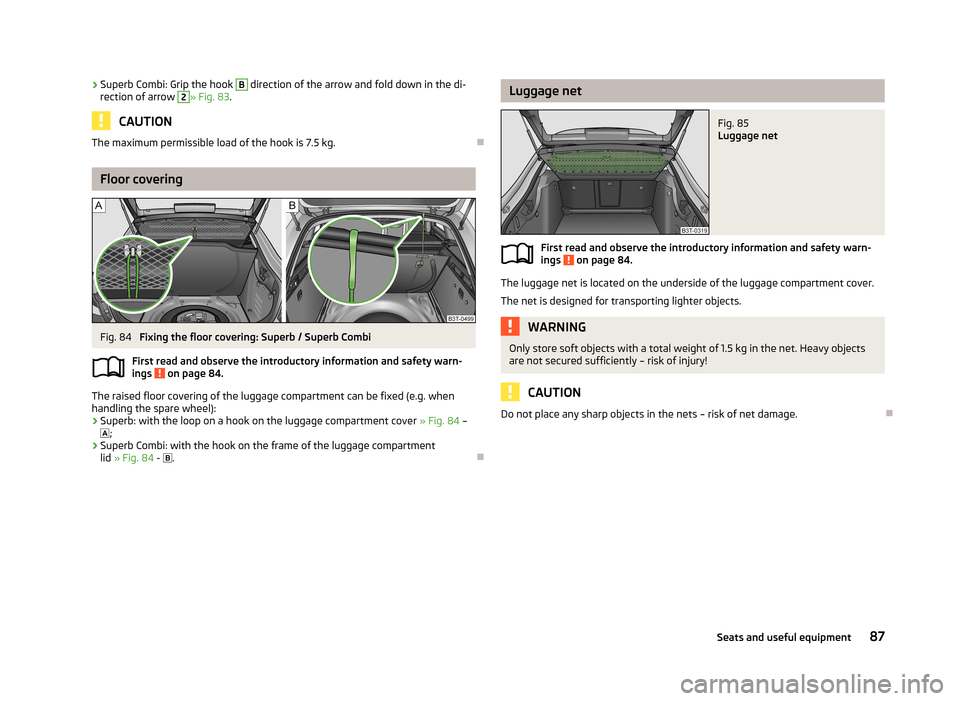
›Superb Combi: Grip the hook B direction of the arrow and fold down in the di-
rection of arrow 2» Fig. 83 .
CAUTION
The maximum permissible load of the hook is 7.5 kg.
Floor covering
Fig. 84
Fixing the floor covering: Superb / Superb Combi
First read and observe the introductory information and safety warn- ings
on page 84.
The raised floor covering of the luggage compartment can be fixed (e.g. when
handling the spare wheel):
› Superb: with the loop on a hook on the luggage compartment cover
» Fig. 84 –
;
› Superb Combi: with the hook on the frame of the luggage compartment
lid » Fig. 84 -
.
Luggage netFig. 85
Luggage net
First read and observe the introductory information and safety warn-
ings on page 84.
The luggage net is located on the underside of the luggage compartment cover.
The net is designed for transporting lighter objects.
WARNINGOnly store soft objects with a total weight of 1.5 kg in the net. Heavy objects are not secured sufficiently – risk of injury!
CAUTION
Do not place any sharp objects in the nets – risk of net damage.
87Seats and useful equipment
Page 93 of 274

Side compartment in boot with batteryFig. 90
Open compartment with battery: Superb / Superb Combi
First read and observe the introductory information and safety warn- ings
on page 84.
On some vehicles the battery is located in the left compartment » page 215.
Open / close compartment (Superb)
›
Unfasten the bolts eg with a coin or screwdriver in the direction of the arrow
1
» Fig. 90 .
Closing takes place in the reverse order.
Open and close compartment / (Superb Combi)
›
For example, insert a coin in the slot
A
and lift them in the arrow direction
2
» Fig. 90 .
The compartment opens in the direction of the arrow
3
.
›
Close compartment (opposite to arrow direction)
3
until you hear it click.
Note
The side compartment where the battery is located is labelled in the Superb Com-
bi vehicles with the symbol .
Non-closable side pocket (Superb Combi)Fig. 91
Removing non-lockable side
compartment
First read and observe the introductory information and safety warn-
ings on page 84.
Increasing the size of the boot
›
Remove the cover of the stowage compartment in the direction of the ar- row » Fig. 91 .
CAUTION
When handling the side compartment, ensure that the cover and the cover
mountings are not damaged.
Removable light (Superb Combi)
Introduction
This chapter contains information on the following subjects:
Use light
91
Changing rechargeable light batteries
91
A removable lamp is fitted on the left side of the boot. This lamp has two func-
tions.
› Lighting the luggage compartment - part
B
illuminated
» Fig. 92 on page 91
(lamp in holder).
› Portable lamp - part
C
illuminated (lamp removed from the holder).
If the lamp is in the holder, it is automatically switched on when the tailgate is
opened and switched off again when the tailgate is closed.
90Using the system
Page 94 of 274

The lamp is supplied by three rechargeable type AAA batteries. The rechargeable
batteries are constantly charged when the engine is running. It takes approx. 3
hours to fully charge the rechargeable batteries.
The lamp is fitted with magnets. Therefore it is possible to attach the lamp, forexample on the vehicle body, after removing it.
CAUTION
The removable lamp is not watertight and must therefore be protected against
moisture.
Note
■ If the lamp is not correctly inserted into the holder, it does not light up when
the boot lid is opened and the rechargeable batteries are not charged.■
If the lamp is not switched off and it is correctly inserted in the holder, the bulbs
in the front part
C
» Fig. 92 on page 91 of the lamp are automatically switched
off.
Use light
Fig. 92
Use light / remove light
First read and observe the introductory information and safety warn-
ings
on page 90.
Use light
›
If you press button
A
» Fig. 92 once, the lamp lights up with 100 % light inten-
sity.
›
If you press button
A
again, the lamp lights up with 50 % light intensity.
›
Press
A
button once again - the light goes out.
Remove the lamp from the holder›Grasp the lamp in the areas of the arrows D » Fig. 92 and swivel it in the direc-
tion of the arrow E
.
Reinserting the lamp the holder
›
First of all place the deactivated lamp in the holder on the side facing the boot lid and then press on the lamp from the other side until it is clicks into place.
Changing rechargeable light batteries
First read and observe the introductory information and safety warn-ings
on page 90.
Proceed as follows if you wish to replace the faulty rechargeable batteries your-
self:
›
Remove the lamp.
›
Lever off the cover for the rechargeable batteries with a narrow and pointed object from the location of the lock-off clips
F
» Fig. 92 on page 91.
›
Remove the faulty rechargeable batteries from the lamp.
›
Insert the new rechargeable batteries.
›
Insert the cover for the rechargeable batteries and press it down until it clicks
into place.
CAUTION
We recommend having faulty rechargeable batteries replaced by a ŠKODA service
partner. If the lamp is not correctly opened, it can be damaged.
For the sake of the environment
Dispose of used rechargeable batteries in accordance with national legal provi-
sions.
Note
■ Pay attention to the correct polarity when changing the rechargeable batteries.■The replacement rechargeable batteries must have the same specification as
the original rechargeable batteries. If other types of rechargeable batteries are
used, the power output can be reduced or it can lead to a malfunction of the
lamp.
91Seats and useful equipment
Page 96 of 274

Fit and remove variable loading floor94Fixing set94
Movable lashing eyes
95
The variable loading floor makes handling of bulky items of luggage easier.
CAUTION
The maximum permissible load of the variable loading floor is 75 kg.
Note
The space below the variable loading floor can be used for stowing objects, for
example the fastening elements, removed foldable boot cover, etc.
Partial extension of variable load floor
Fig. 95
Boot: partially pulling out the variable loading floor
First read and observe the introductory information and safety warn- ings
on page 92.
The variable loading floor can be partially pulled out over the rear bumper.
›
Grasp the rear of the variable loading floor by the handle and lift gently in the direction of the arrow
1
» Fig. 95 .
›
Extend the variable load floor over the bumper in the direction of the arrow
2
until it engages in the opening
C
.
The variable loading floor which is pulled out in such a way is solely used as a seat, for example for changing shoes.
› To push in the rear section of the variable loading floor, grasp by the handle and
lift slightly in the direction of the arrow 1.›
Slide the variable load floor forward up to the stop.
When pulling out the variable loading floor, the front edge (close to the rear seats) is lifted at the same time. Thus, small objects can no longer fall into the
space between the boot floor and the variable loading floor.
CAUTION
Ensure that the raised front edge of the variable loading floor is not damaged.
Divide boot
Fig. 96
Dividing the boot
First read and observe the introductory information and safety warn- ings on page 92.
The boot can be divided with the variable loading floor.
›
Grasp the rear of the variable loading floor by the handle and lift in the direction
of the arrow
1
» Fig. 95 on page 93 .
›
Insert the trailing edge in one of the openings
A
» Fig. 96 .
The variable loading floor is secured in the openings
A
against movement.
The variable loading floor can be pulled out a little more before dividing the boot
with the variable loading floor » page 93. This enlarges the space between the
rear seats and the separation.
CAUTION
Ensure that the raised front edge of the variable loading floor is not damaged.
93Seats and useful equipment
Page 97 of 274

Fit and remove variable loading floorFig. 97
Boot: Fold up variable loading floor
Fig. 98
Boot: remove variable loading floor
First read and observe the introductory information and safety warn-
ings
on page 92.
The variable loading floor can be removed and reinstalled, if necessary.
Removing
›
Grasp the rear part of the floor by the handle, raise it slightly in the direction of the arrow
1
» Fig. 97 and pull it out over the bumper in the direction of the
arrow
2
until it engages in the opening
C
» Fig. 98 .
›
Fold up the loading floor by moving it in the direction of the arrow
3
» Fig. 97 .
›
Press the safety buttons
A
» Fig. 98 and remove the floor.
Install
›
Fold up the floor and place it on the carrier rails.
› Push the floor forwards until it engages in the openings B in the carrier
rails » Fig. 98 .›
Carefully press in the vicinity of the openings
C
on the floor until it clicks into
place, if necessary press the safety buttons
A
.
WARNINGEnsure the variable loading floor is attached correctly during installation. If
this is not the case, there is a risk of injury for the occupants.
Fixing set
Fig. 99
Telescopic pole and tensioning strap
First read and observe the introductory information and safety warn- ings
on page 92.
The fixing set can be used for dividing the boot or for securing the objects which are being transported.
Telescopic pole
›
Insert the holders for the telescopic pole into the left and right openings of the
carrier rails.
›
Press the top part of the holder in the direction of the arrow
1
» Fig. 99 and
simultaneously push in the desired position in the direction of the arrow
2
.
›
Ensure that the holder is correctly locked in place.
Tensioning strap
›
Insert the tensioning strap holders into the opening on the left or right carrier rail.
›
Press the holder in the direction of the arrow
3
» Fig. 99 and simultaneously
push in the desired position in the direction of the arrow
4
.
94Using the system
Page 99 of 274

›In the same way, insert the cross rod into the mount C on the other side of the
vehicle.
Folding›
First pull the cross rod back slightly on the one side and then on the other side and remove it from the mounts
C
» Fig. 101 .
›
Hold the cross rod in such a way that the net partition can slowly roll up into the
housing
B
without being damaged.
Note
If you wish to use the entire luggage compartment, the roll-up luggage compart-
ment cover can be removed » page 88.
Using the net partition behind the front seats
Fig. 102
Net partition behind the front
seats in the pulled-out state
First read and observe the introductory information and safety warn-
ings on page 95.
Pulling out
›
Fold the rear seats forward » page 73
.
›
Pull the net partition by the tab
A
» Fig. 102 .
›
First of all insert the cross rod into the mount
C
on one side and push it for-
ward.
›
In the same way, insert the cross rod into the mount
C
on the other side of the
vehicle.
Folding
›
First pull the cross rod back slightly on the one side and then on the other side and remove it from the mounts
C
» Fig. 102 .
›
Hold the cross rod in such a way that the net partition can slowly roll up into
the housing
B
without being damaged.
› Fold the rear seats back into their original positions
» page 73.
Removing and refitting the net partition housing
Fig. 103
Rear seats: Removing the net
partition housing
First read and observe the introductory information and safety warn- ings on page 95.
Removing
›
Fold the rear seats forward » page 73.
›
Open the rear right door.
›
Push the housing
A
in the direction of the arrow
1
and remove it from the
mounts on the right seat backrests in the direction of the arrow
2
» Fig. 103 .
Install
›
Insert the recesses on the housing
A
» Fig. 103 into the mounts on the rear
seat backrests.
›
Push the net partition housing in the opposite direction of the arrow
1
as far
as the stop.
›
Fold the rear seats back into their original positions » page 73.
Roof rack system
Introduction
This chapter contains information on the following subjects:
Attachment points
97
Roof load
97
96Using the system
Page 102 of 274

Air outletsFig. 105
Air vents at the front
Fig. 106
Air vents at the rear
First read and observe the introductory information and safety warn-
ings
on page 98.
Unwarmed or cooled air will flow out of the opened air outlet vents according to
the setting of control dial and the outside atmospheric conditions.
The direction of airflow can be adjusted using the air outlet vents 2, 3 » Fig. 105
and 5 » Fig. 106 - the outlets can be opened and closed individually.
Set the air flow direction›To adjust the height of the air flow, turn the horizontal vanes up or down with
the movable adjuster A
» Fig. 105 » Fig. 106 .
›
To change the lateral direction of the air flow, turn the vertical fins with the
movable adjuster
A
» Fig. 105 or » Fig. 106 to the left or right.
Setting the amount of airflow
›
Turn the knob
B
» Fig. 105 and » Fig. 106 to position to fully open the air
outlet.
›
Turn the knob
B
» Fig. 105 and » Fig. 106 to position 0 to close the air outlet.
The knob can be adjusted to any position in between.
An overview of the available settings for adjusting the direction of the air outlet
Setting the direction of the air outletActive air outlet vents1, 21, 2, 4, 6 2, 3, 54, 6
Note
Do not cover the air outlet vents with objects of any kind.
Using the air conditioning system economically
First read and observe the introductory information and safety warn-ings
on page 98.
The compressor on the air conditioning system uses power from the engine whenin cooling mode which will effect the fuel consumption.
It recommended to open the windows or the doors of a vehicle for which the inte- rior has been strongly heated through the effect of direct sunlight in order to al-low the heated air to escape.
The cooling system should not be on if the windows are open.
99Air conditioning system
Page 104 of 274

Set the direction of the air outlet » page 99
Switch cooling system on/off
Switching the rear window heater on/off » page 59
Aux. heating on/off » page 107
Recirculating air operation on/off » page 102
Note
The warning light in the symbol button lights after activation, even if not all of
the conditions for the function of the cooling system are met » page 100. By light-
ing up of the indicator light in the button, the operational readiness of the cooling
system is signalled.C101Air conditioning system