2013 SKODA SUPERB radio
[x] Cancel search: radioPage 7 of 274

General Maintenance
Car care191
Service intervals
191
Services, modifications, and technical
alterations
193
Washing your car
196
Taking care of your vehicle exterior
198
Taking care of the interior
201
Inspecting and replenishing
204
Fuel
204
Engine compartment
206
Engine oil
210
Coolant
212
Brake fluid
214
Vehicle battery
215
Wheels
220
Tyres and wheel rims
220
Winter operation
226
Do-it-yourself
Emergency equipment and self-help
227
Emergency equipment
227
Changing a wheel
229
Tyre repair
232
Jump-starting
234
Towing the vehicle
236
Radio remote control
238
Emergency unlocking/locking
240
Emergency operation of the sliding/tilting roof
241
Replacing windscreen wiper blades
242
Fuses and light bulbs
244
Fuses
244
Bulbs
247Technical data
Technical data252
Vehicle data
252
Index
4Table of Contents
Page 12 of 274

Using the system
Cockpit
OverviewElectric windows
44
Door opening lever
37
Central locking system
36
Air outlet
99
Parking ticket holder
Operating lever:
› Turn signal light, headlight and parking light, headlight flasher
53
›
Speed regulating system
157
Steering wheel:
› With horn
› With driver’s front airbag
180
›with pushbuttons for radio, navigation system phone and infor-
mation system
111, 126
Instrument cluster: Instruments, warning lights and display
10
Operating lever:
› Information system
23
›Windscreen wiper and wash system
61
Air outlets in the central part of the dash panel
99
Regulator for left seat heating
70
Button for hazard warning light system
56
Regulator for right seat heating
70
Depending on equipment fitted:
› Radio
› Navigation system
Storage compartment on the front passenger side
80
Front passenger airbag
180
Air outlet
99
Key switch for switching off the front passenger airbag (in front
passenger storage compartment)
184
Door opening lever
3712345678910111213141516171819Electric exterior mirror adjustment65Light switch51
Bonnet release lever
208
Regulator for the instrument lighting and regulator for the head- light beam range adjustment
52, 52
Storage compartment on the driver's side
75
Lever for adjusting the steering wheel
130
Driver’s knee airbag
181
Ignition lock
132
Pedals
139
Handbrake
138
Bars with buttons depending on the equipment fitted:
›
START STOP
159
›
Tyre control display
21
›
Traction control TCS
151
›
Electronic Stability Control ESC
150
›
Park Assist
153
›
Parking aid
152
›
Tailgate operation (Superb Combi)
42
Depending on equipment fitted:
› Gearshift lever (manual gearbox)
138
›
Selector lever (automatic gearbox)
139
Depending on equipment fitted:
› Ashtrays
77
›
Storage compartment
76
Warning light for the deactivated front seat passenger airbag
184
Depending on equipment fitted:
› Operating controls for the air conditioning system
100
›Operating controls for Climatronic
103
Note
The arrangement of the controls and switches and the location of some items on
right-hand drive models may differ from that shown in » Fig. 1. The symbols on
the controls and switches are the same as for left-hand drive models.2021222324252627282930313233349Cockpit
Page 20 of 274

WARNING■If you have to stop for technical reasons, then park the vehicle at a safe dis-
tance from the traffic, switch off the engine and activate the hazard warning
light system » page 56.■
Carefully open the coolant expansion bottle. If the engine is hot, the cooling
system is pressurized - risk of scalding! It is therefore best to allow the engine to cool down before removing the cap.
■
Do not touch the radiator fan. The radiator fan may switch itself on auto-
matically even if the ignition is off.
Bonnet
First read and observe the introductory information and safety warn-ings
on page 14.
The indicator light
comes on if the bonnet is unlocked.
WARNINGIf you have to stop for technical reasons, then park the vehicle at a safe dis-
tance from the traffic, switch off the engine and activate the hazard warning
light system » page 56.
Boot lid
First read and observe the introductory information and safety warn-
ings
on page 14.
The indicator light
comes on if the boot lid is opened.
WARNINGIf you have to stop for technical reasons, then park the vehicle at a safe dis-
tance from the traffic, switch off the engine and activate the hazard warning
light system » page 56.
Power steering/steering lock (KESSY system)
First read and observe the introductory information and safety warn-
ings
on page 14.
Power steering
If the indicator light lights up, this indicates a partial failure of the power steer-
ing and the steering forces can be greater. Seek help from a specialist garage.
If the indicator light lights up, this indicates a complete failure of the power
steering and the steering assist has failed (significantly higher steering forces).
Seek help from a specialist garage.
Steering lock (KESSY system)
› While the indicator light
is flashing, the steering lock cannot be released. Fur-
ther information » page 37, KESSY .
› If the warning light
flashes, a signal tone sounds, and the following message
appears in the MAXI DOT-display Steering column lock: Workshop!) , the electri-
cal steering lock is faulty. Seek help from a specialist garage.
› If the warning light
flashes, a beep sounds and in the MAXI DOT display the
message Steering lock defective appears, then the electric steering lock is bro-
ken. Park the car,
do not continue the journey . After switching off the igni-
tion, it is then no longer possible to lock the steering, to activate the electrical
components (e.g. radio, navigation system), to switch on the ignition again and to start the engine. Seek help from a specialist garage.
WARNINGIf you have to stop for technical reasons, then park the vehicle at a safe dis-
tance from the traffic, switch off the engine and activate the hazard warning
light system » page 56.
Note
If the vehicle battery has been disconnected and reconnected, the yellow indica-
tor light comes on after switching on the ignition. The indicator light must go
out after driving a short distance. Visit a specialist garage if the yellow warning
light stays on after having started the engine again and driving a short dis-
tance.
17Instruments and Indicator Lights
Page 31 of 274

Warning against excessive speedsFirst read and observe the introductory information and safety warn-ings
on page 25.
Adjust the speed limit while the vehicle is stationary
›
Select the menu item Speed warning (MAXI DOT display) or (segment dis-
play).
›
Activate the speed limit option by confirming this menu item 1)
.
›
Set the desired speed limit, e.g. 50 km/h.
›
Store the speed limit by confirming the set value, or wait several seconds; your
settings will be saved automatically.
The speed limit can be adjusted from 30 km/h to 250 km/h in 5 km/h increments.
Adjusting the speed limit while the vehicle is moving
›
Select the menu item Speed warning (MAXI DOT display) or
(segment dis-
play).
›
Drive at the desired speed, e.g. 50 km/h.
›
Confirm the current speed as the speed limit.
If you wish to adjust the set speed limit, you can do so in 5 km/h intervals (e.g. the
accepted speed of 47 km/h increases to 50 km/h or decreases to 45 km/h).
›
Store the speed limit, or wait several seconds; your settings will be saved auto-
matically.
Change or disable speed limit
›
Select the menu item Speed warning (MAXI DOT display) or
(segment dis-
play).
›
By confirming the stored value, the speed limit is disabled.
›
By reconfirming, the option to change the speed limit is activated.
If the set speed limit is exceeded, an audible signal will sound as a warning. The menu item Speed warning (MAXI DOT display) or
(Segment display) appears in
the display at the same time as the set threshold.
The set driving mode is stored even after switching the ignition on and off.
MAXI DOT display
Introduction
This chapter contains information on the following subjects:
Main menu
28
Settings
29
The MAXI DOT display provides you with information about the current operating
state of your vehicle. It also provides you with data relating to the radio, mobile
phone, multifunction display (MFA), navigation system, automatic gear- box » page 139 and devices connected via the MDI input.
WARNINGConcentrate fully at all times on your driving! As the driver you are fully re-
sponsible for the operation of your vehicle.
Main menu
First read and observe the introductory information and safety warn-
ings
on page 28.
Press and hold button
A
or
C
» Fig. 8 on page 23 to activate the MAIN MENU.
By briefly pressing the
C
button you will reach one level higher.
Overview of the menu items in the main menu.
■ MFA (Multifunction display) » page 25
■ Audio » Operating instructions for the radio
■ Navigation » Operating instructions for the navigation system
■ Phone » page 110 ;
■ Aux. heating » page 107
■ Assist systems » page 161
■ Vehicle status » page 13
■ Settings » page 29
The Audio and Navigation menu items are only displayed when the factory-fitted
radio or navigation system is switched on.
1)
If no value is set the output value 30 km/h is automatically displayed.
28Using the system
Page 32 of 274
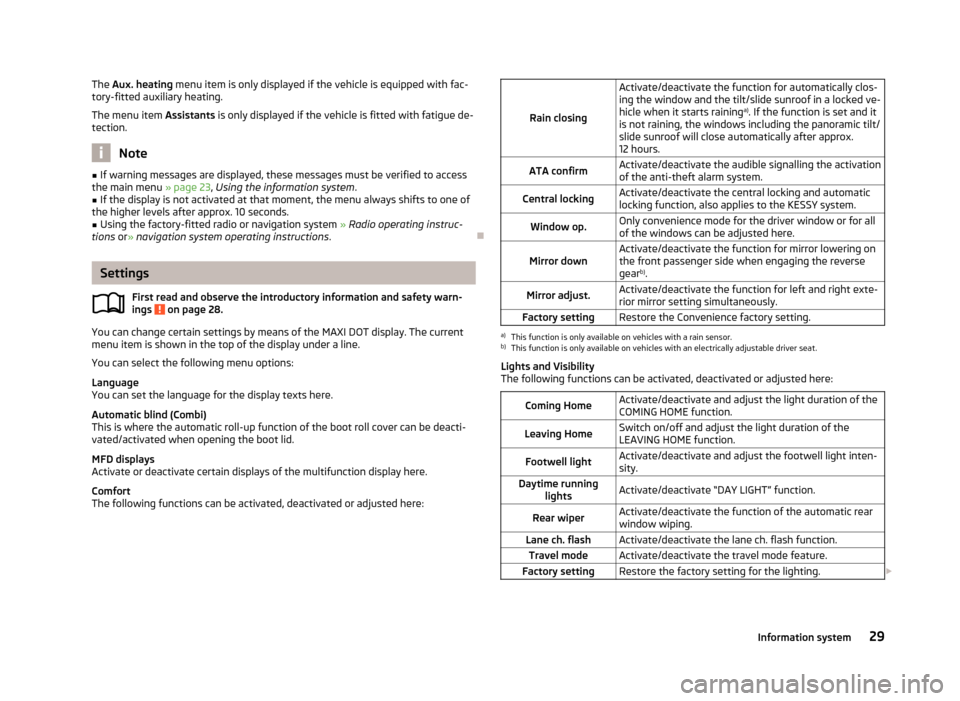
The Aux. heating menu item is only displayed if the vehicle is equipped with fac-
tory-fitted auxiliary heating.
The menu item Assistants is only displayed if the vehicle is fitted with fatigue de-
tection.
Note
■ If warning messages are displayed, these messages must be verified to access
the main menu » page 23, Using the information system .■
If the display is not activated at that moment, the menu always shifts to one of
the higher levels after approx. 10 seconds.
■
Using the factory-fitted radio or navigation system » Radio operating instruc-
tions or» navigation system operating instructions .
Settings
First read and observe the introductory information and safety warn-
ings
on page 28.
You can change certain settings by means of the MAXI DOT display. The current
menu item is shown in the top of the display under a line.
You can select the following menu options:
Language
You can set the language for the display texts here.
Automatic blind (Combi)
This is where the automatic roll-up function of the boot roll cover can be deacti-
vated/activated when opening the boot lid.
MFD displays
Activate or deactivate certain displays of the multifunction display here.
Comfort
The following functions can be activated, deactivated or adjusted here:
Rain closing
Activate/deactivate the function for automatically clos-
ing the window and the tilt/slide sunroof in a locked ve-
hicle when it starts raining a)
. If the function is set and it
is not raining, the windows including the panoramic tilt/
slide sunroof will close automatically after approx. 12 hours.ATA confirmActivate/deactivate the audible signalling the activationof the anti-theft alarm system.Central lockingActivate/deactivate the central locking and automatic
locking function, also applies to the KESSY system.Window op.Only convenience mode for the driver window or for all
of the windows can be adjusted here.Mirror downActivate/deactivate the function for mirror lowering on
the front passenger side when engaging the reverse gear b)
.Mirror adjust.Activate/deactivate the function for left and right exte-
rior mirror setting simultaneously.Factory settingRestore the Convenience factory setting.a)
This function is only available on vehicles with a rain sensor.
b)
This function is only available on vehicles with an electrically adjustable driver seat.
Lights and Visibility
The following functions can be activated, deactivated or adjusted here:
Coming HomeActivate/deactivate and adjust the light duration of the
COMING HOME function.Leaving HomeSwitch on/off and adjust the light duration of the
LEAVING HOME function.Footwell lightActivate/deactivate and adjust the footwell light inten-
sity.Daytime running lightsActivate/deactivate “DAY LIGHT” function.Rear wiperActivate/deactivate the function of the automatic rearwindow wiping.Lane ch. flashActivate/deactivate the lane ch. flash function.Travel modeActivate/deactivate the travel mode feature.Factory settingRestore the factory setting for the lighting. 29Information system
Page 44 of 274

Open / close (Superb Combi)Fig. 21
Handle of boot lid
Fig. 22
Handle in the inner panelling of
the boot lid
First read and observe the introductory information and safety warn-
ings on page 39.
After unlocking, the boot lid can be opened with the button in the handle above the number plate.
Opening
›
Press the handle
A
» Fig. 21 and raise the lid in the direction of the arrow
B
.
Closing
›
Pull the lid down with the handle
C
» Fig. 22 and close with a slight swing.
Automatic locking
First read and observe the introductory information and safety warn-
ings
on page 39.
If the vehicle was locked before the boot lid was closed, the lid is immediately locked automatically when closed.
The period after which the boot lid is locked automatically can be extended by a specialist garage.
Delayed locking
If the tailgate was locked using the symbol button on the remote control key,
it is possible to open the tailgate within a limited period of time.
There is a risk of unwanted entry into the vehicle before the boot lid is locked au-tomatically. The vehicle should therefore always be locked with the symbol but-
ton
on the radio remote control.
Delayed locking can be deactivated by a specialist garage at any time.
Note
More detailed information about this is available from a ŠKODA Partner.
Electric boot lid (Superb Combi)
Introduction
This chapter contains information on the following subjects:
Operating description
42
Acoustic signals
43
Adjusting/deleting the top lid position
43
Malfunctions
44
Force limiter
The electric boot lid is fitted with a force limiter. If the lid hits an obstacle when
closing, it stops and an audible signal sounds.
If you rapidly enter the vehicle during the opening or closing process of the boot
lid, the whole vehicle may jerk and as a result the movement of the lid can be in-
terrupted.
41Unlocking and opening
Page 106 of 274

Climatronic (automatic air conditioning system)
Introduction
This chapter contains information on the following subjects:
Control elements
103
automatic mode
104
Switching the cooling system on/off
104
Setting the temperature
104
Recirculation mode - Version 1
105
Recirculation mode - Version 2
106
Controlling blower
106
Defrosting windscreen
106
The Climatronic in automatic mode ensures the best-possible setting of the tem-
perature of the outflowing air, the blower stage and air distribution.
The system also takes sunlight into account, which eliminates the need to alterthe settings manually.
The cooling system operates only if the following conditions are met. The cooling system is switched on » page 100.
The engine is running.
The outside temperature is above approx. +2 °C.
The cooling system is switched off at a high coolant temperature in order to pro-
vide cooling at a high load of the engine.
Aeration of the vehicle when ignition is switched off
On models fitted with power sliding/tilting roof with sollar cells, the fresh air blower is automatically switched over to “solar mode” if the sun ray's are suffi-
cient after switching off the ignition. The solar cells on the sliding/tilting roof de-
liver power for the fresh air blower. This supplies the interior of the car with fresh air.
For an optimum ventilation, the air outlet vents 2 and 3 must be opened » Fig. 105
on page 99.
The ventilation functions only when the sliding/tilting roof is fully closed.
Note■ We recommend that you have Climatronic cleaned by a specialist garage once
every year.■
On vehicles equipped with a factory-fitted radio or radio navigation system, the
Climatronic information is also shown on their displays. This function can be
switched off, see » operating instructions for the radio or navigation system .
Control elements
Fig. 108
Climatronic: Control elements
First read and observe the introductory information given on page 103.
Functions of the individual controls » Fig. 108 :
Adjust the temperature for the left side » page 104
Adjust the blower speed
» page 106
Depending on equipment:
›
Aux. heating on/off » page 108
›
Switching the windscreen heater on/off » page 59
Adjust the temperature for the right side » page 104
Interior temperature sensor
ABCDE103Air conditioning system
Page 110 of 274

Auxiliary heating (auxiliary heating and ventilation)
Introduction
This chapter contains information on the following subjects:
Switching on/off
108
Radio remote control
109
Conditions for the functioning of auxiliary heating (Aux. heating and ventilation),
hereinafter referred to only as auxiliary heating (Aux. heating).
The charge state of the vehicle battery is sufficient.
The fuel supply is adequate (the warning icon
is not lit in the display of the
instrument cluster).
Auxiliary ventilation
The auxiliary ventilation enables fresh air to flow into the vehicle interior by
switching off the engine, whereby the interior temperature is effectively de-
creased (e.g. with the vehicle parked in the sun).
Auxiliary heating (aux. heating)
The auxiliary heating (aux. heating) can be used when stationary, when the en- gine is switched off to preheat the vehicle and while driving (e.g. during the heat-
ing phase of the engine).
The auxiliary heating (auxiliary heating) functions in connection with the air-con-
ditioning system or Climatronic.
The auxiliary heating (aux. heating) also warms up the engine. This is not valid for
vehicles with the 3.6 l/191 kW FSI engine.
The auxiliary heating (parking heating) warms up the coolant by combusting fuel
from the vehicle tank. The coolant heats air flowing into the passenger compart-
ment (as long as the blower fan speed
B
» Fig. 107 on page 100 or » Fig. 108 on
page 103 is not set to zero).
WARNING■ The auxiliary heating (aux. heating) must never be operated in closed rooms
(e.g. garages) – risk of poisoning!■
The auxiliary heating (aux. heating) must not be allowed to run during refu-
elling – risk of fire.
■
The exhaust pipe of the auxiliary heating (aux. heating) is located on the un-
derside of the vehicle. Therefore, if you wish to operate the auxiliary heating
(aux. heating), do not park the vehicle in such a way that the exhaust gases
can come into contact with highly flammable materials (e.g. dry grass) or easily
inflammable substances (e.g. spilt fuel) – risk of fire.
CAUTION
■ Running auxiliary heating (aux. heating) consumes fuel from the vehicle tank
and automatically controls the filling level. If only a low quantity of fuel is present in the fuel tank, the auxiliary heating (aux. heating) switches off.■
The exhaust pipe of the auxiliary heating (aux. heating), which is located on the
underside of the vehicle, must not be clogged and the exhaust flow must not be blocked.
■
If the auxiliary heating (aux. heating) is running, the vehicle battery discharges.
If the auxiliary heating and ventilation has been operated several times over a
longer period, the vehicle must be driven a few kilometres in order to recharge
the vehicle battery.
Note
■ The auxiliary heating (aux. heating) switches on the blower B » Fig. 107 on
page 100 or » Fig. 108 on page 103 only if it has achieved a coolant temperature
of approx. 50 °C.■
At low outside temperatures, this can result in a formation of water vapour in
the area of the engine compartment. This is quite normal and is not an operating problem.
■
The air inlet in front of the windscreen must be free (e.g. of ice, snow or leaves)
to ensure that the auxiliary heating (aux. heating) operates properly.
■
So that warm air can flow into the vehicle interior after switching on the auxili-
ary heating, you must maintain the comfort temperature normally selected by
you, leave the fan switched on and leave the air outlet vents in an open position.
It is recommended to put the air flow in the position or .
107Air conditioning system