2013 SKODA ROOMSTER ESP
[x] Cancel search: ESPPage 96 of 219

Operating the radio and navigation system on the multifunction steering wheelFig. 87
Multifunction steering wheel:
control buttons
First read and observe the introductory information given on page 92.
The multifunction steering wheel has buttons for operating the basic functions of factory-fitted radio and navigation system » Fig. 87.
The radio and navigation system can of course still be operated on the devices. A
description is included in the relevant operating instructions.
If the side lights are switched on, the buttons on the multifunction steering
wheel are illuminated.
The buttons apply for the respective operating mode of the current radio or navi- gation system.
The following functions can be completed by pressing or turning the buttons.Button/
wheel » Fig. 87ActionRadio, traffic informationCD/MP3/Navigation1Press brieflySwitch off/on tone1Press button for a
long period of timeSwitch the unit on/off1Turn upwardsIncrease the volume1Turn downwardsDecrease volume2Press brieflyChange to the next preset radio station Interruption of the traffic reportChanging to the next title2Press button for a
long period of timeSearch forwardsFast forward3Press brieflyChange to the previous preset radio station Interruption of the traffic reportChanging to the previous title3Press button for a
long period of timeSearch backwardsFast rewind 93Communication and multimedia
Page 103 of 219
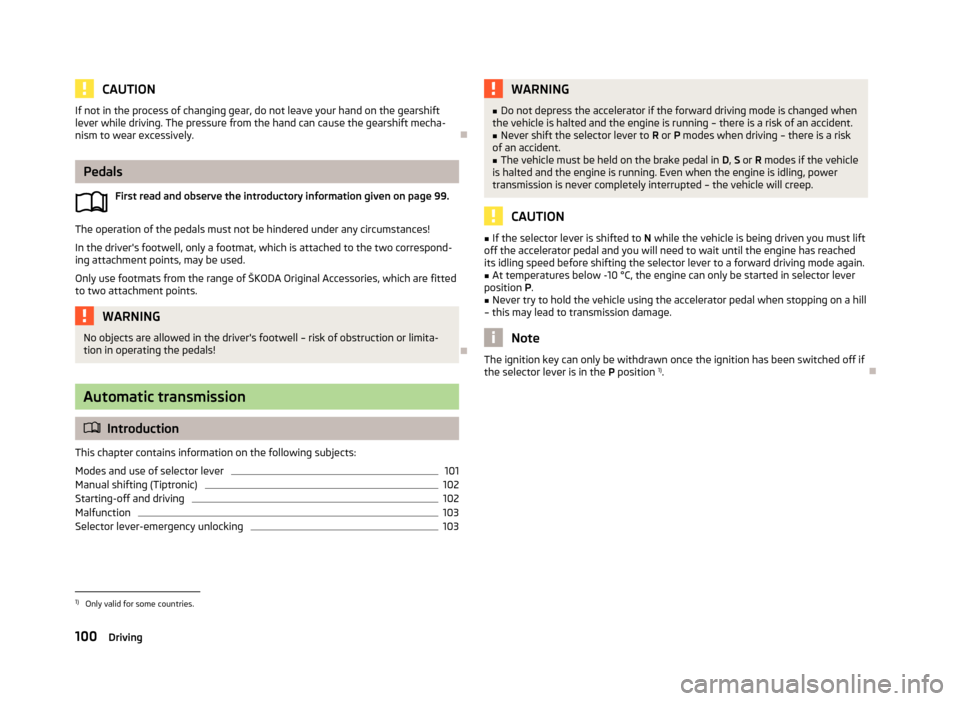
CAUTIONIf not in the process of changing gear, do not leave your hand on the gearshiftlever while driving. The pressure from the hand can cause the gearshift mecha-nism to wear excessively.
Pedals
First read and observe the introductory information given on page 99.
The operation of the pedals must not be hindered under any circumstances!
In the driver's footwell, only a footmat, which is attached to the two correspond- ing attachment points, may be used.
Only use footmats from the range of ŠKODA Original Accessories, which are fitted to two attachment points.
WARNINGNo objects are allowed in the driver's footwell – risk of obstruction or limita-
tion in operating the pedals!
Automatic transmission
Introduction
This chapter contains information on the following subjects:
Modes and use of selector lever
101
Manual shifting (Tiptronic)
102
Starting-off and driving
102
Malfunction
103
Selector lever-emergency unlocking
103WARNING■ Do not depress the accelerator if the forward driving mode is changed when
the vehicle is halted and the engine is running – there is a risk of an accident.■
Never shift the selector lever to R or P modes when driving – there is a risk
of an accident.
■
The vehicle must be held on the brake pedal in D, S or R modes if the vehicle
is halted and the engine is running. Even when the engine is idling, power
transmission is never completely interrupted – the vehicle will creep.
CAUTION
■ If the selector lever is shifted to N while the vehicle is being driven you must lift
off the accelerator pedal and you will need to wait until the engine has reached
its idling speed before shifting the selector lever to a forward driving mode again.■
At temperatures below -10 °C, the engine can only be started in selector lever
position P.
■
Never try to hold the vehicle using the accelerator pedal when stopping on a hill
– this may lead to transmission damage.
Note
The ignition key can only be withdrawn once the ignition has been switched off if
the selector lever is in the P position 1)
.1)
Only valid for some countries.
100Driving
Page 107 of 219
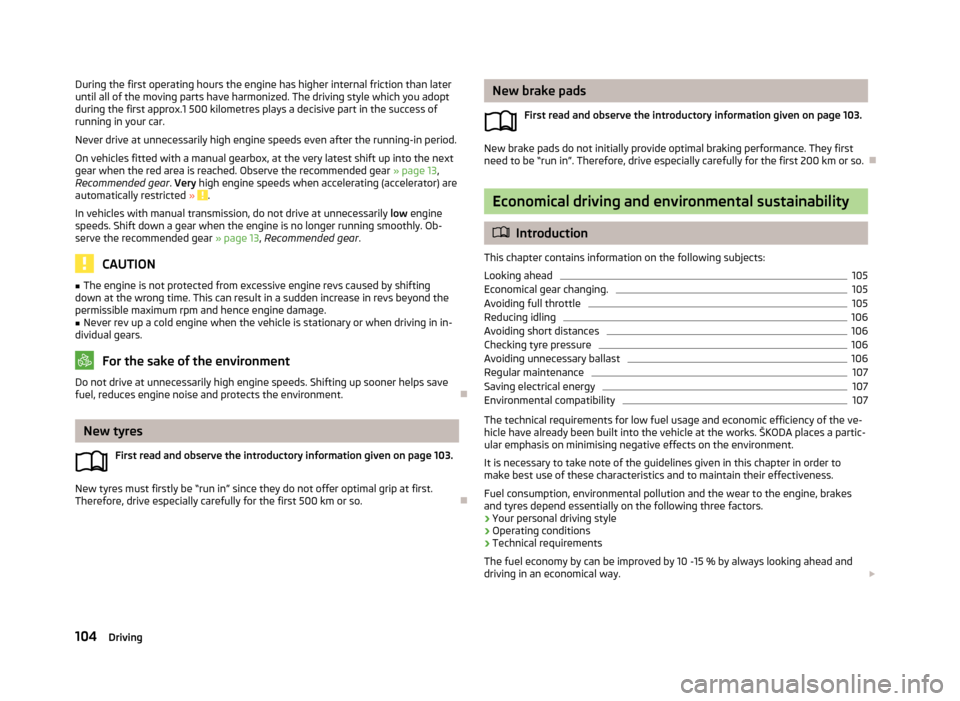
During the first operating hours the engine has higher internal friction than lateruntil all of the moving parts have harmonized. The driving style which you adopt
during the first approx.1 500 kilometres plays a decisive part in the success of
running in your car.
Never drive at unnecessarily high engine speeds even after the running-in period. On vehicles fitted with a manual gearbox, at the very latest shift up into the nextgear when the red area is reached. Observe the recommended gear » page 13,
Recommended gear . Very high engine speeds when accelerating (accelerator) are
automatically restricted »
.
In vehicles with manual transmission, do not drive at unnecessarily low engine
speeds. Shift down a gear when the engine is no longer running smoothly. Ob-
serve the recommended gear » page 13, Recommended gear .
CAUTION
■
The engine is not protected from excessive engine revs caused by shifting
down at the wrong time. This can result in a sudden increase in revs beyond the
permissible maximum rpm and hence engine damage.■
Never rev up a cold engine when the vehicle is stationary or when driving in in-
dividual gears.
For the sake of the environment
Do not drive at unnecessarily high engine speeds. Shifting up sooner helps save
fuel, reduces engine noise and protects the environment.
New tyres
First read and observe the introductory information given on page 103.
New tyres must firstly be “run in” since they do not offer optimal grip at first.Therefore, drive especially carefully for the first 500 km or so.
New brake pads
First read and observe the introductory information given on page 103.
New brake pads do not initially provide optimal braking performance. They firstneed to be “run in”. Therefore, drive especially carefully for the first 200 km or so.
Economical driving and environmental sustainability
Introduction
This chapter contains information on the following subjects:
Looking ahead
105
Economical gear changing.
105
Avoiding full throttle
105
Reducing idling
106
Avoiding short distances
106
Checking tyre pressure
106
Avoiding unnecessary ballast
106
Regular maintenance
107
Saving electrical energy
107
Environmental compatibility
107
The technical requirements for low fuel usage and economic efficiency of the ve-
hicle have already been built into the vehicle at the works. ŠKODA places a partic-
ular emphasis on minimising negative effects on the environment.
It is necessary to take note of the guidelines given in this chapter in order tomake best use of these characteristics and to maintain their effectiveness.
Fuel consumption, environmental pollution and the wear to the engine, brakes
and tyres depend essentially on the following three factors.
› Your personal driving style
› Operating conditions
› Technical requirements
The fuel economy by can be improved by 10 -15 % by always looking ahead and
driving in an economical way.
104Driving
Page 115 of 219

Parking aid
Introduction
This chapter contains information on the following subjects:
Function
112
Activation/deactivation
113WARNING■ The parking aid is not a substitute for the driver paying proper attention and
it is always the driver's responsibility to take care when reversing the vehicle
or carrying out similar manoeuvres. Pay particular attention to small children
and animals as they are not recognised by the parking aid sensors.■
Before reversing, you should make sure that there are no small obstacles,
such as rocks, thin posts, trailer drawbars etc. behind your vehicle. Such ob-
stacles may not be recognised by the parking aid sensors.
■
Under certain circumstances, surfaces of certain objects and types of cloth-
ing cannot reflect the system signals. Thus, these objects or people who wear
such clothing are not recognised by the System sensors.
■
External sound sources can have a detrimental effect on the system. Under
adverse conditions, this may cause objects or people to not be recognised by the system.
CAUTION
■ If a warning signal sounds for about 3 seconds after activating the system and
there is no obstacle close to your car, this indicates a system fault. Have the fault
rectified by a specialist garage.■
The sensors must be kept clean (free of ice, etc.) to enable the parking aid to
operate properly.
■
Under adverse weather conditions (heavy rain, water vapour, very low or high
temperatures etc.) system function may be limited.
■
Additionally installed modules such as bicycle carriers can impair the function of
the parking aid.
FunctionFig. 100
Parking aid: Range of sensors
First read and observe the introductory information and safety warn- ings on page 112.
The parking aid (referred to below solely as system) only works when the ignition
is switched on.
The system supports the driver via audible signals, via the display on the radio or
via the factory-installed navigation system when parking and manoeuvring » Ra-
dio user guide, Navigation system user guide.
The system uses ultrasound waves to calculate the distance between the bumper
and an obstacle. The ultrasonic sensors are integrated in the rear bumper.
Range of sensors
The clearance warning begins at a distance of about 160 cm from the obstacle
(area
A
» Fig. 100 ). The interval between the warning signals becomes shorter as
the clearance is reduced.
A continuous tone sounds from a distance of approx. 30 cm (area
B
) - danger
area. You should not reverse any further after this signal sounds!
On vehicles with a factory-fitted towing device, the border of the danger area starts (continuous tone) 5 cm further away from the vehicle. The length of the ve-
hicle can be increased with an installed detachable towing device.
112Driving
Page 127 of 219

What influences the driving safety?First read and observe the introductory information and safety warn-ings
on page 123.
The driver is fully responsible for himself and his occupants. If your driving safety is effected, you place yourself and the oncoming traffic at risk.
The following guidelines must therefore be observed. › Do not become distracted from concentrating on the traffic situation, e.g. by
your passengers or mobile phone calls.
› Never drive when your driving ability is impaired, e.g. due to medication, alcohol
or drugs.
› Keep to the traffic regulations and the permissible speed limit.
› Always adjust the driving speed to the road, traffic and weather conditions.
› Take regular breaks on long journeys – at least every two hours.
Correct seated position
Introduction
This chapter contains information on the following subjects:
Correct seated position for the driver
125
Correct seated position for the front passenger
125
Correct seated position for the passengers in the rear seats
125
Examples of incorrect seated positions
125WARNINGGeneral information■The front seats and head restraints must be adjusted to match the body
size at all times and the seat belt must always be fastened properly to provide the most effective levels of protection to the passengers.■
If the occupant adopts an incorrect seated position, he is exposed to life-
threatening injuries, in case he is hit by a deployed airbag.
■
If the occupants on the rear seats are not sitting upright, the risk of injury is
increased due to incorrect routing of the seat belt.
■
The seat backrests must not be tilted too far back when driving, as this will
impair the function of the seat belts and of the airbag system – risk of injury!
WARNINGInformation for the driver■Always assume the correct seated position before setting off and do not
change this position while driving. Also advise your passengers to adopt the
correct seated position and not to change this position while the car is mov-
ing.■
Maintain a distance of at least 25 cm to the steering wheel. Not maintaining
this minimum distance will mean that the airbag system will not be able to
properly protect you - hazard!
■
When driving, hold the steering wheel with both hands firmly on the outer
edge in the 9 o'clock and 3 o'clock position. Never hold the steering wheel in
the 12 o'clock position or in any other way (e.g. in the middle or inner edge of
the steering wheel). In such cases, you could severely injure the arms, hands
and head when the driver airbag is deployed.
■
Ensure that there are no objects in the driver's footwell, as these may get
caught in the pedal apparatus when driving or braking. You would then no longer be able to operate the clutch, brake or acceleration pedals.
WARNINGInformation for the front seat passenger■Maintain a distance of at least 25 cm from the dash panel. Not maintaining
this minimum distance will mean that the airbag system will not be able to
properly protect you - there is a risk that you could be killed.■
Always keep your feet in the footwell when the car is being driven - never
place your feet on the instrument panel, out of the window or on the seats.
You will be exposed to increased risk of injury if it becomes necessary to apply
the brakes or in the event of an accident. You may suffer fatal injuries when
an airbag is deployed if you have adopted an incorrect seating position.
124Safety
Page 129 of 219
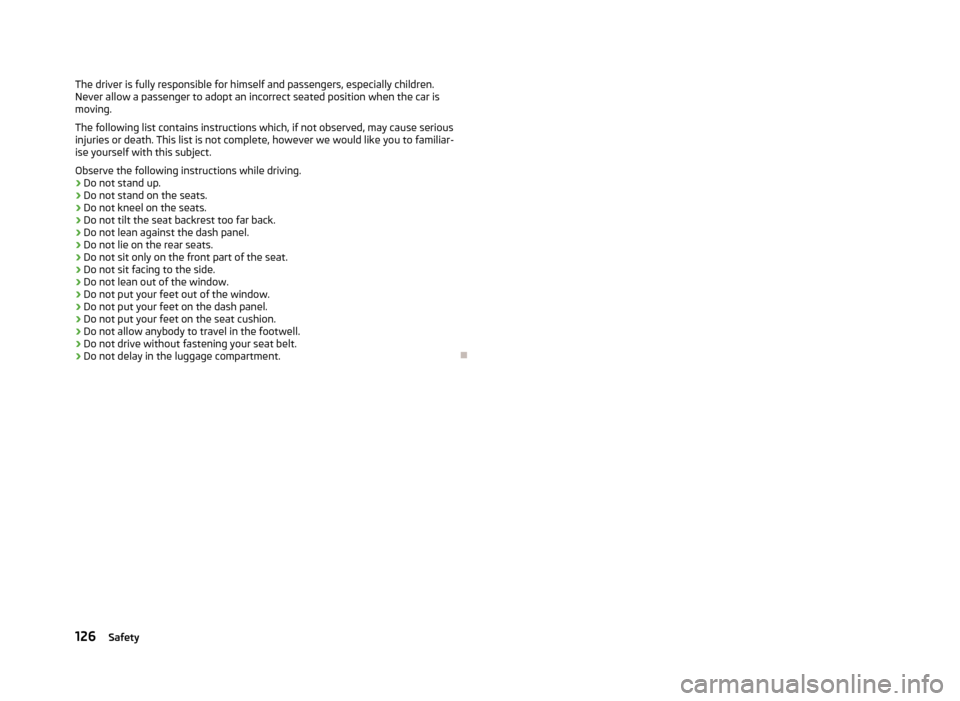
The driver is fully responsible for himself and passengers, especially children.
Never allow a passenger to adopt an incorrect seated position when the car is
moving.
The following list contains instructions which, if not observed, may cause serious injuries or death. This list is not complete, however we would like you to familiar-
ise yourself with this subject.
Observe the following instructions while driving. › Do not stand up.
› Do not stand on the seats.
› Do not kneel on the seats.
› Do not tilt the seat backrest too far back.
› Do not lean against the dash panel.
› Do not lie on the rear seats.
› Do not sit only on the front part of the seat.
› Do not sit facing to the side.
› Do not lean out of the window.
› Do not put your feet out of the window.
› Do not put your feet on the dash panel.
› Do not put your feet on the seat cushion.
› Do not allow anybody to travel in the footwell.
› Do not drive without fastening your seat belt.
› Do not delay in the luggage compartment.
126Safety
Page 140 of 219
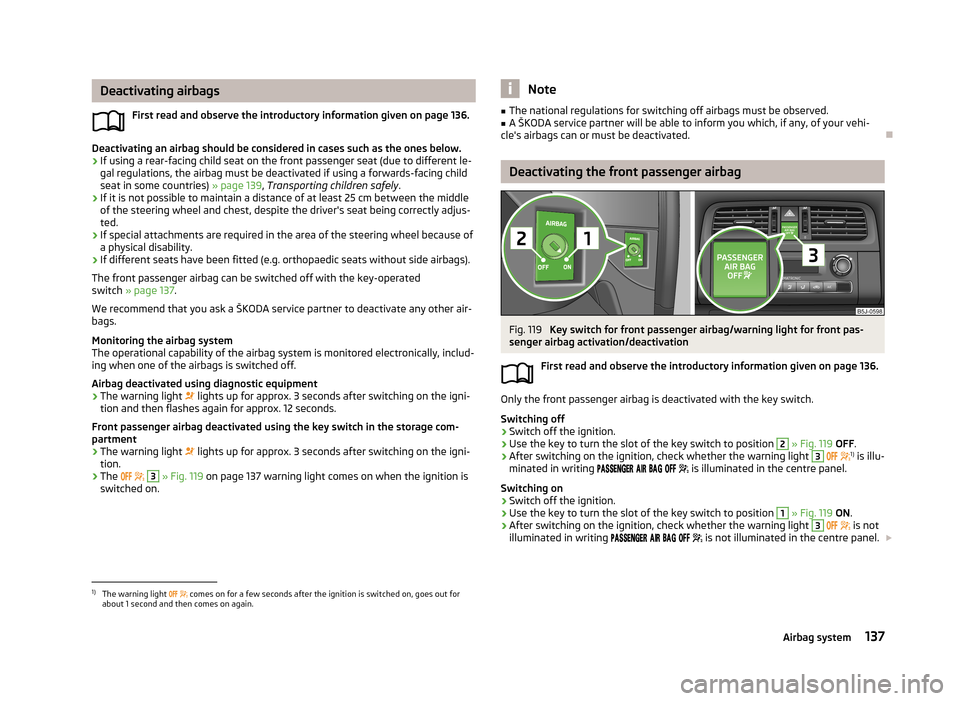
Deactivating airbagsFirst read and observe the introductory information given on page 136.
Deactivating an airbag should be considered in cases such as the ones below.› If using a rear-facing child seat on the front passenger seat (due to different le-
gal regulations, the airbag must be deactivated if using a forwards-facing child
seat in some countries) » page 139, Transporting children safely .
› If it is not possible to maintain a distance of at least 25 cm between the middle
of the steering wheel and chest, despite the driver's seat being correctly adjus-
ted.
› If special attachments are required in the area of the steering wheel because of
a physical disability.
› If different seats have been fitted (e.g. orthopaedic seats without side airbags).
The front passenger airbag can be switched off with the key-operated
switch » page 137 .
We recommend that you ask a ŠKODA service partner to deactivate any other air- bags.
Monitoring the airbag system
The operational capability of the airbag system is monitored electronically, includ-
ing when one of the airbags is switched off.
Airbag deactivated using diagnostic equipment
› The warning light
lights up for approx. 3 seconds after switching on the igni-
tion and then flashes again for approx. 12 seconds.
Front passenger airbag deactivated using the key switch in the storage com-
partment
› The warning light
lights up for approx. 3 seconds after switching on the igni-
tion.
› The
3
» Fig. 119 on page 137 warning light comes on when the ignition is
switched on.
Note■ The national regulations for switching off airbags must be observed.■A ŠKODA service partner will be able to inform you which, if any, of your vehi-
cle's airbags can or must be deactivated.
Deactivating the front passenger airbag
Fig. 119
Key switch for front passenger airbag/warning light for front pas-
senger airbag activation/deactivation
First read and observe the introductory information given on page 136.
Only the front passenger airbag is deactivated with the key switch.
Switching off
›
Switch off the ignition.
›
Use the key to turn the slot of the key switch to position
2
» Fig. 119 OFF .
›
After switching on the ignition, check whether the warning light
3
1)
is illu-
minated in writing
is illuminated in the centre panel.
Switching on
›
Switch off the ignition.
›
Use the key to turn the slot of the key switch to position
1
» Fig. 119 ON .
›
After switching on the ignition, check whether the warning light
3
is not
illuminated in writing
is not illuminated in the centre panel.
1)
The warning light
comes on for a few seconds after the ignition is switched on, goes out for
about 1 second and then comes on again.
137Airbag system
Page 141 of 219
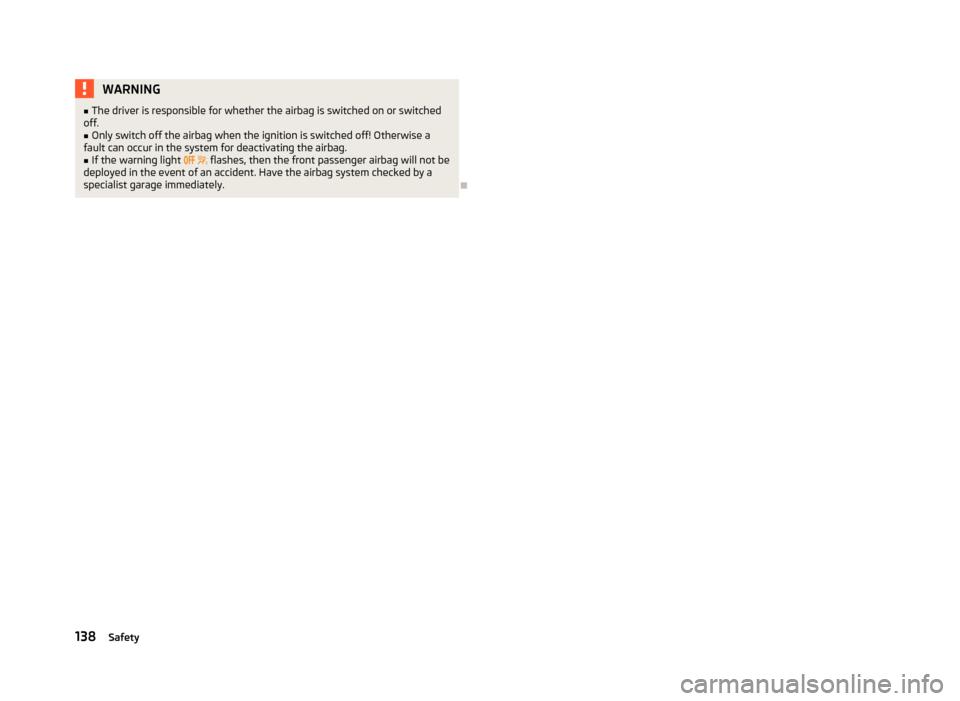
WARNING■The driver is responsible for whether the airbag is switched on or switched
off.■
Only switch off the airbag when the ignition is switched off! Otherwise a
fault can occur in the system for deactivating the airbag.
■
If the warning light flashes, then the front passenger airbag will not be
deployed in the event of an accident. Have the airbag system checked by a
specialist garage immediately.
138Safety