2013 OPEL ZAFIRA C radio antenna
[x] Cancel search: radio antennaPage 2 of 92
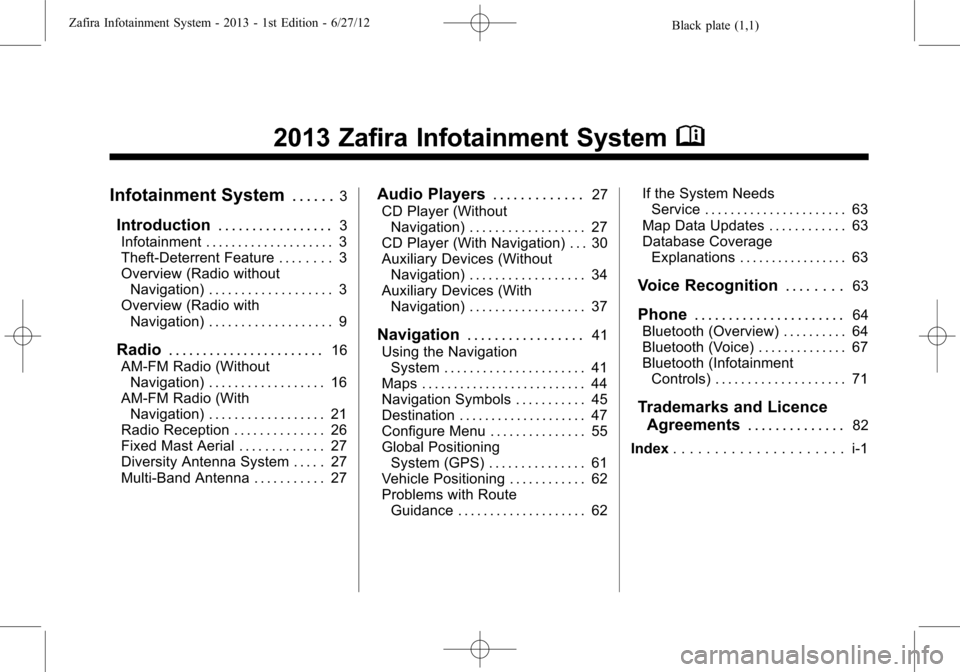
Black plate (1,1)Zafira Infotainment System - 2013 - 1st Edition - 6/27/12
2013 Zafira Infotainment SystemM
Infotainment System. . . . . .3
Introduction. . . . . . . . . . . . . . . . .3
Infotainment . . . . . . . . . . . . . . . . . . . . 3
Theft-Deterrent Feature . . . . . . . . 3
Overview (Radio without
Navigation) . . . . . . . . . . . . . . . . . . . 3
Overview (Radio with
Navigation) . . . . . . . . . . . . . . . . . . . 9
Radio. . . . . . . . . . . . . . . . . . . . . . .16
AM-FM Radio (Without
Navigation) . . . . . . . . . . . . . . . . . . 16
AM-FM Radio (With
Navigation) . . . . . . . . . . . . . . . . . . 21
Radio Reception . . . . . . . . . . . . . . 26
Fixed Mast Aerial . . . . . . . . . . . . . 27
Diversity Antenna System . . . . . 27
Multi-Band Antenna . . . . . . . . . . . 27
Audio Players. . . . . . . . . . . . .27
CD Player (Without
Navigation) . . . . . . . . . . . . . . . . . . 27
CD Player (With Navigation) . . . 30
Auxiliary Devices (Without
Navigation) . . . . . . . . . . . . . . . . . . 34
Auxiliary Devices (With
Navigation) . . . . . . . . . . . . . . . . . . 37
Navigation. . . . . . . . . . . . . . . . .41
Using the Navigation
System . . . . . . . . . . . . . . . . . . . . . . 41
Maps . . . . . . . . . . . . . . . . . . . . . . . . . . 44
Navigation Symbols . . . . . . . . . . . 45
Destination . . . . . . . . . . . . . . . . . . . . 47
Configure Menu . . . . . . . . . . . . . . . 55
Global Positioning
System (GPS) . . . . . . . . . . . . . . . 61
Vehicle Positioning . . . . . . . . . . . . 62
Problems with Route
Guidance . . . . . . . . . . . . . . . . . . . . 62If the System Needs
Service . . . . . . . . . . . . . . . . . . . . . . 63
Map Data Updates . . . . . . . . . . . . 63
Database Coverage
Explanations . . . . . . . . . . . . . . . . . 63
Voice Recognition. . . . . . . .63
Phone. . . . . . . . . . . . . . . . . . . . . .64
Bluetooth (Overview) . . . . . . . . . . 64
Bluetooth (Voice) . . . . . . . . . . . . . . 67
Bluetooth (Infotainment
Controls) . . . . . . . . . . . . . . . . . . . . 71
Trademarks and Licence
Agreements. . . . . . . . . . . . . .
82
Index. . . . . . . . . . . . . . . . . . . . . i-1
Page 28 of 92
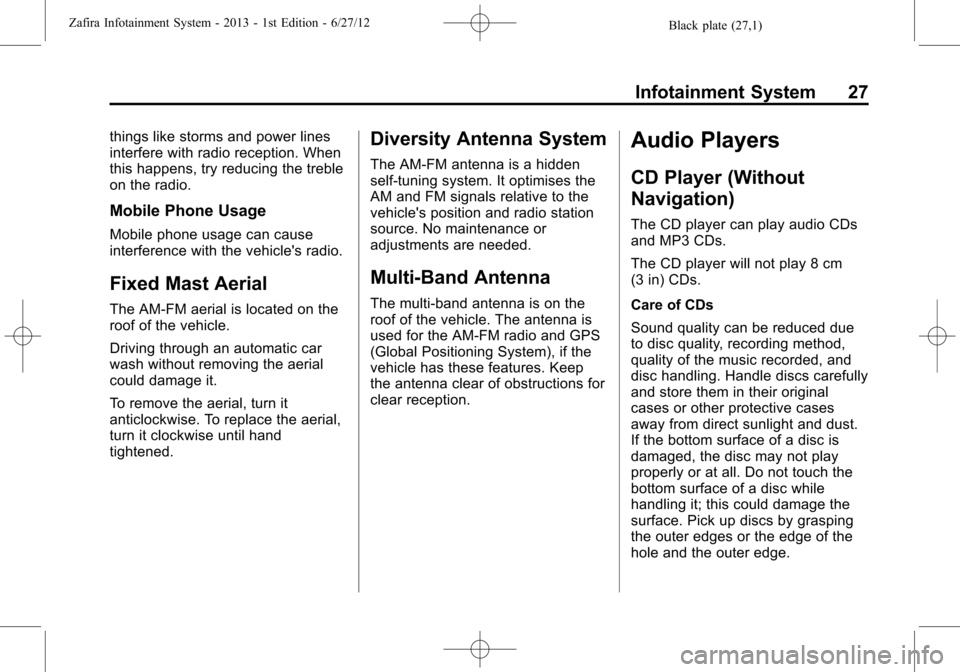
Black plate (27,1)Zafira Infotainment System - 2013 - 1st Edition - 6/27/12
Infotainment System 27
things like storms and power lines
interfere with radio reception. When
this happens, try reducing the treble
on the radio.
Mobile Phone Usage
Mobile phone usage can cause
interference with the vehicle's radio.
Fixed Mast Aerial
The AM-FM aerial is located on the
roof of the vehicle.
Driving through an automatic car
wash without removing the aerial
could damage it.
To remove the aerial, turn it
anticlockwise. To replace the aerial,
turn it clockwise until hand
tightened.
Diversity Antenna System
The AM-FM antenna is a hidden
self-tuning system. It optimises the
AM and FM signals relative to the
vehicle's position and radio station
source. No maintenance or
adjustments are needed.
Multi-Band Antenna
The multi-band antenna is on the
roof of the vehicle. The antenna is
used for the AM-FM radio and GPS
(Global Positioning System), if the
vehicle has these features. Keep
the antenna clear of obstructions for
clear reception.
Audio Players
CD Player (Without
Navigation)
The CD player can play audio CDs
and MP3 CDs.
The CD player will not play 8 cm
(3 in) CDs.
Care of CDs
Sound quality can be reduced due
to disc quality, recording method,
quality of the music recorded, and
disc handling. Handle discs carefully
and store them in their original
cases or other protective cases
away from direct sunlight and dust.
If the bottom surface of a disc is
damaged, the disc may not play
properly or at all. Do not touch the
bottom surface of a disc while
handling it; this could damage the
surface. Pick up discs by grasping
the outer edges or the edge of the
hole and the outer edge.
Page 88 of 92

Black plate (1,1)Zafira Infotainment System - 2013 - 1st Edition - 6/27/12
INDEX i-1
A
Adjusting Ring Tones . . . . . . . . . . . . 70
AM . . . . . . . . . . . . . . . . . . . . . . . . . . . . . . 26
AM-FM Radio . . . . . . . . . . . . . . . . 16, 21
Antenna
Multi-band . . . . . . . . . . . . . . . . . . . . . . 27
Audio Players . . . . . . . . . . . . . . . 27, 30
CD . . . . . . . . . . . . . . . . . . . . . . . . . 27, 30
Audio Settings . . . . . . . . . . . . . . . . . . . . 7
Audio System . . . . . . . . . . . . . . . . . . . . 65
Diversity Antenna System . . . . . . 27
Fixed Mast Aerial . . . . . . . . . . . . . . . 27
Radio Reception . . . . . . . . . . . . . . . . 26
Theft-Deterrent Feature . . . . . . . . . . 3
Auxiliary
Devices . . . . . . . . . . . . . . . . . . . . . 34, 37
B
Bluetooth . . . . . . . . . . . . . . . . 64, 67, 71
Bluetooth Controls . . . . . . . . . . . . . . . 64
Bluetooth
®. . . . . . . . . . . . . . . . . . . . . . . 67
Bluetooth®Connection . . . . . . . . . . 68
C
Cancelling Voice Recognition . . . . 64
CD Player . . . . . . . . . . . . . . . . . . . 27, 30
Changing Security Settings . . . . . . 70
Cleaning the Display . . . . . . . . . . . . . 16
Configure Menu . . . . . . . . . . . . . . . . . 55
Configuring Network Services . . . 71
Connecting and Controlling a
PlaysForSure Device (PFD)
or Zune
®. . . . . . . . . . . . . . . . . . . . . . . 35
Connecting and Controlling a
USB Drive . . . . . . . . . . . . . . . . . . . . . . 36
Connecting and Controlling
an iPod
®. . . . . . . . . . . . . . . . . . . . . . . 34
Connecting Mobile Phone
Saved in Device List . . . . . . . . . . . 70
Control Buttons . . . . . . . . . . . . . . . . . . 28
Controls . . . . . . . . . . . . . . . . . . . . . . . . . . 5
D
Database Coverage
Explanations . . . . . . . . . . . . . . . . . . . 63
Deleting Personal Information . . . 16
Destination Menu with Route
Guidance Active . . . . . . . . . . . . . . . 53
Destination, Navigation . . . . . . . . . . 47Detailed Areas . . . . . . . . . . . . . . . . . . . 44
Devices
Auxiliary . . . . . . . . . . . . . . . . . . . . 34, 37
Digital Audio Broadcasting . . . . . . . 19
Display Settings . . . . . . . . . . . . . . . . . 59
Driving on a Route . . . . . . . . . . . . . . . 46
E
End User Licence . . . . . . . . . . . . . . . 82
English and Metric Unit
Conversion . . . . . . . . . . . . . . . . . . . . . 16
Error Messages . . . . . . . . . . . . . . . . . 33
F
Finding a Station . . . . . . . . . . . . . . . . 23
FM . . . . . . . . . . . . . . . . . . . . . . . . . . . . . . 26
G
General Information . . . . . . . . . 67, 71
Global Positioning
System (GPS) . . . . . . . . . . . . . . . . . . 61
H
Home Page . . . . . . . . . . . . . . . . . . . . . . 12
Home Page Features . . . . . . . . . . . . 13
Page 89 of 92

Black plate (2,1)Zafira Infotainment System - 2013 - 1st Edition - 6/27/12
i-2 INDEX
I
Infotainment . . . . . . . . . . . . . . . . . . . . . . 3
Infotainment Control Buttons . . . . . 10
Inserting a CD . . . . . . . . . . . . . . . . . . . 28
L
Languages . . . . . . . . . . . . . . . . . . 16, 56
Loading and Ejecting Discs . . . . . . 30
M
Map Adjustments . . . . . . . . . . . . . . . . 43
Map Data Updates . . . . . . . . . . . . . . . 63
Map Scales . . . . . . . . . . . . . . . . . . . . . . 43
Maps . . . . . . . . . . . . . . . . . . . . . . . . . . . . 44
Menu
Configure . . . . . . . . . . . . . . . . . . . . . . . 55
Menu System . . . . . . . . . . . . . . . . . . . . . 5
Messaging Functions . . . . . . . . . . . . 66
Mixed-Band Presets . . . . . . . . . . . . . 26
Mobile Phone Usage . . . . . . . . . . . . 27
Multi-band Antenna . . . . . . . . . . . . . . 27
N
Navigation
Destination . . . . . . . . . . . . . . . . . . . . . 47
Symbols . . . . . . . . . . . . . . . . . . . . . . . . 45
Using the System . . . . . . . . . . . . . . . 41
Navigation Audio System . . . . . . . . 22
Navigation Settings . . . . . . . . . . . . . . 57
Navigation Settings Button . . . . . . 57
O
Operating UHP Using Voice
Control . . . . . . . . . . . . . . . . . . . . . . . . . 77
Operation . . . . . . . . . . . . . . . . . . 6, 65, 67
Other Information . . . . . . . . . . . . 67, 71
Overview, Infotainment
System . . . . . . . . . . . . . . . . . . . . . . . . 3, 9
P
Pairing . . . . . . . . . . . . . . . . . . . . . . . . . . . 73
Phone
Bluetooth . . . . . . . . . . . . . . . 64, 67, 71
Phone Settings . . . . . . . . . . . . . . . . . . 57
Photo Viewer . . . . . . . . . . . . . . . . . . . . 60
PIN . . . . . . . . . . . . . . . . . . . . . . . . . . . . . . 70
Playing a CD or MP3 CD . . . . . . . . 28Playing an Audio CD . . . . . . . . . . . . 31
Playing an MP3 CD . . . . . . . . . . . . . . 32
Playing from a USB . . . . . . . . . . . . . . 37
Playing from an iPhone
®. . . . . . . . . 41
Playing from an iPod®. . . . . . . . . . . 39
Playing the Radio . . . . . . . . . . . . 16, 21
Problems with Route
Guidance . . . . . . . . . . . . . . . . . . . . . . 62
R
Radio Menus . . . . . . . . . . . . . . . . . . . . 17
Radio Settings . . . . . . . . . . . . . . . . . . . 57
Radios
AM-FM Radio . . . . . . . . . . . . . . . 16, 21
Reception . . . . . . . . . . . . . . . . . . . . . . 26
RDS (Radio Data System) . . . 17, 26
Receiving Calls . . . . . . . . . . . . . . . . . . 66
Removing a CD . . . . . . . . . . . . . . . . . 28
Removing Mobile Phone from
Device List . . . . . . . . . . . . . . . . . . . . . 70
Reset Phone to Factory
Settings . . . . . . . . . . . . . . . . . . . . . . . . 71