2013 OPEL ZAFIRA C warning
[x] Cancel search: warningPage 4 of 92
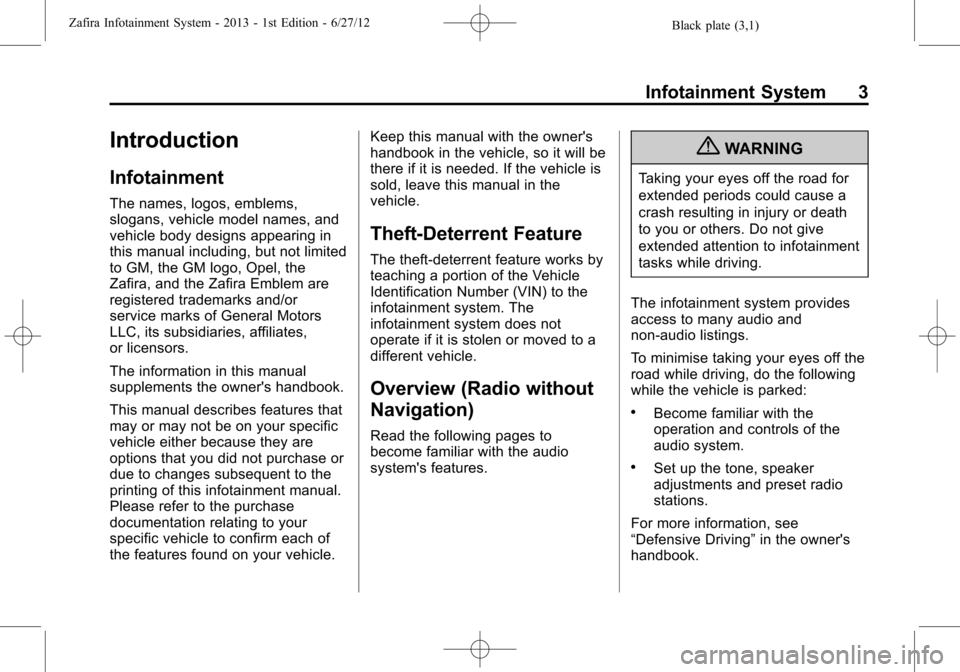
Black plate (3,1)Zafira Infotainment System - 2013 - 1st Edition - 6/27/12
Infotainment System 3
Introduction
Infotainment
The names, logos, emblems,
slogans, vehicle model names, and
vehicle body designs appearing in
this manual including, but not limited
to GM, the GM logo, Opel, the
Zafira, and the Zafira Emblem are
registered trademarks and/or
service marks of General Motors
LLC, its subsidiaries, affiliates,
or licensors.
The information in this manual
supplements the owner's handbook.
This manual describes features that
may or may not be on your specific
vehicle either because they are
options that you did not purchase or
due to changes subsequent to the
printing of this infotainment manual.
Please refer to the purchase
documentation relating to your
specific vehicle to confirm each of
the features found on your vehicle.Keep this manual with the owner's
handbook in the vehicle, so it will be
there if it is needed. If the vehicle is
sold, leave this manual in the
vehicle.
Theft-Deterrent Feature
The theft-deterrent feature works by
teaching a portion of the Vehicle
Identification Number (VIN) to the
infotainment system. The
infotainment system does not
operate if it is stolen or moved to a
different vehicle.
Overview (Radio without
Navigation)
Read the following pages to
become familiar with the audio
system's features.
{WARNING
Taking your eyes off the road for
extended periods could cause a
crash resulting in injury or death
to you or others. Do not give
extended attention to infotainment
tasks while driving.
The infotainment system provides
access to many audio and
non-audio listings.
To minimise taking your eyes off the
road while driving, do the following
while the vehicle is parked:
.Become familiar with the
operation and controls of the
audio system.
.Set up the tone, speaker
adjustments and preset radio
stations.
For more information, see
“Defensive Driving”in the owner's
handbook.
Page 10 of 92

Black plate (9,1)Zafira Infotainment System - 2013 - 1st Edition - 6/27/12
Infotainment System 9
Overview (Radio with
Navigation)
The navigation system includes
navigation and audio functions.
All functions are available when the
vehicle is parked. Do the following
before driving:
.Become familiar with the
navigation system operation and
the buttons and knobs on the
faceplate of the navigation
system.
.Set up the navigation features,
such as entering an address.
.Set up phone numbers in
advance so they can be called
easily by pressing a single
button for navigation systems
equipped with phone capability.
{WARNING
Taking your eyes off the road too
long or too often while using the
navigation system could cause a
crash and you or others could be
injured or killed. Focus your
attention on driving and limit
glances at the moving map on the
navigation screen. Use voice
guidance directions whenever
possible.
Use the navigation system to:
.Plan a route.
.Select a destination using
various methods and choices.
.Follow turn-by-turn route and
map guidance with voice
prompts, only if permitted by
traffic laws, controls, and
conditions.
Always be alert and obey traffic and
road laws and instructions,
regardless of the guidance from thenavigation system. Because the
navigation system uses street map
information that does not include all
traffic restrictions or the latest road
changes, it may suggest using a
road that is now closed for
construction work or a turn that is
prohibited by signs at a crossroads.
Always evaluate whether following
the system's directions are safe and
legal for the current conditions.
When the navigation system is
turned on, a screen may appear
with information that must be read
and acknowledged before accessing
some navigation features.
After acknowledging the start-up
information, the NAV (Navigation)
and DEST (Destination) functions
are accessible. Information can now
be entered or deleted, and other
functions accessed. See
instructions later in this section.
When getting started, set your
preferences or delete information in
the navigation system using various
options.
Page 61 of 92

Black plate (60,1)Zafira Infotainment System - 2013 - 1st Edition - 6/27/12
60 Infotainment System
The following options may display:
View Mode:Select to change the
screen background.
.The Automatic setting adjusts
the screen background
automatically depending on the
exterior lighting conditions.
.The Day setting brightens the
map background.
.The Night setting darkens the
map background.
To change the overall brightness
setting for the display, use the
vehicle interior lighting instrument
panel illumination control.
Photo Viewer
Minimise taking your eyes off the
road while driving. If access to the
Photo Viewer is available while
driving, park the vehicle to view this
type of media.
{WARNING
Taking your eyes off the road for
extended periods could cause a
crash resulting in injury or death
to you or others. Do not give
extended attention to infotainment
tasks while driving.
The Photo Viewer can only be used
with USB devices. If the pictures are
on an SD card, the pictures can
only be viewed if placed on a USB
device or by using a USB-SD
adapter. File sizes above
approximately six mega pixels may
not show. Only jpeg files are
supported.
To navigate through the Photo
Viewer options, turn the
Zknob
to highlight an option. Press the
outer ring of the
Zknob to
select.
1. Select the Viewer screen button
on the Home Page.2. The system does a search to
find the picture folders.
A“Please wait”message
displays until the search is
finished.
3. A list displays. Select a picture
to view.
Page 66 of 92

Black plate (65,1)Zafira Infotainment System - 2013 - 1st Edition - 6/27/12
Infotainment System 65
Voice Recognition
The voice recognition, if applicable
to your vehicle, commands to
control the system and dial phone
numbers.
Noise:The system may not
recognise voice commands if there
is too much background noise.
When to Speak:A tone sounds to
indicate that the system is ready for
a voice command. Wait for the tone
and then speak.
How to Speak:Speak clearly in a
calm and natural voice.
Audio System
When using the Bluetooth system,
sound comes through the vehicle's
front audio system speakers and
overrides the audio system. Use the
O/VOL knob during a call to
change the volume level. The
adjusted volume level remains in
memory for later calls. The system
maintains a minimum volume level.
Operation
Minimise taking your eyes off the
road while driving. Become familiar
with the operation of your cell phone
while the vehicle is parked.
{WARNING
Taking your eyes off the road for
extended periods could cause a
crash resulting in injury or death
to you or others. Do not give
extended attention to infotainment
tasks while driving.
Dialling a Phone Number
There are different ways to dial a
phone number:
.Enter number
.Phone book
.Call lists
Enter number
1. Press the
V/8button.
2. Select Enter number and then
enter the phone number.
Phone book
1. Press the
V/8button.
2. Select Phone book and select
entry.
Call lists
1. Press the
V/8button.
2. Select Call lists.
3. Select Incoming calls, Outgoing
calls, Missed Calls then select
entry.
Page 67 of 92

Black plate (66,1)Zafira Infotainment System - 2013 - 1st Edition - 6/27/12
66 Infotainment System
Messaging Functions
When the mobile phone is paired
using the SAP mode, the
messaging menu can be viewed.
{WARNING
Taking your eyes off the road for
extended periods could cause a
crash resulting in injury or death
to you or others. Do not give
extended attention to infotainment
tasks while driving.
To access the messaging menu:
1. Press the
V/8button.
2. Select Phone Book and then
select Messages.To view received messages, select
Inbox.
To view sent messages, select
Outbox.
To compose a new message, select
Write new message. Messages are
limited to 70 characters.
Receiving Calls
When receiving a call, a menu will
appear on the infotainment display
to accept or decline a call.
Received Call Functions
After receiving a call, there are
various menu options are available,
depending on the situation.
To access this menu press,
Z
and the following list may appear:
.Hang up
.Call number
.Detach call
.Merge calls
.Switch calls
.Mute call
Hang up
Select to hang up the current call.
Call number
Select to enter and make a second
call or perform DTMF (touch-tone
dialling) for voice mail or telephone
banking.
Detach call
Select to disconnect a caller with
several callers.
Merge calls
Select to merge to calls.
Switch calls
Select to switch between several
calls.
Mute call
Select to mute a call.