2013 NISSAN QUEST heater
[x] Cancel search: heaterPage 3 of 36

TABLe Of cOnTenTS
New SYSTe M FeaTureS
Around ViewTM Monitor (if so equipped) ............................ 2
Blind Spot Warning (BSW) System (if so equipped) ................. 3
Advanced climate control System (if so equipped) .................. 4
e SS eNTIaL INFOr MaTION
Loose fuel cap . . . . . . . . . . . . . . . . . . . . . . . . . . . . . . . . . . . .\
. . . . . . . . . . . . 5
Tire Pressure Monitoring System (TPMS) with easy fill Tire Alert .......5
FI rST D rIVe Fea TureS
ni SSAn intelligent k ey
® System ................................. 7
Power Sliding door Release (if so equipped) ....................... 8
Power Liftgate Release (if so equipped) ............................9
front Power Seat Adjustments (if so equipped) ......................9
2nd Row Seat Adjustments ..................................... 10
f olding the 2nd Row Seats ..................................... 10
enter/ exit the 3rd Row Seats .................................... 10
3rd Row Seat Adjustments . . . . . . . . . . . . . . . . . . . . . . . . . . . . . . . . . . . .\
. 11
Automatic drive Positioner (if so equipped) ........................ 11
Outside Mirror control Switch ................................... 12
Starting/Stopping the engine .................................... 12
Headlight control Switch ....................................... 13
Windshield Wiper/Washer Switch ............................... 14
Automatic climate controls (if so equipped) ....................... 15
f M/AM/SiriusXM
TM Satellite Radio with cd/ dVd Player
(if so equipped) ............................................... 17
u SB/iPod
® interface (if so equipped) ............................. 18
cruise control ................................................ 18
Power Outlets ................................................ 19
fuel-filler door ............................................... 19
SYST eM GuIDe
Trip computer ................................................ 20
Bluetooth
® Hands-free Phone System (if so equipped) ...............20
System Operating Tips ...................................... 21
Bluetooth
® System with navigation (if so equipped) ..............21
Bluetooth® System without navigation (if so equipped) . . . . . . . . . . .23
navigation System (if so equipped) ...............................24
ni SSAn Mobile entertainment System (M eS) (if so equipped) ....... 26
HomeLink
® universal Transceiver (if so equipped) .................. 26
• A cellular telephone should not be used for any purpose while
driving so full attention may be given to vehicle operation.
• Always wear your seat belt.
• Supplemental air bags do not replace proper seat belt usage.
• Children 12 and under should always ride in the rear seat
properly secured in child restraints or seat belts according to
their age and weight.
• Do not drink and drive.
f or more information, refer to the “Safety –– Seats, seat belts and
supplemental restraint system (section 1)”, the “Monitor, heater, air
conditioner, audio, phone and voice recognition systems (section 4)”
and the “Starting and driving (section 5)” of your Owner’s Manual.
Additional information about your vehicle is also available in your Owner’s Manual, navigation System Owner’s Manual and at www.nissanusa.com.
To view detailed
instructional videos, go to
www.nissanownersinfo.mobi/2013/quest or snap this barcode with an appropriate barcode reader.
Page 5 of 36
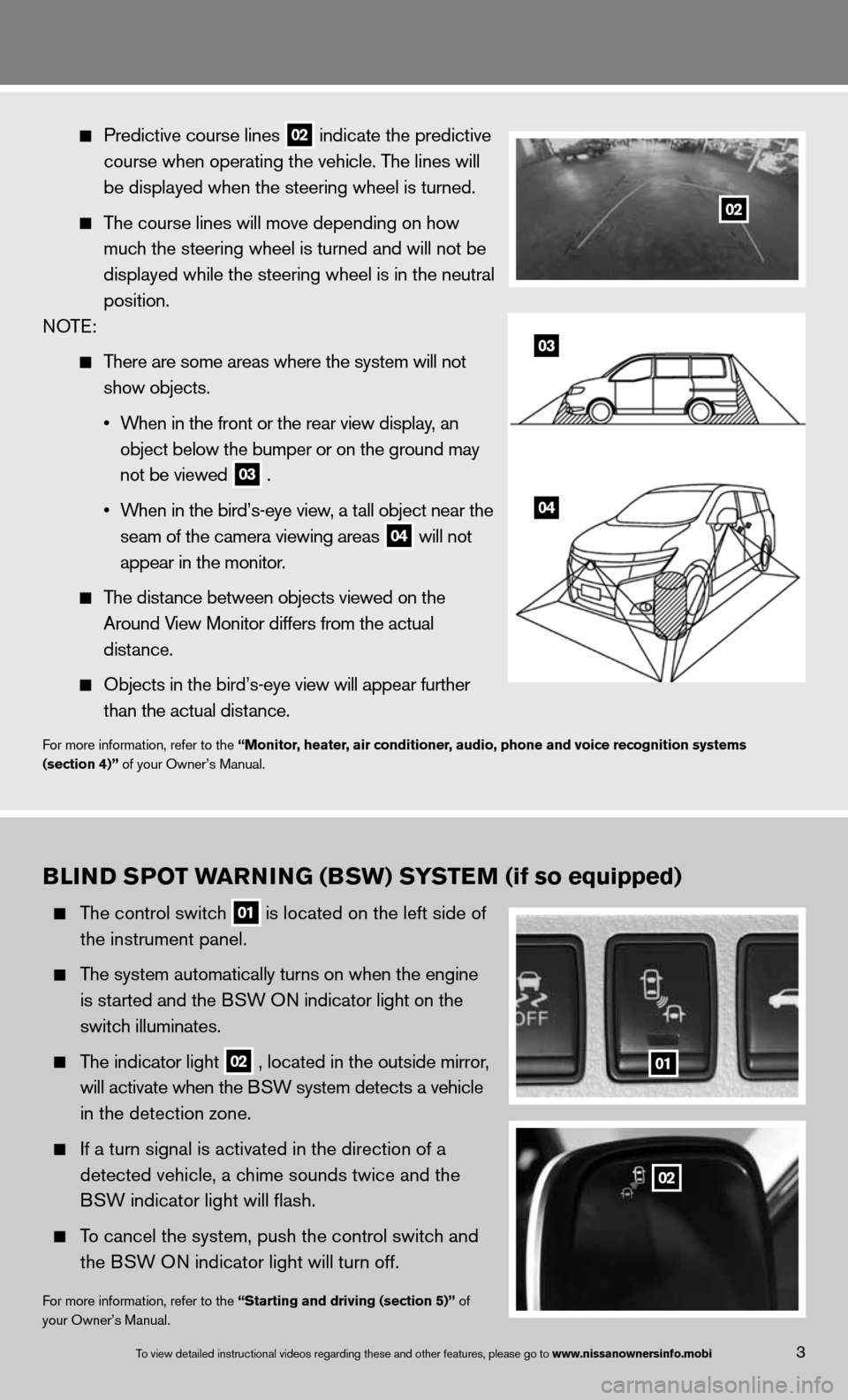
Predictive course lines
02 indicate the predictive
course when operating the vehicle. The lines will
be displayed when the steering wheel is turned.
The course lines will move depending on how
much the steering wheel is turned and will not be
displayed while the steering wheel is in the neutral
position.
n OTe:
There are some areas where the system will not
show objects.
• When in the front or the rear view display, an
object below the bumper or on the ground may
not be viewed
03 .
• When in the bird’s-eye view, a tall object near the
seam of the camera viewing areas
04 will not
appear in the monitor.
The distance between objects viewed on the
Around View Monitor differs from the actual
distance.
Objects in the bird’s-eye view will appear further
than the actual distance.
for more information, refer to the “Monitor, heater, air conditioner, audio, phone and voice recognition systems
(section 4)” of your Owner’s Manual.
03
04
B LIND S POT warNING (BSw) S YSTeM (if so equipped)
The control switch
01 is located on the left side of
the instrument panel.
The system automatically turns on when the engine
is started and the BSW O n indicator light
on the
switch illuminates.
The indicator light
02 , located in the outside mirror,
will activate when the BSW system detects a vehicle
in the detection zone.
if a turn signal is activated in the direction of a
detected vehicle, a chime sounds twice and the
BSW indicator light will flash.
To cancel the system, push the control switch and
the BSW O n indicator light will turn off.
for more information, refer to the “Starting and driving (section 5)” of
your Owner’s Manual.
01
02
3To view detailed in\fstructional videos\f regarding these a\fnd other features\f \fplease go to www.nissanownersin\Ifo.mobi
02
Page 6 of 36
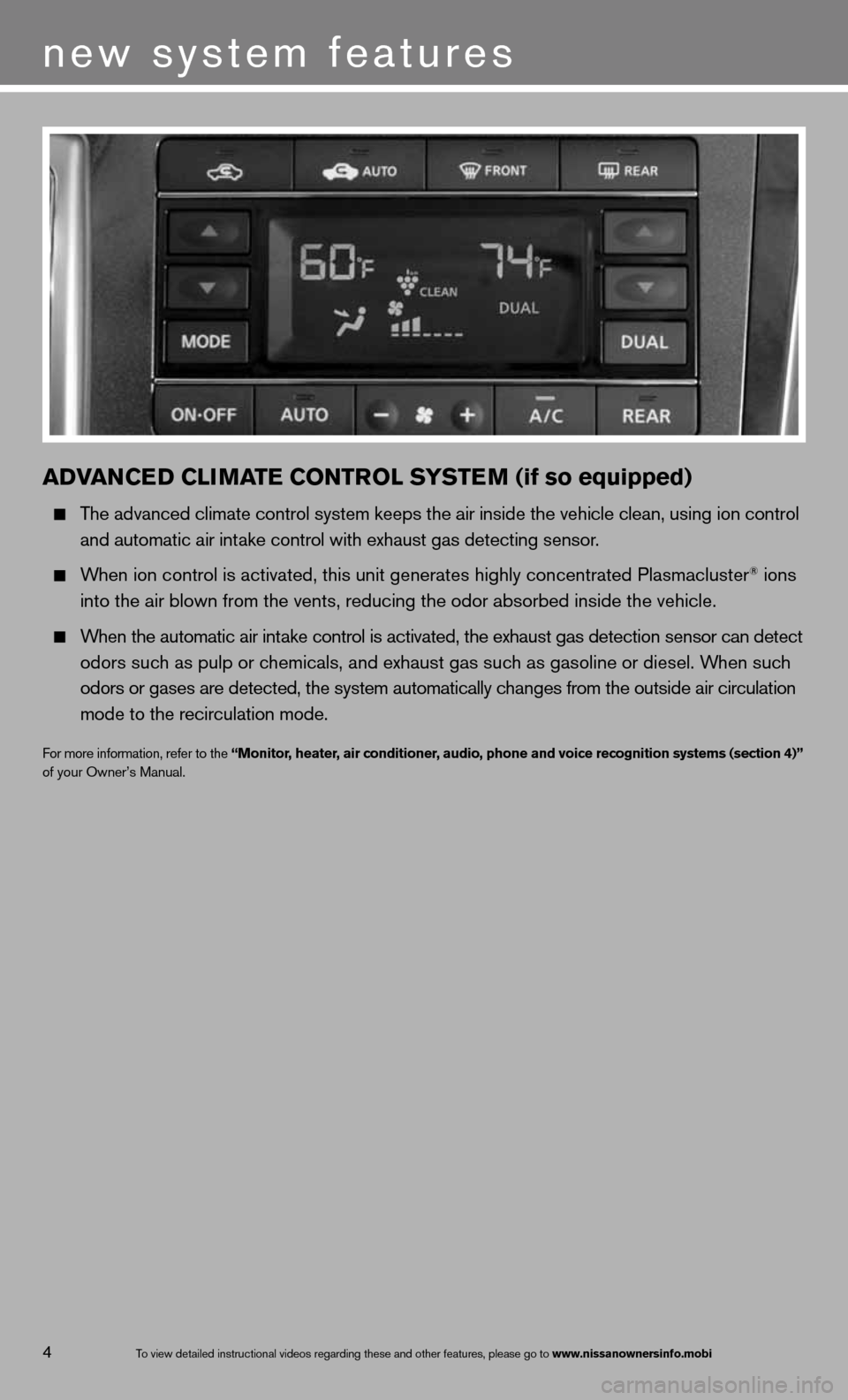
aDVaNCe D CLIMa Te CONTr OL SYSTe M (if so equipped)
The advanced climate control system keeps the air inside the vehicle clea\
n, using ion control
and automatic air intake control with exhaust gas detecting sensor.
When ion control is activated, this unit generates highly concentrated Pl\
asmacluster® ions
into the air blown from the vents, reducing the odor absorbed inside the\
vehicle.
When the automatic air intake control is activated, the exhaust gas detection sensor can detect
odors such as pulp or chemicals, and exhaust gas such as gasoline or diesel. When such
odors or gases are detected, the system automatically changes from the outside air circulation
mode to the recirculation mode.
for more information, refer to the “Monitor, heater, air conditioner, audio, phone and voice recognition systems (section 4)”
of your Owner’s Manual.
4
new system features
To view detailed in\fstructional videos\f regarding these a\fnd other features\f \fplease go to www.nissanownersin\Ifo.mobi
Page 22 of 36
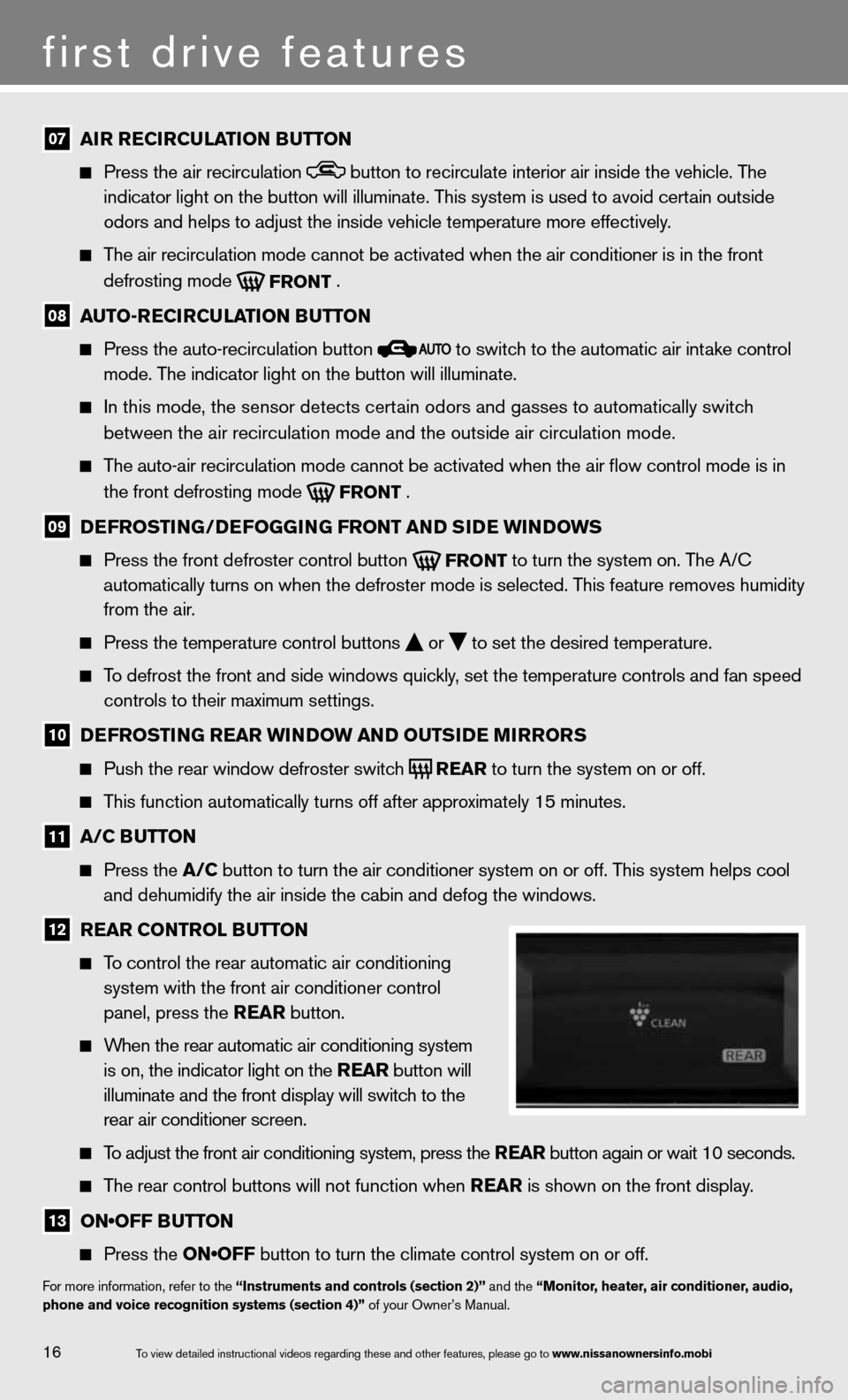
07 aI
r re CIrCu LaTION B uTTON
Press the air recirculation button to recirculate interior air inside the vehicle. The
indicator light on the button will illuminate. This system is used to avoid certain outside
odors and helps to adjust the inside vehicle temperature more effectivel\
y.
The air recirculation mode cannot be activated when the air conditioner i\
s in the front
defrosting mode
FRONT .
08 auTO-re
CIrCu LaTION B uTTON
Press the auto-recirculation button
to switch to the automatic air intake control
mode. The indicator light on the button will illuminate.
in this mode, the sensor detects certain odors and gasses to automatically switch
between the air recirculation mode and the outside air circulation mode.\
The auto-air recirculation mode cannot be activated when the air flow c\
ontrol mode is in
the front defrosting mode
FRONT .
09 D
eFr OSTING/D eFOGGING Fr ONT aND SID e wINDOwS
Press the front defroster control button
FRONT to turn the system on. The A/c
automatically turns on when the defroster mode is selected. This feature removes humidity
from the air.
Press the temperature control buttons
or
to set the desired temperature.
To defrost the front and side windows quickly, set the temperature controls and fan speed
controls to their maximum settings.
10 D
eFr OSTING rear wINDO w aND OuTSIDe MIrrOr S
Push the rear window defroster switch
REAR to turn the system on or off.
This function automatically turns off after approximately 15 minutes.
11 a/C B
uTTON
Press the a/C button to turn the air conditioner system on or off. This system helps cool
and dehumidify the air inside the cabin and defog the windows.
12 rear CONTr
OL BuTTON
To control the rear automatic air conditioning
system with the front air conditioner control
panel, press the rear button.
When the rear automatic air conditioning system
is on, the indicator light on the rear button will
illuminate and the front display will switch to the
rear air conditioner screen.
To adjust the front air conditioning system, press the rear button again or wait 10 seconds.
The rear control buttons will not function when rear is shown on the front display.
13 ON•OFF BUTTON
Press the ON•OFF button to turn the climate control system on or off.
for more information, refer to the “Instruments and controls (section 2)” and the “Monitor, heater, air conditioner, audio,
phone and voice recognition systems (section 4)” of your Owner’s Manual.
16
first drive features
To view detailed in\fstructional videos\f regarding these a\fnd other features\f \fplease go to www.nissanownersin\Ifo.mobi
Page 23 of 36
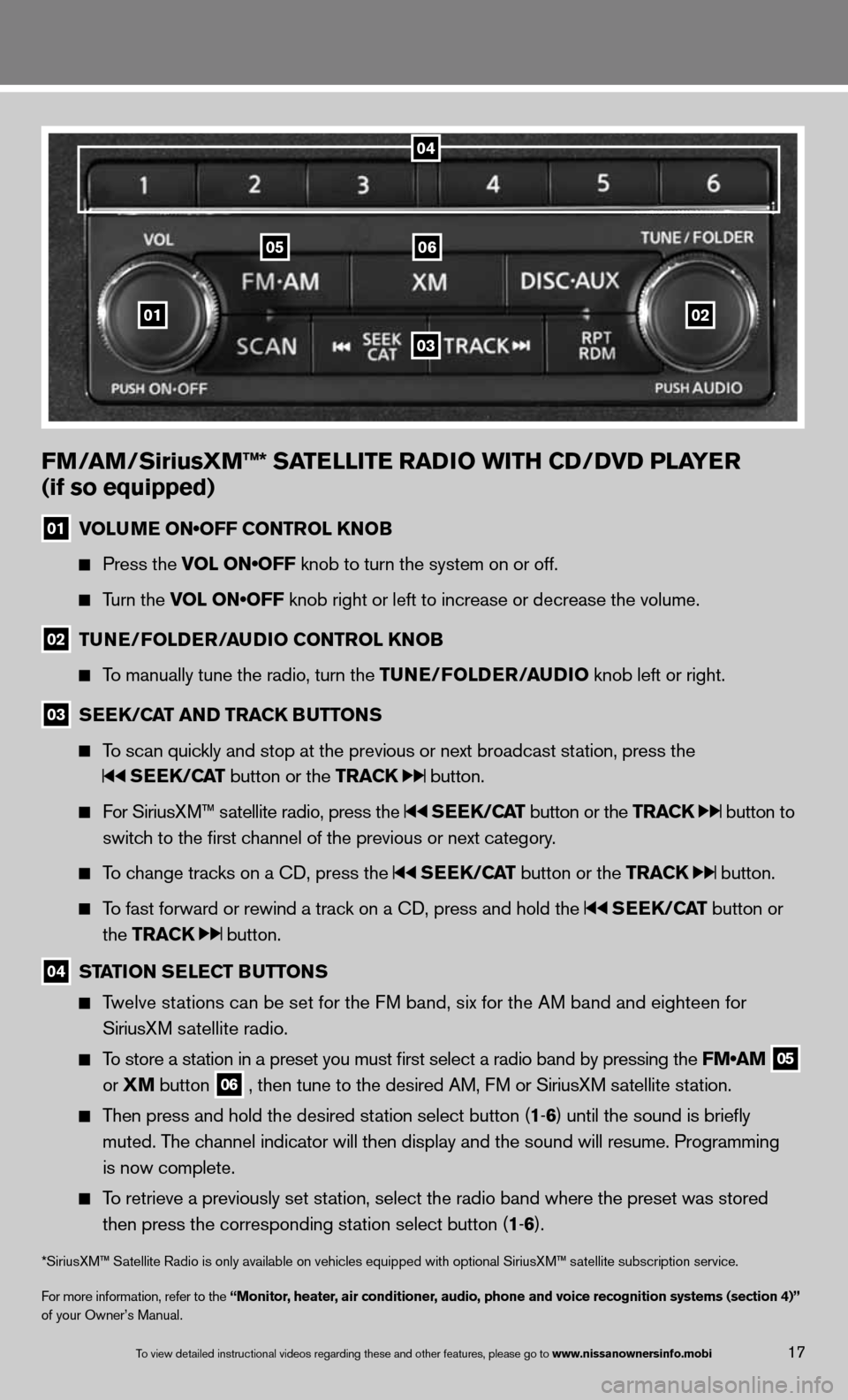
01
0605
03
02
FM/aM/SiriusXM™* Sa TeLLITe raDIO wITH CD/DVD PLa Yer
(if so equipped)
01 VOLUME ON•OFF CONTROL KNOB
Press the VOL ON•OFF knob to turn the system on or off.
Turn the VOL ON•OFF knob right or left to increase or decrease the volume.
02 Tu
Ne/FOLD er/au DIO CONTr OL KNOB
To manually tune the radio, turn the T uNe/FOLDer/auDIO knob left or right.
03 S
ee K/C aT aND Tra CK BuTTONS
To scan quickly and stop at the previous or next broadcast station, press the
SeeK/C aT button or the Tra CK button.
for SiriusXM™ satellite radio, press the SeeK/C aT button or the Tra CK button to
switch to the first channel of the previous or next category.
To change tracks on a cd, press the SeeK/C aT button or the Tra CK button.
To fast forward or rewind a track on a cd, press and hold the SeeK/C aT button or
the Tra CK
button.
04 ST
aTION S eLe CT B uTTONS
Twelve stations can be set for the f M band, six for the AM band and eighteen for
SiriusXM satellite radio.
To store a station in a preset you must first select a radio band by pressing the FM•AM 05
or
XM button 06 , then tune to the desired AM, f
M or SiriusXM satellite station.
Then press and hold the desired station select button (1 -6 ) until the sound is briefly
muted. The channel indicator will then display and the sound will resume. Programmin\
g
is now complete.
To retrieve a previously set station, select the radio band where the preset was stored
then press the corresponding station select button (1 -6 ).
*SiriusXM™ Satellite Radio is only available on vehicles equipped with optional Siri\
usXM™ satellite subscription service.
for more information, refer to the “Monitor, heater, air conditioner, audio, phone and voice recognition systems (section 4)”
of your Owner’s Manual.
04
17To view detailed in\fstructional videos\f regarding these a\fnd other features\f \fplease go to www.nissanownersin\Ifo.mobi
Page 24 of 36
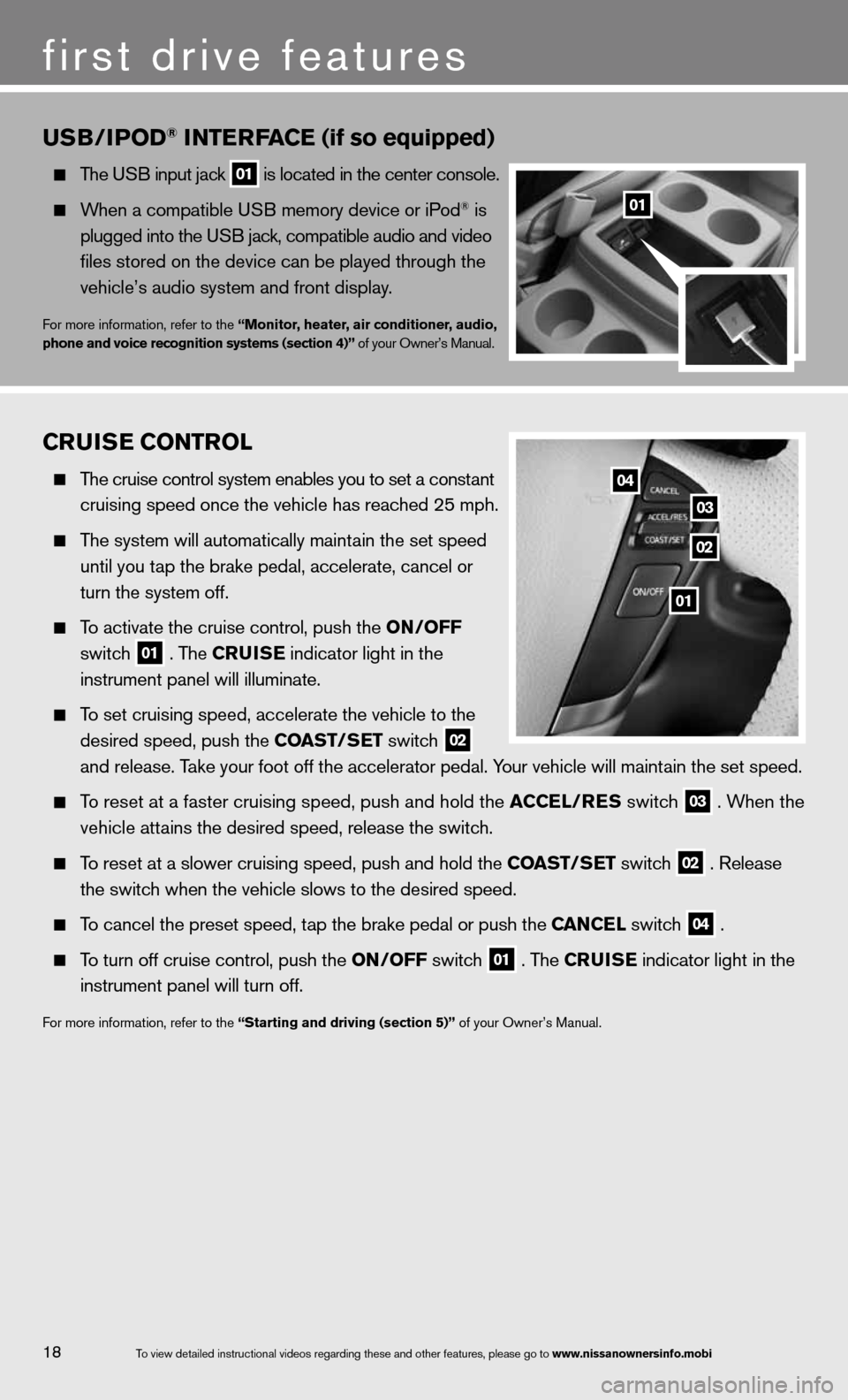
CruISe CONTr OL
The cruise control system enables you to set a constant
cruising speed once the vehicle has reached 25 mph.
The system will automatically maintain the set speed
until you tap the brake pedal, accelerate, cancel or
turn the system off.
To activate the cruise control, push the ON/OFF
switch
01 . The C
ruISe indicator light in the
instrument panel will illuminate.
To set cruising speed, accelerate the vehicle to the
desired speed, push the CO aST/SeT switch
02
and release. Take your foot off the accelerator pedal. Your vehicle will maintain the set speed.
To reset at a faster cruising speed, push and hold the a CCeL/reS switch 03 . When the
vehicle attains the desired speed, release the switch.
To reset at a slower cruising speed, push and hold the CO aST/SeT switch 02 . Release
the switch when the vehicle slows to the desired speed.
To cancel the preset speed, tap the brake pedal or push the C aNCeL switch 04 .
To turn off cruise control, push the ON/OFF switch 01 . The C
ruISe indicator light
in the
instrument panel will turn off.
for more information, refer to the “Starting and driving (section 5)” of your Owner’s Manual.
u SB/IP OD® INTer Fa Ce (if so equipped)
The u SB input jack 01 is located in the center console.
When a compatible u SB memory device or iPod® is
plugged into the u SB jack, compatible audio and video
files stored on the device can be played through the
vehicle’s audio system and front display.
for more information, refer to the “Monitor, heater, air conditioner, audio,
phone and voice recognition systems (section 4)” of your Owner’s Manual.
01
02
03
04
18To view detailed in\fstructional videos\f regarding these a\fnd other features\f \fplease go to www.nissanownersin\Ifo.mobi
first drive features
01
Page 30 of 36
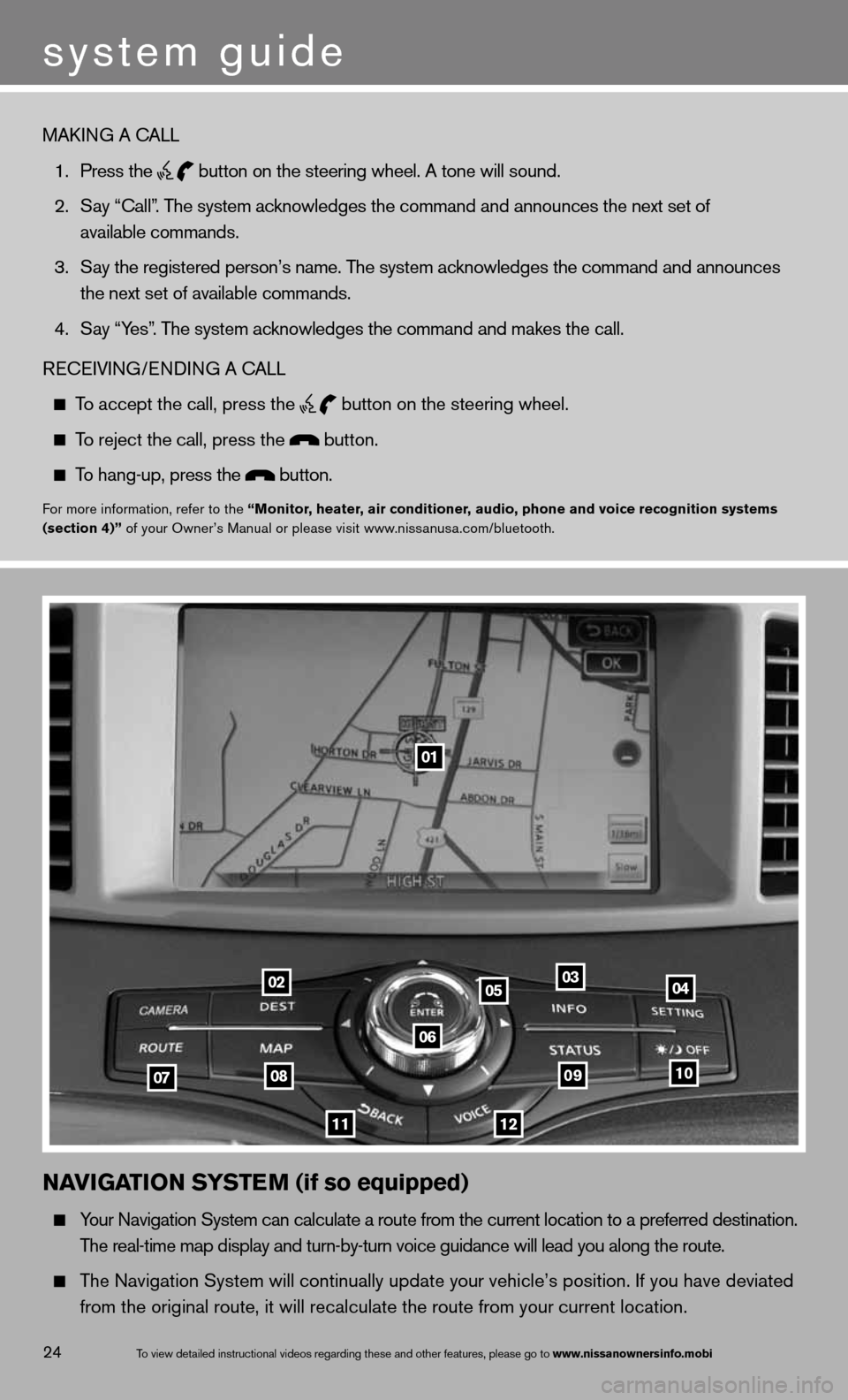
To view detailed in\fstructional videos\f regarding these a\fnd other features\f \fplease go to www.nissanownersin\Ifo.mobi24
NaVIGa TION SYSTe M (if so equipped)
Your navigation System can calculate a route from the current location to a pr\
eferred destination.
The real-time map display and turn-by-turn voice guidance will lead you a\
long the route.
The navigation System will continually update your vehicle’s position. if you have deviated
from the original route, it will recalculate the route from your current\
location.
01
02
0708
11
0910
040305
06
12
MAkin G A cALL
1. Press the
button on the steering wheel. A tone will sound.
2. Say “call”. The system acknowledges the command and announces the next set of
available commands.
3. Say the registered person’s name. The system acknowledges the command and announces
the next set of available commands.
4. Say “Yes”. The system acknowledges the command and makes the call.
Recei Vin G/endin G A cALL
To accept the call, press the
button on the steering wheel.
To reject the call, press the button.
To hang-up, press the button.
for more information, refer to the “Monitor, heater, air conditioner, audio, phone and voice recognition systems
(section 4)” of your Owner’s Manual or please visit www.nissanusa.com/bluetooth.
system guide
Page 32 of 36
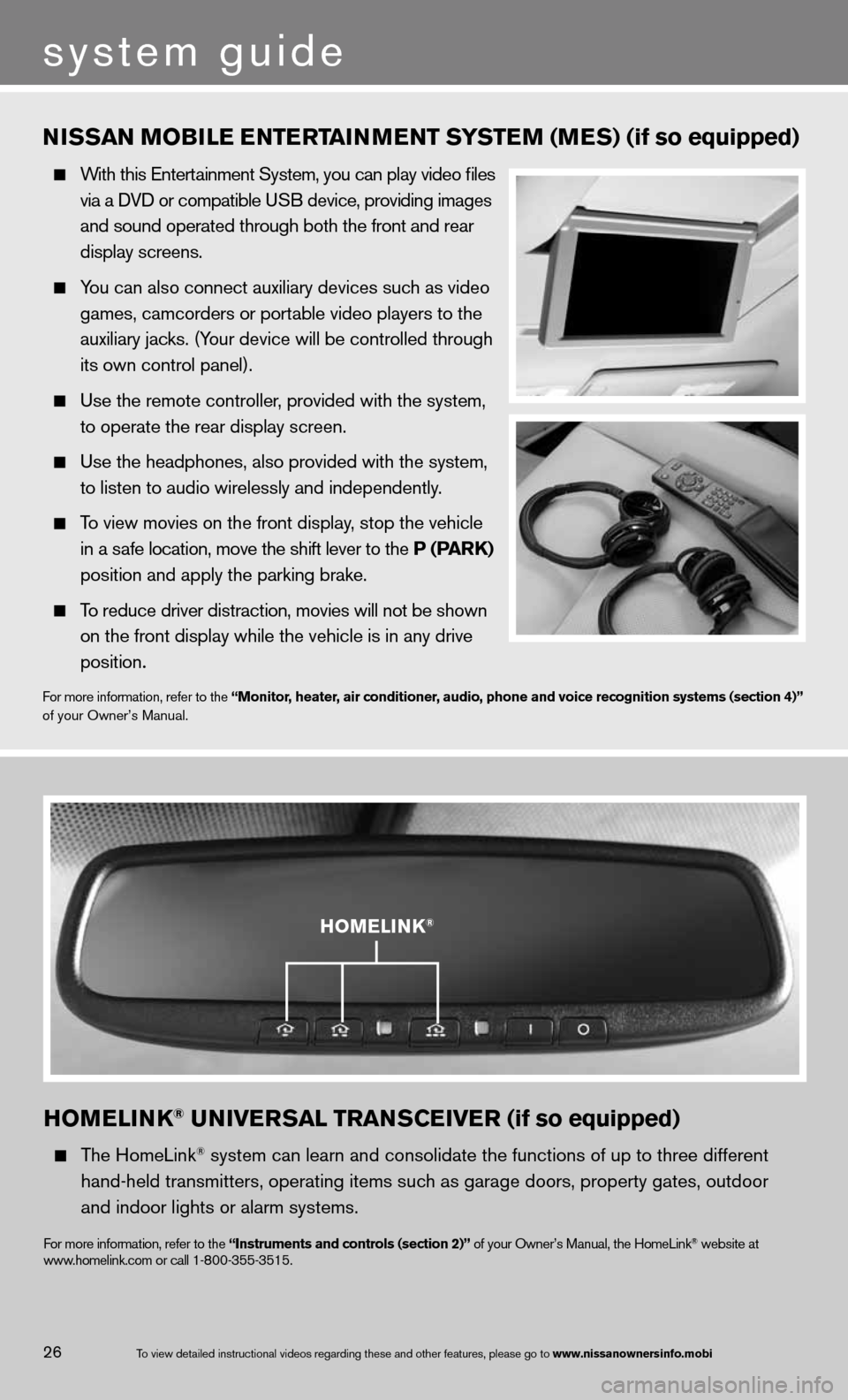
HOMeLINK® uNIVer SaL TraNSCe IVer (if so equipped)
The HomeLink® system can learn and consolidate the functions of up to three different\
hand-held transmitters, operating items such as garage doors, property gates, outdoor
and indoor lights or alarm systems.
for more information, refer to the “Instruments and controls (section 2)” of your Owner’s Manual, the HomeLink® website at
www.homelink.com or call 1-800-355-3515.
HOMeLINK®
NISSaN M OBILe eNTerT aINMeNT S YSTe M (MeS) (if so equipped)
With this entertainment System, you can play video files
via a d Vd or compatible u SB device, providing images
and sound operated through both the front and rear
display screens.
You can also connect auxiliary devices such as video
games, camcorders or portable video players to the
auxiliary jacks. (Your device will be controlled through
its own control panel).
use the remote controller, provided with the system,
to operate the rear display screen.
use the headphones, also provided with the system,
to listen to audio wirelessly and independently.
To view movies on the front display, stop the vehicle
in a safe location, move the shift lever to the P (P arK)
position and apply the parking brake.
To reduce driver distraction, movies will not be shown
on the front display while the vehicle is in any drive
position.
for more information, refer to the “Monitor, heater, air conditioner, audio, phone and voice recognition systems (section 4)”
of your Owner’s Manual.
To view detailed in\fstructional videos\f regarding these a\fnd other features\f \fplease go to www.nissanownersin\Ifo.mobi26
system guide