2013 NISSAN LEAF charging
[x] Cancel search: chargingPage 69 of 275
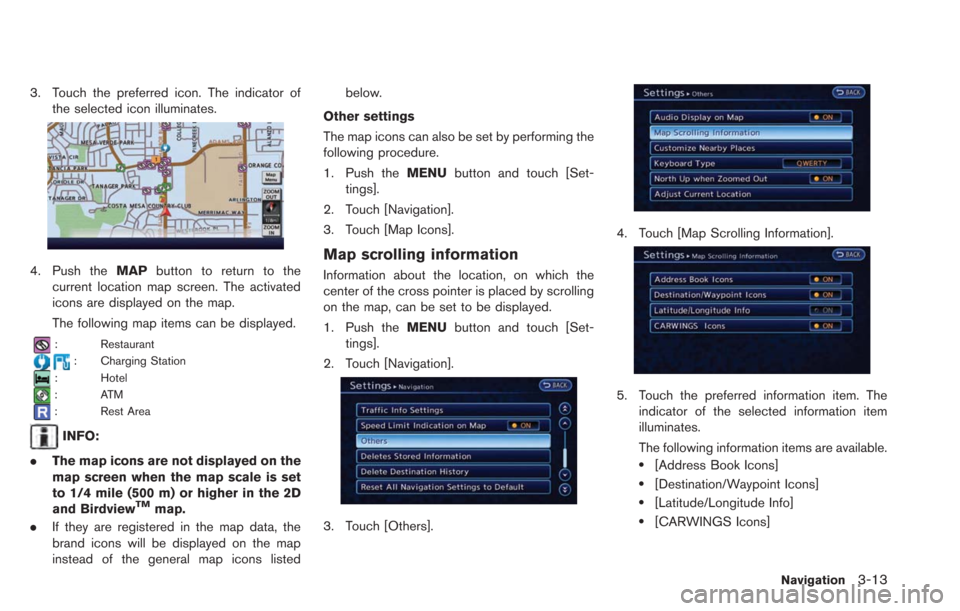
3. Touch the preferred icon. The indicator ofthe selected icon illuminates.
4. Push the MAPbutton to return to the
current location map screen. The activated
icons are displayed on the map.
The following map items can be displayed.
: Restaurant
: Charging Station
: Hotel
:ATM
: Rest Area
INFO:
. The map icons are not displayed on the
map screen when the map scale is set
to 1/4 mile (500 m) or higher in the 2D
and Birdview
TMmap.
. If they are registered in the map data, the
brand icons will be displayed on the map
instead of the general map icons listed below.
Other settings
The map icons can also be set by performing the
following procedure.
1. Push the MENUbutton and touch [Set-
tings].
2. Touch [Navigation].
3. Touch [Map Icons].
Map scrolling information
Information about the location, on which the
center of the cross pointer is placed by scrolling
on the map, can be set to be displayed.
1. Push the MENUbutton and touch [Set-
tings].
2. Touch [Navigation].
3. Touch [Others].
4. Touch [Map Scrolling Information].
5. Touch the preferred information item. The indicator of the selected information item
illuminates.
The following information items are available.
.[Address Book Icons]
.[Destination/Waypoint Icons]
.[Latitude/Longitude Info]
.[CARWINGS Icons]
Navigation3-13
Page 70 of 275
![NISSAN LEAF 2013 1.G Navigation Manual 3-14Navigation
6. Push theMAPbutton to return to the
current location map screen. Move the cross
pointer to the set location to display the
information.
MAP MENU SCREEN
Touch [Map Menu] while the curr NISSAN LEAF 2013 1.G Navigation Manual 3-14Navigation
6. Push theMAPbutton to return to the
current location map screen. Move the cross
pointer to the set location to display the
information.
MAP MENU SCREEN
Touch [Map Menu] while the curr](/manual-img/5/324/w960_324-69.png)
3-14Navigation
6. Push theMAPbutton to return to the
current location map screen. Move the cross
pointer to the set location to display the
information.
MAP MENU SCREEN
Touch [Map Menu] while the current location
map screen or a scrolled map screen is
displayed to display the menu corresponding
to that screen.
This menu can be used to access helpful
functions quickly, such as setting a destination
and searching for points of interest nearby.
Current location map screen
If [Map Menu] is touched while the current
location map screen is displayed, the following
options are available.
. [Store Location]:
Stores the current vehicle location in the
Address Book. The stored location can be
retrieved as necessary to set it as a
destination (waypoint) .
“Storing location” (page 3-38)
. [Nearby Places]:
Searches for points of interest near the
current vehicle location, such as restaurants
and charging stations, etc.
“Finding nearby Points of Interest”
(page 3-29)
. [Map View]:
Performs map operations such as the
switching of map type and the setting of
map orientation and scale.
“Map settings” (page 3-3)
. [Map Icons]:
Displays map icons of certain points of
interest (such as restaurants and charging
stations, etc.) on the map around the current
vehicle location.
“Displaying map icons” (page 3-12)
. [Update Stations]:
Contact the NISSAN CARWINGS Data
Center to update charging station around
the current vehicle location.
“Updating charging station informa-
tion” (page 2-7)
. [Charge Avail.]:
This allows you to obtain the availability
information of charging stations via NISSAN
CARWINGS Data Center.
“Viewing from map menu” (page 2-7)
Scrolled location map screen
If [Map Menu] is touched while a scrolled map
screen is displayed, the following options are
available.
Page 71 of 275
![NISSAN LEAF 2013 1.G Navigation Manual .[New Dest.]:
Sets the destination to the map location
where [New Dest.] was touched. If a
destination is already set, the location will
be set as the new destination.
“Setting point on map” (page NISSAN LEAF 2013 1.G Navigation Manual .[New Dest.]:
Sets the destination to the map location
where [New Dest.] was touched. If a
destination is already set, the location will
be set as the new destination.
“Setting point on map” (page](/manual-img/5/324/w960_324-70.png)
.[New Dest.]:
Sets the destination to the map location
where [New Dest.] was touched. If a
destination is already set, the location will
be set as the new destination.
“Setting point on map” (page 3-36)
. [Add to Route]:
Sets the map location where [Add to Route]
was touched as the destination or a
waypoint. This is available only when a
suggested route is already set.
“Setting destination or waypoint”
(page 3-48)
. [Nearby Places]:
Searches for points of interest such as
restaurants and charging stations, etc. near
the location by scrolling the map.
“Finding nearby Points of Interest”
(page 3-29) .
[Store Location]:
Store the map location where [Store loca-
tion] was touched in the Address Book. The
stored location can be retrieved to set it as a
destination or waypoint.
“Storing location” (page 3-38)
. [Update Stations]:
Contact the NISSAN CARWINGS Data
Center to update charging station around
the point of the cursor.
“Updating charging station informa-
tion” (page 2-7)
. [Delete]:
Deletes a destination, waypoint or stored
location. To delete, place the cross pointer
over the corresponding icon.
Navigation3-15
Page 74 of 275
![NISSAN LEAF 2013 1.G Navigation Manual 3-18Navigation
.[Home]:
Searches for a route from the current
location to the previously stored home
destination.
“Setting home as destination”
(page 3-24)
. [Charging Stations]:
Searches for char NISSAN LEAF 2013 1.G Navigation Manual 3-18Navigation
.[Home]:
Searches for a route from the current
location to the previously stored home
destination.
“Setting home as destination”
(page 3-24)
. [Charging Stations]:
Searches for char](/manual-img/5/324/w960_324-73.png)
3-18Navigation
.[Home]:
Searches for a route from the current
location to the previously stored home
destination.
“Setting home as destination”
(page 3-24)
. [Charging Stations]:
Searches for charging stations located near
the current vehicle location.
“Finding charging station” (page 3-25)
. [POIs powered by GoogleTM]:
Key words can be searched for using
Google.
“Google search” (page 5-10)
. [Address Book]:
Searches for a destination from the list of the
stored locations.
“Searching from address book”
(page 3-28)
. [Previous Destinations]:
Sets the previous starting point as the
destination. Searches for the destination
from the previous destinations.
“Searching from history” (page 3-28)
. [Nearby Points of Interest]:
Searches for points of interest near the
current vehicle location, such as restaurants
and charging stations, etc.
“Finding nearby Points of Interest”
(page 3-29)
Available settings (next page screen)
. [ Google(TM) Send-To-Car]:
Searches for a destination using Google
Maps.
“Using Google Map” (page 3-30)
. [Route Planner]:
Sets a route plan downloaded from the
NISSAN Owner’s Portal Website.
“Using route planner” (page 3-31)
. [Stored Routes]:
Selects a stored route.
“Setting from stored routes”
(page 3-31)
. [Phone Number]:
Searches for a point of interest by a
telephone number.
“Setting by phone number”
(page 3-32)
. [Intersection]:
Searches for a destination from an intersec-
tion.
“Setting intersection” (page 3-32)
. [City Center]:
Sets the center of a city as the destination.
“Setting city center” (page 3-34) .
[Freeway Entrance/Exit]:
Searches for a destination from a freeway
entrance/exit.
“Setting freeway entrance/exit”
(page 3-35)
INFO:
. If the required battery power level may be
insufficient when the destination is set, the
system provides guidance to any available
charging stations.
. If setting a destination when the Li-ion
battery power level may be insufficient to
reach the set destination, the information for
charging stations is displayed, allowing you
to set a charging station as the destination.
CHANGING REGION
When setting a destination, the location can be
narrowed down by specifying the region or city.
Page 81 of 275

FINDING CHARGING STATION
It is possible to set the destination to a charging
station and then have the system calculate a
route.
There are many ways to search for a charging
station.
.Find from MENUbutton.
“Nearby current location” (page 3-25)
. Find from
(Zero Emission menu) button.“Specifying search condition ”
(page 3-26)
. Find from [CARWINGS]*.
“Viewing from Zero Emission button”
(page 2-6)
. Find from [Map Menu]* on current location
map.
“Viewing from map menu” (page 2-7)
*: Full/vacant information of charging station can
be checked.
CAUTION
Detailed charging station information
may not be available in all areas and
current charging station locations may
not be up to date. For up to date
information about charging stations,
such as business hours or charging equipment, NISSAN recommends that
you directly access the information on
your own. Additionally, always check
the Li-ion battery available charge and
set a reasonable driving schedule.
Nearby current location
1. Push the
MENUbutton and touch [Destina-
tion].
2. Touch [Nearby Points of Interest] and then touch [Charging Station].
3. A list screen is displayed. Touch thepreferred charging station from the list.
INFO:
.If the suggested route is already set,when [Show Along Route] is touched,
the system only displays the facilities
located along the route.
.The charging station information screenis displayed when an icon is touched.
“How to view charging station
information” (page 3-27)
4. The entire route is shown on the map. Touch [Start] to confirm after checking the dis-
played route. The system starts route
guidance to the selected destination.
Navigation3-25
Page 82 of 275
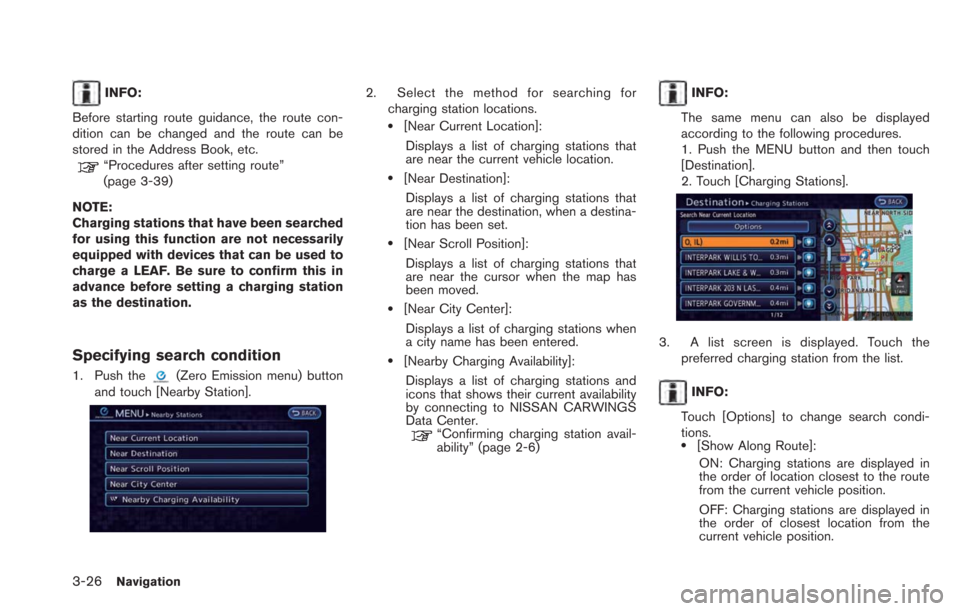
3-26Navigation
INFO:
Before starting route guidance, the route con-
dition can be changed and the route can be
stored in the Address Book, etc.
“Procedures after setting route”
(page 3-39)
NOTE:
Charging stations that have been searched
for using this function are not necessarily
equipped with devices that can be used to
charge a LEAF. Be sure to confirm this in
advance before setting a charging station
as the destination.
Specifying search condition
1. Push the(Zero Emission menu) button
and touch [Nearby Station].
2. Select the method for searching for charging station locations.
.[Near Current Location]:
Displays a list of charging stations that
are near the current vehicle location.
.[Near Destination]:Displays a list of charging stations that
are near the destination, when a destina-
tion has been set.
.[Near Scroll Position]:Displays a list of charging stations that
are near the cursor when the map has
been moved.
.[Near City Center]:
Displays a list of charging stations when
a city name has been entered.
.[Nearby Charging Availability]:Displays a list of charging stations and
icons that shows their current availability
by connecting to NISSAN CARWINGS
Data Center.
“Confirming charging station avail-
ability” (page 2-6)
INFO:
The same menu can also be displayed
according to the following procedures.
1. Push the MENU button and then touch
[Destination].
2. Touch [Charging Stations].
3. A list screen is displayed. Touch the preferred charging station from the list.
INFO:
Touch [Options] to change search condi-
tions.
.[Show Along Route]: ON: Charging stations are displayed in
the order of location closest to the route
from the current vehicle position.
OFF: Charging stations are displayed in
the order of closest location from the
current vehicle position.
Page 83 of 275
![NISSAN LEAF 2013 1.G Navigation Manual .[Show Quick Charging Stations Only]:ON: Only the Quick Charge Stations are
displayed in the order of closest location
from the current vehicle position.
OFF: All charging stations are displayed
in th NISSAN LEAF 2013 1.G Navigation Manual .[Show Quick Charging Stations Only]:ON: Only the Quick Charge Stations are
displayed in the order of closest location
from the current vehicle position.
OFF: All charging stations are displayed
in th](/manual-img/5/324/w960_324-82.png)
.[Show Quick Charging Stations Only]:ON: Only the Quick Charge Stations are
displayed in the order of closest location
from the current vehicle position.
OFF: All charging stations are displayed
in the order of the closest location from
the current vehicle position.
4. The entire route is shown on the map. Touch [Start] to confirm after checking the
displayed route. The system starts route
guidance to the selected destination.
How to view charging station infor-
mation
Touch any icon displayed on the list screen to
show the charging station information screen.
Detailed information about a charging station
can be checked.
Contents of charging station information
.Facility name
. Type of charging devices
: Normal charge icon
: Quick charge icon (for vehicle equipped for
quick charging)
.Type and number of charge connectors
. Whether this facility is open 24 hours a day,
whether the business hours are fixed
Available settings
The following settings are available from the
information screen. Displayed items vary de-
pending on the received information.
. [Show Map]:
Displays a map screen for the selected
charging station. The charging station on
this screen can be set as the destination.
“Operations after setting destination”
(page 3-36) .
[Call]:
Makes a call to the selected charging
station. A cellular phone needs to be
connected beforehand.
“Connecting cellular phone”
(page 1-13)
. [Details]:
Displays the following information about the
selected charging station.
— Address
— Phone number
— Whether there is a charge for using
charging equipment at this facility or not
NOTE:
Equipment that is displayed on the char-
ging station information screen is not
necessarily compatible with a LEAF. Be
sure to check whether equipment can be
used with a LEAF beforehand.
Navigation3-27
Page 84 of 275
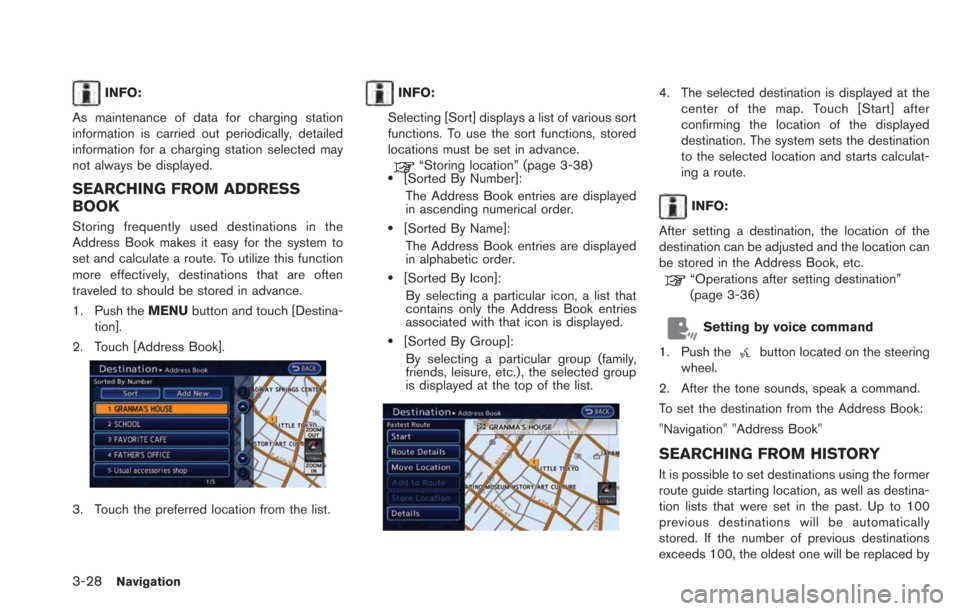
3-28Navigation
INFO:
As maintenance of data for charging station
information is carried out periodically, detailed
information for a charging station selected may
not always be displayed.
SEARCHING FROM ADDRESS
BOOK
Storing frequently used destinations in the
Address Book makes it easy for the system to
set and calculate a route. To utilize this function
more effectively, destinations that are often
traveled to should be stored in advance.
1. Push the MENUbutton and touch [Destina-
tion].
2. Touch [Address Book].
3. Touch the preferred location from the list.
INFO:
Selecting [Sort] displays a list of various sort
functions. To use the sort functions, stored
locations must be set in advance.
“Storing location” (page 3-38).[Sorted By Number]: The Address Book entries are displayed
in ascending numerical order.
.[Sorted By Name]:The Address Book entries are displayed
in alphabetic order.
.[Sorted By Icon]:
By selecting a particular icon, a list that
contains only the Address Book entries
associated with that icon is displayed.
.[Sorted By Group]:By selecting a particular group (family,
friends, leisure, etc.), the selected group
is displayed at the top of the list.
4. The selected destination is displayed at the center of the map. Touch [Start] after
confirming the location of the displayed
destination. The system sets the destination
to the selected location and starts calculat-
ing a route.
INFO:
After setting a destination, the location of the
destination can be adjusted and the location can
be stored in the Address Book, etc.
“Operations after setting destination”
(page 3-36)
Setting by voice command
1. Push the
button located on the steering
wheel.
2. After the tone sounds, speak a command.
To set the destination from the Address Book:
"Navigation" "Address Book"
SEARCHING FROM HISTORY
It is possible to set destinations using the former
route guide starting location, as well as destina-
tion lists that were set in the past. Up to 100
previous destinations will be automatically
stored. If the number of previous destinations
exceeds 100, the oldest one will be replaced by