2013 MERCEDES-BENZ SPRINTER ESP
[x] Cancel search: ESPPage 95 of 334

X
To operate the high-beam flasher: turn
the key to position 1or 2in the ignition
lock.
X Pull the combinatio nswitch briefly in
directio nofarrow0006. Headlamp range adjustment
The headlamp range control is used to adapt
the downward angle of the headlamp beams
in accordance with the loadony our vehicle.
The cone of light from the headlamps changes
if seats are occupied or if the cargo
compartment is being loaded or unloaded.
This can impair visibility and cause glare to
oncoming traffic.
You can only adjust the headlamp range while
the engine is running.
X Turn headlamp range control 0005to the
corresponding position. The road ahead
should be lit up for 40 mto 100 mand the
low-bea mheadlamps should not cause
glare to oncoming traffic.
Select position 0011if the vehicle is unladen. Cornering light function (vehicles
with Bi-Xenon headlamps)
The cornering lamps improve the illumination
of the road over a wide angle in the direction
you are turning, enabling better visibility in
tight bends, for example. The cornering light function switches on
automatically, if:
R
you are traveling at a speed of less than
25 mph (40 km/h) and you switch on the
turn signals or turn the steering wheel.
R you are driving at speeds between
25mph (40 km/h) and43 mph (70 km/h)
and turn the steering wheel
The cornering lamp may remain lit for a short
time, but is automatically switched off after
no more than 3 minutes. Hazard warning lamps
G
WARNING
The rear exterior light will be covered if you:
R open the rear doors by 90°
R open the rear dropside.
The vehicle will then be difficult for other road
users to see or will not be seen by them at all,
particularly if it is dark or visibility is poor.
There is a risk of an accident.
You should therefore ensure in this and
similar situations that the vehicle is visible
from the rear in accordance with the relevant
national regulations, by using the warning
triangle, for instance. Hazard warning lamp switch
X
To switch on/off: press the0011hazard
warning lamp switch.
If you have indicated a turn while the hazard
warning lamps are switched on, only the turn Exterior lighting
93Lights and windshield wipers Z
Page 100 of 334

Low-beam headlamps and high-beam
headlamps/cornering lamp
X
Switch off the lighting system.
X Open the hood (Y page 240).
X Press catches 0005down.
X Lif th ousing cover 0006in the direction of the
arrow and remove it. 0026
Connector for low-beam headlamps
0025 Connector for high-beam headlamps
(halogen headlamps)/cornering lamps
(Bi-Xenon headlamps)
X Remove corresponding connector 0026
or 0025 from the bulb.
X Detach the locking spring and remove the
bulb.
X Insert the new bulb in such a way that its
base fits into the recess of the bulb holder.
X Attach the locking spring and plug the
connector onto the bulb.
X Insert housing cover 0006into the lower
mounting points. X
Fold housing cover 0006against the
headlamp casing.
X Push catches 0005up until you feel them
engage.
X Close the hood.
Turn signal lamps X
Switch off the lighting system.
X Open the hood (Y page 240).
X Turn bulb holder 0005counter-clockwise and
remove it.
X Turn the bulb counter-clockwise, applying
slight pressure, and remove it from bulb
holder 0005.
X Press the new bulb into bulb holder 0005and
screw it in clockwise.
X Insert bulb holder 0005into the lamp and turn
it clockwise to tighten.
X Close the hood.
Parking lamps and standing lamps 98
Changing bulbsLights and windshiel
dwipers
Page 106 of 334

X
Turn the key to position 1or 2in the
ignition lock.
X Turn the combination switch in the
direction of arrow 0005to the appropriate
setting depending on the intensity of the
rain.
X Single wipe: push the combination switch
briefly up to the pressure point in the
direction of arrow 0006.
X To wipe with washer fluid: press the
combination switch beyond the pressure
point in the direction of arrow 0006.
i Wipe the windshield using washer fluid
even if it is raining. By doing so, you will
prevent smears on the windshield.
The detent positions of the combination
switch correspond to the following wiper
speeds:
0W indshield wipers off
II ntermittent wipe
II Normal wipe
III Rapid wipe
i Canada only:
If the windshield wipers are switched on
and you stop the vehicle, the windshield
wipe rspeed is reduced. For example, if you
have selected level IIand stop the vehicle,
wiping continues with intermitten twipe
while the vehicle is stationary. If
intermitten twipe is selected, the intervals
become longer.
Vehicles with arain and light sensor:
you can use level Ias the universal setting.
The rai nand light sensor sets the
appropriate wiping frequency
automatically, according to the intensity of
the rain. Whe nyou stop the vehicle, levels
III and IIare switched down to level I
automatically.
The windshield wiper will return to the
original level when you drive faster than
5 mph (8 km/h) again. You can adjust the sensitivity of the rain and
light sensor using the on-board computer
(Y
page 189).
Information on checking the washer fluid
level can be found in the "Maintenance and
care" (Y page 246) section. Switching the rear window wiper on/
off
Combination switch
0005
0001 Rear window wiper switch
0009 0006 To wipe with washer fluid
000A ITo switch on intermittent wiping
000E 0To switch off intermittent wiping
000F 0006 To wipe with washer fluid
X Turn the key to position 1or 2in the ignition
lock.
X Turn switch 0005to the corresponding
position
The rear window wiper switches on
automatically if you engage reverse gear and
the windshield wipers are on. Replacing the wiper blades
G
WARNING
If the windshield wipers begin to move while
you are changing the wiper blades, you could
be trapped by the wiper arm. There is a risk
of injury.
Always switch off the windshield wipers and
ignition before changing the wiper blades. 104
Windshield wipersLights and windshiel
dwipers
Page 116 of 334

000C
Directs airto the windshield, the
air vents and into the footwell
000D Directs air to the air vents and
into the footwell
Adjusting X
Switch on climate control (Y page 112).
X Set air-distribution control 0025for the
heating (Y page 109) or air-conditioning
system 0023(Ypage 110) to the
corresponding symbol. Setting the airflow
X Switch on climate control (Y page 112).
X Vehicle with heating/rear-
compartment heating: set airflow
control 0006of the heating (Y page 109) or
of the rear-compartment heating
(Y page 111) to the desired level.
X Vehicle with air conditioning/rear-
compartment air conditioning: press the
0025 button to reduce or the 0026button
to increase the airflow.
The blower speeds are shown in bars next
to the buttons. Defrosting the windows
You can use the "defrosting" function to
defrost the windshield or to demist the inside
of the windshield and the side windows.
Only use the following settings until the
windows are clear again.
X Vehicle with window heating: switch on
the front (Y page 115) and/or rear window
defroster (Y page 116) .
X Switch on climate control (Y page 112).Vehicle with heating
X
Set temperature control 0005and airflow
control 0006to0021 (Ypage 109).
X Set air-distribution control 0025to
000B0021(Y page 109).
X Close the center air vents (Y page 117) and
the air outlets for the headroom and the
rear compartment (Y page 117).
X Direct the side air vents towards the side
windows and open the defroster vents for
the side windows (Y page 117).
Vehicle with air conditioning
X Set temperature control 0005to
0021 (Ypage 110).
X Press the 0026button until the maximum
blower output is reached.
All bars in the display next to the button
light up.
X Set air-distribution control 0023to
000B0021(Y page 110).
X Close the center air vents (Y page 117) and
the air outlets for the headroom and the
rear compartment (Y page 117).
X Direct the side air vents towards the side
windows and open the defroster vents for
the side windows (Y page 117). Defrosting the windows
Windows fogged up on the inside You should only select this setting until the
windows are clear again.
X
Vehicle with window heating: switch on
the front (Y page 115) and/or rear window
defroster (Y page 116) .
X Switch on climate control (Y page 112).
X Switch off air-recirculation mode
(Y page 116). 114
Operating the climate control systemClimate control
Page 126 of 334

X
Press the 0003or0006 button until the
0001 symbol in menu bar 0006flashes.
X Press the 000Abutton.
In program column 0005, the day selected
flashes.
X Press the 0003or0006 button to set the
desired day.
X Press the 000Abutton.
The day selected is stored. The hour setting
of the clock flashes.
X In the same way, set the hour and
subsequently the minutes, then confirm by
pressing the 000Abutton.
The time is stored. Program column 0005
disappears and the operating duration
flashes.
i The operating duration set is the default
setting for immediate heating mode. You
can set the operating duration from 10 to
120 minutes or activate continuous
operation.
X Using the 0003or0006 button, set the
minute value or select the 0005symbol for
continuous operation.
X Press the 000Abutton.
The operating duration is stored. The time
is shown.
Activating/deactivating immediate
heating mode X
To switch on: press the0003or0006
button until the 0020symbol in the menu
bar flashes.
X Press the 000Abutton.
The operation duration flashes in the
display.
i You can preset the default value that is
shown (Y page 123).
X Using the 0003or0006 button, set the
minute value (10 – 120) or select the
0005 symbol for continuous operation. X
Press the 000Abutton.
Immediate heating mode is activated. The
time and the 0020symbol appear.
X To switch off: press the0003or0006
button until the 0020symbol flashes in the
menu bar, and then press the 000Abutton.
Immediate heating mode is deactivated.
The 0020 symbol disappears.
The auxiliary heating operates for another
two minutes and then switches off
automatically.
i If you switch off the ignition while
immediate heating mode (operating
duration 10– 120 minutes) is active,
immediate heating mode is also switched
off. The auxiliary heating operates for
another two minutes and then switches off
automatically.
If you have set continuous operation as the
operating duration and you switch off the
ignition, the auxiliary heating switches off
automatically after about 15 minutes .If, in
the remaining time, the ignition is switched
on again, continuous operation of the
auxiliary heating continues.
Setting the preselection time G
WARNING
The auxiliary heating must not be operated if
there are highly flammable substances
nearby or in enclosed spaces without an
extraction system. Make sure that the
auxiliary heating is not switched on
automatically by the timer in such places. If
this possibility exists, deactivate the
respective programmed time.
You can set three preselectio ntimes using
the timer.
Observe that when setting the preselection
time, this does not correspond to the switch-
on time but to the switch-off or departure
time. The auxiliary heatin gsystem starts up
automatically and runs fo rthe operating
duration set prior to departure. 124
Operating the auxiliary heating systemClimate control
Page 127 of 334
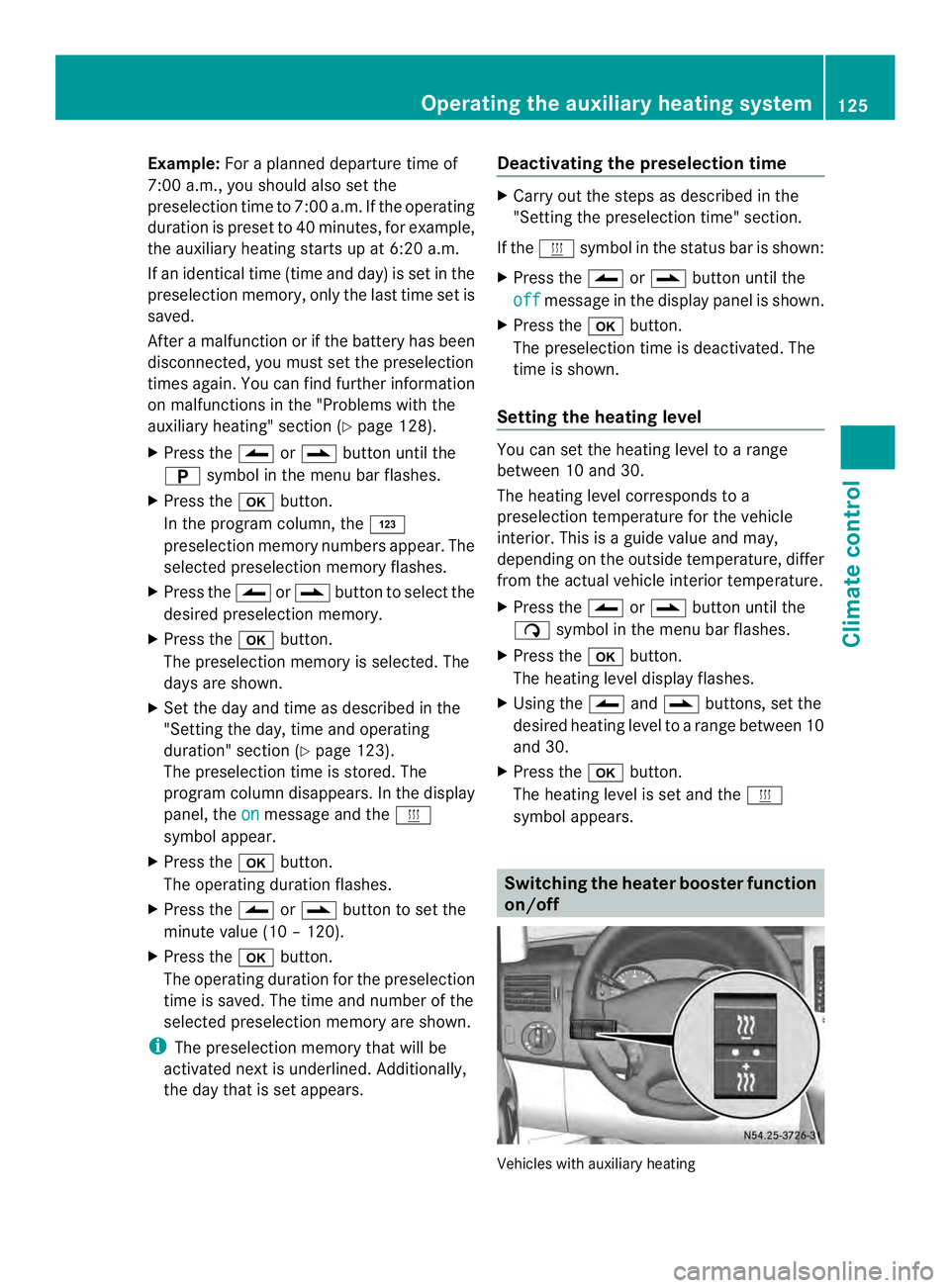
Example:
For a planned departur etime of
7:00 a.m., you should also set the
preselection time to 7:00 a.m. If the operating
duration is prese tto 40 minutes, for example,
the auxiliary heating startsu p at 6:20a.m.
If an identical time (time and day) is set in the
preselection memory, onl ythe last time set is
saved.
After a malfunction or if the battery has been
disconnected, you must set the preselection
times again. You can find further information
on malfunctions in the "Problems with the
auxiliary heating" section (Y page 128).
X Press the 0003or0006 button until the
0002 symbol in the menu bar flashes.
X Press the 000Abutton.
In the program column, the 0001
preselection memory numbers appear. The
selected preselection memory flashes.
X Press the 0003or0006 button to select the
desired preselection memory.
X Press the 000Abutton.
The preselection memory is selected. The
days are shown.
X Set the day and time as described in the
"Setting the day, time and operating
duration" section (Y page 123).
The preselection time is stored. The
program column disappears. In the display
panel, the on message and the
0020
symbol appear.
X Press the 000Abutton.
The operating duration flashes.
X Press the 0003or0006 button to set the
minute value (10 – 120).
X Press the 000Abutton.
The operating duration for the preselection
time is saved. The time and number of the
selected preselection memory are shown.
i The preselection memory that will be
activated next is underlined. Additionally,
the day that is set appears. Deactivating the preselection time X
Carry out the steps as described in the
"Setting the preselection time" section.
If the 0020 symbol in the status bar is shown:
X Press the 0003or0006 button until the
off message in the display panel is shown.
X Press the 000Abutton.
The preselection time is deactivated. The
time is shown.
Setting the heating level You can set the heating level to a range
between 10 and 30.
The heating level corresponds to a
preselection temperature for the vehicle
interior. This is a guide value and may,
depending on the outside temperature, differ
from the actual vehicle interior temperature.
X
Press the 0003or0006 button until the
0004 symbol in the menu bar flashes.
X Press the 000Abutton.
The heating level display flashes.
X Using the 0003and0006 buttons, set the
desired heating level to a range between 10
and 30.
X Press the 000Abutton.
The heating level is set and the 0020
symbol appears. Switching the heater booster function
on/off
Vehicles with auxiliary heatingOperating the auxiliary heating system
125Climate control Z
Page 141 of 334

Selector lever positions
0002
Park position
This prevents the vehicle from
rolling away when stopped. Only
move the selector lever to
Pif the
vehicle is stationary.
You can only remove the key when
the selector lever is in this position.
The selector lever is locked in
position Pif the key is removed.
The parking lock should not be
used as a brake when parking.
Always apply the parking brake as
well once you have parked the
vehicle. 0003
Reverse gear
Only move the selector lever to
R
when the vehicle is stationary. 0001
Neutral
No power is transmitted from the
engine to the drive wheels.
Releasing the brakes will allow you
to move the vehicle freely, e.g. by
pushing or towing.
Do not move the selector lever to
N
while driving. The automatic
transmission could otherwise be
damaged.
If ASR is deactivated or ESP ®
has
malfunctioned: only move the
selector lever to Nif the vehicle is
in danger of skidding, e.g. on icy
roads. 0007
Drive
The automatic transmission
changes gear itself. All forward
gears are available.
You can influence the gearshifts
and shift gears yourself or limit the
shift range. Changing gear
The 5-speed automatic transmission adapts
to your individual driving style by
continuously adjusting its shift points. These
shift point adjustments take into account the
current operating and driving conditions. If
the operating or driving conditions change,
the automatic transmission reacts by
adjusting the gearshift program.
When the selector lever is in position D, the
automatic transmission selects the individual
gears automatically. This depends on:
R any restriction in the shift range
(Y page 140)
R the position of the accelerator pedal
R the road speed Touchshift
When the selector lever is in position D, you
can perform gearshifts yourself.
X To shift down: press the selector lever to
the left towards D–.
The automatic transmission shifts to the
next gear down, depending on the gear
currently engaged. The shift range is also
restricted.
i The automatic transmission does not shift
down if you press the selector lever
towards D–while traveling at too high a
speed. This protects the engine from
overrevving.
X To shift up: briefly press the selector lever
to the right towards D+.
The automatic transmission shifts to the
next gear up, depending on the current
gearshift program. This also extends the
shift range. Automatic transmission
139Driving and parking Z
Page 145 of 334

The fuel filler flap is beside the frontl
eft-hand
door when viewed in the direction of travel. It
is only possible to open the fuel filler flap
when the fron tdoor is open.
X Remove the key from the ignition lock.
X Switch off the auxiliary heating system
(Y page 118).
X Open the front left-hand door first, and then
the fuel filler flap.
X Close all vehicle doors to prevent fuel
vapors from entering the vehicle.
X Turn fuel filler cap 0006counter-clockwise,
remove it and let it hang from strap 0005.
X Completely insert the filler neck of the fuel
pump nozzle into the tank and refuel.
X Only fill the tank until the pump nozzle
switches off. Fuel may otherwise leak out.
X Replace tank filler cap 0006and turn
clockwise.
You will hear a click when the fuel filler cap
is closed fully.
X Open the front left-hand door first, and then
close the filler flap. Problems with the fuel and fuel tank
If your vehicle is losing fuel, the fuel lines or
the fuel tank are defective.
X Turn the key to position 0in the ignition
lock immediately and remove it.
X Do not restart the engine under any
circumstances.
X Consult a qualified specialist workshop. Diesel Exhaust Fluid (DEF)
Important safety notes H
Environmental note
Dispose of DEF in an environmentally
responsible manner.
! Only use DEF in accordance with
ISO 22241. Never mix DEF with additives or thin it with tap water. The exhaust gas
aftertreatmen
tmay otherwise be
damaged.
Observe the MB Specifications for Service
Products, Sheet 352.0.
Damage that results from the use of
additives or tap wate rleads to the loss of
the New Vehicle Limited Warranty.
! If DEF comes into contact with a painted
or aluminum surface, wash the surface off
immediately with plenty of water.
! DEFi s not a diesel additive and must not
be mixed with fuel in the tank. Even small
amounts of DEF can cause engine damage.
Damage that results from the blending of
DEF will not be covered by the New Vehicle
Limited Warranty.
The exhaust gas aftertreatmentr equires a
reducing agent, Diesel Exhaust Fluid (DEF), in
order to function correctly.
When opening the DEF tank filler cap at high
outside temperatures, ammonia vapors may
escape.
Ammonia vapors have a pungent smell and
primarily cause irritation of the:
R skin
R mucous membranes
R eyes
You may experience a burning sensation in
your eyes, nose and throat, as well as
coughing and watering of the eyes.
Do not inhale ammonia vapors. Avoid contact
with DEF.
Do not allow DEF to come intod irectcontact
with your skin; it is hazardous to your health.
Rinse any affected areas off with plenty of
clean water. Consult a doctor if necessary.
i If the DEFr eserve has fallen below the
reserve range, add at least 2.0 US gal
(7.6 l) of DEF at the latest after receiving
the second warning message
(Y page 178). Refueling
143Driving and parking Z