2013 MERCEDES-BENZ SPRINTER clock
[x] Cancel search: clockPage 15 of 334
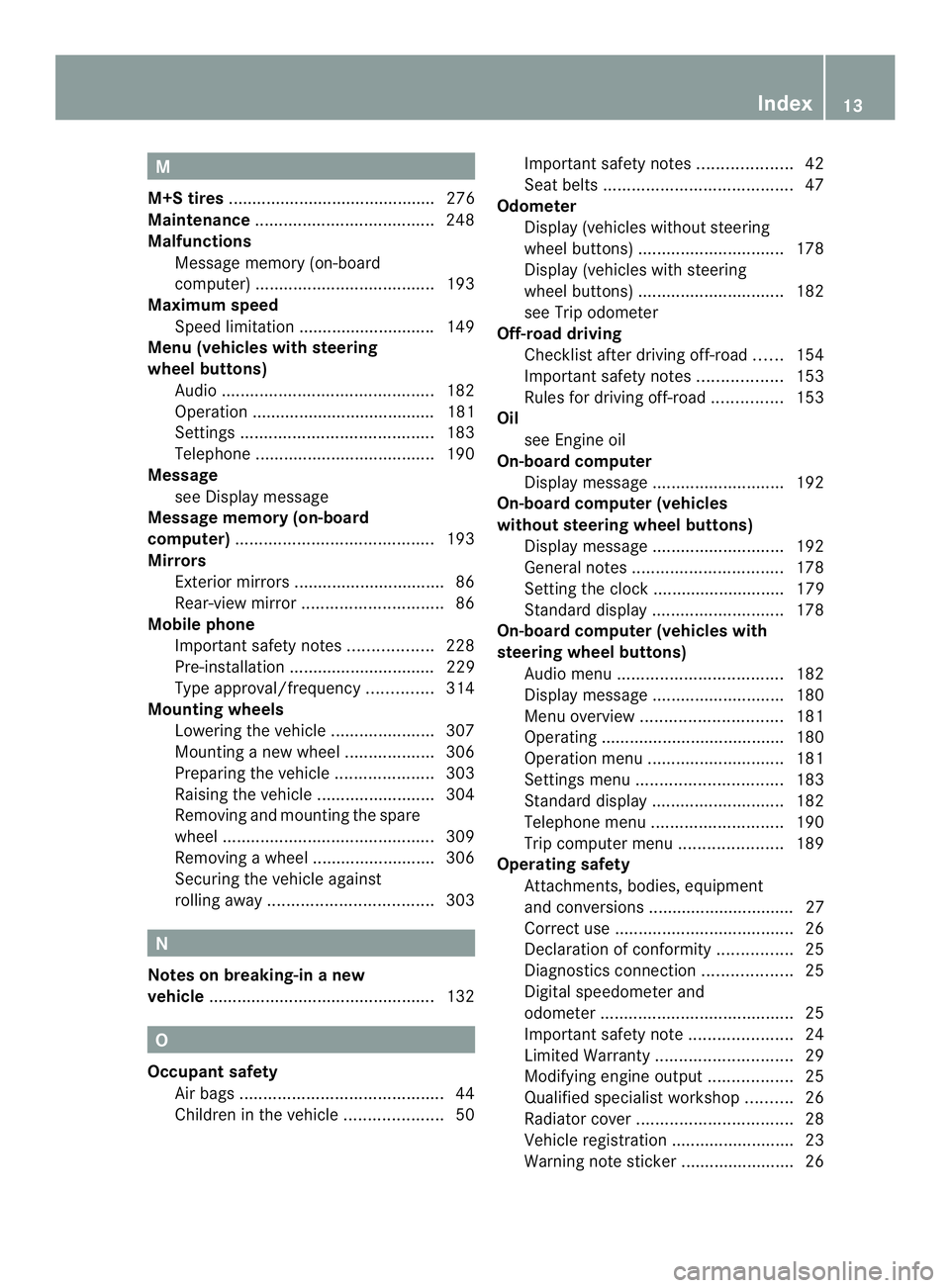
M
M+S tires ............................................ 276
Maintenance ...................................... 248
Malfunctions Message memory (on-board
computer) ...................................... 193
Maximum speed
Speed limitation ............................ .149
Menu (vehicles with steering
wheel buttons)
Audi o............................................. 182
Operation ....................................... 181
Settings ......................................... 183
Telephone ...................................... 190
Message
see Display message
Message memory (on-board
computer) .......................................... 193
Mirrors Exterior mirrors ................................ 86
Rear-view mirror .............................. 86
Mobile phone
Important safety notes ..................228
Pre-installation ............................... 229
Type approval/frequency ..............314
Mounting wheels
Lowering the vehicle ......................307
Mounting anew wheel ................... 306
Preparing the vehicle .....................303
Raising the vehicle .........................304
Removing and mounting the spare
wheel ............................................. 309
Removing awheel .......................... 306
Securing the vehicle against
rolling away ................................... 303N
Notes on breaking-in anew
vehicle ................................................ 132O
Occupant safety Air bag s........................................... 44
Childre ninthe vehicle ..................... 50Important safety notes
....................42
Seat belts ........................................ 47
Odometer
Display (vehicles without steering
wheel buttons) ............................... 178
Display (vehicles with steering
wheel buttons) ............................... 182
see Trip odometer
Off-road driving
Checklist after driving off-roa d...... 154
Important safety notes ..................153
Rules for driving off-road ...............153
Oil
see Engine oil
On-board computer
Display message ............................ 192
On-board computer (vehicles
without steering wheel buttons)
Display message ............................ 192
General notes ................................ 178
Setting the clock ............................ 179
Standard displa y............................ 178
On-board computer (vehicles with
steering wheel buttons) Audi omenu ................................... 182
Display message ............................ 180
Menu overview .............................. 181
Operating ...................................... .180
Operation menu ............................. 181
Settings menu ............................... 183
Standard displa y............................ 182
Telephone menu ............................ 190
Trip computer menu ......................189
Operating safety
Attachments, bodies, equipment
and conversions ............................... 27
Correct use ...................................... 26
Declaratio nofconformity ................ 25
Diagnostics connection ...................25
Digital speedometer and
odometer ......................................... 25
Important safety note ......................24
Limited Warranty ............................. 29
Modifying engine output ..................25
Qualified specialist workshop ..........26
Radiator cover ................................. 28
Vehicle registratio n.......................... 23
Warning note sticker ........................26 Index
13
Page 18 of 334

S
Safety Children in the vehicle .....................50
Child restraint systems ....................50
Safety systems
see Driving safety systems
Seat belts
Adjusting the height ......................... 48
Belt force limiters ............................ 50
Belt warning/warning lamp .............49
Cleaning ......................................... 261
Correct usage .................................. 47
Display message ............................ 201
Emergency Tensioning Devices ....... .50
Fastening ......................................... 48
Important safety guidelines .............47
Safety guidelines ............................. 43
Warning lamp ................................. 219
Seat heating ........................................ .85
Seats Adjusting lumbar support ................80
Adjusting the co-driver's seat ..........80
Adjusting the head restraint ............84
Armrest ............................................ 84
Cleaning the cover .........................261
Folding sea t..................................... 82
Important safety notes ....................80
Rea rbenchs eat............................... 83
Seat heating .................................... 85
Setting the driver's seat ................... 80
Swivel seat ....................................... 81
Twi nco-driver's seat ........................ 82
Securing loads
Important safety notes ..................234
Selector lever
Cleaning ......................................... 260
Sensors (cleaning instructions) .......259
Service Center see Qualified specialist workshop
Service interval display
Calling up the service due date ...... 249
Exceeding a service due date ........249
Notes ............................................. 249
Service due date (automatic
display) .......................................... 249Service products
Bio-diesel (FAME fuel ).................... 317
Brake fluid ............................. 245, 324
Coolant (engine) ............................ 324
Diese l............................................ 317
Diesel Exhaust Fluid (DEF) .............320
Engine oil ....................................... 321
Fuel ................................................ 317
Important safety notes ..................316
Power steering fluid .......................323
Refrigerant ..................................... 326
Transmission oil ............................. 323
Washer fluid .................................. .326
Settings
Resetting all (vehicles with
steering wheel buttons) .................183
Resetting submenus (vehicles
with steering wheel buttons) .........184
Setting the air distribution ...............113
Setting the airflow ............................114
Setting the clock Vehicles without steering wheel
buttons .......................................... 179
Vehicles with steering wheel
buttons .......................................... 186
Short journeys (diesel particle
filter) ................................................... 149
Side windows Cleaning ......................................... 257
Hinged sid ewindows ....................... 76
Important safety information ...........76
Opening/closing .............................. 76
Overview .......................................... 76
Problem (malfunction) .....................77
Resetting ......................................... 77
Sliding door
Child-proof locks .............................. 55
Cleaning ......................................... 259
Closing assist ................................... 72
Important safety notes ....................70
Opening/closing .............................. 70
SmartKey
Changing the battery .................66, 67
Changing the locking system
settings .......................................... 189
Checking the battery .......................66
Display message ............................ 209
Door central locking/unlocking .......64 16
Index
Page 77 of 334

and will no
tswivel back to its original
position.
Before closing the door, release door
retainer 0005from th edetent and return it to
its original position.
Closing the rear doors from the outside X
Pull the rear door away from magnetic door
retainer.
X Close the left-hand rear door firmly from
the outside.
X Close the right-hand rear door firmly from
the outside. Opening/closing from the inside
Release the lever on the inside of the right rear
door.
Aw
hite section on latch 0006indicates that the
rear door is unlocked.
i You can only open the locked rear doors
from the inside if the child-proof locks have
not been activated.
X To unlock: slide latch0006to the left.
You will see a white marking.
Only the rear door unlocks. All other doors
that were previously locked remain locked.
X To open: pull opening lever 0005and open
the unlocked rear door.
X To close: make sure that the left-hand rear
door is closed. X
Pull the rear door firmly by the door handle
to close it.
X To lock: slide latch 0006to the right.
The white section is no longer visible.
Only the rear door is locked. All other doors
that were previously unlocked remain
unlocked. Partition sliding door
Important safety notes
G
WARNING
If the open partition sliding door is not
engaged, it could move automatically while
the vehicle is in motion. This could trap you or
other persons. There is a risk of an accident
and injury.
Close the partition sliding door before every
journey and make sure that it is engaged. Opening/closing the partition sliding
door from the cab
X
To open: turn the key counter-clockwise
0026.
The sliding door is unlocked.
X Slide the sliding door to the stop in the
direction of arrow 0006.
X To close: slide the sliding door in the
direction of arrow 0005until it engages.
The sliding door can be locked using the
key. Partition sliding door
75Opening and closing Z
Page 100 of 334

Low-beam headlamps and high-beam
headlamps/cornering lamp
X
Switch off the lighting system.
X Open the hood (Y page 240).
X Press catches 0005down.
X Lif th ousing cover 0006in the direction of the
arrow and remove it. 0026
Connector for low-beam headlamps
0025 Connector for high-beam headlamps
(halogen headlamps)/cornering lamps
(Bi-Xenon headlamps)
X Remove corresponding connector 0026
or 0025 from the bulb.
X Detach the locking spring and remove the
bulb.
X Insert the new bulb in such a way that its
base fits into the recess of the bulb holder.
X Attach the locking spring and plug the
connector onto the bulb.
X Insert housing cover 0006into the lower
mounting points. X
Fold housing cover 0006against the
headlamp casing.
X Push catches 0005up until you feel them
engage.
X Close the hood.
Turn signal lamps X
Switch off the lighting system.
X Open the hood (Y page 240).
X Turn bulb holder 0005counter-clockwise and
remove it.
X Turn the bulb counter-clockwise, applying
slight pressure, and remove it from bulb
holder 0005.
X Press the new bulb into bulb holder 0005and
screw it in clockwise.
X Insert bulb holder 0005into the lamp and turn
it clockwise to tighten.
X Close the hood.
Parking lamps and standing lamps 98
Changing bulbsLights and windshiel
dwipers
Page 101 of 334

X
Switch off the lighting system.
X Ope nthe hood (Y page 240).
X Turn housing cover 0005counter-clockwise
and remove it.
X Pull out the bulb holder with the bulb.
X Pull the bulb out of the bulb holder.
X Press a new bulb into the bulb holder.
X Insert the bulb holder into the lamp.
X Position housing cover 0005and turn it
clockwise as far as it will go.
X Close the hood. Rear bulbs (Cargo Van/Passenger
Van)
Overview of bulb types Lights Bulb type
0005
High-mounted brake
lamp LED
0006
Brake lamps P 21 W
0026
Turn signal lamps PY 21 W Lights Bulb type
0025
Tail lamps/standing
lamps R 5 W
0023
License plate lamp W 5 W
0024
Rear fog lamps (driver's
side) P 21 W
0018
Backup lamps P 21 W
Tail lamps
X
Switch off the lighting system.
X Open the rear door.
X Undo screws 0005and remove the rear lamp
lens in the direction of the arrow.
X Pull the connector off the bulb holder. Changing bulbs
99Lights and windshield wipers Z
Page 102 of 334

0006
Retaining lugs
0026 Brake lamps
0025 Standing lamp/tail lamp
0023 Backup lamps
0024 Turn signal lamps
0018 Rear fog lamp
X Release retaining lugs 0006and take the bulb
holder out of the tail lamp.
X Applying ligh tpressure to the bulb, turn it
counter-clockwise and remove it from the
bulb holder.
X Press the new bulb into the bulb holder and
screw it in clockwise.
X Press the connector into the bulb holder.
X Insert the lamp lens.
To do this, clip the bulbh older into the three
holes provided at the side and tighten
screws 0005. License plate lamp X
Switch off the lighting system.
X Insert a screwdriver or similar implement
into recess 0006and carefully pry off lamp
lens 0005.
X Pull the bulb out of the bulb holder.
X Insert a new bulb.
X Align lamp lens 0005and clip it in so that it
engages. Rear bulbs (Cab Chassis)
Overview of bulb types Chassis (example: Chassis Cab)
Lights Bulb type
0005
Perimeter lamp/
standing lamp R 5 W
0006
Tail lamps R 5 W
0026
Brake lamps P 21 W
0025
Turn signal lamps PY 21 W100
Changing bulbsLights and windshiel
dwipers
Page 103 of 334

Lights Bulb type
0023
Backup lamps P 21 W
0024
Rear fog lamps (driver's
side) P 21 W
0018
License plate lamp R 5 W
Tail lamps
0005
Screws
0006 Lamp lens
0026 Perimete rlamp/standing lamp
0025 Turn signal lamps
0023 Brake lamps
0024 Tail lamps
0018 Rear fog lamp
0019 License plate lamp
001A Backup lamps
X Switch off the lighting system.
X Undo screws 0005and remove lamp lens 0006.
X Applying light pressure to the bulb, tur nit
counter-clockwise and remove it from the
bulb holder.
X Press the new bulb into the bulb holder and
screw it in clockwise.
X Position lamp lens 0006and tighten
screws 0005. Additional lamps
Additional turn signal lamp on the roof Perimete
rlamp (Cab Chassis) Type of lamp: W
5W
X Switch off the lighting system.
X Undo screws 0005and remove the lamp unit.
X Turn bulb holder 0006and remove it.
X Remove the bulb from bulb holder 0006.
X Press the new bulb into bulb holder 0006.
X Screw bulb holder 0006into the lamp unit.
X Carefully position the lamp housing and
tighten screws 0005.
Courtes ylights Type of lamp: W
5W Changing bulbs
101Lights an dwindshield wipers Z
Page 105 of 334

X
Insert new bulb 0006.
X For interior lights withou taswitch, fold
back protective cover 0026.
X Align lamp housing 0005on the left-hand side
and engage.
i Vehicles with LED lighting: if an LED is
faulty, consult a qualified specialist
workshop.
Cargo compartment lamp Type of lamp: W 10 W
X
Switch off the interior lighting.
X Undo screws 0005and remove the lamp lens.
X Press bulb 0006into the bulb holder and
unscrew it counter-clockwise.
X Press new bulb 0006into the bulb holder and
screw it in clockwise.
X Position the lamp lens and tighten
screws 0005.
i Vehicles with LED cargo
compartment lamp: if an LED is defective,
consult a qualified specialist workshop. Windshield wipers
Switching the windshield wiper on/
off
! Do not operate the windshieldw ipers
when the windshield is dry, as this could
damage the wiper blades. Moreover, dust
that has collected on the windshield can
scratch the glass if wiping takes place when
the windshield is dry.
If it is necessary to switch on the windshield
wipers in dry weathe rconditions, always
use washer fluid when operating the
windshield wipers.
! If the windshield wipers leave smears on
the windshield after the vehicle has been
washed in an automatic car wash, wax or
other residues may be the reason for this.
Clean the windshield using washer fluid
after washing the vehicle in an automatic
car wash.
! Vehicles with rain/light sensor:
Switch the wipers off in dry weather.
Otherwise, dirt or optical effects may cause
undesired windshield wiper sweeps. This
could then damage the windshield wiper
blades or scratch the windshield.
The windshield will no longer be wiped
properly if the wiper blades are worn. Replace
the wiper blades twice a year (Y page 103),
ideally in spring and fall. Combination switch Windshield wipers
103Lights and windshiel dwipers Z