2013 MERCEDES-BENZ SPRINTER climate settings
[x] Cancel search: climate settingsPage 17 of 334

Rear compartment
Activating/deactivating climate
control ........................................... 112
Setting the airv ents...................... 118
Rear-compartment air-
conditioning system
see Climate control
Rear-compartment heating
see Climate control
Rear door
Child-proof locks .............................. 55
Important safety notes ....................73
Opening/closing .............................. 73
Rear fog lamp
Changing bulbs ........................ 99, 101
Switching on/off .............................. 91
Rear fog lamp (Chassis Cab)
Changing bulbs .............................. 100
Rear interior light
Changing bulbs .............................. 102
Rear lamps
see Lights
Rear rack
Notes ............................................. 236
Rear view camera .............................. 161
Aspect ratio menu .........................165
Brightnes ssubmenu ...................... 164
Cleaning instructions .....................259
Color submenu .............................. 165
Contrast submenu .........................165
Default settings menu .................... 166
Display menu ................................. 164
Illumination submenu ....................164
Important safety notes ..................161
Mai nm enu .................................... .163
Menu language menu ....................166
Monitor menu ................................ 163
Problem (malfunction) ...................167
Standard menu .............................. 165
Switching off the monitor while
driving ............................................ 162
Switching on .................................. 161
Switching the monitor on/off ........162
Tint (color balance) submenu ......... 165
Rear-view mirror
Anti-glare mode ............................... 86Rear window defroster
Problem (malfunction) ...................116
Switching on/off ........................... 116
Rear window wiper ...........................104
Refilling DEF filler neck ............................... 144
Important safety notes (Diesel
Exhaus tFluid –DEF) ...................... 143
Refilling procedure (Diesel
Exhaus tFluid –DEF) ...................... 144
Refrigerant ......................................... 326
Refueling Fuel filler fla p................................. 142
Fuel gauge ..................................... 177
Important safety notes (fuel) .........142
Refueling procedure (fuel) .............142
see Fuel
Releasing the parking lock
manually (automatic
transmission) ..................................... 141
Remote control Changing the operating duration
(auxiliary heating) .......................... 122
Replacing the battery (auxiliary
heating )........................................ 126
Switching on/off (auxiliary
heating) ......................................... 121
Synchronizing (auxiliary heating) ...122
Replacing the battery (auxiliary
heating remote control) .................... 126
Reporting safety defects ....................29
Reserve (fuel tank) see Fuel
Restraint system
see SRS (Supplemental Restraint
System)
Reverse warning feature ..................136
Roof carrier Maximum payloa d.......................... 327
Note s............................................. 236
Roof load (roof carrier) .....................327 Index
15
Page 110 of 334

Useful information
This Operator's Manual describes all models
as well as standard and optional equipment
of your vehicle that were available at the time
of going to print. Country-specific variations
are possible. Note that your vehicle may not
be equipped with all of the described
functions. This also applies to systems and
functions relevant to safety.
Read the information on qualified specialist
workshops (Y page 26). Overview of climate control systems
Important safety notes
Observe the recommended settings on the
following pages. Otherwise, the windows
could fog up.
Climate control regulates the temperature
and the humidity in the vehicle interior and
filters undesirable substances from the air.
Climate control is only operational when the
engine is running. The system only functions
optimally when the side windows are closed.
i Ventilate the vehicle for a brief period
during warm weather. In order to cool the
vehicle more rapidly, switch climate control
to air-recirculation mode briefly. This will
speed up the cooling process and the
desired vehicle interior temperature will be
reached more quickly.
i The integrated filter can filter out most
particles of dust and completely filters out
pollen. Aclogged filter reduces the airflow
into the vehicle interior .For this reason,
you should always observe the interval for
replacing the filter, which is specified in the
Maintenance Booklet .As it depends on
environmental conditions, e.g. heavy air
pollution, the interval may be shorter than
stated in the Maintenance Booklet. 108
Overview of climate control systemsClimate control
Page 115 of 334
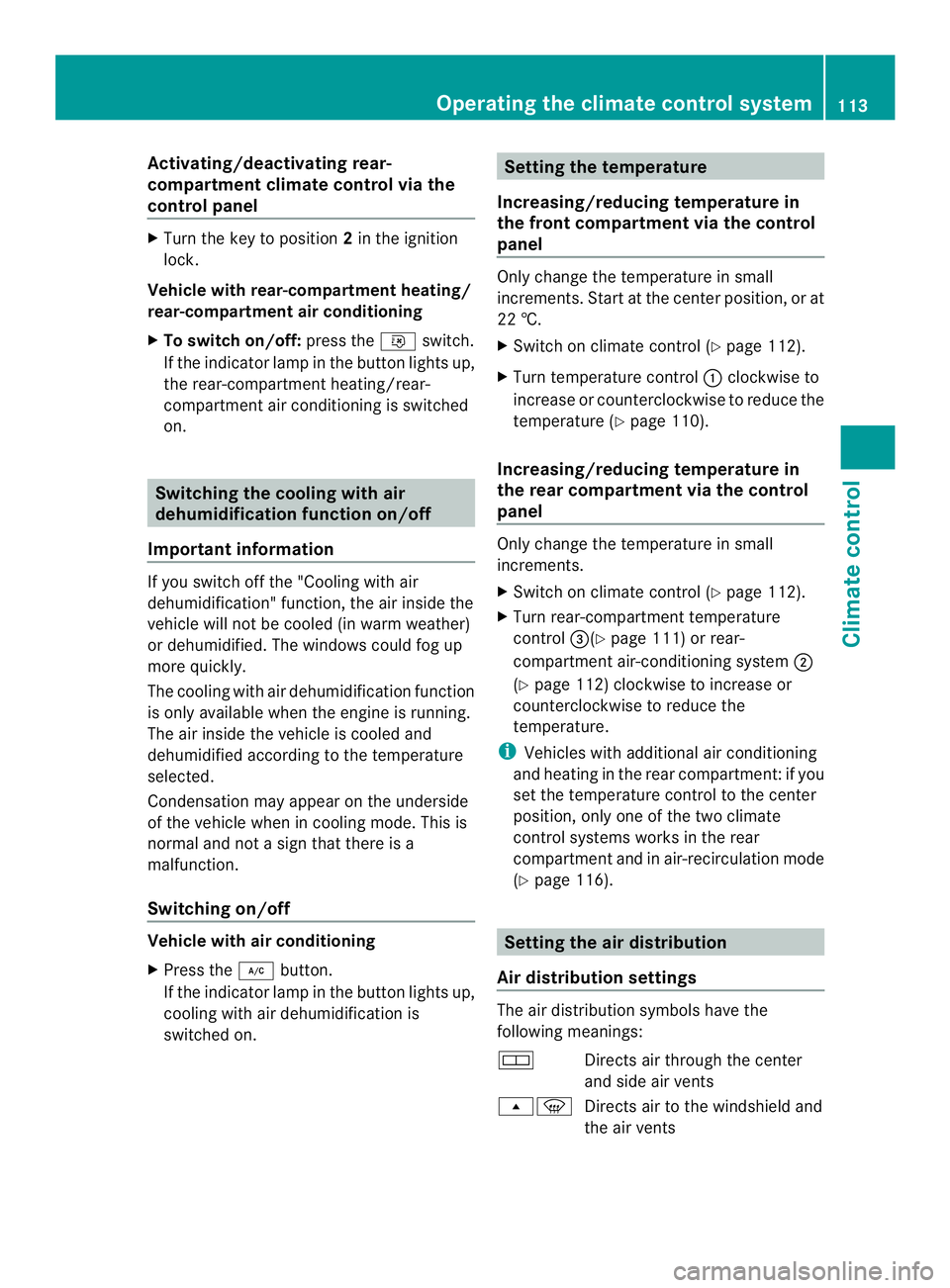
Activating/deactivating rear-
compartment climate control via the
control panel X
Turn the key to position 2in the ignition
lock.
Vehicle with rear-compartment heating/
rear-compartment air conditioning
X To switch on/off: press the001Bswitch.
If the indicator lamp in the butto nlights up,
the rear-compartment heating/rear-
compartmen tair conditioning is switched
on. Switching the cooling with air
dehumidification function on/off
Important information If you switch off the "Cooling with air
dehumidification" function, the air inside the
vehicle will not be cooled (in warm weather)
or dehumidified. The windows could fog up
more quickly.
The cooling with air dehumidification function
is only available when the engine is running.
The air inside the vehicle is cooled and
dehumidified according to the temperature
selected.
Condensatio nmay appear on the underside
of the vehicle when in cooling mode. This is
normal and not a sign that there is a
malfunction.
Switching on/off Vehicle with air conditioning
X
Press the 0008button.
If the indicator lamp in the butto nlights up,
cooling with air dehumidification is
switched on. Setting the temperature
Increasing/reducing temperature in
the front compartment via the control
panel Only change the temperature in small
increments. Start at the center position, or at
22 †.
X
Switch on climate control (Y page 112).
X Turn temperature control 0005clockwise to
increase or counterclockwise to reduce the
temperature (Y page 110).
Increasing/reducing temperature in
the rear compartment via the control
panel Only change the temperature in small
increments.
X
Switch on climate control (Y page 112).
X Turn rear-compartment temperature
control 0026(Ypage 111) or rear-
compartment air-conditioning system 0006
(Y page 112) clockwise to increase or
counterclockwise to reduce the
temperature.
i Vehicles with additional air conditioning
and heating in the rear compartment: if you
set the temperature control to the center
position, only one of the two climate
control systems works in the rear
compartmen tand in air-recirculation mode
(Y page 116). Setting the air distribution
Ai rd istribution settings The air distribution symbols have the
following meanings:
0027
Directs air through the center
and side air vents
000B0021 Directs air to the windshield and
the air vents Operating the climate control system
113Climate control
Page 116 of 334

000C
Directs airto the windshield, the
air vents and into the footwell
000D Directs air to the air vents and
into the footwell
Adjusting X
Switch on climate control (Y page 112).
X Set air-distribution control 0025for the
heating (Y page 109) or air-conditioning
system 0023(Ypage 110) to the
corresponding symbol. Setting the airflow
X Switch on climate control (Y page 112).
X Vehicle with heating/rear-
compartment heating: set airflow
control 0006of the heating (Y page 109) or
of the rear-compartment heating
(Y page 111) to the desired level.
X Vehicle with air conditioning/rear-
compartment air conditioning: press the
0025 button to reduce or the 0026button
to increase the airflow.
The blower speeds are shown in bars next
to the buttons. Defrosting the windows
You can use the "defrosting" function to
defrost the windshield or to demist the inside
of the windshield and the side windows.
Only use the following settings until the
windows are clear again.
X Vehicle with window heating: switch on
the front (Y page 115) and/or rear window
defroster (Y page 116) .
X Switch on climate control (Y page 112).Vehicle with heating
X
Set temperature control 0005and airflow
control 0006to0021 (Ypage 109).
X Set air-distribution control 0025to
000B0021(Y page 109).
X Close the center air vents (Y page 117) and
the air outlets for the headroom and the
rear compartment (Y page 117).
X Direct the side air vents towards the side
windows and open the defroster vents for
the side windows (Y page 117).
Vehicle with air conditioning
X Set temperature control 0005to
0021 (Ypage 110).
X Press the 0026button until the maximum
blower output is reached.
All bars in the display next to the button
light up.
X Set air-distribution control 0023to
000B0021(Y page 110).
X Close the center air vents (Y page 117) and
the air outlets for the headroom and the
rear compartment (Y page 117).
X Direct the side air vents towards the side
windows and open the defroster vents for
the side windows (Y page 117). Defrosting the windows
Windows fogged up on the inside You should only select this setting until the
windows are clear again.
X
Vehicle with window heating: switch on
the front (Y page 115) and/or rear window
defroster (Y page 116) .
X Switch on climate control (Y page 112).
X Switch off air-recirculation mode
(Y page 116). 114
Operating the climate control systemClimate control
Page 122 of 334

On-board computer without steering
wheel buttons
X
Turn the key to position 2in the ignition
lock.
X Press the 0020button.
The 0020 symbol flashes in the display.
Or
X Press the 0004menu button on the
instrument cluster repeatedly until the
0020 symbol flashes in the display.
X Use the 000Eor000F buttons on the instrument
cluster to select the switch-on time 1 to
3 .
The switch-on time selected is displayed.
X Wait 10 seconds for the standard display to
appear.
The switch-on time is selected. The yellow
indicator lamp in the 0020button lights up.
If you do not preselect a switch-on time,
and --:-- is shown in the display, this
means that the automatic switch-on mode
is switched off. The yellow indicator lamp
in the 0020button goes out.
On-boar dcomputer with steering wheel
buttons X
Turn the key to position 2in the ignition
lock.
X Press the 0020button.
The Aux. heat submenu is shown in the
display.
If no switch-on time has been selected, the
selected switch-on time is highlighted or
Timer off is highlighted.
i You can also access the Aux. heat.submenu via the
Settings (Y
page 183)
menu. X
Use the 0011or0012 button on the
steering wheel to selec tthe desired switch-
on time.
Use the Timer off setting to deactivate
automatic switch-on.
X Press the 0010button on the steering
wheel.
The switch-on time is selected. The yellow
indicator lamp in the 0020button lights up. Setting the switch-on time
X Use the same method to select a switch-on
time as described in the "Preselecting a
switch-on time" section.
On-board computer without steering
wheel buttons
X Press the 0007reset button on the
instrument cluster.
The hour display flashes.
X Use the 000Eand 000Fbuttons on the
instrument cluster to set the hours.
X Press reset button 0007.
The minute display flashes.
X Use the 000Eand 000Fbuttons to set the
minutes.
The switch-on time is set and selected.
On-board computer with steering wheel
buttons
X Press the 0001button on the steering
wheel.
The display shows the Hours menu.
X Use the 0011and0012 buttons on the
steering wheel to set the hours.
X Press the 0001button.
The display shows the Minutes menu.
X Use the 0011and0012 buttons to set the
minutes.
X Press the 0010button.
The switch-on time is set and selected. 120
Operating the auxiliary heating systemClimate control
Page 123 of 334

Operation with the remote control
Important information You can switch the auxiliary heating on/off
and set the operating duration using the
remote control. You can use up to 4 remote
control units on the vehicle. These must be
synchronized for the receiver in your vehicle
(Y page 122).
The remote control has a maximum range of
approximately 600 meters. This range is
reduced by:
R sources of interference
R solid objects between the remote control
and the vehicle
R the remote control being in an unfavorable
position in relation to the vehicle
R transmitting from an enclosed space
Overview of the remote control 0005
Indicator lamp
0006 To confirm settings
0026 To switch the remote control on/off, set
the operating duration or end or cancel
settings
Indicator lamp 0005lights up in various ways to
show differen toperating modes: Signaling Meaning
Lights up red Remote control switched
on
Data transfer Signaling Meaning
Flashes red Auxiliary heating switched
off
Lights up
green Auxiliary heating switched
on
Flashes green Change operating duration
active
Flashes
alternately
red and green Remote control in
synchronizing mode
i
When the remote control battery is weak,
indicator lamp 0005flashes red rapidly.
Replace the remote control battery
(Y page 126).
You can find further information on the lamp
status in the "Problems with the auxiliary
heating" section (Y page 128).
Switching the remote control on/off The remote control switches to standby mode
after 10 seconds. Indicator lamp
0005goes out.
X To switch on: press and hold the 0002
button until indicator lamp 0005lights up red.
If ac onnection between the remote control
and the receiver in the vehicle has been
established and indicator lamp 0005:
R flashes red, the auxiliary heating is
switched off.
R lights up green, the auxiliary heating is
switched on.
X To switch off: press and hold the 0002
button until indicator lamp 0005goes out.
Switching the auxiliary heating on/off X
Switch on the remote control.
X To switch on: when indicator lamp 0005
flashes red, press the 000Abutton.
During data transmission, indicator
lamp 0005lights up red. Operating the auxiliary heating system
121Climate control Z
Page 125 of 334

R
If the ventilation is insufficient, poisonous
exhaust gases can collect, in particular
carbon monoxide. This is the case in
enclosed spaces, for example .There is a
risk of fatal injuries.
R If highly flammable substances or
flammable materials are nearby, there is a
risk of a risk of fire and explosion.
Always deactivate the preselected switch-on
times if you stop the vehicle in such or similar
situations.
Use the timer to:
R activate/deactivate immediate heating
mode
R set up to three switch-on times
R set the operating duration from 10to
120 minutes or to continuous operation
R set the heating level (preselected
temperature) to a range between 10 and 30
Timer overview Timer above the overhead control panel
0005
Program column
0001 Sets preselection memory 1 – 3
(Y page 124)
Sets weekday (Mon. – Sun.)
(Y page 123)
0006 Menu bar
0020 Activates/deactivates immediate
heating mode (Y page 124)
0002 Sets the program times
(Y page 124) 0001
Sets the day, time and the operating
duration (Y page 123)
0004 Sets the heating level
(Y page 125)
0026 Display panel for: time, heating level
and operating duration
0005 Continuous operation mode active
0004 Heating level set
0025 Selects options in program column 0005or
menu bar 0006(forwards)
Increases values
0023 Confirms a selection or setting
0024 Status bar
0020 Heating mode activated
0018 Activates the timer
Cancels or ends settings in a menu
0019 Selects options in program column 0005or
menu bar 0006(backwards)
Reduces values
Activating the timer The timer switches to standby mode after
10 seconds. The display goes off.
X
Press and hold the 0002button until the
menu bar appears in the display and the
time is shown.
Setting the day, time and operating
duration You must reset the day, time, and default
value for the operating duration:
R
during initial operation
R after a voltage supply interruption (e.g. if
the battery has been disconnected)
R after a malfunction.
You can find further information on
malfunctions in the "Problems with the
auxiliary heating" section (Y page 128). Operating the auxiliary heating system
123Climate control Z