2013 MERCEDES-BENZ SLS-CLASS navigation system
[x] Cancel search: navigation systemPage 13 of 286

MP3
Operation ....................................... 151
see separate operating instructions
Multifunction display
Function/notes ............................. 147
Permanent displa y......................... 154
Multifunction steering wheel
Operating the on-board computer .147
Overview .......................................... 29N
Navigation Menu (on-board computer) ............149
On-board computer .......................149
see separate operating instructions
Notes on breaking-in a new
vehicle ................................................ 112O
Occupant Classification System
(OCS) Faults ............................................... 46
Operation ........................................ .42
System self-test ............................... 45
Occupant safety
Children in the vehicle .....................51
System overview .............................. 36
OCS
Faults ............................................... 46
Operation ........................................ .42
System self-test ............................... 45
Odometer ........................................... 148
see Trip odometer
On-board computer
AMG menu ..................................... 157
Audio menu ................................... 151
Convenience submenu ..................156
Displaying a service message ........218
Display messages ..........................160
Factory settings ............................. 156
Important safety notes ..................146
Instrument cluster submenu ..........153
Lighting submenu .......................... 154
Menu overview .............................. 148
Message memory .......................... 160
Navigation menu ............................ 149Operation ....................................... 147
RACETIMER
................................... 157
Service menu ................................. 153
Settings menu ............................... 153
Standard displa y............................ 148
Telephone menu ............................ 152
Trip menu ...................................... 148
Vehicle submenu ........................... 156
Video DVD operation .....................151
Opening and closing ...........................67
Operating system see On-board computer
Outside temperature display ...........147
Overhead control panel ......................32 P
Paint code number ............................275
Paintwork (cleaning instructions) ...221
Panic alarm .......................................... 54
Parcel net ........................................... 197
Parking ............................................... 127
Important safety notes ..................127
Position of exterior mirror, front-
passenger side ................................. 89
Rear view camera .......................... 140
see PARKTRONIC
Parking aid
see Exterior mirrors
see PARKTRONIC
Parking brake
Display message ............................ 162
Electric parking brake ....................129
Parking lamps
Switching on/off .............................. 93
PARKTRONIC
Deactivating/activating .................139
Driving system ............................... 137
Function/notes ............................. 137
Problem (malfunction) ...................140
Range of the sensors .....................138
Warning displa y............................. 138
PASSENGER AIR BAG OFF indicator
lamp ...................................................... 42
Plastic trim (cleaning instructions) .225
Power steering Filling capacity ............................... 277
Power washers .................................. 221 Index
11ProCarManuals.com
Page 14 of 286

Power windows
see Side windows
Product information ............................18
Program selector ............................... 120
Protection of the environment General notes .................................. 18
Pulling away ...................................... 114Q
Qualified specialist workshop ...........22 R
RACE START ....................................... 121
RACETIMER (on-board computer) ....157
Radio Selecting a station .........................151
see separate operating instructions
Reading lamp ....................................... 95
Rear spoiler Display message ............................ 185
Extending/retracting .....................206
Problem ......................................... 208
Rear view camera
Cleaning instructions .....................224
Function/notes ............................. 140
Rear-view mirror
Anti-glare (manual) ..........................87
Dipping (automatic) .........................88
Rear window defroster
Problem (malfunction) ...................107
Switching on/off ........................... 107
Refueling
Fuel gauge ....................................... 27
Important safety notes ..................124
Refueling proces s.......................... 125
see Fuel
Remote control
Garage door opene r....................... 208
Programming (garage door
opener) .......................................... 209
Reporting safety defects ....................23
Reserve (fuel tank) see Fuel Reserve fuel
Display message ............................ 175
Warning lamp ................................. 192
see Fuel
Restraint system
see SRS (Supplemental Restraint
System)
Roadside Assistance (breakdown) ....20
Roof see Soft top
Route
see Route guidance (navigation)
Route guidance (navigation) ............149 S
Safety Children in the vehicle .....................51
Child restraint systems ....................51
Occupant Classification System
(OCS) ............................................... 42
Overview of occupant safety
systems ........................................... 36
Safety system
see Driving safety systems
Seat belts
Belt force limiters ............................ 50
Cleaning ......................................... 226
Correct usage .................................. 48
Emergency Tensioning Devices ....... .50
Fastening ......................................... 49
Important safety guidelines .............47
Releasing ......................................... 49
Safety guidelines ............................. 37
Special seat belt retractor ...............53
Warning lamp ................................. 187
Warning lamp (function) ................... 49
see Seat belts
Seats
Adjusting (electrically) .....................84
Adjusting lumbar support ................84
Cleaning the cover .........................226
Correct driver's seat position ........... 82
Important safety notes ....................83
Seat heating problem ......................85
Storing settings (memory
function) .......................................... 8912
IndexProCarManuals.com
Page 151 of 286
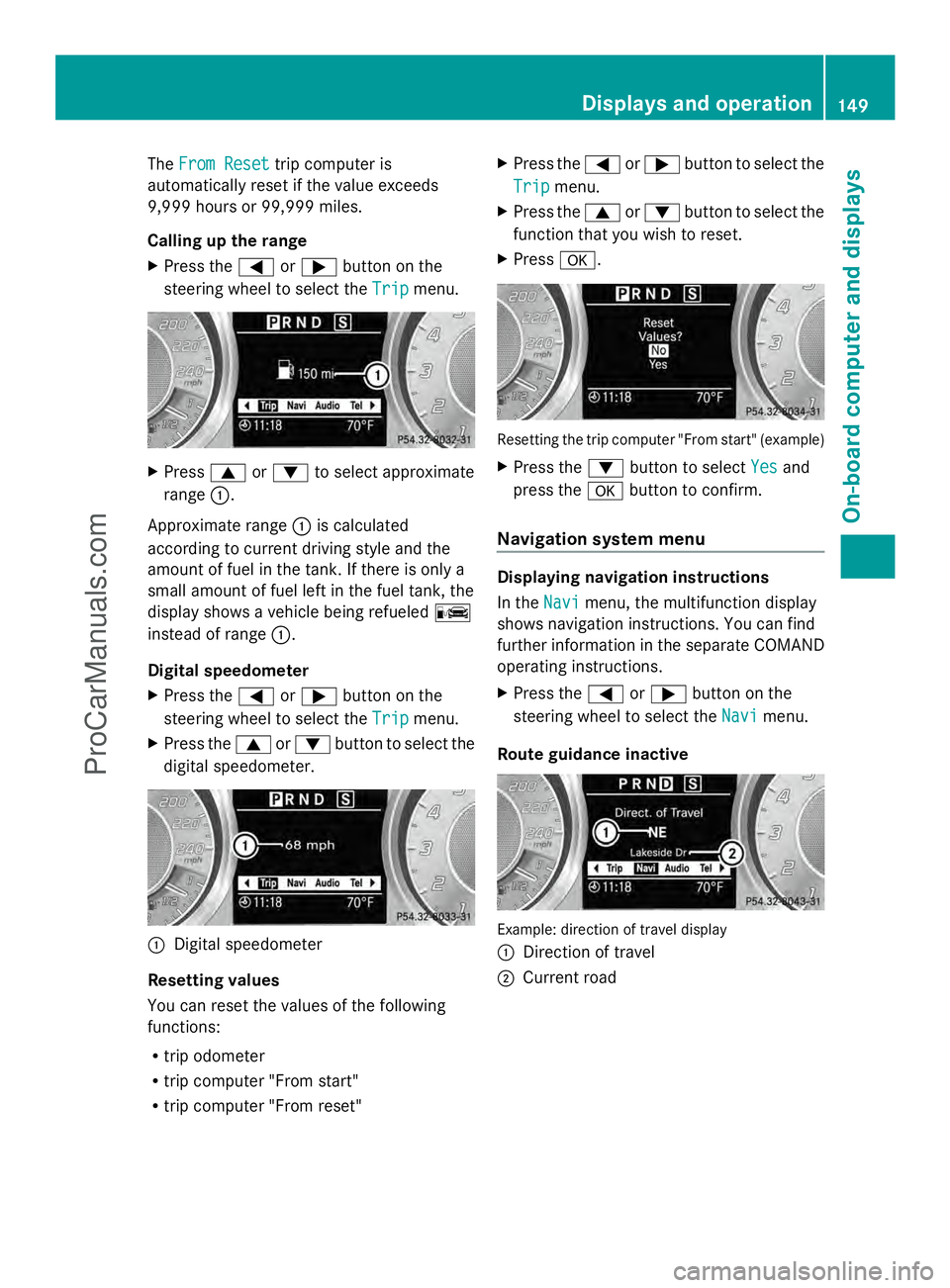
The
From Reset
From Reset trip computer is
automatically reset if the value exceeds
9,999 hours or 99,999 miles.
Calling up the range
X Press the =or; button on the
steering wheel to select the Trip Tripmenu. X
Press 9or: to select approximate
range :.
Approximate range :is calculated
according to current driving style and the
amount of fuel in the tank. If there is only a
small amount of fuel left in the fuel tank, the
display shows a vehicle being refueled C
instead of range :.
Digital speedometer
X Press the =or; button on the
steering wheel to select the Trip
Trip menu.
X Press the 9or: button to select the
digital speedometer. :
Digital speedometer
Resetting values
You can reset the values of the following
functions:
R trip odometer
R trip computer "From start"
R trip computer "From reset" X
Press the =or; button to select the
Trip Trip menu.
X Press the 9or: button to select the
function that you wish to reset.
X Press a. Resetting the trip computer "From start" (example)
X
Press the :button to select Yes Yesand
press the abutton to confirm.
Navigation system menu Displaying navigation instructions
In the
Navi Navimenu, the multifunction display
shows navigation instructions. You can find
further information in the separate COMAND
operating instructions.
X Press the =or; button on the
steering wheel to select the Navi
Navi menu.
Route guidance inactive Example: direction of travel display
:
Direction of travel
; Current road Displays and operation
149On-board computer and displays Z
ProCarManuals.com
Page 152 of 286
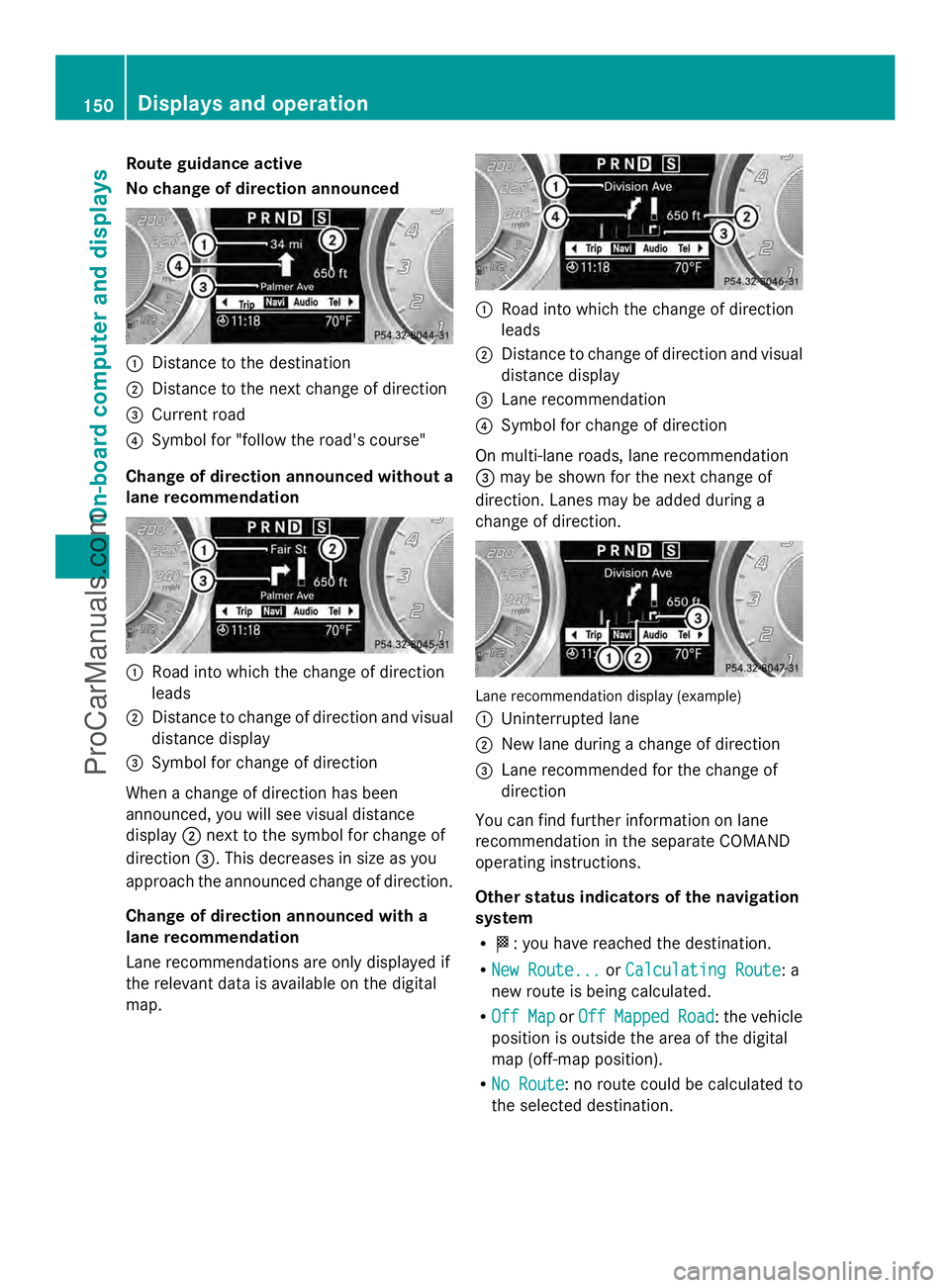
Route guidance active
No change of direction announced
:
Distance to the destination
; Distance to the next change of direction
= Current road
? Symbol for "follow the road's course"
Change of direction announced without a
lane recommendation :
Road into which the change of direction
leads
; Distance to change of direction and visual
distance display
= Symbol for change of direction
When a change of direction has been
announced, you will see visual distance
display ;next to the symbol for change of
direction =. This decreases in size as you
approach the announced change of direction.
Change of direction announced with a
lane recommendation
Lane recommendations are only displayed if
the relevant data is available on the digital
map. :
Road into which the change of direction
leads
; Distance to change of direction and visual
distance display
= Lane recommendation
? Symbol for change of direction
On multi-lane roads, lane recommendation
= may be shown for the next change of
direction. Lanes may be added during a
change of direction. Lane recommendation display (example)
:
Uninterrupted lane
; New lane during a change of direction
= Lane recommended for the change of
direction
You can find further information on lane
recommendation in the separate COMAND
operating instructions.
Other status indicators of the navigation
system
R O: you have reached the destination.
R New Route...
New Route... orCalculating Route Calculating Route: a
new route is being calculated.
R Off Map
Off Map orOff
Off Mapped
Mapped Road
Road: the vehicle
position is outside the area of the digital
map (off-map position).
R No Route No Route : no route could be calculated to
the selected destination. 150
Displays and operationOn-board computer and displays
ProCarManuals.com
Page 205 of 286
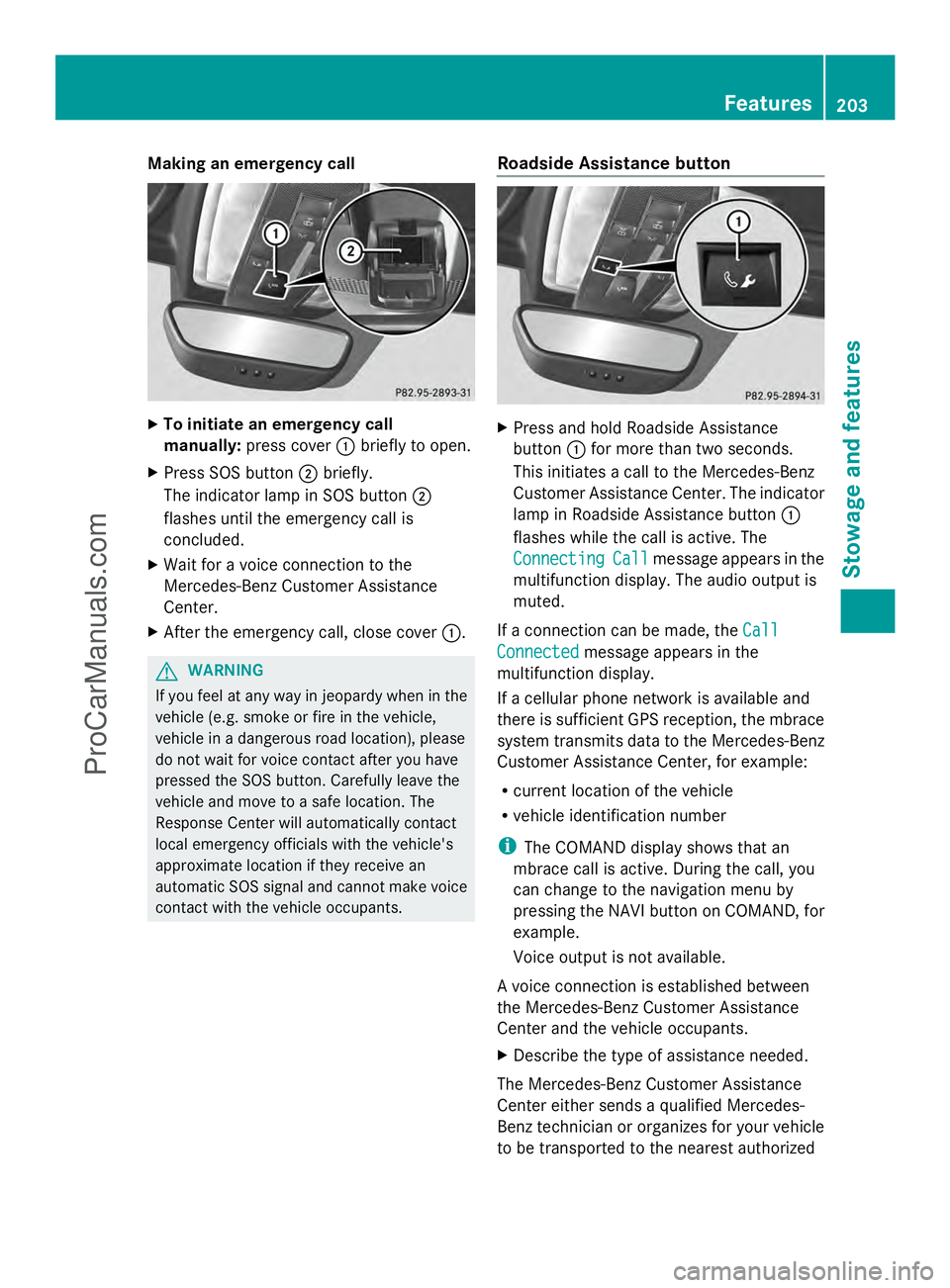
Making an emergency call
X
To initiate an emergency call
manually: press cover :briefly to open.
X Press SOS button ;briefly.
The indicator lamp in SOS button ;
flashes until the emergency call is
concluded.
X Wait for a voice connection to the
Mercedes-Benz Customer Assistance
Center.
X After the emergency call, close cover :.G
WARNING
If you feel at any way in jeopardy when in the
vehicle (e.g. smoke or fire in the vehicle,
vehicle in a dangerous road location), please
do not wait for voice contact after you have
pressed the SOS button. Carefully leave the
vehicle and move to a safe location. The
Response Center will automatically contact
local emergency officials with the vehicle's
approximate location if they receive an
automatic SOS signal and cannot make voice
contact with the vehicle occupants. Roadside Assistance button X
Press and hold Roadside Assistance
button :for more than two seconds.
This initiates a call to the Mercedes-Benz
Customer Assistance Center. The indicator
lamp in Roadside Assistance button :
flashes while the call is active. The
Connecting Connecting Call
Callmessage appears in the
multifunction display. The audio output is
muted.
If a connection can be made, the Call Call
Connected
Connected message appears in the
multifunction display.
If a cellular phone network is available and
there is sufficient GPS reception, the mbrace
system transmits data to the Mercedes-Benz
Customer Assistance Center, for example:
R current location of the vehicle
R vehicle identification number
i The COMAND display shows that an
mbrace call is active. During the call, you
can change to the navigation menu by
pressing the NAVI button on COMAND, for
example.
Voice output is not available.
A voice connection is established between
the Mercedes-Benz Customer Assistance
Center and the vehicle occupants.
X Describe the type of assistance needed.
The Mercedes-Benz Customer Assistance
Center either sends a qualified Mercedes-
Benz technician or organizes for your vehicle
to be transported to the nearest authorized Features
203Stowage and features Z
ProCarManuals.com
Page 206 of 286
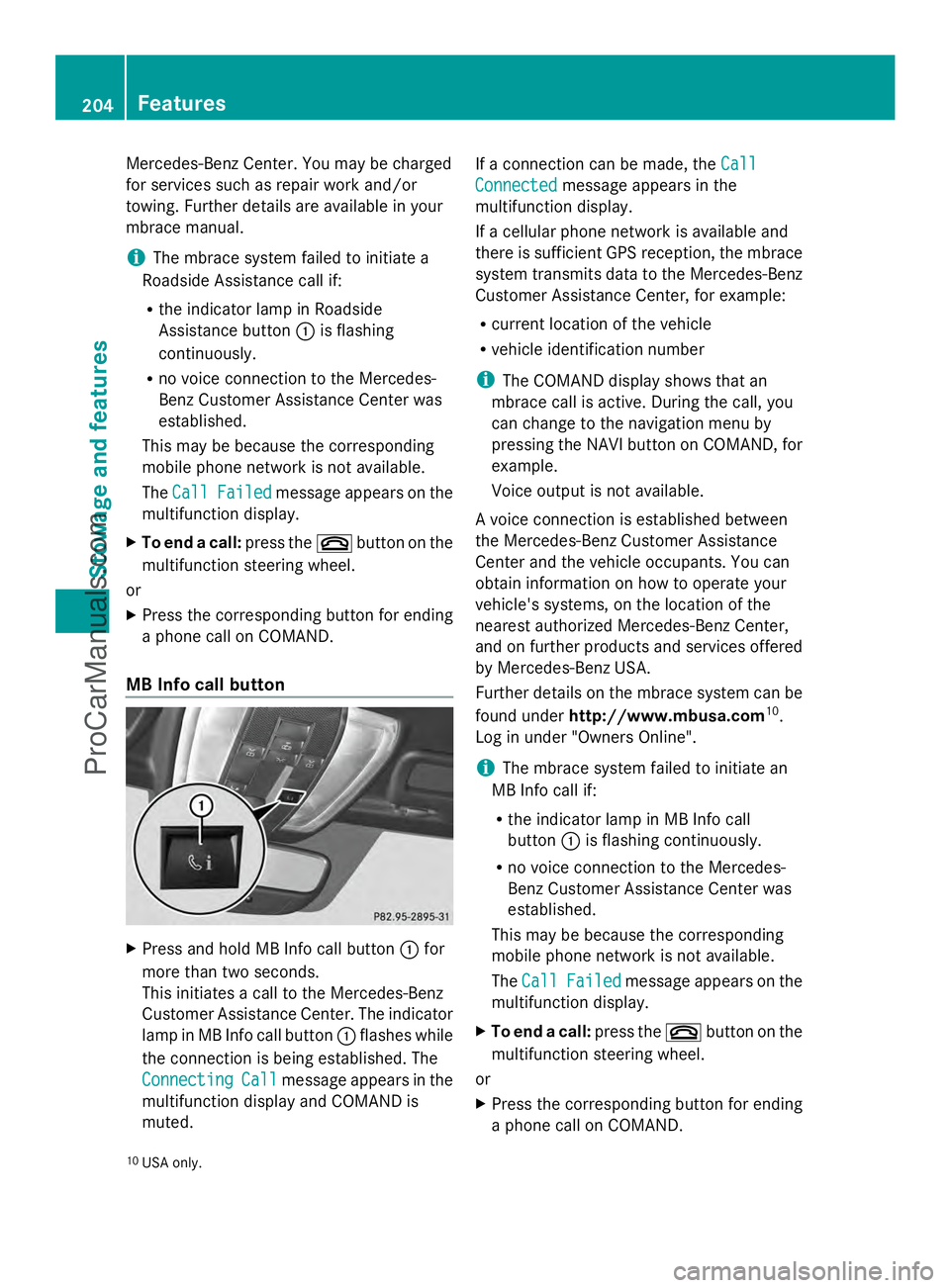
Mercedes-Benz Center. You may be charged
for services such as repair work and/or
towing. Further details are available in your
mbrace manual.
i The mbrace system failed to initiate a
Roadside Assistance call if:
R the indicator lamp in Roadside
Assistance button :is flashing
continuously.
R no voice connection to the Mercedes-
Benz Customer Assistance Center was
established.
This may be because the corresponding
mobile phone network is not available.
The Call
Call Failed Failed message appears on the
multifunction display.
X To end a call: press the~button on the
multifunction steering wheel.
or
X Press the corresponding button for ending
a phone call on COMAND.
MB Info call button X
Press and hold MB Info call button :for
more than two seconds.
This initiates a call to the Mercedes-Benz
Customer Assistance Center. The indicator
lamp in MB Info call button :flashes while
the connection is being established. The
Connecting
Connecting Call Callmessage appears in the
multifunction display and COMAND is
muted. If a connection can be made, the
Call Call
Connected Connected message appears in the
multifunction display.
If a cellular phone network is available and
there is sufficient GPS reception, the mbrace
system transmits data to the Mercedes-Benz
Customer Assistance Center, for example:
R current location of the vehicle
R vehicle identification number
i The COMAND display shows that an
mbrace call is active. During the call, you
can change to the navigation menu by
pressing the NAVI button on COMAND, for
example.
Voice output is not available.
A voice connection is established between
the Mercedes-Benz Customer Assistance
Center and the vehicle occupants. You can
obtain information on how to operate your
vehicle's systems, on the location of the
nearest authorized Mercedes-Benz Center,
and on further products and services offered
by Mercedes-Benz USA.
Further details on the mbrace system can be
found under http://www.mbusa.com 10
.
Log in under "Owners Online".
i The mbrace system failed to initiate an
MB Info call if:
R the indicator lamp in MB Info call
button :is flashing continuously.
R no voice connection to the Mercedes-
Benz Customer Assistance Center was
established.
This may be because the corresponding
mobile phone network is not available.
The Call Call Failed Failed message appears on the
multifunction display.
X To end a call: press the~button on the
multifunction steering wheel.
or
X Press the corresponding button for ending
a phone call on COMAND.
10 USA only. 204
FeaturesStowage and features
ProCarManuals.com
Page 207 of 286
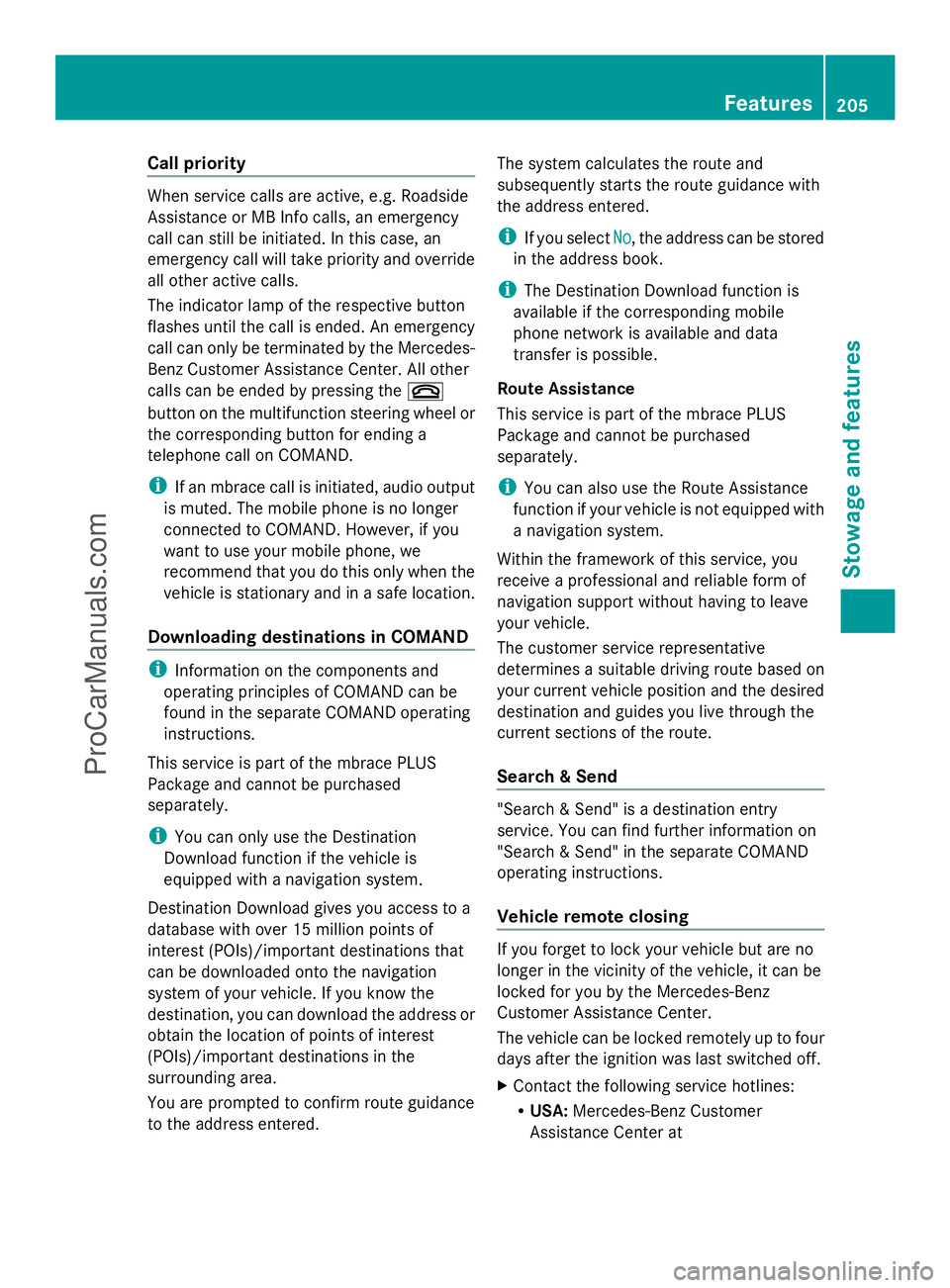
Call priority
When service calls are active, e.g. Roadside
Assistance or MB Info calls, an emergency
call can still be initiated. In this case, an
emergency call will take priority and override
all other active calls.
The indicator lamp of the respective button
flashes until the call is ended. An emergency
call can only be terminated by the Mercedes-
Benz Customer Assistance Center. All other
calls can be ended by pressing the ~
button on the multifunction steering wheel or
the corresponding button for ending a
telephone call on COMAND.
i If an mbrace call is initiated, audio output
is muted. The mobile phone is no longer
connected to COMAND. However, if you
want to use your mobile phone, we
recommend that you do this only when the
vehicle is stationary and in a safe location.
Downloading destinations in COMAND i
Information on the components and
operating principles of COMAND can be
found in the separate COMAND operating
instructions.
This service is part of the mbrace PLUS
Package and cannot be purchased
separately.
i You can only use the Destination
Download function if the vehicle is
equipped with a navigation system.
Destination Download gives you access to a
database with over 15 million points of
interest (POIs)/important destinations that
can be downloaded onto the navigation
system of your vehicle. If you know the
destination, you can download the address or
obtain the location of points of interest
(POIs)/important destinations in the
surrounding area.
You are prompted to confirm route guidance
to the address entered. The system calculates the route and
subsequently starts the route guidance with
the address entered.
i If you select No
No , the address can be stored
in the address book.
i The Destination Download function is
available if the corresponding mobile
phone network is available and data
transfer is possible.
Route Assistance
This service is part of the mbrace PLUS
Package and cannot be purchased
separately.
i You can also use the Route Assistance
function if your vehicle is not equipped with
a navigation system.
Within the framework of this service, you
receive a professional and reliable form of
navigation support without having to leave
your vehicle.
The customer service representative
determines a suitable driving route based on
your current vehicle position and the desired
destination and guides you live through the
current sections of the route.
Search & Send "Search & Send" is a destination entry
service. You can find further information on
"Search & Send" in the separate COMAND
operating instructions.
Vehicle remote closing
If you forget to lock your vehicle but are no
longer in the vicinity of the vehicle, it can be
locked for you by the Mercedes-Benz
Customer Assistance Center.
The vehicle can be locked remotely up to four
days after the ignition was last switched off.
X
Contact the following service hotlines:
R
USA: Mercedes-Benz Customer
Assistance Center at Features
205Stowage and features Z
ProCarManuals.com