2013 MERCEDES-BENZ SLS-CLASS oil temperature
[x] Cancel search: oil temperaturePage 10 of 286

Emergency Tensioning Devices
Function .......................................... .50
Safety guideline s............................. 37
Emissions control
Service and warranty information ....19
Engine
Display message ............................ 172
Engine number ............................... 276
Irregular running ............................ 116
Starting .......................................... 114
Starting problems ..........................116
Starting the engine with the
SmartKey ....................................... 114
Starting with the KEYLESS-GO
start function ................................. 114
Switching off .................................. 128
Engine diagnostics warning lamp ....191
Engine electronics Problem (malfunction) ...................116
Engine oil
Adding ........................................... 216
Additives ........................................ 280
Checking the oil level ..................... 215
Checking the oil level using the
dipstick .......................................... 215
Display
message ................................ 174, 175
Filling capacity ....................... 277, 280
Notes about oil grades ................... 279
Notes on oil level/consumption ....215
Temperature (on-board computer) .157
Temperature gauge ........................ 146
Viscosity ........................................ 280
E-SELECT lever ................................... 117
ESP ®
(Electronic Stability
Program) Deactivating/activating ...................56
Display message ............................ 166
Function/notes ................................ 56
Important safety information ...........56
Warning lamp ................................. 190
ETS (Electronic Traction System) ....... 56
Exhaust check ................................... 131
Exhaust pipe (cleaning
instructions) ...................................... 224Exterior lighting
Setting options ................................ 92
see Lights
Exterior mirrors
Adjusting ......................................... 87
Dipping (automatic) .........................88
Folding in/out (automatically). ........88
Folding in/out (electrically). ............88
Folding in when locking (on-board
computer) ...................................... 156
Out of position (troubleshooting) .....88
Setting ............................................. 88
Storing settings (memory
function) .......................................... 89
Storing the parking position ............. 89 F
Filler cap see Fuel filler flap
First-aid kit ......................................... 228
Flat tire Changing a wheel/mounting the
spare wheel ................................... 232
Preparing the vehicle .....................229
Raising the vehicle .........................233
TIREFIT kit ...................................... 229
Floormat ............................................ .212
Fuel Additives ........................................ 279
Consumption statistics ..................148
Displaying the range ......................149
Driving tips .................................... 130
Fuel gauge ....................................... 27
Grade (gasoline) ............................ 278
Important safety notes ..................277
Problem (malfunction) ...................127
Refueling ........................................ 124
Tank content/reserve fuel .....277, 278
Fuel filler flap, opening/closing ....... 125
Fuel filter (display message) ............176
Fuel level Calling up the range (on-board
computer) ...................................... 149
Fuel tank
Capacity ................................ 277, 278
Problem (malfunction) ...................127
see Fuel tank 8
IndexProCarManuals.com
Page 16 of 286

Warning lamp ................................. 190
Warning lamp (function) ...................36
Standing lamps
Display message ............................ 172
Switching on/off .............................. 94
Starting (engine) ................................ 114
Steering wheel Adjusting (electrically) .....................86
Button overview ............................... 29
Buttons (on-board computer) ......... 147
Cleaning ......................................... 225
Important safety notes ....................86
Paddle shifters ............................... 121
Storing settings (memory
function) .......................................... 89
Stopwatch (RACETIMER) ................... 157
Stowage compartments Armrest (under) ............................. 197
Center console .............................. 197
Cup holders ................................... 198
Glove box ...................................... .196
Important safety information .........196
Parcel net ...................................... 197
Rear wall ........................................ 197
Stowage space
Center console (rear) .....................197
Summer opening
see Convenience opening feature
Summer tires ..................................... 250
Sun visor ............................................ 198
Surround lighting (on-board
computer) .......................................... 155
Suspension tuning AMG adaptive sport suspension
system ........................................... 136
Switching air-recirculation mode
on/off ................................................. 107
Switching off the alarm (ATA) ............58 T
Tachometer ........................................ 146
Tail lamps Display message ............................ 171
Tank content
Fuel gauge ....................................... 27Technical data
................................... 282
Notes ............................................. 274
Tires/wheels ................................. 270
TELEAID
Call priority .................................... 205
Display message ............................ 169
Downloading destinations
(COMAND) ..................................... 205
Emergency call .............................. 202
Important safety notes ..................201
Locating a stolen vehicle ...............206
MB info call button ........................204
Remote vehicle locking ..................205
Roadside Assistance button ..........203
Search & Send ............................... 205
Self-test ......................................... 201
System .......................................... 201
Telephone
Accepting a call ............................. 152
Menu (on-board computer) ............152
Number from the phone book ....... .152
Redialing ........................................ 153
Rejecting/ending a call .................152
Temperature
Coolant (on-board computer) ......... 157
Engine oil ....................................... 146
Engine oil (on-board computer) ...... 157
Outside temperature ..................... .147
Theft deterrent systems
ATA (Anti-Theft Alarm system) .........58
Immobilizer ...................................... 58
Theft-deterrent systems
Tow-away alarm ............................... 59
Timing (RACETIMER) .........................157
TIREFIT kit .......................................... 229
Tire pressure Calling up (on-board computer) .....255
Checking manually ........................255
Display message .................... 177, 179
Maximum ....................................... 254
Notes ............................................. 252
Not reached (TIREFIT) ....................231
Reached (TIREFIT) ..........................231
Recommended ............................... 251
see Tire pressure 14
IndexProCarManuals.com
Page 29 of 286
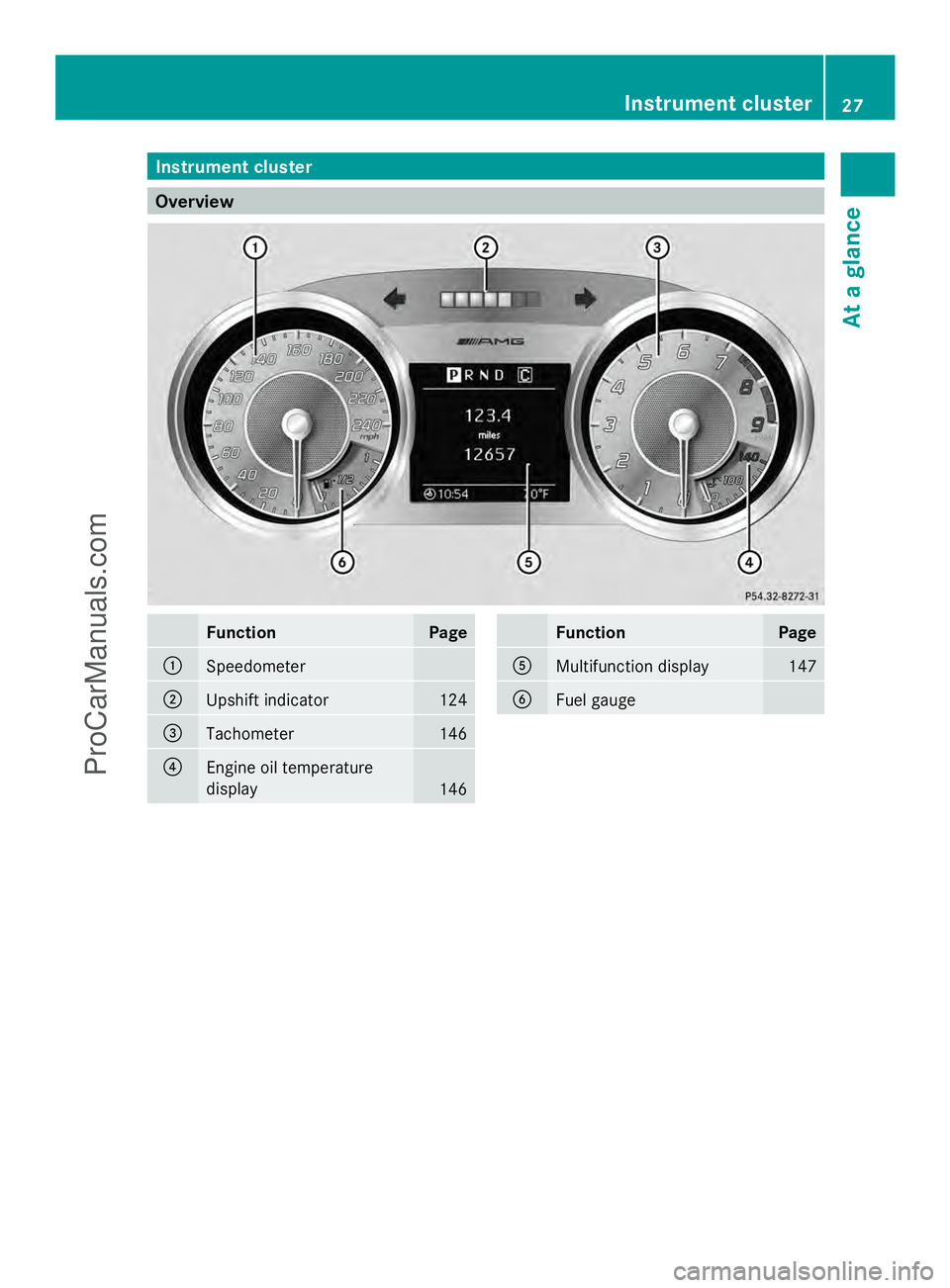
Instrument cluster
Overview
Function Page
:
Speedometer
;
Upshift indicator 124
=
Tachometer 146
?
Engine oil temperature
display
146 Function Page
A
Multifunction display 147
B
Fuel gauge Instrument cluster
27At a glance
ProCarManuals.com
Page 30 of 286

Warning and indicator lamps
Function Page
:
ESP
® 190
;
Seat belts 187
=
Brakes (USA only)
J
Brakes (Canada only) ?
High-beam headlamps 94
A
Low-beam headlamps 93
B
Turn signal 94
C
SRS 190
D
Check Engine
E
ABS
189 Function Page
F
Engine oil temperature 146
G
Tire pressure 193
H
Electric parking brake (USA
only)
!
Electric parking brake
(Canada only) I
Reserve fuel 192
J
SPORT handling mode 56
K
ESP
®
OFF 5628
Instrument clusterAt a glance
ProCarManuals.com
Page 115 of 286
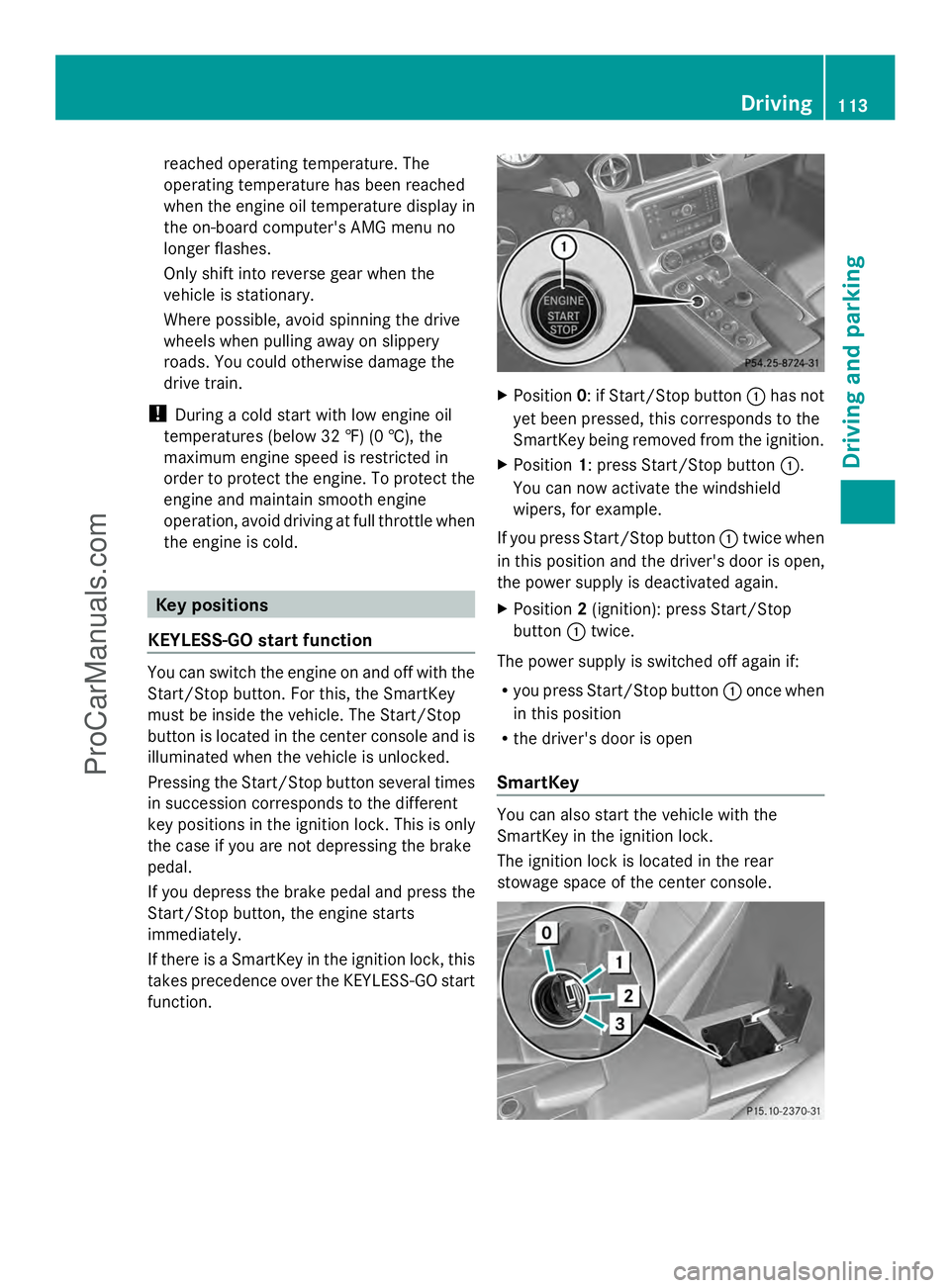
reached operating temperature. The
operating temperature has been reached
when the engine oil temperature display in
the on-board computer's AMG menu no
longer flashes.
Only shift into reverse gear when the
vehicle is stationary.
Where possible, avoid spinning the drive
wheels when pulling away on slippery
roads. You could otherwise damage the
drive train.
! During a cold start with low engine oil
temperatures (below 32 ‡) (0 †), the
maximum engine speed is restricted in
order to protect the engine. To protect the
engine and maintain smooth engine
operation, avoid driving at full throttle when
the engine is cold. Key positions
KEYLESS-GO start function You can switch the engine on and off with the
Start/Stop button. For this, the SmartKey
must be inside the vehicle. The Start/Stop
button is located in the center console and is
illuminated when the vehicle is unlocked.
Pressing the Start/Stop button several times
in succession corresponds to the different
key positions in the ignition lock. This is only
the case if you are not depressing the brake
pedal.
If you depress the brake pedal and press the
Start/Stop button, the engine starts
immediately.
If there is a SmartKey in the ignition lock, this
takes precedence over the KEYLESS-GO start
function. X
Position 0: if Start/Stop button :has not
yet been pressed, this corresponds to the
SmartKey being removed from the ignition.
X Position 1: press Start/Stop button :.
You can now activate the windshield
wipers, for example.
If you press Start/Stop button :twice when
in this position and the driver's door is open,
the power supply is deactivated again.
X Position 2(ignition): press Start/Stop
button :twice.
The power supply is switched off again if:
R you press Start/Stop button :once when
in this position
R the driver's door is open
SmartKey You can also start the vehicle with the
SmartKey in the ignition lock.
The ignition lock is located in the rear
stowage space of the center console. Driving
113Driving and parking Z
ProCarManuals.com
Page 148 of 286

Useful information
i This Operator's Manual describes all
models and all standard and optional
equipment of your vehicle available at the
time of publication of the Operator's
Manual. Country-specific differences are
possible. Please note that your vehicle may
not be equipped with all features
described. This also applies to safety-
related systems and functions.
i Please read the information on qualified
specialist workshops (Y page 22).Important safety notes
You will find an illustration of the instrument
cluster in the "At a glance" section
(Y page 27). G
WARNING
A driver's attention to the road and traffic
conditions must always be his/her primary
focus when driving.
For your safety and the safety of others,
selecting features through the multifunction
steering wheel should only be done by the
driver when traffic and road conditions permit
it to be done safely.
Bear in mind that at a speed of just 30 mph
(approximately 50 km/h ), your vehicle is
covering a distance of 44 feet (approximately
14 m) every second. G
WARNING
No messages will be displayed if either the
instrument cluster or the multifunction
display is inoperative.
As a result, you will not be able to see
information about your driving conditions,
such as
R speed
R outside temperature
R warning/indicator lamps R
malfunction/warning messages
R failure of any systems
Driving characteristics may be impaired.
If you must continue to drive, do so with added
caution. Contact an authorized Mercedes-
Benz Center as soon as possible. G
WARNING
Malfunction and warning messages are only
indicated for certain systems and are
intentionally not very detailed. The
malfunction and warning messages are
simply a reminder with respect to the
operation of certain systems. They do not
replace the owner's and/or driver's
responsibility to maintain the vehicle's
operating safety. Have all required
maintenance and safety checks performed on
the vehicle. Bring the vehicle to an authorized
Mercedes-Benz Center to address the
malfunction and warning messages. Displays and operation
Engine oil temperature display
The engine oil temperature gauge is in the
instrument cluster on the right-hand side.
Under normal operating conditions, the
temperature may rise to 140 †.
The transmission fluid temperature and the
coolant temperature are displayed in the
AMG menu (Y page 157). Tachometer
The red band in the tachometer indicates the
engine's overrevving range.
! Do not drive in the overrevving range, as
this could damage the engine.
The fuel supply is interrupted to protect the
engine when the red band is reached. 146
Displays and operationOn-board computer and displays
ProCarManuals.com
Page 159 of 286

X
Press the =or; button on the
steering wheel to select the Settings
Settings
menu.
X Press the :or9 button to select the
Factory Settings
Factory Settings submenu.
X Press ato confirm.
The Reset All Settings?
Reset All Settings? message
appears.
X Press the :or9 button to select
Yes
Yes orNo
No.
X Press the abutton to confirm the
selection.
If you have selected Yes
Yes, the multifunction
display shows a confirmation message.
AMG menu AMG displays
X
Press =or; on the steering wheel
to select the AMG AMGmenu. :
Digital speedometer
; Engine oil temperature
= Coolant temperature
? Transmission fluid temperature
If the engine oil temperature is below 80 †
or if the transmission fluid temperature is
below 60 †, the corresponding temperature
gauge flashes. Avoid driving at full engine
output during this time.
SETUP
SETUP displays the drive program, the AMG
adaptive sport suspension system setting
and the selected traction assist. X
Press =or; on the steering wheel
to select the AMG
AMG menu.
X Press the 9button repeatedly until
SETUP is displayed.
or
X Press the AMG button on the center
console. :
Drive program (C/S/S+/M)
; ESP ®
mode (ON ON/SportSport Handling Handling Mode
Mode/
OFF
OFF)
= AMG adaptive sport suspension system
setting (COMFORT COMFORT /SPORTSPORT /SPORT +SPORT +)
RACETIMER
Displaying and starting RACETIMER G
WARNING
The RACETIMER feature is only for use on
roads and in conditions where high speed
driving is permitted. Racing on public roads is
prohibited under all circumstances. The driver
is and must always remain responsible for
following posted speed limits.
You can use the RACETIMER to store lap
times.
X Press =or; on the steering wheel
to select the AMG
AMG menu.
X Press the 9button repeatedly until the
RACETIMER is shown.
i If the RACETIMER is selected, the =
and ; buttons are inoperative. Displays and operation
157On-board computer and displays Z
ProCarManuals.com
Page 186 of 286
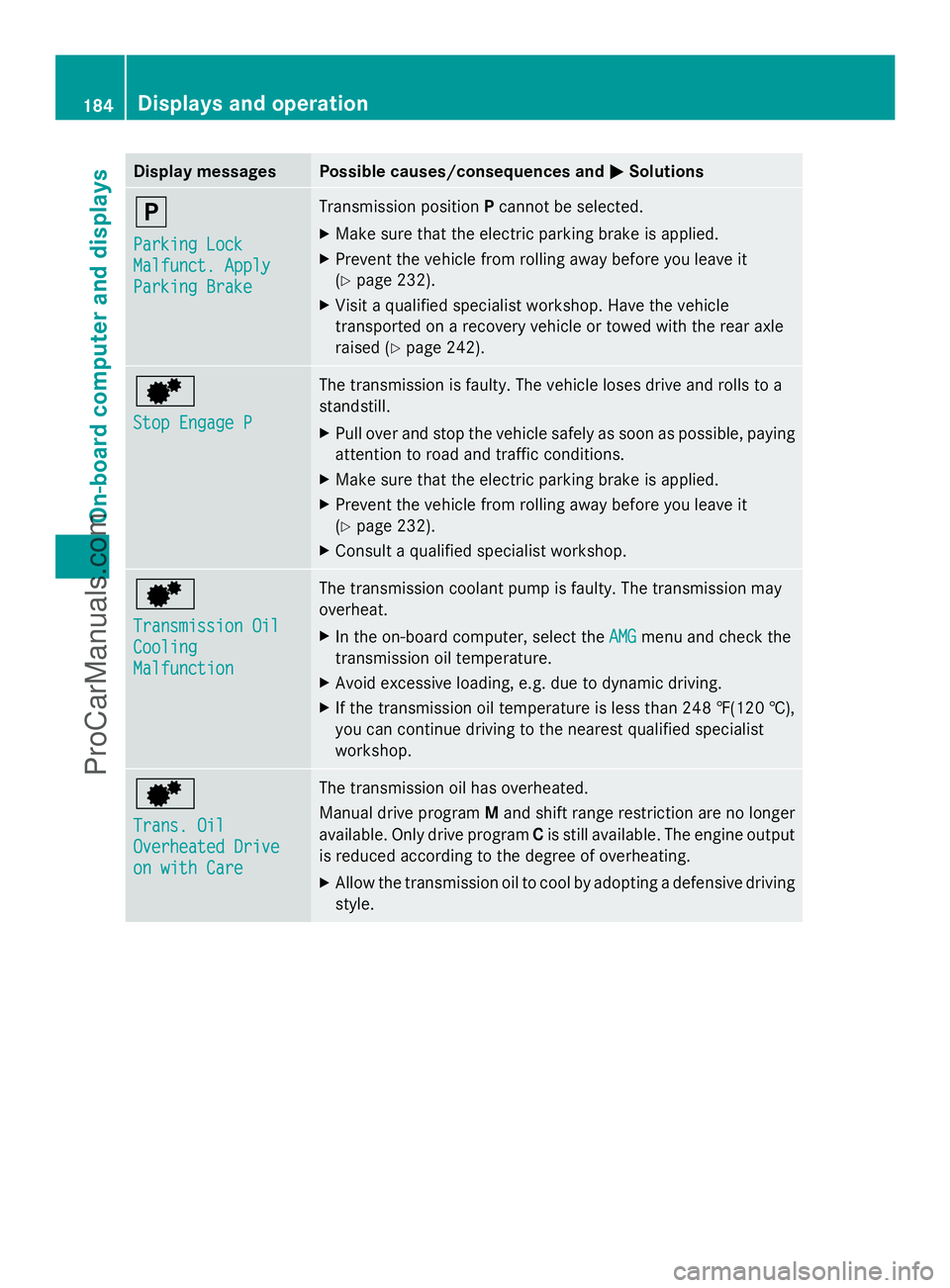
Display messages Possible causes/consequences and
M
MSolutions j
Parking Lock Parking Lock
Malfunct. Apply Malfunct. Apply
Parking Brake Parking Brake Transmission position
Pcannot be selected.
X Make sure that the electric parking brake is applied.
X Prevent the vehicle from rolling away before you leave it
(Y page 232).
X Visit a qualified specialist workshop. Have the vehicle
transported on a recovery vehicle or towed with the rear axle
raised ( Ypage 242). d
Stop Engage P Stop Engage P The transmission is faulty. The vehicle loses drive and rolls to a
standstill.
X
Pull over and stop the vehicle safely as soon as possible, paying
attention to road and traffic conditions.
X Make sure that the electric parking brake is applied.
X Prevent the vehicle from rolling away before you leave it
(Y page 232).
X Consult a qualified specialist workshop. d
Transmission Oil Transmission Oil
Cooling Cooling
Malfunction Malfunction The transmission coolant pump is faulty. The transmission may
overheat.
X
In the on-board computer, select the AMG AMGmenu and check the
transmission oil temperature.
X Avoid excessive loading, e.g. due to dynamic driving.
X If the transmission oil temperature is less than 248 ‡(120 †),
you can continue driving to the nearest qualified specialist
workshop. d
Trans. Oil Trans. Oil
Overheated Drive Overheated Drive
on with Care on with Care The transmission oil has overheated.
Manual drive program
Mand shift range restriction are no longer
available. Only drive program Cis still available. The engine output
is reduced according to the degree of overheating.
X Allow the transmission oil to cool by adopting a defensive driving
style. 184
Displays and operationOn-board compu
ter and displays
ProCarManuals.com