2013 MERCEDES-BENZ SLS-CLASS radio
[x] Cancel search: radioPage 2 of 286
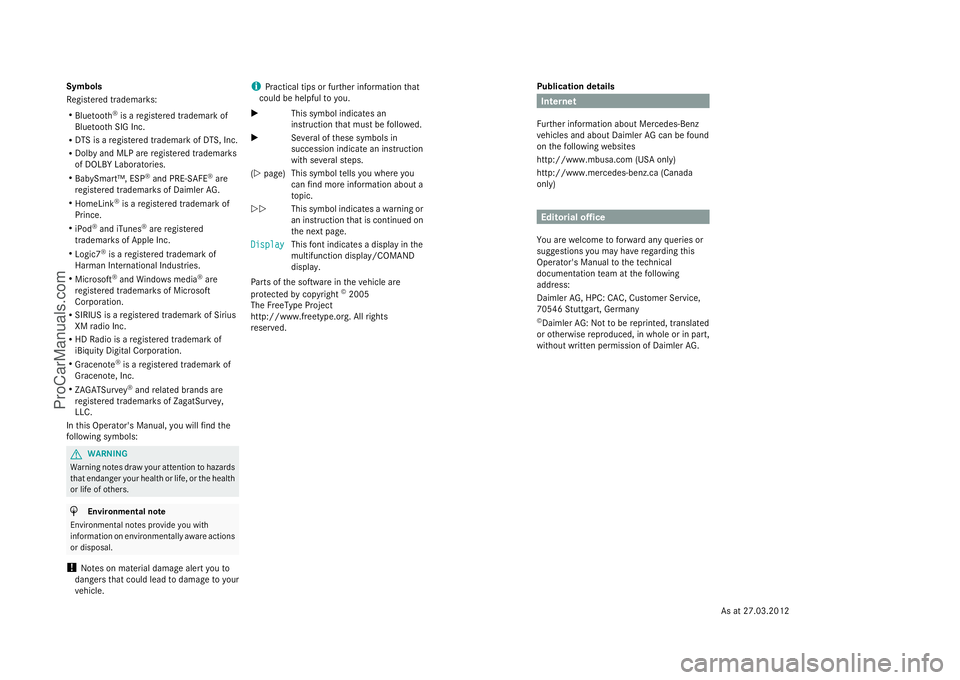
Publication details
Internet
Further information about Mercedes-Benz
vehicles and about Daimler AG can be found
on the following websites
http://www.mbusa.com (USA only)
http://www.mercedes-benz.ca (Canada
only) Editorial office
You are welcome to forward any queries or
suggestions you may have regarding this
Operator's Manual to the technical
documentation team at the following
address:
Daimler AG, HPC: CAC, Customer Service,
70546 Stuttgart, Germany
© Daimler AG: Not to be reprinted, translated
or otherwise reproduced, in whole or in part,
without written permission of Daimler AG.
Symbols
Registered trademarks:
R
Bluetooth ®
is a registered trademark of
Bluetooth SIG Inc.
R DTS is a registered trademark of DTS, Inc.
R Dolby and MLP are registered trademarks
of DOLBY Laboratories.
R BabySmart™, ESP ®
and PRE-SAFE ®
are
registered trademarks of Daimler AG.
R HomeLink ®
is a registered trademark of
Prince.
R iPod ®
and iTunes ®
are registered
trademarks of Apple Inc.
R Logic7 ®
is a registered trademark of
Harman International Industries.
R Microsoft ®
and Windows media ®
are
registered trademarks of Microsoft
Corporation.
R SIRIUS is a registered trademark of Sirius
XM radio Inc.
R HD Radio is a registered trademark of
iBiquity Digital Corporation.
R Gracenote ®
is a registered trademark of
Gracenote, Inc.
R ZAGATSurvey ®
and related brands are
registered trademarks of ZagatSurvey,
LLC.
In this Operator's Manual, you will find the
following symbols: G
WARNING
Warning notes draw your attention to hazards
that endanger your health or life, or the health
or life of others. H
Environmental note
Environmental notes provide you with
information on environmentally aware actions
or disposal.
! Notes on material damage alert you to
dangers that could lead to damage to your
vehicle. i
Practical tips or further information that
could be helpful to you.
X This symbol indicates an
instruction that must be followed.
X Several of these symbols in
succession indicate an instruction
with several steps.
(Y page) This symbol tells you where you
can find more information about a
topic.
YY This symbol indicates a warning or
an instruction that is continued on
the next page.
Display
Display This font indicates a display in the
multifunction display/COMAND
display.
Parts of the software in the vehicle are
protected by copyright ©
2005
The FreeType Project
http://www.freetype.org. All rights
reserved.
As at 27.03.2012ProCarManuals.com
Page 14 of 286

Power windows
see Side windows
Product information ............................18
Program selector ............................... 120
Protection of the environment General notes .................................. 18
Pulling away ...................................... 114Q
Qualified specialist workshop ...........22 R
RACE START ....................................... 121
RACETIMER (on-board computer) ....157
Radio Selecting a station .........................151
see separate operating instructions
Reading lamp ....................................... 95
Rear spoiler Display message ............................ 185
Extending/retracting .....................206
Problem ......................................... 208
Rear view camera
Cleaning instructions .....................224
Function/notes ............................. 140
Rear-view mirror
Anti-glare (manual) ..........................87
Dipping (automatic) .........................88
Rear window defroster
Problem (malfunction) ...................107
Switching on/off ........................... 107
Refueling
Fuel gauge ....................................... 27
Important safety notes ..................124
Refueling proces s.......................... 125
see Fuel
Remote control
Garage door opene r....................... 208
Programming (garage door
opener) .......................................... 209
Reporting safety defects ....................23
Reserve (fuel tank) see Fuel Reserve fuel
Display message ............................ 175
Warning lamp ................................. 192
see Fuel
Restraint system
see SRS (Supplemental Restraint
System)
Roadside Assistance (breakdown) ....20
Roof see Soft top
Route
see Route guidance (navigation)
Route guidance (navigation) ............149 S
Safety Children in the vehicle .....................51
Child restraint systems ....................51
Occupant Classification System
(OCS) ............................................... 42
Overview of occupant safety
systems ........................................... 36
Safety system
see Driving safety systems
Seat belts
Belt force limiters ............................ 50
Cleaning ......................................... 226
Correct usage .................................. 48
Emergency Tensioning Devices ....... .50
Fastening ......................................... 49
Important safety guidelines .............47
Releasing ......................................... 49
Safety guidelines ............................. 37
Special seat belt retractor ...............53
Warning lamp ................................. 187
Warning lamp (function) ................... 49
see Seat belts
Seats
Adjusting (electrically) .....................84
Adjusting lumbar support ................84
Cleaning the cover .........................226
Correct driver's seat position ........... 82
Important safety notes ....................83
Seat heating problem ......................85
Storing settings (memory
function) .......................................... 8912
IndexProCarManuals.com
Page 23 of 286
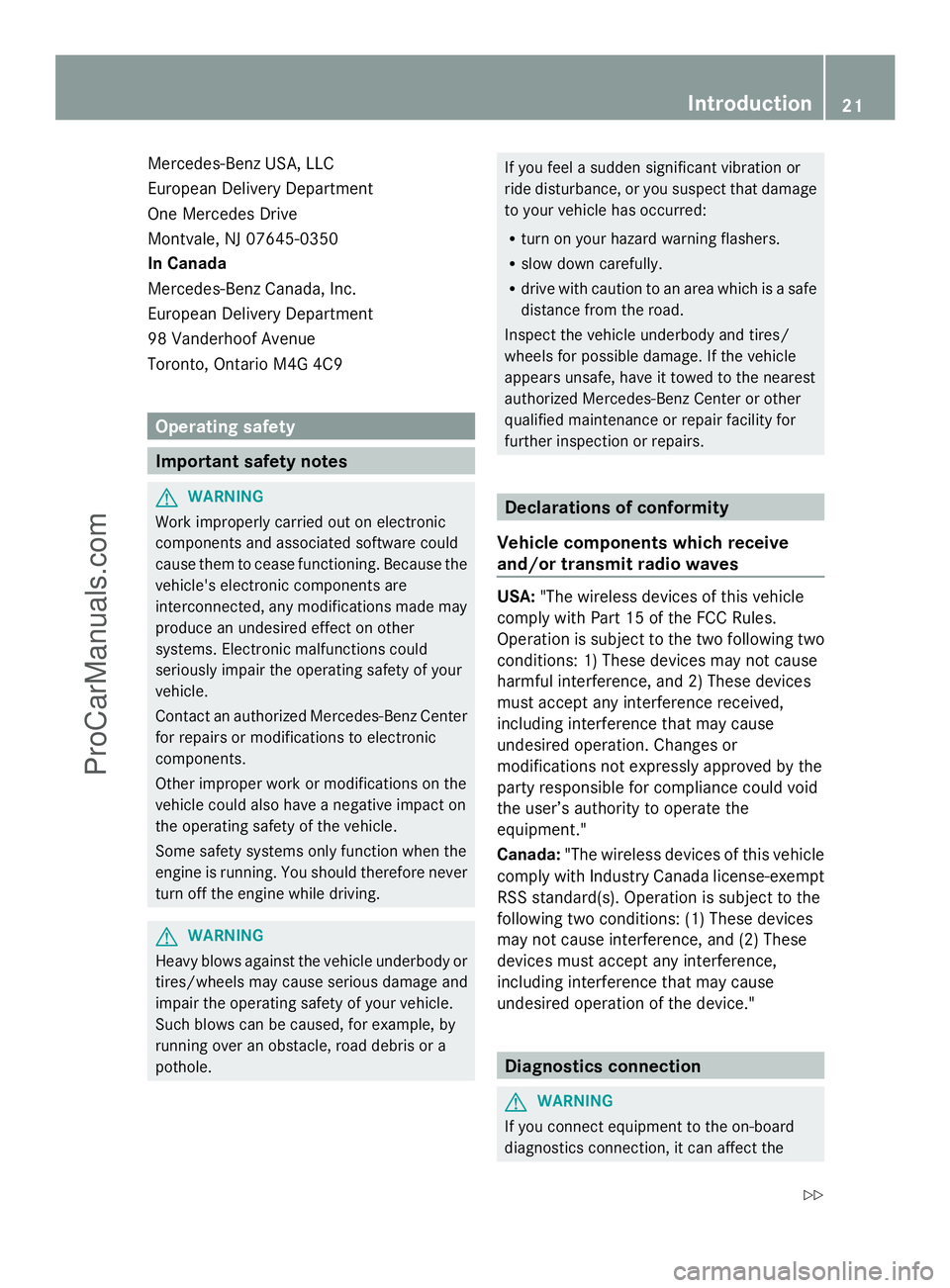
Mercedes-Benz USA, LLC
European Delivery Department
One Mercedes Drive
Montvale, NJ 07645-0350
In Canada
Mercedes-Benz Canada, Inc.
European Delivery Department
98 Vanderhoof Avenue
Toronto, Ontario M4G 4C9
Operating safety
Important safety notes
G
WARNING
Work improperly carried out on electronic
components and associated software could
cause them to cease functioning. Because the
vehicle's electronic components are
interconnected, any modifications made may
produce an undesired effect on other
systems. Electronic malfunctions could
seriously impair the operating safety of your
vehicle.
Contact an authorized Mercedes-Benz Center
for repairs or modifications to electronic
components.
Other improper work or modifications on the
vehicle could also have a negative impact on
the operating safety of the vehicle.
Some safety systems only function when the
engine is running. You should therefore never
turn off the engine while driving. G
WARNING
Heavy blows against the vehicle underbody or
tires/wheels may cause serious damage and
impair the operating safety of your vehicle.
Such blows can be caused, for example, by
running over an obstacle, road debris or a
pothole. If you feel a sudden significant vibration or
ride disturbance, or you suspect that damage
to your vehicle has occurred:
R
turn on your hazard warning flashers.
R slow down carefully.
R drive with caution to an area which is a safe
distance from the road.
Inspect the vehicle underbody and tires/
wheels for possible damage. If the vehicle
appears unsafe, have it towed to the nearest
authorized Mercedes-Benz Center or other
qualified maintenance or repair facility for
further inspection or repairs. Declarations of conformity
Vehicle components which receive
and/or transmit radio waves USA:
"The wireless devices of this vehicle
comply with Part 15 of the FCC Rules.
Operation is subject to the two following two
conditions: 1) These devices may not cause
harmful interference, and 2) These devices
must accept any interference received,
including interference that may cause
undesired operation. Changes or
modifications not expressly approved by the
party responsible for compliance could void
the user’s authority to operate the
equipment."
Canada: "The wireless devices of this vehicle
comply with Industry Canada license-exempt
RSS standard(s). Operation is subject to the
following two conditions: (1) These devices
may not cause interference, and (2) These
devices must accept any interference,
including interference that may cause
undesired operation of the device." Diagnostics connection
G
WARNING
If you connect equipment to the on-board
diagnostics connection, it can affect the Introduction
21 ZProCarManuals.com
Page 67 of 286
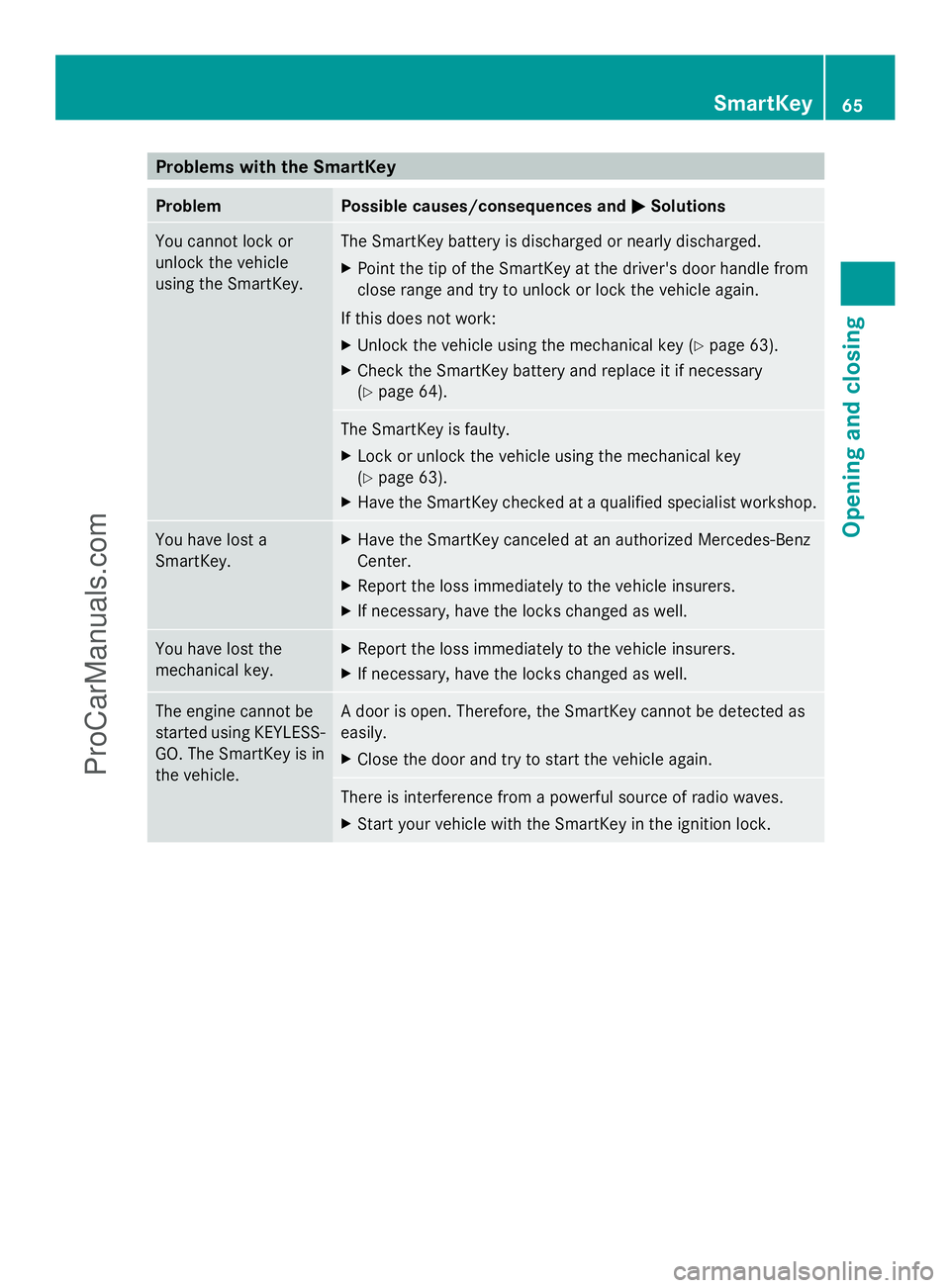
Problems with the SmartKey
Problem Possible causes/consequences and
M
MSolutions You cannot lock or
unlock the vehicle
using the SmartKey. The SmartKey battery is discharged or nearly discharged.
X
Point the tip of the SmartKey at the driver's door handle from
close range and try to unlock or lock the vehicle again.
If this does not work:
X Unlock the vehicle using the mechanical key (Y page 63).
X Check the SmartKey battery and replace it if necessary
(Y page 64). The SmartKey is faulty.
X
Lock or unlock the vehicle using the mechanical key
(Y page 63).
X Have the SmartKey checked at a qualified specialist workshop. You have lost a
SmartKey. X
Have the SmartKey canceled at an authorized Mercedes-Benz
Center.
X Report the loss immediately to the vehicle insurers.
X If necessary, have the locks changed as well. You have lost the
mechanical key. X
Report the loss immediately to the vehicle insurers.
X If necessary, have the locks changed as well. The engine cannot be
started using KEYLESS-
GO. The SmartKey is in
the vehicle. A door is open. Therefore, the SmartKey cannot be detected as
easily.
X
Close the door and try to start the vehicle again. There is interference from a powerful source of radio waves.
X
Start your vehicle with the SmartKey in the ignition lock. SmartKey
65Opening and closing Z
ProCarManuals.com
Page 142 of 286

Problems with PARKTRONIC
Problem Possible causes/consequences and
M
MSolutions Only the red segments
in the PARKTRONIC
warning displays are lit.
You also hear a warning
tone for approximately
two seconds.
PARKTRONIC is
deactivated after
approximately
20 seconds, and the
indicator lamp in the
PARKTRONIC button
lights up. PARKTRONIC has malfunctioned and has switched off.
X
If problems persist, have PARKTRONIC checked at a qualified
specialist workshop. Only the red segments
in the PARKTRONIC
warning displays are lit.
PARKTRONIC is
deactivated after
approximately 20
seconds. The PARKTRONIC sensors are dirty or there is interference.
X
Clean the PARKTRONIC sensors (Y page 224).
X Switch the ignition back on. The problem may be caused by an external source of radio or
ultrasound waves.
X
See if PARKTRONIC functions in a different location. Rear view camera
Important safety notes The rear view camera is only an aid. It is not
a replacement for your attention to your
immediate surroundings. You are always
responsible for safe maneuvering and
parking. When maneuvering or parking, make
sure that there are no persons, animals or
objects in the area in which you are
maneuvering.
Under the following circumstances, the rear
view camera will not function, or will function
in a limited manner:
R if the trunk lid is open
R in heavy rain, snow or fog
R at night or in very dark places
R if the camera is exposed to very bright light R
if the area is lit by fluorescent light or LED
lighting (the display may flicker)
R if there is a sudden change in temperature,
e.g. when driving into a heated garage in
winter
R if the camera lens is dirty or obstructed
R if the rear of your vehicle is damaged. In
this event, have the camera position and
setting checked at a qualified specialist
workshop.
General notes Rear view camera
:is an optical parking aid.
It shows the area behind your vehicle in the
COMAND display. 140
Driving systemsDriving and parking
ProCarManuals.com
Page 153 of 286
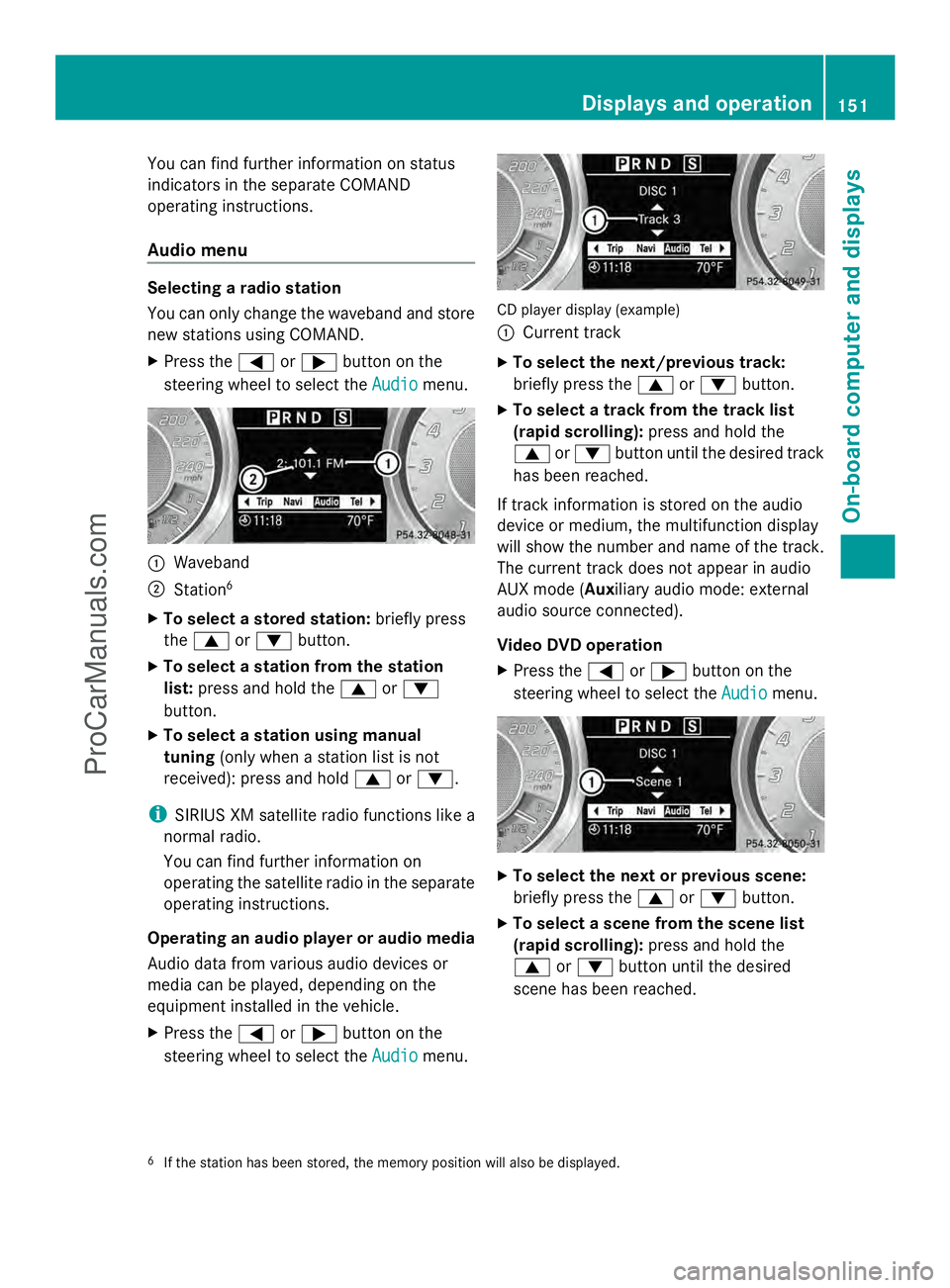
You can find further information on status
indicators in the separate COMAND
operating instructions.
Audio menu Selecting a radio station
You can only change the waveband and store
new stations using COMAND.
X Press the =or; button on the
steering wheel to select the Audio Audiomenu. :
Waveband
; Station 6
X To select a stored station: briefly press
the 9 or: button.
X To select a station from the station
list: press and hold the 9or:
button.
X To select a station using manual
tuning (only when a station list is not
received): press and hold 9or:.
i SIRIUS XM satellite radio functions like a
normal radio.
You can find further information on
operating the satellite radio in the separate
operating instructions.
Operating an audio player or audio media
Audio data from various audio devices or
media can be played, depending on the
equipment installed in the vehicle.
X Press the =or; button on the
steering wheel to select the Audio
Audio menu. CD player display (example)
:
Current track
X To select the next/previous track:
briefly press the 9or: button.
X To select a track from the track list
(rapid scrolling): press and hold the
9 or: button until the desired track
has been reached.
If track information is stored on the audio
device or medium, the multifunction display
will show the number and name of the track.
The current track does not appear in audio
AUX mode (Auxiliary audio mode: external
audio source connected).
Video DVD operation
X Press the =or; button on the
steering wheel to select the Audio
Audio menu. X
To select the next or previous scene:
briefly press the 9or: button.
X To select a scene from the scene list
(rapid scrolling): press and hold the
9 or: button until the desired
scene has been reached.
6 If the station has been stored, the memory position will also be displayed. Displays and operation
151On-board computer and displays Z
ProCarManuals.com
Page 179 of 286
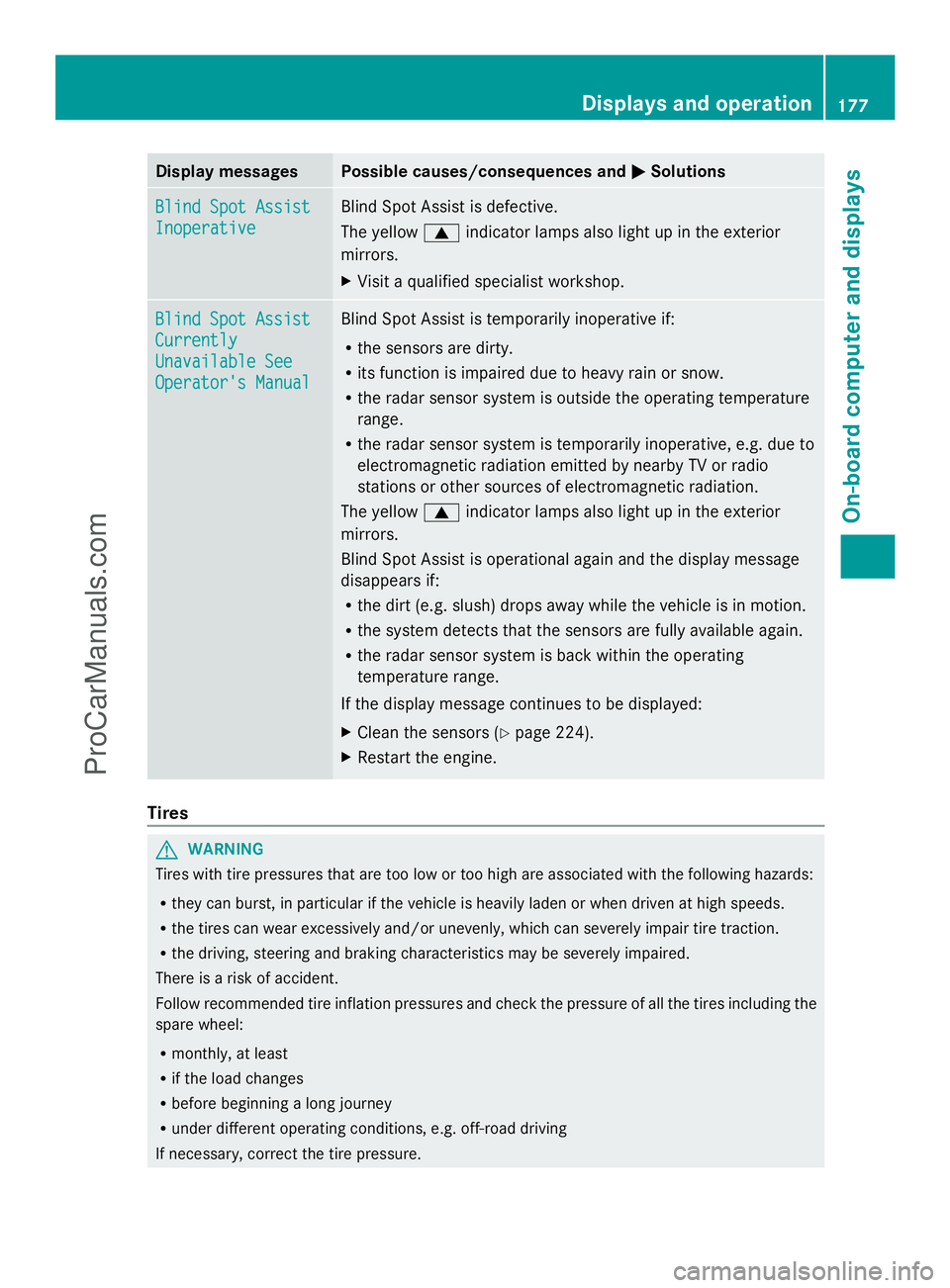
Display messages Possible causes/consequences and
M
MSolutions Blind Spot Assist
Blind Spot Assist
Inoperative Inoperative Blind Spot Assist is defective.
The yellow
9indicator lamps also light up in the exterior
mirrors.
X Visit a qualified specialist workshop. Blind Spot Assist Blind Spot Assist
Currently Currently
Unavailable See Unavailable See
Operator's Manual Operator's Manual Blind Spot Assist is temporarily inoperative if:
R
the sensors are dirty.
R its function is impaired due to heavy rain or snow.
R the radar sensor system is outside the operating temperature
range.
R the radar sensor system is temporarily inoperative, e.g. due to
electromagnetic radiation emitted by nearby TV or radio
stations or other sources of electromagnetic radiation.
The yellow 9indicator lamps also light up in the exterior
mirrors.
Blind Spot Assist is operational again and the display message
disappears if:
R the dirt (e.g. slush) drops away while the vehicle is in motion.
R the system detects that the sensors are fully available again.
R the radar sensor system is back within the operating
temperature range.
If the display message continues to be displayed:
X Clean the sensors (Y page 224).
X Restart the engine. Tires
G
WARNING
Tires with tire pressures that are too low or too high are associated with the following hazards:
R they can burst, in particular if the vehicle is heavily laden or when driven at high speeds.
R the tires can wear excessively and/or unevenly, which can severely impair tire traction.
R the driving, steering and braking characteristics may be severely impaired.
There is a risk of accident.
Follow recommended tire inflation pressures and check the pressure of all the tires including the
spare wheel:
R monthly, at least
R if the load changes
R before beginning a long journey
R under different operating conditions, e.g. off-road driving
If necessary, correct the tire pressure. Displays and operation
177On-board computer and displays Z
ProCarManuals.com
Page 181 of 286
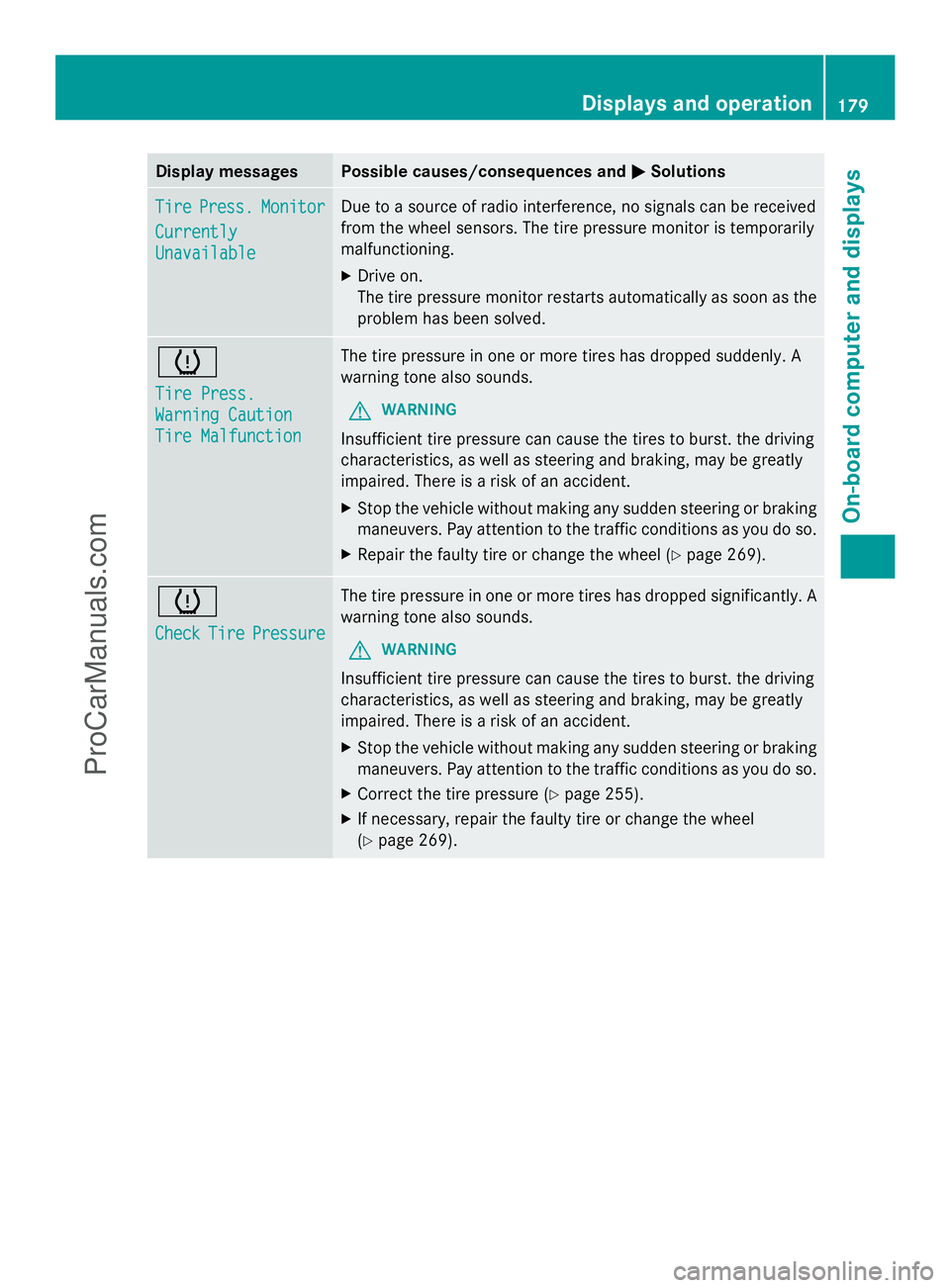
Display messages Possible causes/consequences and
M
MSolutions Tire
Tire
Press.
Press. Monitor
Monitor
Currently
Currently
Unavailable Unavailable Due to a source of radio interference, no signals can be received
from the wheel sensors. The tire pressure monitor is temporarily
malfunctioning.
X
Drive on.
The tire pressure monitor restarts automatically as soon as the
problem has been solved. h
Tire Press. Tire Press.
Warning Caution Warning Caution
Tire Malfunction Tire Malfunction The tire pressure in one or more tires has dropped suddenly. A
warning tone also sounds.
G WARNING
Insufficient tire pressure can cause the tires to burst. the driving
characteristics, as well as steering and braking, may be greatly
impaired. There is a risk of an accident.
X Stop the vehicle without making any sudden steering or braking
maneuvers. Pay attention to the traffic conditions as you do so.
X Repair the faulty tire or change the wheel ( Ypage 269). h
Check Check
Tire
TirePressure
Pressure The tire pressure in one or more tires has dropped significantly. A
warning tone also sounds.
G WARNING
Insufficient tire pressure can cause the tires to burst. the driving
characteristics, as well as steering and braking, may be greatly
impaired. There is a risk of an accident.
X Stop the vehicle without making any sudden steering or braking
maneuvers. Pay attention to the traffic conditions as you do so.
X Correct the tire pressure (Y page 255).
X If necessary, repair the faulty tire or change the wheel
(Y page 269). Displays and operation
179On-board computer and displays Z
ProCarManuals.com