2013 MERCEDES-BENZ SL-CLASS ROADSTER parking brake
[x] Cancel search: parking brakePage 6 of 572
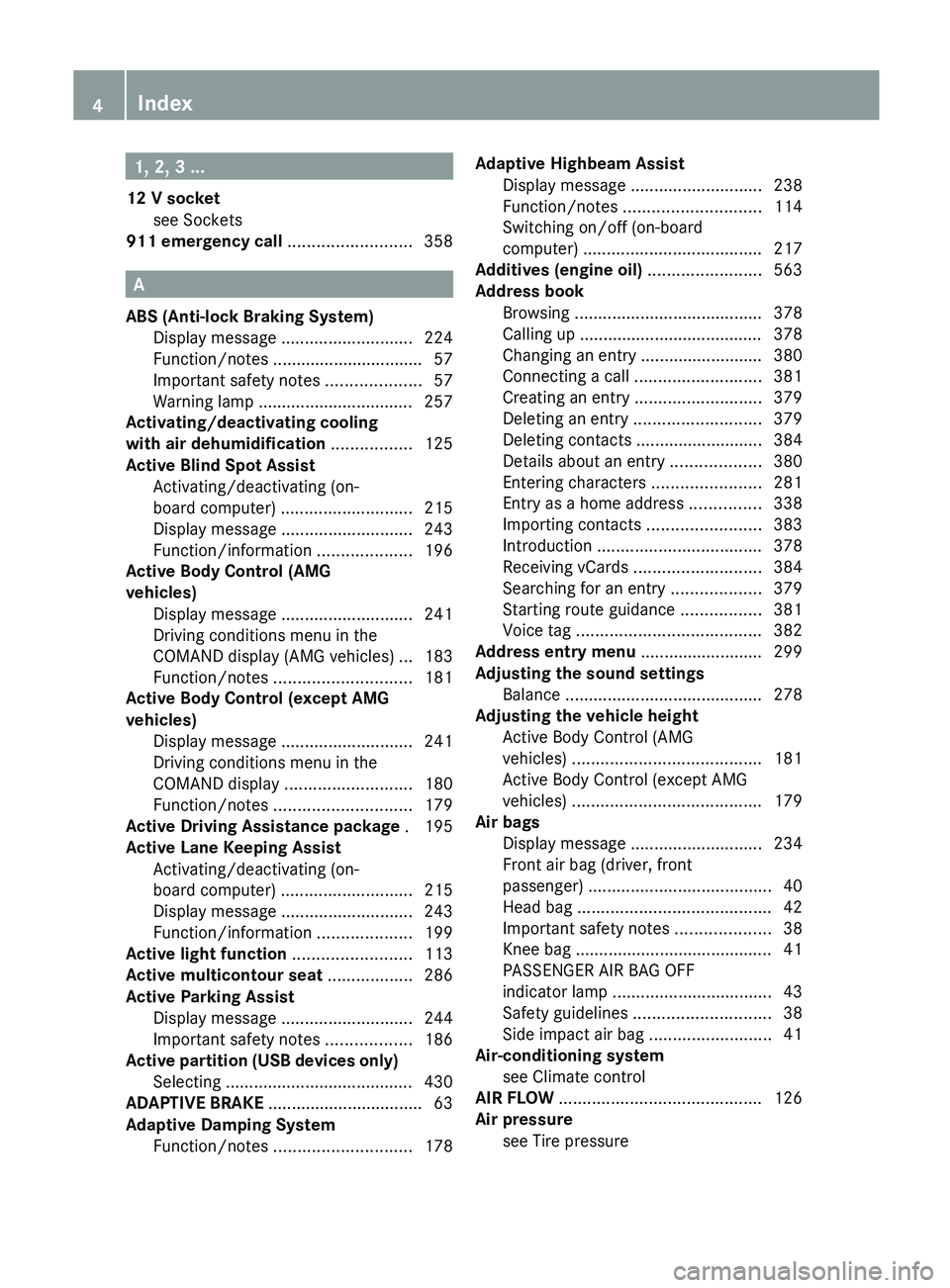
1, 2, 3 ...
12 V socket see Sockets
911 emergency call
..........................358A
ABS (Anti-lock Braking System) Display message ............................ 224
Function/notes
................................ 57
Important safety notes .................... 57
Warning lamp ................................. 257
Activating/deactivating cooling
with air dehumidification ................. 125
Active Blind Spot Assist Activating/deactivating (on-
board computer) ............................ 215
Display message ............................ 243
Function/information .................... 196
Active Body Control (AMG
vehicles)
Display message ............................ 241
Driving conditions menu in the
COMAND display (AMG vehicles) ... 183
Function/notes ............................. 181
Active Body Control (except AMG
vehicles)
Display message ............................ 241
Driving conditions menu in the
COMAND display ........................... 180
Function/notes ............................. 179
Active Driving Assistance package . 195
Active Lane Keeping Assist Activating/deactivating (on-
board computer) ............................ 215
Display message ............................ 243
Function/information .................... 199
Active light function .........................113
Active multicontour seat ..................286
Active Parking Assist Display message ............................ 244
Important safety notes .................. 186
Active partition (USB devices only)
Selecting ........................................ 430
ADAPTIVE BRAKE ................................. 63
Adaptive Damping System Function/notes ............................. 178Adaptive Highbeam Assist
Display message ............................ 238
Function/notes
............................. 114
Switching on/off (on-board
computer) ...................................... 217
Additives (engine oil) ........................563
Address book Browsing ........................................ 378
Calling up ....................................... 378
Changing an entry .......................... 380
Connecting a call ........................... 381
Creating an entry ........................... 379
Deleting an entry ........................... 379
Deleting contacts ........................... 384
Details about an entry ...................380
Entering characters .......................281
Entry as a home address ...............338
Importing contacts ........................ 383
Introduction ................................... 378
Receiving vCards ........................... 384
Searching for an entry ...................379
Starting route guidance ................. 381
Voice tag ....................................... 382
Address entry menu .......................... 299
Adjusting the sound settings Balance .......................................... 278
Adjusting the vehicle height
Active Body Control (AMG
vehicles) ........................................ 181
Active Body Control (except AMG
vehicles) ........................................ 179
Air bags
Display message ............................ 234
Front air bag (driver, front
passenger) ....................................... 40
Head bag ......................................... 42
Important safety notes .................... 38
Knee bag .......................................... 41
PASSENGER AIR BAG OFF
indicator lamp .................................. 43
Safety guidelines ............................. 38
Side impact air bag .......................... 41
Air-conditioning system
see Climate control
AIR FLOW ........................................... 126
Air pressure see Tire pressure 4
Index
Page 8 of 572

Avoiding an area
................................ 349B
Back button ....................................... 274
Back support see Lumbar support
Balance, adjusting ............................. 278
BAS (Brake Assist System) ................. 58
Basic settings see Settings
BAS PLUS (Brake Assist System
PLUS) .................................................... 58
Bass, setting ...................................... 278
Battery (SmartKey) Checking .......................................... 71
Important safety notes .................... 71
Replacing ......................................... 71
Battery (vehicle)
Charging ........................................ 515
Display message ............................ 240
Important safety notes .................. 513
Jump starting ................................. 516
Overview ........................................ 513
Belt
see Seat belts
Bird's-eye view (navigation) .............344
Blind Spot Assist see Active Blind Spot Assist
Bluetooth ®
Activating/deactivating ................. 292
Activating audio mode ...................443
Conditions (telephone) ..................358
Connecting another mobile phone . 362
Connecting audio devices ..............440
Device list ...................................... 440
Entering the passcode ...................360
External authorization ....................361
General information ....................... 292
Interface ........................................ 357
Introduction ................................... 357
Reconnecting an audio device .......442
Searching for a mobile phone ........359
Settings ......................................... 292
Telephone basic menu ................... 363
Telephony ...................................... 358
Telephony notes ............................ 357
Bluetooth ®
audio basic display ........ 443Bottle holder ......................................
479
Brake Assist System see BAS (Brake Assist System)
Brake fluid
Display message ............................ 230
Notes ............................................. 563
Brake lamps
Display message ............................ 236
Brakes
ABS .................................................. 57
BAS .................................................. 58
BAS PLUS ........................................ 58
Brake fluid (notes) .........................563
Display message ............................ 224
Driving tips .................................... 158
High-performance brake system .... 159
Important safety notes .................. 158
Maintenance .................................. 159
Parking brake ................................ 155
Warning lamp ................................. 257
Breakdown
see Flat tire
see Towing away
Brightness, setting (TV, video) ......... 453
Bulbs see Changing bulbs
Buttons on the COMAND
controller ........................................... 274 C
California Important notice for retail
customers and lessees ....................29
Call
Accepting/ending/rejecting ..........
364
Connecting .................................... 365
see Telephone
Calling up a malfunction
see Display messages
Call lists
Displaying details ........................... 372
Opening and selecting an entry ..... 372
Saving an entry in the address
book .............................................. 372
Car
see Vehicle 6
Index
Page 12 of 572

Setting the specified minimum
distance .........................................
172
Warning lamp ................................. 265
Dolby ®
Digital
.................................... 278
Doors Automatic locking (on-board
computer) ...................................... 218
Automatic locking (switch) ............... 76
Central locking/unlocking
(SmartKey) ....................................... 68
Display message ............................ 251
Emergency locking ........................... 77
Emergency unlocking .......................76
Important safety notes .................... 74
Opening (from inside) ......................75
Overview .......................................... 74
Power closing feature ......................76
Drinking and driving .........................157
Drinks holder see Cup holder
Drive program
Automatic ...................................... 149
Display ........................................... 145
Manual ........................................... 150
SETUP (on-board computer) .......... 220
Drive program selector ..................... 147
Driver's door see Doors
Driver's seat
see Seats
Driving abroad
Symmetrical low beam .................. 108
Driving on flooded roads ..................161
Driving safety systems ABS (Anti-lock Braking System) ....... 57
ADAPTIVE BRAKE ............................. 63
BAS (Brake Assist System) ..............58
BAS PLUS (Brake Assist System
PLUS) ............................................... 58
Electronic brake force distribution ... 62
ESP ®
(Electronic Stability
Program) .......................................... 59
ETS (Electronic Traction System) ..... 60
Important safety information ........... 57
Overview .......................................... 57
PRE-SAFE ®
Brake ............................. 63
STEER CONTROL ............................. 65Driving systems
Active Blind Spot Assist
.................195
Active Body Control (AMG
vehicles) ........................................ 181
Active Body Control (except AMG
vehicles) ........................................ 179
Active Driving Assistance
package ......................................... 195
Active Lane Keeping Assist ............ 199
Active Parking Assist .....................186
Adaptive Damping System ............. 178
ATTENTION ASSIST ........................ 194
Cruise control ................................ 162
Display message ............................ 241
DISTRONIC PLUS ........................... 164
HOLD function ............................... 175
PARKTRONIC ................................. 183
RACE START (AMG vehicles) ..........177
Rear view camera .......................... 190
Driving tips
AMG ceramic brakes ..................... 159
Automatic transmission ................. 146
Brakes ........................................... 158
Break-in period .............................. 134
Checking brake lining thickness ....160
DISTRONIC PLUS ........................... 174
Downhill gradient ........................... 158
Drinking and driving .......................157
Driving abroad ............................... 108
Driving in winter ............................. 161
Driving on flooded roads ................161
Driving on wet roads ...................... 161
Exhaust check ............................... 158
Fuel ................................................ 157
General .......................................... 156
Hydroplaning ................................. 161
Icy road surfaces ........................... 161
Limited braking efficiency on
salted roads ................................... 159
Pedals ............................................ 157
Snow chains .................................. 529
Symmetrical low beam .................. 108
Wet road surface ........................... 158
DVD
Copy protection ............................. 432
Fast forward/fast rewind ............... 428
Inserting ........................................ 421
Notes on discs ............................... 43210
Index
Page 15 of 572

H
Handbrake see Parking brake
HANDS-FREE ACCESS .......................... 80
Harman/kardon ®
Logic 7 ®
surround sound system see Surround sound (harman/
kardon ®
surround sound system)
Hazard warning lamps ......................113
Head bags Display message ............................ 232
Operation ......................................... 42
Heading up (navigation) ...................344
Headlamps Adding fluid to cleaning system .....499
Cleaning system (function) ............ 113
Cleaning system (notes) ................564
Fogging up ..................................... 115
see Automatic headlamp mode
Head level heating (AIRSCARF) ........101
Head restraints see NECK-PRO head restraints
Heating
see Climate control
High-beam headlamps
Display message ............................ 236
Switching Adaptive Highbeam
Assist on/off ................................. 115
Switching on/off ........................... 112
Hill start assist .................................. 138
HOLD function Display message ............................ 242
Function/notes ............................. 176
Home address
Entering and saving .......................304
Selecting from the destination
memory ......................................... 304
Hood
Closing ........................................... 497
Display message ............................ 251
Opening ......................................... 496
Hydroplaning ..................................... 161 I
Ignition lock see Key positions
Immobilizer .......................................... 65
Incident (traffic report) ..................... 333
Indicator lamps see Warning and indicator lamps
Indicators
see Turn signals
Inspection
see ASSYST PLUS
Instrument cluster
Overview ........................................ 205
Warning and indicator lamps .........255
Instrument cluster lighting .............. 205
Instrument lighting see Instrument cluster lighting
Interface (USB, iPod ®
)
see Media Interface
Interior lighting
Automatic control .......................... 116
Delayed switch-off (on-board
computer) ...................................... 218
Emergency lighting ........................ 116
Manual control ............................... 116
Overview ........................................ 115
Reading lamp ................................. 115
Setting the brightness of the
ambient lighting (on-board
computer) ...................................... 216
Setting the color of the ambient
lighting (on-board computer) ......... 217
Intermediate stop
Deleting ......................................... 308
Entering ......................................... 307
Internet
Calling up the carousel view .......... 402
Conditions for access .................... 385
Entering the URL ............................ 402
Favorites manager ......................... 408
Favorites menu .............................. 408
Menu functions .............................. 405
Opening favorites .......................... 407
Selecting favourites ....................... 403 Index
13
Page 20 of 572

Operating safety
Diagnostics connection
...................31
Operating system
see On-board computer
Outside temperature display ...........206P
Paint code number ............................ 559
Paintwork (cleaning instructions) ...501
Panic alarm .......................................... 36
Parking Engaging park position .................. 144
Important safety notes
..................154
Parking brake ................................ 155
Position of exterior mirror, front-
passenger side ............................... 104
Rear view camera .......................... 190
see PARKTRONIC
Parking aid
see PARKTRONIC
Parking brake
Display message ............................ 226
Electric parking brake ....................155
PARKTRONIC
Deactivating/activating ................. 185
Driving system ............................... 183
Function/notes ............................. 183
Important safety notes .................. 183
Problem (malfunction) ...................186
Range of the sensors ..................... 184
Warning display ............................. 185
PASSENGER AIR BAG OFF indicator
lamp ...................................................... 43
Pause function Audio mode (CD, DVD, MP3) .........426
Video DVD ..................................... 456
Pedals ................................................. 157
Personal POIs Acoustic notification ......................317
Calling up the menu .......................316
Displaying on the map ................... 316
Managing categories .....................317
Saving ............................................ 318
Selecting as the destination ..........319
Settings ......................................... 316
Visual information ..........................317Phone book
Adding a number to an address
book entry ..................................... 371
Calling up .......................................
368
Creating a new entry ..................... 370
Deleting an entry ........................... 370
Entering characters .......................281
Icon overview ................................. 369
Searching for an entry ...................369
Picture settings (TV, video) .............. 453
Picture viewer Displaying pictures ........................ 460
Introduction ................................... 459
Plastic trim (cleaning instructions) . 505
Playback options Audio mode (CD, DVD, MP3) .........430
POI (navigation)
Category ........................................ 313
Defining the position for the POI
search ............................................ 312
Entering ......................................... 310
Entering a point of interest using
the map ......................................... 315
List ................................................. 313
ZAGAT ®
survey service ..................315
see Personal POIs
Point of interest icon
Setting ........................................... 344
Point of interest list
With character bar ......................... 314
Power closing feature .........................76
Power washers .................................. 501
Power windows see Side windows
PRE-SAFE ®
(anticipatory occupant
protection) Display message ............................ 230
Operation ......................................... 48
PRE-SAFE ®
Brake
Activating/deactivating ................. 214
Display message ............................ 231
Function/notes ................................ 63
Warning lamp ................................. 265
Previous destinations (navigation) ..341
Product information ............................28
Program selector button .................. 14718
Index
Page 61 of 572

BAS PLUS is deactivated and the brakes
function as usual, if:
R
you release the brake pedal.
R there is
no longer any danger of a rear-end
collision.
R no obstacle is detected in front of your
vehicle.
For BAS PLUS to assist you when driving, the
radar sensor system must be switched on and
operational. You will find further information
under the keyword "Radar sensor system”.
If the radar sensor system is malfunctioning,
BAS PLUS will not be available. The brake
system is still available with complete brake
boosting effect and BAS. G
WARNING
BAS PLUS cannot always clearly identify
objects and complex traffic situations. BAS
PLUS cannot intervene in these cases. There
is a risk of an accident.
Always pay careful attention to the traffic
situation and be ready to brake.
In particular, the detection of obstacles can
be impaired if there is:
R dirt on the sensors or anything else
covering the sensors
R snow or heavy rain
R interference by other radar sources
R the possibility of strong radar reflections,
for example in parking garages
R a narrow vehicle traveling in front, e.g. a
motorbike
R a vehicle
traveling in front on a different line
relative to the center of your vehicle G
WARNING
BAS PLUS does not react:
R to people or animals
R to oncoming vehicles
R to crossing traffic
R when cornering As a result, BAS PLUS may not intervene in all
critical situations. There is a risk of an
accident.
Always pay careful attention to the traffic
situation and be ready to brake.
Following damage to the front end of the
vehicle, have
the configuration and operation
of the radar sensors checked at a qualified
specialist workshop. This also applies to
collisions at low speeds where there is no
visible damage to the front of the vehicle.
i This device has been approved by the FCC
as a "Vehicular Radar System". The radar
sensor is intended for use in an automotive
radar system only. Removing, altering or
tampering with the device will void any
warranties, and is not permitted by the
FCC. Do not tamper with, alter, or use the
device in any non-approved way.
Any unauthorized modification to this
device could void the user's authority to
operate the equipment. ESP
®
(Electronic Stability Program)
Important safety notes !
Switch the ignition off when:
R the electric
parking brake is being tested
using a brake dynamometer.
R the vehicle is being towed with the rear
axle raised.
Application of the brakes by ESP ®
may
otherwise destroy the brake system.
ESP ®
is deactivated if the å warning lamp
in the instrument cluster lights up
continuously when the engine is running.
If the ÷ warning lamp and the å
warning lamp are lit continuously, ESP ®
is not
available due to a malfunction.
Observe the information on warning lamps
(Y page 259) and display messages which
may be shown in the instrument cluster
(Y page 224). Driving safety systems
59
Safety Z
Page 66 of 572

Automatic emergency braking cannot prevent
a collision. There is a risk of an accident.
Always apply the brakes yourself and try to
take evasive action. G
WARNING
PRE-SAFE ®
Brake cannot always clearly
identify objects and complex traffic
conditions.
In these cases, PRE-SAFE ®
Brake may:
R give an unnecessary warning and then
brake the vehicle
R not give a warning or intervene
There is a risk of an accident.
Always pay particular attention to the traffic
situation and be ready to brake, especially if
PRE-SAFE ®
Brake warns you. Terminate the
intervention in
a non-critical driving situation.
In particular, the detection of obstacles can
be impaired if there is:
R dirt on the sensors or anything else
covering the sensors
R snow or heavy rain
R interference by other radar sources
R the possibility of strong radar reflections,
for example in parking garages
R a narrow vehicle traveling in front, e.g. a
motorbike
R a vehicle traveling in front on a different line
relative to the center of your vehicle G
WARNING
PRE-SAFE ®
Brake does not react:
R to people or animals
R to oncoming vehicles
R to crossing traffic
R when cornering
As a result, PRE-SAFE ®
Brake may neither
give warnings nor intervene in all critical
situations. There is a risk of an accident.
Always pay careful attention to the traffic
situation and be ready to brake. In
order to maintain the appropriate distance
to the vehicle in front and thus prevent a
collision, you
must apply the brakes yourself.
X To activate/deactivate: activate or
deactivate PRE-SAFE ®
Brake in the on-
board computer ( Y page 214).
When PRE-SAFE ®
Brake is activated, the
Ä symbol appears in multifunction
display, as long as the HOLD function is
deactivated (Y page
176). On vehicles with
Active Parking Assist, the Ä symbol is
displayed when P is engaged or you are
driving faster than 22 mph (35 km/h).
For PRE-SAFE ®
Brake to assist you when
driving, the radar sensor system must be
switched on (Y page 218) and be
operational.
Following damage to the front end of the
vehicle, have
the configuration and operation
of the radar sensors checked at a qualified
specialist workshop. This also applies to
collisions at low speeds where there is no
visible damage to the front of the vehicle.
i USA only: This device has been approved
by the FCC as a "Vehicular Radar System".
The radar sensor is intended for use in an
automotive radar system only. Removal,
tampering, or altering of the device will void
any warranties, and is not permitted by the
FCC. Do not tamper with, alter, or use the
device in any non-approved way.
Any unauthorized modification to this
device could void the user's authority to
operate the equipment.
i Canada only: This device complies with
RSS-210 of Industry Canada. Operation is
subject to the following two conditions:
1. This device may not cause interference,
and
2. this device must accept any interference
received, including interference that may
cause undesired operation of the device.
Removal, tampering, or altering of the
device will void any warranties and is not 64
Driving safety systems
Safety
Page 136 of 572

Useful information
i This Operator's Manual describes all
models and all standard and optional
equipment of your vehicle available at the
time of publication of the Operator's
Manual. Country-specific differences are
possible. Please
note that your vehicle may
not be equipped with all features
described. This also applies to safety-
related systems and functions.
i Read the information on qualified
specialist workshops: ( Y page 31).Breaking-in notes
The first 1,000miles (1,500 km)
The more
you look after the engine when it is
new, the more satisfied you will be with its
performance in the future.
R You should therefore drive at varying
vehicle and engine speeds for the first
1,000miles (1,500km).
R Avoid heavy loads, e.g. driving at full
throttle, during this period.
R Change gear in good time, before the
tachometer needle is Ô of the way to the
red area of the tachometer.
R Do not manually shift to a lower gear to
brake the vehicle.
R If possible, do not depress the accelerator
pedal past the point of resistance
(kickdown).
R Only select shift ranges 3, 2 or 1 when
driving slowly, e.g. in mountainous terrain.
R Ideally, drive for the first 1,000 miles
(1,500km) in drive program C.
After 1,000 miles (1,500km), you can
increase the engine speed gradually and bring
the vehicle up to full speed. Additional breaking-in notes for AMG
vehicles:
R
do not drive faster than 85 mph
(140 km/h ) for the first 1,000 miles
(1,500 km).
R only allow the engine to reach a maximum
engine speed of 4,500 rpm briefly.
R change gear in good time.
i You should also observe these notes on
running
in if the engine or parts of the drive
train on your vehicle have been replaced. AMG vehicles with rear axle locking
differential
Your vehicle is equipped with a self-locking
differential on the rear axle. To improve the
protection of
the differential on the rear axle,
change the oil after a break-in distance of
2,000 miles (3,000 km). This oil change
extends the service life of the differential.
Have the oil change carried out at a qualified
specialist workshop. Mercedes-Benz
recommends that you use an authorized
Mercedes-Benz Center for this purpose. Driving
Important safety notes
G
WARNING
Make sure absolutely no objects are
obstructing the pedals' range of movement.
Keep the driver's footwell clear of all
obstacles. If there are any floormats or
carpets in
the footwell, make sure the pedals
still have sufficient clearance.
During sudden driving or braking maneuvers
the objects could get caught between the
pedals. You could then no longer brake or
accelerate. This could lead to accidents and
injury. 134
Driving
Driving and parking