2013 MERCEDES-BENZ SL-CLASS ROADSTER trunk release
[x] Cancel search: trunk releasePage 13 of 572

Selecting a media type ..................
426
Selecting a track
............................ 427
Sound settings (balance, bass,
treble) ............................................ 278
DVD audio
Operating (on-board computer) ..... 212
DVD video
Operating (on-board computer) ..... 212E
EASY-ENTRY feature Activating/deactivating
.................219
Function/notes ............................. 102
EASY-EXIT feature
Crash-responsive ........................... 102
Function/notes ............................. 102
Switching on/off ........................... 219
EBD (electronic brake force
distribution)
Display message ............................ 226
Function/notes ................................ 62
ECO start/stop function
Deactivating/activating ................. 139
General information ....................... 139
Electrical fuses
see Fuses
Electronic Stability Program
see ESP ®
(Electronic Stability Program)
Emergency release
Driver's door .................................... 76
Trunk ............................................... 83
Vehicle ............................................. 76
Emergency Tensioning Devices
Function ........................................... 53
Safety guidelines ............................. 38
Emissions control
Service and warranty information .... 28
Engine
Check Engine warning lamp ........... 263
Display message ............................ 238
ECO start/stop function ................ 138
Engine number ............................... 560
Irregular running ............................ 142
Jump-starting ................................. 516
Starting problems .......................... 142
Starting the engine with the
SmartKey ....................................... 137Starting with KEYLESS-GO .............
137
Switching off .................................. 154
Tow-starting (vehicle) ..................... 520
Engine electronics
Problem (malfunction) ...................142
Engine oil
Adding
........................................... 498
Additives ........................................ 563
Checking the oil level ..................... 497
Checking the oil level using the
dipstick .......................................... 497
Display message ............................ 240
Filling capacity ............................... 563
Notes about oil grades ................... 562
Notes on oil level/consumption .... 497
Temperature (on-board computer) . 220
Viscosity ........................................ 563
Entering an intersection name ......... 301
Entering a street name ..................... 299
Entering the address (example) ....... 298
Entering the city ................................ 299
Entering the house number .............. 299
Entry Deleting ......................................... 284
Saving ............................................ 282
ESP ®
(Electronic Stability
Program) AMG menu (on-board computer) ... 220
Deactivating/activating (AMG
vehicles) .......................................... 61
Deactivating/activating (notes;
except AMG vehicles) ...................... 60
Display message ............................ 224
ETS .................................................. 60
Function/notes ................................ 59
Important safety information ........... 59
Warning lamp ................................. 259
ETS (Electronic Traction System) ....... 60
Example display Audio CD mode .............................. 425
MUSIC REGISTER ........................... 436
Exhaust check ................................... 158
Exhaust tail pipe (cleaning
instructions) ...................................... 504
Exterior lighting see Lights Index
11
Page 27 of 572

Removing the towing eye
...............519
With the rear axle raised
................519
Towing away
With both axles on the ground ....... 520
Tow-starting
Emergency engine starting ............ 520
Important safety notes .................. 518
Track
Selecting (CD, DVD, MP3) .............. 427
Selecting using the number
keypad ........................................... 427
Traffic jam function ........................... 326
Traffic reports Calling up a list .............................. 335
Reading out on route ..................... 336
Real-time traffic report .................. 336
Transmission
Selector lever ................................ 143
see Automatic transmission
Transporting the vehicle .................. 520
Treble, adjusting (sound) .................. 278
Trim pieces (cleaning instructions) . 505
Trip computer (on-board
computer) .......................................... 209
Trip meter see Trip odometer
Trip odometer
Calling up ....................................... 208
Resetting (on-board computer) ...... 210
True Image™ ...................................... 280
Trunk Emergency release .......................... 83
Important safety notes .................... 77
Locking separately ...........................82
Opening/closing (automatically
from inside) ...................................... 81
Opening/closing (automatically
from outside) ................................... 79
Opening/closing (from outside,
HANDS-FREE ACCESS) .................... 80
Opening/closing (manually from
outside) ............................................ 78
Overview .......................................... 77
Trunk lid
Display message ............................ 251
Opening/closing .............................. 77Opening dimensions ......................
565
Power closing feature ......................76
Trunk load (maximum) ......................
565
Trunk partition Display message
............................ 252
General notes .................................. 89
Installing .......................................... 89
Opening/closing .............................. 89
Removing ......................................... 89
Turn signals
Display message ............................ 235
Switching on/off ........................... 112
TV
Automatic picture shutoff ..............452
Picture settings .............................. 453
Sound settings (balance, bass,
treble) ............................................ 278
Type identification plate
see Vehicle identification plate U
Umbrella holder ................................. 475
Unlocking Emergency unlocking .......................76
From inside the vehicle (central
unlocking button) ............................. 75
Updating the digital map
..................353
USB see Media Interface V
Vanity mirror (in the sun visor) ........479
Vehicle Correct use
...................................... 31
Data acquisition ............................... 32
Display message ............................ 250
Equipment ....................................... 28
Individual settings ..........................215
Limited Warranty ............................. 32
Loading .......................................... 537
Locking (in an emergency) ............... 77
Locking (SmartKey) .......................... 68
Lowering ........................................ 552
Maintenance .................................... 29
Parking for a long period ................ 156
Pulling away ................................... 138 Index
25
Page 80 of 572

seat adjustment, steering wheel
adjustment or memory function.
If children open a door, they could cause
severe or
even fatal injury to other persons; if
they get out of the vehicle, they could injure
themselves when doing so or be seriously or
even fatally injured by any passing traffic.
Do not expose the child restraint system to
direct sunlight. The child restraint system's
metal parts, for example, could become very
hot, and a child could be burned on these
parts. G
WARNING
Do not carry heavy or hard objects in the
passenger compartment
or trunk unless they
are firmly secured in place.
Unsecured or improperly positioned cargo
increases a child's risk of injury in the event
of
R strong braking maneuvers
R sudden changes of direction
R an accident G
WARNING
Make sure the trunk lid is closed when the
engine is running and while driving. Among
other dangers, deadly carbon monoxide (CO)
gases may
enter the vehicle interior resulting
in unconsciousness and death.
! The trunk lid swings upwards when
opened. Therefore, make sure that there is
sufficient clearance above the trunk lid.
i The opening dimensions of the trunk lid
can be found in the "Vehicle data" section
(Y page 565).
i To make loading easier, the stowed roof
can be raised with the loading aid after the
trunk lid has been opened. The trunk
partition can also be detached. The trunk
partition must be put back in position after
loading. Otherwise, the roof cannot be
lowered. You can unlock the trunk lid if the vehicle is
stationary
and
the roof is completely open or
closed.
Do not leave the SmartKey in the trunk. You
could otherwise lock yourself out.
The trunk lid can be:
R opened and closed manually from outside
R opened automatically from outside
(vehicles without trunk lid remote closing
feature)
R opened and closed automatically from
outside (vehicles with trunk lid remote
closing feature)
R opened and closed from outside (vehicles
with KEYLESS-GO and HANDS-FREE
ACCESS)
R opened and closed automatically from
inside (vehicles with trunk lid remote
closing feature)
R locked separately
R unlocked with the mechanical key
R opened with the emergency release button Opening and closing manually from
outside
Opening X
Press the
% button on the SmartKey.
X Pull handle :.
X Raise the trunk lid.
i With the roof open, you can use the
loading aid (Y
page 477) to raise the
folded-up roof in the trunk, enabling you to 78
Trunk
Opening/closing
Page 83 of 572

R
When making the kicking movement, make
sure that you are standing firmly on the
ground. You could otherwise lose your
balance e.g. on ice.
R Stand at least 4 in (10 cm) away from the
rear area while doing so.
R Do not come into contact with the bumper
while making the kicking movement.
Otherwise, the sensors may not function
correctly and you risk dirtying your clothes.
R HANDS-FREE ACCESS does not work with
a prosthetic leg.
Operation X
To open/close:
kick
into sensor detection
range : under the bumper with your leg.
You do not need to touch the bumper.
You will hear a warning tone while the trunk
lid is opening or closing.
X If the trunk lid does not open after
several attempts: wait at least ten
seconds then kick under the bumper once
again. i
If you
hold your leg under the bumper for
too long, the trunk lid does not open or
close. Repeat the leg movement more
quickly if this occurs. Opening/closing automatically from
inside
Important safety notes G
WARNING
Maintain sight of the area around the rear of
the vehicle while operating the trunk lid with
the door
mounted switch. Monitor the closing
procedure carefully to make sure no one is in
danger of being injured.
To interrupt the closing procedure, release
the door mounted remote trunk opening/
closing switch again.
Even with the SmartKey removed from the
starter switch or the SmartKey with KEYLESS-
GO removed from the vehicle, the remote
trunk opening/closing switch can be
operated. Therefore, do not leave children
unattended in the vehicle, or with access to
an unlocked vehicle. A child's unsupervised
access to a vehicle could result in an accident
and/or serious personal injury. G
WARNING
Make sure the trunk lid is closed when the
engine is running and while driving. Among
other dangers, deadly carbon monoxide (CO)
gases may
enter the vehicle interior resulting
in unconsciousness and death.
! The trunk lid swings upwards when
opened. Therefore, make sure that there is
sufficient clearance above the trunk lid.
i The opening dimensions of the trunk lid
can be found in the "Vehicle data" section
(Y page 565). Trunk
81
Opening/closing Z
Page 85 of 572
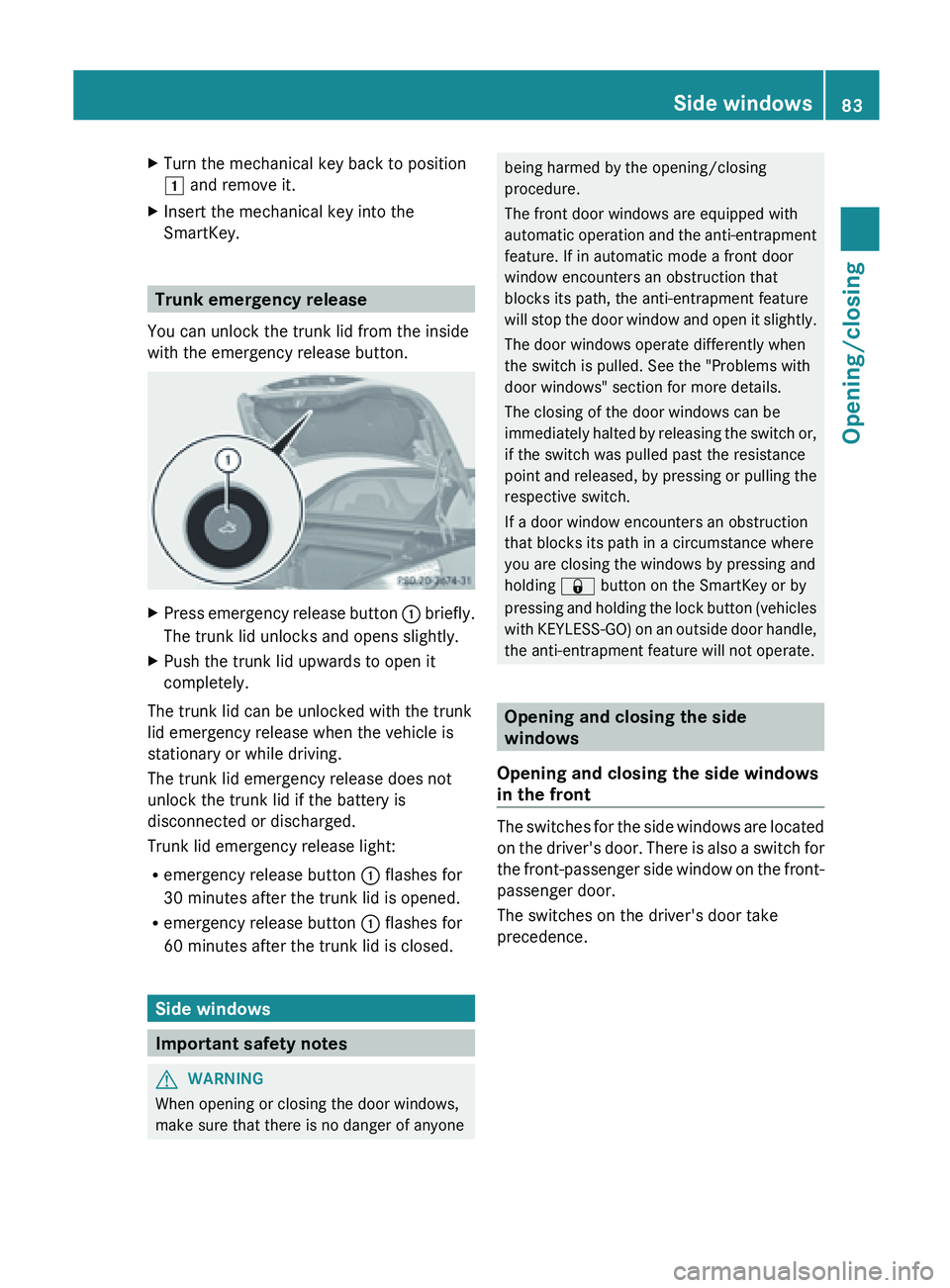
X
Turn the mechanical key back to position
1 and remove it.
X Insert the mechanical key into the
SmartKey. Trunk emergency release
You can unlock the trunk lid from the inside
with the emergency release button. X
Press emergency release button : briefly.
The trunk lid unlocks and opens slightly.
X Push the trunk lid upwards to open it
completely.
The trunk lid can be unlocked with the trunk
lid emergency release when the vehicle is
stationary or while driving.
The trunk lid emergency release does not
unlock the trunk lid if the battery is
disconnected or discharged.
Trunk lid emergency release light:
R emergency release button
: flashes for
30 minutes after the trunk lid is opened.
R emergency release button : flashes for
60 minutes after the trunk lid is closed. Side windows
Important safety notes
G
WARNING
When opening or closing the door windows,
make sure that there is no danger of anyone being harmed by the opening/closing
procedure.
The front door windows are equipped with
automatic
operation
and the anti-entrapment
feature. If in automatic mode a front door
window encounters an obstruction that
blocks its path, the anti-entrapment feature
will stop the door window and open it slightly.
The door windows operate differently when
the switch is pulled. See the "Problems with
door windows" section for more details.
The closing of the door windows can be
immediately halted by releasing the switch or,
if the switch was pulled past the resistance
point and released, by pressing or pulling the
respective switch.
If a door window encounters an obstruction
that blocks its path in a circumstance where
you are closing the windows by pressing and
holding & button on the SmartKey or by
pressing and holding the lock button (vehicles
with KEYLESS-GO) on an outside door handle,
the anti-entrapment feature will not operate. Opening and closing the side
windows
Opening and closing the side windows
in the front The switches for the side windows are located
on
the
driver's door. There is also a switch for
the front-passenger side window on the front-
passenger door.
The switches on the driver's door take
precedence. Side windows
83
Opening/closing Z
Page 87 of 572

You can use the key to open or close all side
windows simultaneously.
X
Close the roof ( Y page 87).
X Open the trunk partition ( Y page 89).
X Vehicles without KEYLESS-GO: point the
tip of the SmartKey at the door handle on
the driver's door.
X Vehicles with KEYLESS-GO: the
SmartKey must be within 6 ft (2 m) of the
vehicle.
X To open all side windows: press
the % button on the key until the side
windows are fully opened.
X To interrupt the opening procedure:
release the % button.
X To close all side windows: press the
& button on the key until the side
windows are fully closed.
X To interrupt the closing procedure:
release the & button.
Convenience closing with KEYLESS-GO G
WARNING
When using the convenience closing feature,
make sure
that nobody can become trapped.
Proceed as follows if there is a risk of
entrapment:
R release the locking button on the door
handle.
R pull the door handle immediately and hold
it.
The side windows open.
With KEYLESS-GO you can close all side
windows simultaneously. The KEYLESS-GO
key must be outside the vehicle. All the doors
must be closed. X
Touch recessed sensor surface : on the
door handle
until the side windows are fully
closed.
i Make sure you only touch recessed
sensor surface :.
X Make sure that all the side windows are
closed.
X To interrupt convenience closing:
release recessed
sensor surface : on the
door handle. Resetting the side windows
If a
side window can no longer be closed fully,
you must reset it.
X Close all the doors.
X Turn the SmartKey to position 1 or 2
in the
ignition lock.
X Pull the corresponding switch on the door
control panel until the side window is
completely closed. ( Y page 83)
X Hold the switch for an additional second.
If the side window opens again slightly:
X Immediately pull the corresponding switch
on the door control panel until the side
window is completely closed (Y
page 83).
X Hold the switch for an additional second.
X If the corresponding side window remains
closed after the button has been released,
the side window has been reset correctly.
If this is not the case, repeat the steps
above again. Side windows
85
Opening/closing Z
Page 89 of 572

Attempting to manually close the roof may
cause damage to the roof and/or injury.
For this reason, the manual closing process
should only be carried out at a qualified
specialist workshop.
! Never sit
on the rear compartment trim or
stow heavy objects there. You will
otherwise damage the roof and rear
compartment trim of the vehicle.
! Do not forget that the weather can
change abruptly. Make certain that the roof
is closed when you leave the vehicle. The
vehicle electronics can be damaged if
water enters the vehicle interior.
! When opening and closing the roof, make
sure that:
R there is sufficient clearance, as the roof
swings upwards.
R there is sufficient clearance behind the
vehicle, as the trunk lid swings
backwards beyond the bumper.
R the trunk is only loaded to below the
trunk partition.
R the trunk partition is not pushed up by
the load.
R the trunk partition is closed.
R the trunk lid is closed.
R the outside temperature is above 5 ‡
(Ò15 †).
You could otherwise damage the roof,
trunk and other parts of the vehicle.
i Make sure that the roof and rear window
are clean and dry before opening the roof.
Otherwise, water or dirt could enter the
vehicle interior or trunk. Opening and closing using the roof
switch
Important safety notes G
WARNING
Before operating the retractable hardtop
(vario-roof), make sure there is no danger of
anyone being injured by the moving parts
(retractable hardtop, roof frame, and trunk
lid).
Hands must never be placed near the roof
frame, upper windshield area, hardtop, shelf
behind roll bars, or trunk lid while the
retractable hardtop is being raised or
lowered. Serious personal injury may occur.
If potential danger exists, release the
retractable hardtop switch or the
% or
& button on the SmartKey. This
immediately interrupts
the raising or lowering
procedure. You can then operate the
retractable hardtop switch or press the
% or & button on the SmartKey to raise
or lower the retractable hardtop away from
the danger zone.
Opening/closing X
Secure the vehicle against rolling away
(
Y page 154).
X Close the trunk partition (Y page 89).
X Close the trunk lid.
X Turn the SmartKey to position 2 in the
ignition lock.
X Open the cover in the lower center console.
Roof switch : is located under the cover. Roof
87
Opening/closing Z
Page 90 of 572
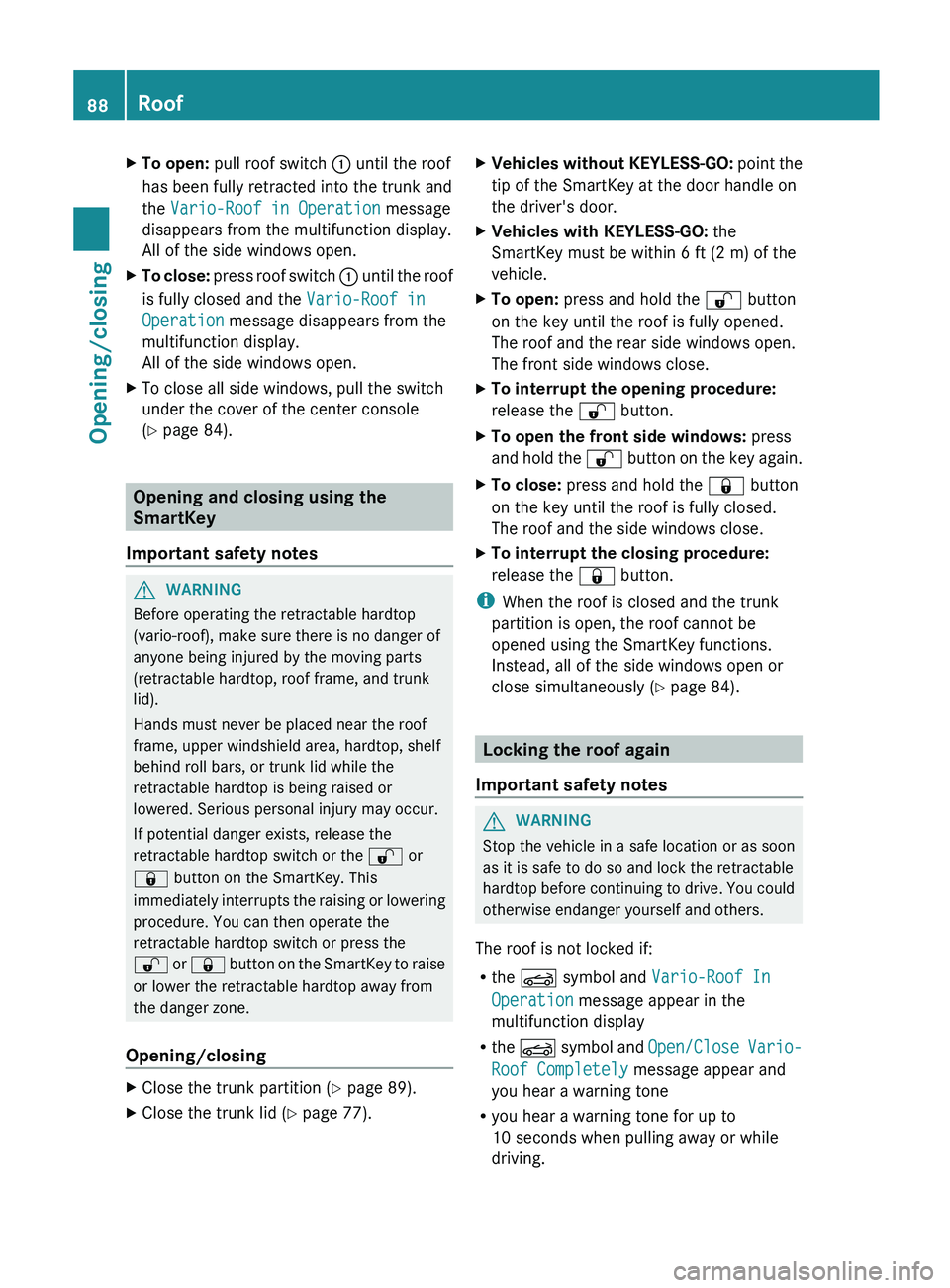
X
To open: pull roof switch : until the roof
has been fully retracted into the trunk and
the Vario-Roof in Operation message
disappears from the multifunction display.
All of the side windows open.
X To close: press roof
switch : until the roof
is fully closed and the Vario-Roof in
Operation message disappears from the
multifunction display.
All of the side windows open.
X To close all side windows, pull the switch
under the cover of the center console
(Y page 84). Opening and closing using the
SmartKey
Important safety notes G
WARNING
Before operating the retractable hardtop
(vario-roof), make sure there is no danger of
anyone being injured by the moving parts
(retractable hardtop, roof frame, and trunk
lid).
Hands must never be placed near the roof
frame, upper windshield area, hardtop, shelf
behind roll bars, or trunk lid while the
retractable hardtop is being raised or
lowered. Serious personal injury may occur.
If potential danger exists, release the
retractable hardtop switch or the % or
& button on the SmartKey. This
immediately interrupts
the raising or lowering
procedure. You can then operate the
retractable hardtop switch or press the
% or & button on the SmartKey to raise
or lower the retractable hardtop away from
the danger zone.
Opening/closing X
Close the trunk partition (Y page 89).
X Close the trunk lid ( Y page 77). X
Vehicles without KEYLESS-GO: point
the
tip of the SmartKey at the door handle on
the driver's door.
X Vehicles with KEYLESS-GO: the
SmartKey must be within 6 ft (2 m) of the
vehicle.
X To open: press and hold the % button
on the key until the roof is fully opened.
The roof and the rear side windows open.
The front side windows close.
X To interrupt the opening procedure:
release the % button.
X To open the front side windows: press
and hold
the % button on the key again.
X To close: press and hold the & button
on the key until the roof is fully closed.
The roof and the side windows close.
X To interrupt the closing procedure:
release the & button.
i When the roof is closed and the trunk
partition is open, the roof cannot be
opened using the SmartKey functions.
Instead, all of the side windows open or
close simultaneously (Y
page 84). Locking the roof again
Important safety notes G
WARNING
Stop the vehicle in a safe location or as soon
as it is safe to do so and lock the retractable
hardtop before
continuing to drive. You could
otherwise endanger yourself and others.
The roof is not locked if:
R the K symbol and Vario-Roof In
Operation message appear in the
multifunction display
R the K symbol and Open/Close Vario-
Roof Completely message appear and
you hear a warning tone
R you hear a warning tone for up to
10 seconds when pulling away or while
driving.88
Roof
Opening/closing