2013 MERCEDES-BENZ SL-Class parking brake
[x] Cancel search: parking brakePage 210 of 590

acknowledge the use of Active Parking Assist
by pressing the 000Fbutton on the
multifunction steering wheel.
Active Parking Assist will only detect parking
spaces:
R that are parallel to the direction of travel
R that are at least 59 in (1.5 m) wide
R that are at least 40 in (1.0 m) longer than
your vehicle
Ap arking space is displayed while you are
driving past it, and until you are
approximately 50 ft (15 m) away from it.
Backing up into the parking space
X Stop the vehicle when the parking space
symbol shows the desired parking space in
the instrument cluster.
X Shift the transmission to position R.
The Start Park Assist? Yes: OK No: 001Fmessage appears in the multifunction
display.
X To cancel the procedure: press the
001F button on the multifunction steering
wheel or pull away.
or
X To park using Active Parking Assist:
press the 000Fbuttonont he multifunction
steering wheel.
The Park Assist Active Accelerate and Brake Observe Surroundings
message appears in the multifunction
display.
X Let go of the multifunction steering wheel.
X Back up the vehicle, being ready to brake
at all times. Do not exceed a maximum
speed of approximately 6mph (10 km/h)
when backing up. Otherwise Active Parking
Assist will be canceled.
i When parking in tight spaces, you will
achieve the best results by backing up as far as possible. When doing so, also
observe the PARKTRONIC messages.
X Stop as soon as PARKTRONIC sounds the
continuous warning tone, if not before.
Additional maneuvering may be required in
tight parking spaces.
The Park Assist Active Select D Observe Surroundings message appears in
the multifunction display.
X Shift the transmission to position Dwhile
the vehicle is stationary.
Active Parking Assist immediately steers in
the other direction.
The Park Assist Active Accelerate and Brake Observe Surroundings
message appears in the multifunction
display.
i You will achieve the best results by
waiting for the steering procedure to
complete before pulling away.
X Drive forwards and be ready to brake at all
times.
X Stop as soon as PARKTRONIC sounds the
continuous warning tone, if not before.
The Park Assist Active Select R Observe Surroundings message appears in
the multifunction display.
X Drive forwards and back up according to
the information shown in the multifunction
display.
As soon as the parking procedure is
complete, the Park Assist Finished message appears in the multifunction
display. PARKTRONIC continues to be
available.
X
Maneuver if necessary.
X Always observe the warning messages
displayed by PARKTRONIC (Y page 204).208
Driving systemsDriving and parking
Page 211 of 590

Parking tips:
R
On narrow roads, drive as close to the
parking space as possible.
R Parking spaces that are littered, overgrown
or partially occupied by trailer drawbars
might be identified incorrectly or not at all.
R Snowfall or heavy rain may lead to a parking
space being measured inaccurately.
R The way your vehicle is positioned in the
parking space after parking is dependent
on various factors. These include the
position and shape of the vehicles parked
in fronta nd behind it and the conditions of
the location. In some cases, Active Parking
Assist may guide you too fa rinto a parking
space, or not far enough into it. In some
cases, it may also lead yo uacross or onto
the curb .Ifnecessary, you should cancel
the parking procedure with Active Parking
Assist.
R You can also engage forward gear
prematurely. The vehicle redirects and
does not drive as far into the parking space.
Should a gear be changed too early, the
parking procedure will be canceled. A
sensible parking position can no longer be
achieved from this position.
Exiting aparking space Active Parking Assist can only assist you with
exiting a parking space if you have parked the
vehicle using Active Parking Assist.
X Start the engine.
X Switch on the turn signal on the side facing
the street.
X Shift the transmissio ntoposition Dor R.
The Start Park Assist? Yes: OK No: 001Fmessage appears in the multifunction
display.
X To cancel the procedure: press the
001F button on the multifunction steering
wheel or pull away.
or X
To exit aparking space using Active
Parking Assist: press the000Fbutton on
the multifunctio nsteering wheel.
The Park Assist Active Accelerate and Brake Observe Surroundings
message appears in the multifunction
display.
X Let go of the multifunctio nsteering wheel.
X Reverse the vehicle or drive forwards, being
ready to brake at all times. Do not exceed
a maximum speed of approximately
6 mph (10 km/h) when exiting a parking
space .Otherwise Active Parking Assist will
be canceled.
X Stop as soon as PARKTRONIC sounds the
continuous warning tone, if not before.
X Shift the transmission to position Dor Ras
required while the vehicle is stationary.
Active Parking Assist immediately steers in
the other direction.
i You will achieve the best results by
waiting for the steering procedure to
complete before pulling away.
If you back up after activation, the steering
wheel is moved to the straight-ahead
position.
X Drive forwards or back up the vehicle, being
ready to brake at all times.
X Stop as soon as PARKTRONIC sounds the
continuous warning tone, if not before.
X Drive forwards and back up as instructed
by the PARKTRONIC warning displays.
Once you have exited the parking space
completely, the steering whee lis moved to
the straight-ahead position. You hear a tone
and the message Park Assist Finished appears in the multifunction display. You will
then have to steer and merge into traffic on
your own. PARKTRONIC is still available.
Canceling Active Parking Assist
You can cancel Active Parking Assist at any
time. Driving systems
209Driving and parking Z
Page 217 of 590

Always observe the traffic conditions
carefully, and maintain a safe lateral distance.
i USA only: This device has been approved
by the FCC as a "Vehicular Rada rSystem".
The rada rsensor is intended for use in an
automotive radar system only. Removal,
tampering, or altering of the device will void
any warranties, and is not permitted by the
FCC. Do not tamper with, alter, or use in
any non-approved way.
Any unauthorized modification to this
device could void the user's authority to
operate the equipment.
i Canada only: This device complies with
RSS-210 of Industry Canada. Operation is
subject to the following two conditions:
1. This device may not cause harmful
interference, and
2. this device must accept any interference
received, including interference that may
cause undesired operation of the device.
Removal, tampering, or altering of the
device will void any warranties, and is not
permitted. Do not tamper with, alter, or use
in any non-approved way.
Any unauthorized modification to this
device could void the user's authority to
operate the equipment.
General notes
Active Blind Spot Assist uses a radar sensor
system to monitor the side areas of your
vehicle which are behind the driver. Awarning
display in the exterior mirrors draws your
attentio nto vehicles detected in the
monitored area. If you then switch on the
corresponding turn signal to change lanes,
you will also receive an optical and audible
collision warning. If a risk of lateral collision
is detected, corrective braking may help you
avoid a collision. To support the course-
correcting brake application, Active Blind
Spot Assist also uses the forward-facing radar
sensor system. Active Blind Spot Assist supports you from a
speed of approximately 20 mph (30 km/h).
For Active Blind Spot Assist to assist you
when driving, the radar sensor system must
be:
R
activated(Y page 235)
R operational
Monitoring area
In particular, the detection of obstacles can
be impaired if:
R there is dirt on the sensors or anything else
covering the sensors.
R there is poor visibility, e.g. due to fog, heavy
rain or snow.
R a narrow vehicle traveling in front, e.g. a
motorbike or bicycle.
R the road has very wide lanes.
R the road has narrow lanes.
R you are not driving in the middle of the lane.
R there are barriers or similar lane borders.
Vehicles in the monitoring range are then not
indicated. Active Blind Spot Assist monitors the area up
to 10 ft
(3.0m) behind your vehicle and
directly next to your vehicle, as shown in the
diagram .For this purpose, Active Blind Spot
Assist uses radar sensors in the rear bumper. Driving systems
215Driving and parking Z
Page 219 of 590
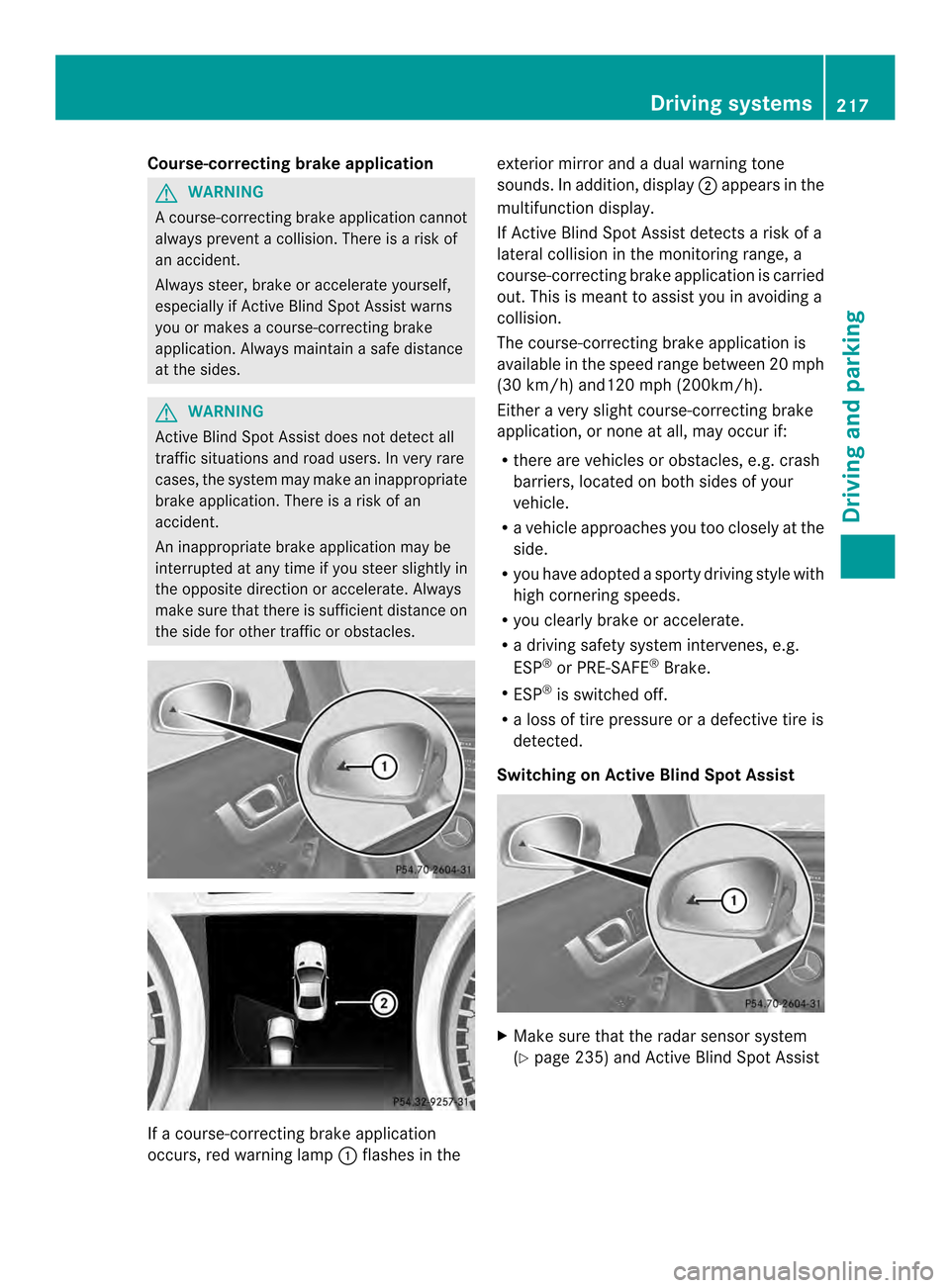
Course-correcting brake application
G
WARNING
Ac ourse-correcting brake application cannot
always prevent a collision. There is a risk of
an accident.
Always steer, brake or accelerate yourself,
especially if Active Blind Spot Assist warns
you or makes a course-correcting brake
application. Always maintain a safe distance
at the sides. G
WARNING
Active Blind Spot Assist does not detect all
traffic situations and road users. In very rare
cases, the system may make an inappropriate
brake application. There is a risk of an
accident.
An inappropriate brake application may be
interrupted at any time if you steer slightly in
the opposite direction or accelerate. Always
make sure that there is sufficient distance on
the side for other traffic or obstacles. If a course-correcting brake application
occurs, red warning lamp
0002flashes in the exterior mirror and a dual warning tone
sounds. In addition, display
0003appears in the
multifunction display.
If Active Blind Spot Assist detects a risk of a
lateral collision in the monitoring range, a
course-correcting brake application is carried
out. This is meant to assist you in avoiding a
collision.
The course-correcting brake application is
available in the speed range between 20 mph
(30 km/h) and120 mph (200km/h).
Either a very slight course-correcting brake
application, or none at all, may occur if:
R there are vehicles or obstacles, e.g. crash
barriers, located on both sides of your
vehicle.
R a vehicle approaches you too closely at the
side.
R you have adopted a sporty driving style with
high cornering speeds.
R you clearly brake or accelerate.
R a driving safety system intervenes, e.g.
ESP ®
or PRE-SAFE ®
Brake.
R ESP ®
is switched off.
R a loss of tire pressure or a defective tire is
detected.
Switching on Active Blind Spot Assist X
Make sure that the radar sensor system
(Y page 235) and Active Blind Spot Assist Driving systems
217Driving and parking Z
Page 220 of 590

(Y
page 231 )are activated in the on-board
computer.
X Turn the SmartKey to position 2in the
ignitio nlock.
Warning lamps 0002in the exterior mirrors
light up red for approximately
1.5 seconds and then turn yellow.
Active Lane Keeping Assist Important safety notes
If you fail to adapt your driving style, Active
Lane Keeping Assist can neither reduce the
risk of accident nor override the laws of
physics. Lane Keeping Assist cannot take into
account the road, traffic and weather
conditions. Lane Keeping Assist is merely an
aid. You are responsible for the distance to
the vehicle in front, for vehicle speed, for
braking in good time and for staying in lane.
Active Lane Keeping Assist cannot
continuously keep your vehicle in its lane. G
WARNING
Active Lane Keeping Assist cannot always
clearly detect lane markings.
In such cases, Active Lane Keeping Assist
can:
R give an unnecessary warning and then
make a course-correcting brake application
to the vehicle
R not give a warning or intervene
There is a risk of an accident.
Always pay particular attention to the traffic
situation and keep within the lane, especially
if Active Lane Keeping Assist alerts you.
Terminate the intervention in a non-critical
driving situation. The system may be impaired or may not
function if:
R
there is poor visibility, e.g. due to
insufficient illumination of the road, or due
to snow, rain, fog or spray
R there is glare, e.g. from oncoming traffic,
the sun or reflections (e.g. when the road
surface is wet)
R the windshield is dirty, fogged up, damaged
or covered, for instance by a sticker, in the
vicinity of the camera
R there are no, several or unclear lane
markings for a lane, e.g. in areas with road
construction work
R the lane markings are worn away, dark or
covered up, e.g. by dirt or snow
R the distance to the vehicle in front is too
small and the lane markings thus cannot be
detected
R the lane markings change quickly, e.g.
lanes branch off, cross one another or
merge
R the road is narrow and winding
R there are strong shadows cast on the lane
General notes Active Lane Keeping Assist monitors the area
in front of your vehicle by means of
camera 0002at the top of the windshield. Active
Lane Keeping Assist detect slane markings on
the road and warns you before you leave your
lane unintentionally. If you do no treact to the
warning, a lane-correcting application of the
brakes can bring the vehicle back into the
original lane. 218
Driving systemsDriving and parking
Page 221 of 590

If you select
km on the on-board computer in
the Display Unit Speed-/Odometer function (
Ypage 232), Active Lane Keeping
Assist is activated starting at a speed of
60 km/h. If the miles display unit is selected,
the assistance range begins at 40 mph.
Warning vibration in the steering wheel
A warning may be given if a front wheel
passes over a lane marking. It will warn you
by means of intermittent vibration in the
steering wheel for up to 1.5 seconds.
In order that you are warned only when
necessary and in good time if you cross the
lane marking, the system recognizes certain
conditions and warns you accordingly.
The warning vibration occurs earlier if:
R you approach the outer lane marking on a
bend.
R the road has very wide lanes, e.g. a
freeway.
R the system recognizes solidl ane markings.
The warning vibratio noccurs later if:
R the road has narrow lanes.
R you cut the corner on a bend.
Lane-correcting brake application G
WARNING
A lane-correcting brake application cannot
always bring the vehicle back into the original
lane. There is a risk of an accident.
Always steer, brake or accelerate yourself,
especially if Active Lane Keeping Assist warns
you or makes a lane-correcting brake
application. G
WARNING
Active Lane Keeping Assist does not detect
traffic conditions or road users. In very rare
cases, the system may make an inappropriate
brake application, e.g. afte rintentionally
driving ove rasolid lane marking. There is a
risk of an accident.
An inappropriate brake application may be
interrupted at any time if you steer slightly in the opposite direction. Always make sure that
there is sufficient distance on the side for
other traffic or obstacles.
In rare cases, Active Lane Keeping Assist can
recognize unclear markings or particular
structures on the roadway as solid lane
markings. An inappropriate brake application
may be interrupted at any time if you steer
slightly in the opposite direction. If a lane-correcting brake application occurs,
display
0002appears in the multifunction
display.
If you leave your lane, under certain
circumstances the vehicle will brake briefly
on one side. This is meant to assist you in
bringing the vehicle back to the original lane.
This function is available in the range between
40 mph and 120 mph (60 km/h and
200 km/h).
A lane-correcting brake application can only
be made after driving over a solid,
recognizable lane marking. Before this, a
warning must be given by means of
intermittent vibration in the steering wheel.
In addition, a lane with lane markings on both
sides must be recognized. The brake
application also slightly reduces vehicle
speed.
i A further lane-correcting brake
application can only occur after your
vehicle has returned to the original lane. Driving systems
219Driving and parking Z
Page 222 of 590

No lane-correcting brake application occurs
if:
R
you clearly and actively steer, brake or
accelerate.
R you cut the corner on a sharp bend.
R you have switched on the turn signals.
R a driving safety system intervenes, e.g.
ESP ®
, PRE-SAFE ®
Brake or Active Blind
Spot Assist.
R you have adopted a sporty driving style with
high cornering speeds or high rates of
acceleration.
R ESP ®
is switched off.
R the transmission is not in position D.
R a loss of tire pressure or a defective tire has
been detected and displayed.
Active Lane Keeping Assist does not detect
traffic situations or road users. An
inappropriate brake application may be
interrupted at any time if you:
R steer slightly in the opposite direction
R switch on the turn signal
R clearly brake or accelerate
Al ane-correcting brake applicatio nis
interrupted automatically if:
R a driving safety system intervenes, e.g.
ESP ®
, PRE-SAFE ®
Brake or Active Blind
Spot Assist.
R lane markings can no longer be recognized.
Switching on Active Lane Keeping Assist X
Switch on Active Lane Keeping Assist using
the on-board computer; to do so, select
Standard or
Adaptive (Y
page 231).
Symbol 0002appears in the multifunction
display. If
Standard is selected, no warning
vibration occurs if:
R you have switched on the tur nsignals .In
this event, the warnings are suppressed
for a certain period of time.
R a driving safety syste mintervenes, such
as ABS, BAS or ESP ®
.
If Adaptive is selected, no warning
vibration occurs if:
R you have switched on the tur nsignals .In
this event, the warnings are suppressed
for a certain period of time.
R a driving safety syste mintervenes, e.g.
ABS, BAS or ESP ®
.
R you accelerate hard, e.g .kickdown.
R you brake hard.
R you steer actively, e.g. swerve to avoid
an obstacle or change lanes quickly.
R you cut the corner on a sharp bend. 220
Driving systemsDriving and parking
Page 227 of 590

0024
Outside temperature or speed
(Ypage 233)
0025 Time (Y page 304)
X To show the menu bar 0026:press the
0004 or0008 button on the steering wheel.
Menu bar 0026disappears after a few seconds.
Text field 0027shows the selected menu or
submenu as well as display messages.
The following messages may appearint he
multifunction display:
0038 Upshift indicator (Y page 170)
003600140037 Active Parking Assist (Y page 206)
CRUISE Cruise control (Y
page 183)
0002 Adaptive high-beam Assist
(Ypage 132)
0003 ATTENTION ASSIST (Y page 213)
000F ECO start/stop function
(Ypage 158)
0001 Active Lane Keeping Assist
(Ypage 218)
0001 HOLD function (Y page 195)
0001 PRE-SAFE ®
Brake (Y page 79) Menus and submenus
Menu overview
Press the 0004or0008 button on the
steering wheel to call up the menu bar and
select a menu.
Operating the on-board computer
(Y page 223).
Depending on the equipment installed in the
vehicle, you can call up the following menus:
R Trip menu (Y
page 225)
R Navi menu (navigation instructions)
(Y page 226)
R Audio menu (Y
page 228)
R Tel menu (telephone) (Y
page 229)
R DriveAssist menu (assistance)
(Y page 230)
R Service menu (Y
page 231) R
Settings menu (Y
page 232)
R AMG menu in AMG vehicles (Y
page 236) Trip menu
Standard display X
Press and hold the 001Fbutton on the
steering wheel until the Trip menu with
trip odometer 0002and odometer 0003is
shown.
Trip computer "From Start" or "From
Reset" Example: trip computer "From start"
0002
Distance
0003 Time
0027 Average speed
0026 Average fuel consumption
X Press the 0004or0008 button on the
steering wheel to select the Trip menu.
X Press 0006or0007 to select From Start or
From Reset .
The values in the From Start submenu are
calculated from the start of a journey whilst
the values in the From Reset submenu are
calculated from the last time the submenu
was reset (Y page 226).
The From Start trip computer is
automatically reset when: Menus and submenus
225On-board computer and displays Z